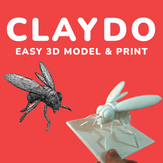
Description
Claydo is a simple 3D design app for desktops.
It is used by designers, hobbyists, teachers and kids to make toys, prototypes, home decor, Minecraft models… the list is endless!
Easy 3D Modelling
Model your design using simple shapes such as spheres, cubes and cylinders… merge or subtract in order to get the right shape with a few clicks.
Easy 3D Printing
Export your Claydo creations as an STL file to a 3d printer or external apps like Maya and Blender.
Easy Measurement Tools
Scale your creation using precise millimeter scale to get accurate real world results from any 3d printer.
Endless Creative Possibilities
Create organic models such as insects, faces and animals quickly and intuitively.
Use symmetry mode to create precise mechanical objects such as aeroplanes, cars and common objects.
Millions Of Polygons
Claydo’s technology allows you to work with complex polygonal meshes in realtime.
Push and pull complex polygonal meshes with ease without the need for expensive graphics cards.
Inbuilt Video Tutorials
Detailed video tutorials show users how to build, export and print easily.
Teachers and students alike can see how complex subjects such as booleans, merge operations and STL export
are dealt with in a clear and concise manner. Perfect for classrooms and first time 3D users.
FEATURES
- Easy UI and workflow, get up and running in minutes
- Export out precision models as STL files for 3D printing
- Export out as .OBJ for use in DCC software like Maya/Blender/C4D
- In-built Videos tutorials to get started fast, perfect for schools and teachers to introduce kids to 3d modelling
- Turntable mode for showcasing and sharing your creations as movies
About
Claydo is built by Appy Monkeys, an app developer with years of experience in creating fun and intuitive creativity apps with over 8 million downloads on the App store and recipient of various awards such as Children’s Tech Review and Purdue University’s guide for STEM apps.
-
Easy UI and workflow, get up and running in minutes
-
Export out precision models as STL files for 3D printing
-
Export out as .OBJ for use in DCC software like Maya/Blender/C4D
-
In-built Videos tutorials to get started fast, perfect for schools and teachers to introduce kids to 3d modelling
-
Turntable mode for showcasing and sharing your creations as movies
