
CloudPeek
Reviews:
3
Category:
Security
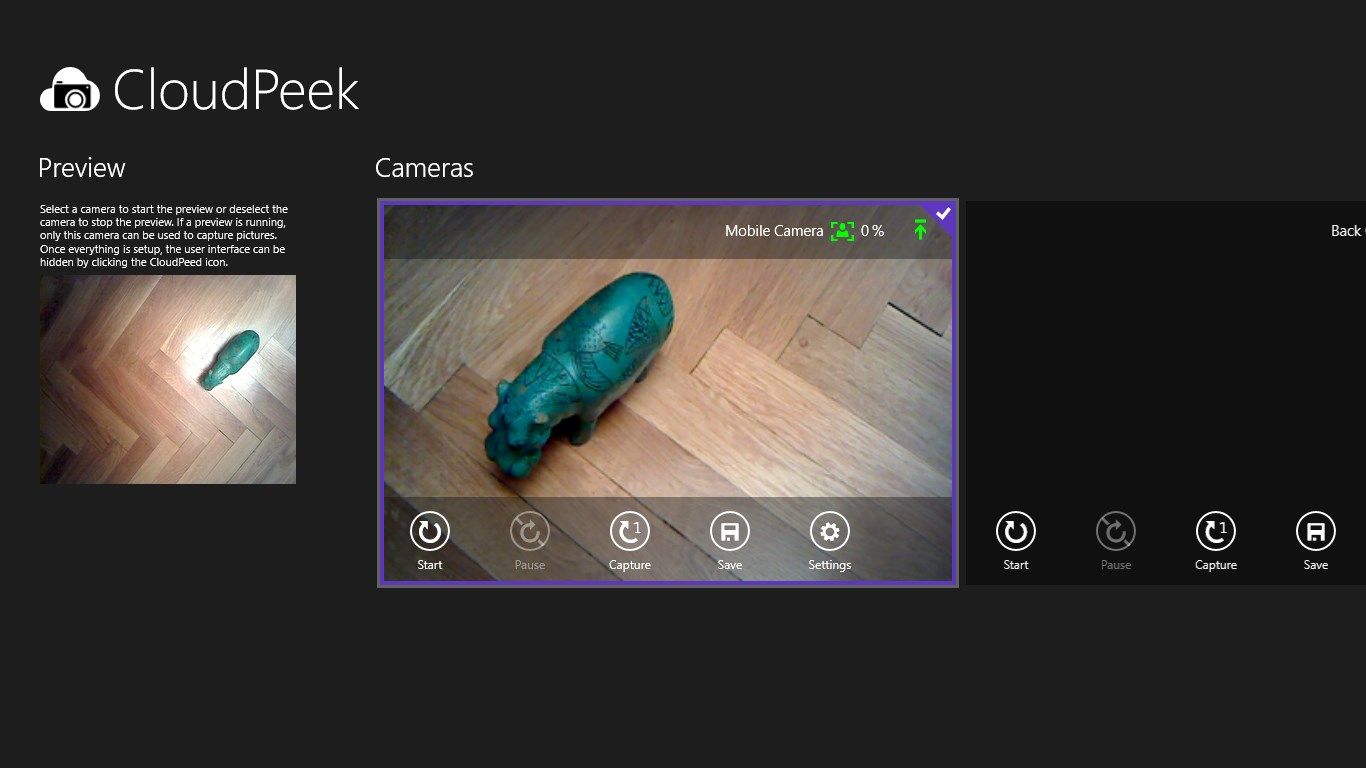
Description
CloudPeek will take pictures utilizing multiple cameras simultaneously at a specifiable interval using motion detection. Captured images can be saved locally, and/or uploaded to a SkyDrive album.
-
Uploading to SkyDrive is enabled and disabled in the settings pane
-
A live preview is available to adjust the camera
-
The interval can be specified from 1 to 60 seconds
-
The motion detection sensitivity can be adjusted from 0 to 100%
-
If the motion detection threshold is exceeded, the captured image will be stored or uploaded
-
As long as Windows supports the camera model, multiple cameras can be used simultaneously
-
Cameras can be added and removed while the app is running
-
The user interface can be hidden so that the screen does not illuminate the scene
-
Noise reduction can be selected from 3% to 15% to accomodate dark environments
Product ID:
9WZDNCRDFW68
Release date:
2018-01-30
Last update:
2019-02-01
