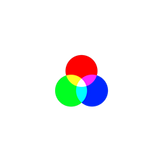
Color Inspector & Palettes
Reviews:
3
Category:
Developer tools
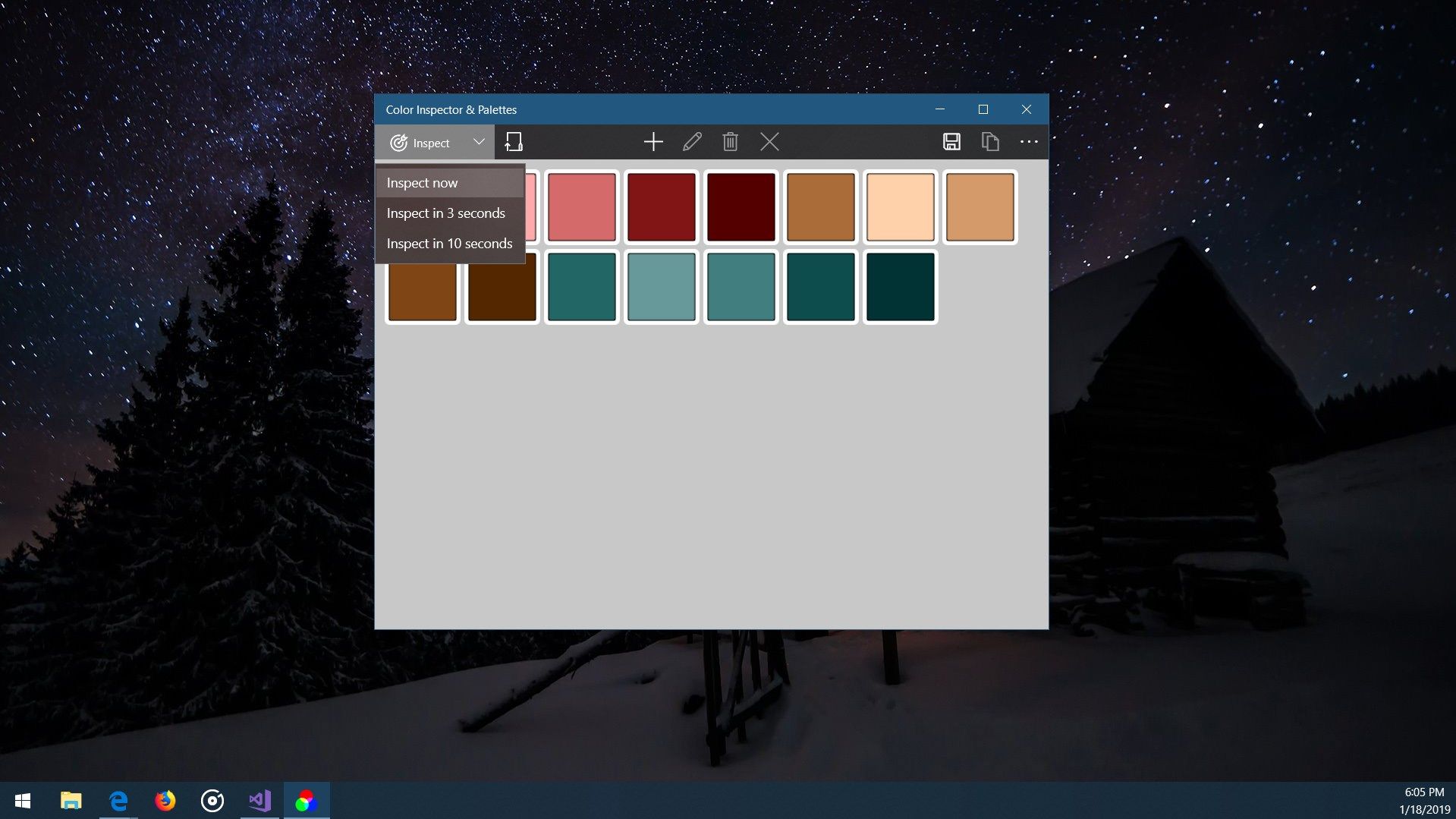
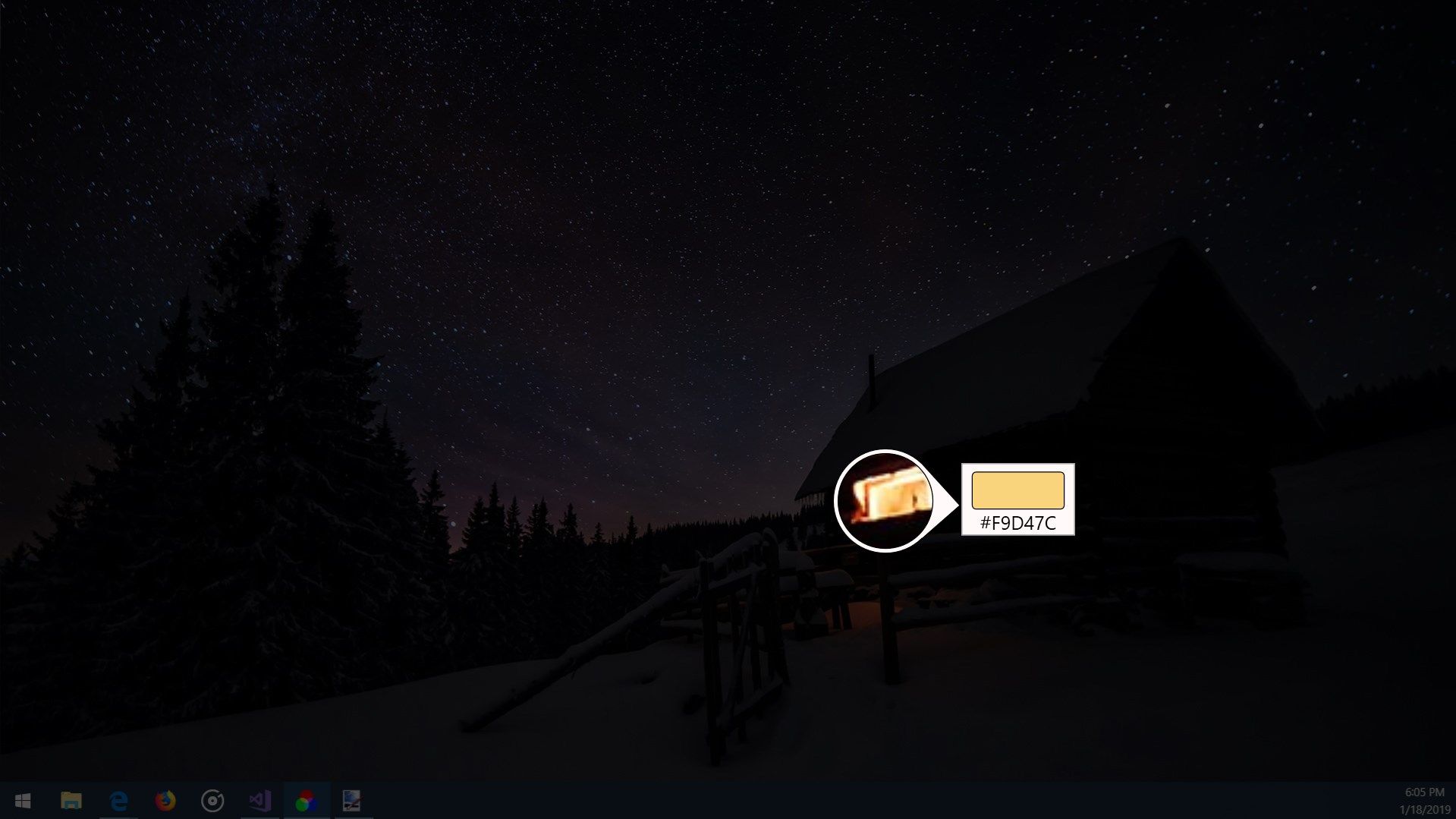
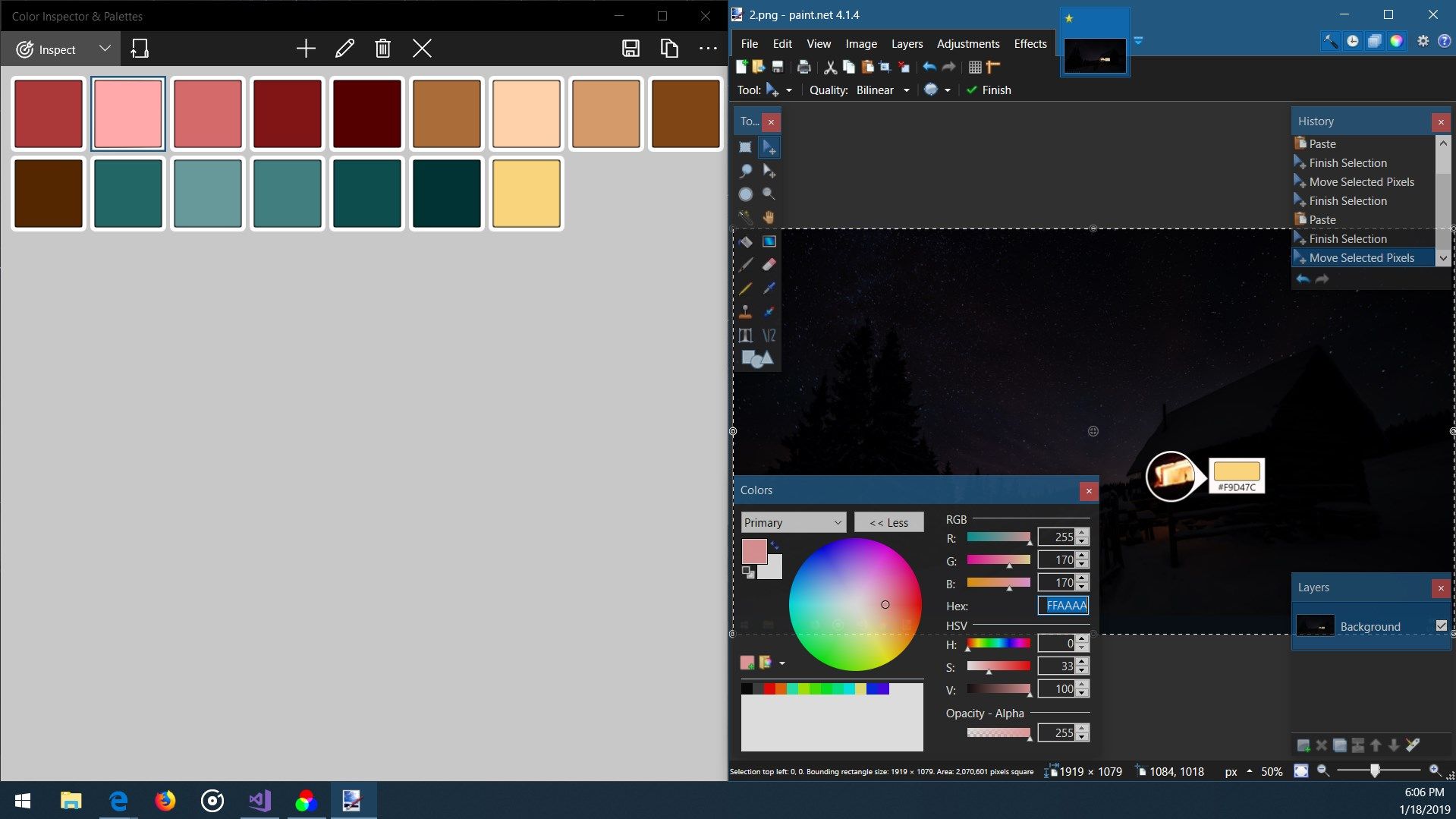
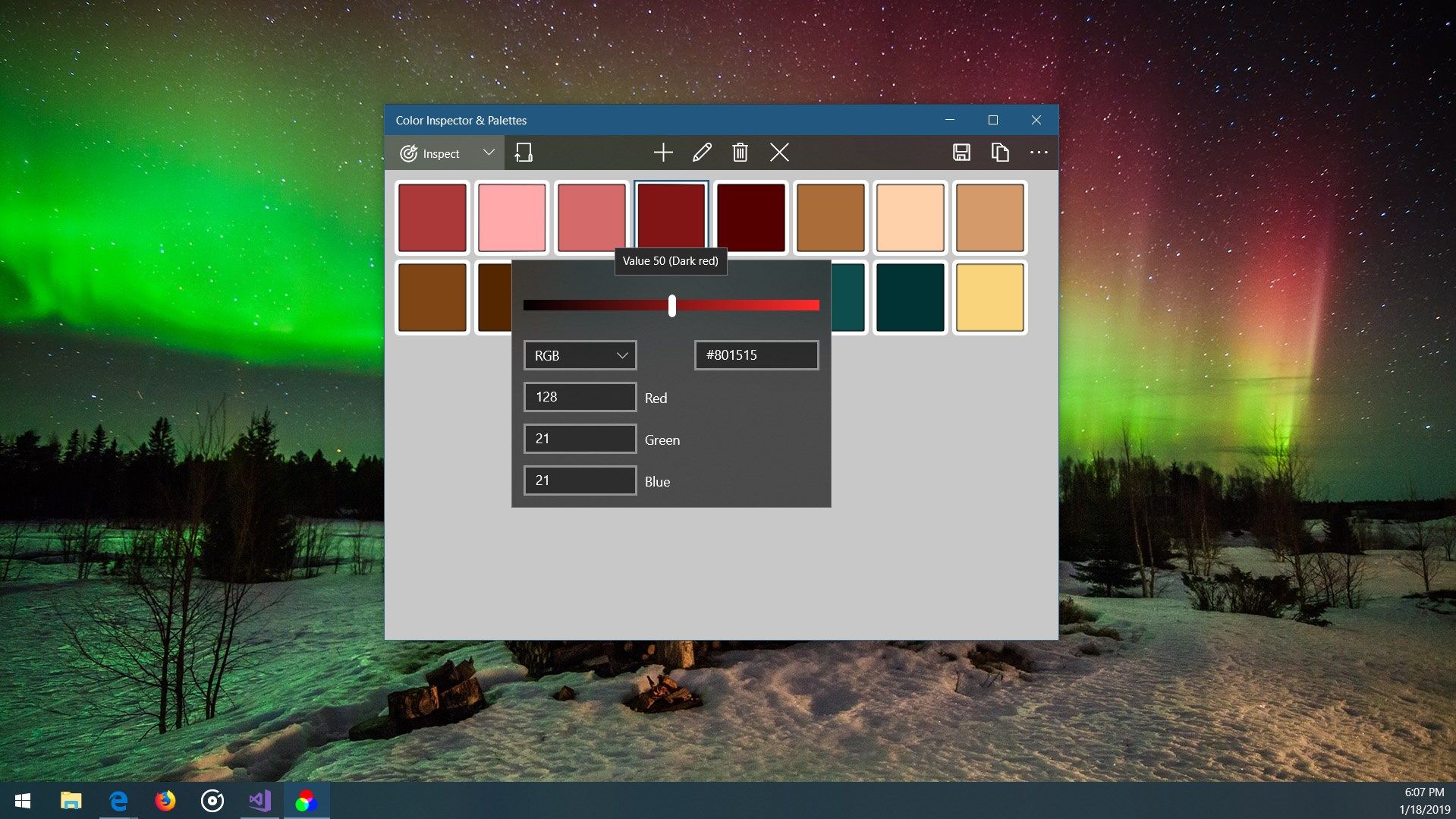
Description
Inspect color of any pixel on your computer screens and manage your favorite color palettes.
Use ‘Windows + C’ to activate the inspector, copy the picked color to the clipboard, and paste it into any of your favorite graphical software.
With support for file formats .aco .ase .gpl .txt, the color palettes can be shared among Adobe products, GIMP, Inkscape or Paint.NET
More file formats support is coming, please kindly share your feedbacks.
-
Screen color inspector built-in.
-
Color palettes management.
-
Intuitive user interface.
-
Multiple file formats
-
Color inspector CLI for automation scripts
Product ID:
9N3FM6V2STMN
Release date:
2019-01-23
Last update:
2022-03-10
