
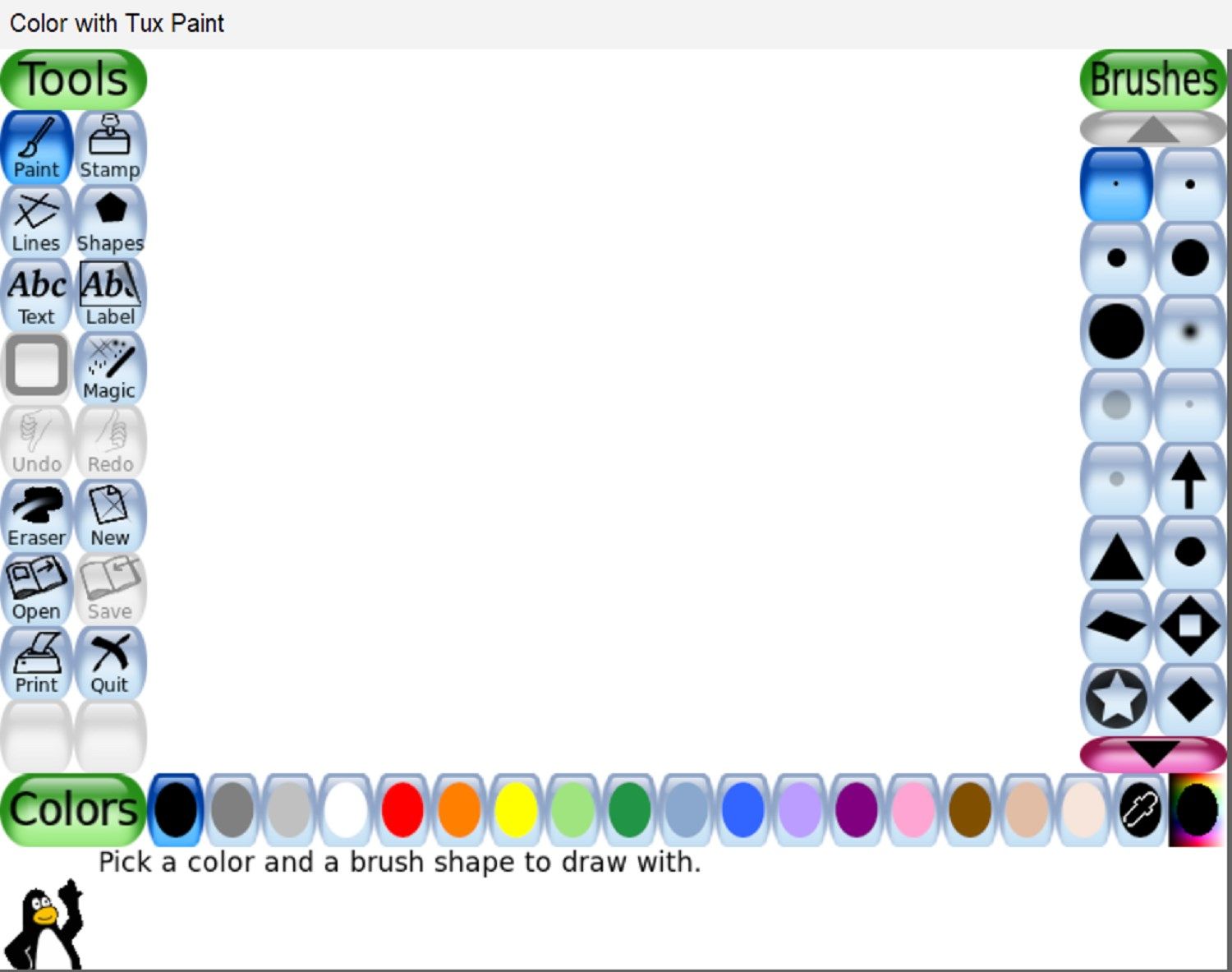
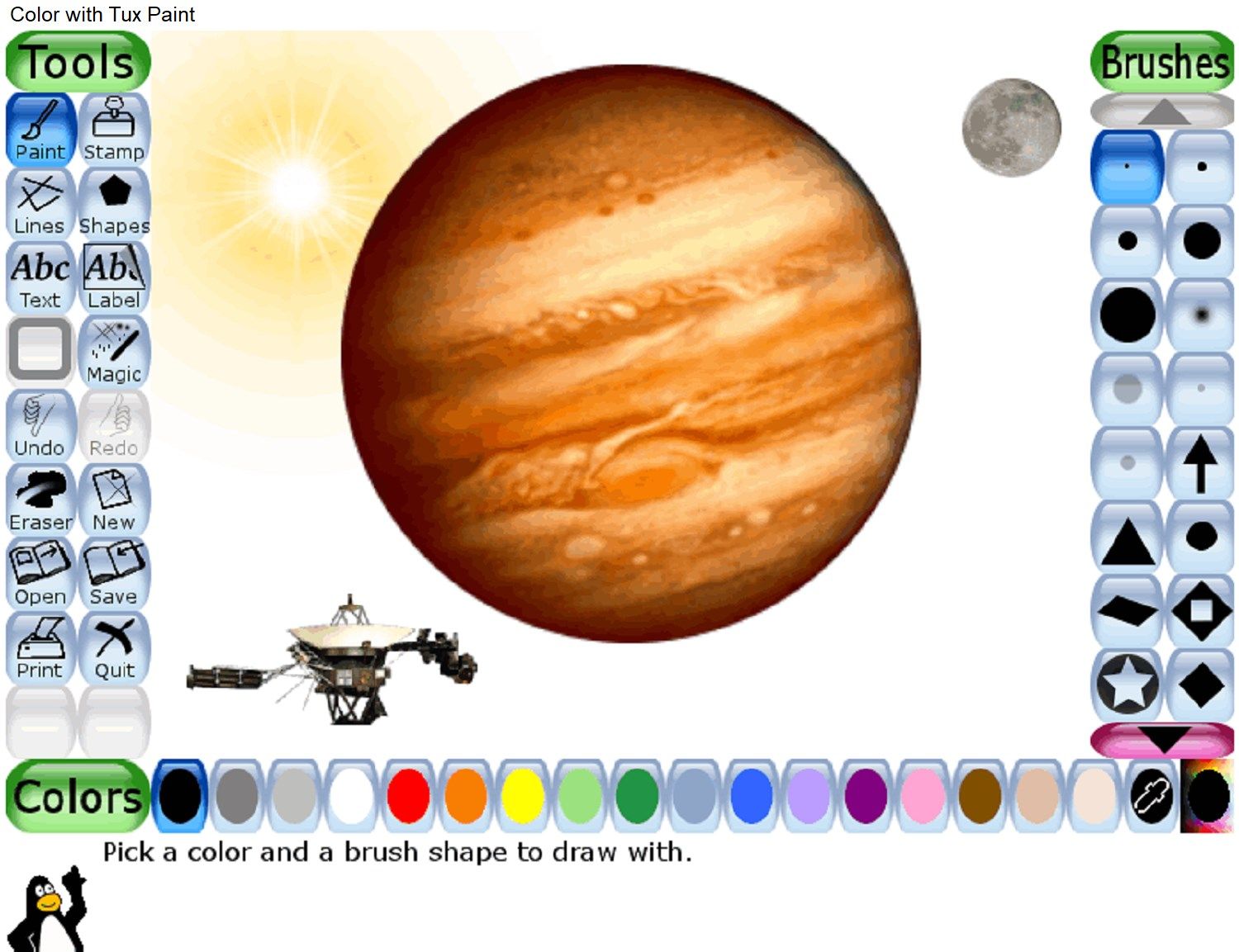
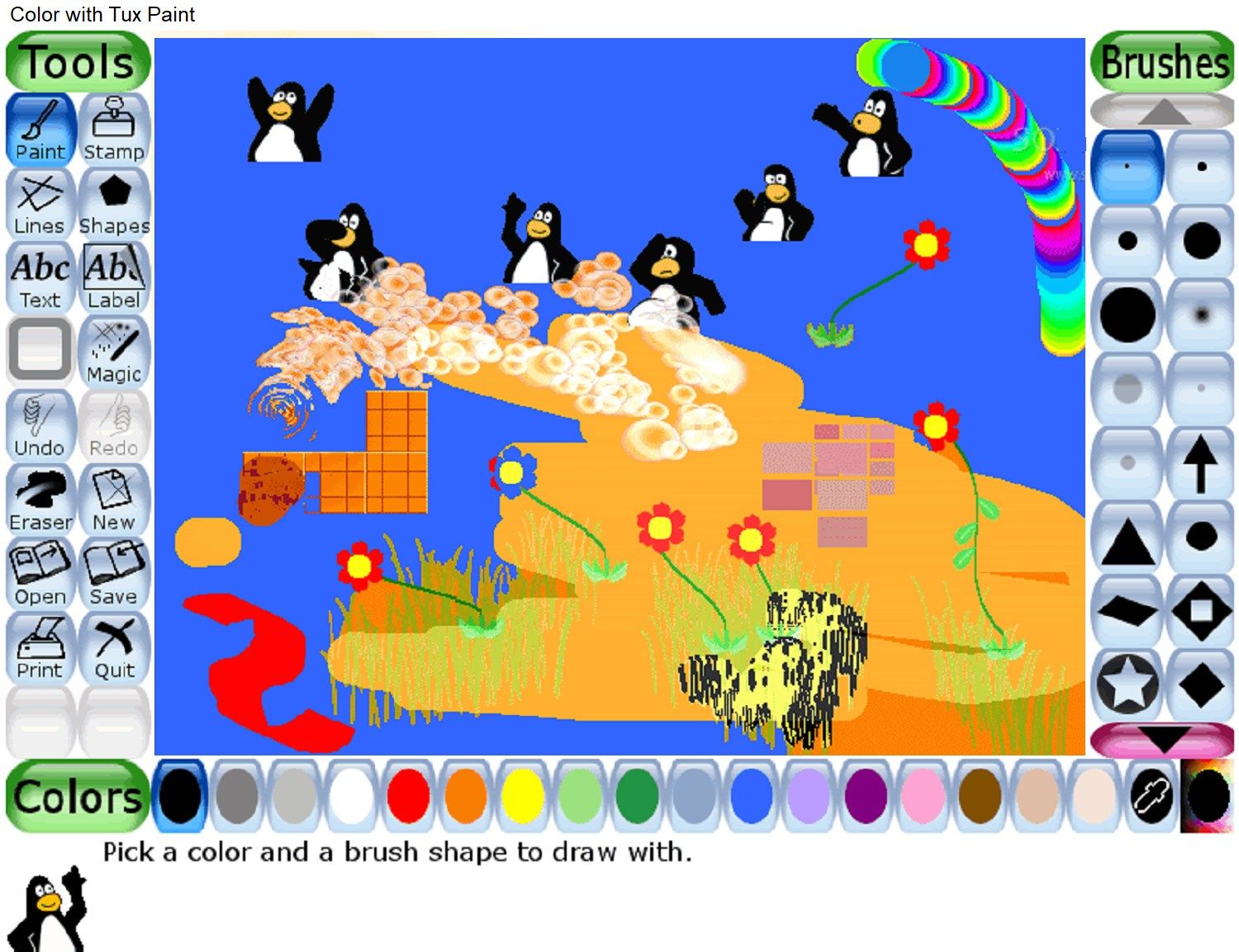
Description
Tux Paint is easy to use, includes countless fun effects, and provides many configuration options.
- Multi-Platform.
- Simple Interface.
- Entertaining Interface.
- Drawing Tools.
Other Features are below:
-
A number of useful drawing tools are made available
-
The drawing canvas is a fixed size, so the user doesn’t need to worry about ‘pixels’ or ‘inches’ when
making a new picture. -
The entire program fits on a screen as small as 640x480, and can be displayed full-screen, to hide the
computer’s underlying ‘desktop’ interface. (It defaults to 800x600 mode, but can run at larger sizes and
in portrait or landscape mode, as well.) -
Loading and saving of images is done using thumbnails, so no knowledge of the underlying operating
system’s filesystem structure is needed. Even filenames are unnecessary. -
Images can be exported from Tux Paint (e.g., to your “Pictures” folder).
-
Fun sound effects are played when tools are selected and used.
-
A cartoon version of Tux, the Linux penguin, appears at the bottom to give tips, hints and information.
