
Colors Panel
Reviews:
9
Category:
Utilities & tools
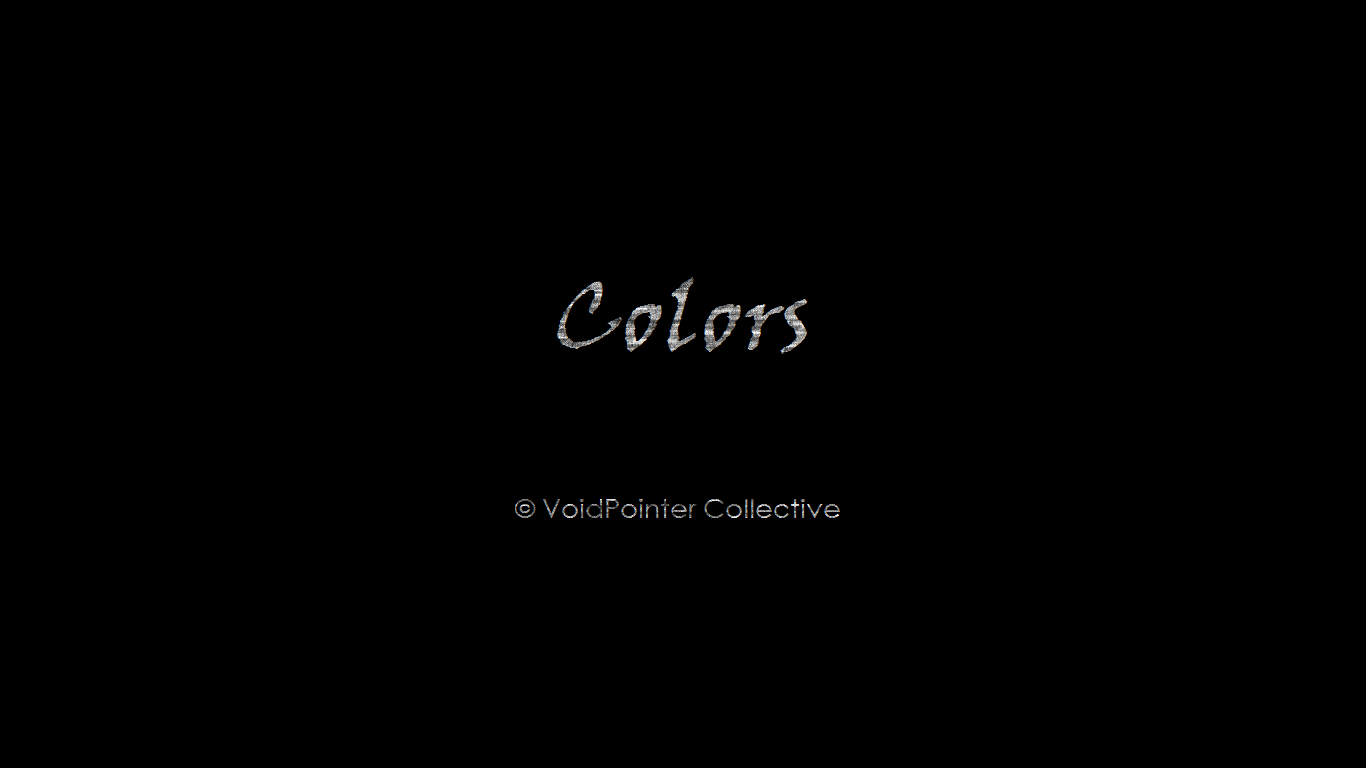
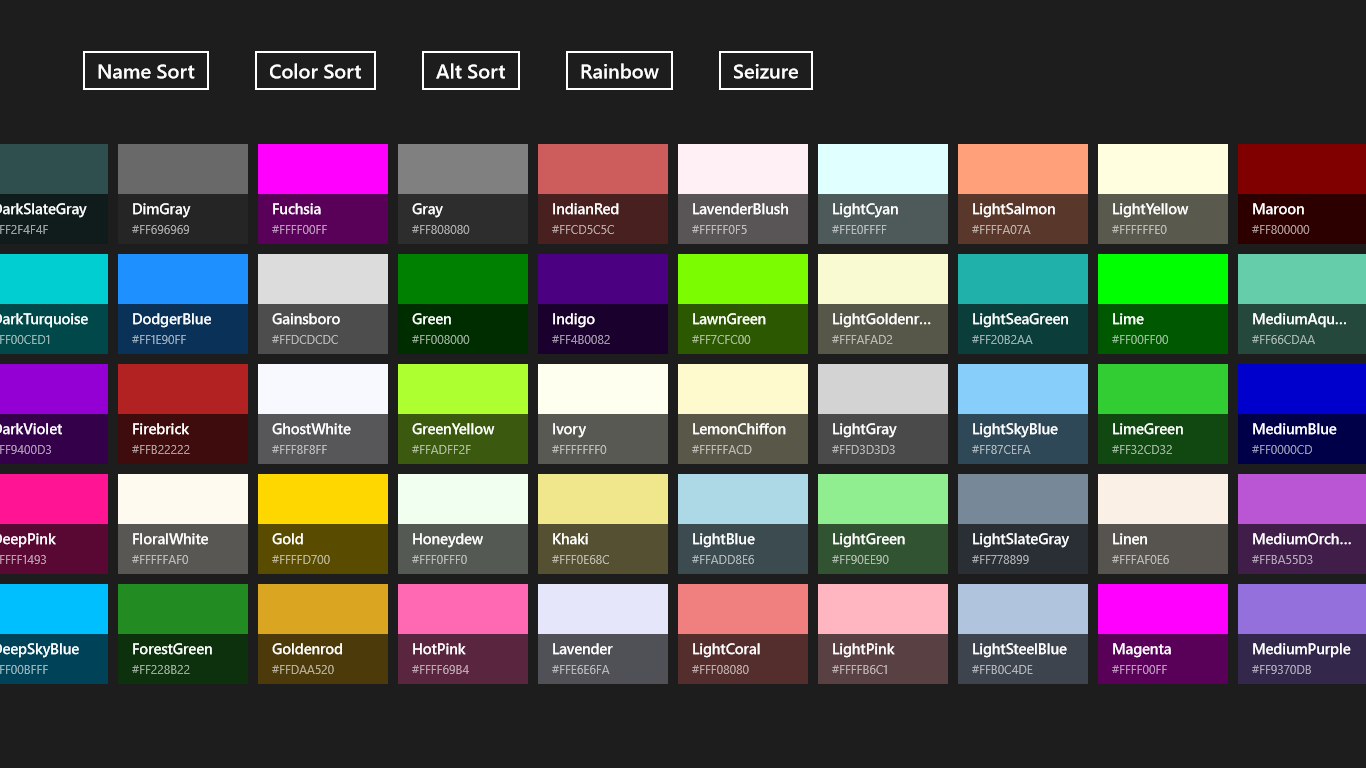
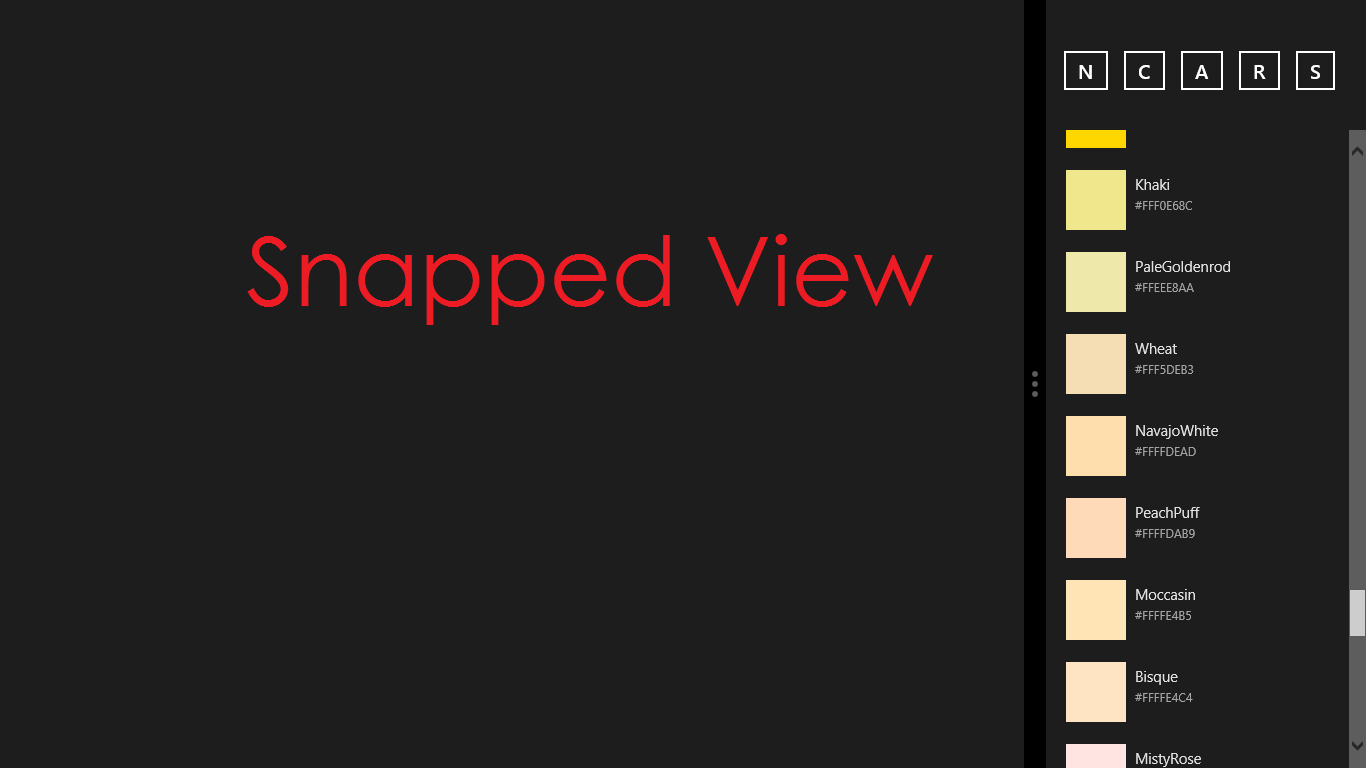
Description
Helpful, Fun Utility to see all of the Windows Colors laid out before you with names and codes! Great for App Developers or Designers, and anyone else working with or interested in User Interfaces or Experiences!
Colors Panel cleanly and smoothly displays all the colors available to developers in the Windows.UI.Color class. Along with the color, the name and hex code is also displayed.
-
Simple, Easy, Clean Interface
-
Great for Web/HTML/JAVA/C# development
-
Multiple Sorting options
-
See the differences between "GhostWhite", "FloralWhite", and "Ivory" and decide which is best for you.
-
Know exactly what the colors "Misty Rose", "Peru", or "Gainsboro" look like on your display.
Product ID:
9WZDNCRDKFN9
Release date:
2012-10-09
Last update:
2019-02-04
