


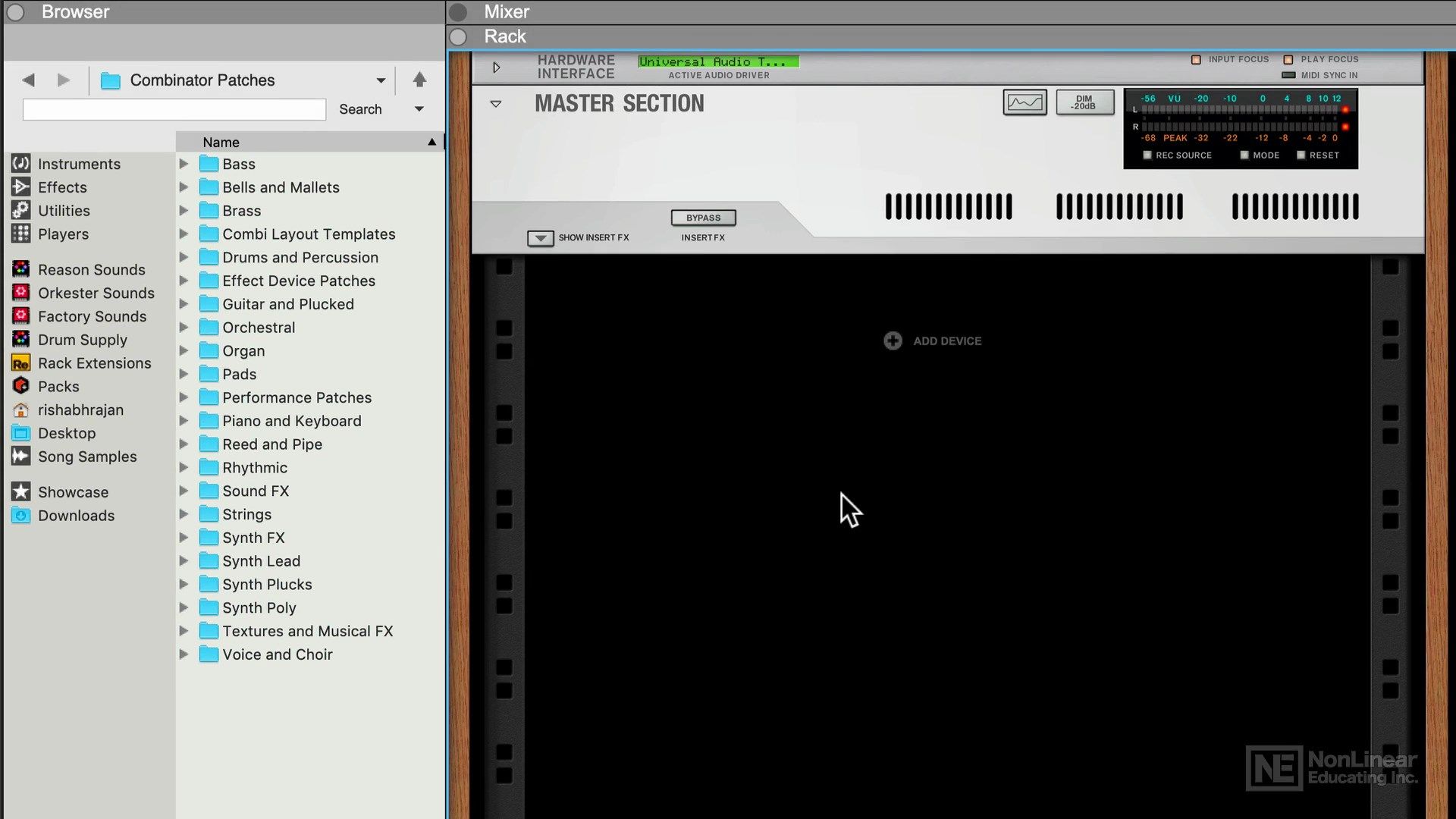
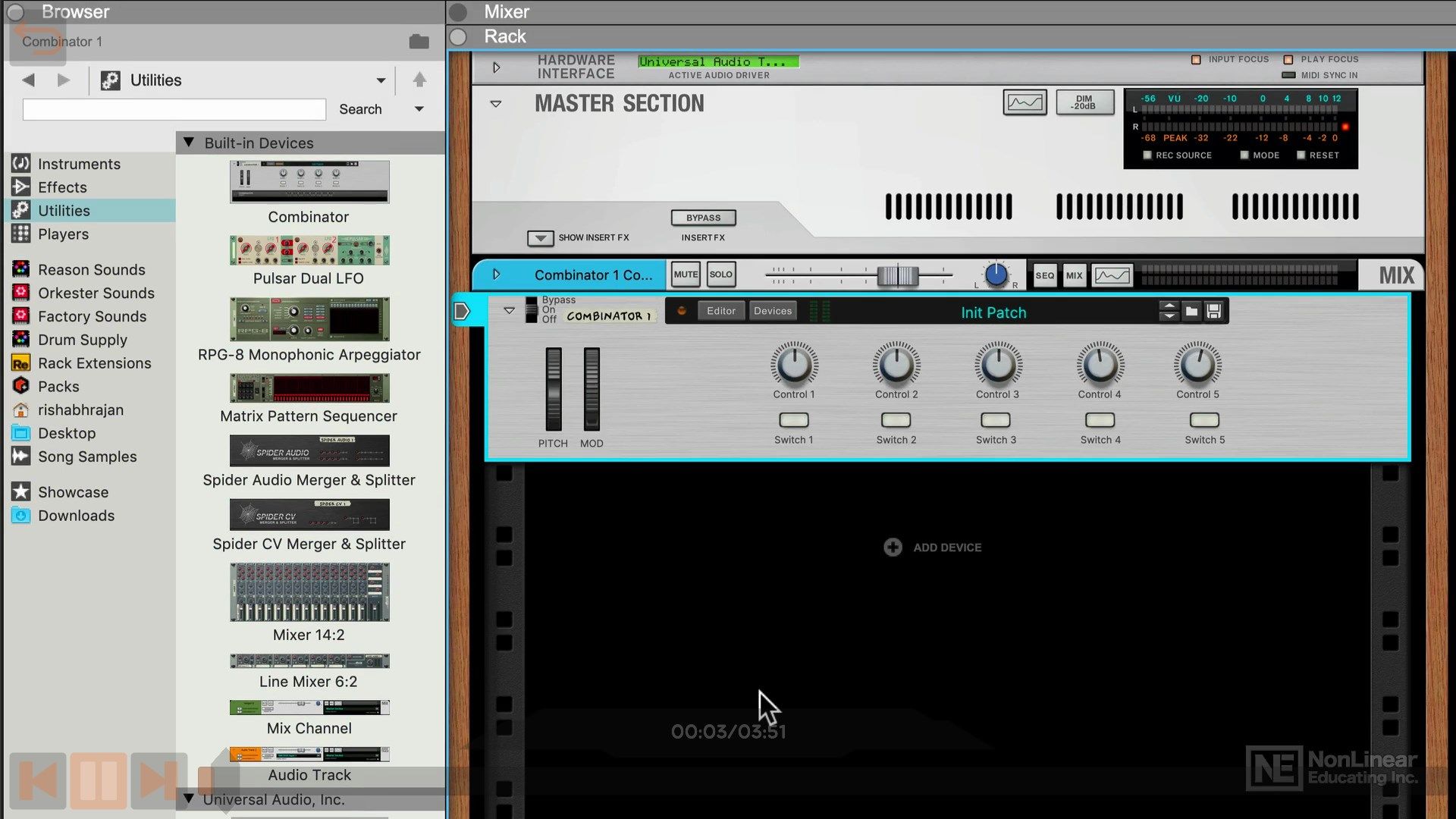
Description
One of the main new features in Reason 12 is the vastly improved Combinator. Back in 2004, Reason was the first DAW to offer a way to design elaborate patches by combining various instruments and effects inside a single super-device. Since its introduction, this powerful “container” has been at the center of most Reason rack, and now the updated Combinator 2 is just better in every way. In this course, trainer and sound designer Rishabh Rajan takes a deep look at this powerful device and explains all its capabilities.
After giving a quick tour of the interface and demonstrating a few presets, Rishabh explains how to map control knobs and switches to create a patch from scratch. Diving deeper into the Editor, you learn about Key Ranges, Velocity Ranges and CV controls. Continuing with the course, you explore different layering possibilities and create more patches by combining devices in various ways. You also learn to customize the user interface of your Combinator patches, how to control multiple parameters with a single knob, and how to work with third-party plugins.
So join Rishabh Rajan in this course now, and start building your own self-contained Combinator patches.
-
Featuring our industry specialist trainer, Rishabh Rajan !
-
This course on Combinator 2 will show you everything you need to know!
-
Including a fully interactive interface!
-
With 18 videos, and 1 hour and 28 minutes of valuable reference material!
-
So if you're looking to learn Reason The Combinator 2, look no further...
-
This Ask.Video course is the best and fastest way to learn it !
