
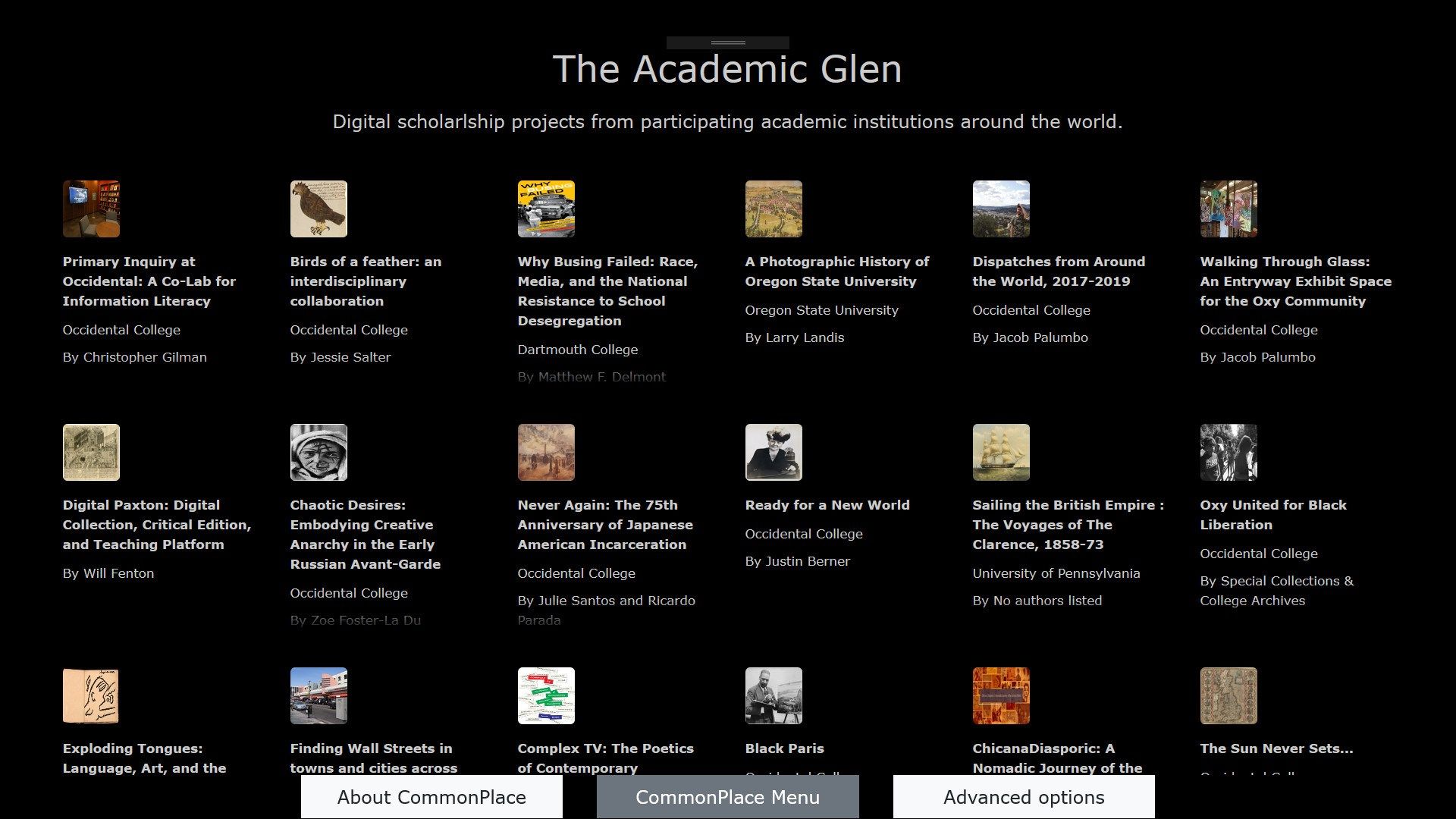
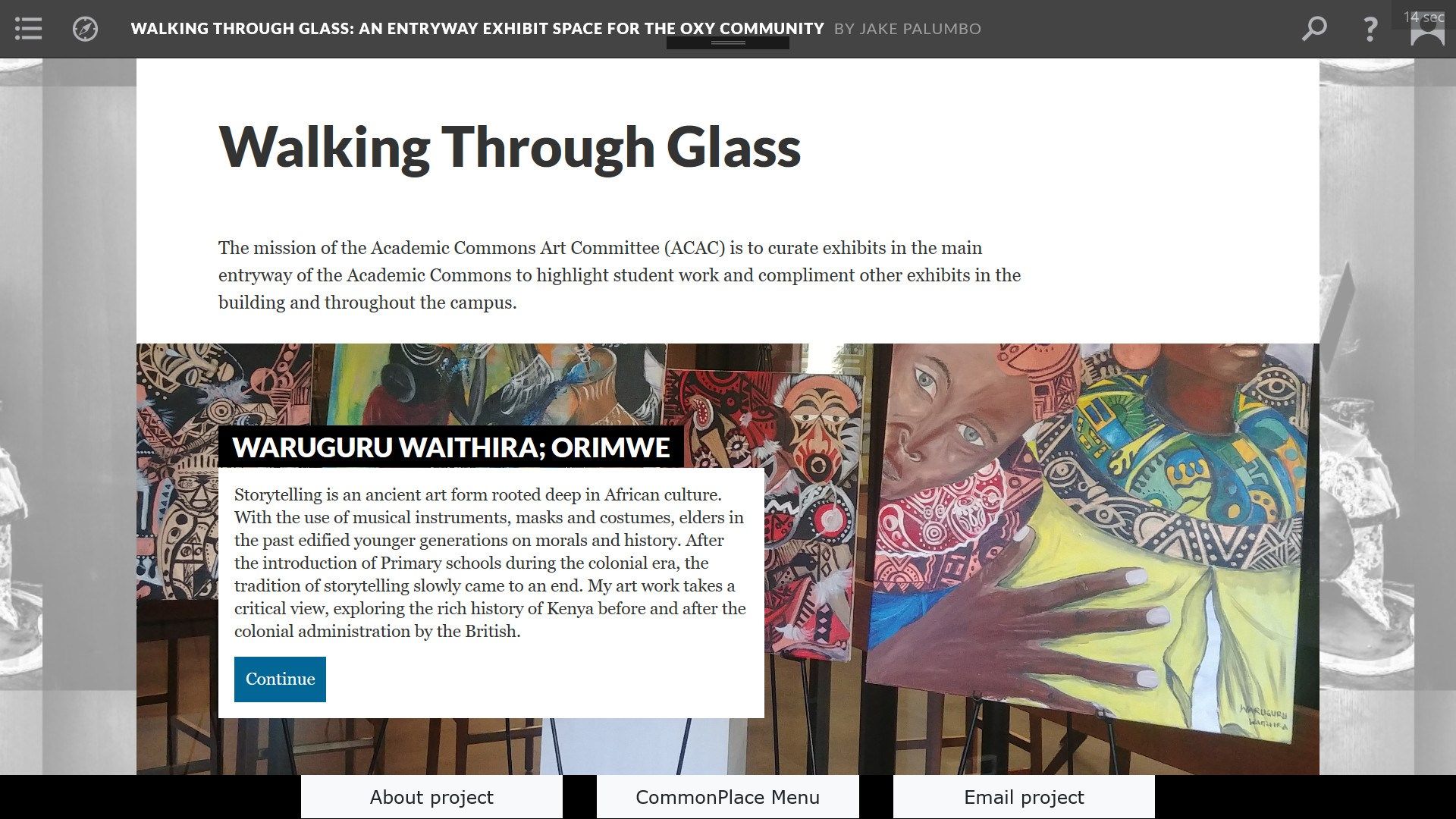
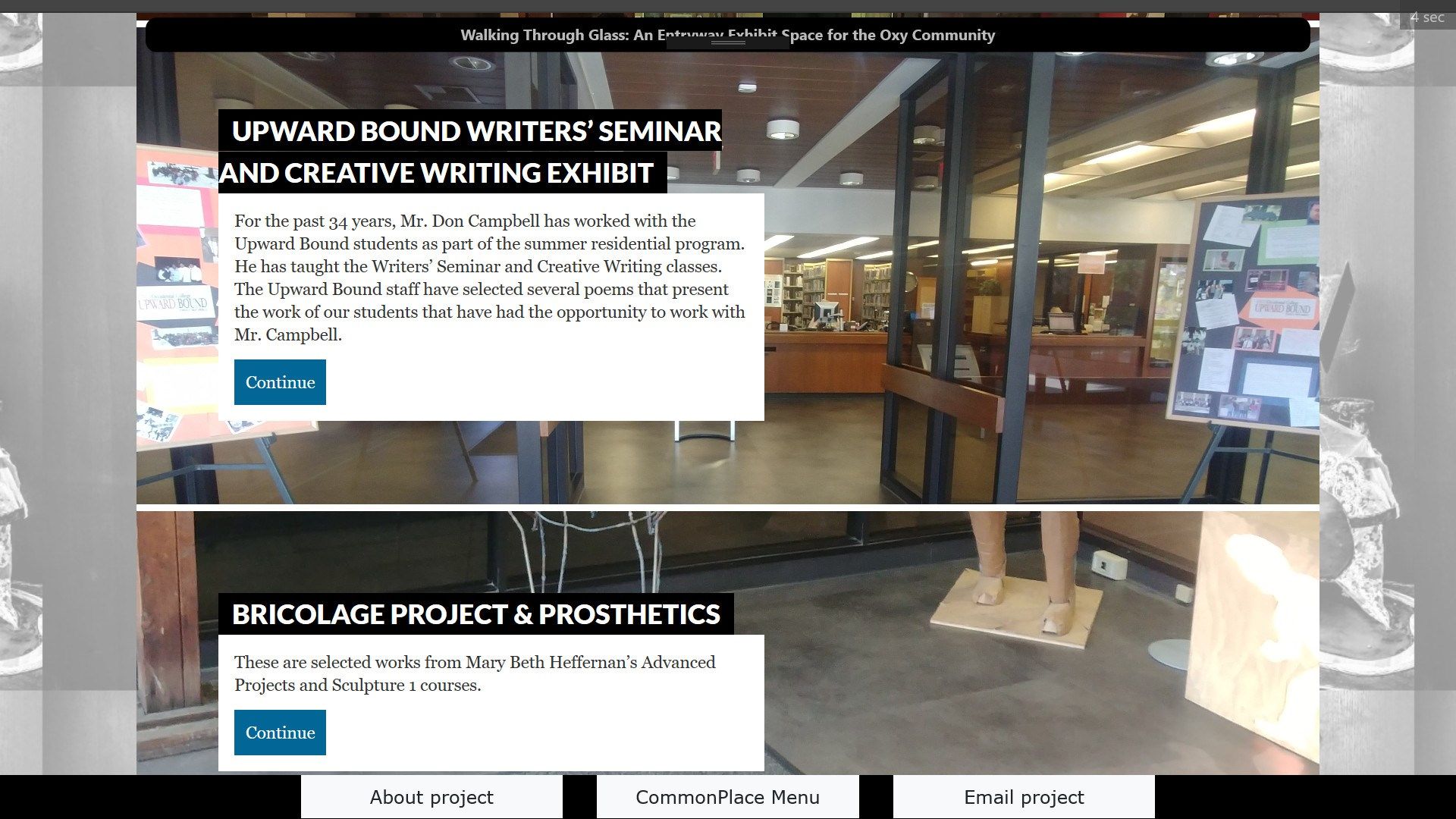
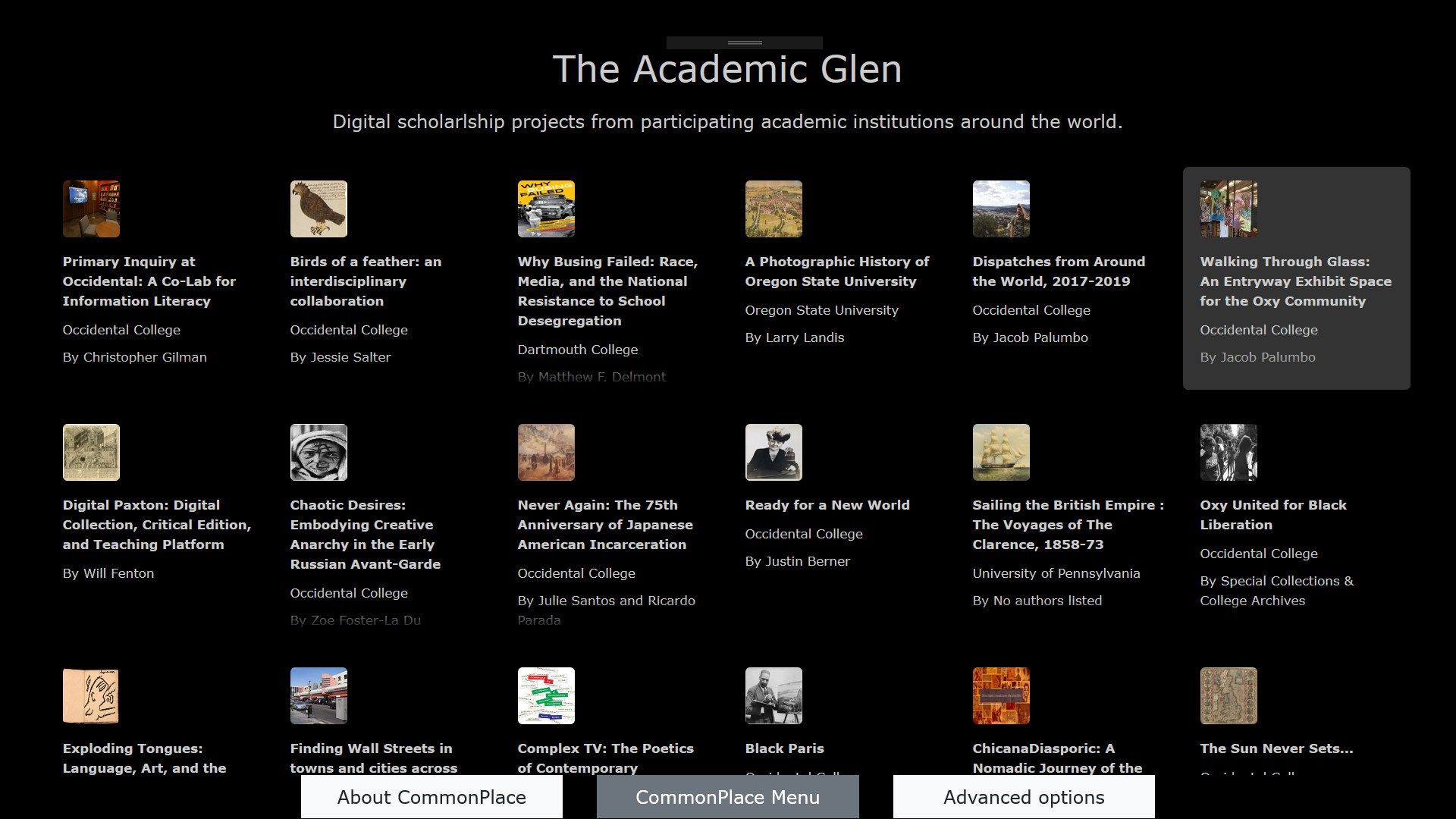
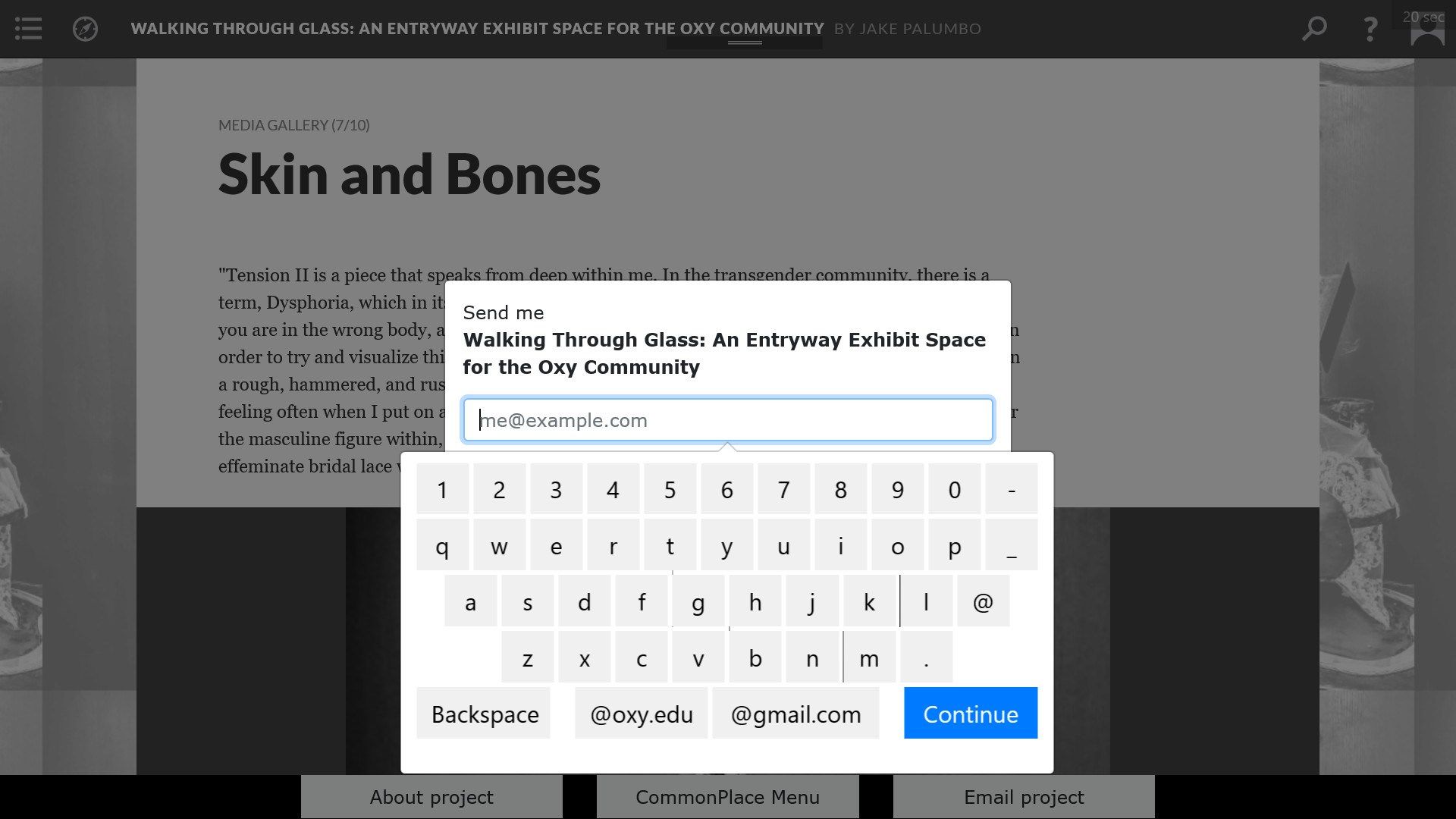
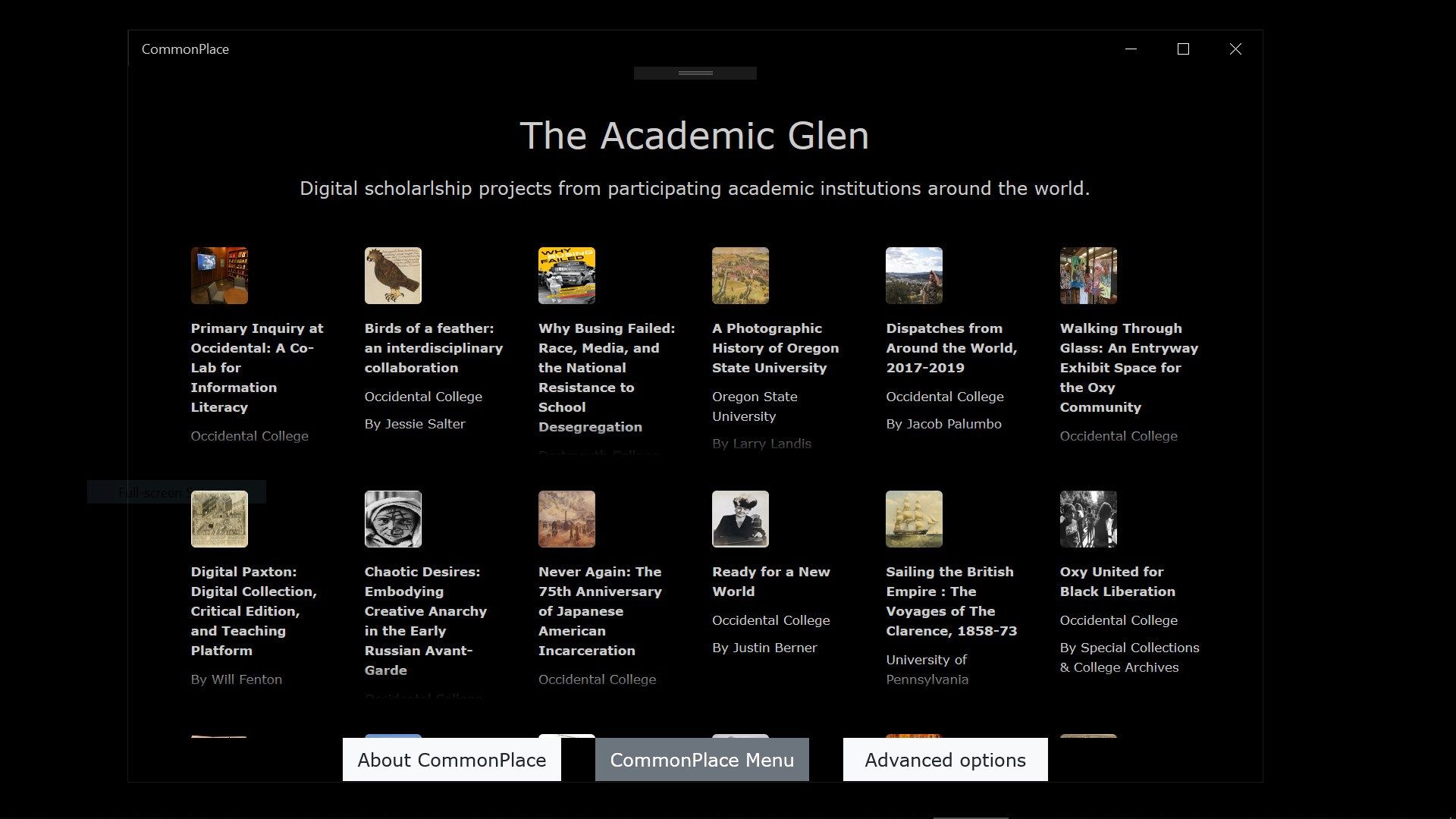
Description
CommonPlace is a platform for cataloging, displaying, and interacting with digital scholarship. This app, CommonPlace Screen, is made specifically for large screens in public areas, where it not only provides access to digital scholarship in a format friendly to large screens, but will auto-play and auto-navigate each publications in the catalog.
When running, CommonPlace Screen will move from publication to publication and, within each project, from page to page, mimicking a human user. If a human comes up to the screen and interacts with it, for example, by clicking and swiping a touch screen, the app will stop its internal timers and the user will be able navigate at their leisure. When the user walks away, CommonPlace Screen will pick up auto-navigating where they left off.
CommonPlace Screen comes pre-loaded with a number of interesting and prominent digital scholarship publications. However, the default collection can be easily swapped to a catalog that you create; CommonPlace Screen can showcase publications by you and your colleagues, from across your institution, or from any source. The app can presently auto-navigate digital projects created in Scalar, Omeka, Omeka S, and Global Crossroads, though the list of supported platforms will continue to grow.
-
Display a catalog of digital scholarship publications on large screens
-
Auto-play and auto-navigate each project within the catalog
-
User interaction pauses the auto-navigation until the user is finished
-
Touch screen supports ensures users can walk up to a touch-enabled screen to interact with the publications
-
Show the default catalog of create your own
-
Project URLs can be emailed to users who enter their email address into an easy-to-use popup panel
-
Auto-navigate publications produced in Scalar, Omeka, Omeka S, and Global Crossroads, with more platform support to come
