
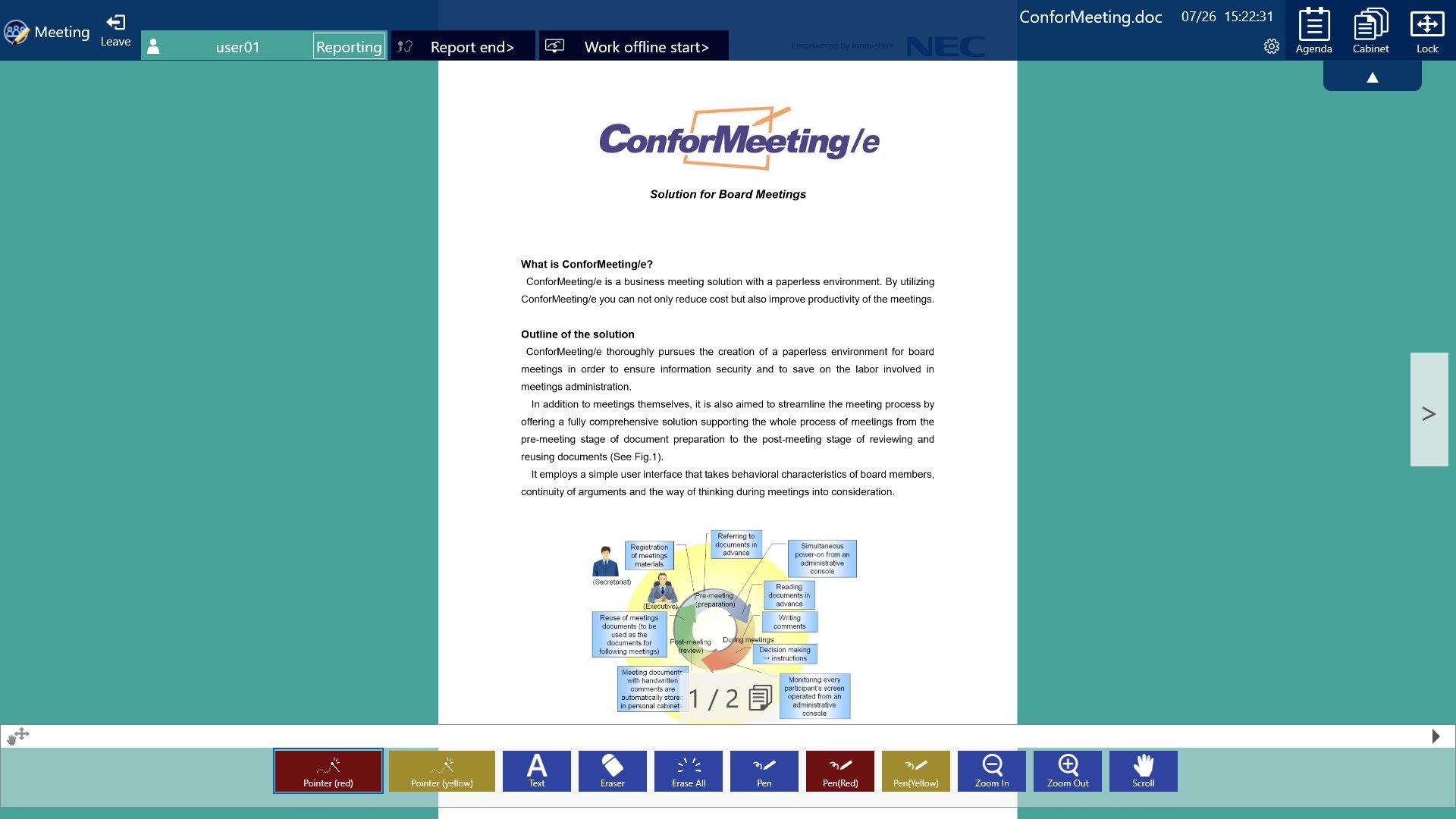
Description
- Before using ConforMeeting/e’s store application, be sure to read the license agreement included in the product.
By installing this Licensed Product on your computer, you are deemed to have agreed to all terms and conditions of this Agreement.
If you do not agree to the terms of this Agreement, you may not install and use this Licensed Product. - The store application of ConforMeeting/e is an application dedicated to Windows 10.
- ConforMeeting/e’s store application requires a conference server (Version 6.4 or later) separately.
“ConforMeeting/e” is a paperless conferencing system that is used extensively at board meetings of large corporations.
<Features of ConforMeeting/e client>
-
Respond to a variety of meeting styles!
You can use Windows machine or iPad as client terminal in the same conference.
From the dedicated conference room where the terminal is permanently installed to participating in the meeting bringing iPad, the variation of the terminal configuration widens. -
There is no constraint on the presentation posision!
Presentation is possible at anywhere in the conference room. -
Share Office documents with Windows high definition display with sophisticated interface
Operation sharing and prefetching of materials can be done during the conference, and past conference materials can be viewed with the cabinet function.
With single touch you can also perform marker and handwriting, page turning with flick and scaling by multitouch.
Register the Office document as it is (* 1) and share page turning and writing with other terminals including iPad and Android terminal.
(* 1 Registration of documents is done from the Windows terminal for the secretariat) -
Security function considering operation at board meeting
Only participants set for each conference can browse materials after terminal authentication and user authentication.
After the application is over, do not leave any data on the iPad to prevent any information leakage.
-
Sharing / browsing of meeting documents
-
Page transition, scaling, pointer, pen
-
Prefetching by personal operation
-
Operation synchronization to participants by presenter operation
-
Thumbnail
-
Agenda
-
Voting
-
Offline
