
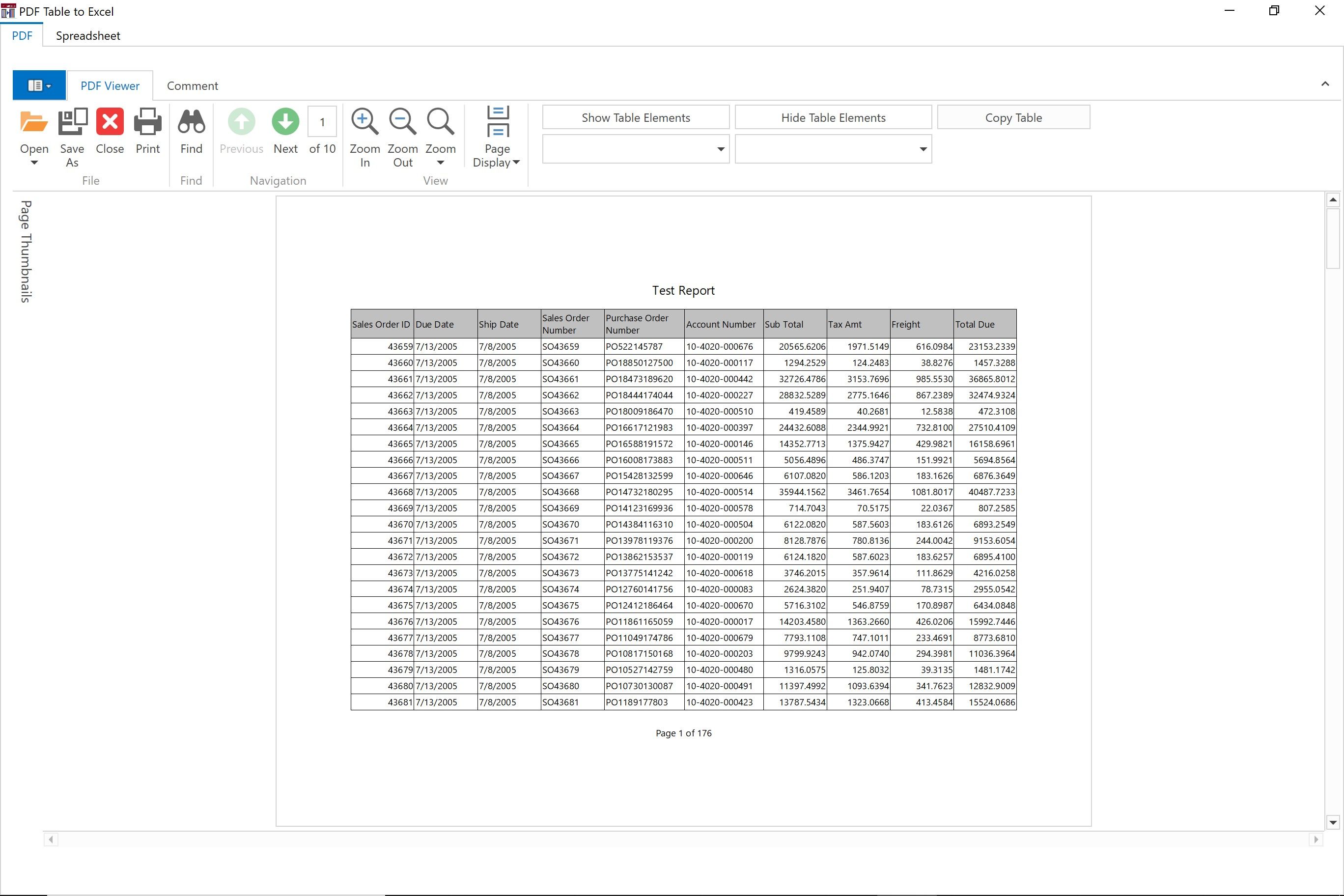
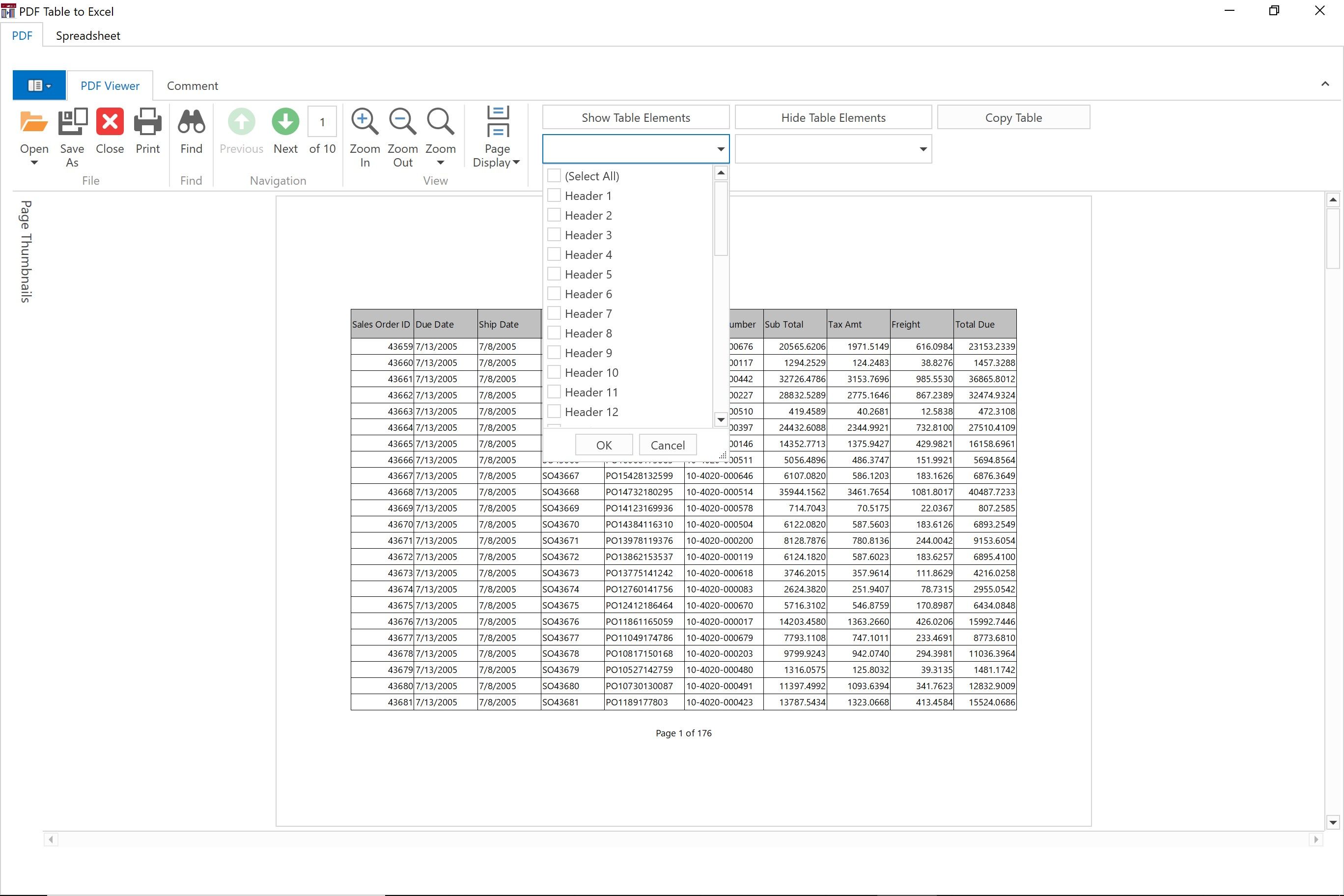
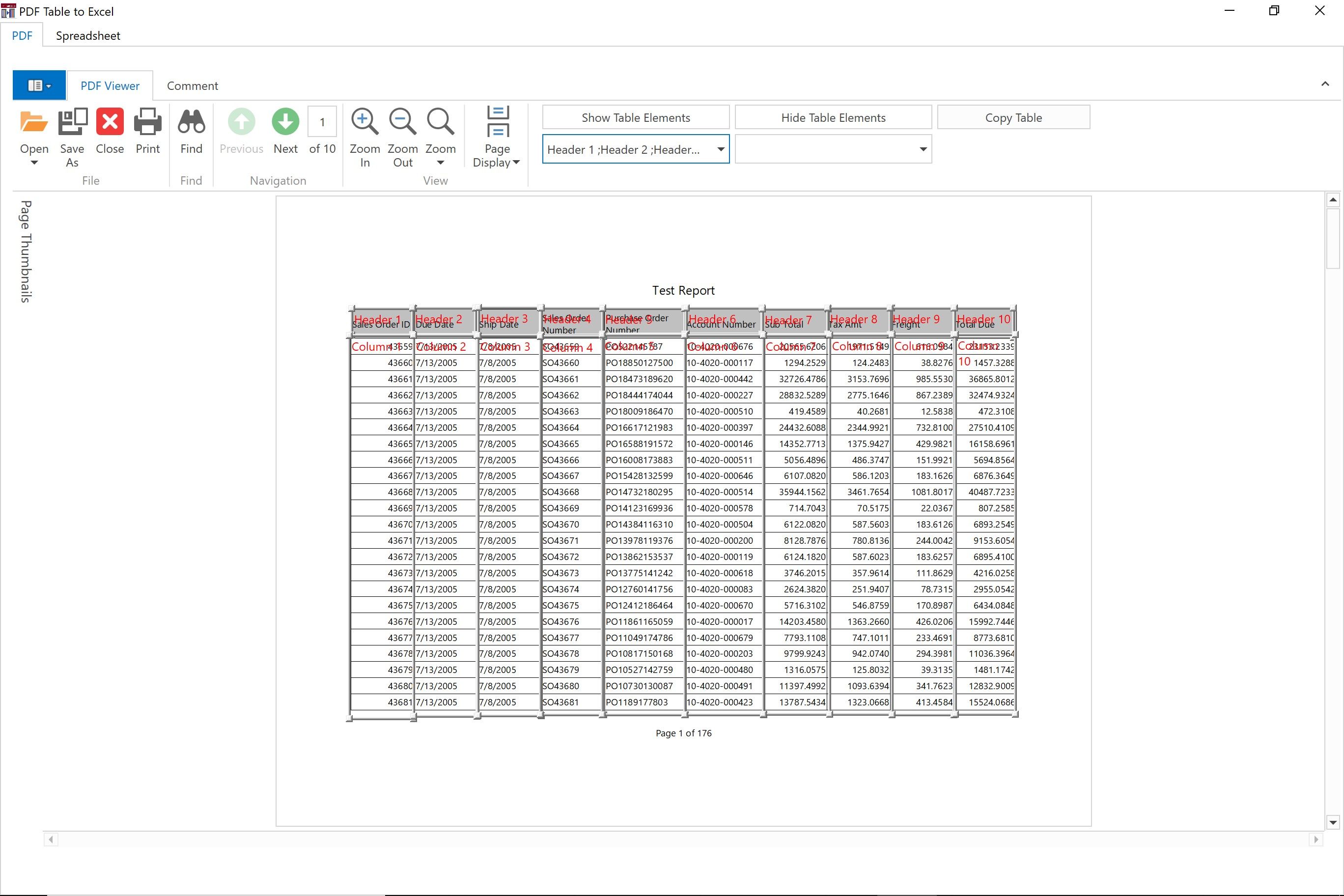
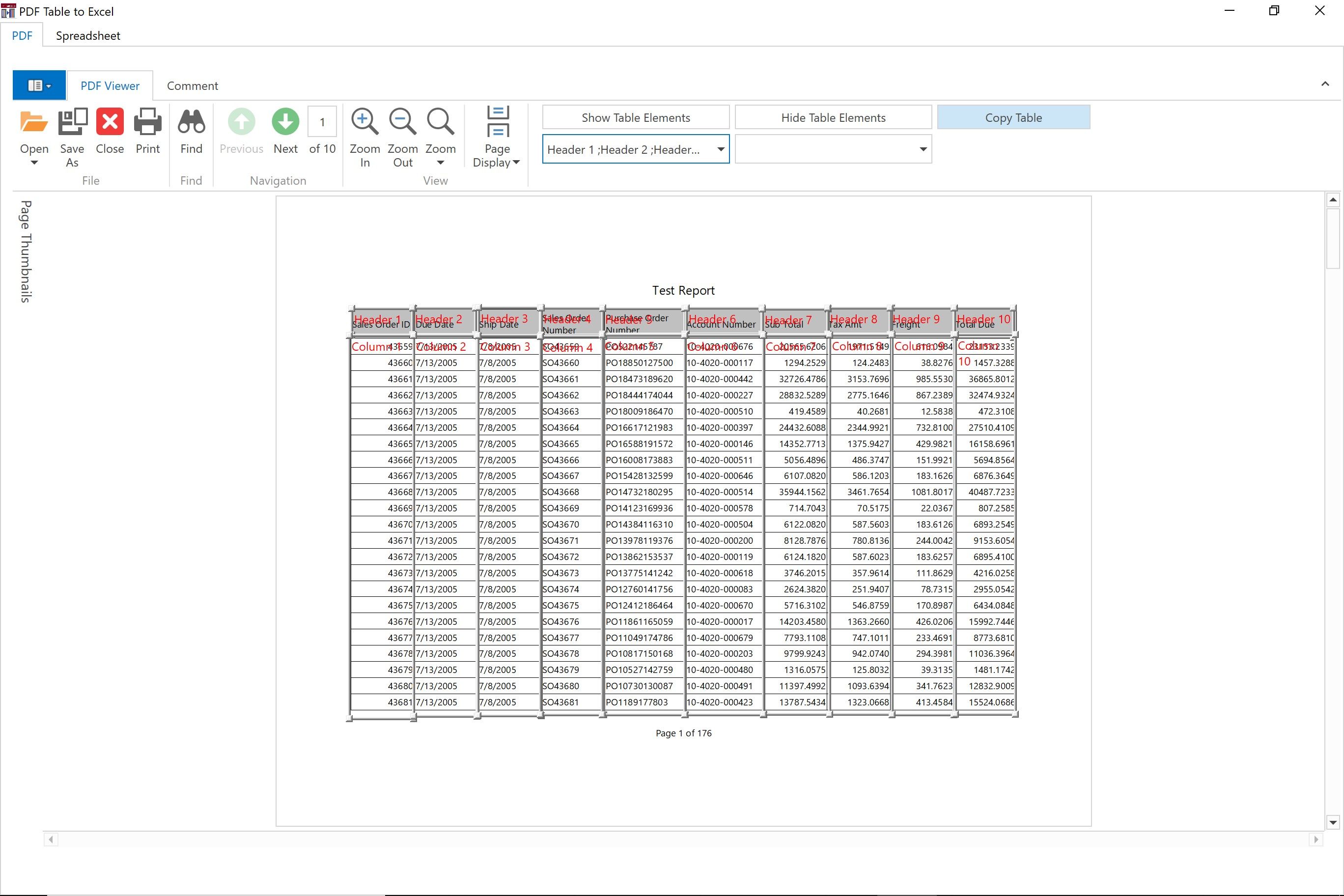
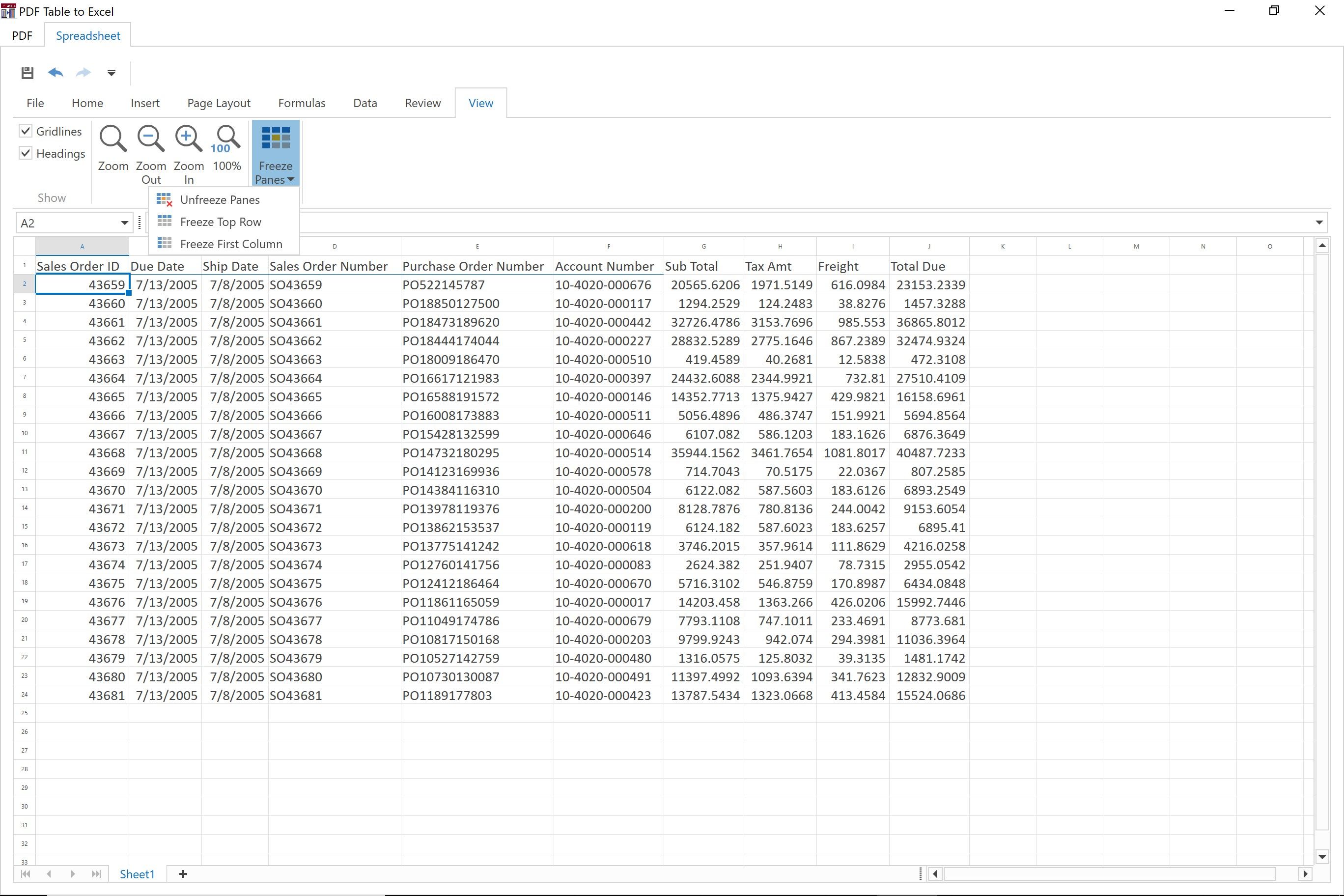
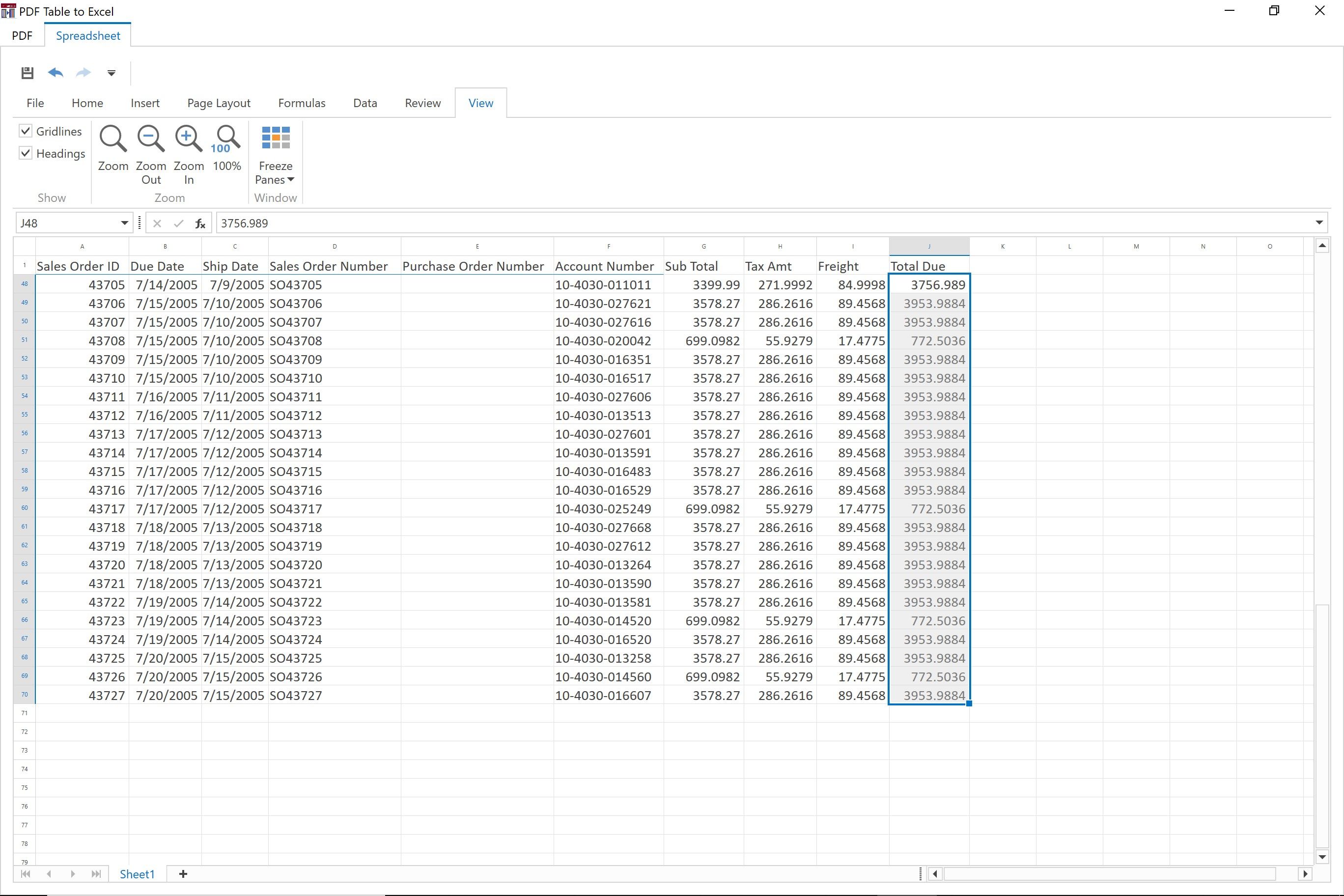
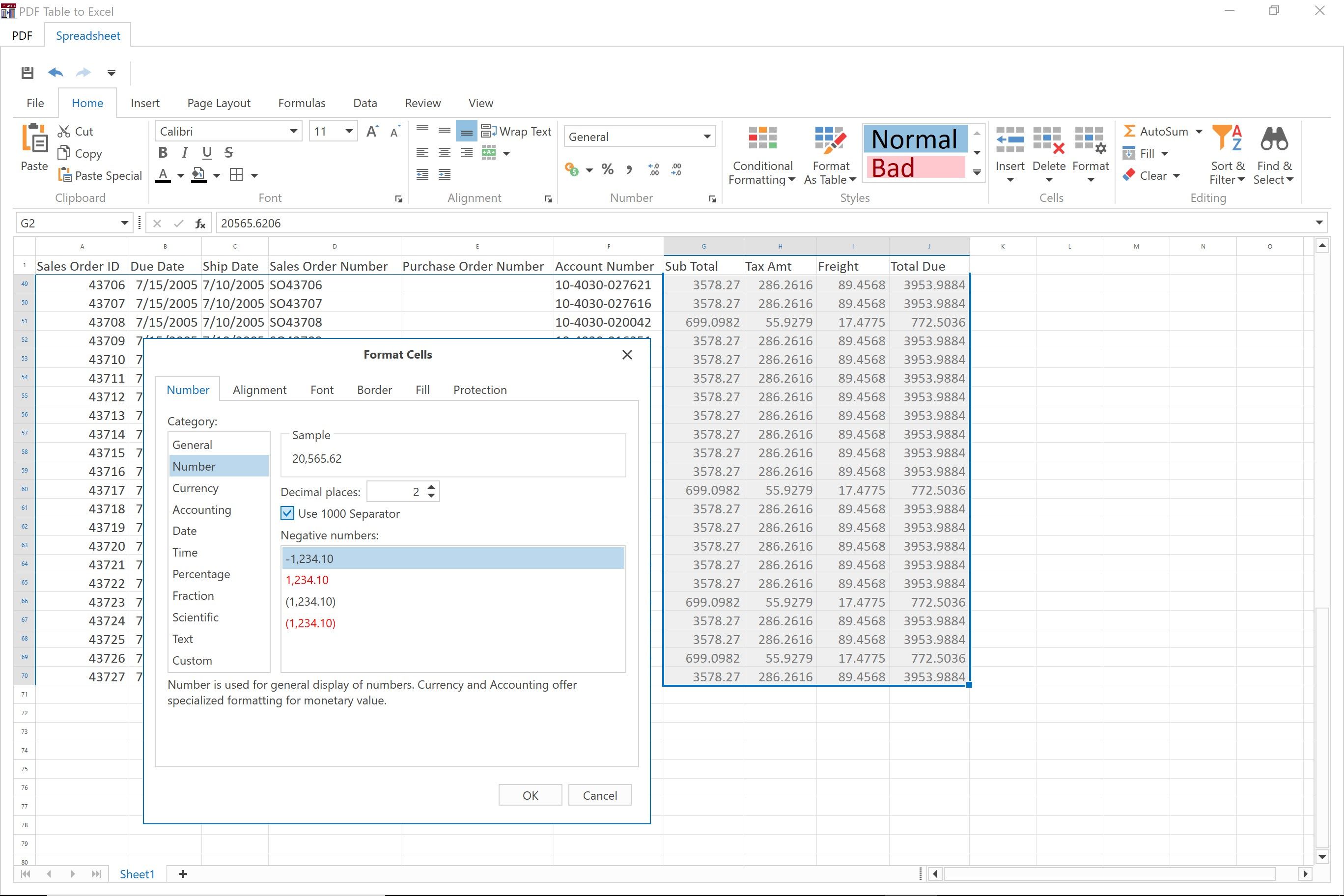
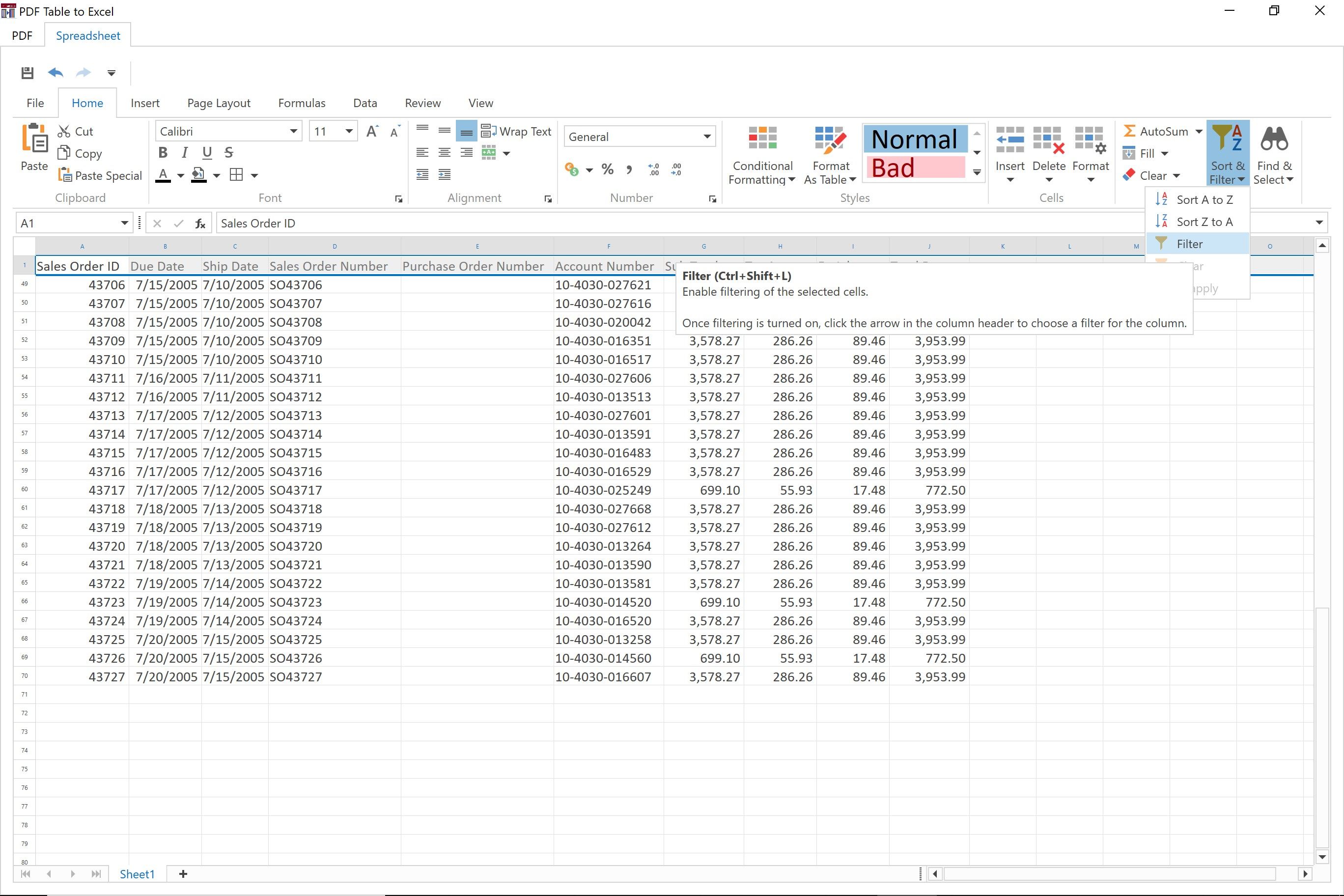
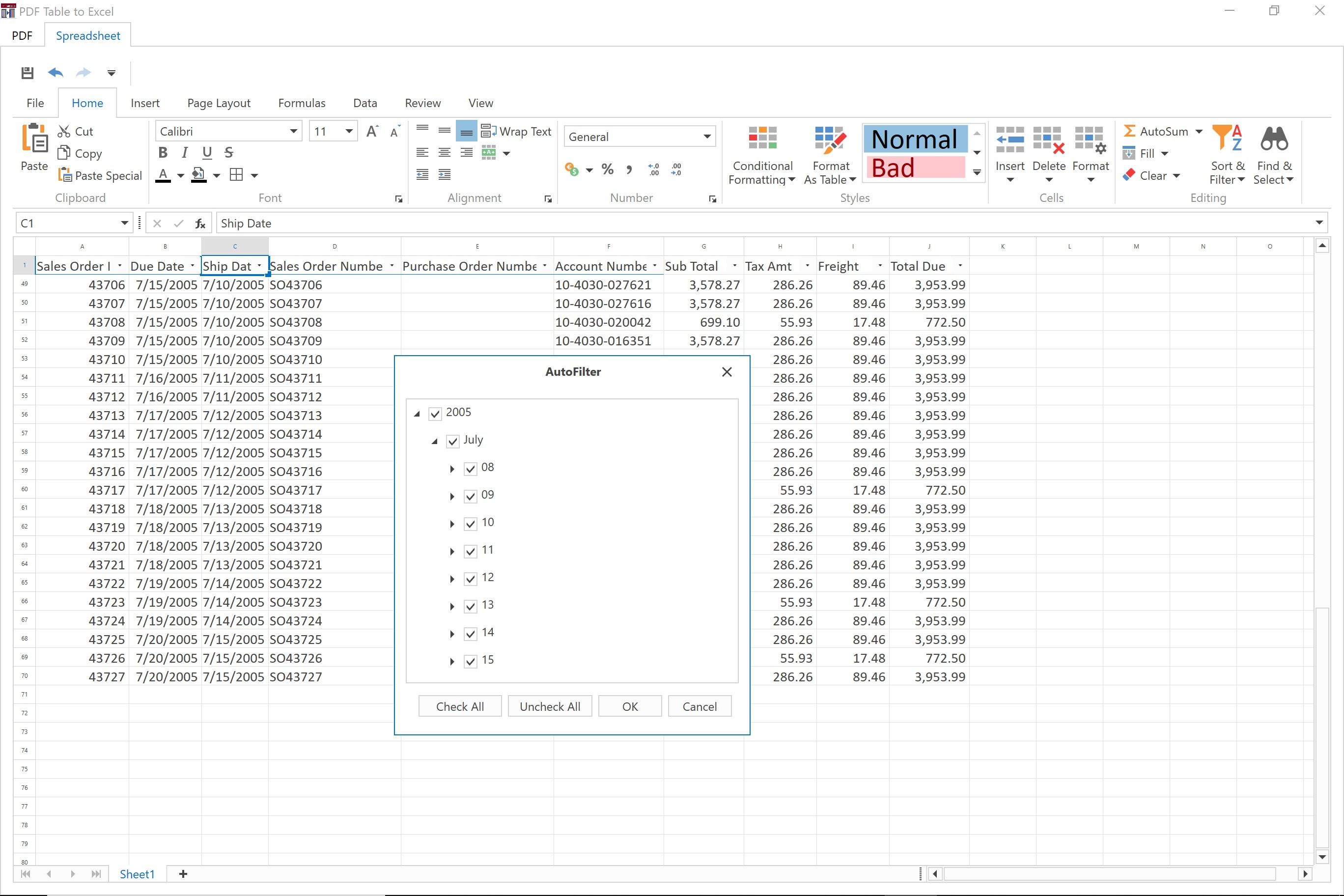
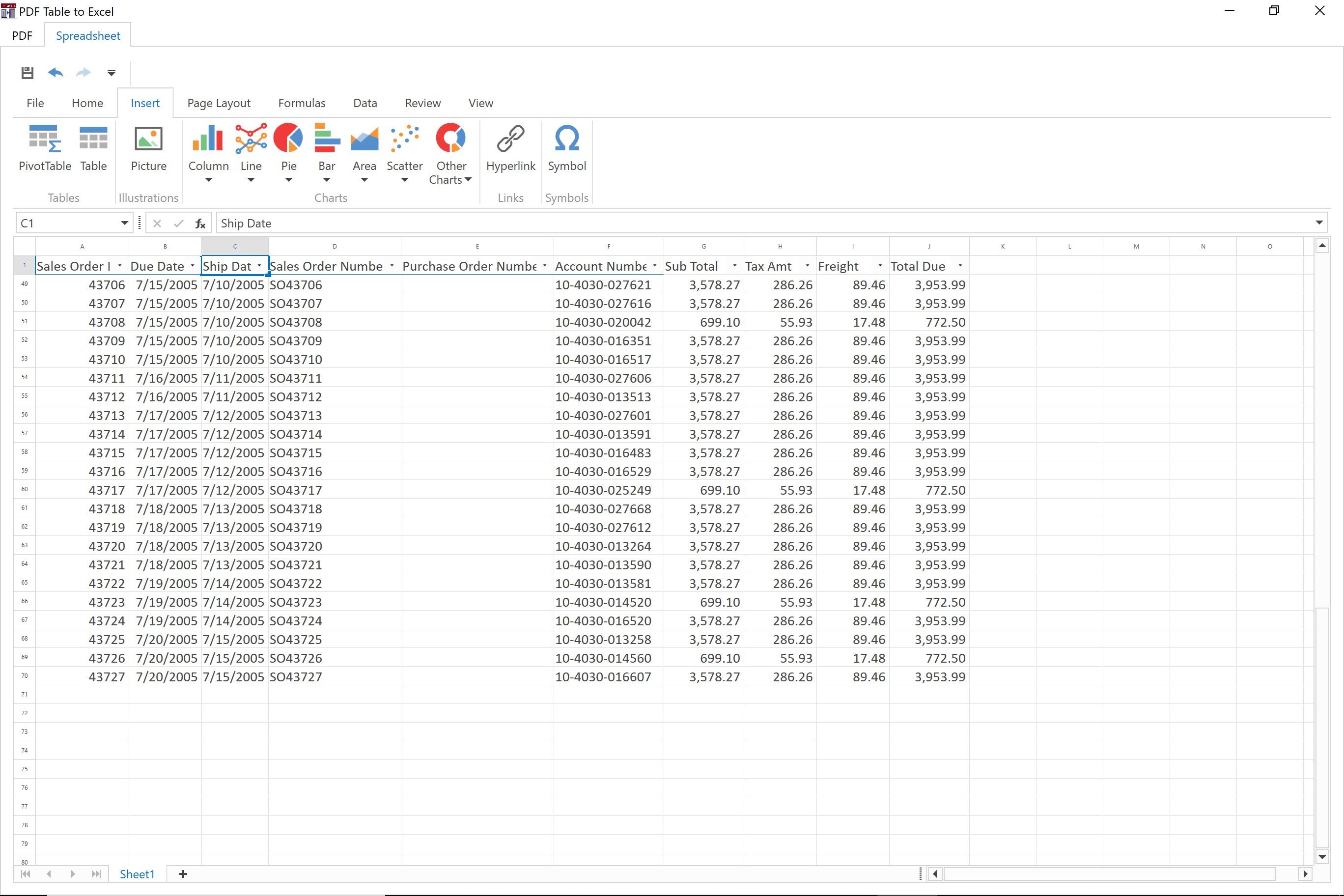
Description
This application will not run on Windows 10 S.
The PDF Table Converter to XLS application allows the user to extract tables in PDF tables to a spreadsheet. The table can span multiple pages. All columns from each page can be extracted a page at a time. The user has the ability to review the data transferred to the spreadsheet for each page to ensure there have not been any transfer issues. Modifications to the transfer data can be made immediately after the page of data has inserted into the spreadsheet.
If you manually enter data from PDF files into any spreadsheet, this application will save you a lot of time. The transfer of data is accurate everytime. The user needs to set up an extraction template once which will represent the column headers and the data columns width and length. After the template is set up, page through the PDF file and transfer the data table by clicking a button. If the table dimensions change, you can adjust the template on the fly to ensure no omissions happen.
Acrobat and Excel are not required to use this application. The PDF and spreadsheet applications are self contained in the application.
The one shortfall in this version is the handling of blank spaces between characters in a PDF column. The user will need to ensure adjustments for blank rows are made to the transferred data. The user will know when a blank row has been encountered by the application because the column lengths of data transfer will be different. In these situations. The columns of data containing blank spaces between characters in the rows, the data can be appended to data in correct column. The next release of this app will handle this situation automatically.
The application can handle PDF tables with up to 20 columns of data. The PDF table can contain over 1 million rows. Once the data is transferred into the spreadsheet, the data can be manipulated using any spreadsheet that can open an XLS file.
-
Any table contained in a PDF file (not an image) can be exported to a spreadsheet a page at a time. All columns with headers are transferred simultaneously.
