
CopyTe
Reviews:
0
Category:
Productivity
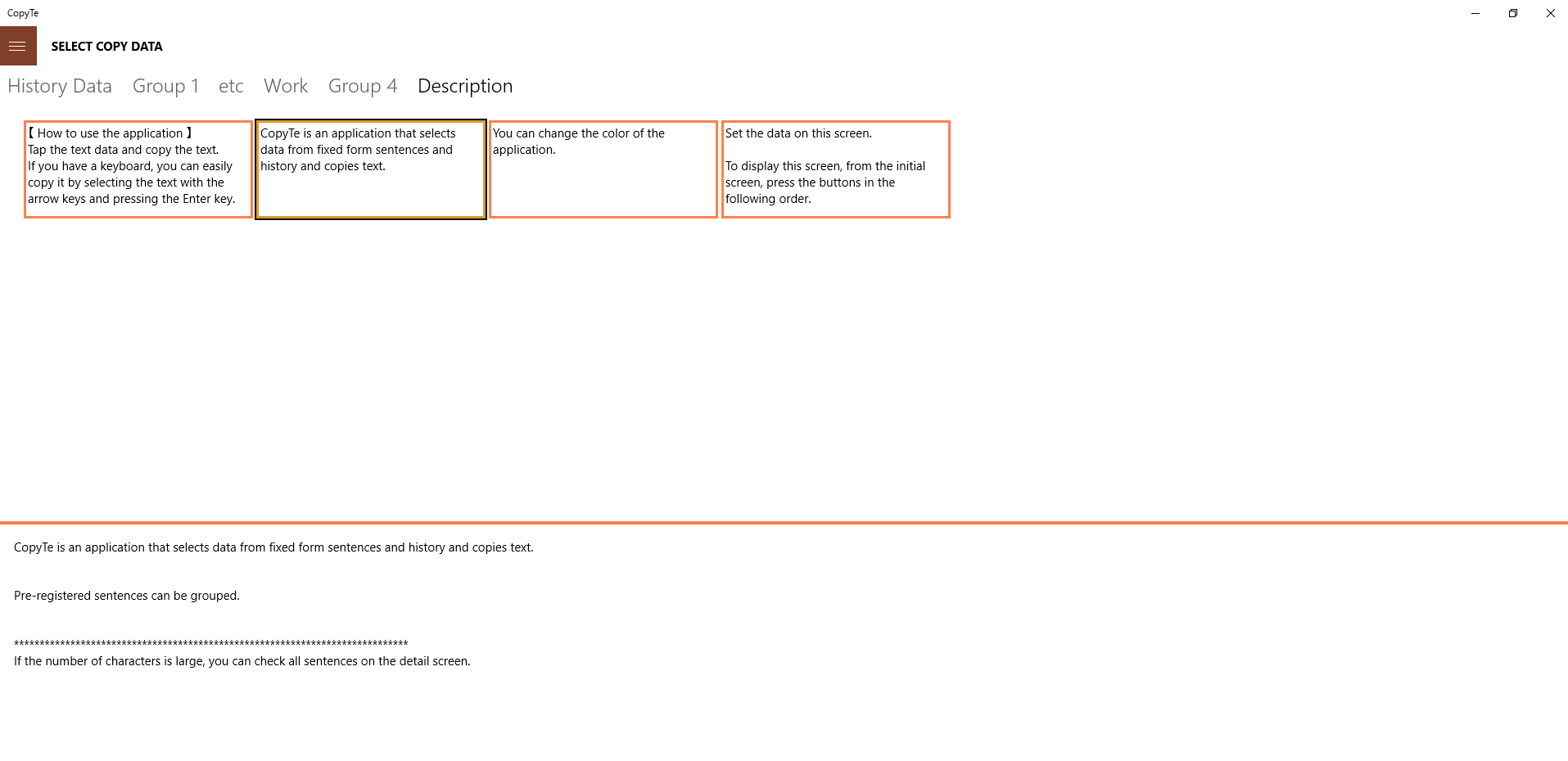
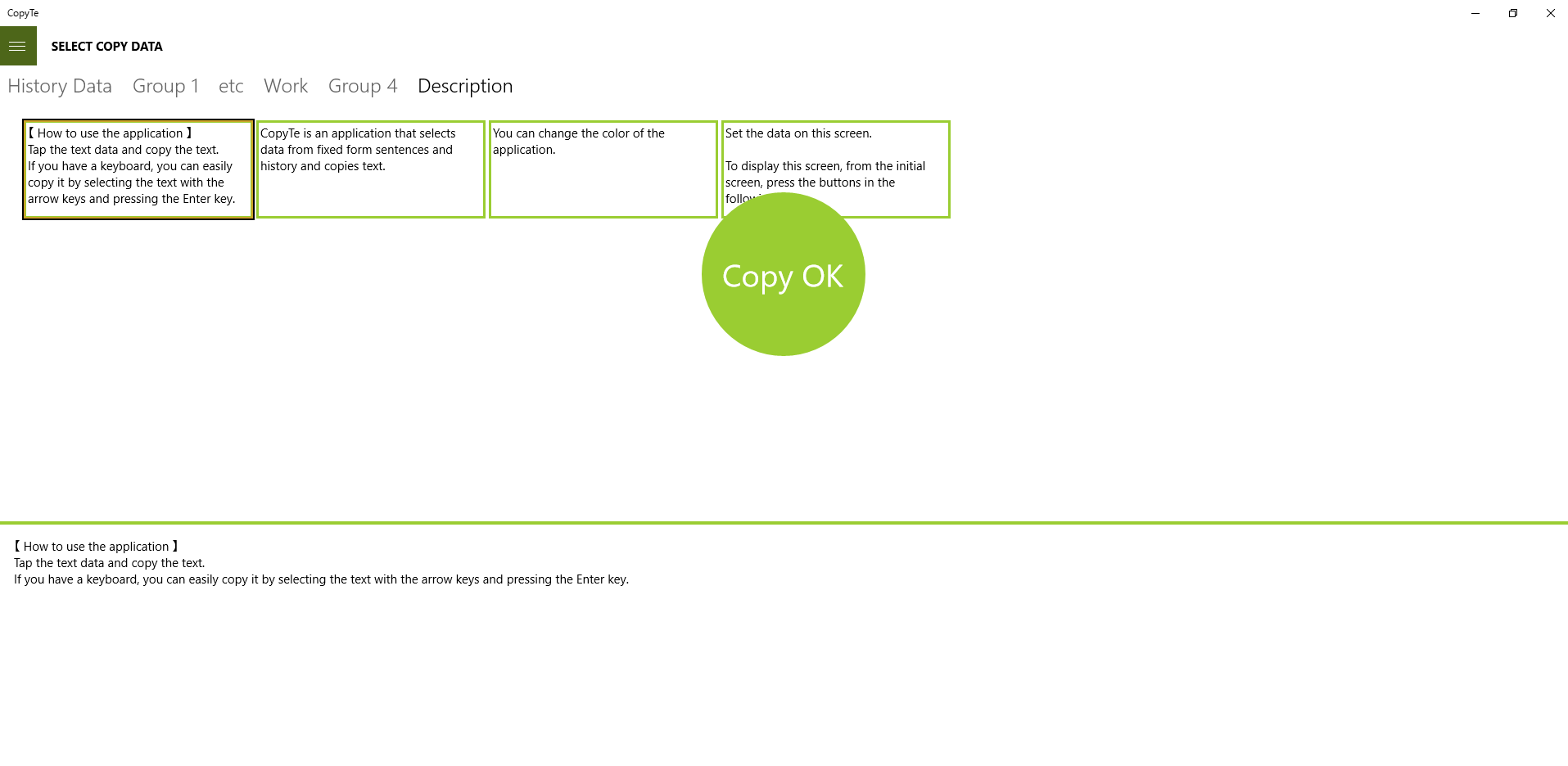
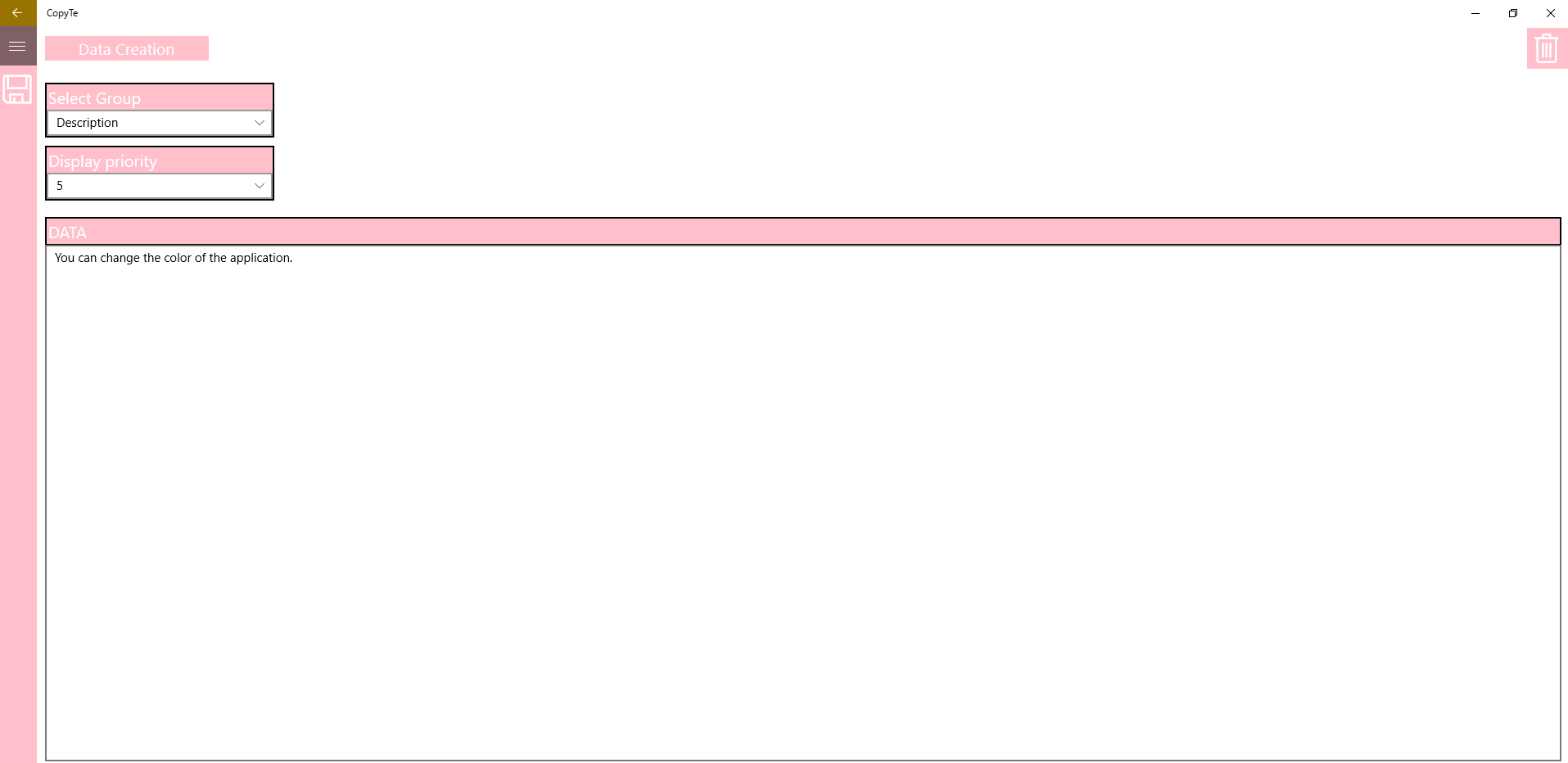
![Set the data on this screen.
To display this screen, from the initial screen, press the buttons in the following order.
[ Settings ] - [ Data registration ] - [ ADD DATA ]
The following is a description of each setting item on this screen.
[ Select Group ]
・ Select a group from 1 to 5.
You can change the group name by clicking the group name on the data list screen.
[ Display priority ]
・ 1 (high priority) - 10 (low priority)
[ DATA ]
・ Set a fixed form sentence.](/img/9BsE1JXgKi-1915.png)
Description
This application is an application that selects data from fixed form sentences and history and copies the text.
-
Work efficiency improvement
Product ID:
9NF391ZBD578
Release date:
2016-12-22
Last update:
2022-03-13
