
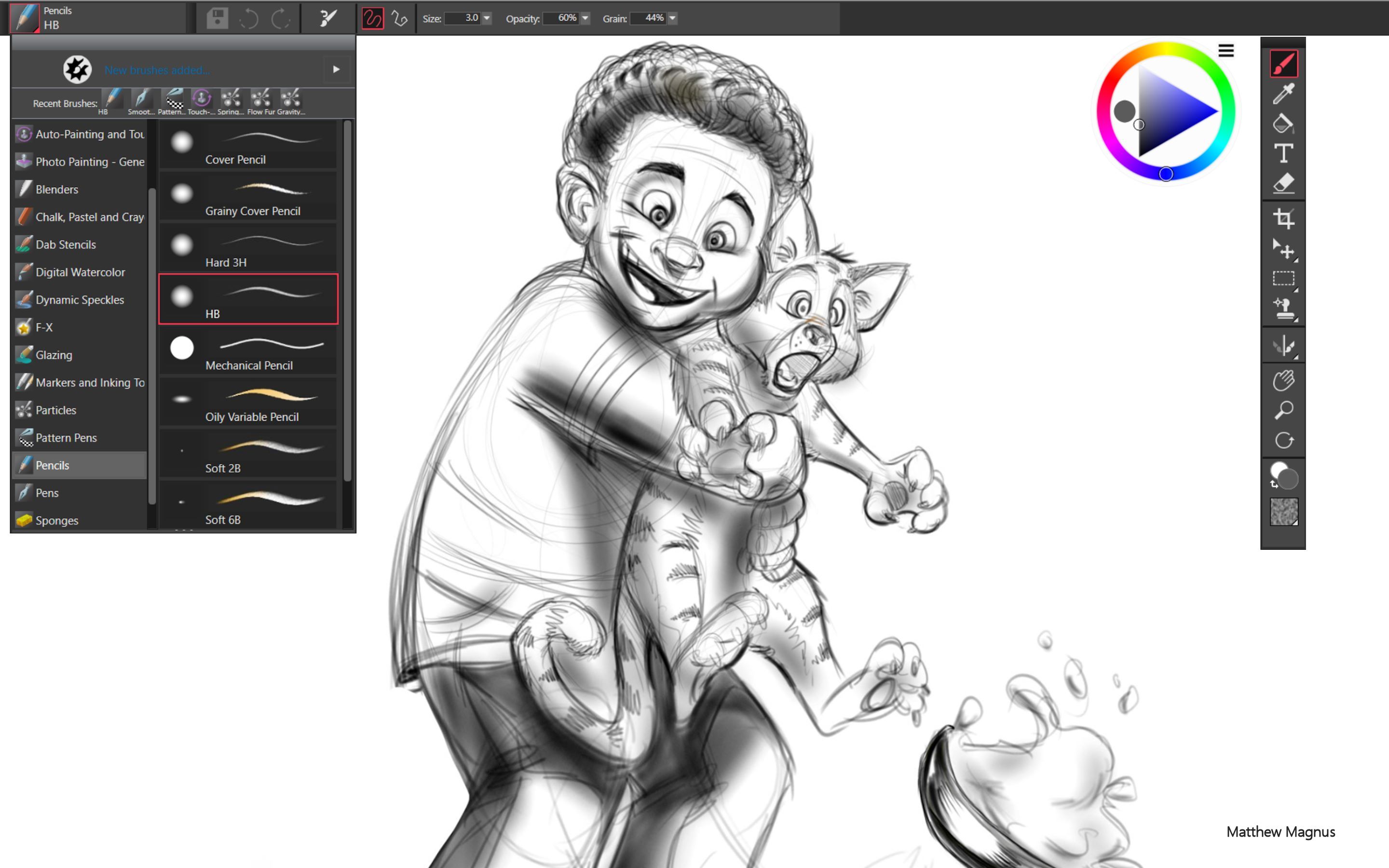
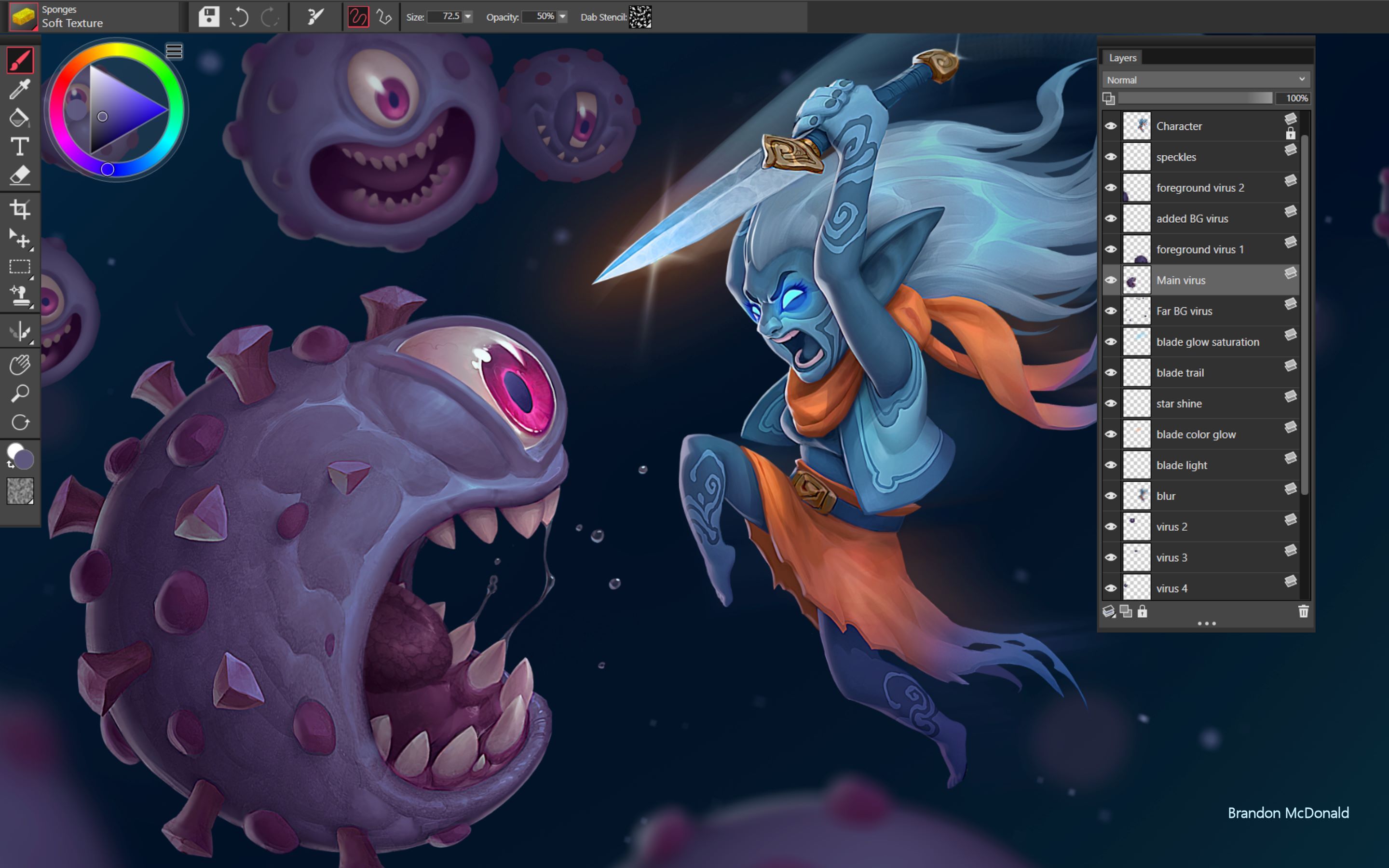
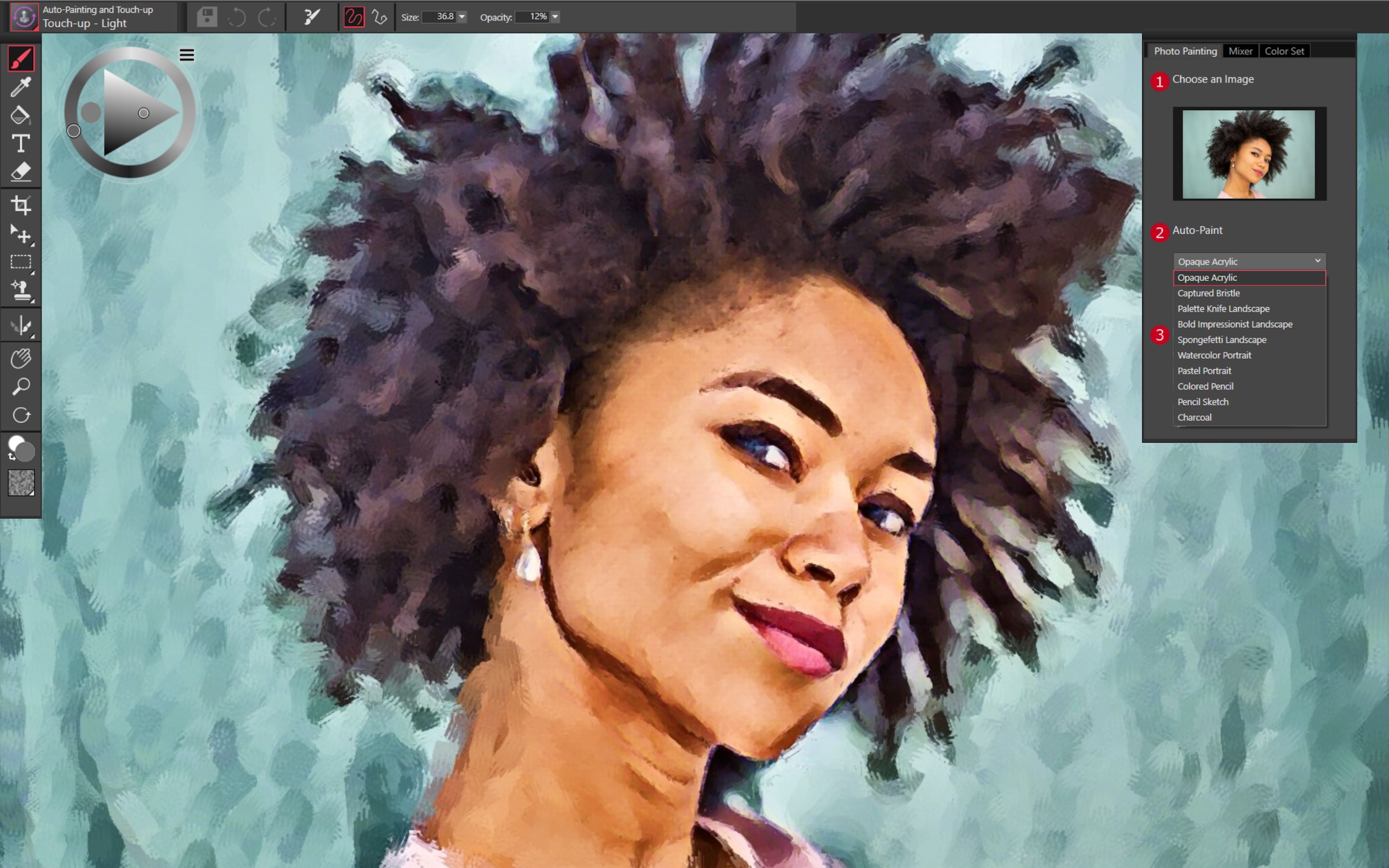
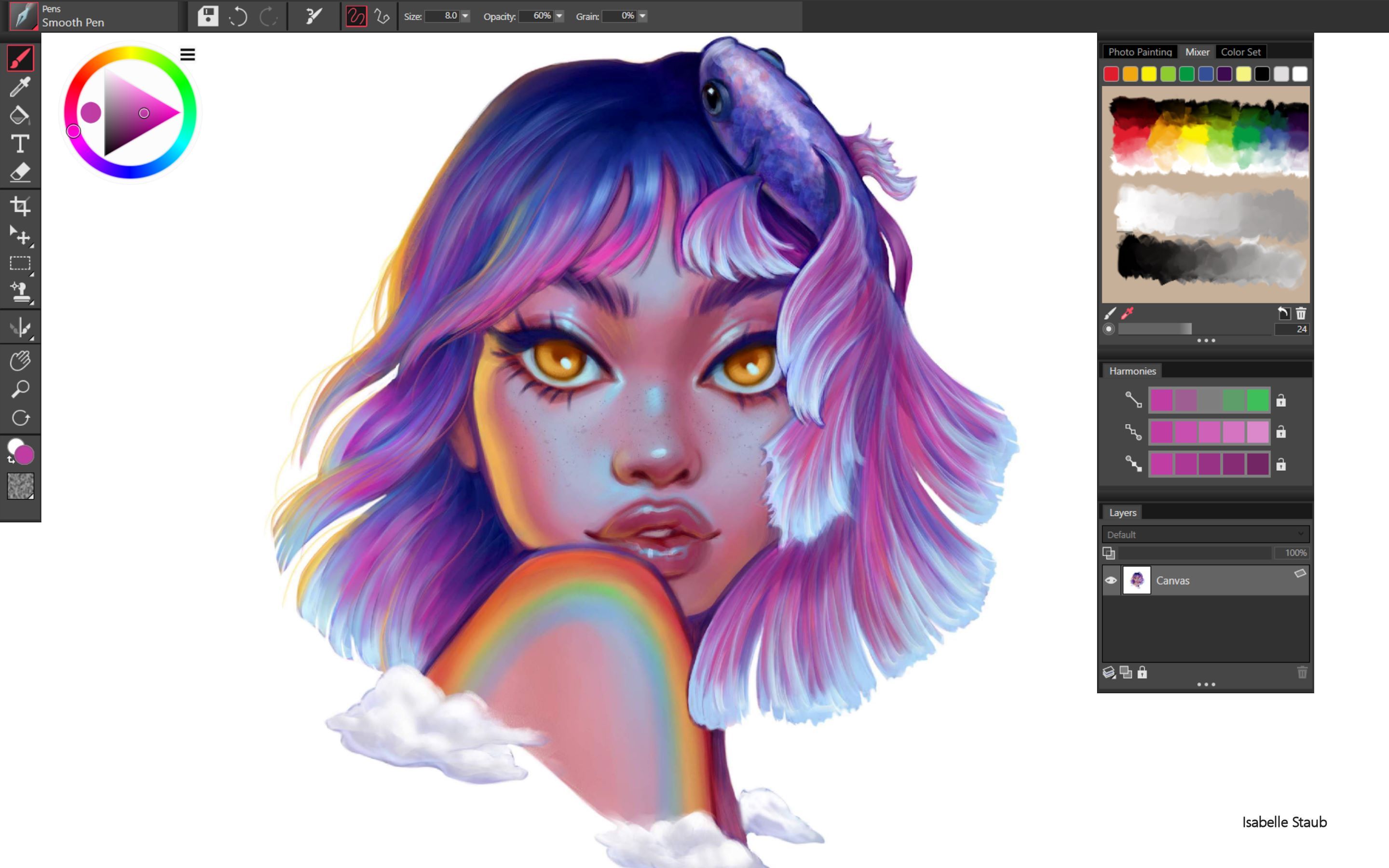
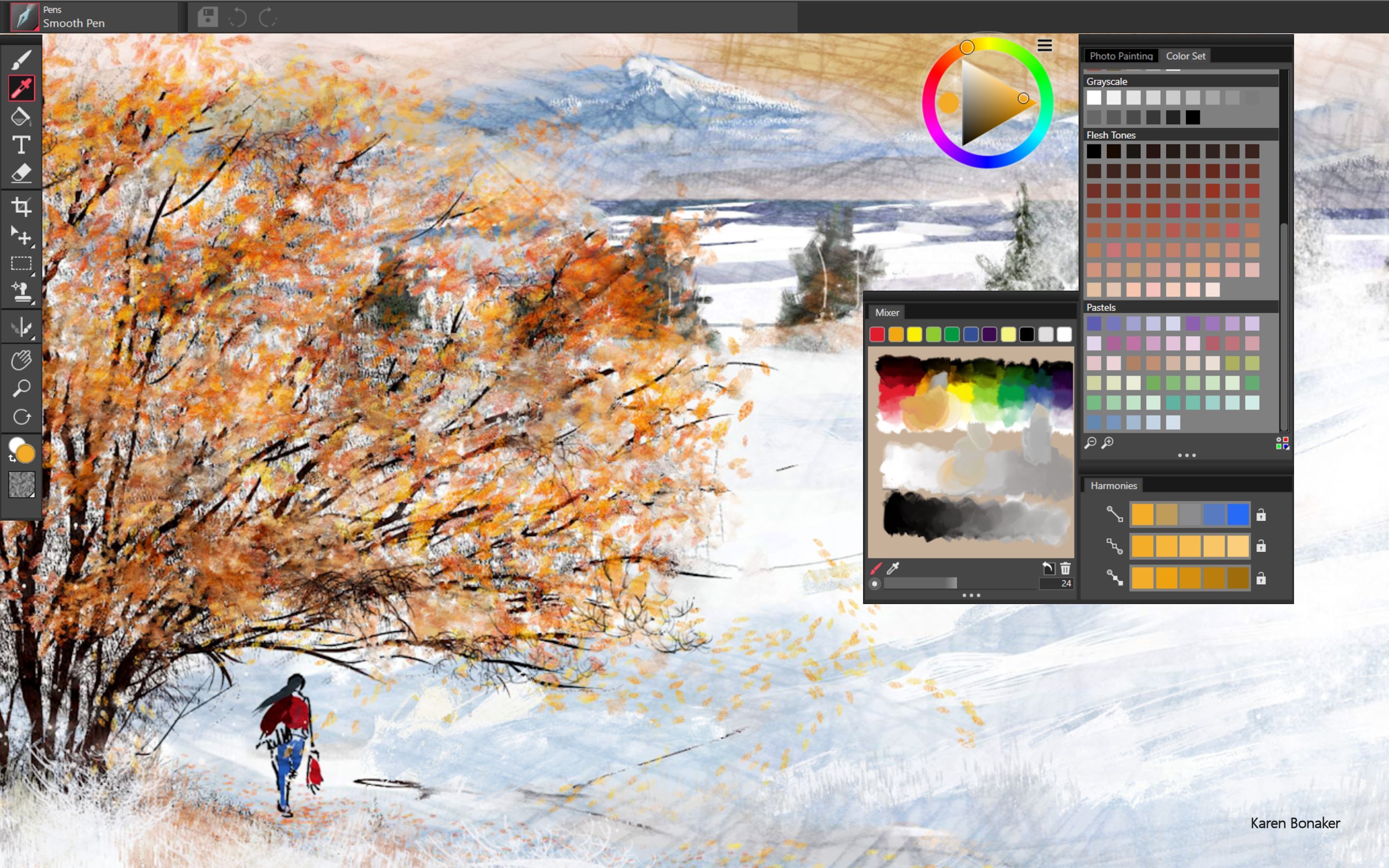
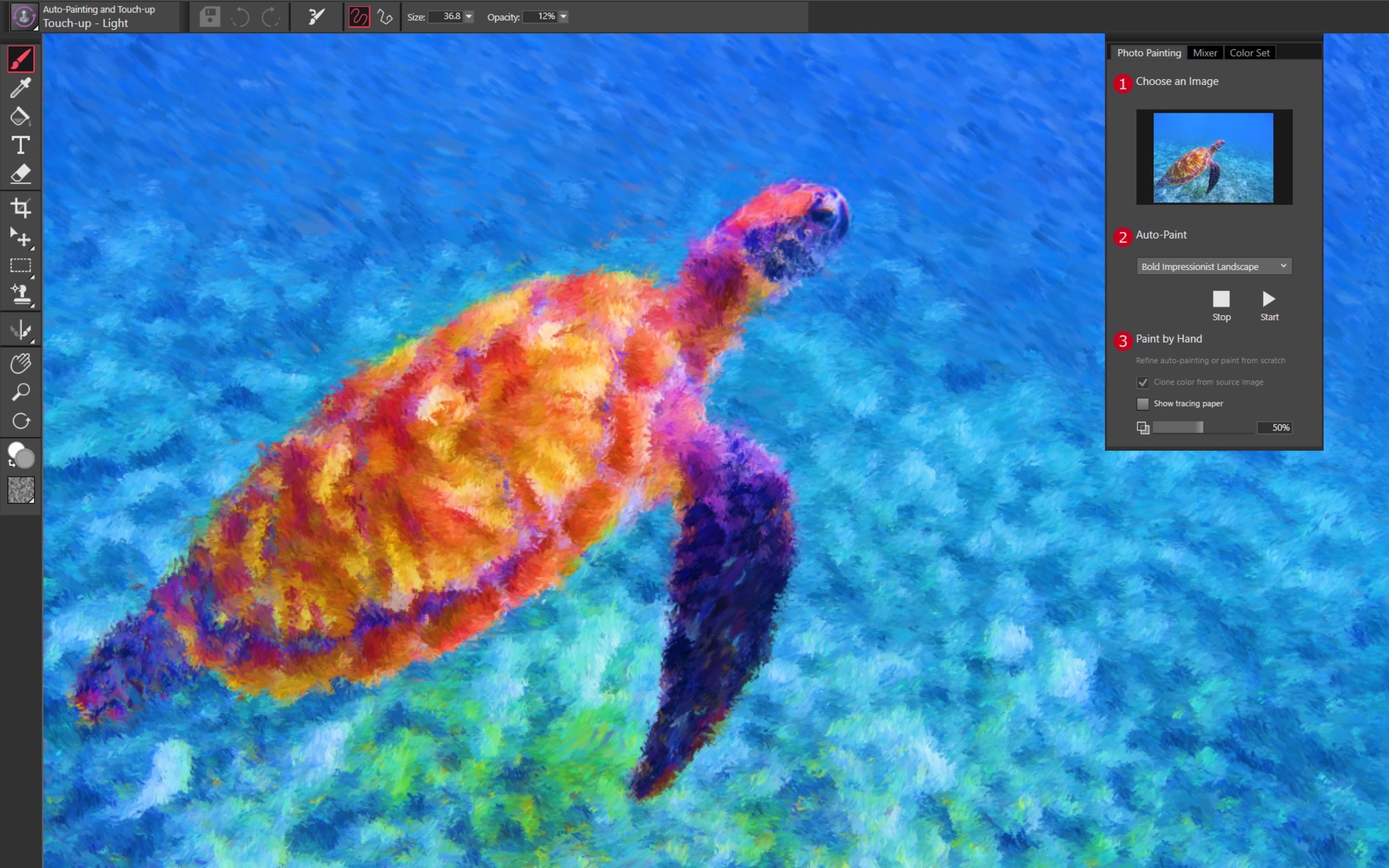
Description
New to digital art? Try Painter® Essentials™, the fun and uncomplicated painting software for beginners.
Sketch, draw, and paint on a blank canvas using realistic Natural-Media brushes or simply transform photos into impressive works of art with powerful artificial intelligence or cloning tools.
WHY PAINTER ESSENTIALS?
• Paint from a blank canvas using a curated collection of over 170 brushes
• Turn your photos into art with just one click using AI auto painting
• Find easy to use tools and effects at your fingertips in the user-friendly interface
• Pick just the right colors with a variety of color tools
• Easily build complex compositions with unlimited layers
• Access learning content right from within the software
• Save your art to a variety of file formats including .psd, .jpeg, .png, .gif
-
SKETCH & PAINT Over 170 unique brushes at your fingertips. From chalk, pencils, pens to watercolors, oils and acrylics these award winning brushes will help you craft your next masterpiece.
-
SIGNATURE PAINTER MEDIA TYPES Particles that spring, flow and glow, Pattern Pens that command attention with multilayered brushstrokes and Image Hoses that add that extra special pop to your work.
-
ARTIFICIAL INTELLIGENCE BASED AUTO PAINTING Convert photos into paintings with just a click. Choose from a variety of artistic presets and produce stunning results!
-
TRACING & CLONING Simply clone your images by turning on Tracing Paper and using Photo Painting brushes or by clicking Clone Color from source image and choosing your favorite brush.
-
COLOR SELECTION Easily find perfect colors with color wheel, color harmonies, color sets and the mixer pad.
-
INTUITIVE USER INTERFACE Dark UI, clear application icons, tool highlighting, dab and stroke brush previews, and property bars make it simple to adjust brushes and tools.
-
VALUABLE SYMMETRY TOOLS Paint in perfect symmetry with Mirror painting and create beautiful Mandalas using the Kaleidoscope tool.
-
DRAWING TABLET COMPATIBILITY When painting with a drawing tablet, get full pressure sensitive control of every brush, allowing you to recreate the sensation of painting with traditional media.
-
INCREDIBLE SPEED Manage memory-intensive operations, such as working on large canvases, scrubby zooming, rotating and working with layers, all at top speed.
-
BUILT-IN LEARNING As soon as you launch the Essentials application, the intuitive Welcome Book will greet you with helpful tutorials and workflow tips.
-
ULTIMATE FLEXIBILITY Preserve colors and layers when transferring files between Photoshop and Essentials. Upgrade to Painter when you are ready to expand your artistic capabilities.
