
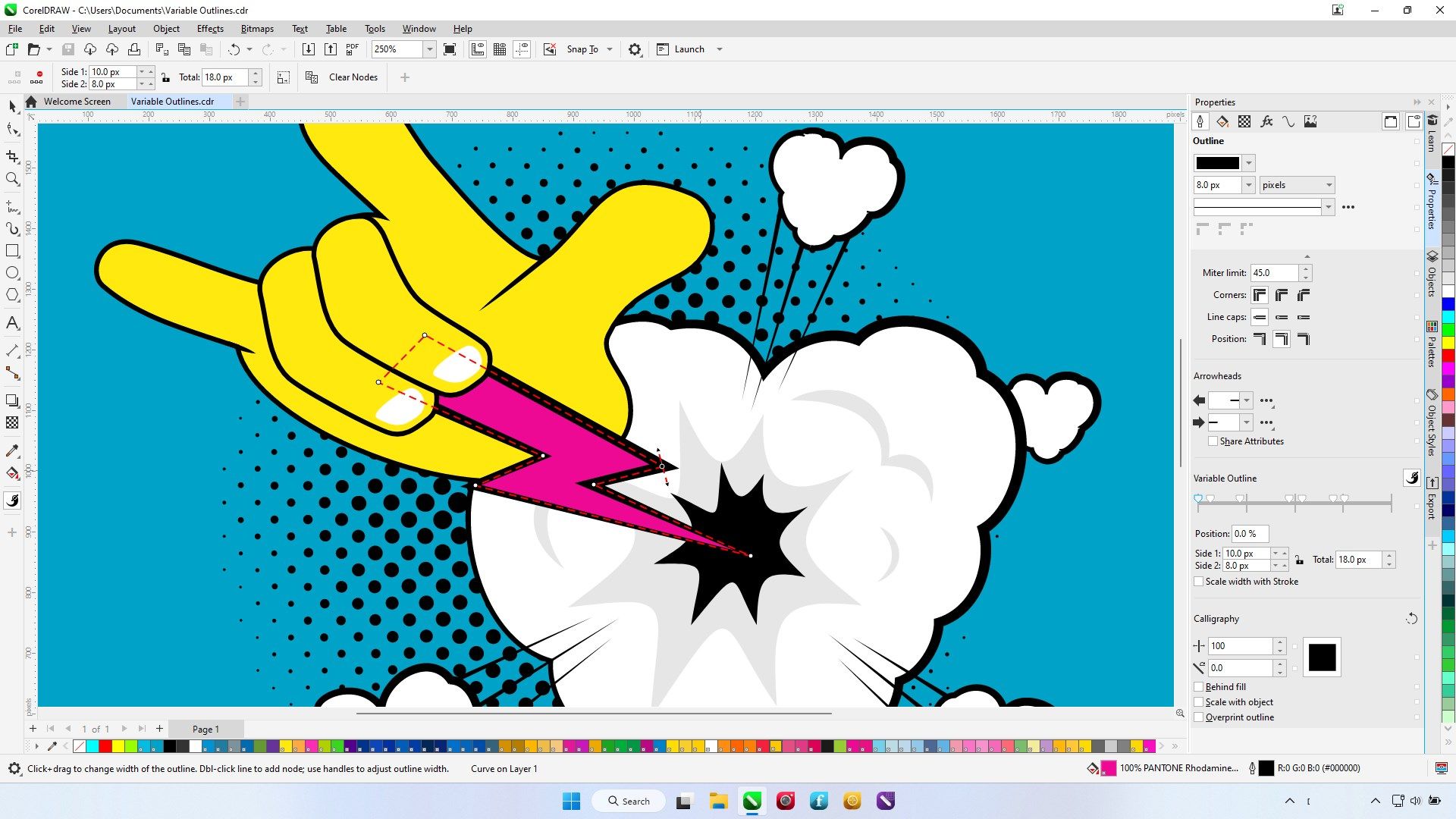
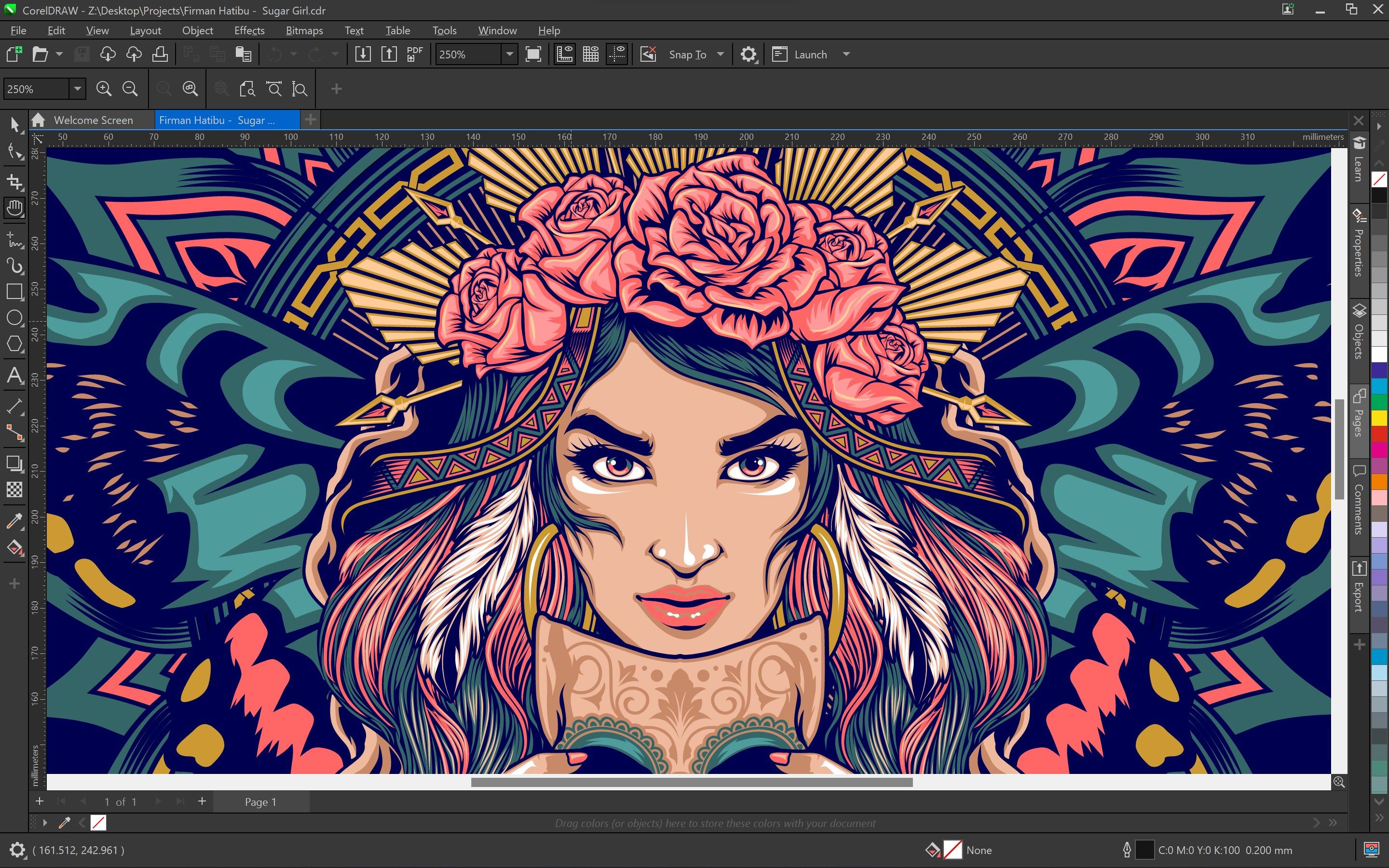
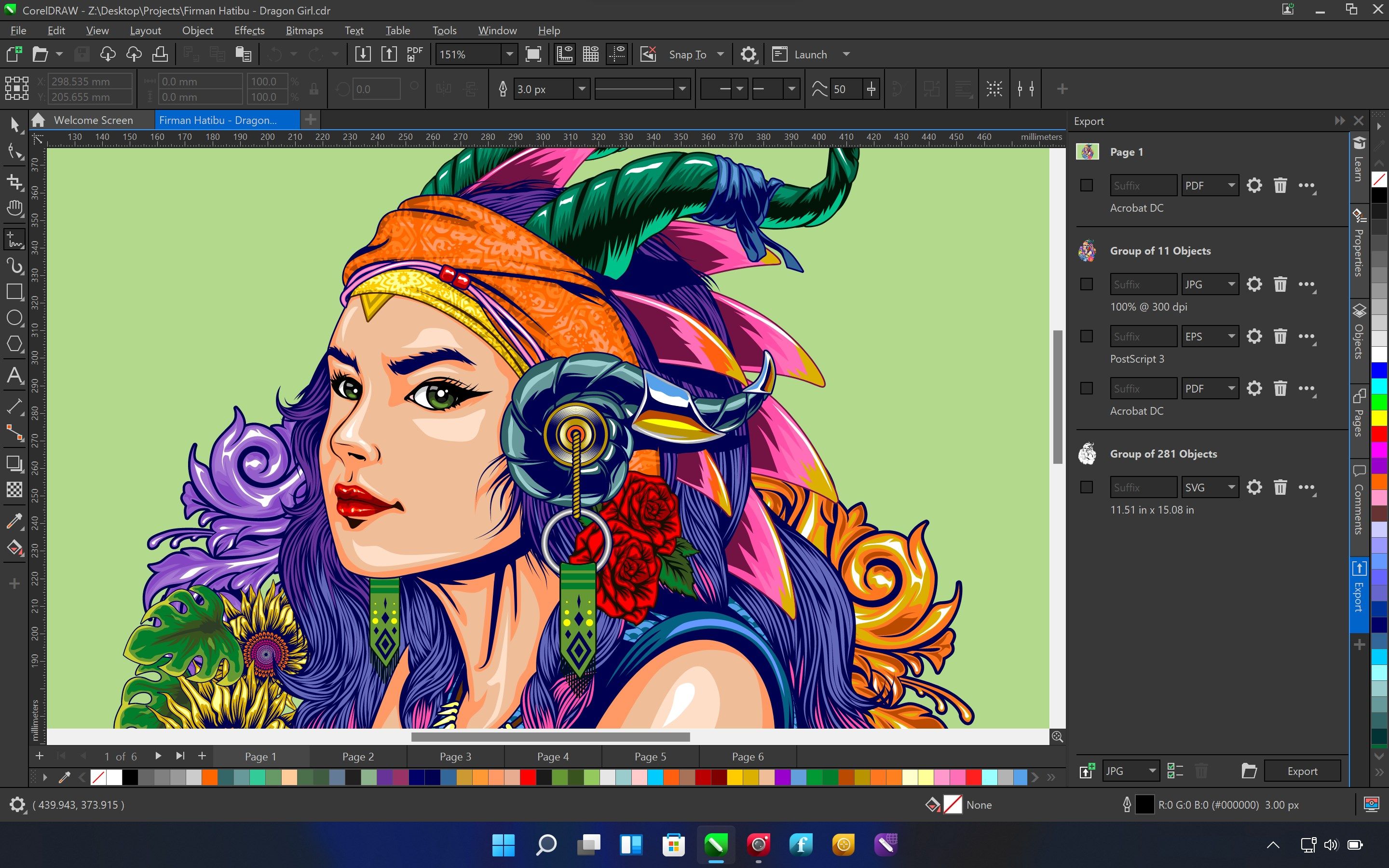
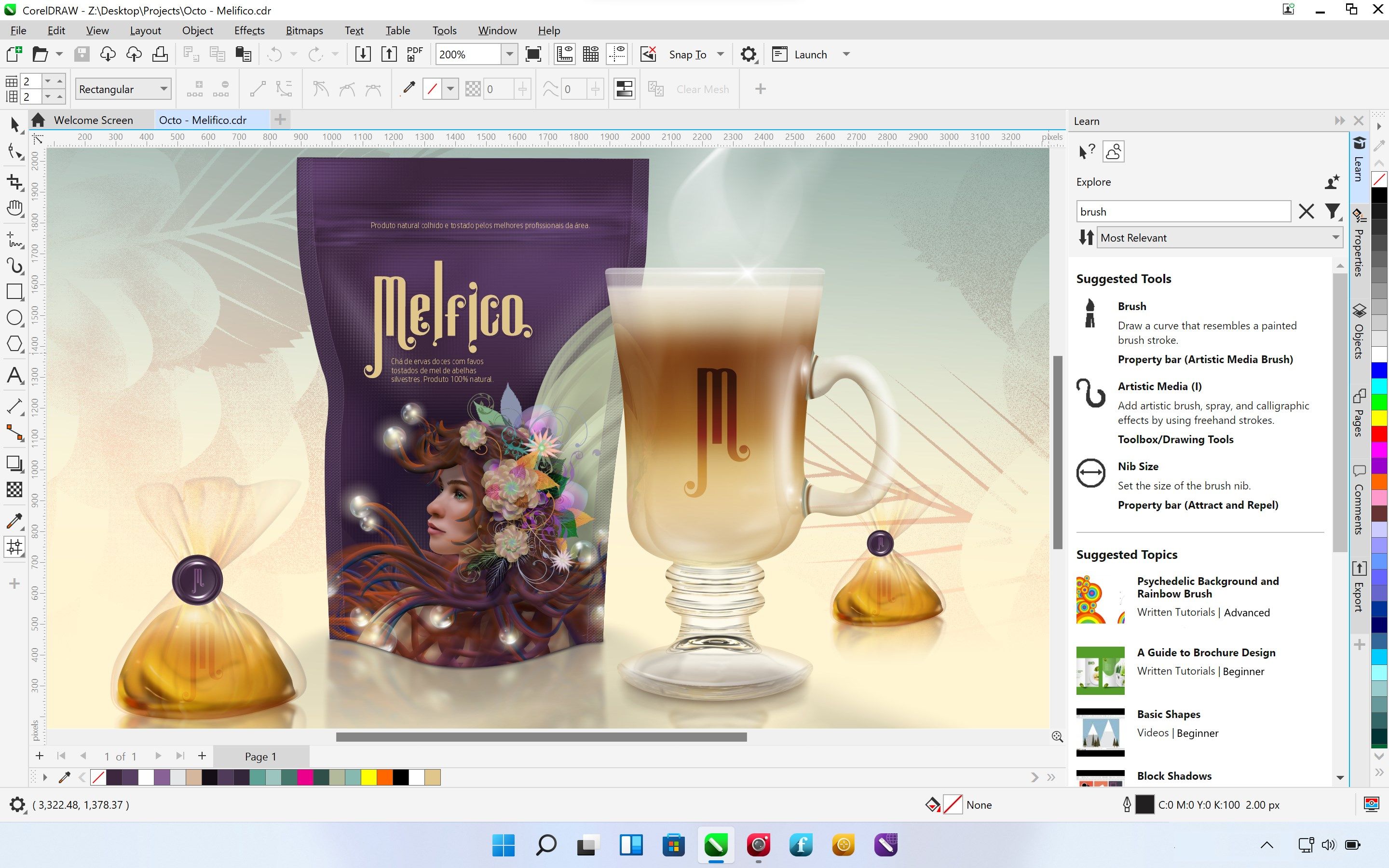
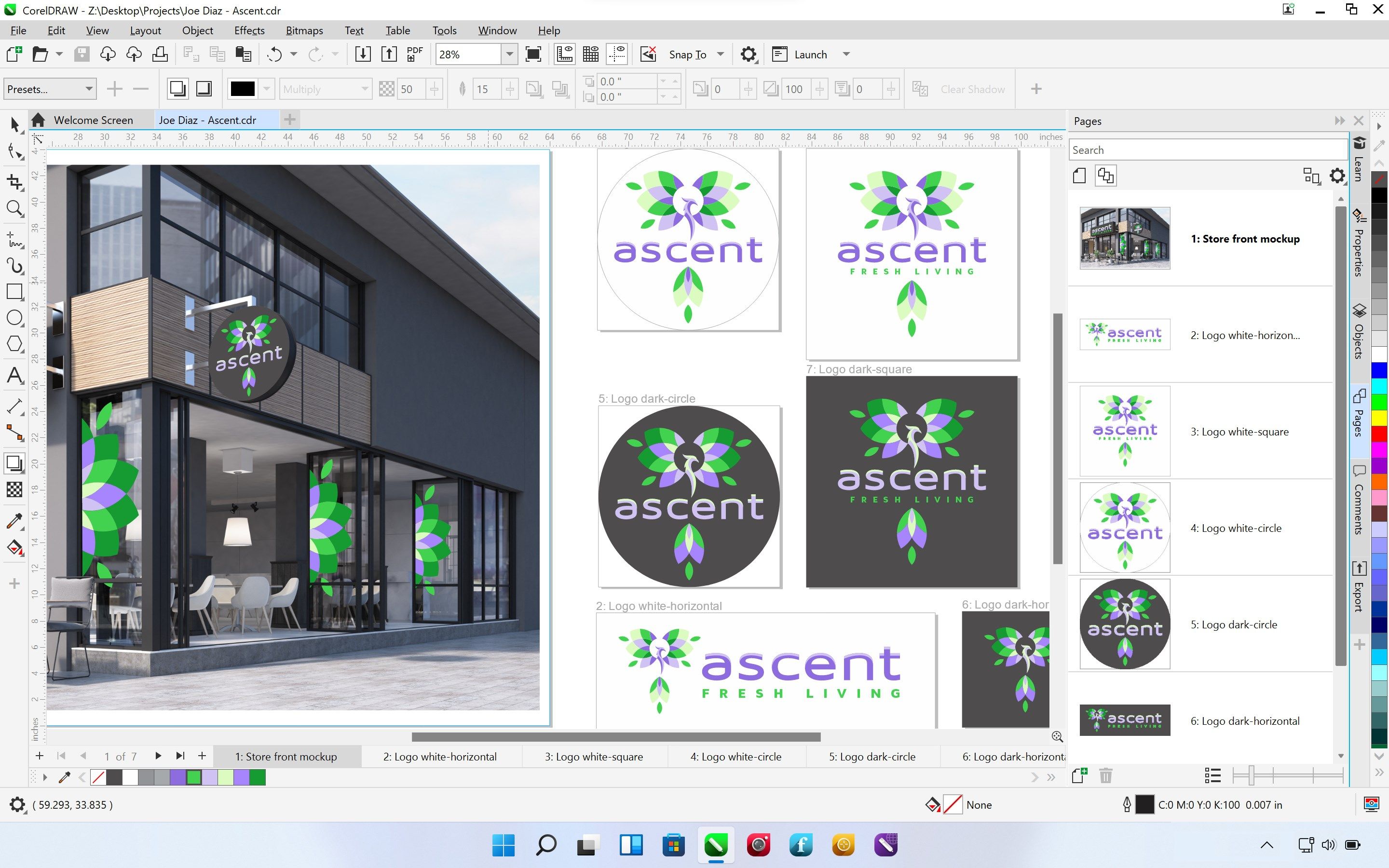
Description
Get your FIRST WEEK FREE when you sign-up for a subscription plan. Try the full-featured product and cancel at any time before the FREE WEEK is over, at no cost to you.
Gain a creative edge with CorelDRAW®. Enjoy all the tools you need for professional vector illustration and multipage layout in a single application! Push the boundaries of imagination and achieve stunning results.
WHAT’S POSSIBLE WITH CORELDRAW?
Whether you’re a graphics expert, a first-time user, or a business producing in-house design, CorelDRAW has the versatility to satisfy any creative need.
BRANDING & MARKETING | CorelDRAW makes it possible to create stand-out brand identity assets, alluring sales tools, and more – ideal for everyone from creative professionals working in advertising and publishing to small businesses producing in-house marketing materials.
SIGNAGE & LARGE-FORMAT PRINTING | Sign Makers and printers rely on CorelDRAW to create artwork for a variety of outputs, thanks to a powerful color management engine and superior prepress tools.
APPAREL & TEXTILE DESIGN | Graphics professionals working in screen printing, embroidery, direct-to-garment printing, and apparel choose CorelDRAW because it offers all the tools they need to produce and output designs for the fashion industry.
RETAIL & E-COMMERCE | CorelDRAW has commerce professionals covered with dedicated tools for web and print, whether you’re designing point-of-sale promotions or creating assets to enhance an online store.
BLUEPRINTS, MAPS & SCHEMATICS | CorelDRAW is a trusted name in engineering, manufacturing and construction firms with precision tools for creating product and parts illustrations, diagrams, schematics, and other intricate visuals
ILLUSTRATION & FINE ART | Illustrators and artists can combine their classic art practices with CorelDRAW’s state-of-the-art vector-illustration technology to create beautiful, sophisticated works of art.
AND MORE…
SUBSCRIPTION OPTIONS
With a subscription, CorelDRAW software is always up-to-date and will always be supported and updated for the latest platforms, devices and technologies. You can use the software and save/output your work as long as your subscription is active.
Choose between a monthly subscription and an annual subscription option that offers additional cost savings.
Subscriptions are charged to your credit card through your Microsoft account. Subscription plans are automatically renewed unless auto-renew is turned off at least 24-hours before the end of the current period. Manage your subscriptions in your Account Settings after purchase.
*CorelDRAW Microsoft Store Edition is comprised of a single CorelDRAW application for page layout and vector illustration.
-
• VECTOR ILLUSTRATION | Use powerful vector illustration tools to turn basic lines and shapes into complex works of art.
-
• PAGE LAYOUT | Find all the tools you need to create layouts for brochures, newsletters, multi-page documents and more.
-
• TYPOGRAPHY | Arrange type with the power to tailor the font, size, spacing, shadows, contours and more. Fine-tune fonts responsively with variable font support.
-
• COLOR & TRANSPARENCY | Easily apply color to both fills and outlines. Change the transparency of an object, and fill objects with patterns, gradients, and mesh fills, and more.
-
• STYLES | Manage styles and style sets to apply consistent formatting across multiple objects, produce iterative versions, and format whole documents quickly and consistently.
-
• AI-POWERED TOOLS | Process images with AI-powered upsampling and JPEG artifact removal features, effects for bitmaps and vectors, and bitmap-to-vector trace results.
-
• NON-DESTRUCTIVE EDITING | Edit bitmaps and vectors without harming your originals. Create block shadows, symmetrical illustrations, and perspective drawings non-destructively.
-
• FIND & REPLACE | Locate common drawing components across multiple pages and preform updates all at once. Replace fills and outlines with a time-saving workflow.
-
• WEB GRAPHICS TOOLS | Develop captivating web content and graphics with a collection of web graphics tools and presets.
-
• PROFESSIONAL PRINT OUTPUT | With a powerful color management engine, you can control color consistency across different media and know your colors are accurate before you print.
-
• FILE COMPATIBILITY | Open and publish to a wide variety of file formats, including CDR, CDT, CPT, DES, AI, PSD, PDF, JPG, PNG, SVG, DWG, DXF, EPS, TIFF, HEIF and more.
-
• PEN | Work quickly and efficiently with Windows Real-Time Stylus pen-compatible tablets, such as the Microsoft Surface, in addition to the Wacom tablet and devices.
-
• TOUCH | Create quick adjustments using touch or a stylus. The Touch workspace maximizes the size of your drawing window by displaying only the tools and commands used most often.
-
• DIAL | Enjoy support for Microsoft Surface Dial. Experience an alternative and more intuitive way of working in CorelDRAW by using touch and dial alone.
