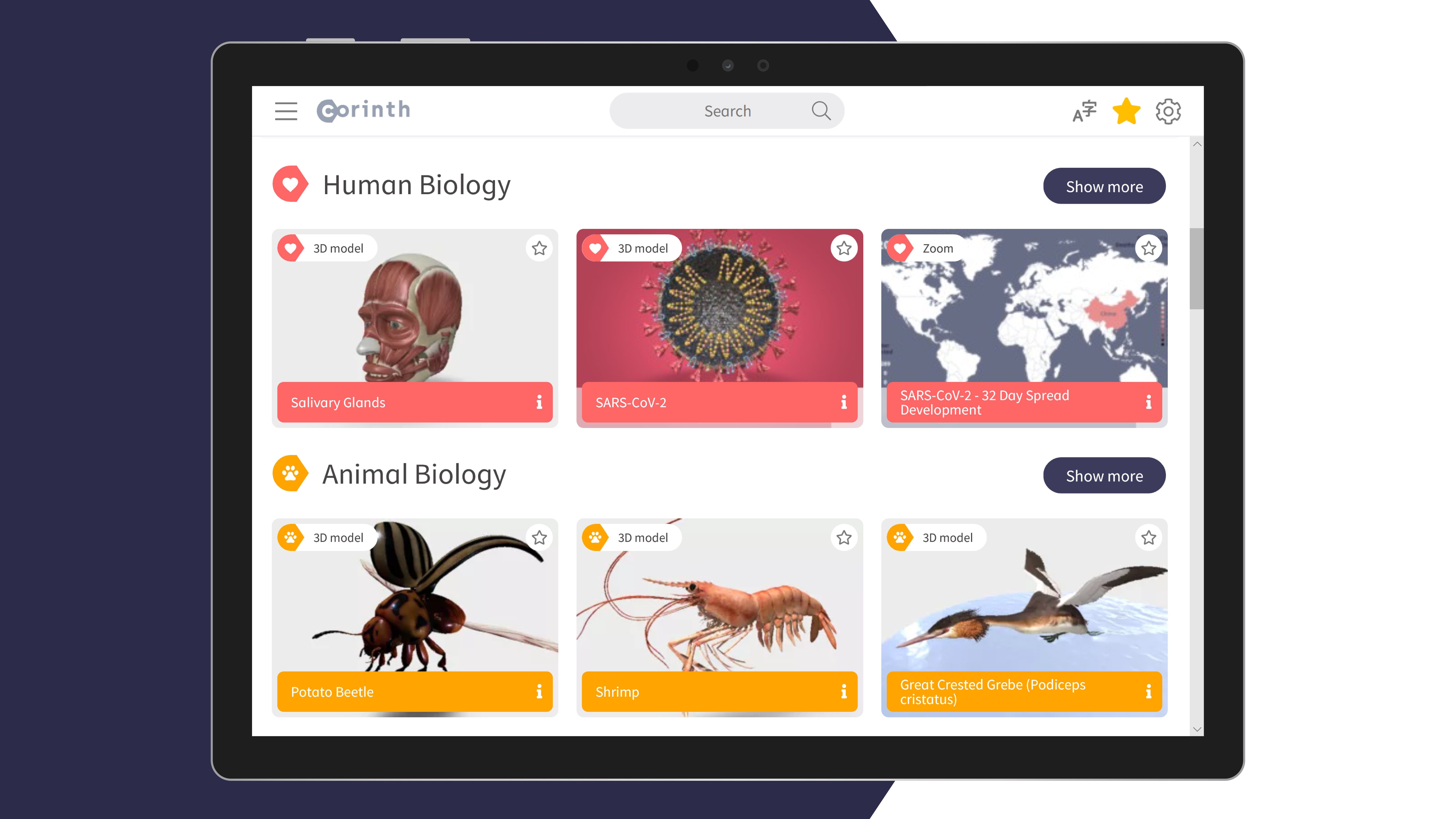
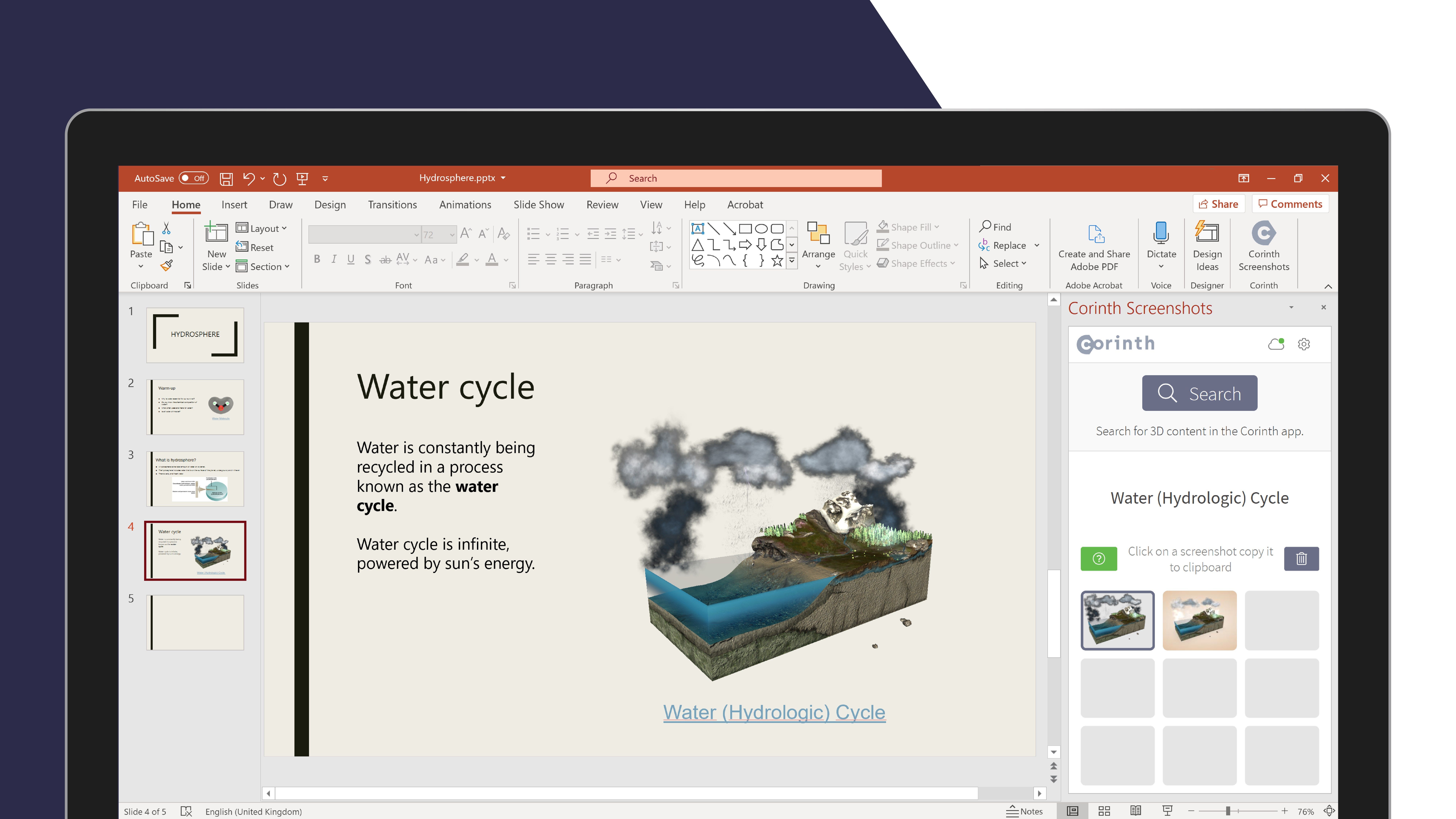




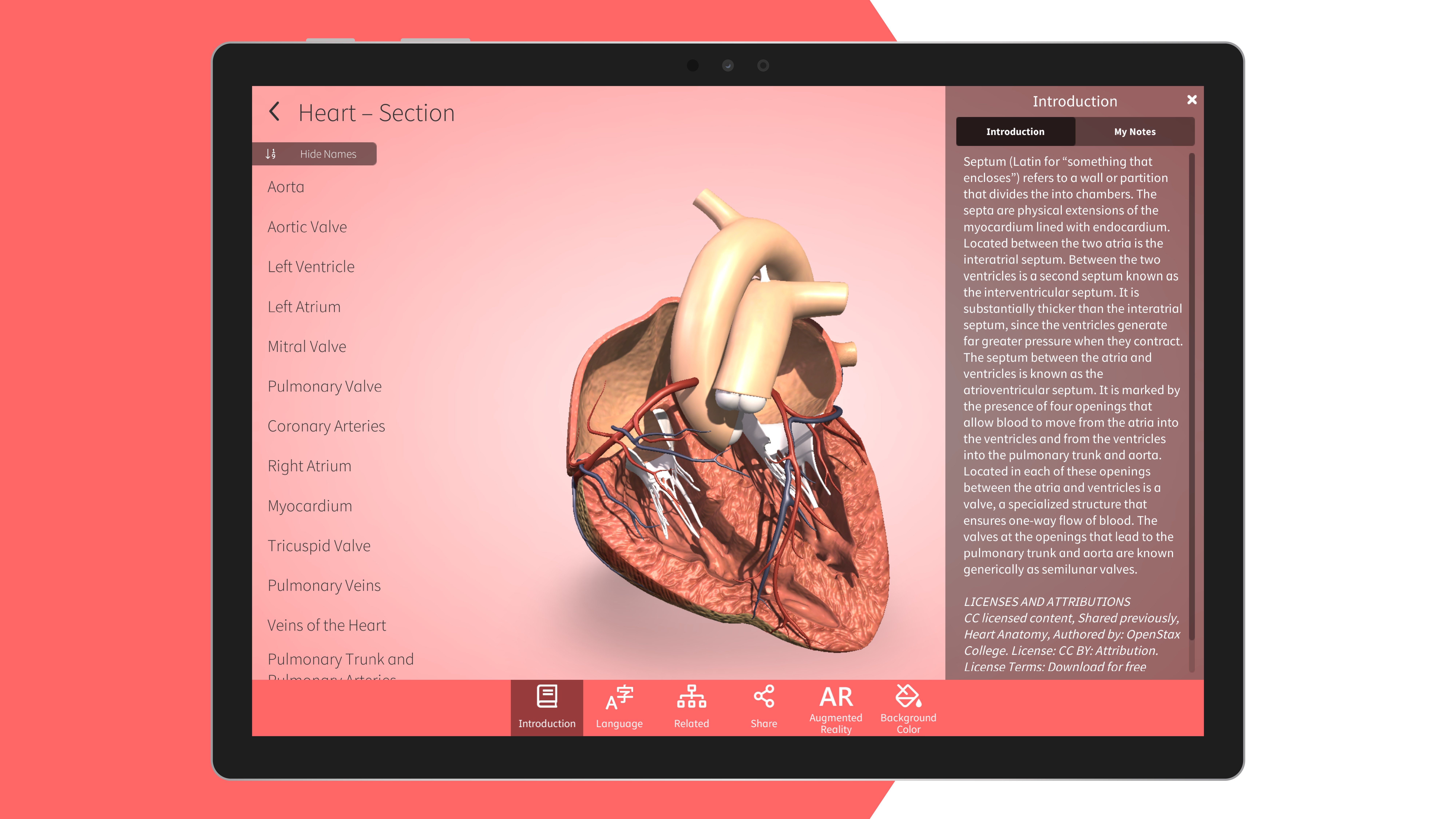
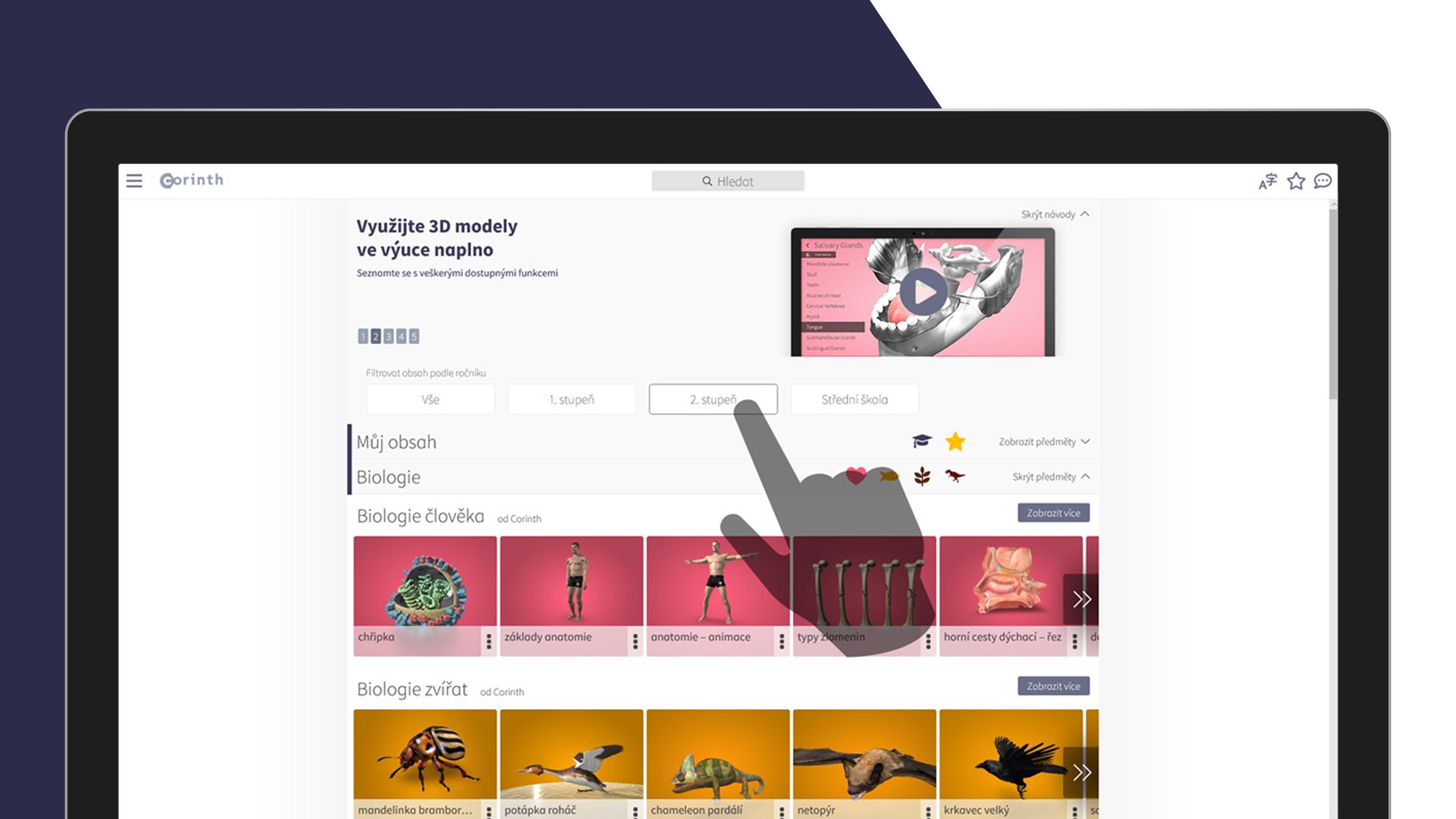
Description
The Corinth educational app is a visual library with over 1,500 educational interactive 3D models for primary and secondary education that can be easily embedded into your teaching materials.
Corinth is a breakthrough teaching aid for teaching human, animal and plant biology, chemistry, physics, mathematics, geology, astronomy, paleontology, or history.
For more information on how to obtain a license for the whole school, how to get a virtual reality version, or how to deploy the app to more devices, contact us at https://www.corinth3d.com/cs/contact.
Corinth offers interactive three-dimensional content that enhances pupils’ involvement in teaching and makes learning more effective. Studies have shown that the results, motivation, and attention of students improve when using 3D models.
Integration with Microsoft 365 and Office tools offers a simple way to sync your documents and presentations with individual 3D models, making learning more effective. For more information, visit https://www.corinth3d.com/installation-office-add-in
The Corinth app offers:
• More than 1500 3D interactive models from the fields of natural science and polytechnics
• Integration with Microsoft 365 and Office 2013–2019 for the use of models in presentations and other learning materials
• Ability to rotate a model and highlight any part for better understanding
• Detailed microscopic zoom images
• All models also available in augmented reality (AR)
• Ability to generate QR codes with direct links to 3D models online
• Each model has the blind map function for testing student knowledge
• Ability to take an image of a 3D model in different viewing angles that can be used in your teaching materials
• Information about each model
• Tool for search based on the model names, keywords, or related content
• Ability to filter the models based on the education level
• Ability to switch between language versions and display two languages at one time
• Option to make your own notes to each model
-
More than 1,500 interactive 3D models in 10 libraries will make your teaching more engaging and more effective.
-
Sync Corinth with Office and refine your presentations and other teaching materials with interactive 3D models.
-
Explain intricate concepts using illustrative 3D models with detailed bilingual descriptions with the choice of various languages.
-
Deep zoom function lets you view models at a microscope level. Replace microscope quickly and easily and let your pupils dive into the mysterious world of nature or technique.
-
Take pictures of each part of 3D models in full detail and from different angles. The model images can be used to enrich your learning materials such as presentations, tests, or tasks.
-
Transfer 3D models to the real world with the augmented reality feature (AR) and implement it as a fun activity into your teaching.
-
Each model has a description with information you can use when teaching. The knowledge of students can be tested using the blind map function.
-
Filter the content based on the education level.
