CostTracker
Reviews:
4
Category:
Personal finance
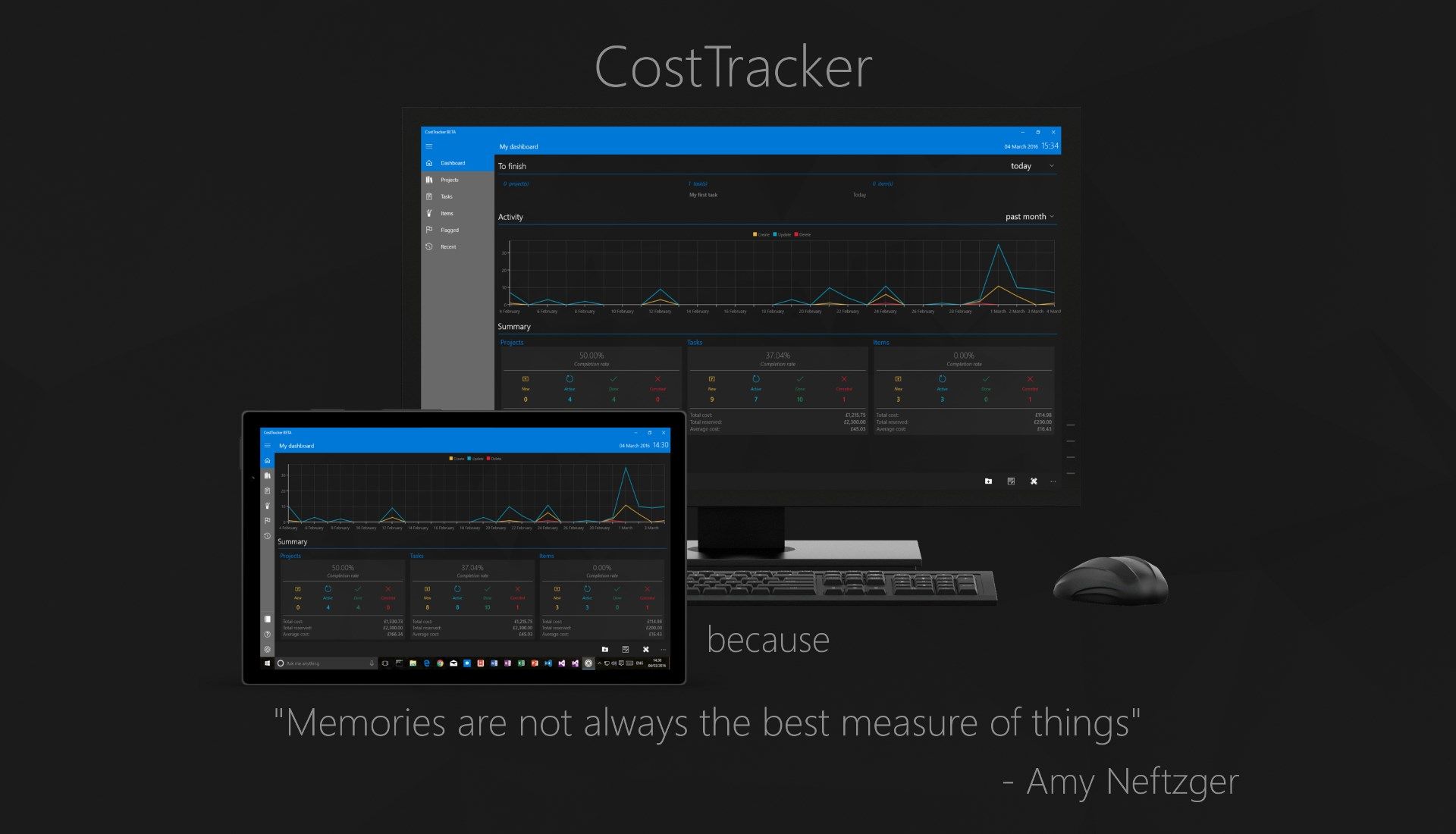

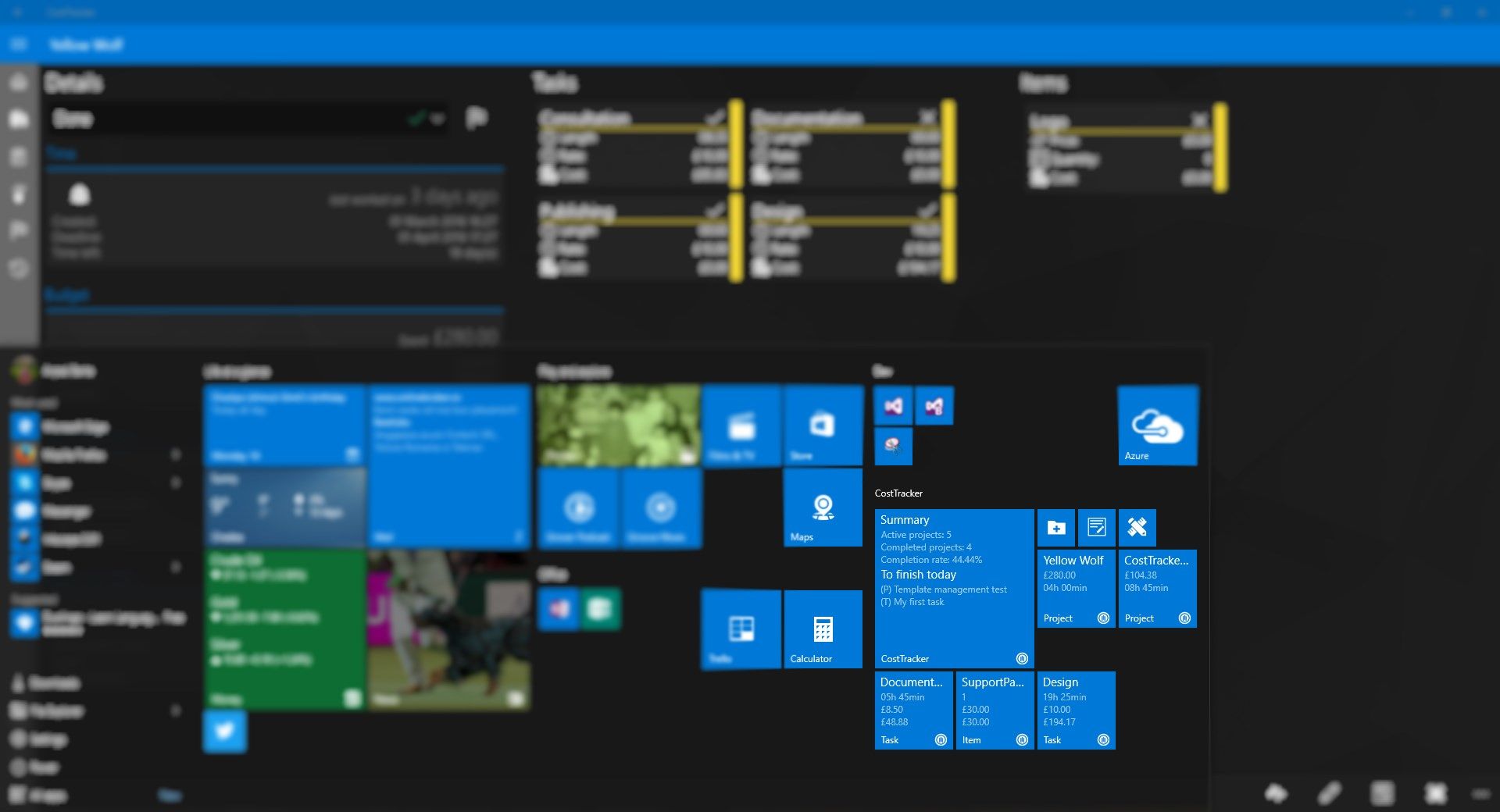
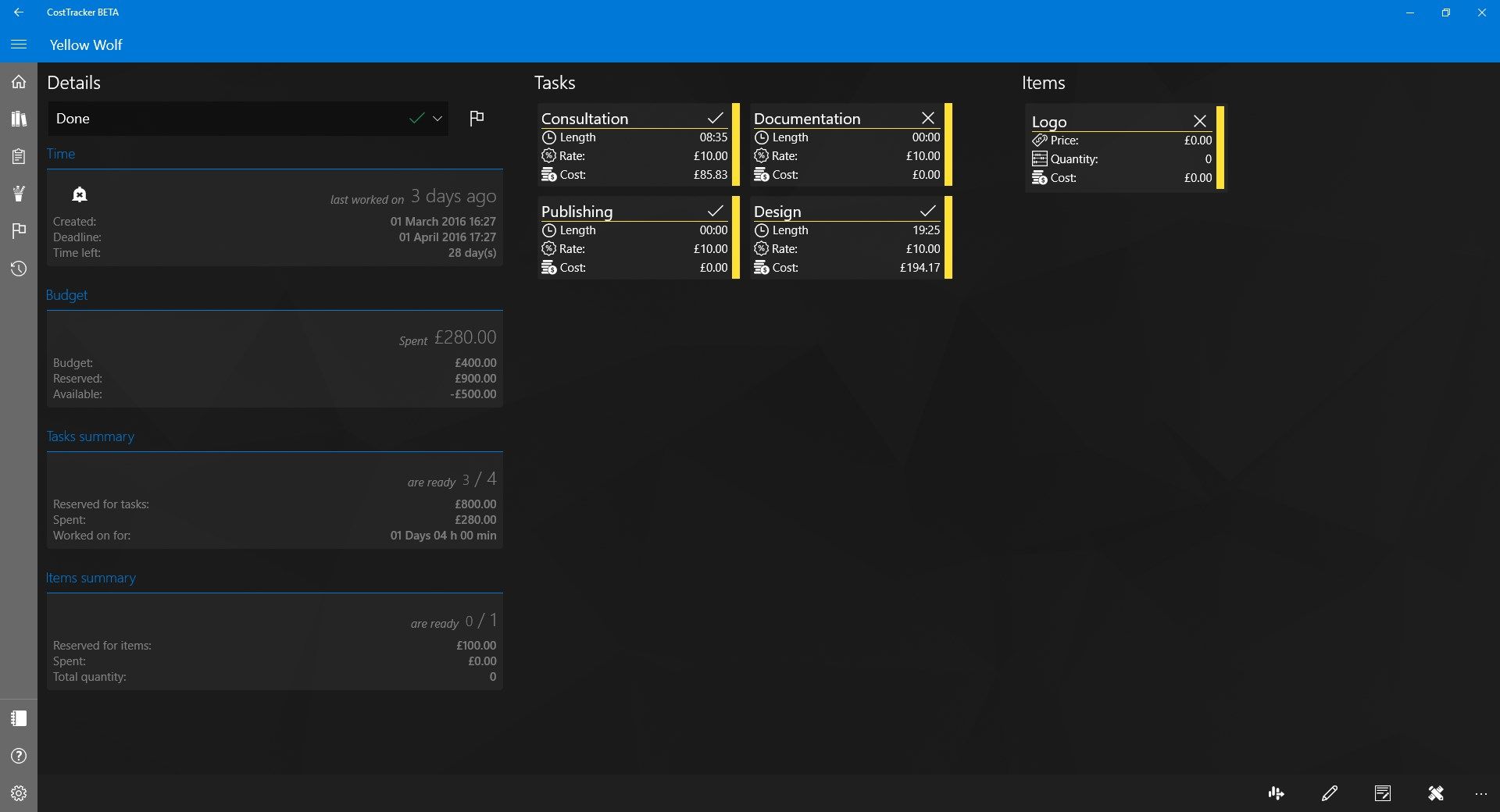
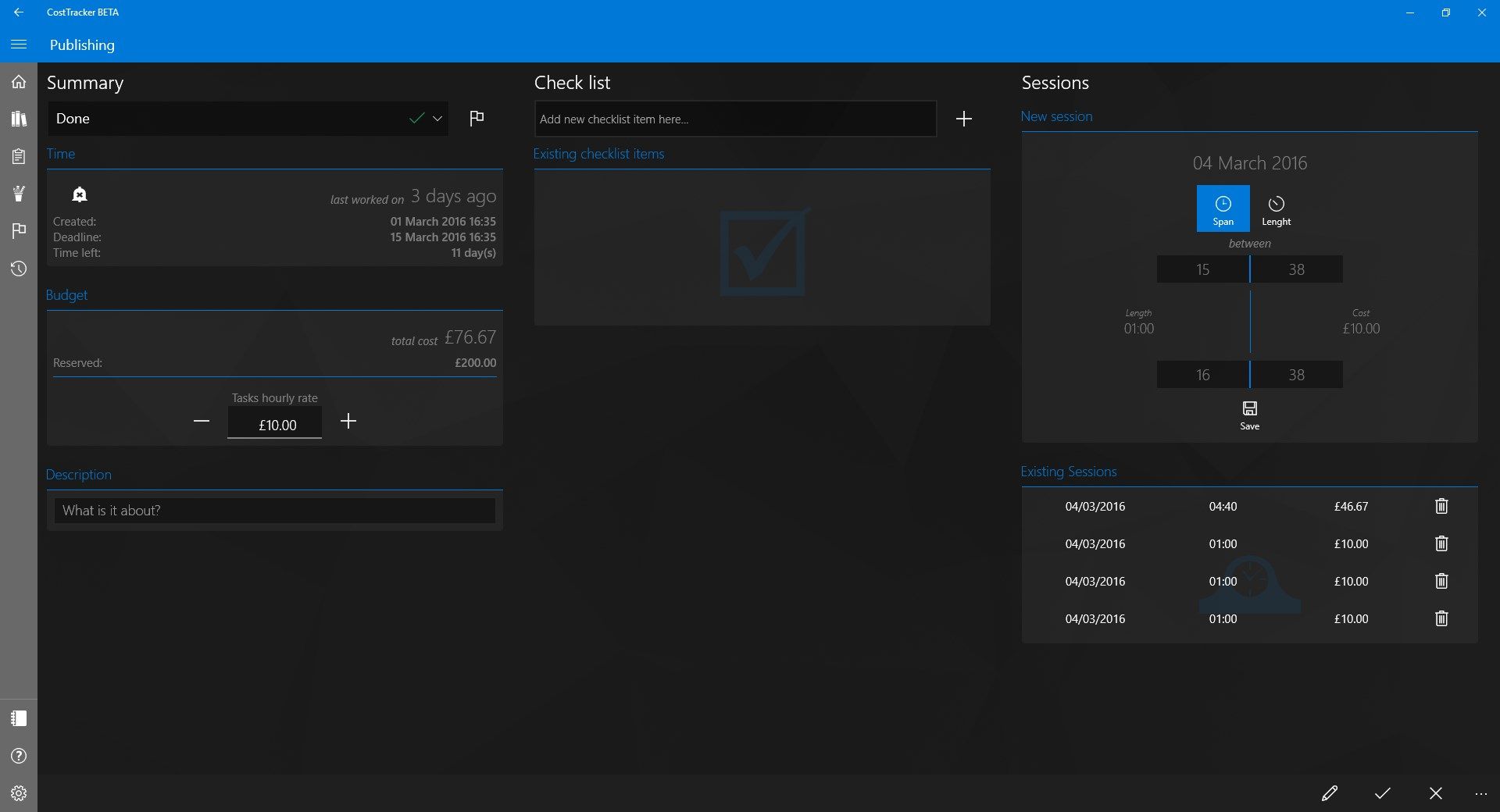
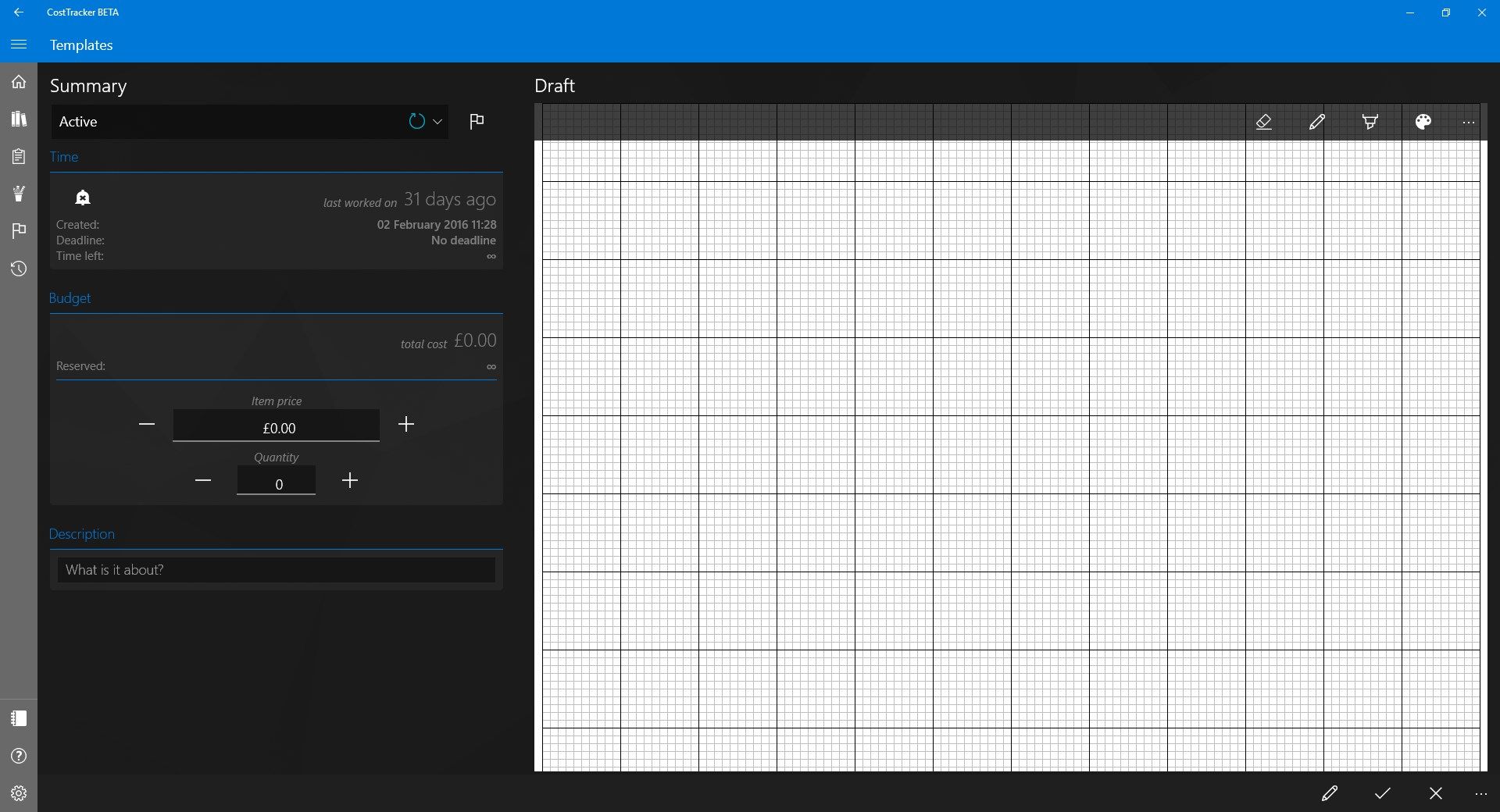
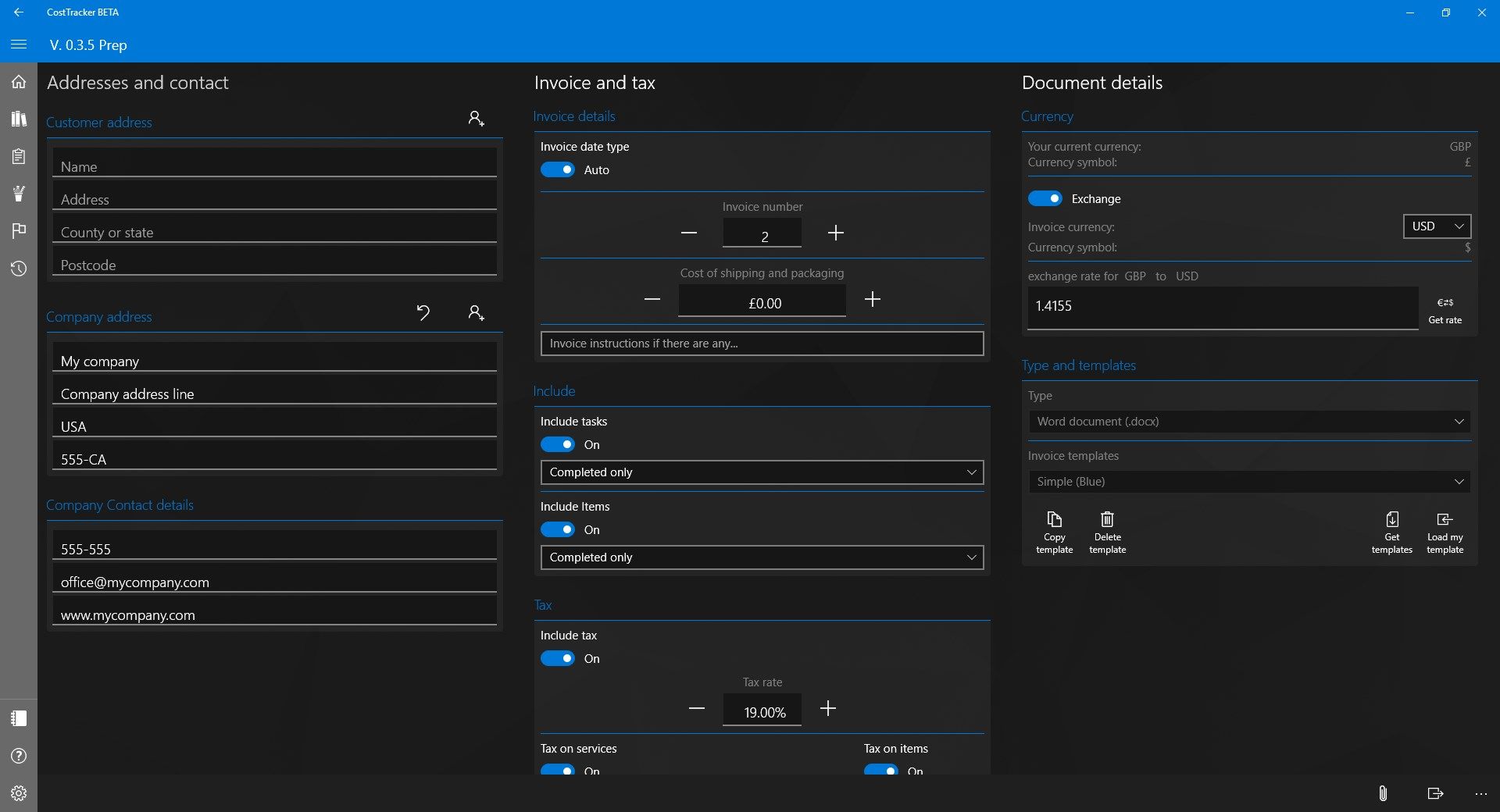
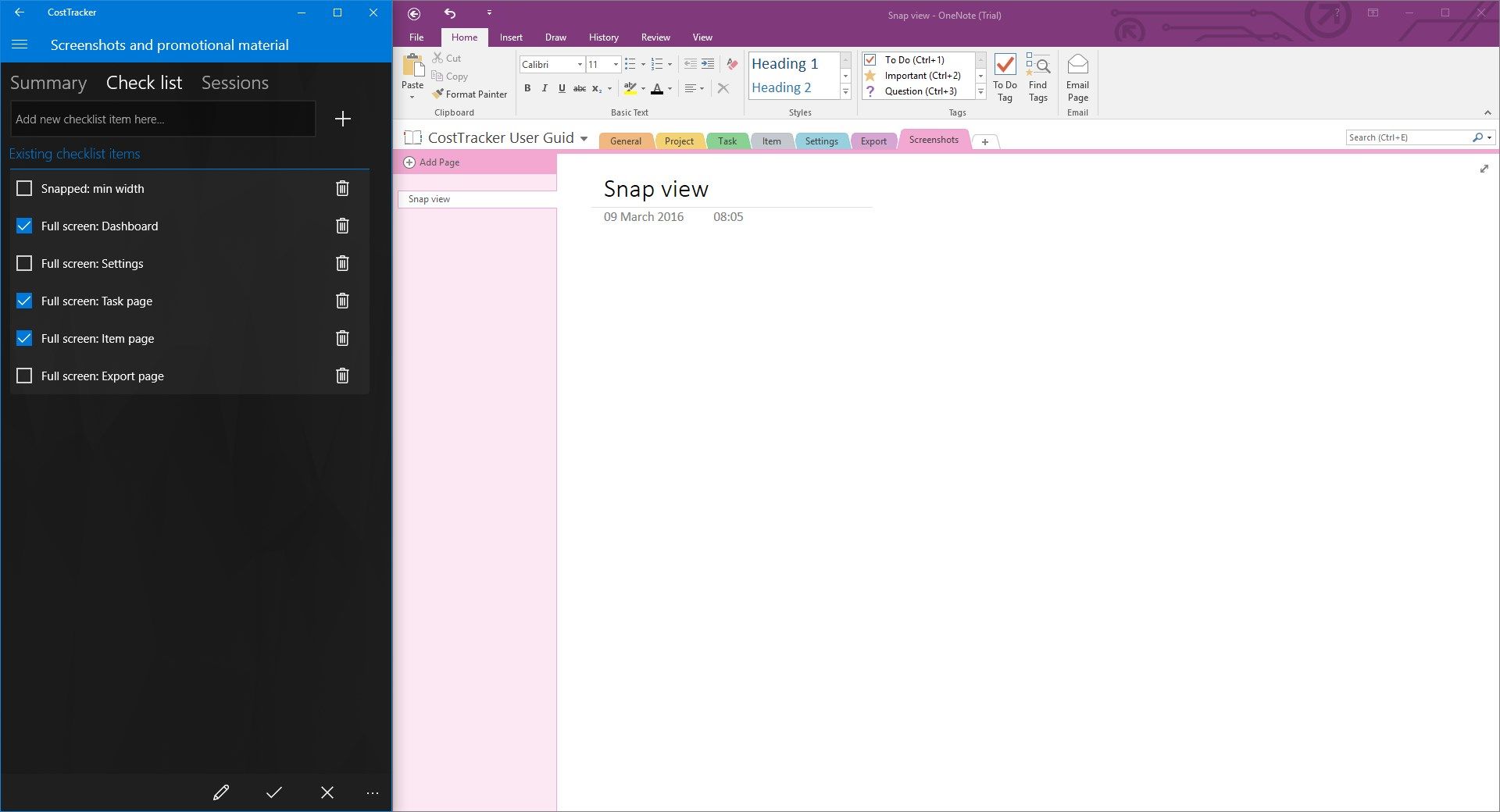
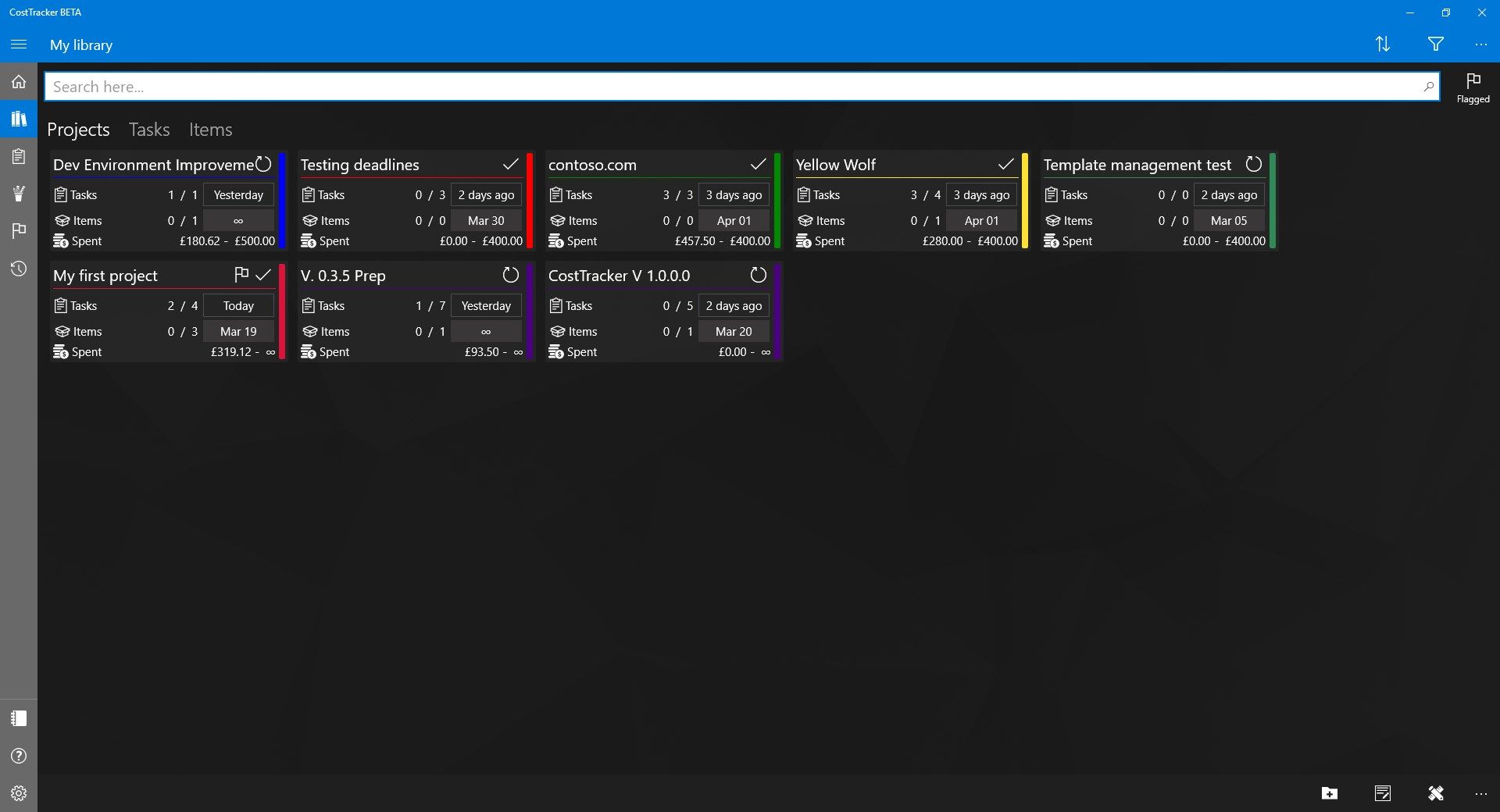
Description
CostTracker is a project management application with built in invoicing and currency conversion. It was designed to be as simple as possible, yet flexible as possible. You can read the list about some of the major features or just give it a try.
-
Project based grouping of your tasks and items.
-
Transparent summary on all levels.
-
Measure the time spent on and cost of your tasks.
-
Built in inking to create drafts for your items.
-
Pin any of your Projects, Tasks and Items to Start for easy access.
-
Pin New Project, New Task, New Item tiles to start.
-
Live tile support for all of your Projects, Tasks and items.
-
Reminder for deadlines.
-
Advanced filtering.
-
Generate invoice on the go (No internet required).
-
Built in currency conversion.
-
Custom invoice template support: templates are based on standard mail merge, you can modify the bundled templates to your heart content, or even build one from scratch.
Product ID:
9NBLGGH2T39V
Release date:
2015-10-22
Last update:
2022-03-14
