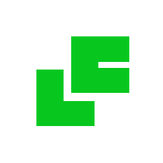
CountLifeCost 2nd
Reviews:
0
Category:
Productivity
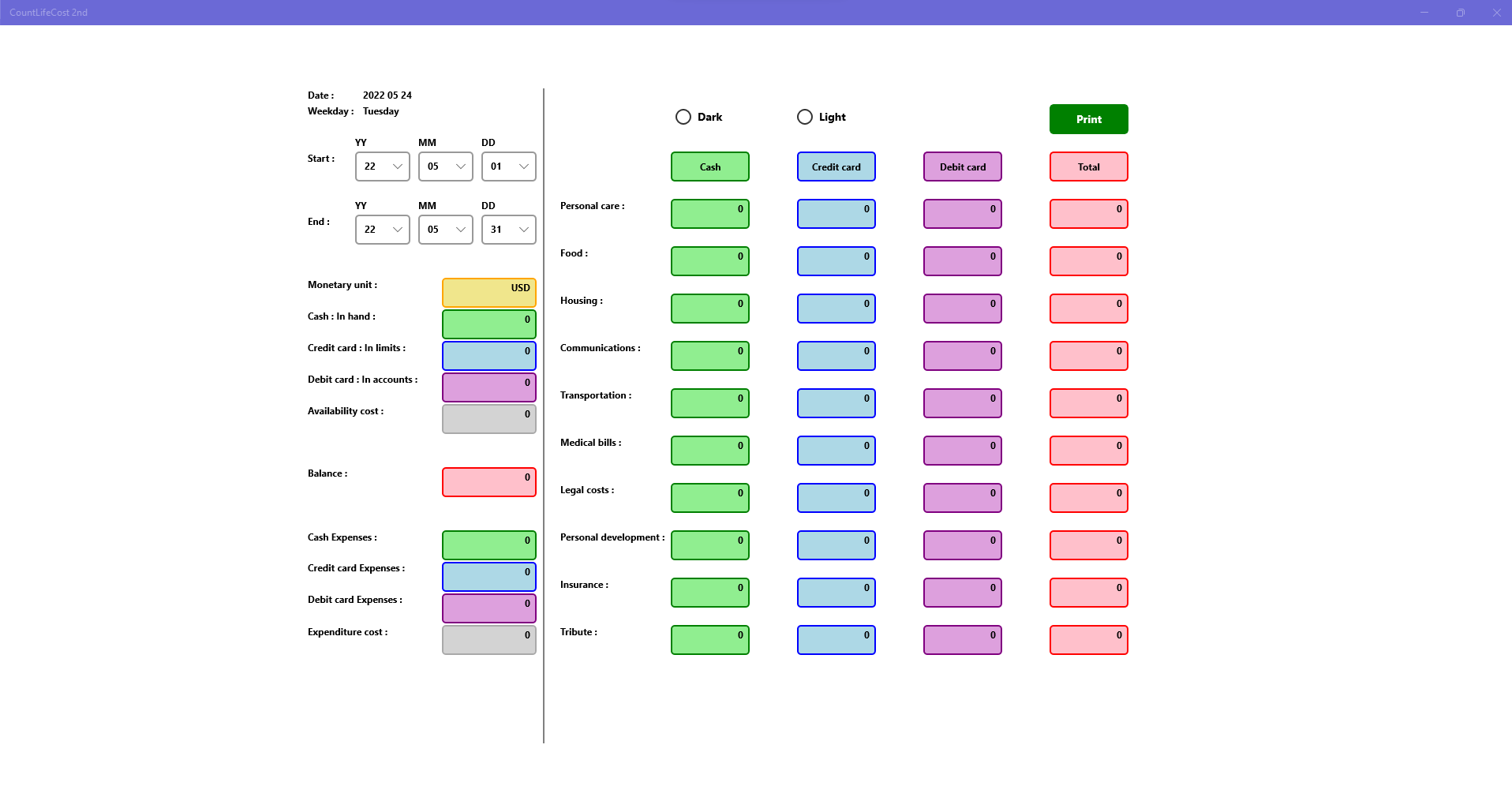

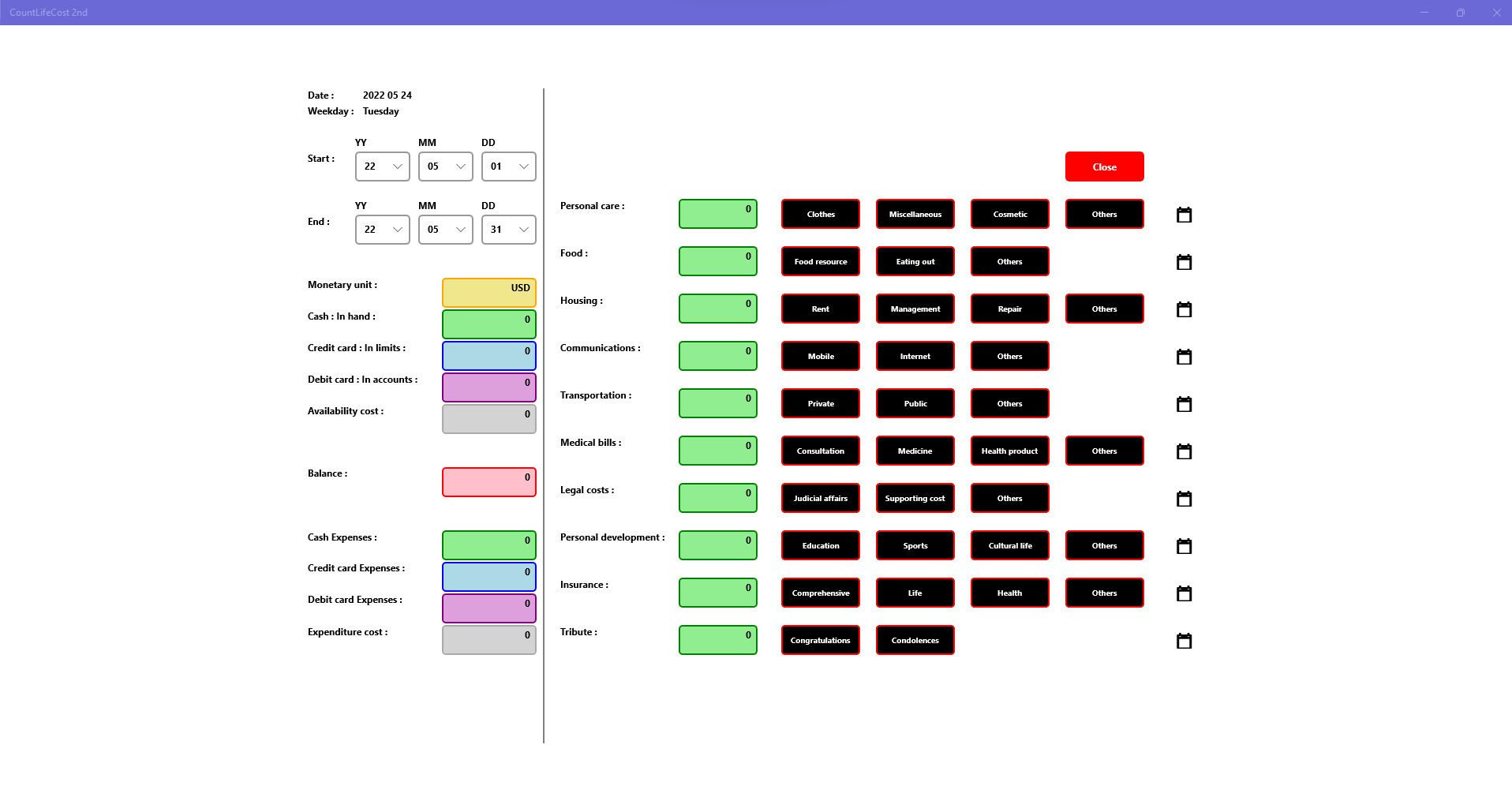
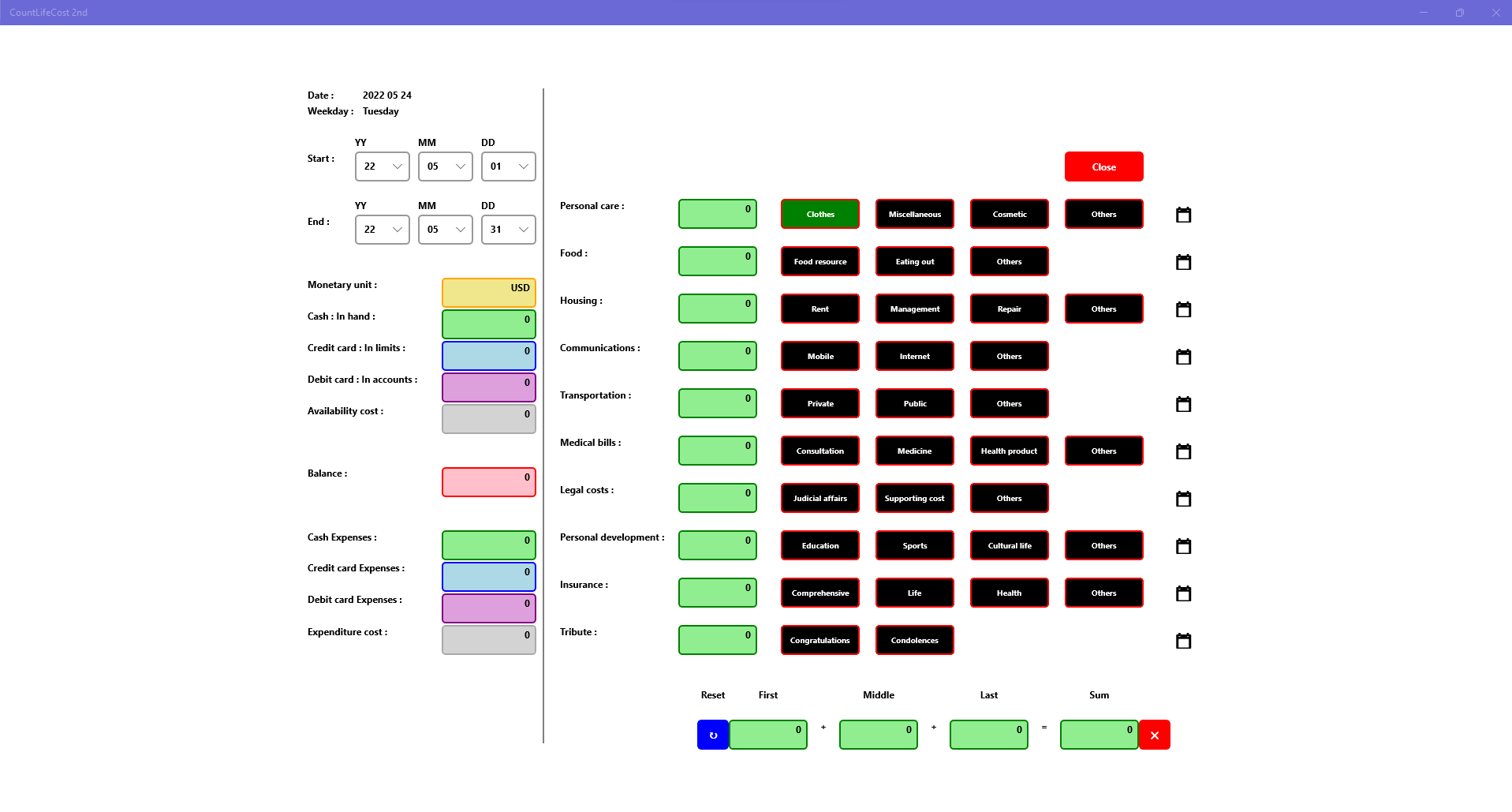
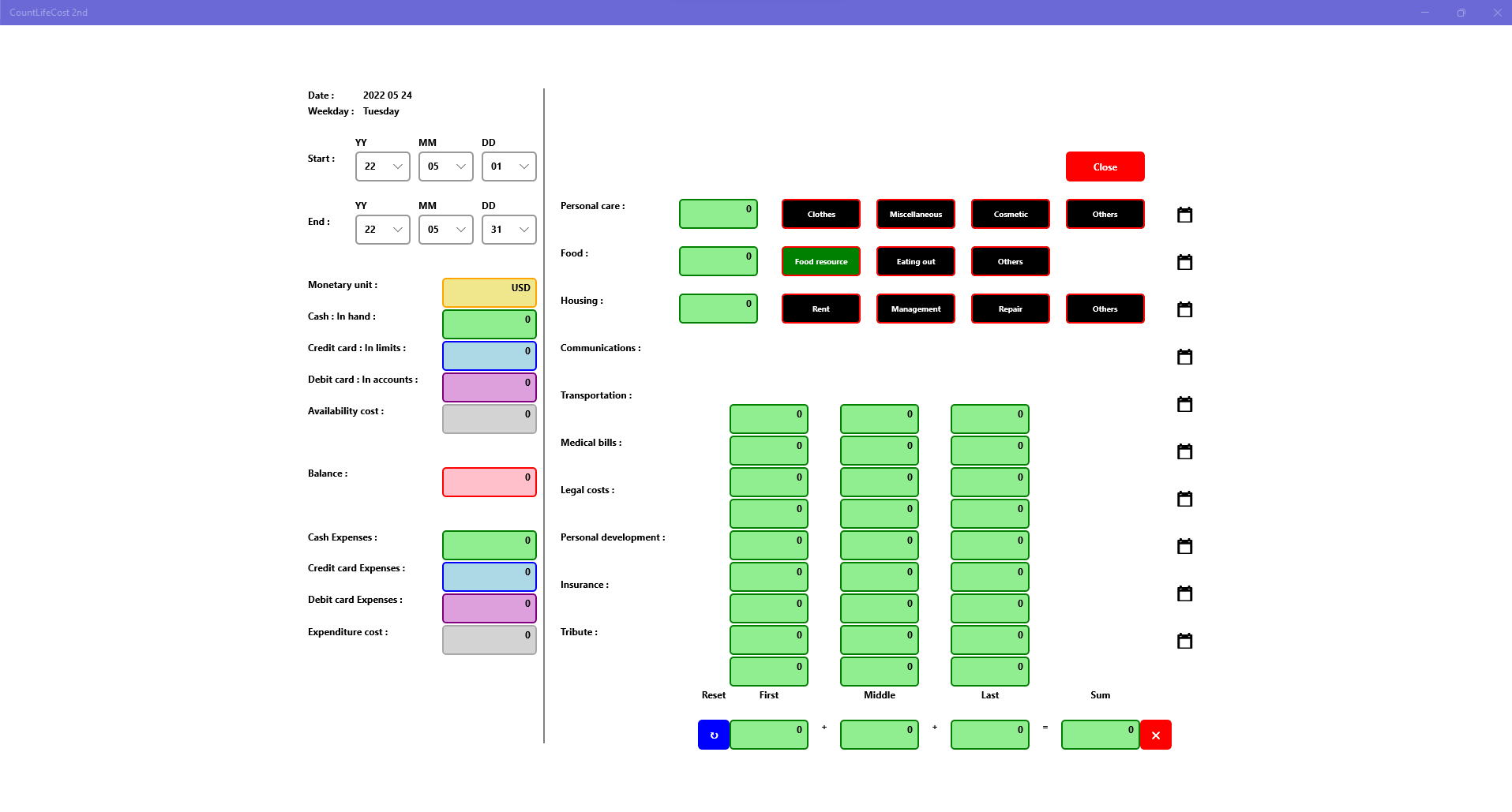
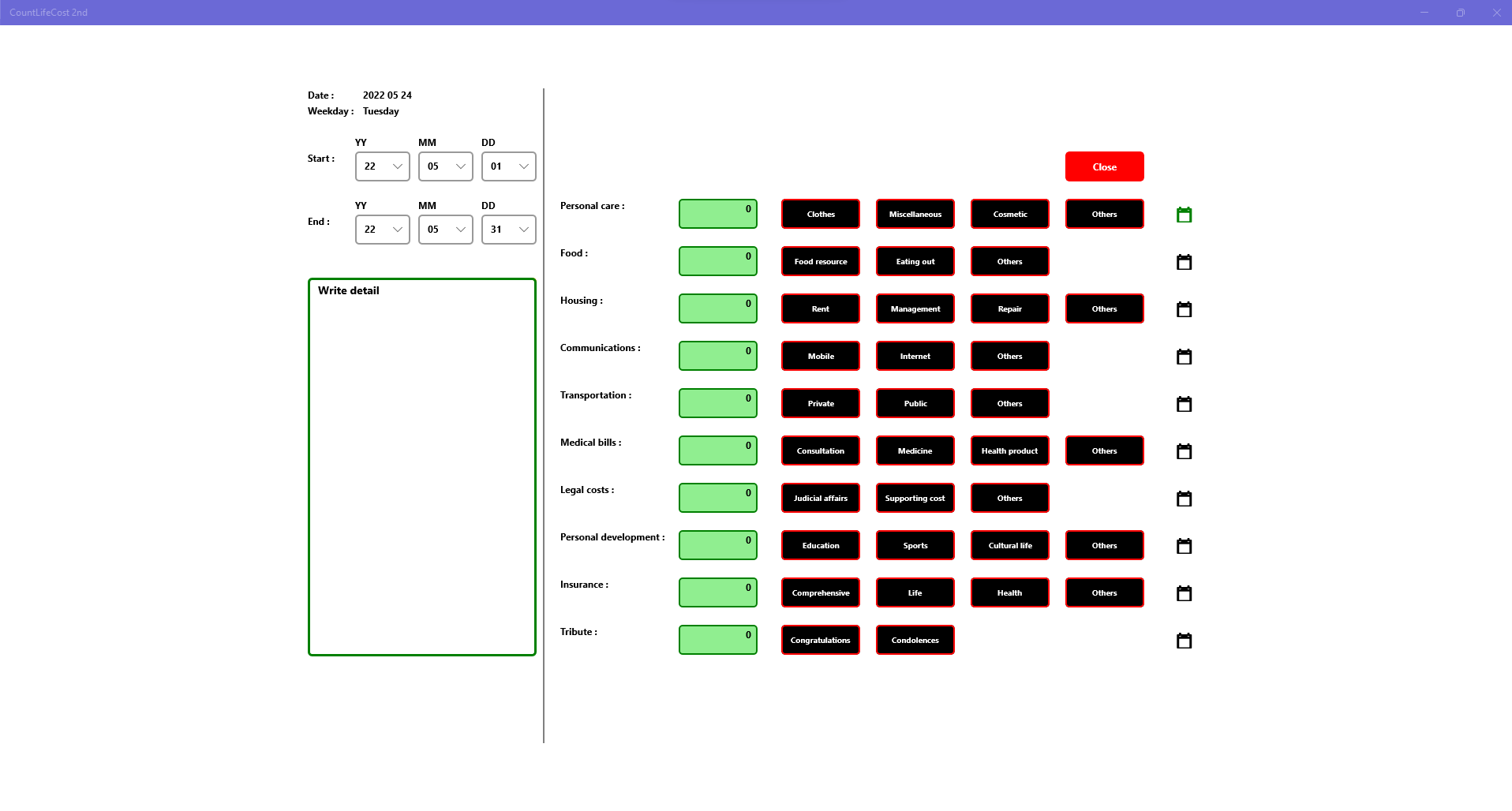
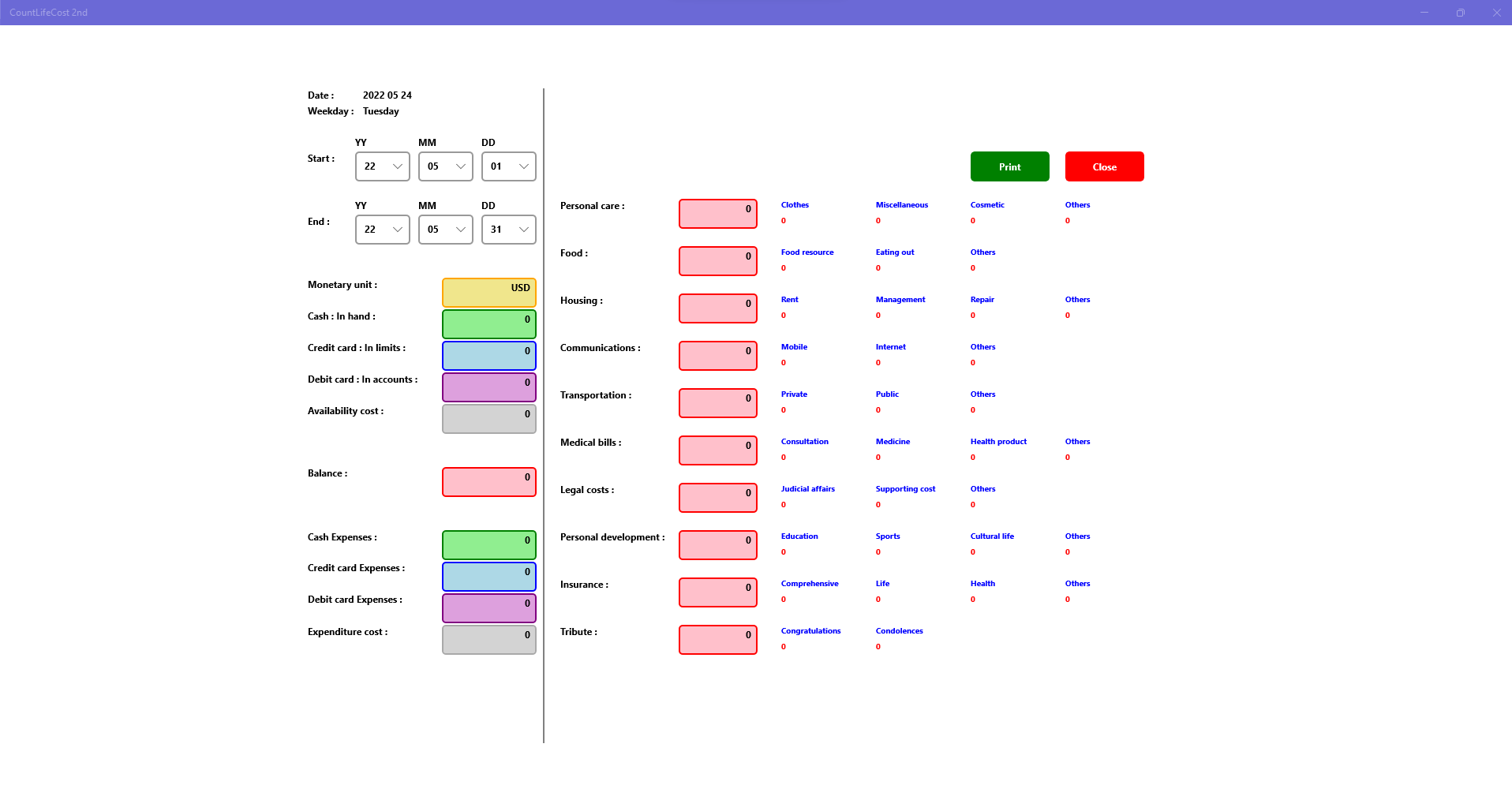
Description
Stores receipt details.
CountLifeCost 2nd is offered, released, updated, upgraded from Sungho Hwang.
About:
• Manage life cost by one month.
• Main page
- Select Start, End dates in white combo list boxes.
- Input cash in hand, credit card in limits, debit card in accounts.
- Click Cash, Credit card, Debit card, Total buttons.
• Popups in Cash, Credit card, Debit card. - Click each item of 10 expenses categories.
- Input detail amount in each item popup.
• Popup in Total. - You can see results.^^
*** Each receipt paid in Cash, Credit card, debit card is used for inputs.
- From Sungho Hwang
CountLifeCost 2nd © 2022 Sungho Hwang
-
life cost
Product ID:
9NH6CNXC2PQ0
Release date:
2022-02-09
Last update:
2022-07-14
