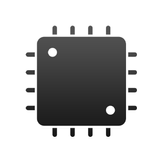
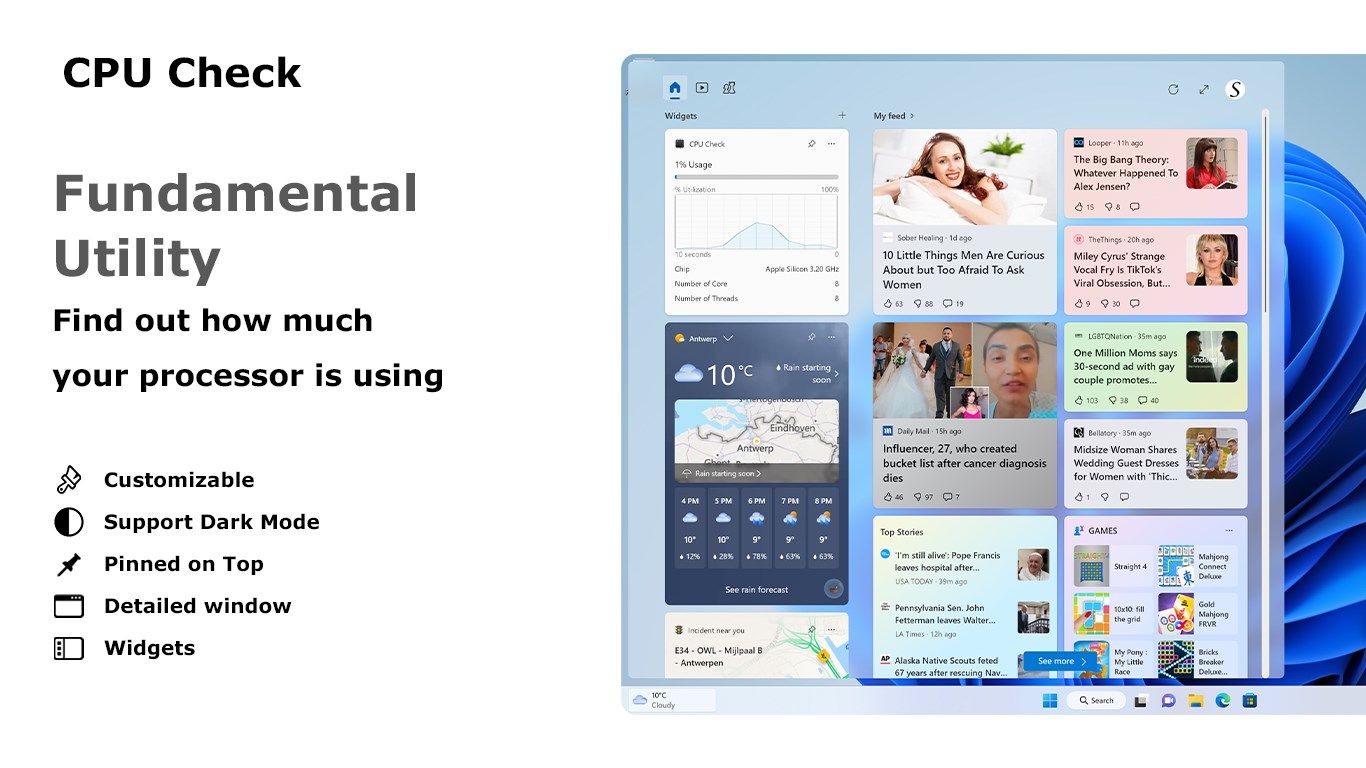
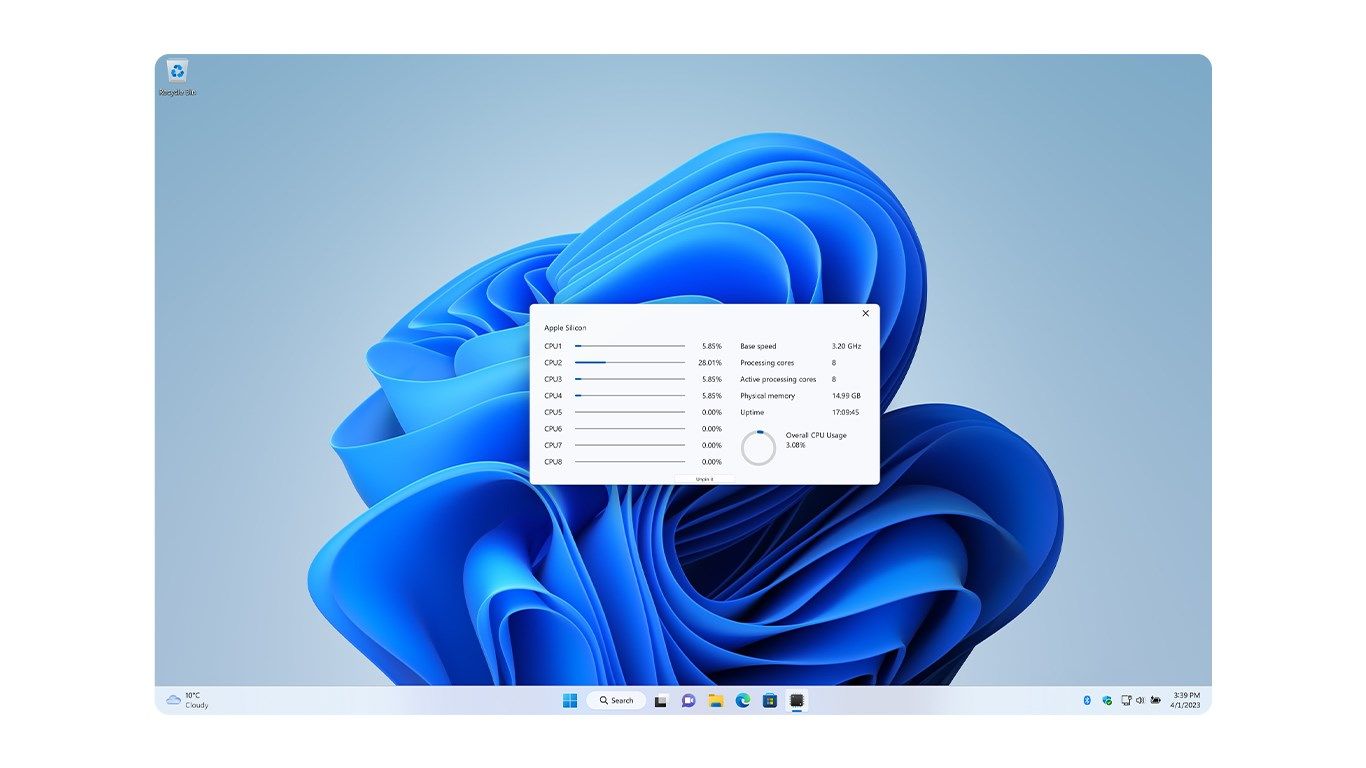
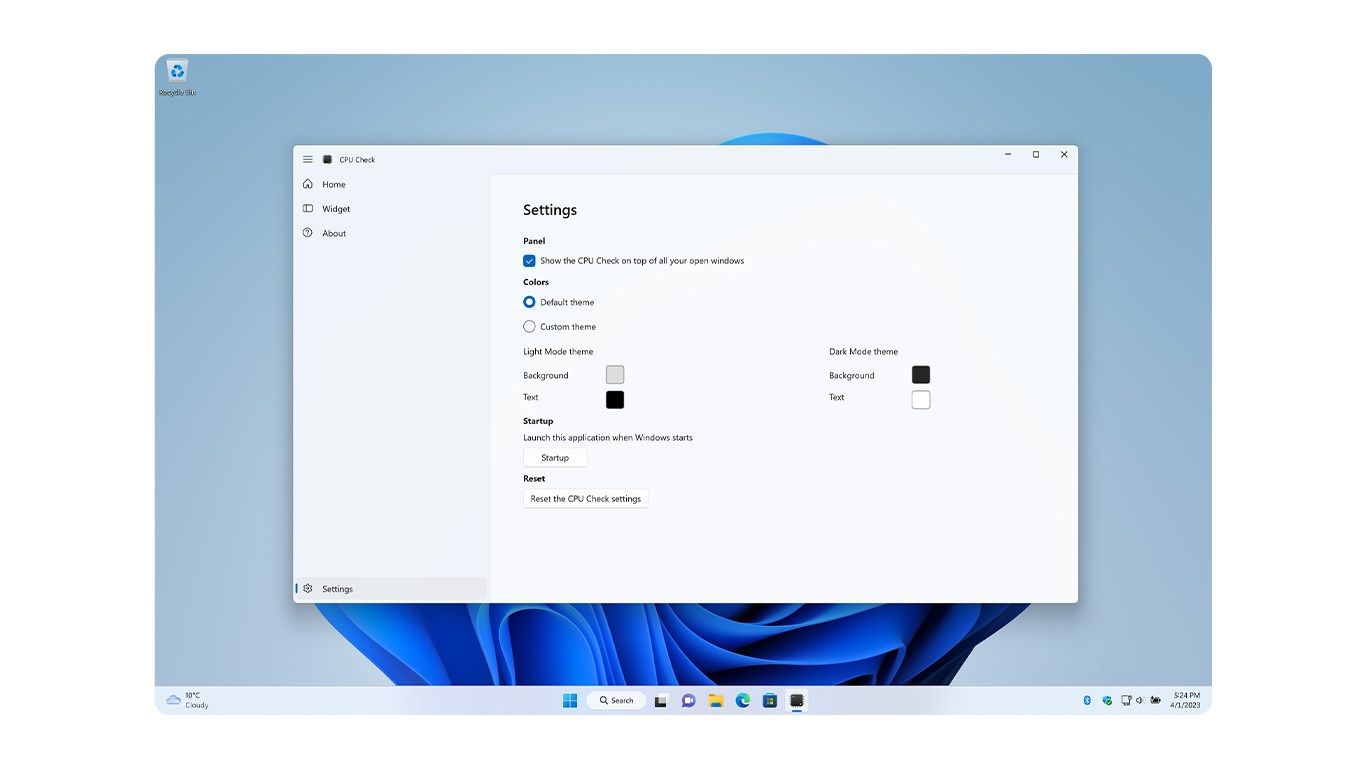

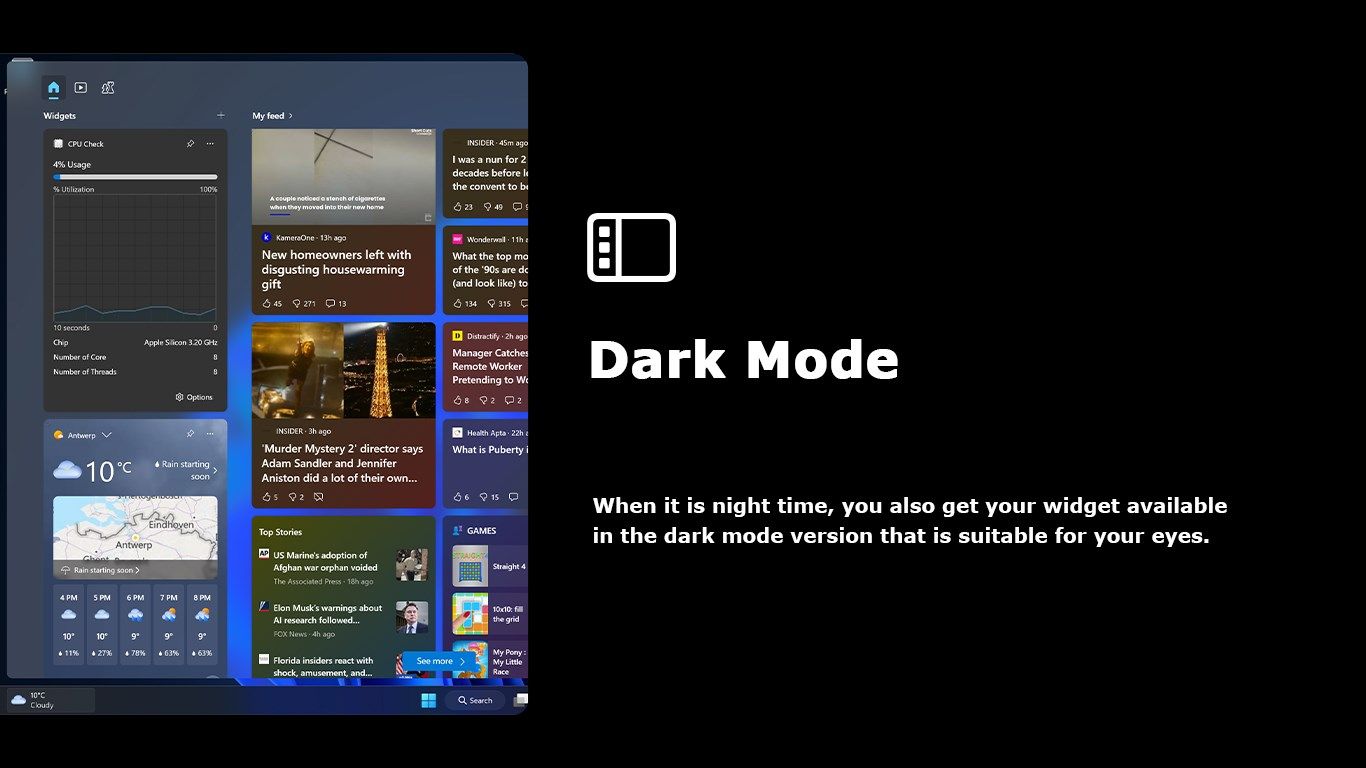
Description
Are you curious about your computer’s CPU performance? Look no further! Introducing CPU Check – your all-in-one solution for tracking CPU usage on Windows 11. See your total CPU usage at a glance. Now you can see your total CPU usage in the application and also as a widget in your Windows 11 widget panel. The CPU Check app is a handy and informative tool to monitor live all your processors. That is built for Surface Go, Surface Pro, Surface Laptop Go, Surface Laptop, Surface Laptop Studio, and Surface Studio. Do not hesitate to get your copy today and enjoy the benefits of this fantastic application!
How to check CPU usage on Windows? The CPU Check widget can show you the total current usage of the processor in a progress bar with the percentage value. It is the ideal tool for ultimate professionals, photo editors such as Adobe Photoshop or Affinity Photo, musical composition, Adobe Audition producers, 3D designers, industry engineers that do fluid dynamics and aerodynamics analysis with Autodesk Inventor, heavy video editors, Hollywood’s professional editing with Blackmagic DaVinci Resolve Studio, Adobe After Effects, and Adobe Premium Pro. That uses the latest generation high-end CPUs such as Intel Core i9, Intel Core i7, Intel Core i5, Intel Core i3, and Intel Xeon W processors. Also, it supports the ARM architecture such as Apple Silicon M series, Snapdragon, Nvidia, AMD, etc. That gives you incredible performance for pro applications. So what are you waiting for? Get it Now!
-
See your CPU core (Single-Core, Dual-Core, Quad-Core, 6-Core, 8-Core, 10-Core, 12-Core, 14-Core, 16-Core, 18-Core, 20-Core, 24-Core, 28-Core, 32-Core)
-
Get a quick snapshot of your total CPU usage
-
Get the total physical memory in Gigabytes
-
Get the startup time in seconds
-
See your current CPU model and frequency
-
See the active processing cores
-
Option to pin the window on top of your desktop
-
Option to customize the background and text to your favorite color
-
Support for Light and Dark Mode
-
Support for Windows 11 widget
