
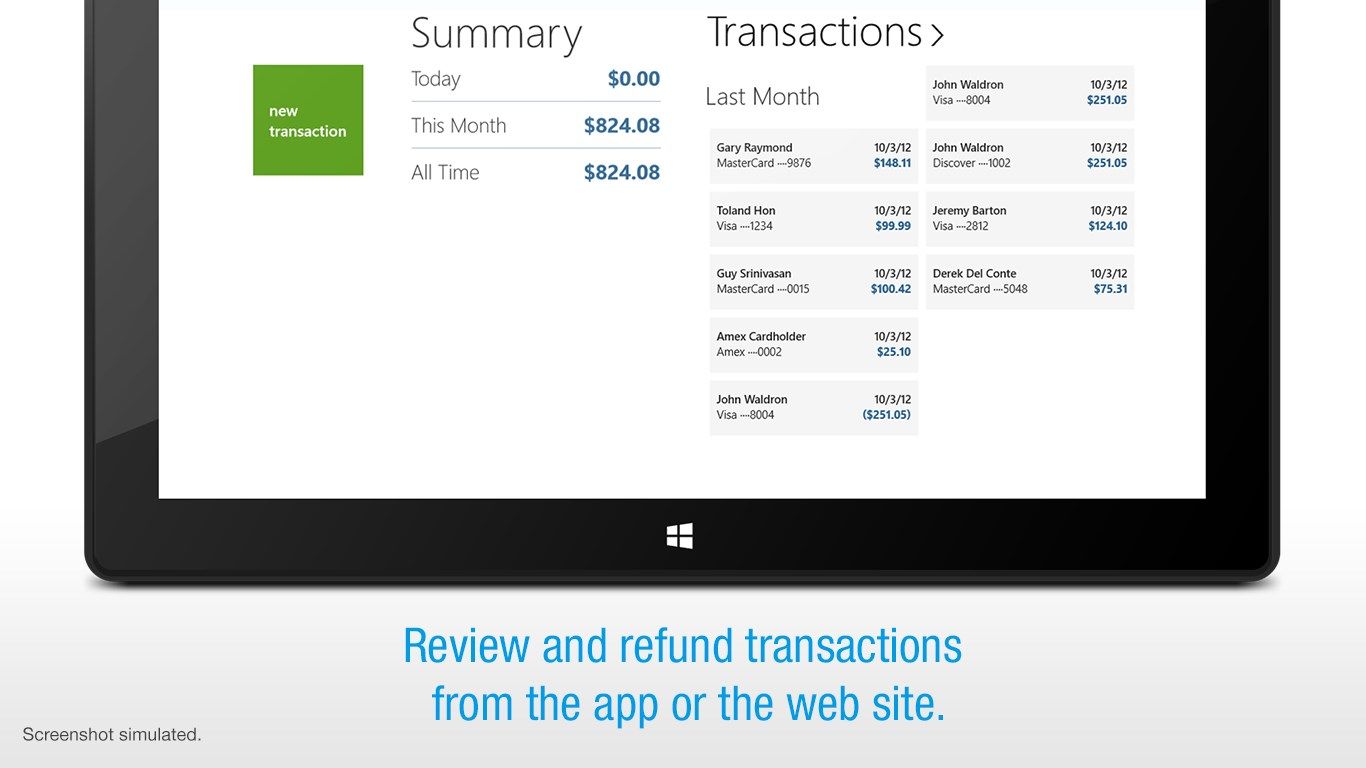
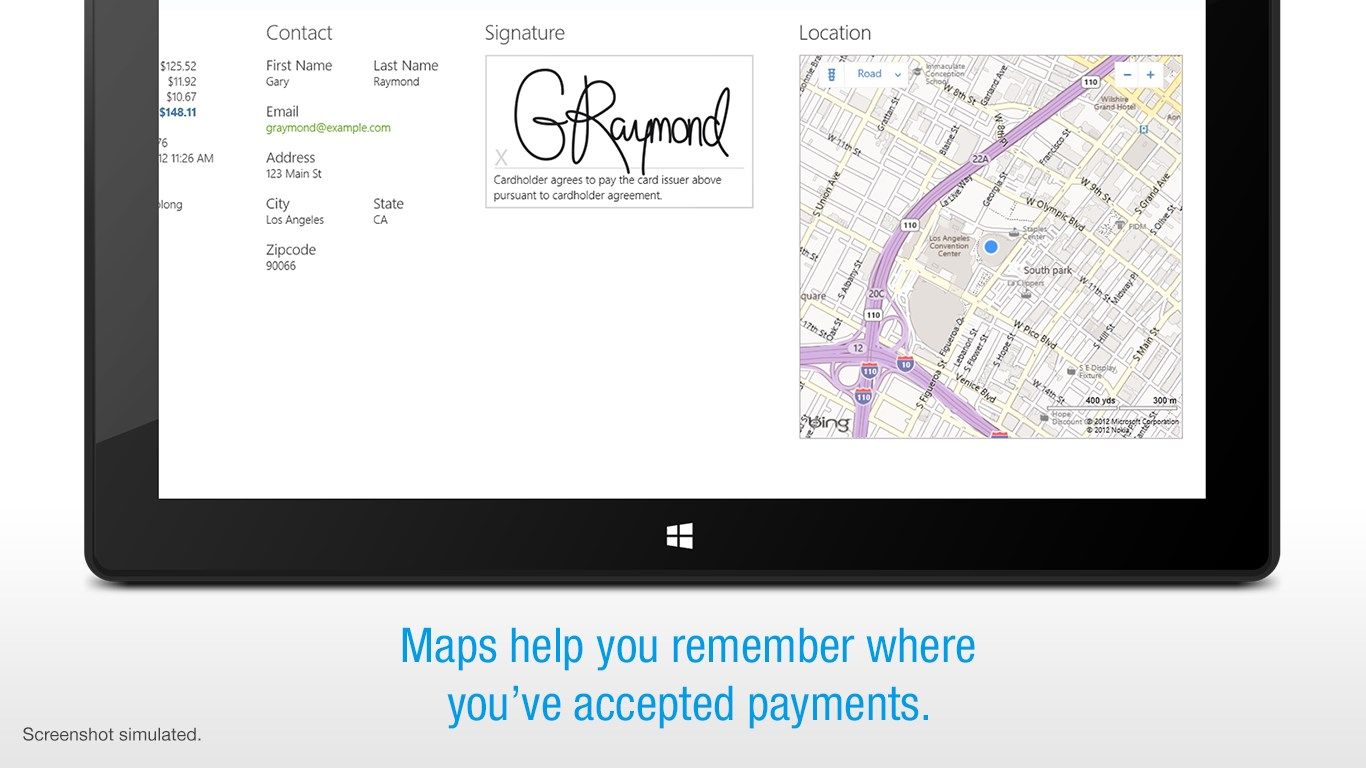
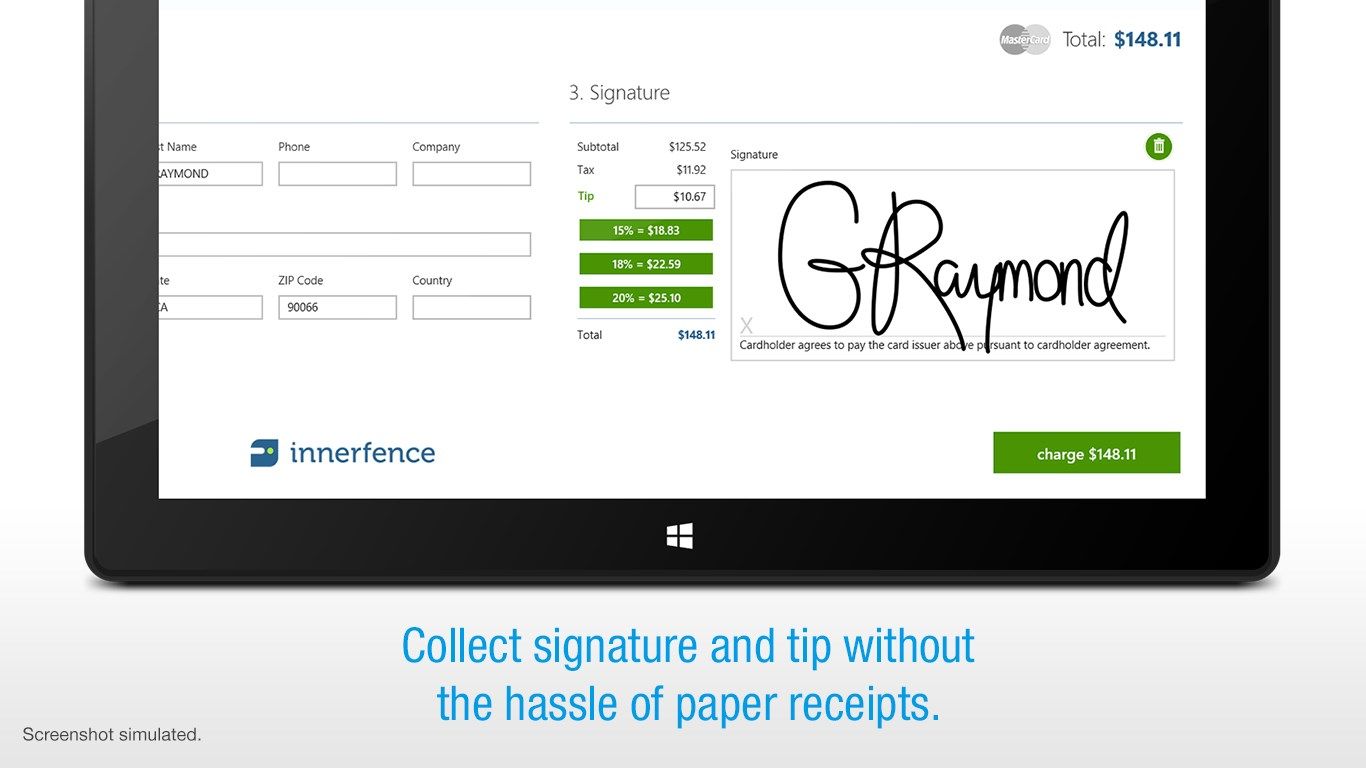
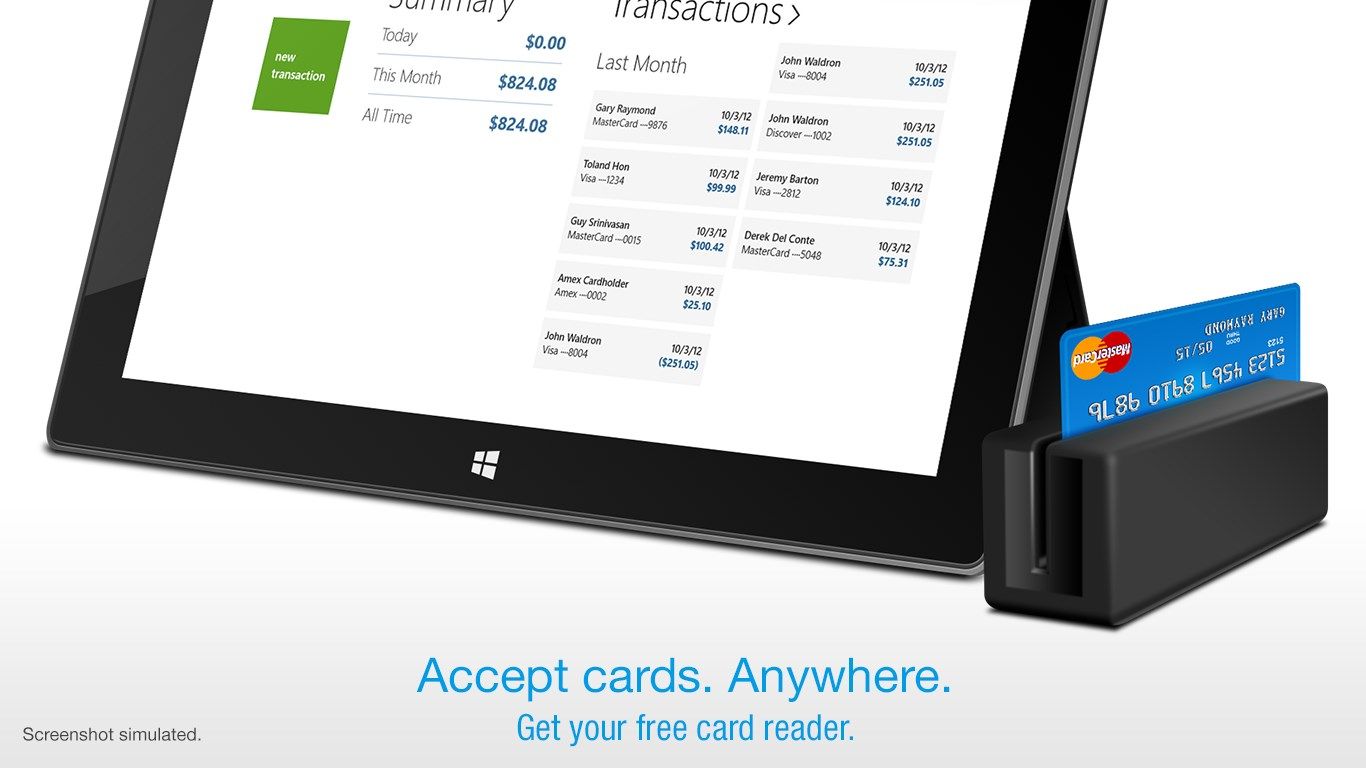
Description
Accept credit cards. Anywhere.
Turn your Surface, PC, laptop, or Windows tablet into a mobile credit card terminal and accept payments while you’re on the go. The simple, secure way to ensure you never miss a sale.
Our USB Credit Card Reader accessory works on all versions of Windows 8.1, including Windows RT. Free when you set up a new account.
With Credit Card Terminal, you can swipe or key in credit cards, accept tips, capture signatures, and collect sales tax. Even send PDF receipts with a map showing the transaction location.
- Download the Credit Card Terminal app
- Enter your business information
- Instantly start accepting Visa, MasterCard, Discover, and American Express
Already have one of the following accounts? Authorize.Net, Beanstream, Bluefin, BluePay, Braintree, Element Express, First Data, Gateway.io, MerchantWARE, NMI, PayPal Payments Pro, PayTrace, Pin Payments, Quantum, Sage Payment, Stripe, USA ePay, or Verifi. Connect it to your Inner Fence account to start processing with it.
Every business is unique, so please contact us with any questions. Our US-based support team will be happy to help you.
Learn more at www.innerfence.com, or email us at [email protected]
-
Instantly start accepting Visa, MasterCard, Discover, and American Express
-
Swipe cards with a USB card reader or process phone orders by typing in card numbers
-
Collect signatures with touch, stylus, or mouse
-
Accept gratuity/tip
-
Calculate location-based sales tax
-
Review past transactions details and maps
-
Send PDF receipts by entering customer's email
-
Refund transactions in case of an error or return
