

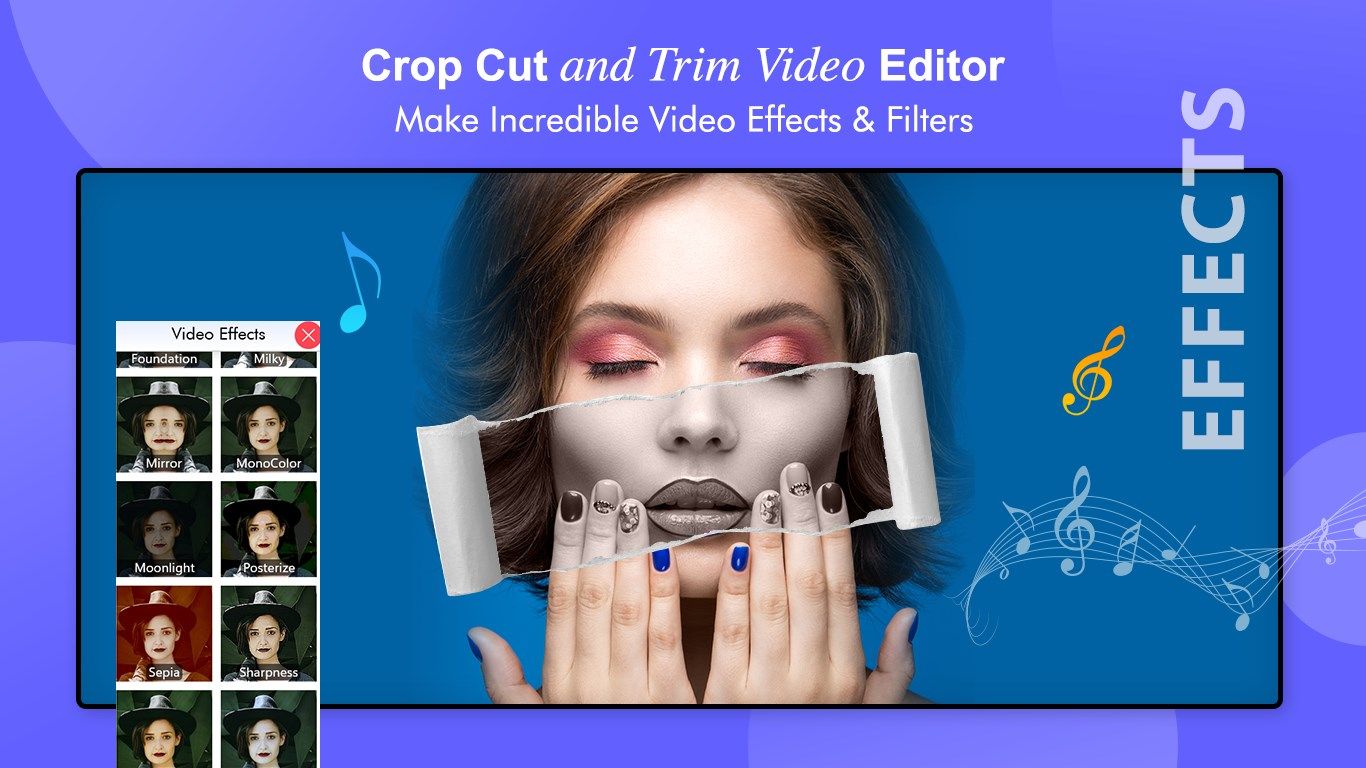
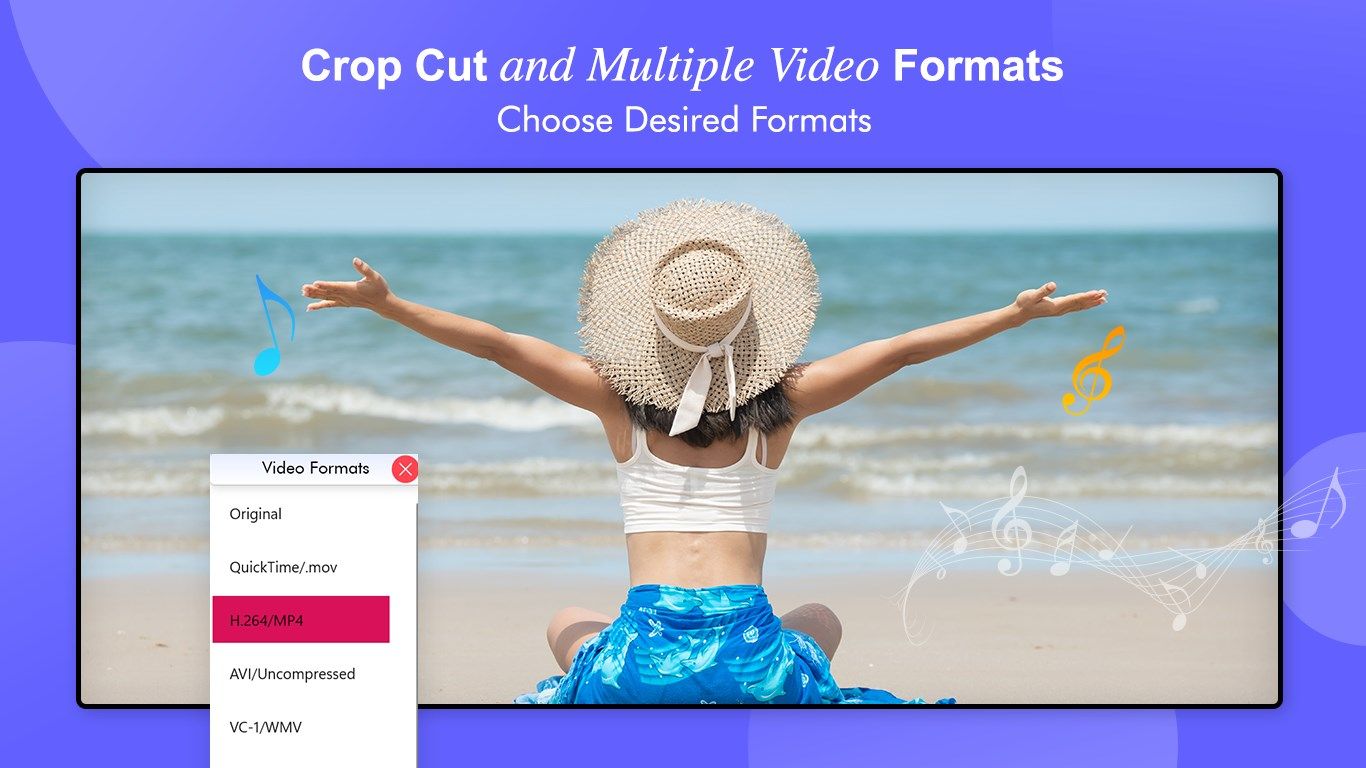

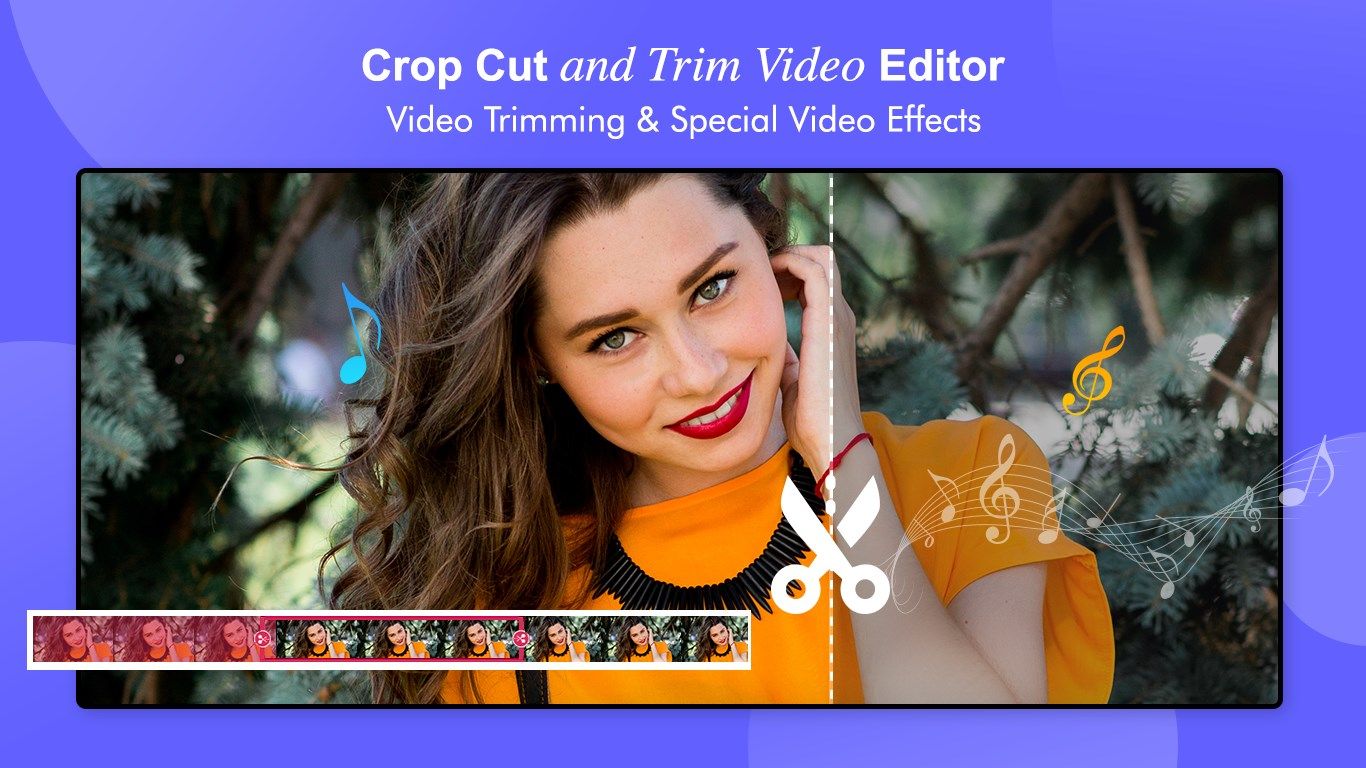
Description
Cropping and cutting video clips has never been simpler than this wonderful video trimmer app. Download and snap out the best content from your video instantly. Crop Cut and Trim Video Editor is here to end your interminable toil and save you valuable time. This app allows you to easily shorten clips and remove unwanted parts from your videos.
Crop and trim videos of any duration by adjusting their start and end time by moving the slider. Using this application, you can cut the video you want to post down to just a few minutes without going through many steps. It is one of the easiest apps to cut videos into parts and save them in multiple formats. It supports video of all formats, including .wmv, .mp4, .mov, .mkv and more.
How to Use Crop Cut and Trim Video Editor
- Select the video you want to trim.
- Trim the video using frame selectors for start and end.
- Set the resolution and desired format.
- Trim and save your video.
Crop Cut and Trim Video Editor is the best way to cut any video by simply choosing the beginning and endpoints. Save and share newly generated video clips via email/messages/social media accounts in one click.
Save your time on online video trimmers, get this Crop Cut and Trim Video Editor, and start creating your content. You can get the app’s premium version if you wish to explore more features. Download the app now and get started.
Contact us: [email protected]
Tutorial: http://charactercountinfo.com/crop-cut-and-trim-video-editor/
