
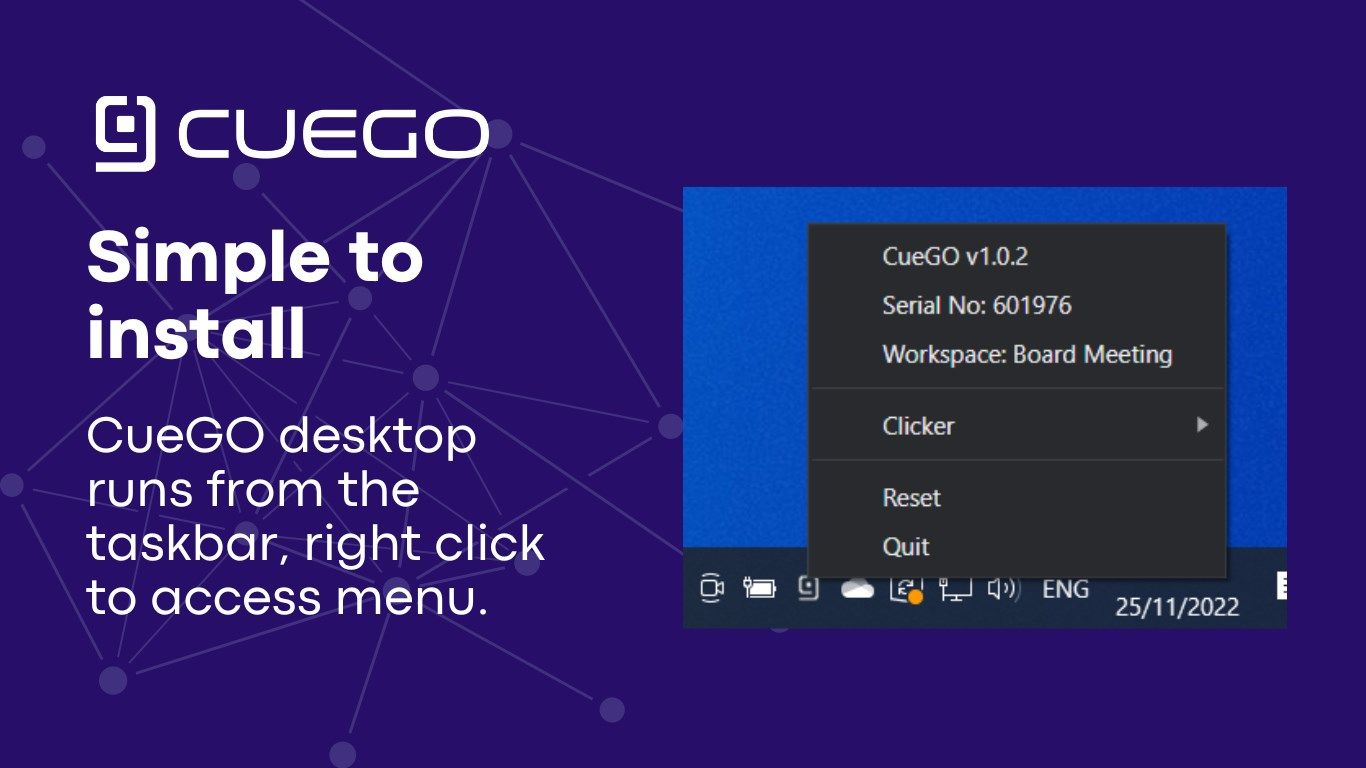
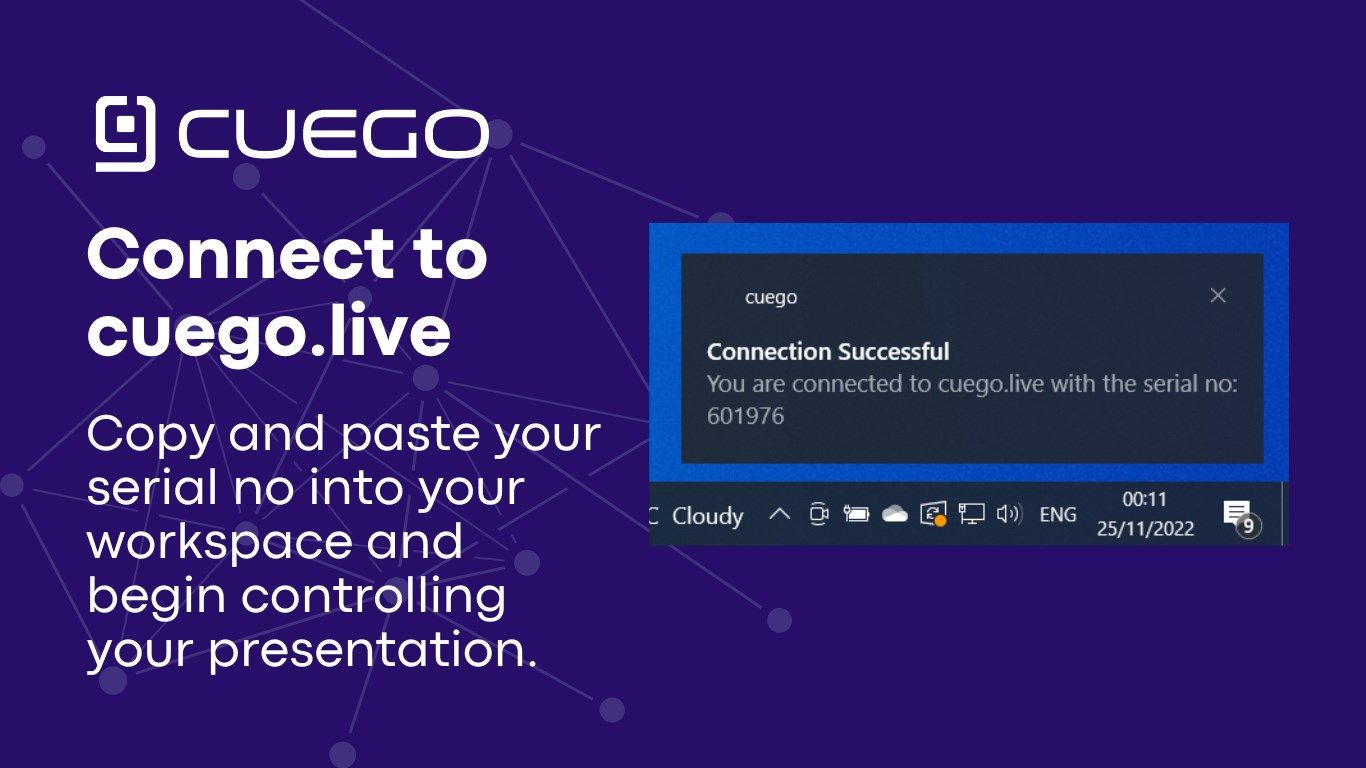
Description
CueGO Desktop connects your computer running a presentation software to the cuego.live cloud service and allows you to advance slides from anywhere in the world. Test with a free workspace or paid account from https://cuego.live and allow anyone with a web browser to control a presentation remotely. This low profile application runs as a taskbar application with minimal resources. Once you’ve opened your app, simply connect your application to the cuego.live workspace with a six digit serial no, scan a QR code and away you go.
You can run CueGO Desktop in the following modes:
- Send Mode - listen for mouse button presses, left and right keyboard presses and custom keypress on your computer and transmit in real time to a receiving device.
- Receive Mode - receive back and next triggers from cuego.live presenters
Privacy is important and in send mode, the app only listens for left and right button presses or keytriggers that your program. No keycodes are transmitted from the computer.
-
Send and Receive Modes
-
RTL Compatible
-
Compatible with all USB Clickers
