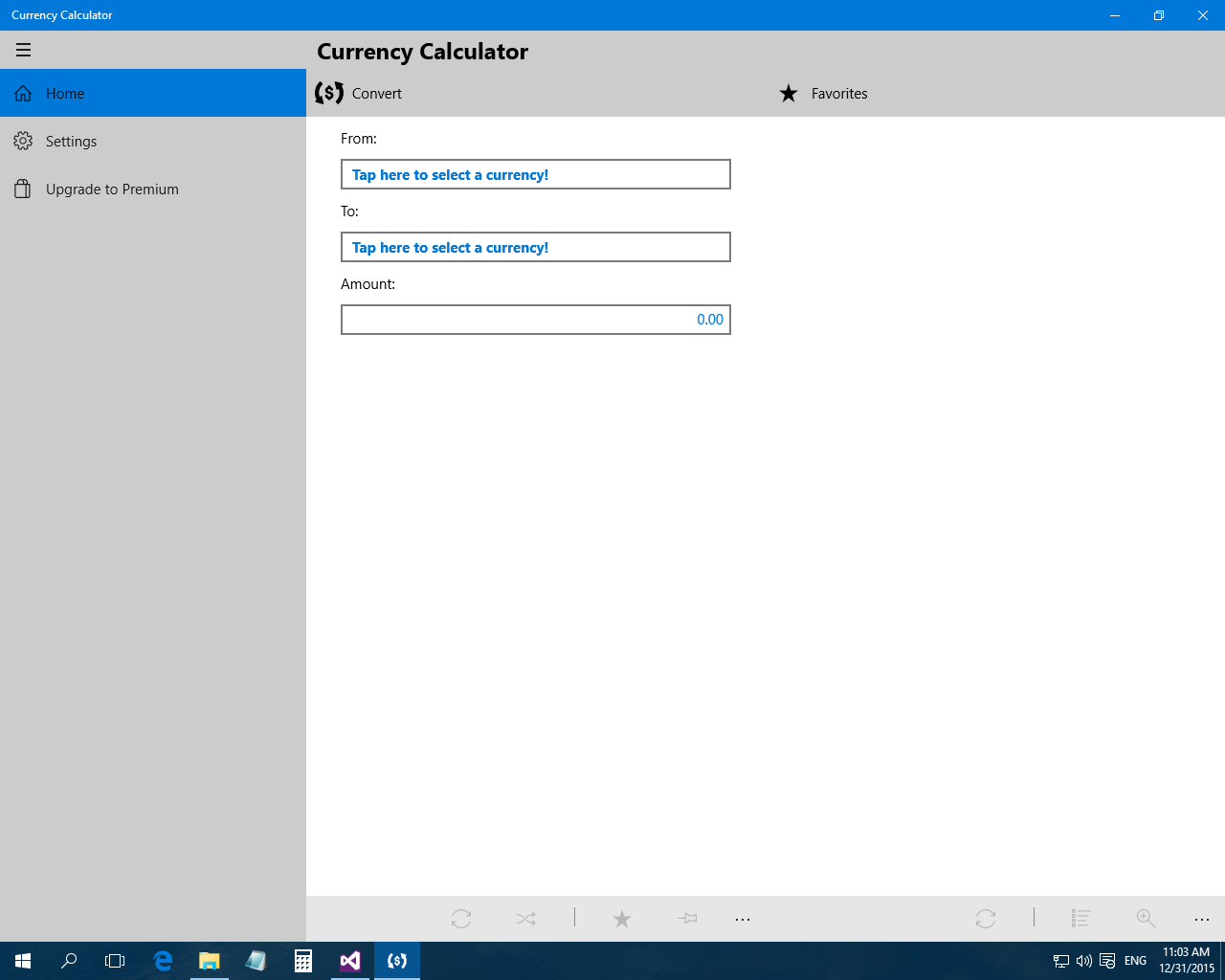
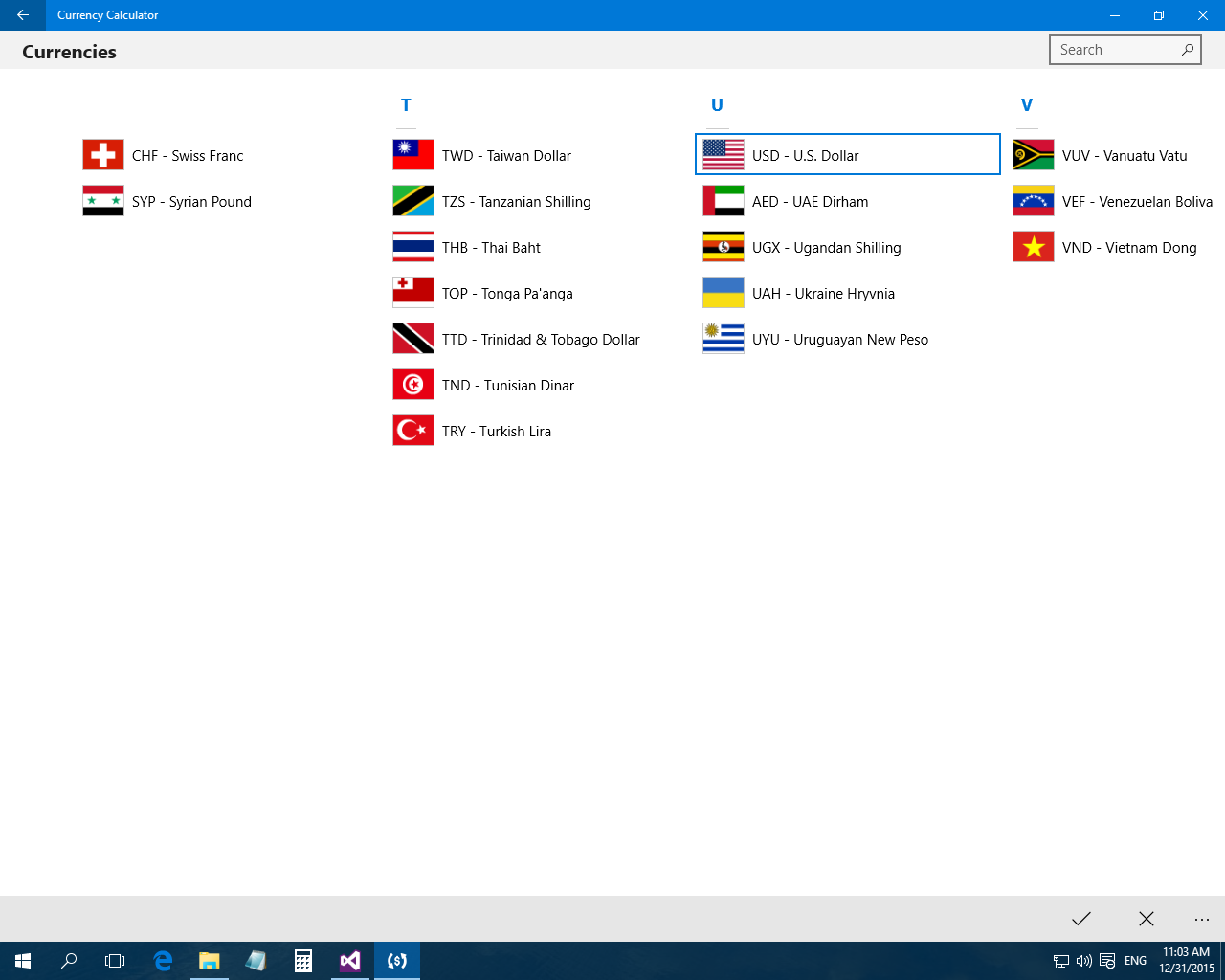
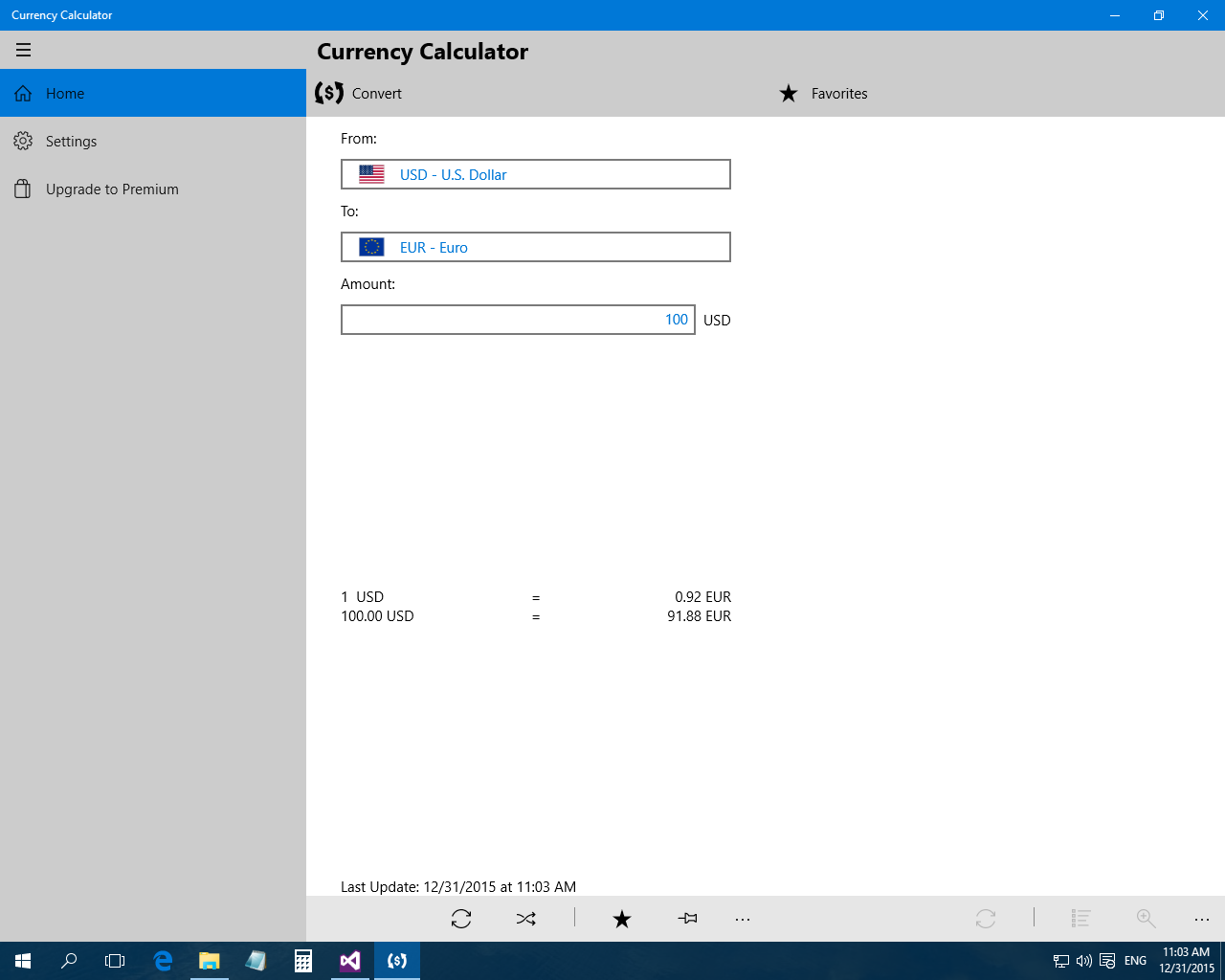
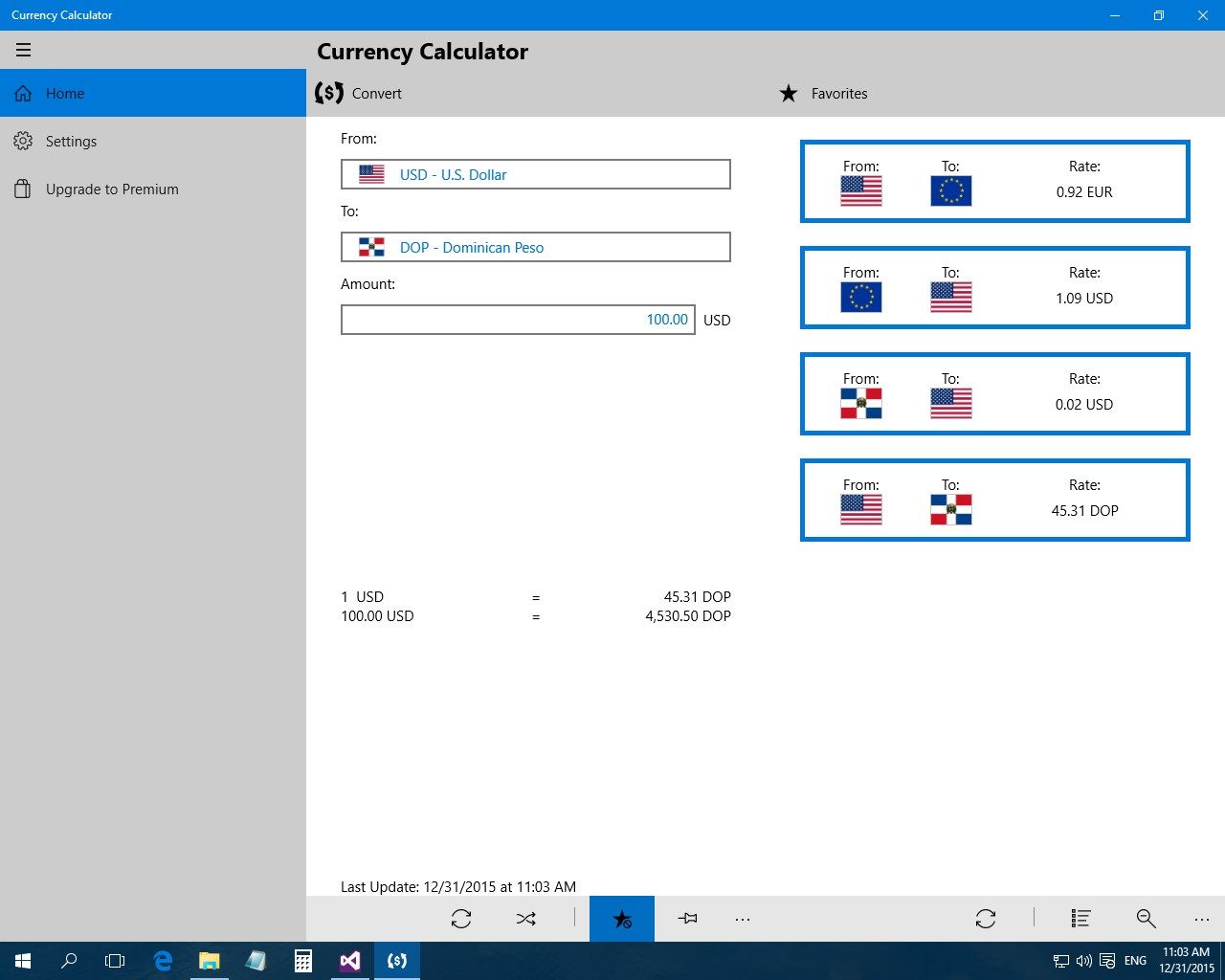
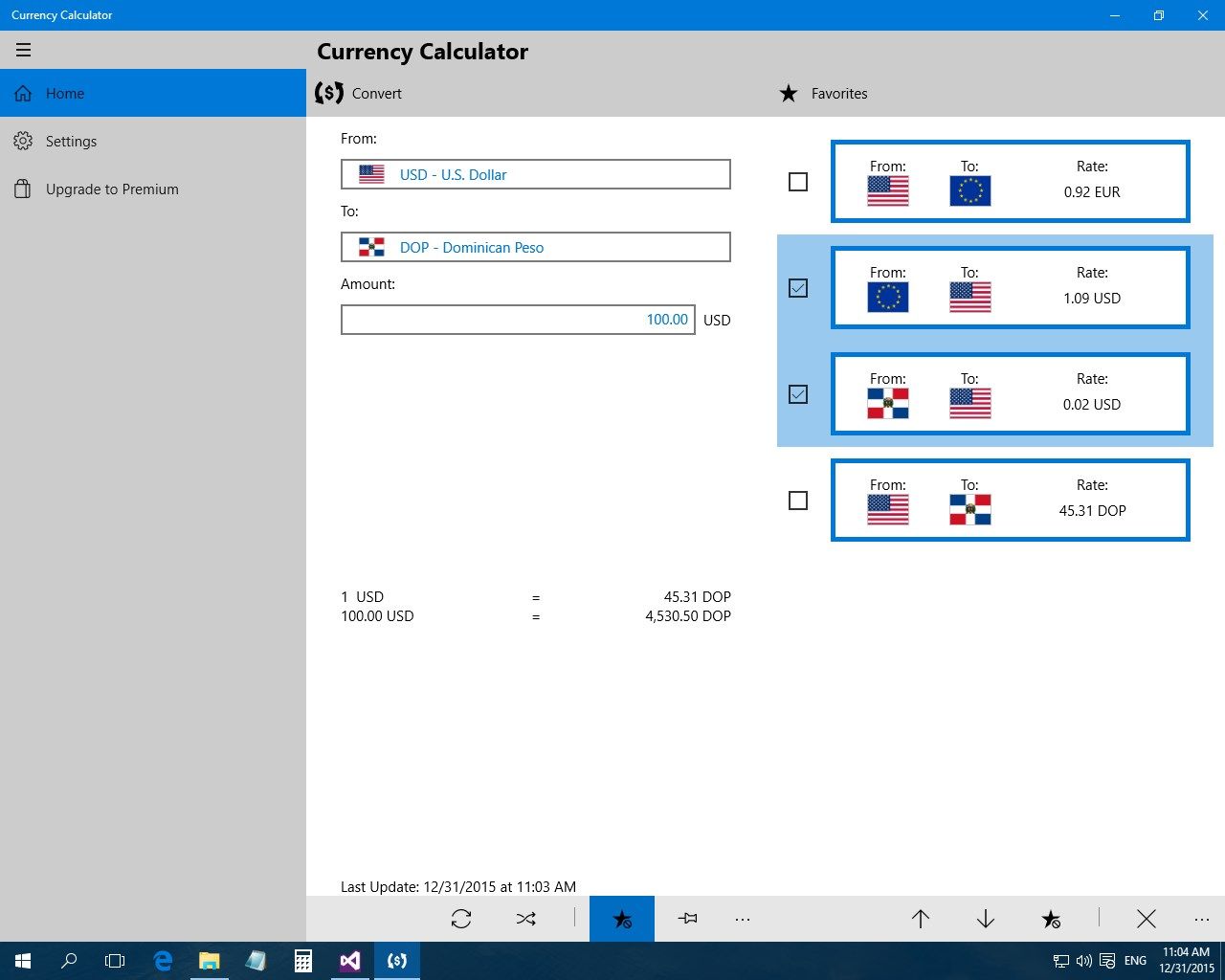
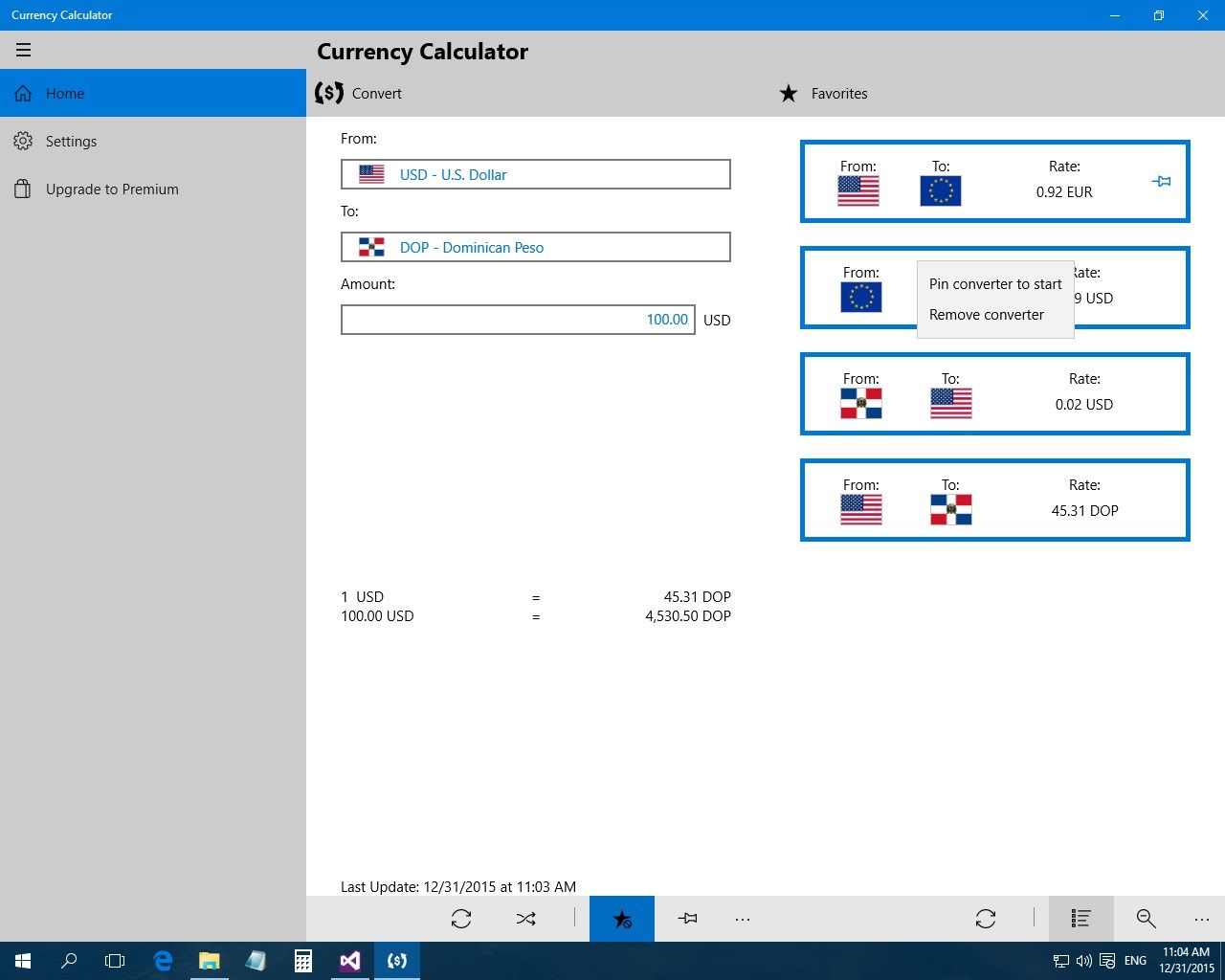
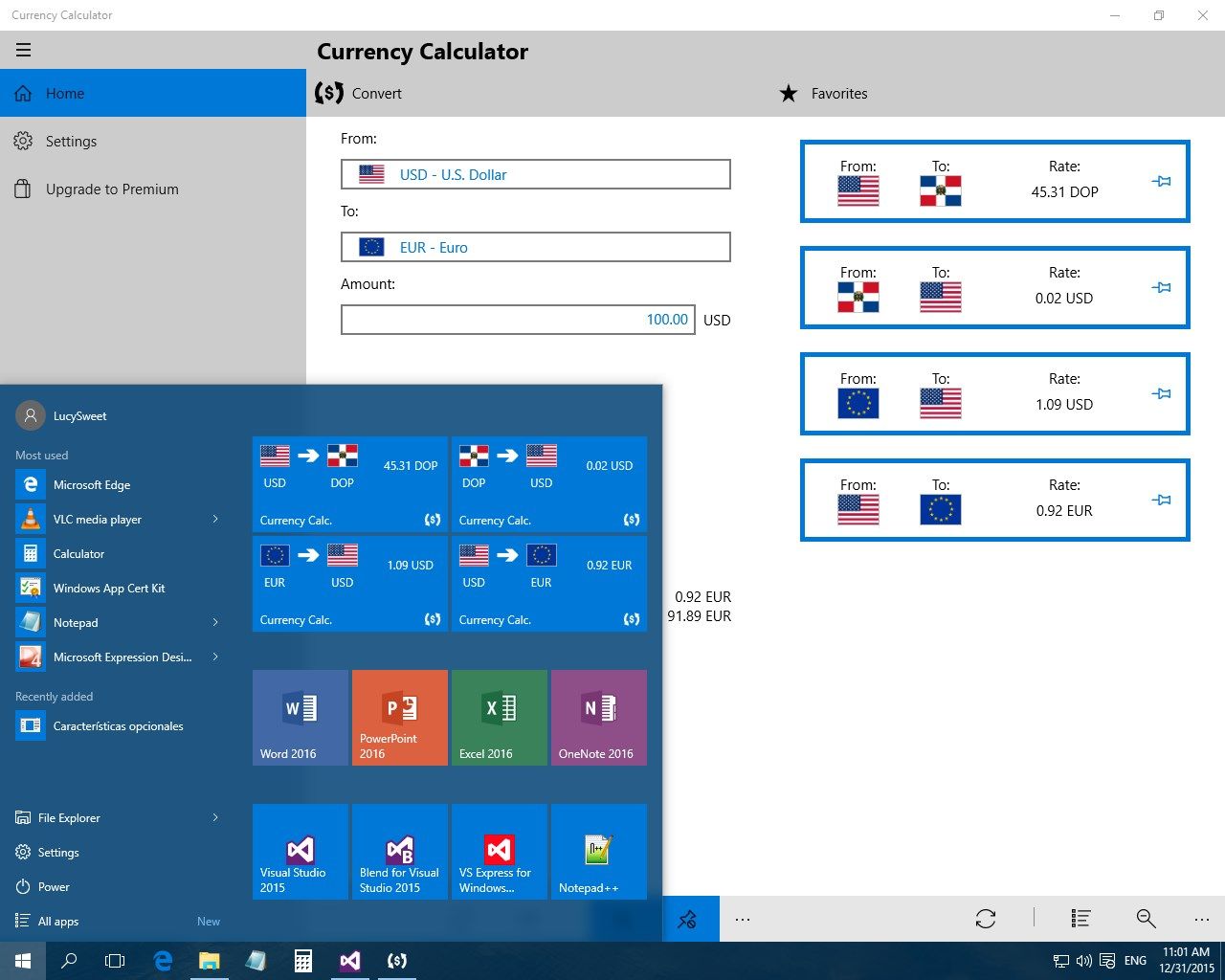
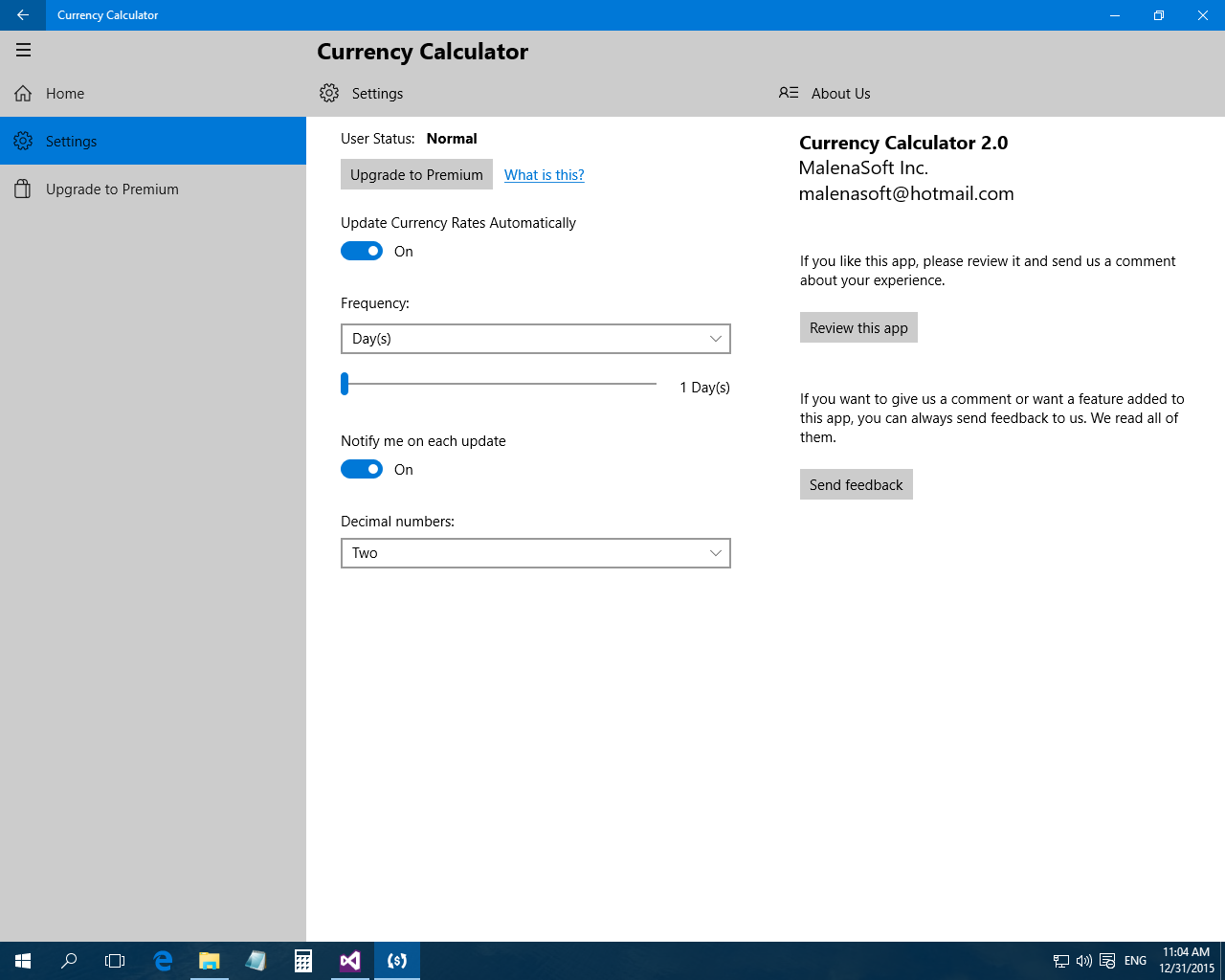
Description
Currency Calculator is a multi-platform app that allows its users to convert from 150 different currencies, covering currencies of the whole globe in an easy and friendly way, as well as update all the currency rates in an single tap.
FEATURES
-Favorite Converters-
Additionally, you can create a favorite converter. This converter allows you to quickly use it anytime. You can also pin these to the start menu to quickly use it from outside of the app and see relevant information in the start menu.
-Automatic Updates-
Take advantage of the Automatic Updates feature that allows all the converters to update, aswell as all the live tiles and even notify you through a toast notification if you want to. You can also set to automatic updates each amount of hours or days.
-
Convert over 150 currency rates
-
Choose your most used rates as favorites to easily use them at any time
-
Update all the rates automaticaly at the frequency you want
-
Pin your favorite rates to the start menu to get up to date rates
