
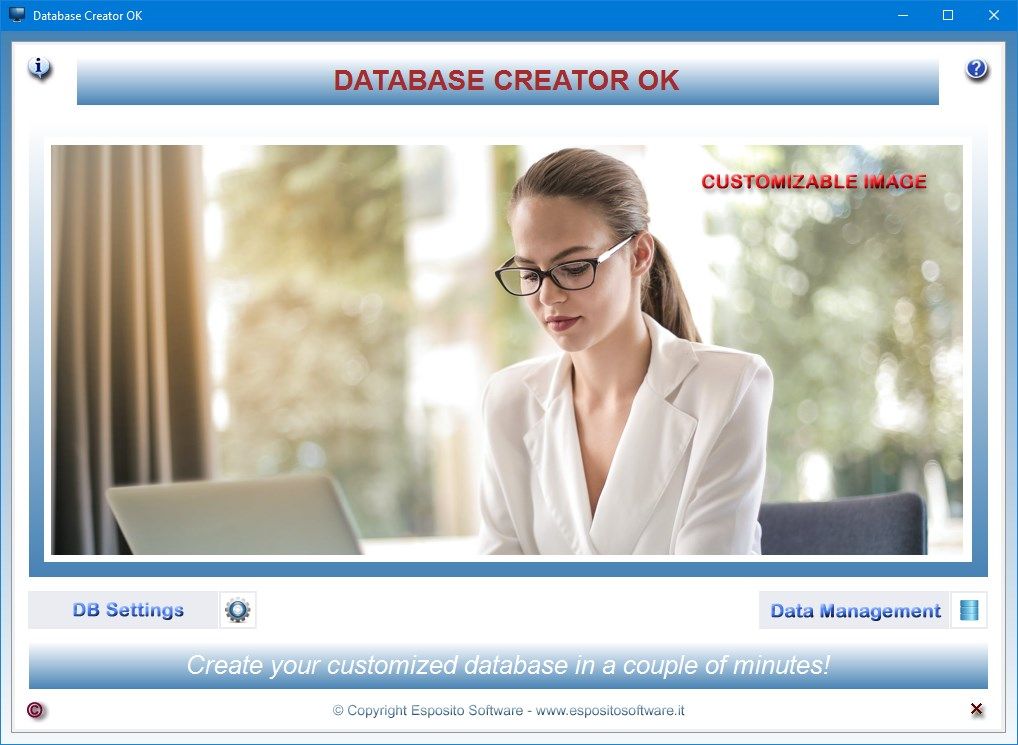
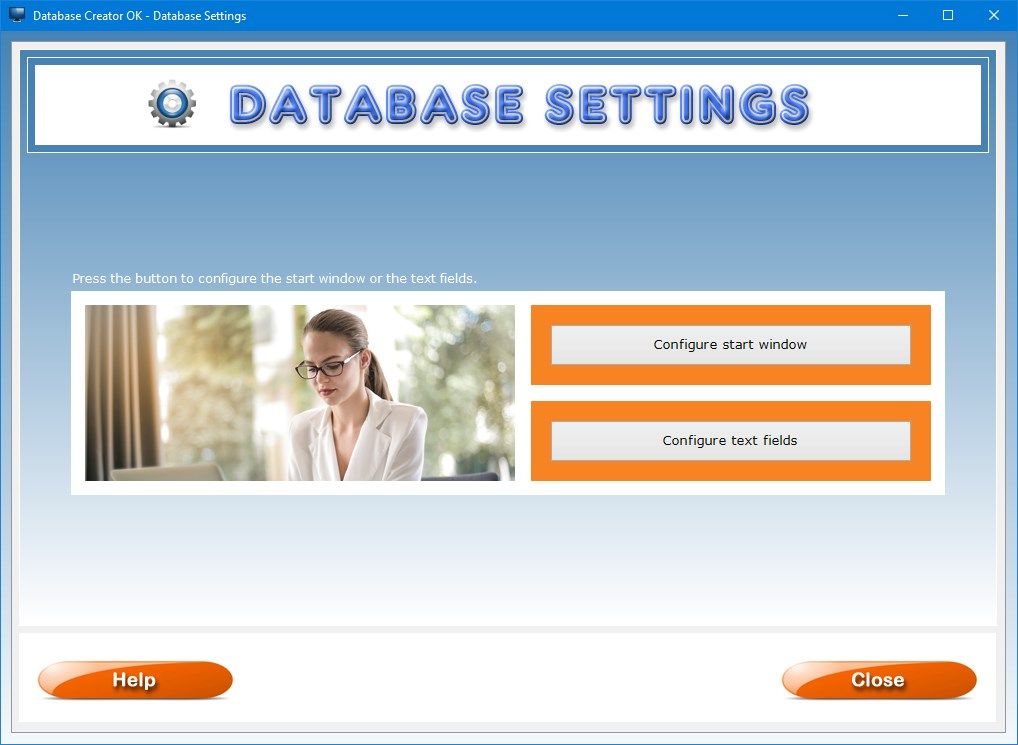
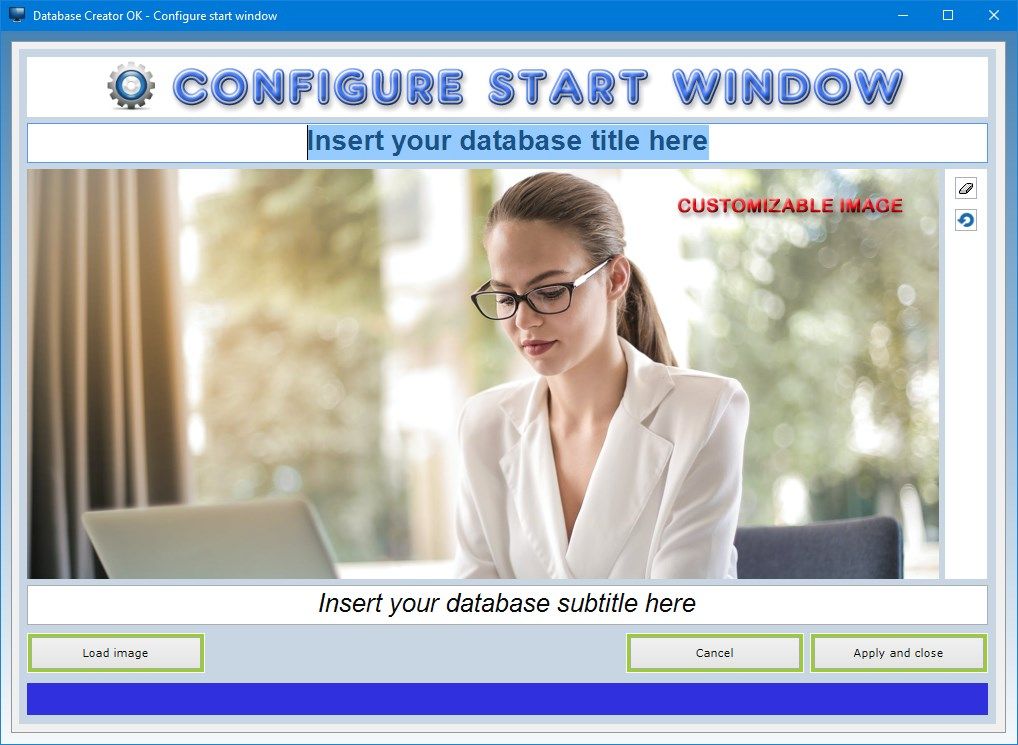
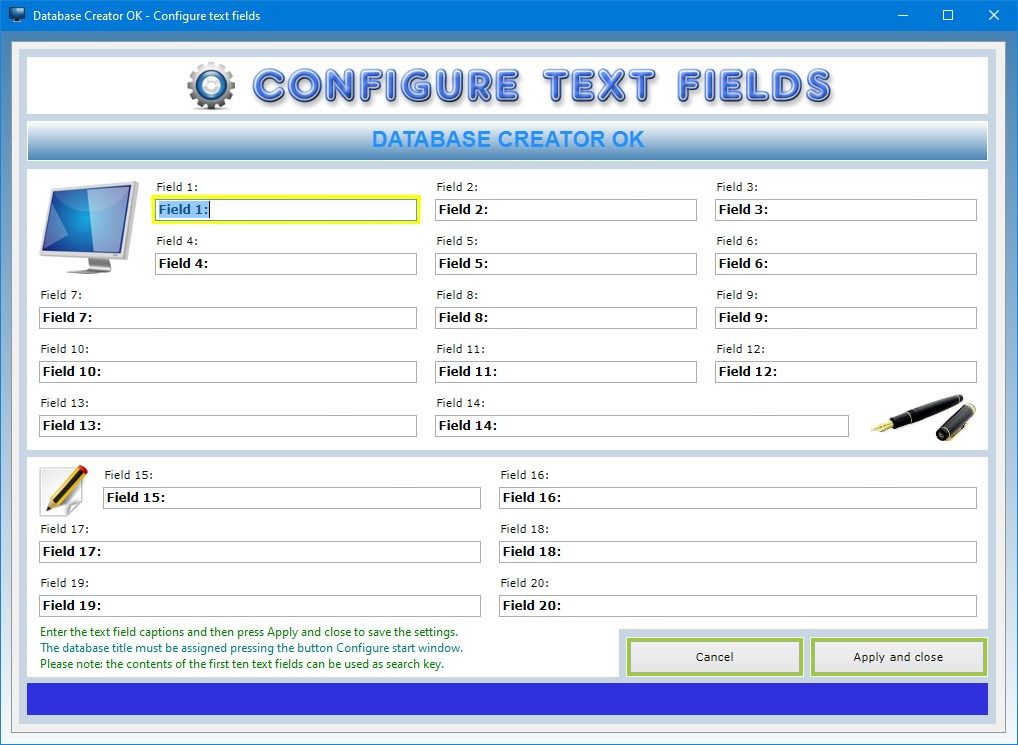
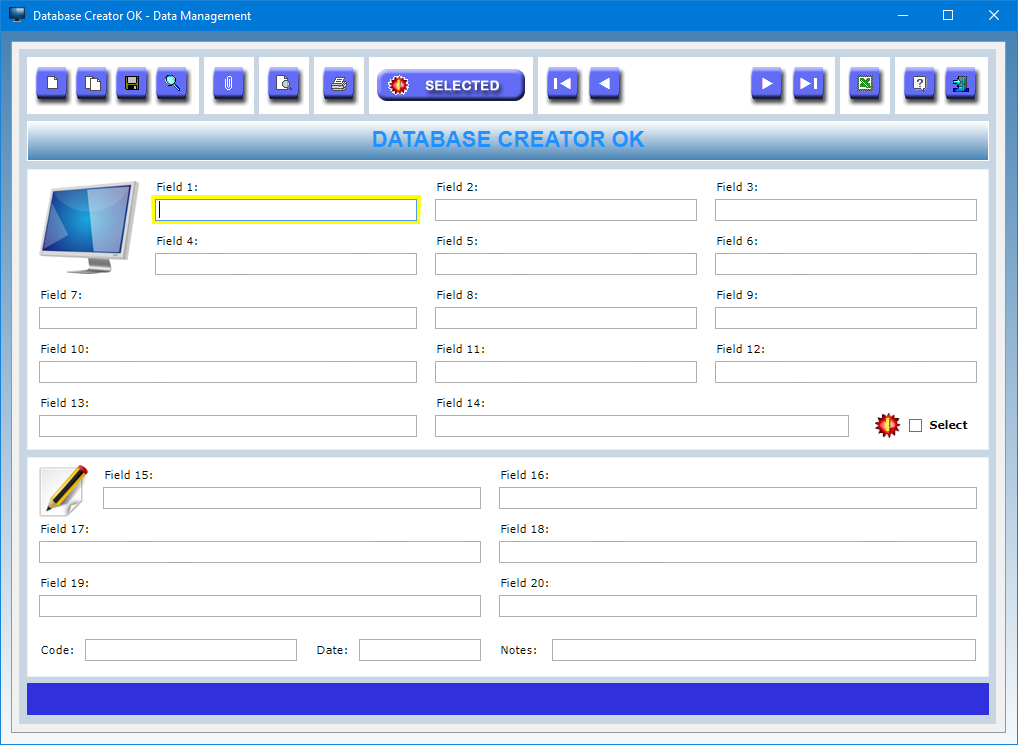
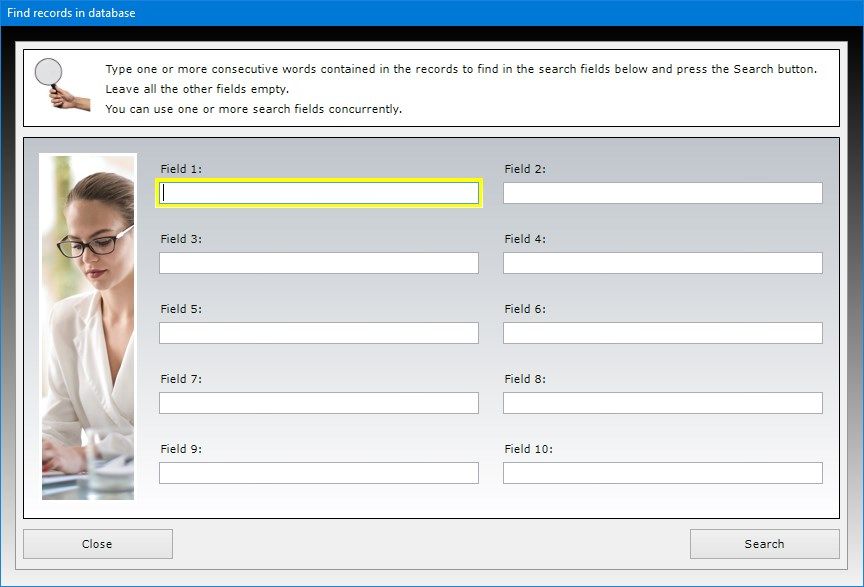
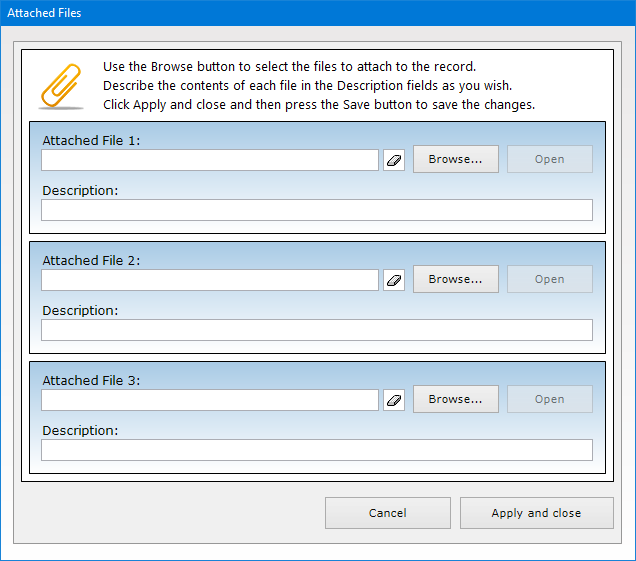
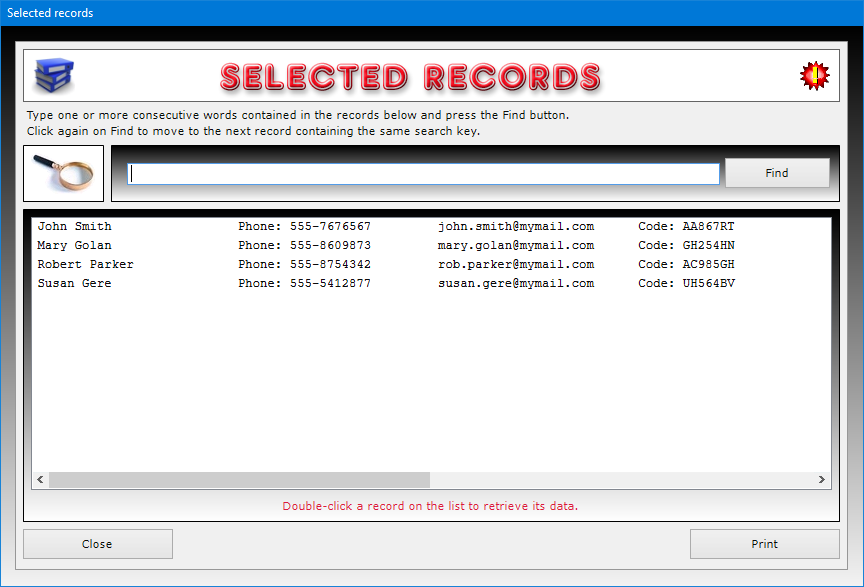
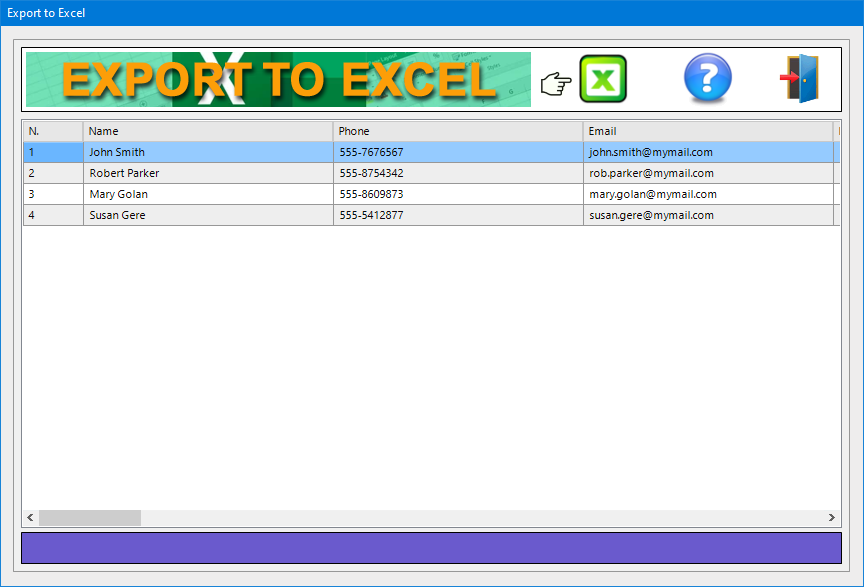
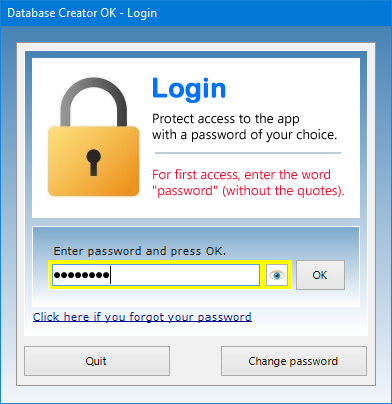
Description
Database Creator OK is software that allows you, in a couple of minutes, to create a customized database with text fields of your choice. With this app you can therefore manage any type of data for which you have not been able to find some software that satisfies you. You can also customize the start window by inserting an image, a title and a subtitle. So, if you are a professional and want to manage your clients, a doctor or dentist and want to archive your patients or a collector and want to create descriptive cards of all the pieces of your collection, this software could be for you.
The Database Settings app can be opened by pressing the DB Settings button in the start window. This app allows you to customize the start window by inserting an image and specifying the title and subtitle of the database you want to create. It also allows you to set all of the captions that will appear at the top of the text fields making up the record.
After pressing the Configure start window button, you will have access to an environment where you will be able to customize the start window. Firstly, you can insert an image of your choice that will replace the default one. The default image can be deleted or restored at any time using the appropriate buttons. Secondly, you will be able to set the title of the database that will appear both in the start window and in the window for managing records. Thirdly, you can customize the subtitle that will appear at the bottom of the image of your choice. To complete the configuration of the start window, just press the Apply and close button.
To create the text fields that will make up the record, you need to press the Configure text fields button, fill in the boxes and press Apply and close. Please note that filling in the box relating to the caption of the first text field is mandatory. The maximum length of each caption is that visible in the label above the corresponding box. The first ten text fields are particularly important as they can be used as search keys to find the records in the database.
As already explained, once the field captions have been set, simply click on the Apply and close button to save the settings. The Cancel button allows you to exit the text field configuration window without saving the changes.
At this point the database is ready for use. By pressing the Data Management button in the software start window, you will enter the environment in which you will be able to manage the records.
The Database Management app can be accessed by pressing the Data Management button in the start window. Each record is composed of the twenty text fields configured in the Database Settings environment. Moreover, at the bottom of the window there are additional text fields to keep track of an identification code, a date and any further notes.
To enter a record in the database, click on the New button, fill in the relevant text fields and press the Save button. Please note that the first text field must be filled in compulsorily. To update an existing record, you must open it using the record scroll arrows or the search function, make the desired changes and press Save.
The Duplicate button is useful if you need to save two or more records with data in common. To duplicate a record, just open the one already stored in the database, click the Duplicate button, make the desired changes to the data and press Save.
By using the Attach files button you can attach documents of any kind to the current record. These could be the digital version of paper documents, images or video files related to the record, the cover or the text of a book if you create a database for your library, the poster of a film if you want to manage a collection of movies, a photo of a person if you are making a contact database, and so on.
The software allows you to carry out advanced searches in the database even using a partial search key, that is, indicating one or more consecutive words contained in the first ten text fields of the database. For each search you can refer to one or more fields at the same time.
By checking the Select box, the record will automatically be included in a special list. This function allows you, for example, to keep track of outstanding payments, work to be completed, people to contact, etc. To view the list of these records just click on the Selected button.
You can export your database to a Microsoft Excel file to be able to share the data with people who do not have the same app. The individual records can be previewed or printed on paper.
Access to the software is protected by a user-customizable password that can be changed as often as desired. For the first access to the software, you must use the keyword “password” (written without the quotation marks). If you forget your password, send an e-mail to the author of the software at [email protected] using the sentence “Forgot login password for Database Creator OK” as a subject line. In response to your e-mail, you will receive instructions to reset your password.
In conclusion, Database Creator OK is therefore the ideal app for those who want to build an effective customized data management system in record time without having to learn complex programming languages. The user will be pleasantly surprised to see how the software requires practically no learning time.
-
Software to create a customized database in a couple of minutes with an advanced search function.
