
CxAlloy TQ
Reviews:
1
Category:
Business
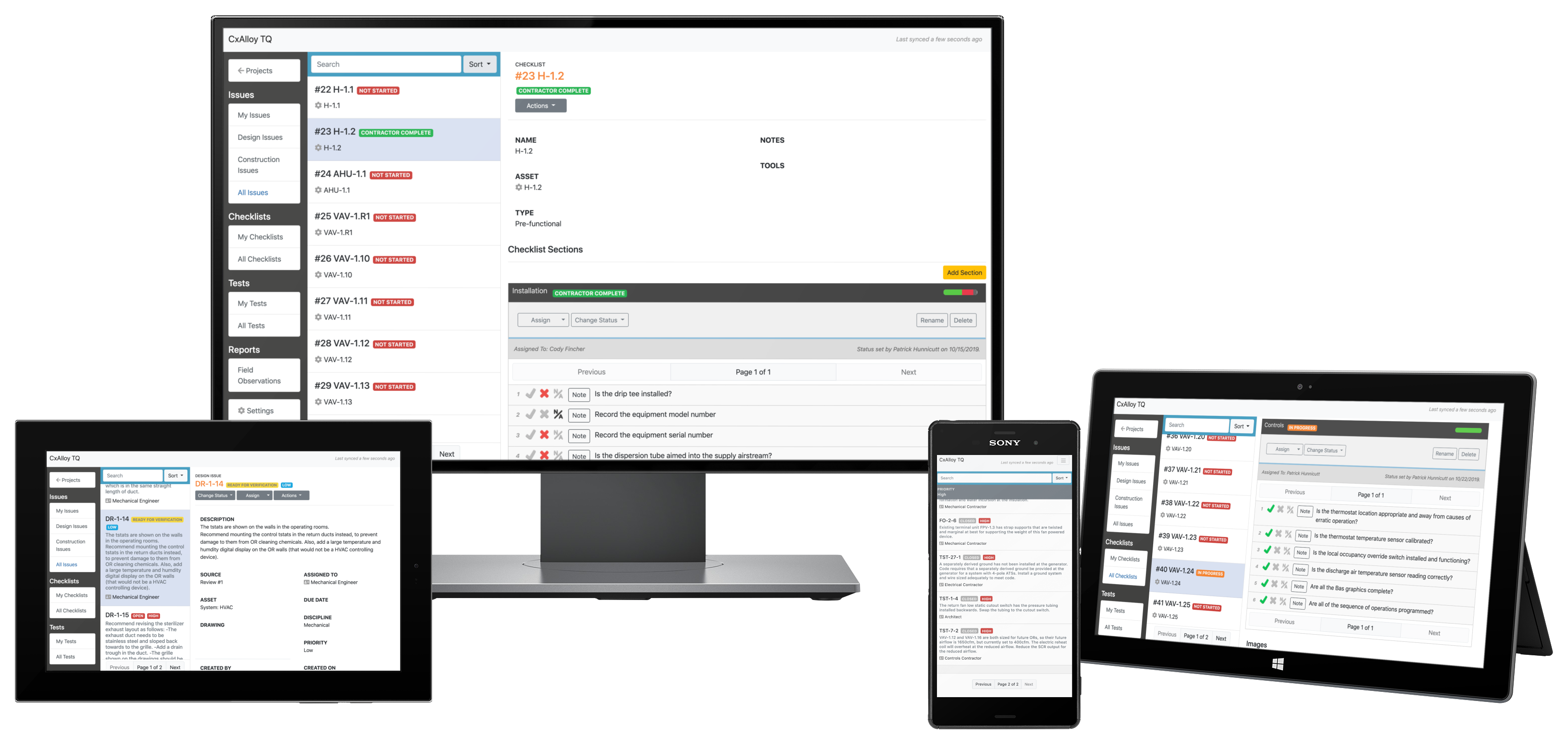
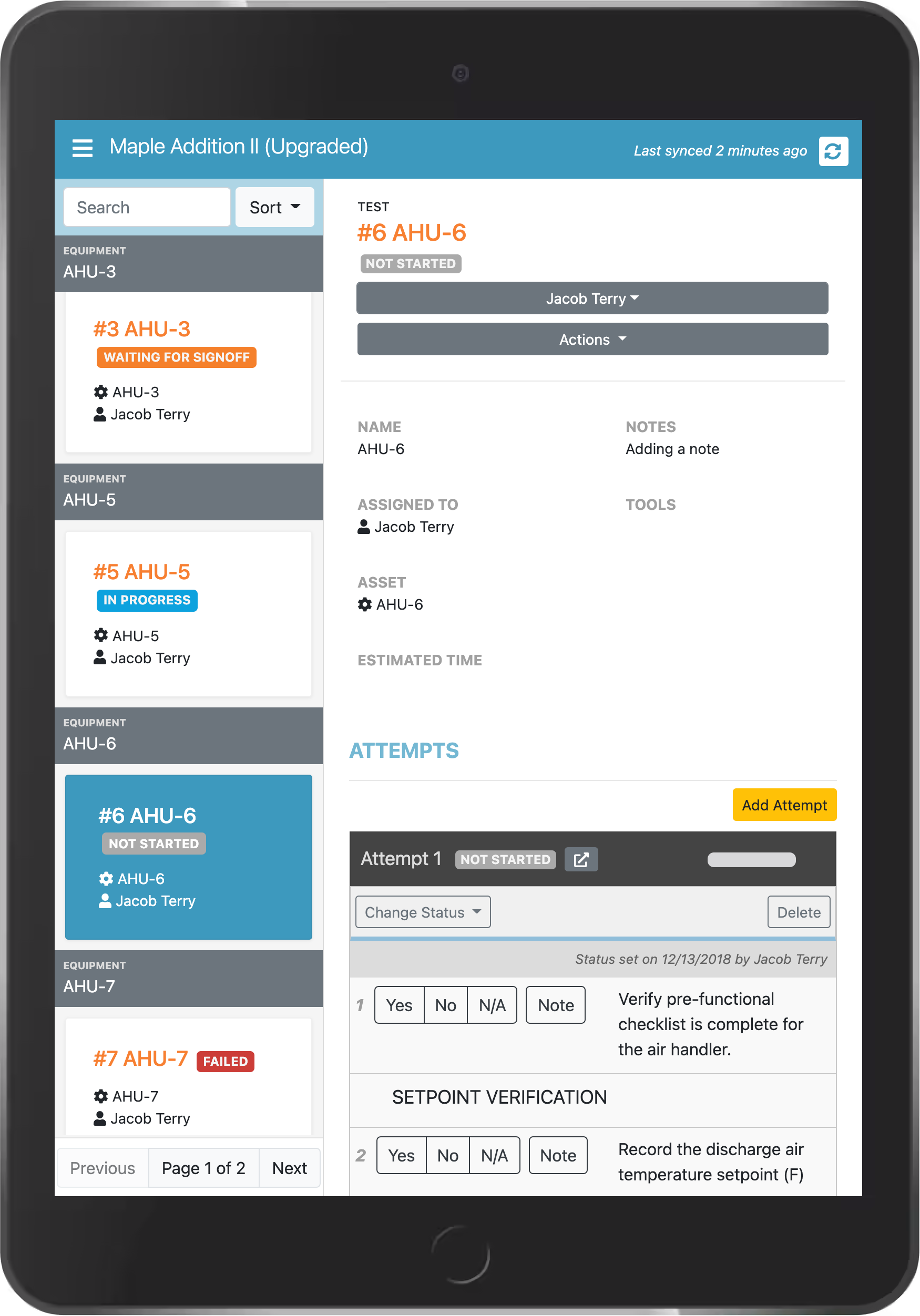
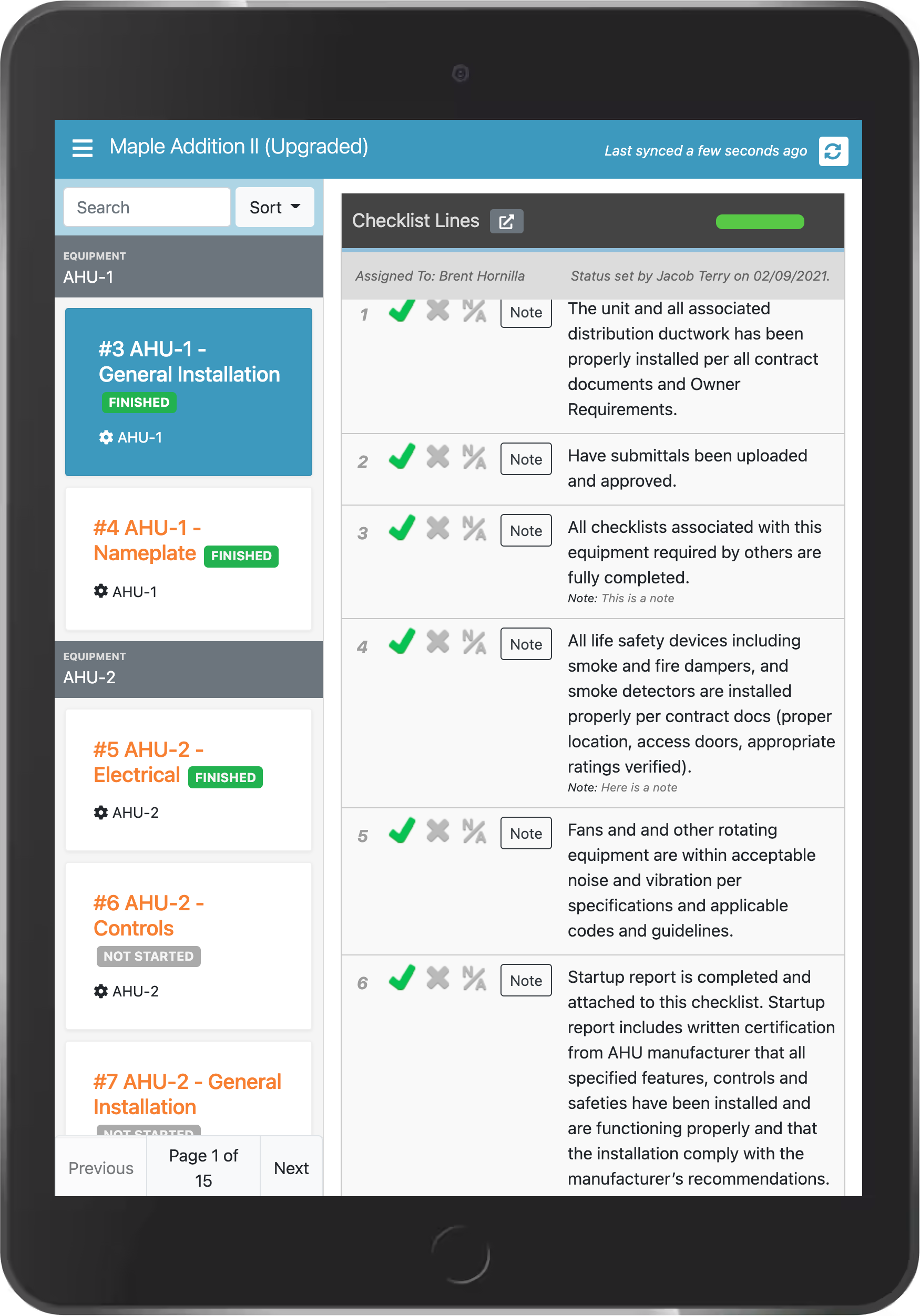

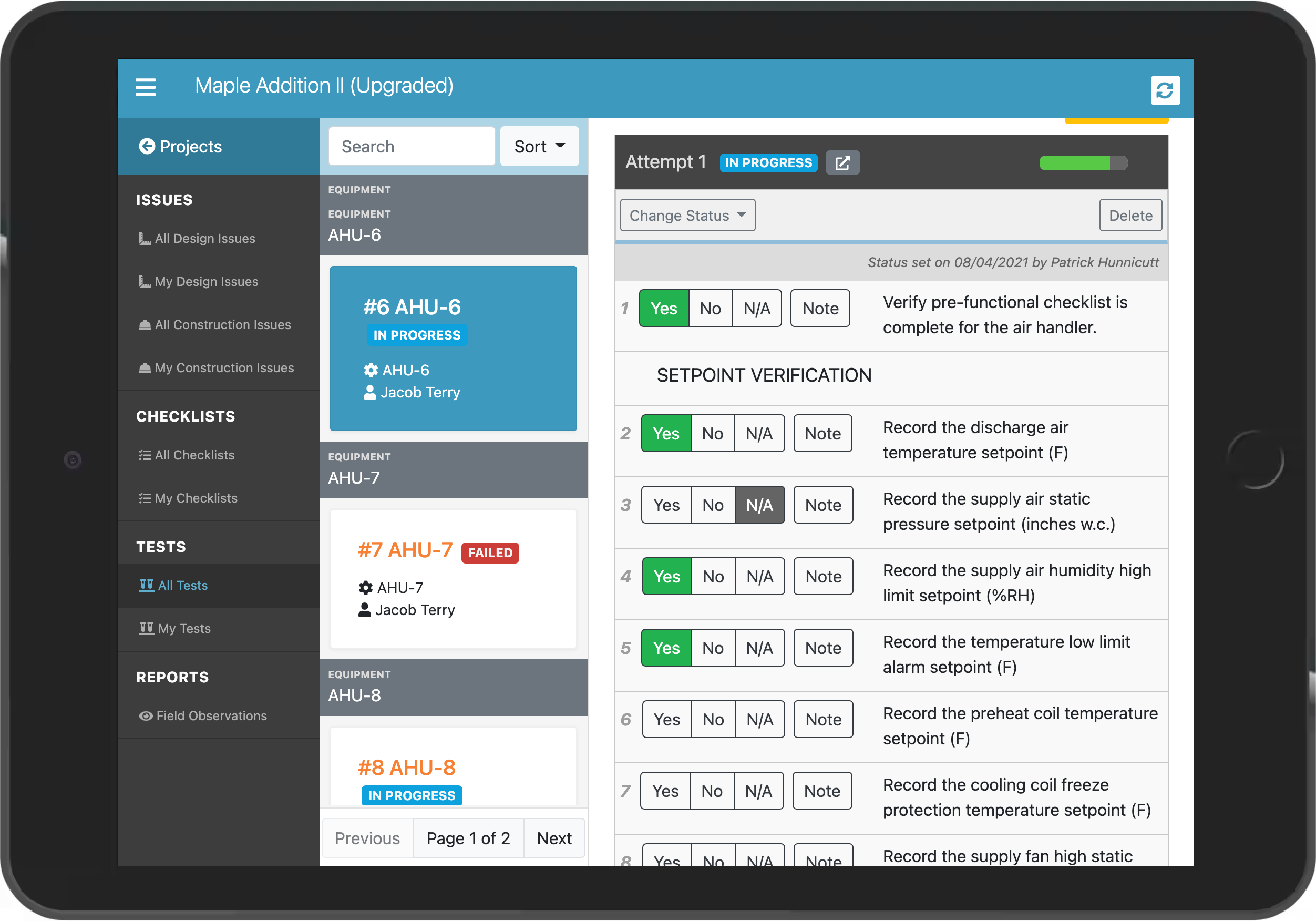
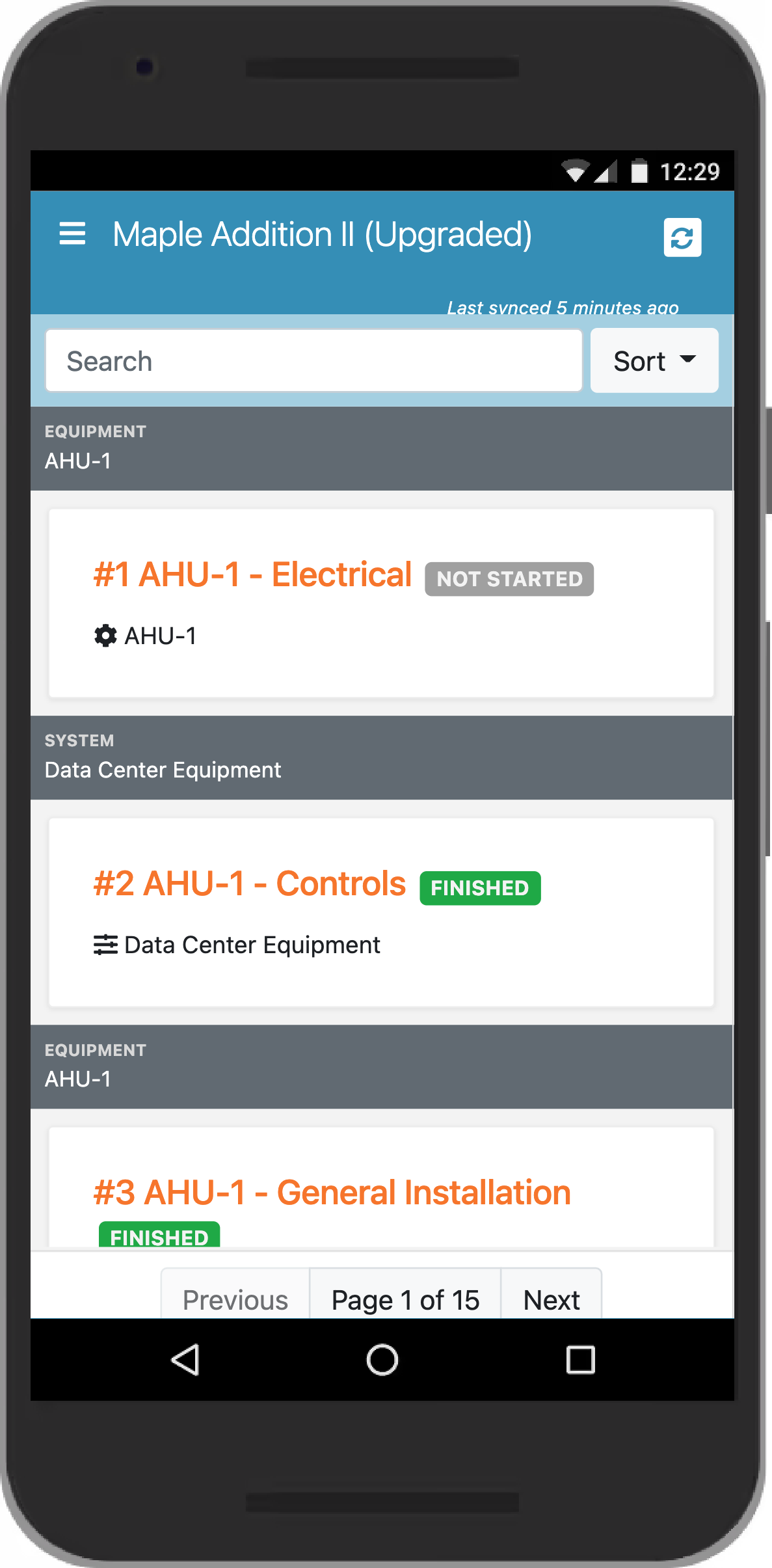

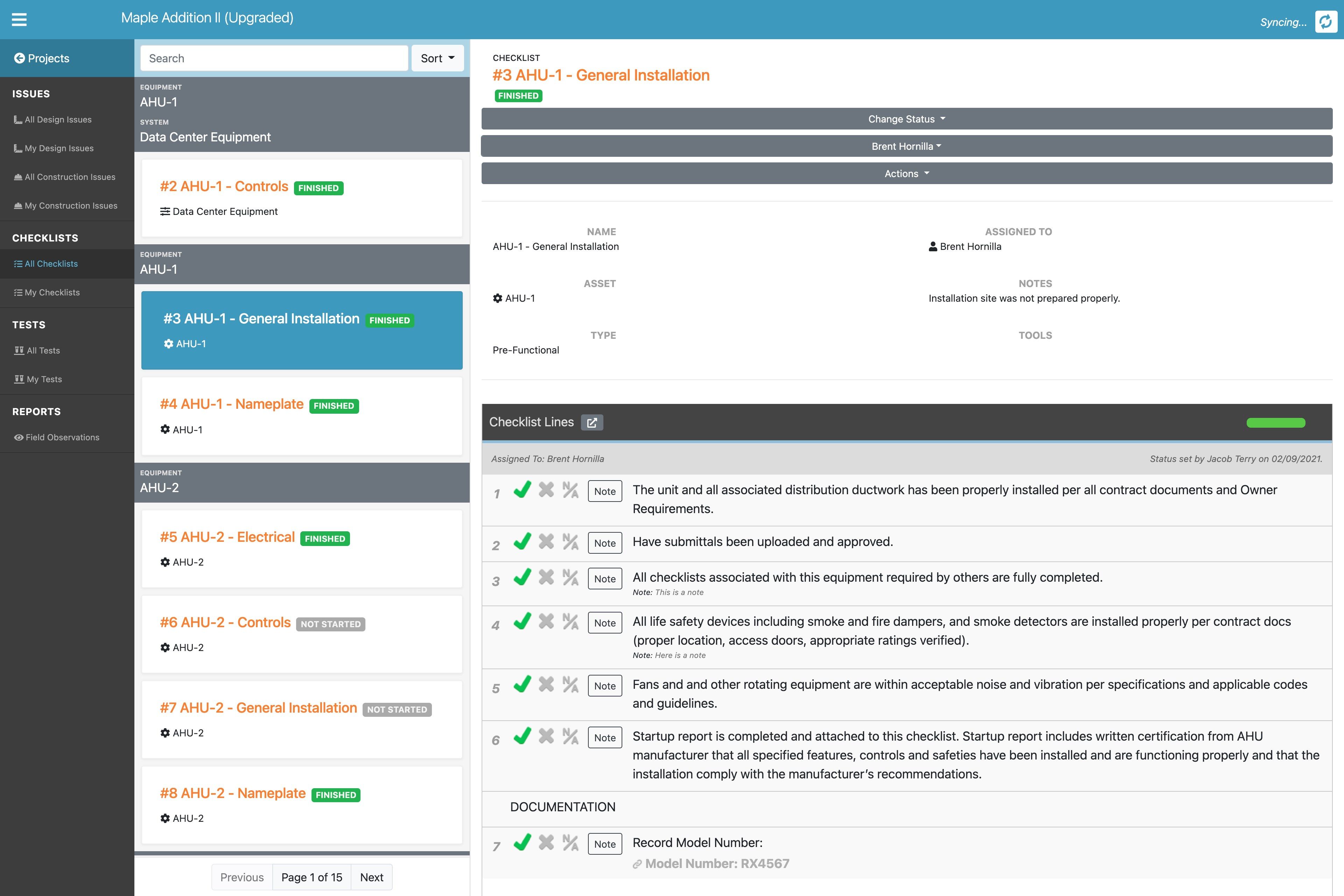
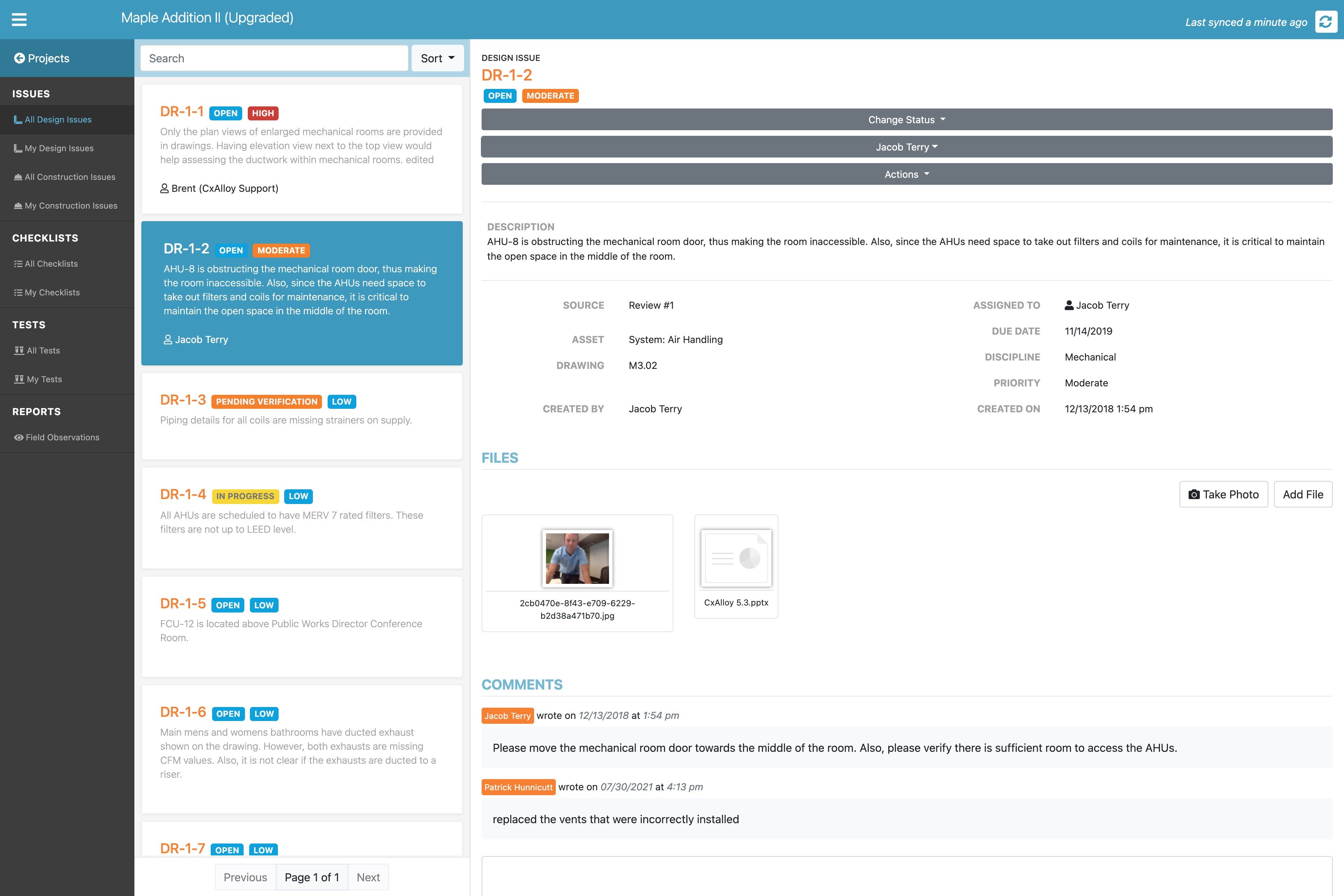
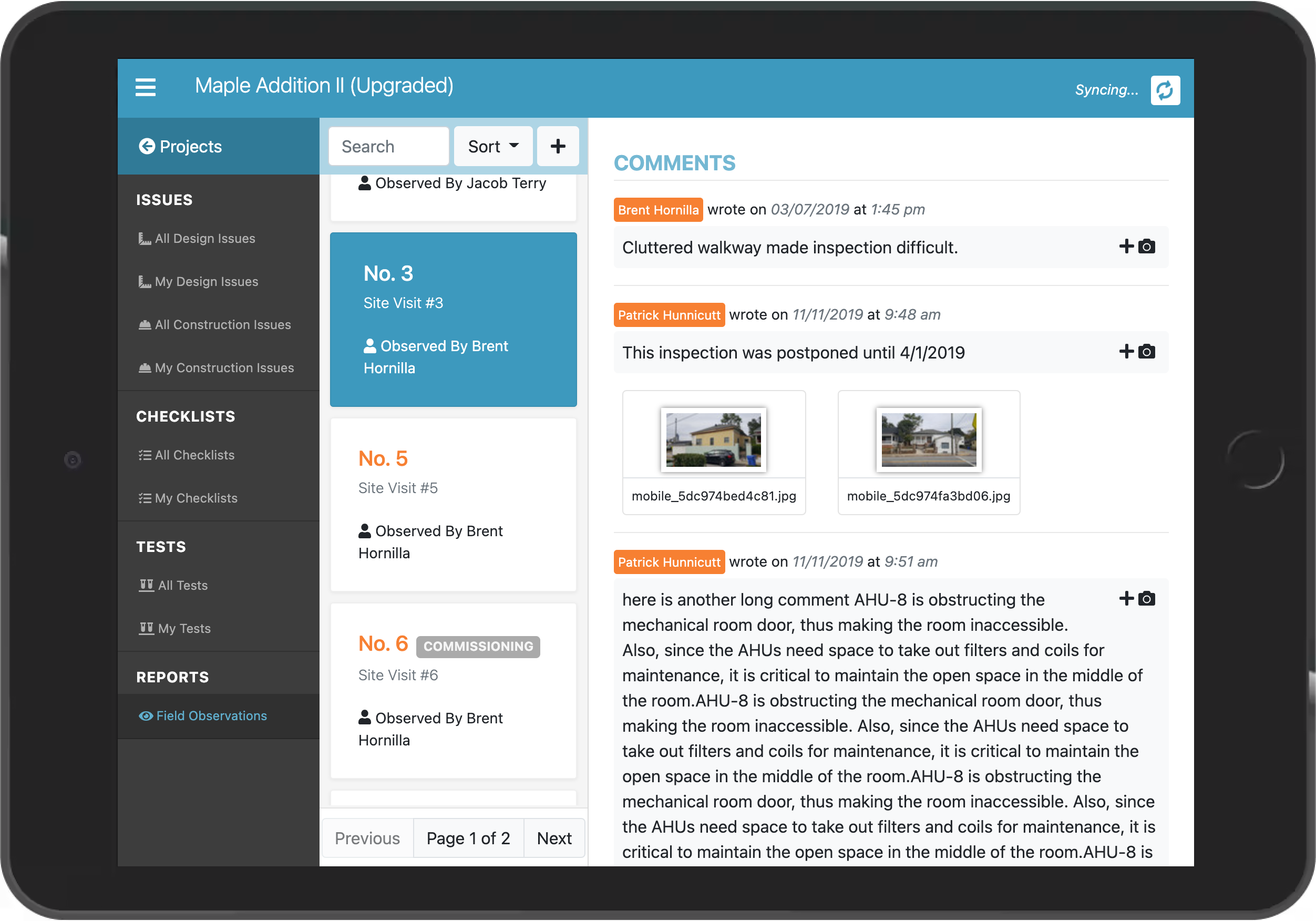
Description
Commissioning Software Built for the Field
CxAlloy TQ helps manage the quality process for design and construction projects. It provides collaborative issue management, asset tracking, and quality verification through checklists and tests.
App features:
- Offline - the entire app is built around the concept of offline use.
- Download multiple projects
- Automatic sync
- Create field observations and issues
- Complete checklists
- Complete tests
- Update equipment (coming soon)
- Update issues
- Download and view checklist, test, issue, and field observation files
- Add photos to issues, checklists, tests, and field observations
Requires CxAlloy TQ account.
-
Highly Customizable - Create custom workflows, templates, priorities, and much more. All projects start from your defined defaults, but each project can also be configured independently.
-
Save Time, Save Money - Commissioning practices can be optimized using CxAlloy’s proven technology. Complete checklist and tests, respond to issues, and record field reports digitally.
-
Seamlessly Communicate and Move Projects Forward - Real-time status visibility and automatic notifications keep everyone on the same page. Everyone is empowered to make informed decisions.
-
Customizable and Time‑Saving Reports - Robust filtering and sorting capabilities allow you to quickly build any report. Final report creation can be reduced by as much as 80% using our tools.
-
Field Observations Completed in the Field - Type up field observations digitally and attach photos. Link, export, and report easily on the data you gather in the field.
-
Complete Checklists and Tests Where You Work - Tasks are edited right in the application so updates are available immediately for the whole team.
-
Your Data, Accessible Anywhere - Work offline and sync later. Document work, complete checklists or tests, manage issues, write up field reports and add photos all without an internet connection.
-
View History and Manage Permissions
-
Free Training
-
Easy Photo Upload
-
Custom Branding
Product ID:
9P49ZVPXPZP2
Release date:
2018-12-18
Last update:
2022-10-16
