
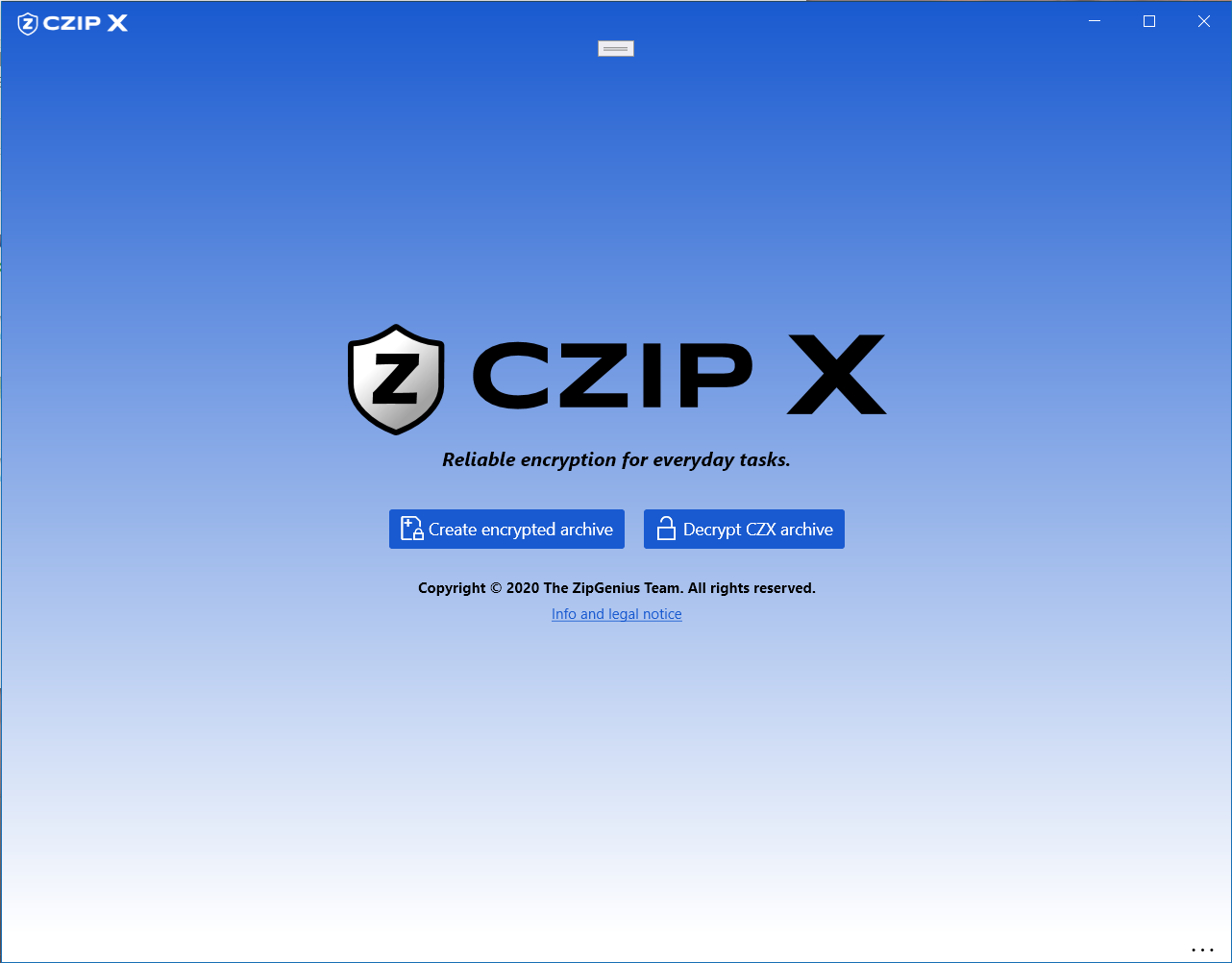
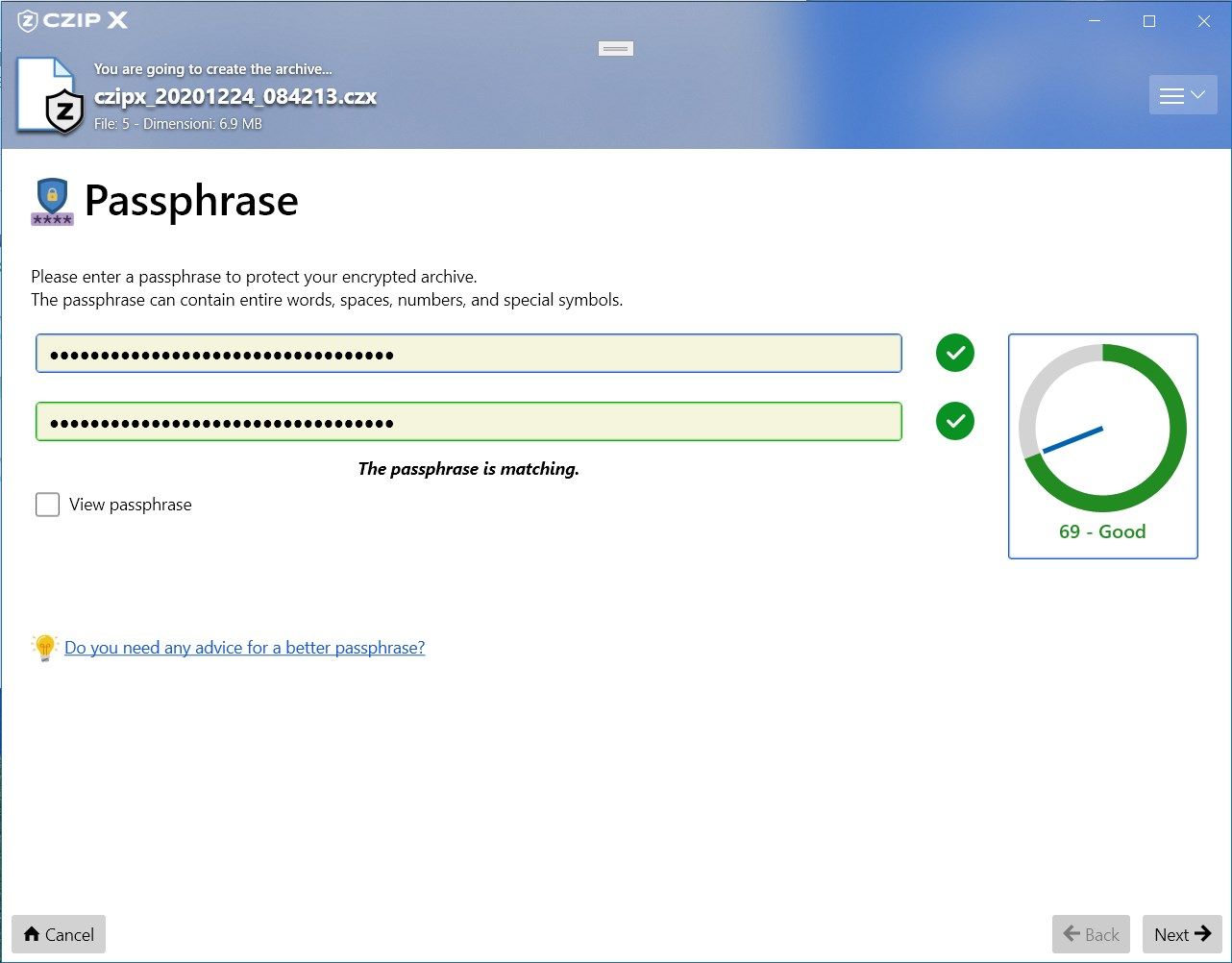
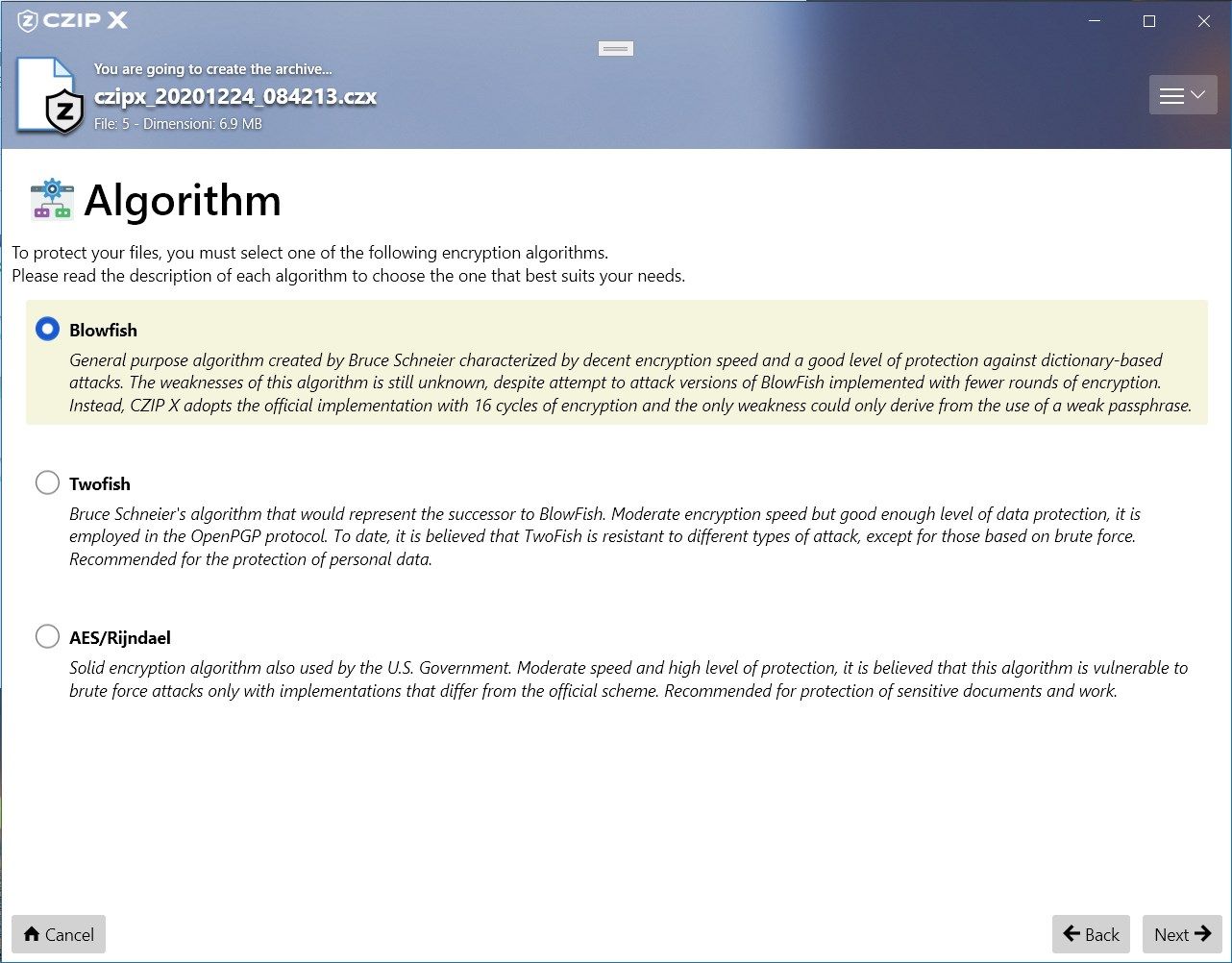
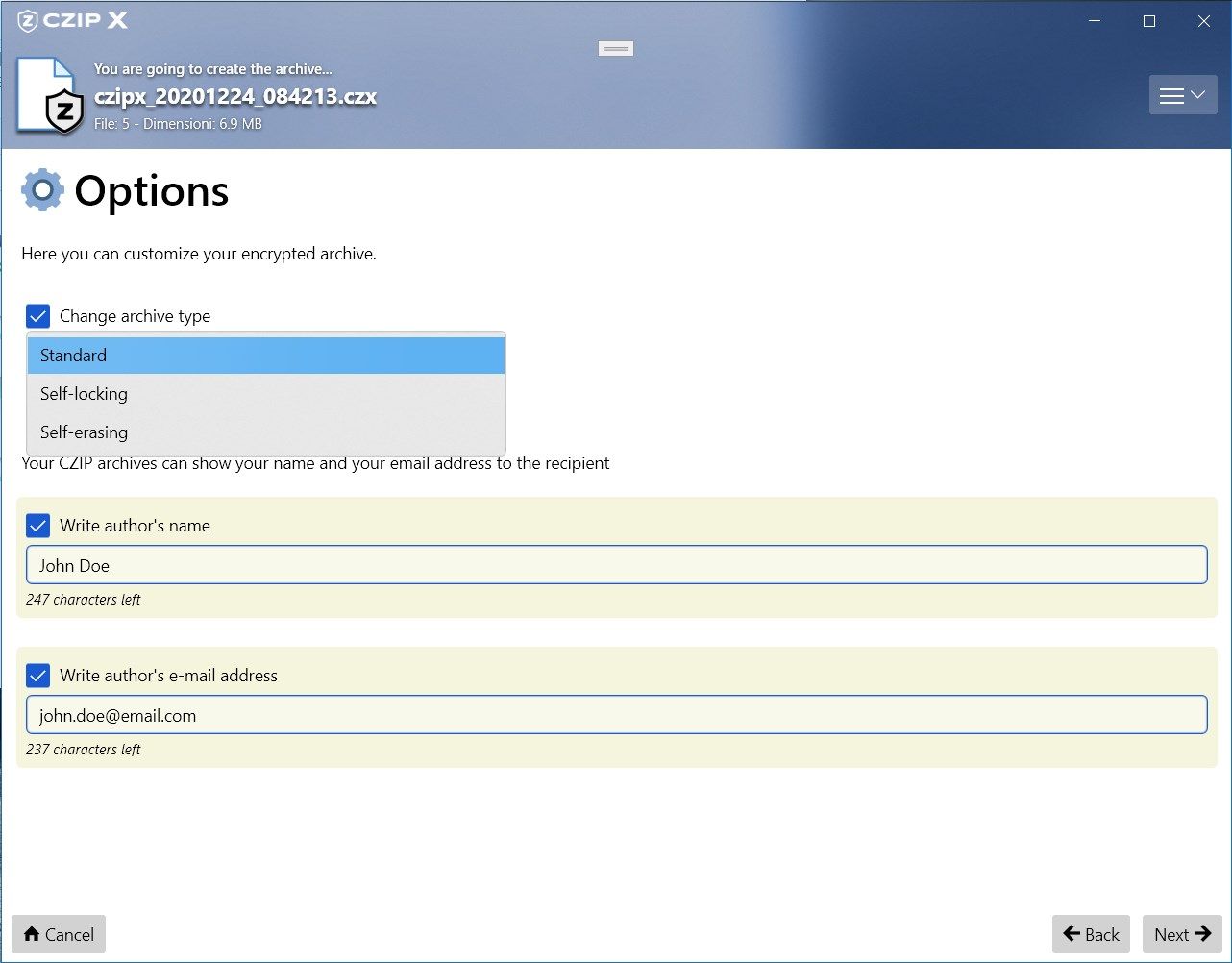
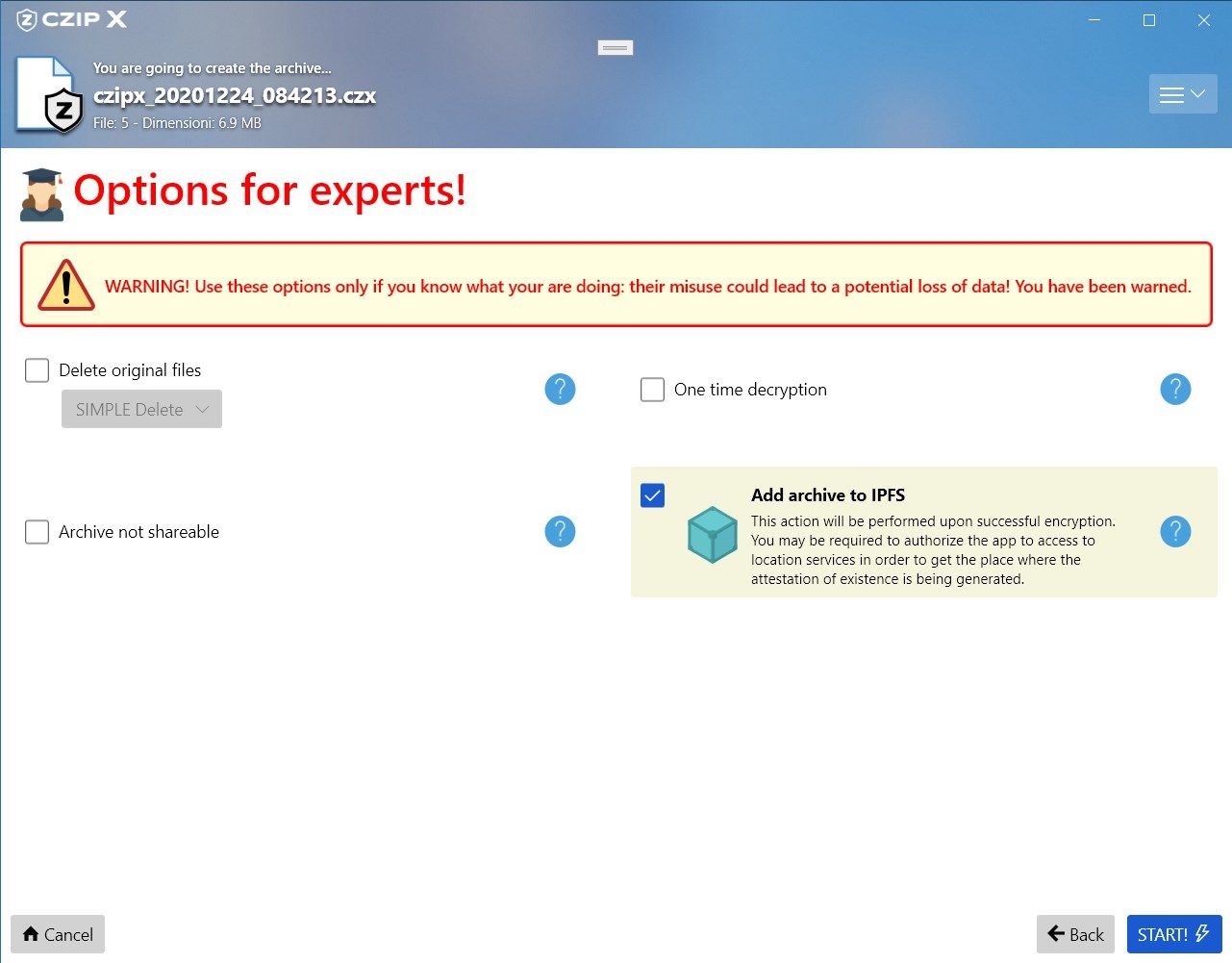
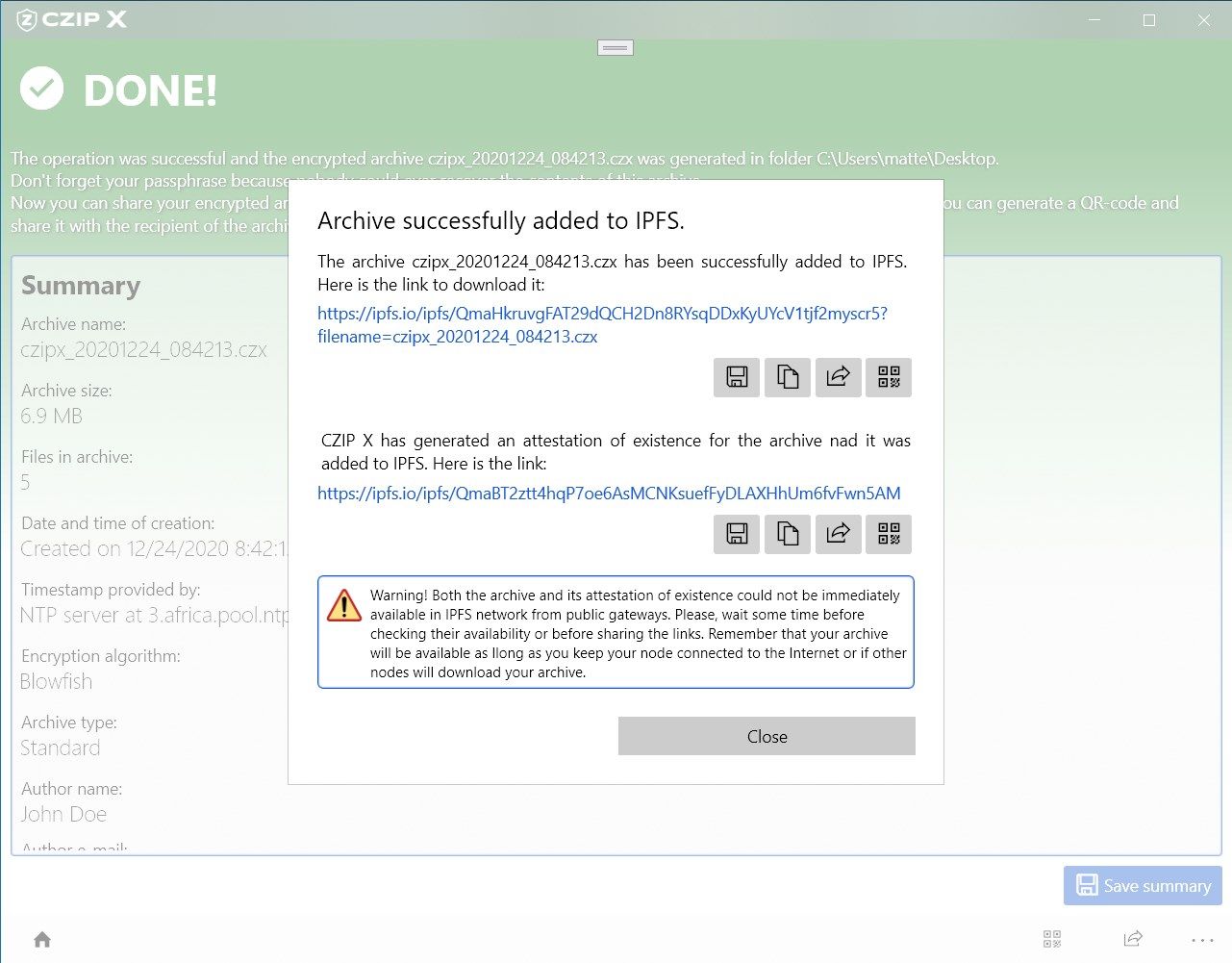
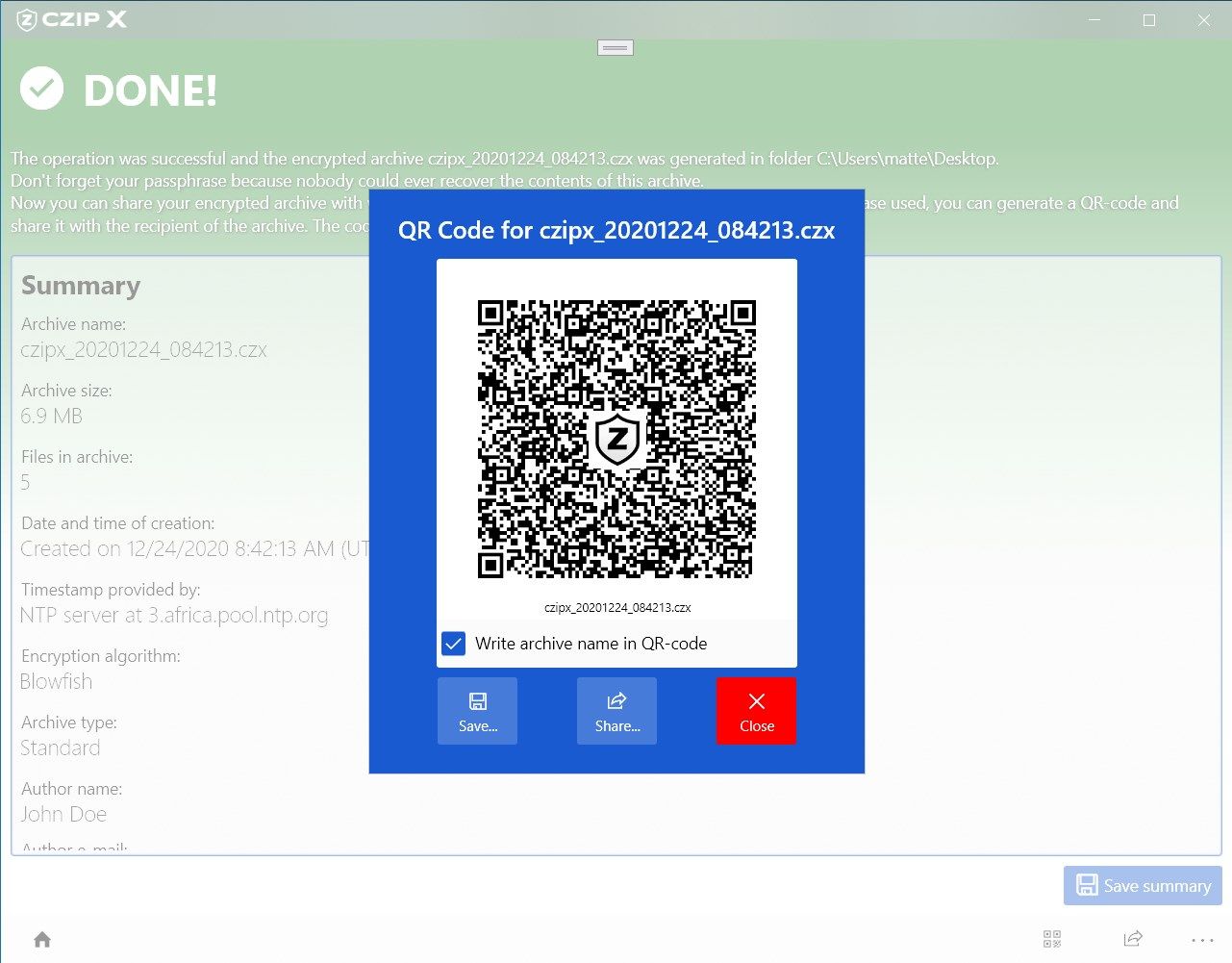
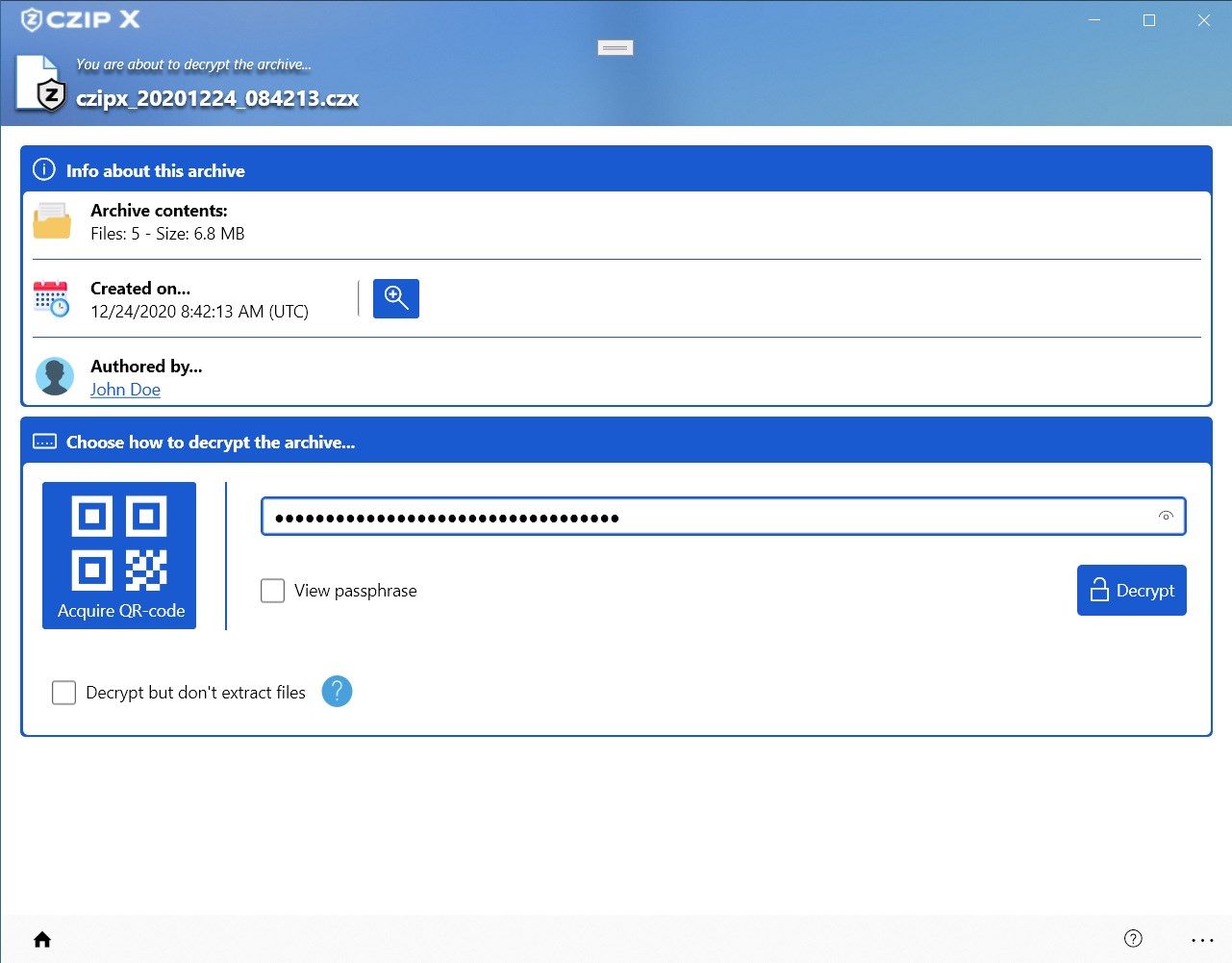
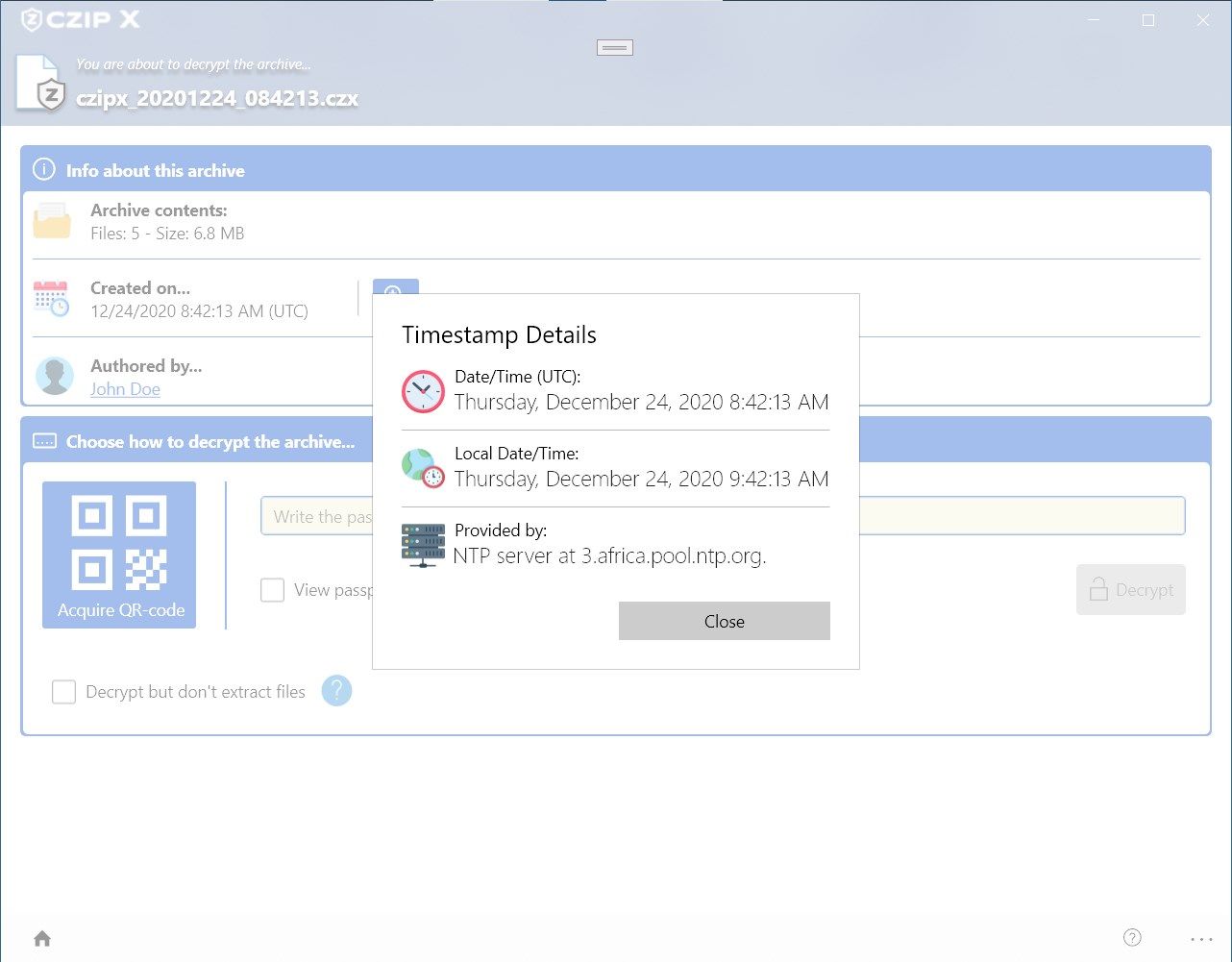
Description
Today, someone may access or steal the documents you have stored in your digital devices like your PC or your smartphone. Just use CZIP X to create encrypted archives.
CZIP X uses state-of-the-art encryption algorithms and techniques that ensures a great protection for your data.
You can share an encrypted archive with someone and you won’t have to tell the passphrase that decrypts it, because you could generate a QR-code for you recipient - also, the QR-code holds the passphrase in encrypted form.
You could make self-blocking or self-erasing archives, so when somebody fails to guess the passphrase for three times, CZIP X will either block the archive or destroy permanently its encrypted data.
You may also make non-shareable archives: an archive that has been generated on your PC can’t be decrypted in other devices or by other users of your PC.
CZIP X will help you to make truly “yours” all the stuff that you need to be kept really private.
-
Make encrypted archives using state-of-the-art algorithms like Blowfish, Twofish and RijndaelAES
-
Create archives that can lock or delete by themselves when someone enter a wrong passphrase
-
Create non shareable encryptes archives that you can decrypt only using the device that made them
-
Share archives without telling the passphrase but offering a QR-code (encrypted) that decrypts them
-
Upload an archive and its attestation of existence to IPFS
