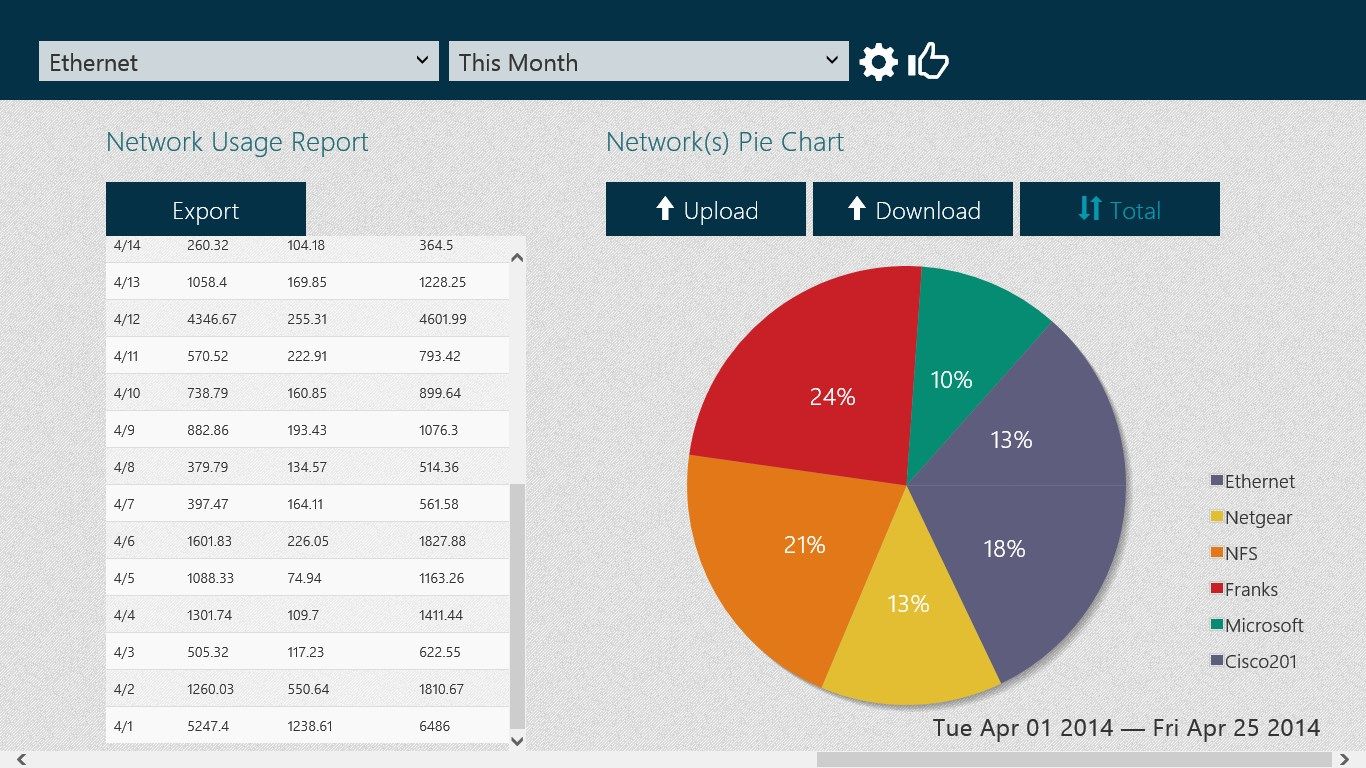
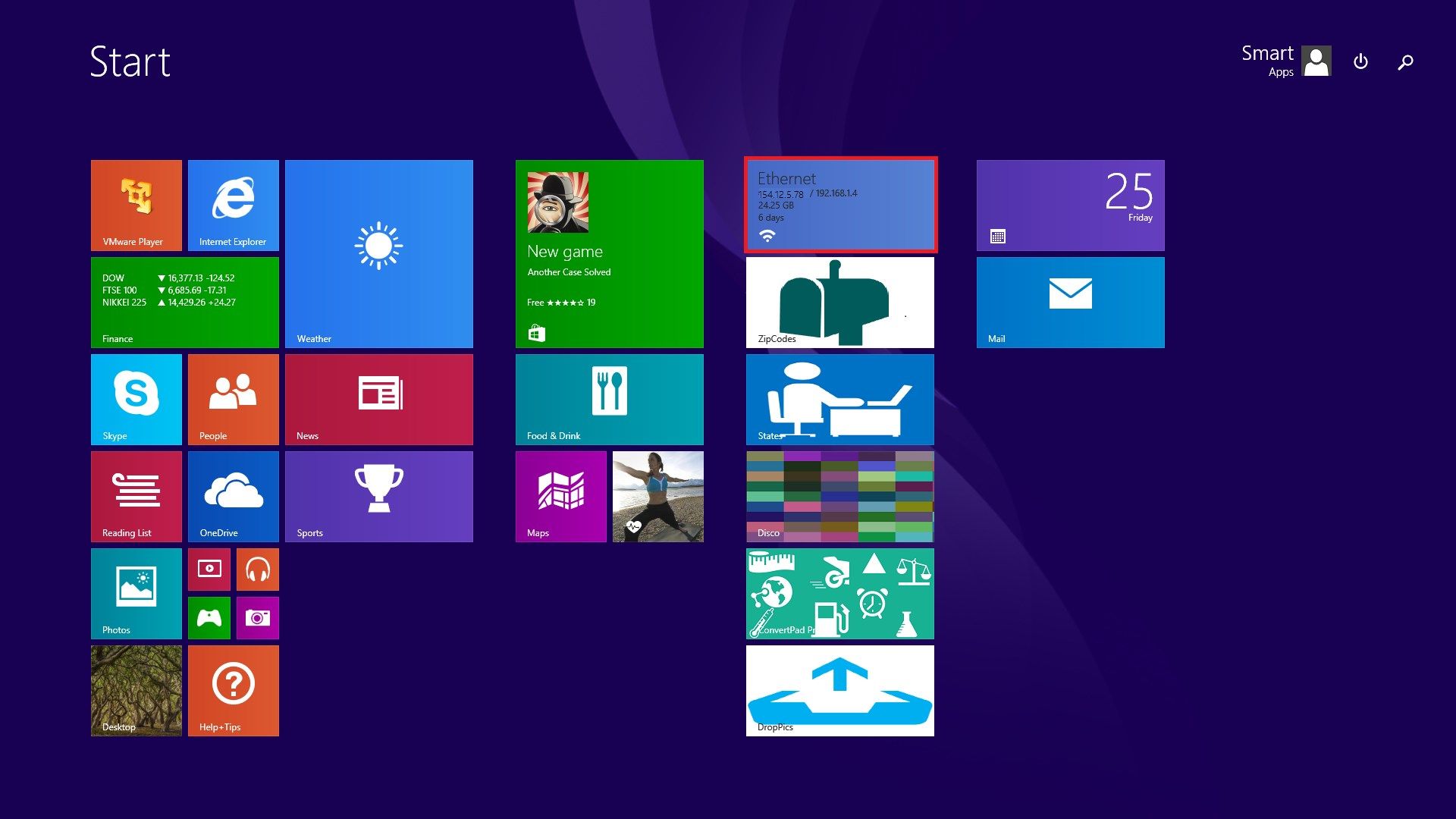
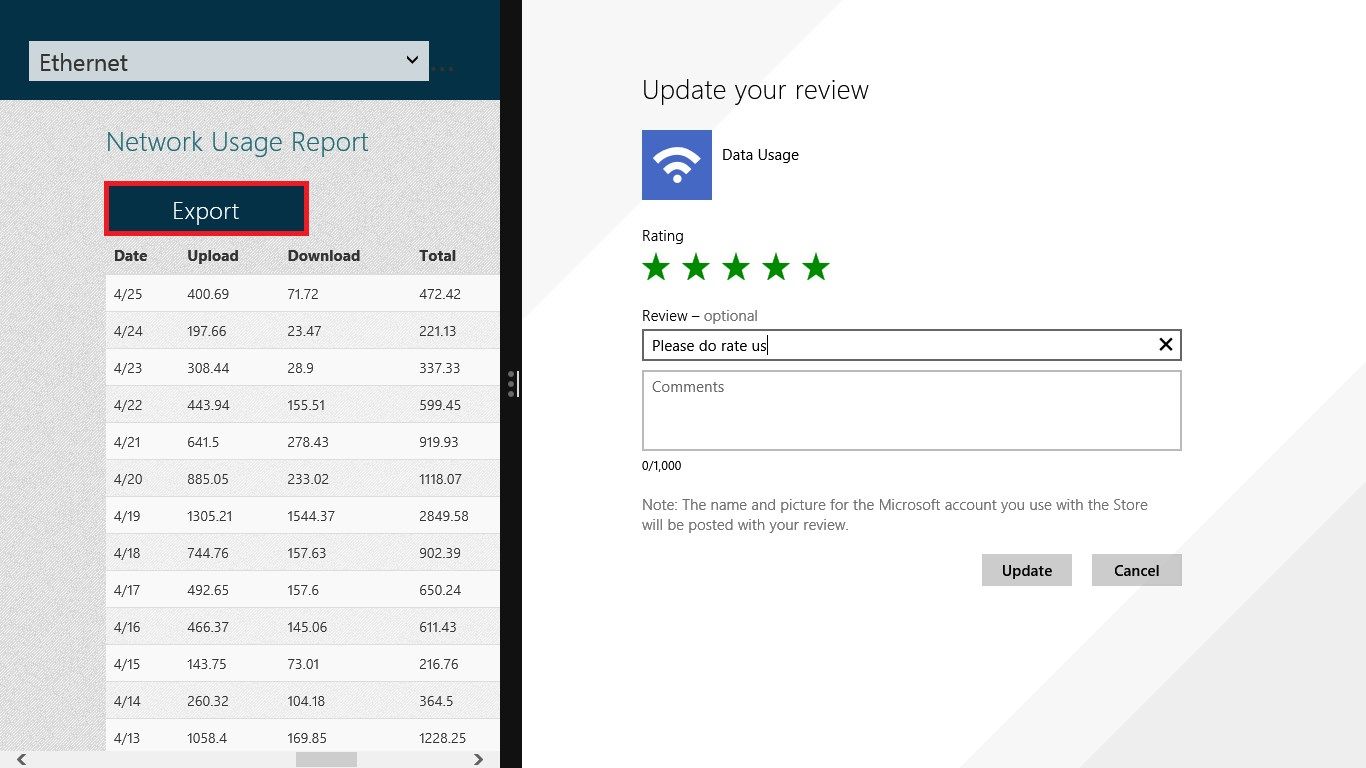
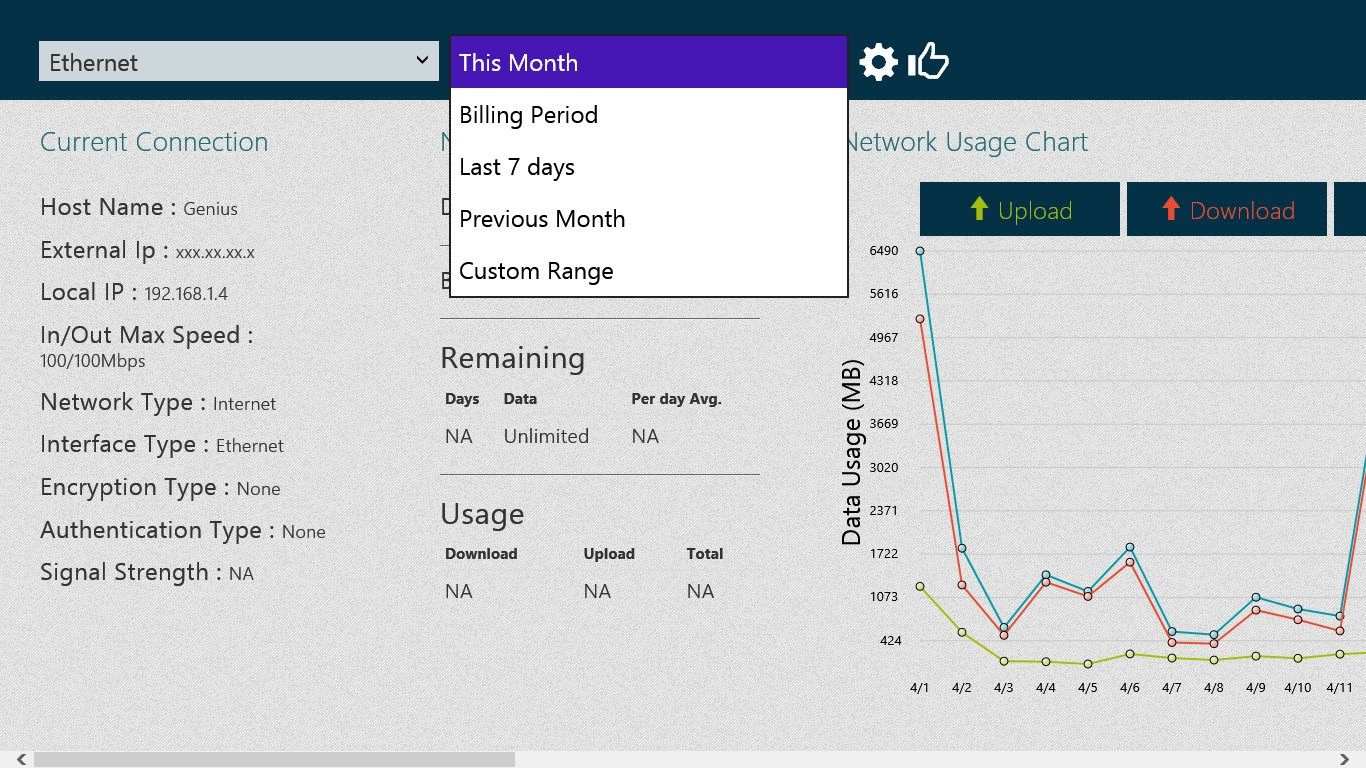
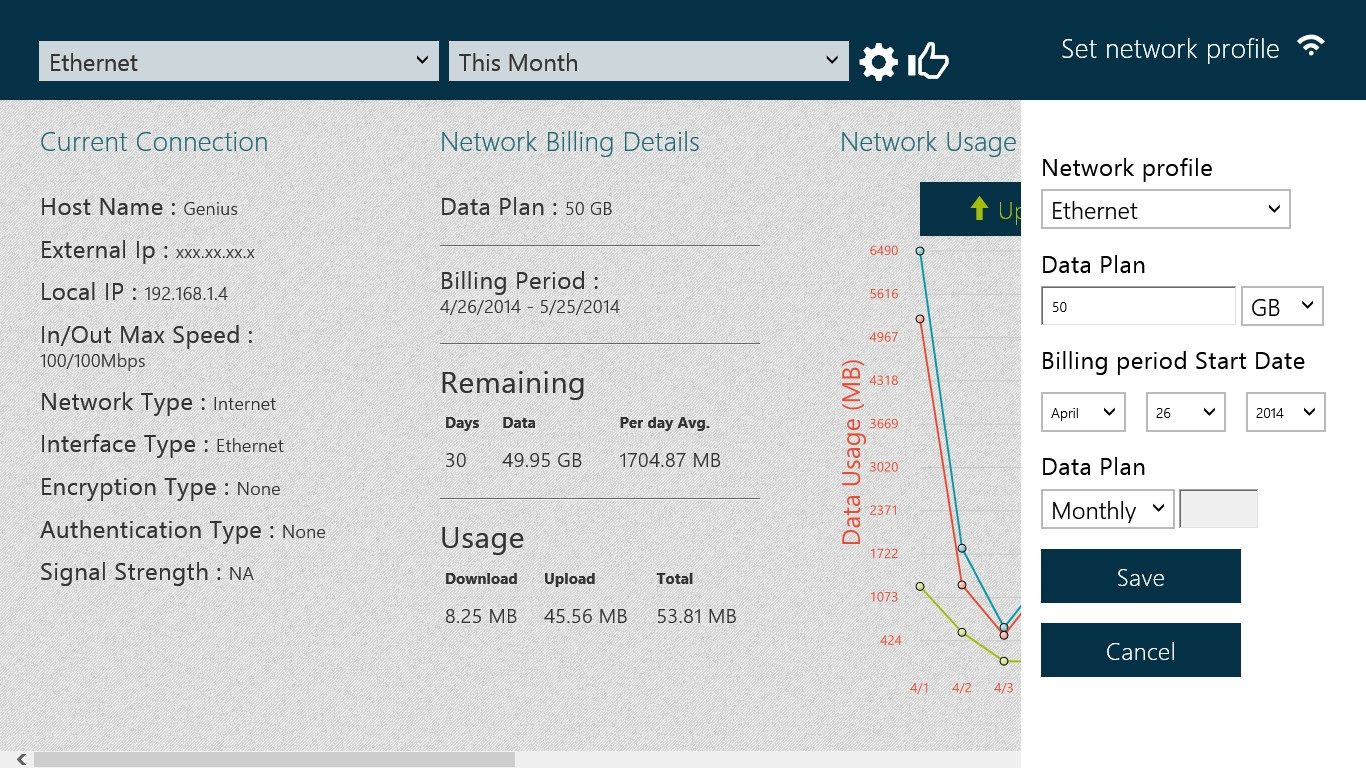
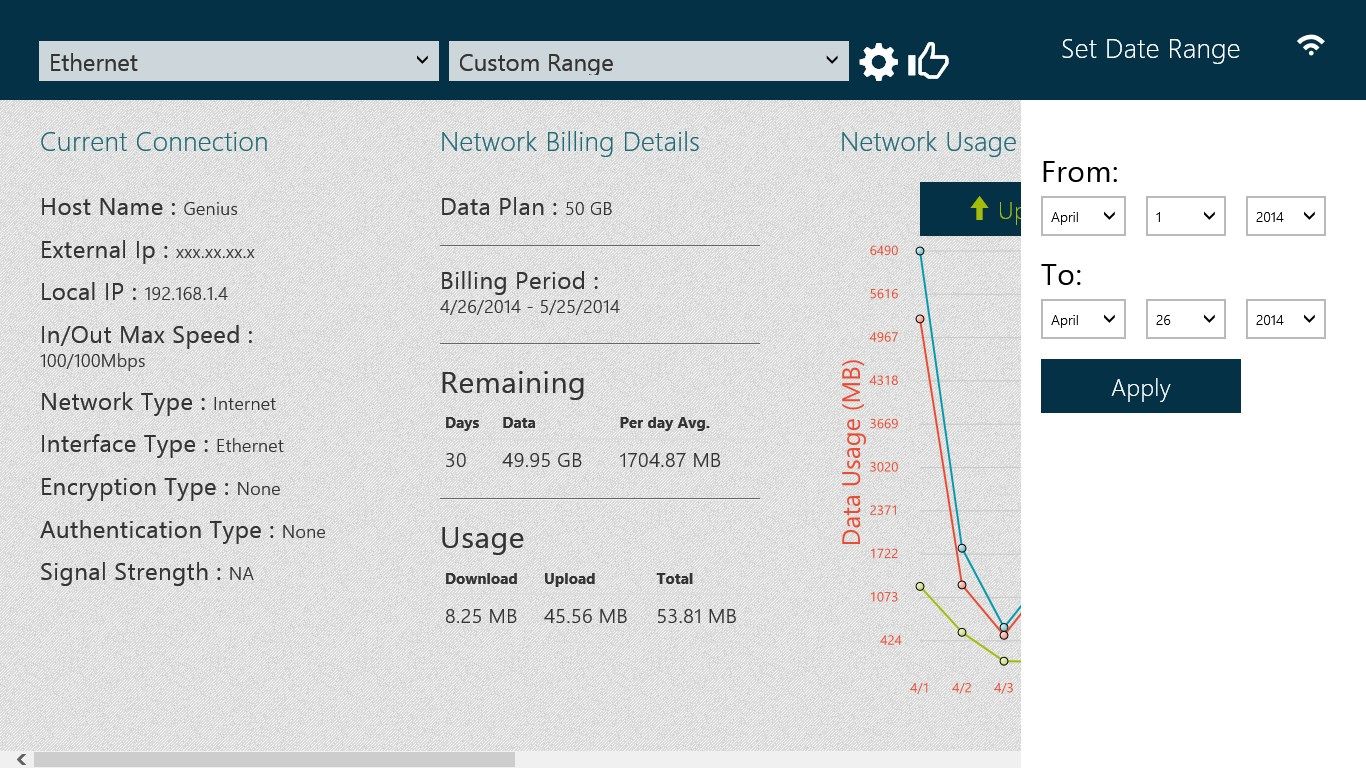
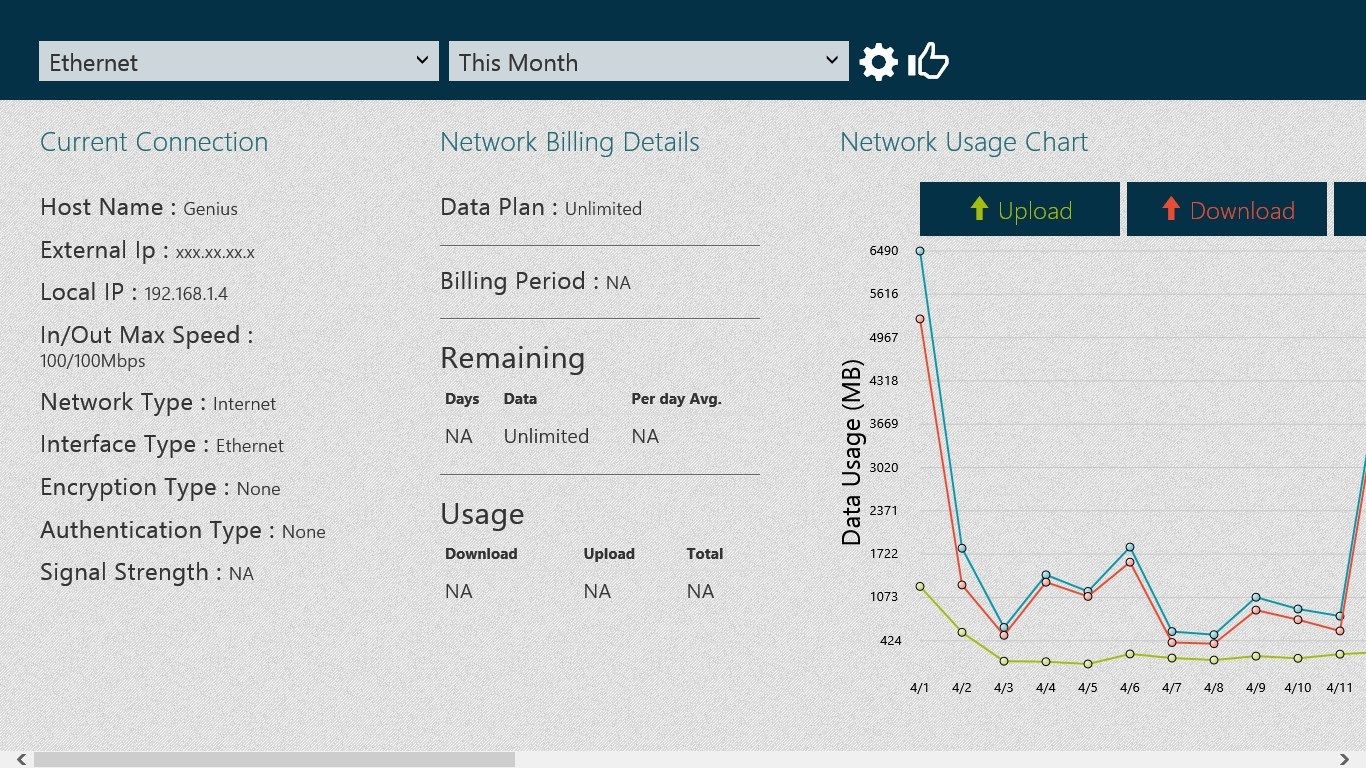
Description
Completely revamped user experience
Pie chart for multiple network usage
Speed test to check bandwidth
Export to csv functionality
External and internal ip address telecast
Live tile with much more information
Wondering just how much data you’re pulling down in a given month on your device?
With the removal of the unlimited plan, it’s more important than ever before to check your data plan usage each month. Not keeping track of it could result in overage charges on your monthly bill.
Here’s the app so as to avoid unexpected costs beyond the monthly rate.
Data usage for all the networks you connect is kept separate, allowing you to monitor each and every network data flow.
Set data limit and billing period, then let Data Usage worry about making sure you don’t pay for overages again.
Latest addition of Data reports allows you to view data on hour by hour, day by day or summary level. You can choose any date range to view data Usage of
-
Speed test to check bandwidth.
-
Data reports (Summary, Day, Hour), as per your desire
-
Live tile, showcasing network connected to and it's data usage
-
Data usage statistics based on billing period
-
Statistics for each and every network you conect to.
-
Data visualization graph for data usage
-
Data Plan is reset automatically after each billing period
-
Monthly, weekly and custom billing periods
-
Simple setup – just enter billing period and quota
-
Reads data usage from device, hence available offline also
-
Upload and Download statistics are differentiated
