
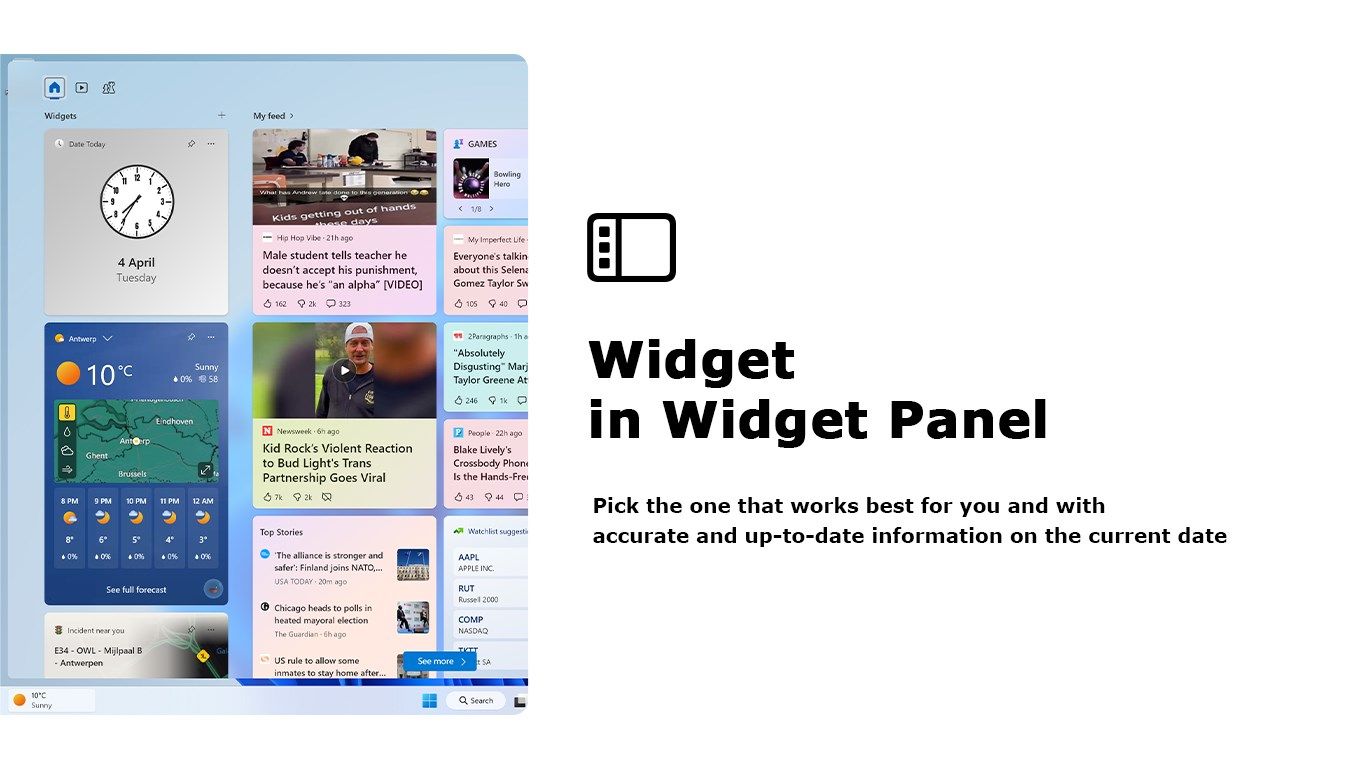
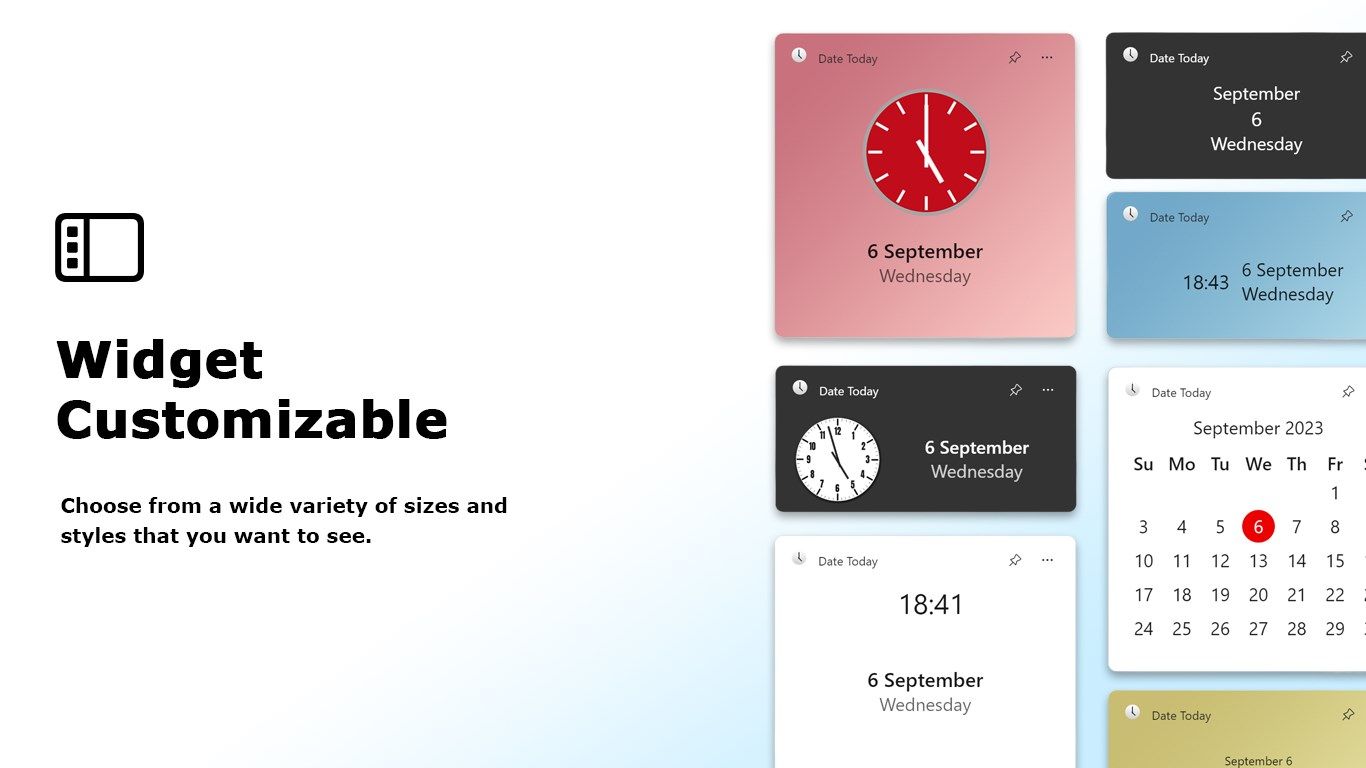
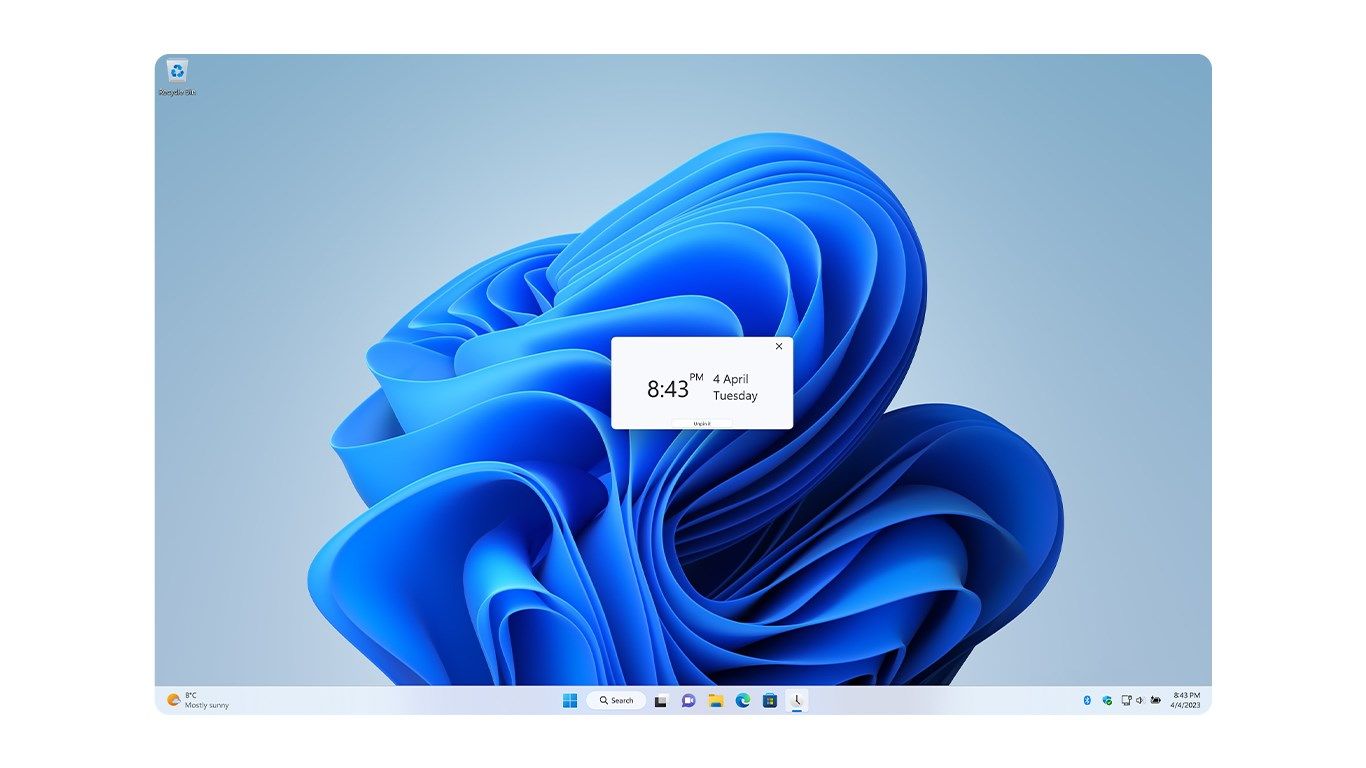
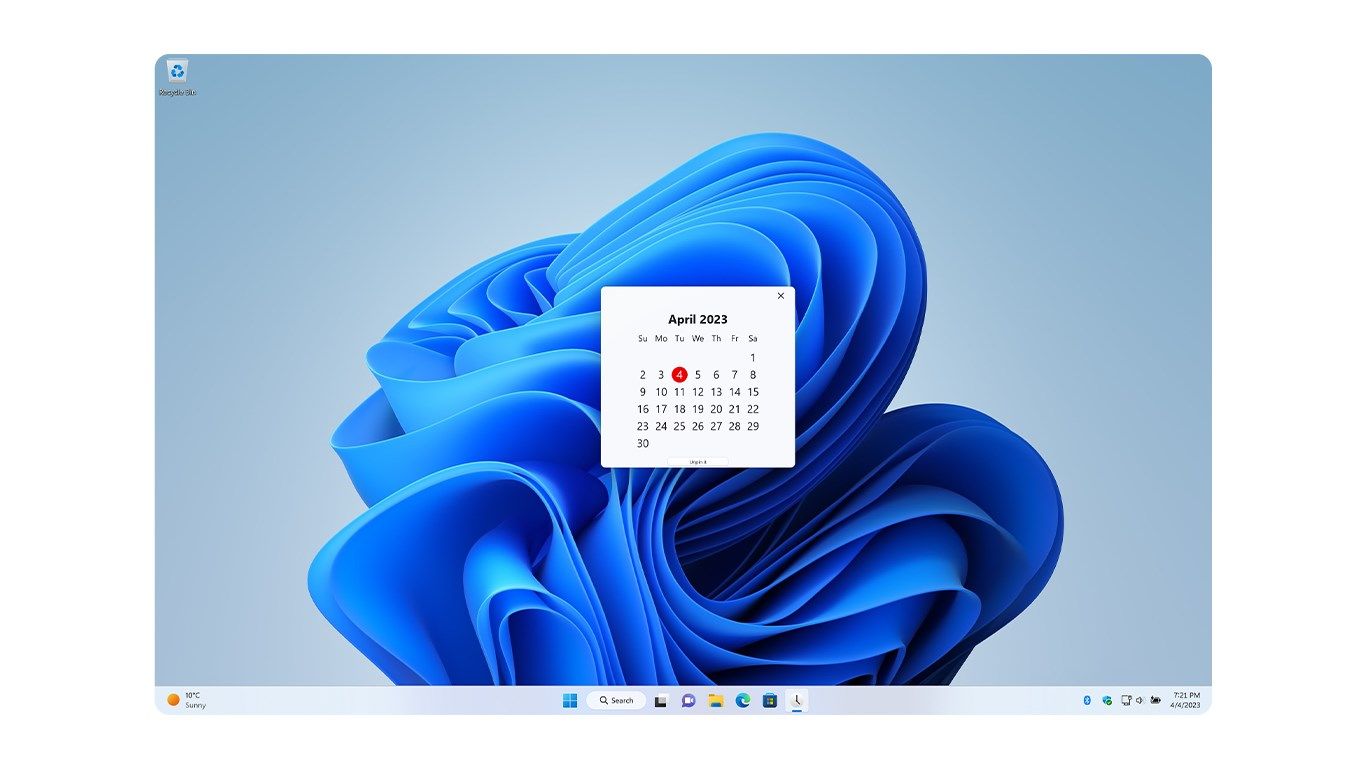
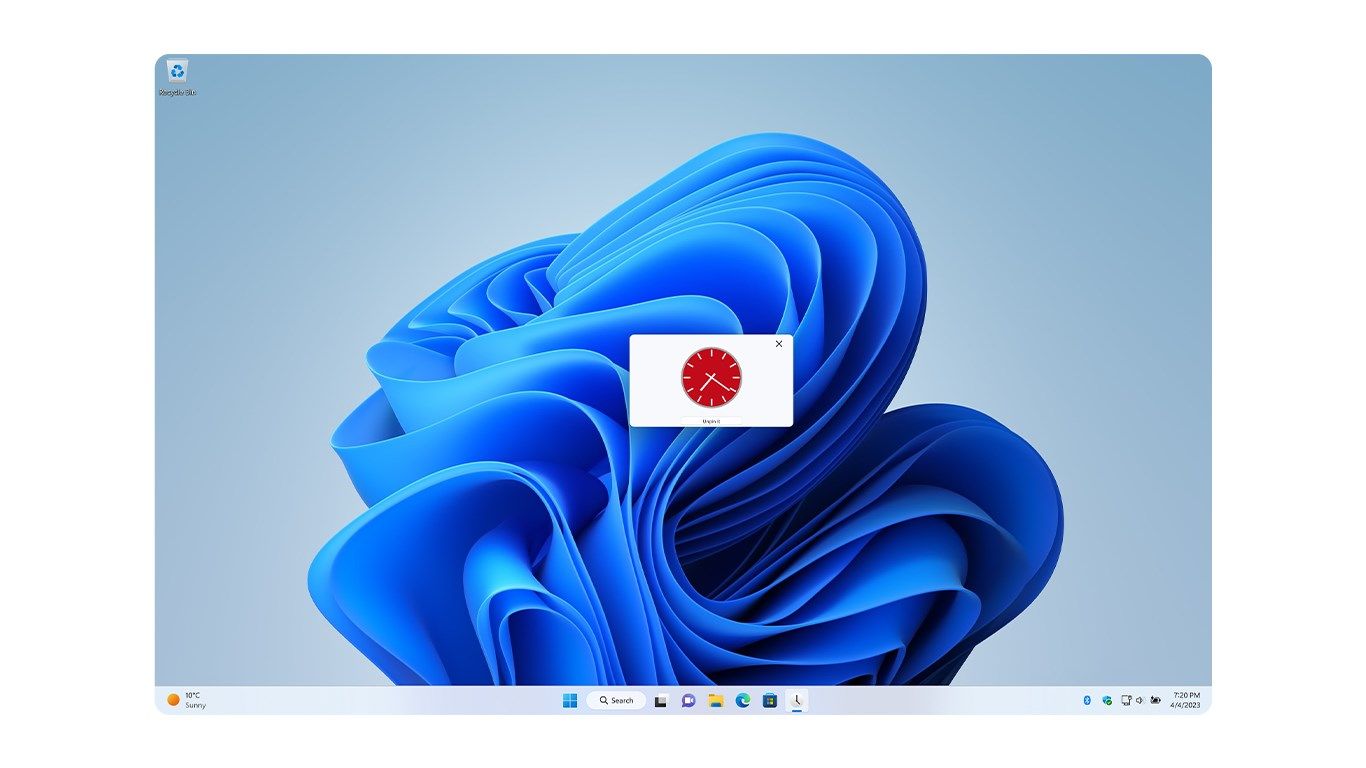
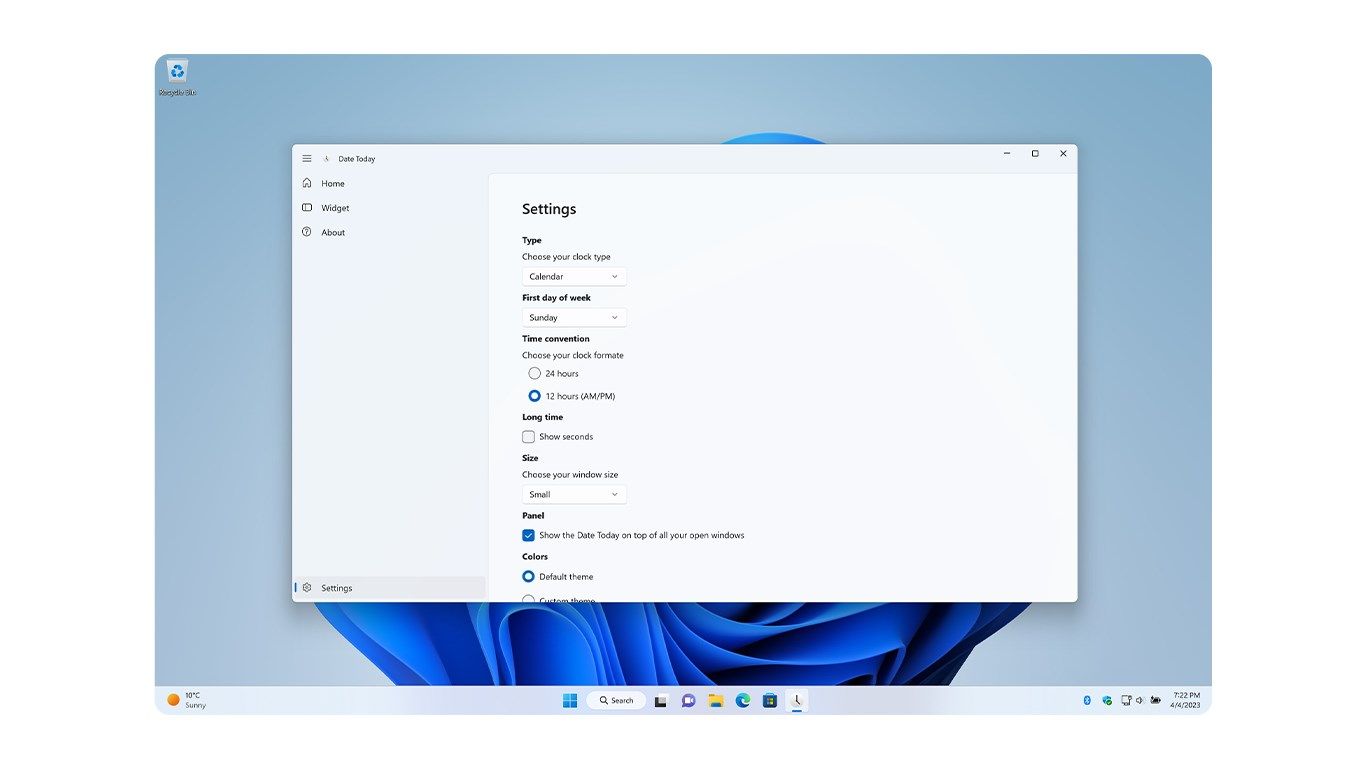


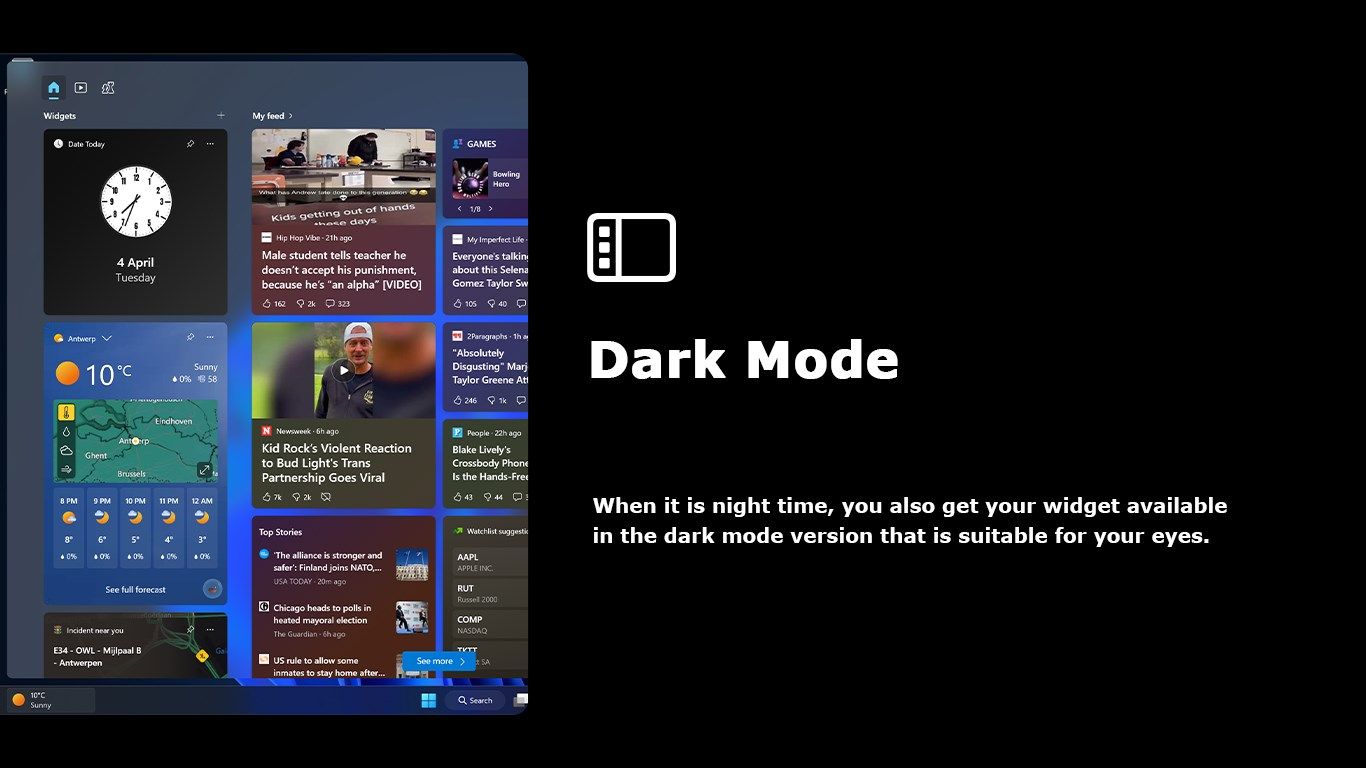
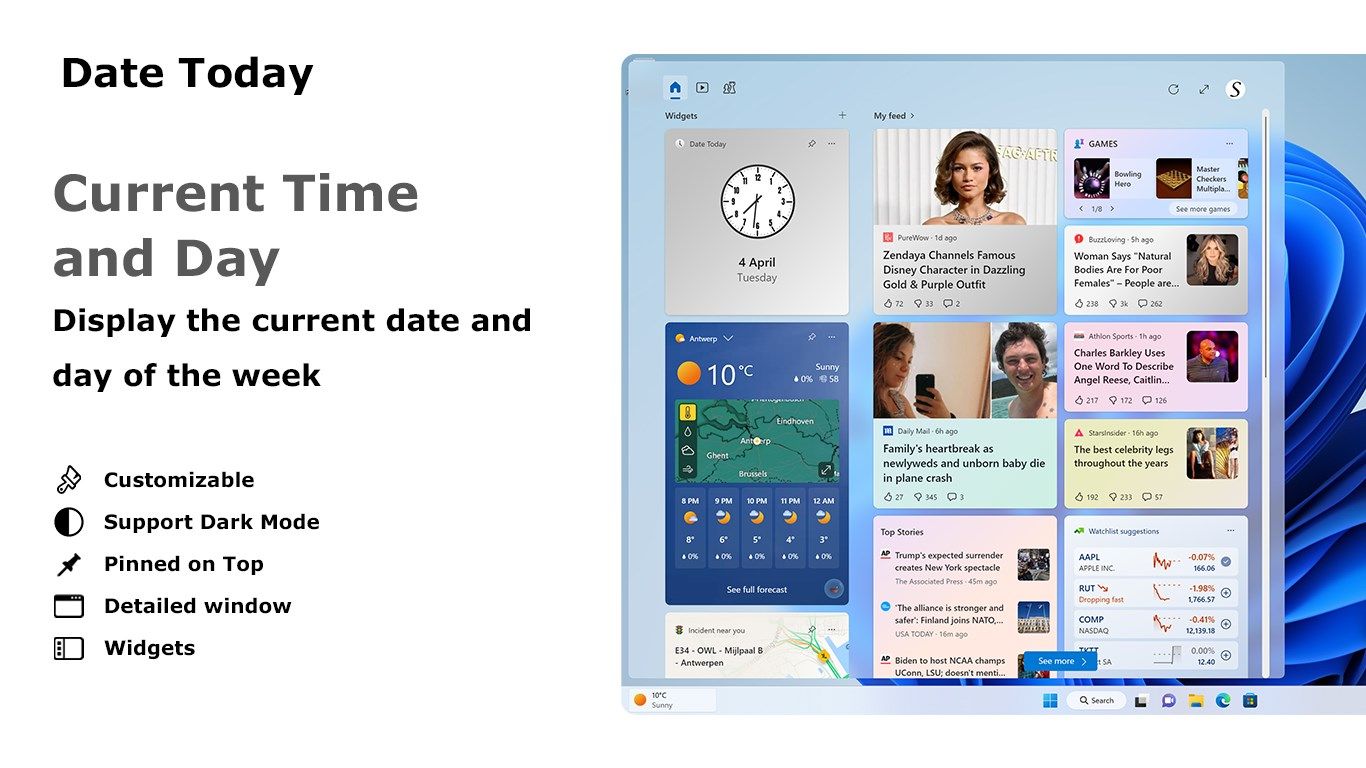
Description
See today’s date and time at a glance from your lock or home screen with the help of a simple widget. The Date Today app is fully customized to your personal style. You can choose your colorful & fun themes. It is very easy to use and has the Aesthetic look. And it supports all multiple sizes that include small, medium, and large. And for each appearance look (Light Mode and Dark Mode), it shows you that custom style that you can change in the app.
Get the latest time and date with the Date Today app. At a glance, you can see the current date and time (digital clock) in the Time Zone you are in right now. And when you place the today calendar widget on the home screen, you see the red circle as the current day of the month. And with a single tap, you have easy access to your personal calendar app. The app is designed for users as time watchers, students, engineers, doctors, etc. This useful and premium app works for Surface Go, Surface Pro, Surface Laptop Go, Surface Laptop, Surface Laptop Studio, and Surface Studio. So what are you waiting for? Get it Now!
-
See current time and day at a glance
-
Option to see the month calendar view
-
Option to show the analog clock in one of 4 different themes
-
Custom font family, size and weight
-
Option to show clock 12-hour clock or 24-hour clock (military time)
-
Option to show the date today always on top when you startup your Windows
-
Option to customize the background and text to your favorite color
-
Support for Light and Dark Mode
-
Support for Windows 11 widget
