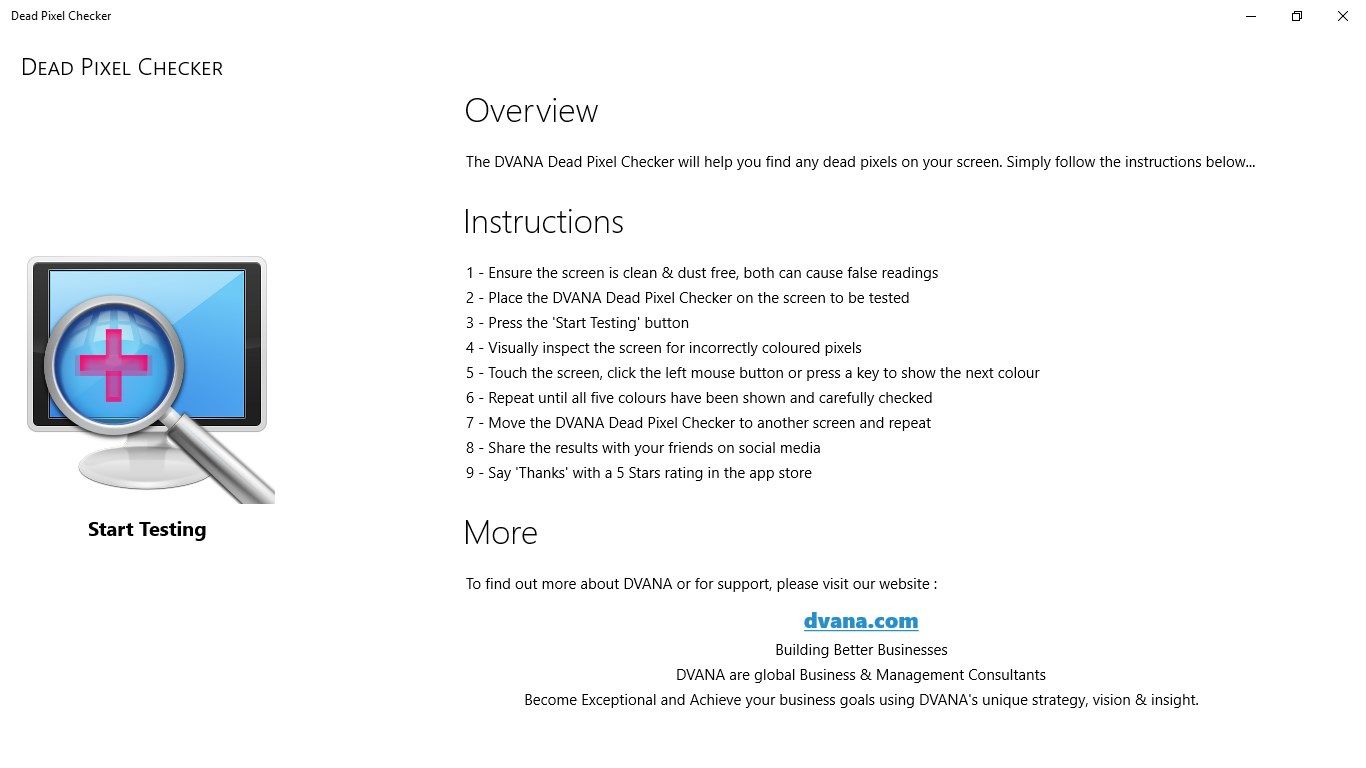
Description
Is your screen perfect? Unsure? Then check it with the DVANA Dead Pixel Checker. This simple app will check every colour of every pixel and confirm that they’re all perfect or if you have a problem.
Content creators, such as artists, graphic designers, web designers, game creators all need to make sure their screens work perfectly for work. At home, you want your photos and videos to look just right, this is why you need to check for dead pixels on your display or screen.
This is a Windows 10 Universal App, so it can be run via your Xbox, Phone, Tablet, Laptop or Desktop, it will even run on a Microsoft Surface Hub or HoloLens (when released). Check the quality of your screens, all of them!
Simply start the Dead Pixel Checker, press the button and inspect.
Use your voice to start the testing, with Cortana. Simply say “Start testing for dead pixels” and the app will fire up the tests and get going on the default screen. Use Cortana on your phone or other device. Note: Cortana only supports English (British, US, Indian, Australian and Canadian), as and where officially supported.
Top Tips: On a high resolution screen, like tablets and phones, it helps to have a magnifying glass to help your eyes.
There’s no advertising, no data slurping, just a useful utility to help you get the most from your devices.
-
Touch, keyboard & mouse
-
Works all on Windows 10 devices
-
Simple & friendly
-
Fast & Efficient
-
Cortana integration, launch with your voice (English)
-
Cortana integration, start testing with a voice command
