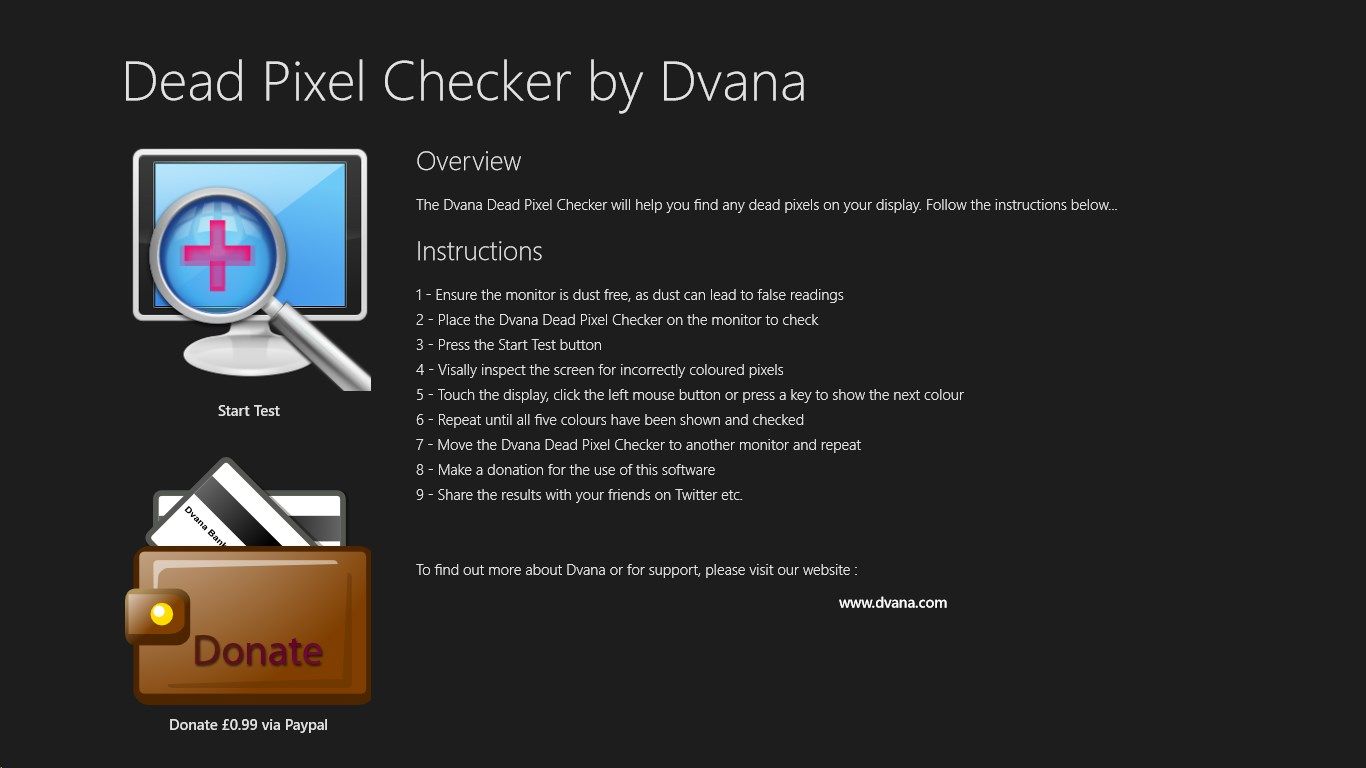
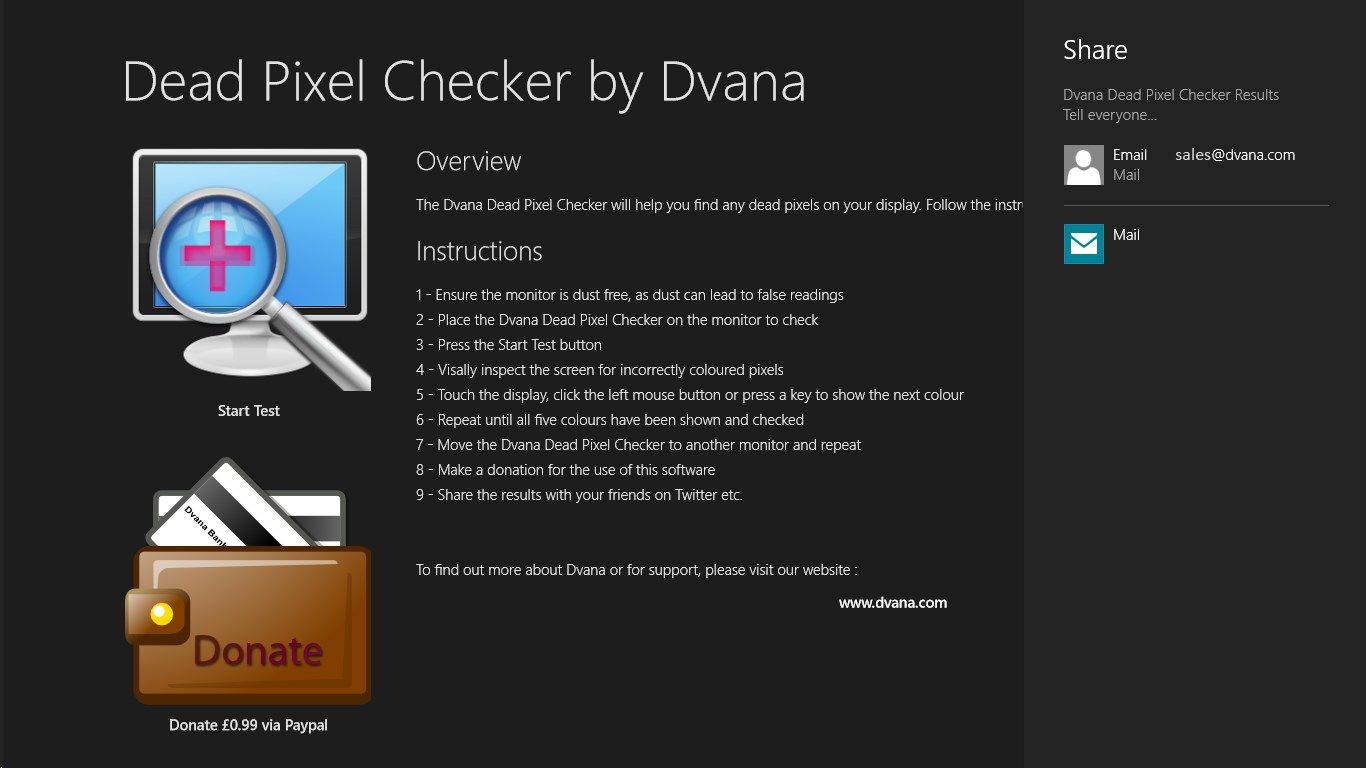
Description
The Dead Pixel Checker by Dvana is designed to help you find any dead pixels on your LCD monitor. Most new monitors come with a warrantee which guarantees a maximum number of dead pixels, use this app to make sure your monitor is working correctly.
Modern LCD screens show images using three colours, Red, Blue and Green, the so called RGB colours.
The Dead Pixel Checker by Dvana tests each pixel in each of the three RGB colours and also checks for pixels stuck on (White) or off (Black). Utilizing all five colours enables you to check the monitor in the quickest and most accurate way.
The application works on all types of Windows 8 platforms and fully supports keyboard, mouse and the touch interface.
Each colour is shown in sequence and you simply examine the screen, looking at each pixel. Any stuck or defective pixels show up easily.
When you have checked all your monitors, you can share the results with your friends via social media, such as Facebook and Twitter. You can also send the results by email, with the Share feature built into Windows 8.
-
Easy to use
-
Full Windows 8 suport
-
Use the Mouse, Keyboard or Touch
-
Share results over social media
-
Assurance your monitor is working correctly
