
Desk'TOP' Square Clock
Reviews:
18
Category:
Utilities & tools
![[Top Most] button - left bottom corner / [Settings] button - right bottom corner](/img/qXP6ZuQq_q-1366.jpeg)
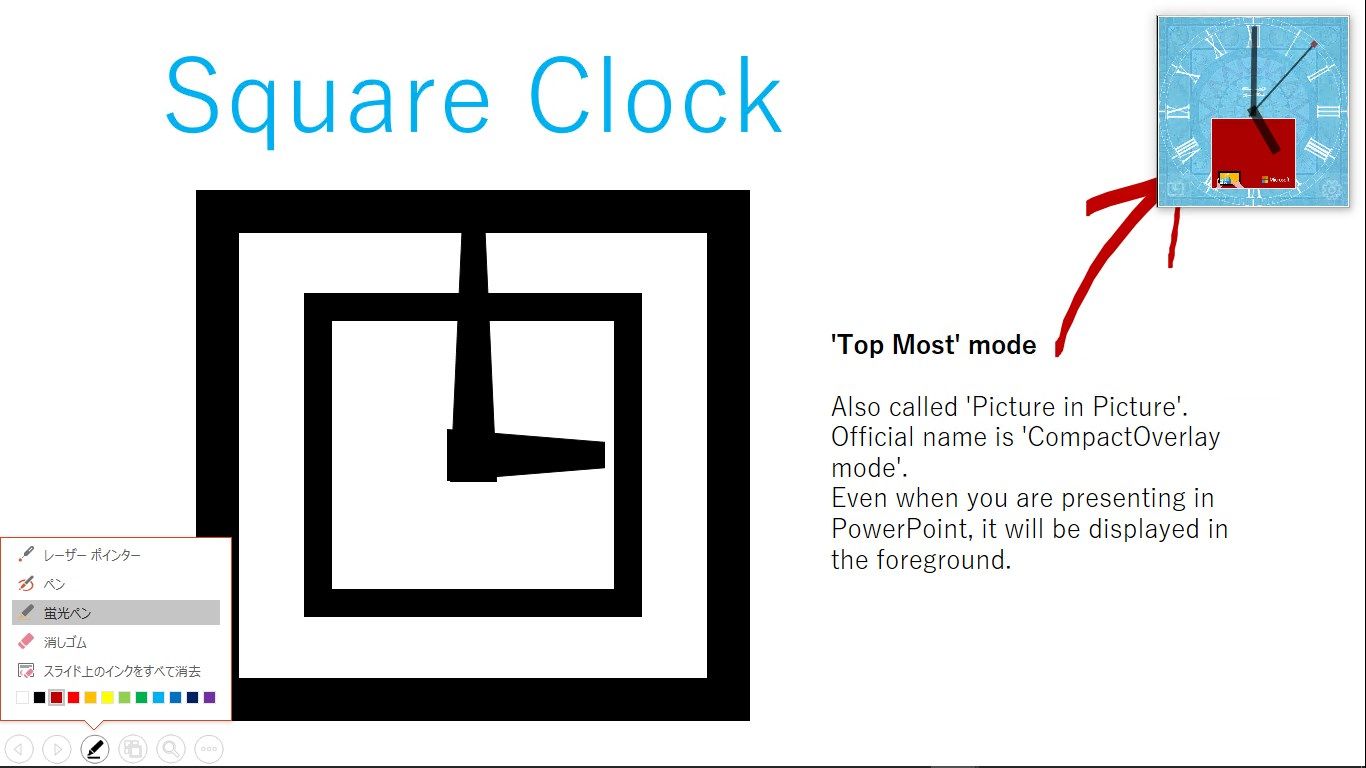
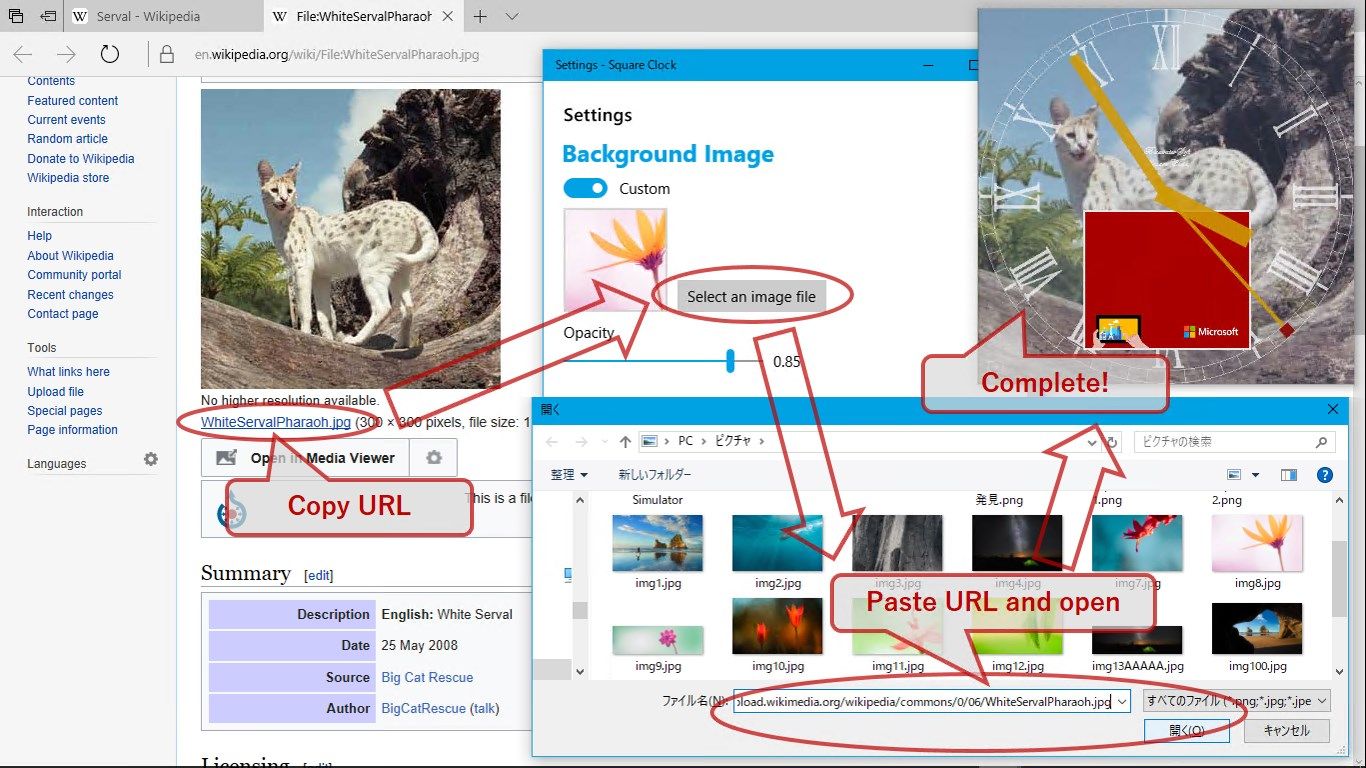

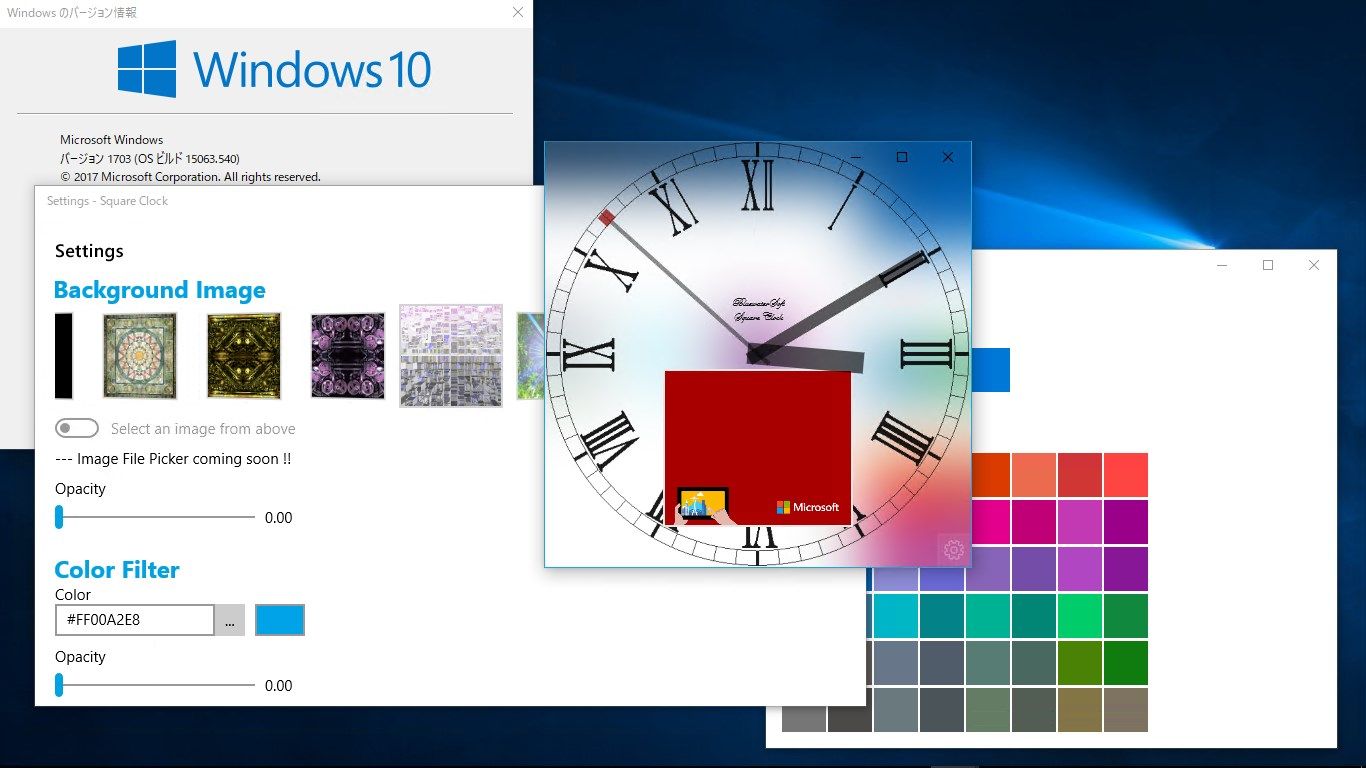
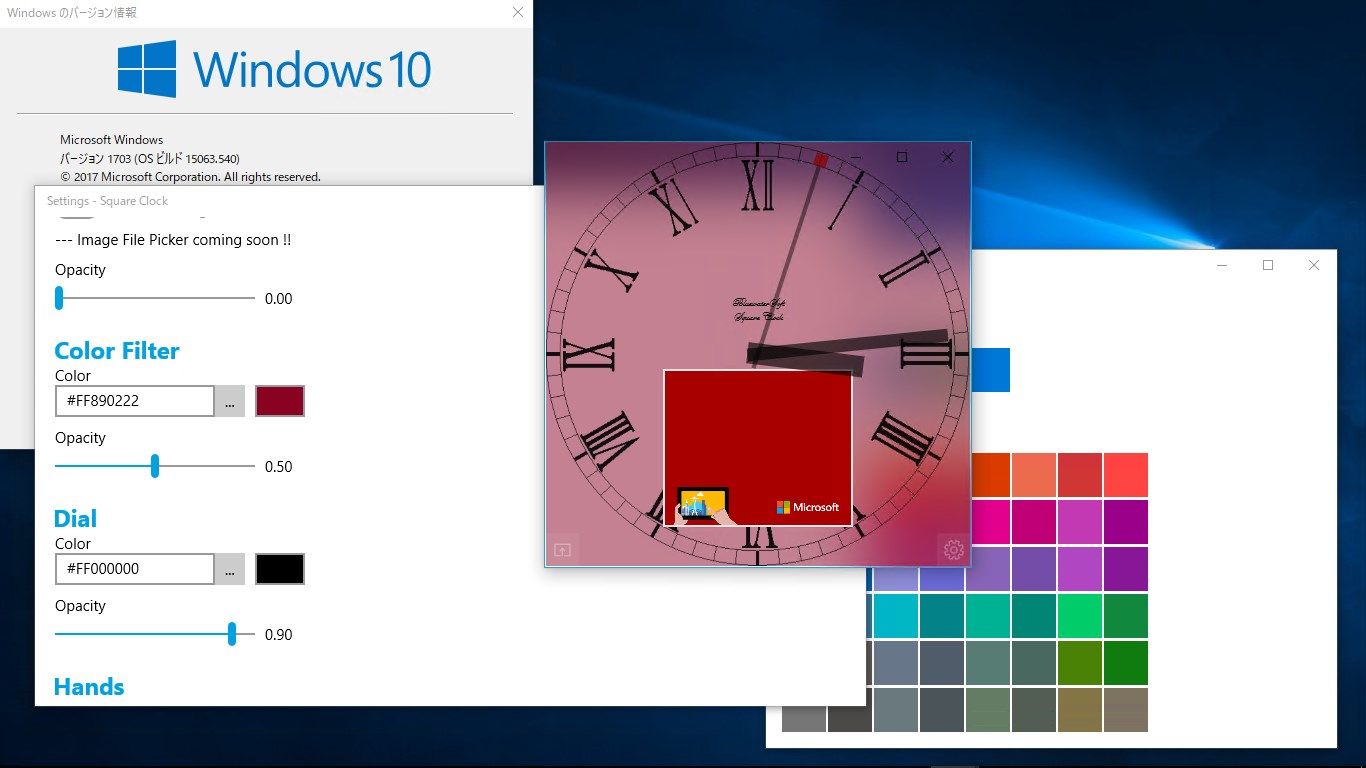
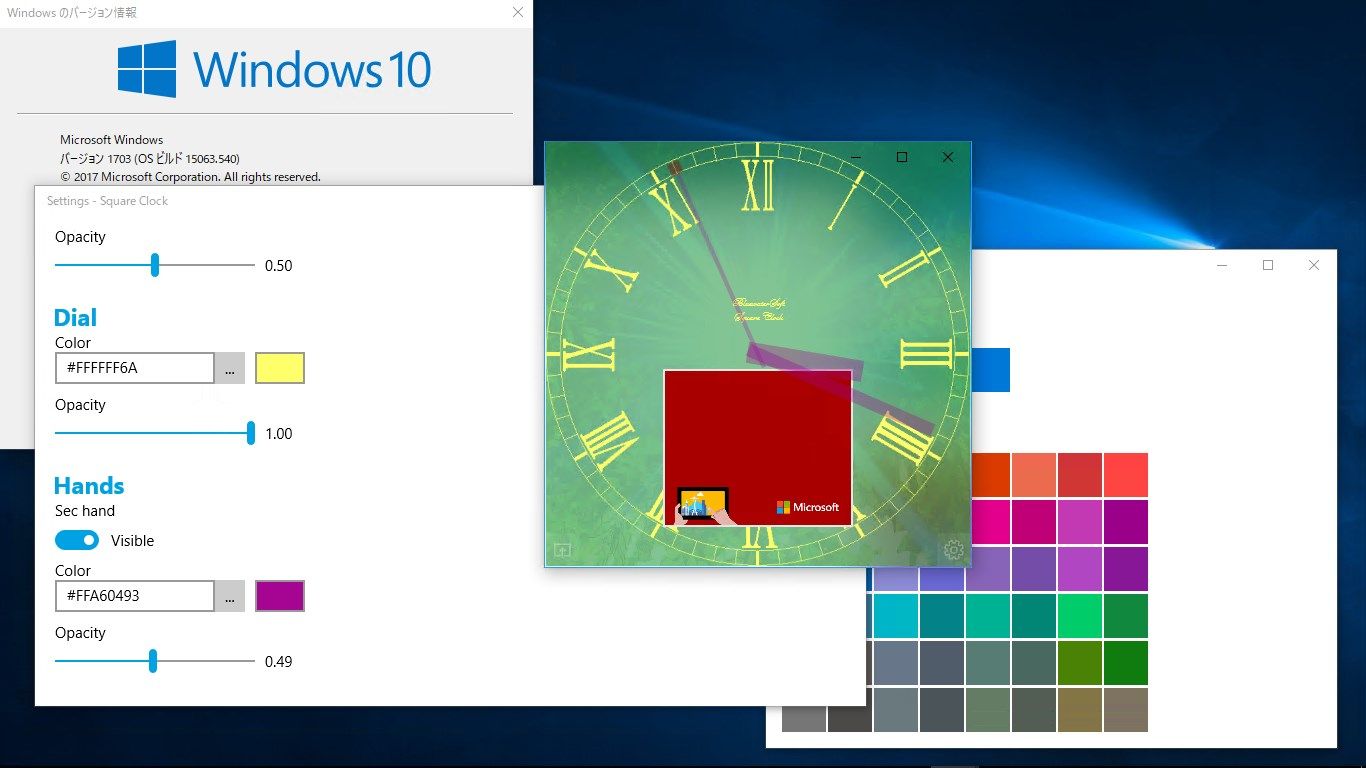
Description
This is a square shaped clock.
On desktop, ‘Top Most’ mode can be used. In ‘Top Most’ mode, always displayed at the forefront.
[New!] at v1.1812
- Auto Startup feature on desktop (Settings tab)
- New Color Picker (Settings tab)
[Top Most On / OFF] button:
The lower left corner. Toggle ‘Top Most’ mode. (only desktop)
[Settings] button:
The lower right corner. Open the ‘Settings’ page.
Customizable:
background image, background color, dial and hands color, hide second hand
Product ID:
9P3V058ZCKTT
Release date:
2017-08-30
Last update:
2022-03-11
