
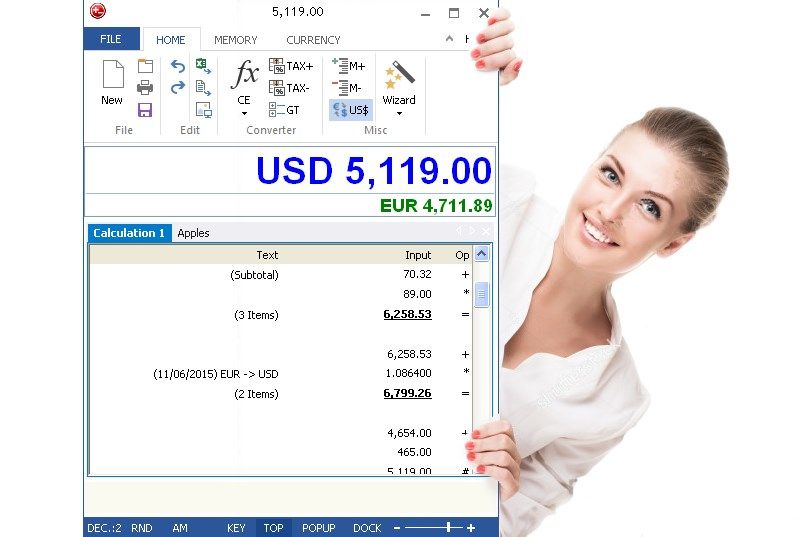

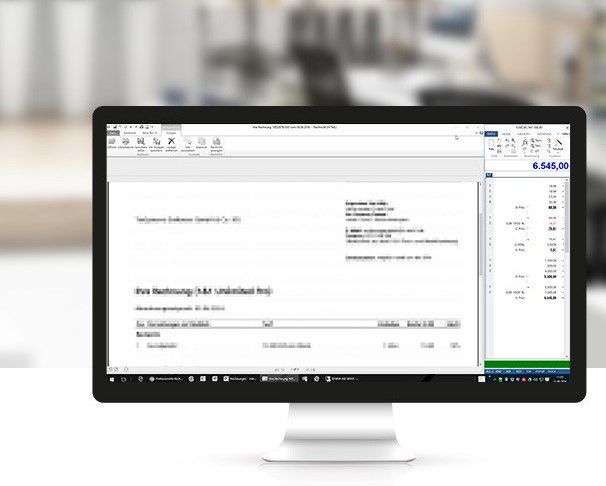
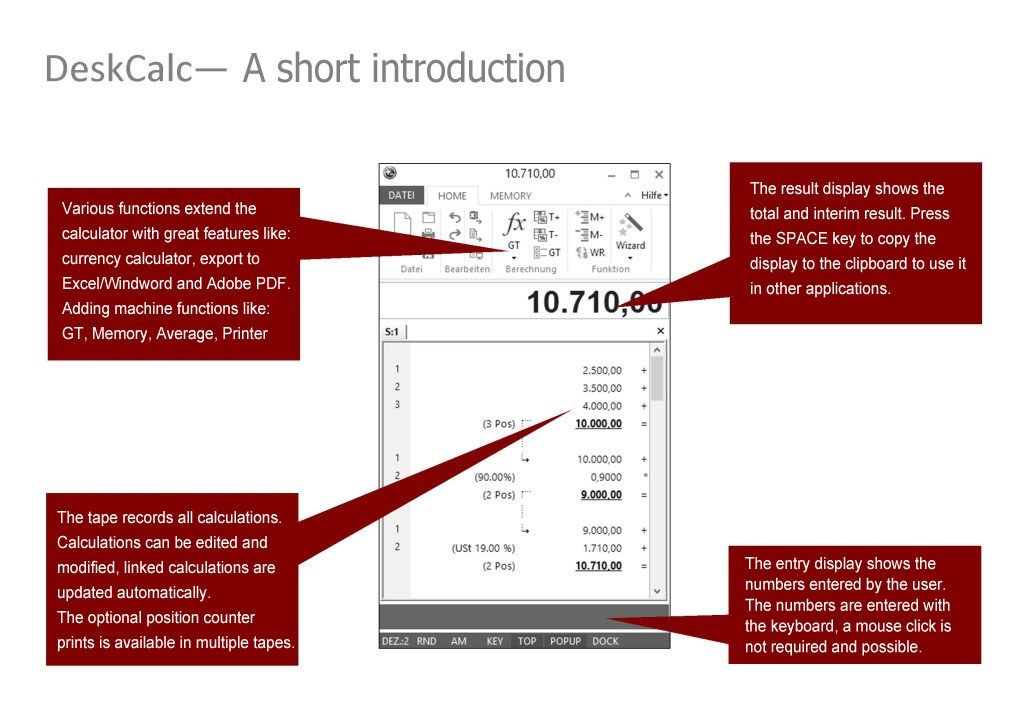
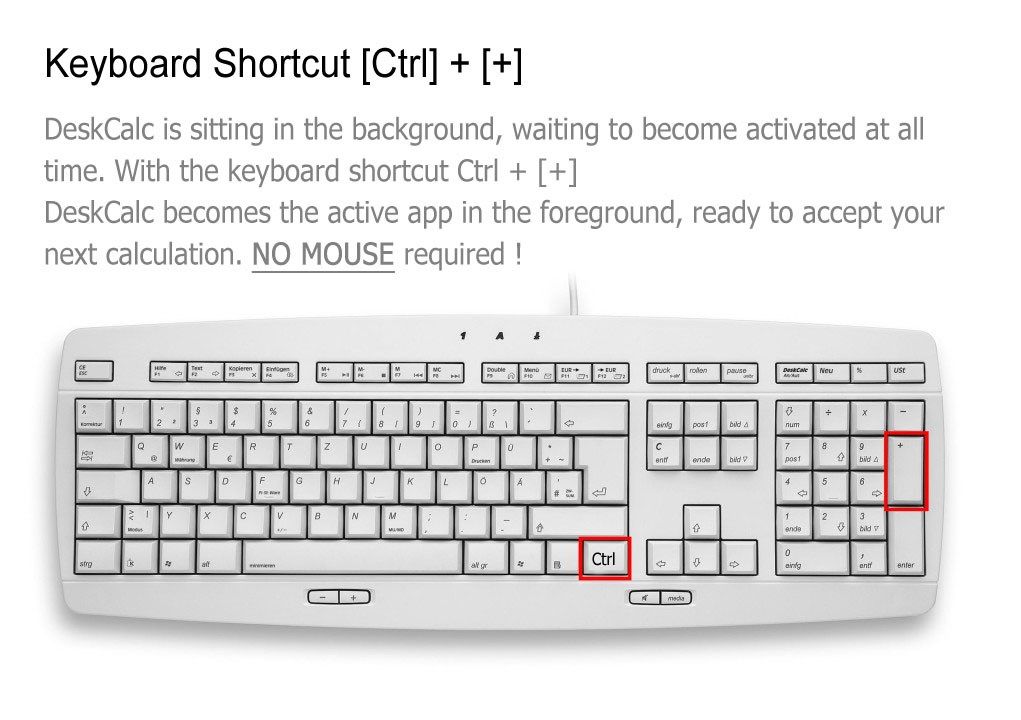
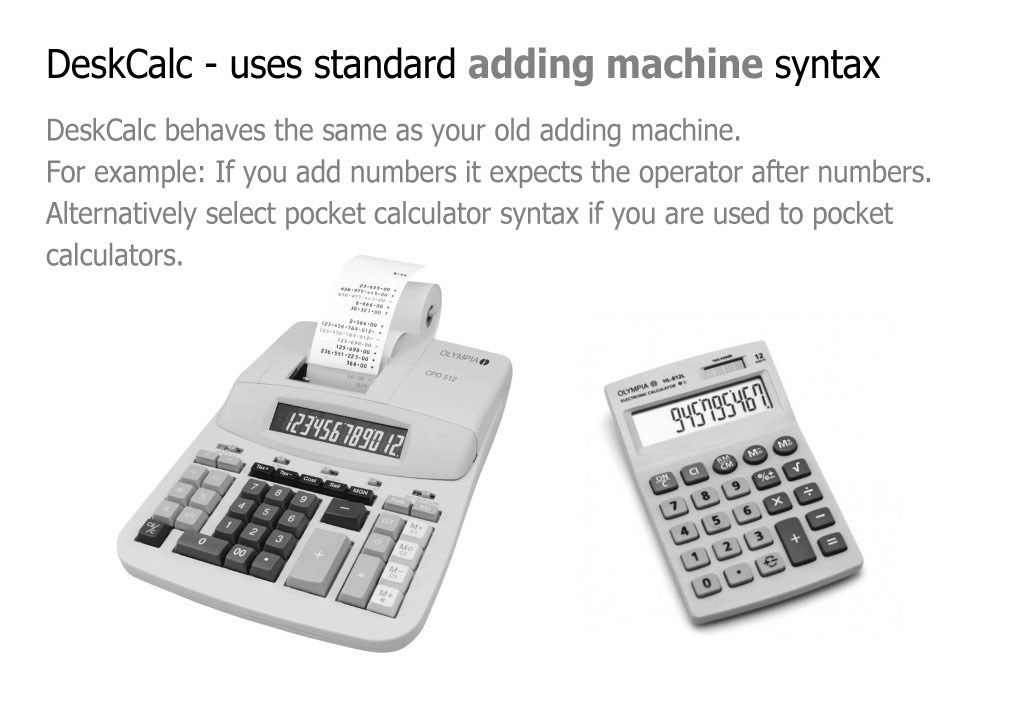
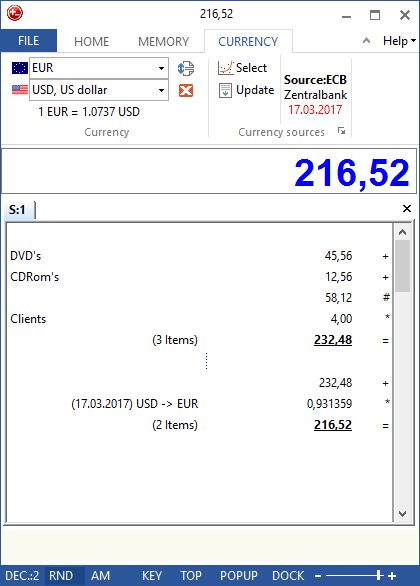
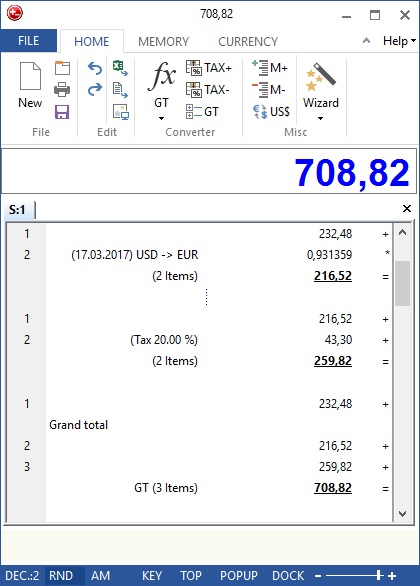
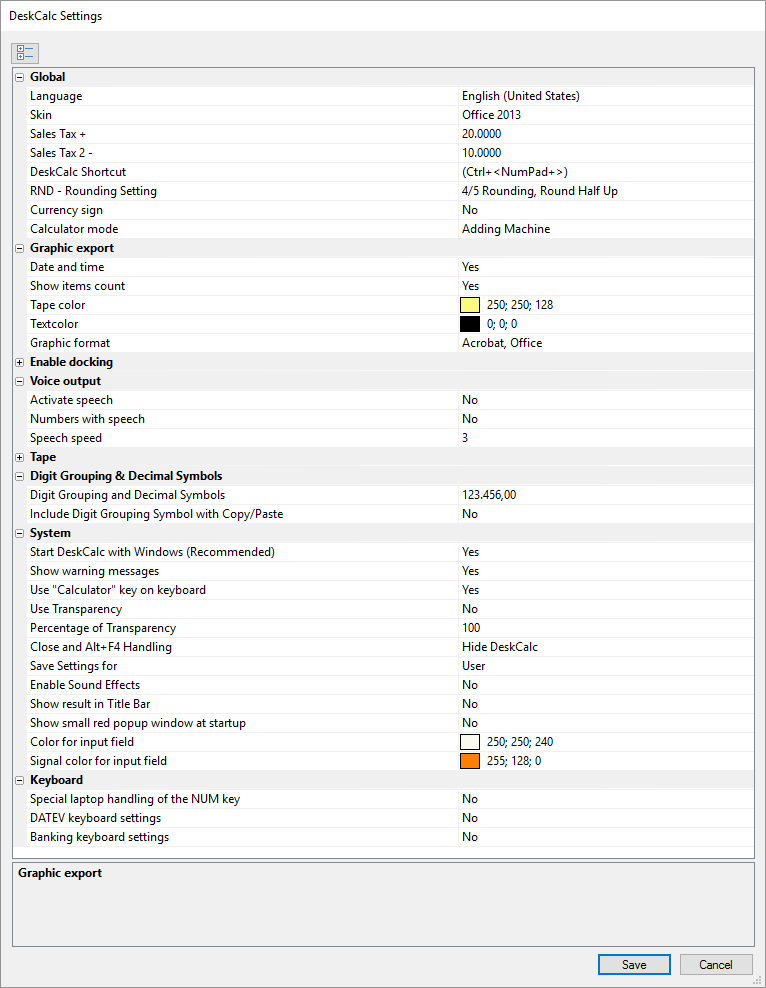
Description
DeskCalc is the perfect replacement for your Desktop Adding Machine
It is a paper tape adding machine that comes packed with a modern interface and many useful features for business managers, accountants and number crunchers.
What makes DeskCalc more useful than the average Windows calculator is the combo of paper tape, digital, of course, with an option for notes for each line item in the calculation tape, and calculations can be saved, exported to Excel, or annotated to PDF etc.
DeskCalc works much like the old adding machine calculators with paper tape except that you can enter comments anywhere on each line of numbers. It even allows you add or delete lines within the calculation and have results updated automatically, much like a spreadsheet.
-
Calculate TAX, VAT and other percent values easily
-
Adding Machine, Desktop calculator keyboard logic
-
Currency converter with daily interent updates
-
Editable tape - Excel light
-
Save and print the tape with your calculations
-
Export the tape to Excel, Winword
-
Annotate PDF's with your calculations
-
Annotate your calculations in the tape
-
Time calculator, Grand total, Average value, AM, RND and many more
-
Sound keystroke, Voice speak - DeskCalc does speak your numbers, operations and results while typing
-
Edit mode allows you to delete, insert, modify individual rows
-
Multiple tapes/calculations at the same time
-
Undo an unlimited number of times
-
Individual styles, for example Office 2010, 2013
-
Grab numbers from the tape to use in your current calculation and vice versa
-
Keyboard shortcuts, Hotkeys, fast, simple, easy to use
