
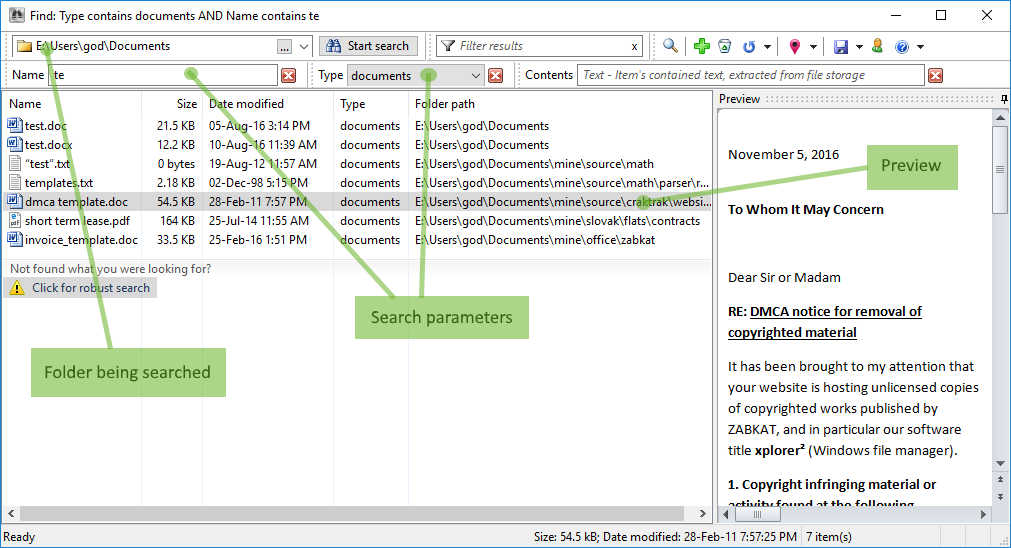
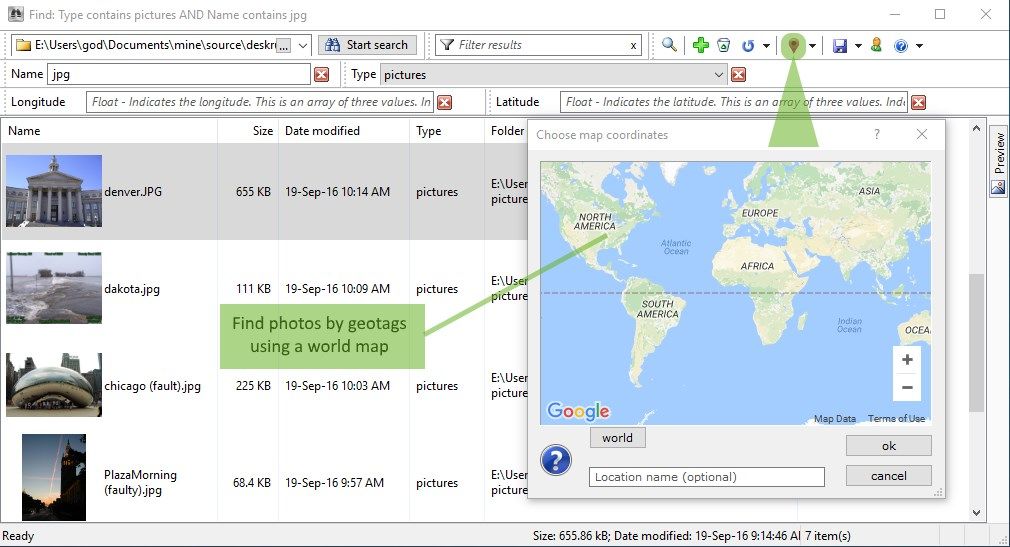
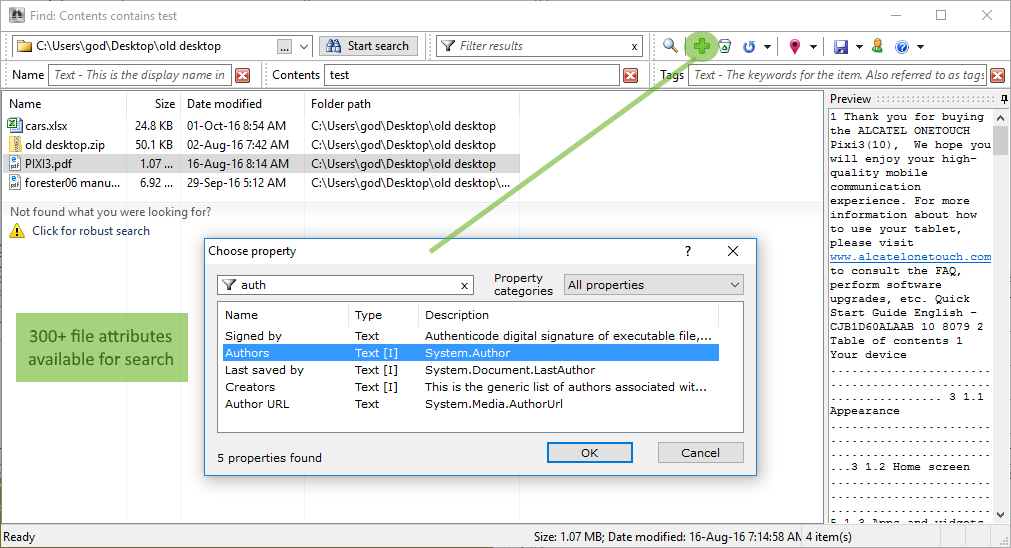
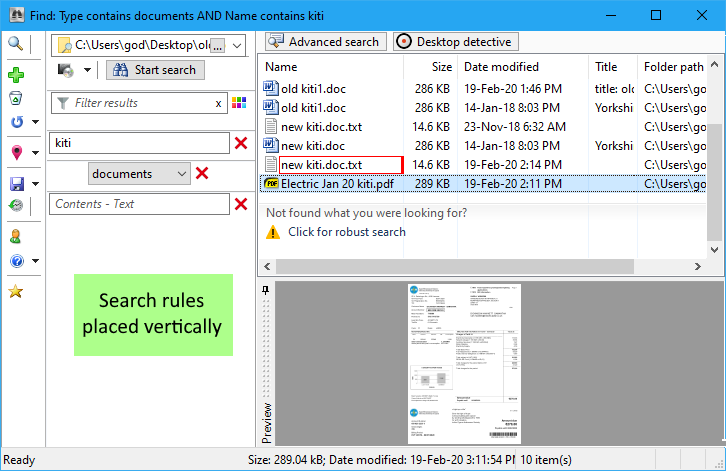
Description
Fast & Reliable desktop search using rich file search attributes
Zabkat DeskRule is a desktop search engine that locates any kind of files, (documents, photos, media, source code, etc) on your PC, quickly and reliably.
Unlike other desktop search engines that are limited to simple filename or file content searches, DeskRule can search using any of the 300+ available system properties (individually or combined in complex queries), e.g. you can search for:
- PDF/Office documents by Tags, Author or contained keywords
- top Rated pictures
- Music/Video tracks by Artist (ID3 tags)
- photos shot in Australia (GPS geotags)
- DLLs installed by Microsoft (Company)
Here is an example of rich attribute search. Using a map helper DeskRule can find photos you shot anywhere in the world using geotags. If your pictures contain GPS longitude/latitude information, you can find pictures you did in New York or even in Central park.
DeskRule complements and extends windows search (Cortana/Start menu). It utilizes the system search index for speed and has its own robust search engine as a backup, ensuring that if the document is there somewhere, it will be found for you. Except for regular filesystem folders DeskRule can search in most virtual shell folders (zipfolders, FTP, OneDrive/cloud etc).
DeskRule can show a preview of the documents, pictures, media and other files found with all the attributes you queried for, helping you understand the results. It is fully shell integrated so you can act on the files found like in your windows explorer.
DeskRule has a simple user interface, but also a lot of hidden power under the covers (wildcards, regular expressions etc). Use the on-board demo videos to help you make the most of the program. Our speedy customer support service will answer any questions you may have.
Please help yourself to the fully functional evaluation version (FREE trial) and start finding your digital “needles in a haystack” today!
-
SEARCH EVERYWHERE. Find stuff on your local hard disc, network folders, ZIP archives, OneDrive (cloud), FTP, even mobile phones and all the other virtual shell folders
-
RICH FILE PROPERTIES. Use all 300+ system file attributes, individually or combined in search expressions. Search by simple name or advanced properties like Rating, Tags, Authors, and GPS.Longitude
-
COMPLEX SEARCHES MADE EASY. Use wildcards and regular expressions, multiple text keywords, date and numeric ranges to find your files with pin-point accuracy
-
LIGHTWEIGHT. Fast loading app, light on your system resources. It connects to your system's search index for instant search results, instead of creating a separate one
-
WINDOWS SEARCH FIXED. Complements windows search wherever necessary, e.g. it finds all file types in all folders. Extends search scope for non-indexed properties
-
INNOVATIVE PHOTO SEARCH. Photographers will love the geotag map search feature (find photos by location on the map) and other photo properties (camera model, date picture taken etc)
-
QUICK PREVIEW. All popular document types (Office, PDF, media, images) can be previewed, highlighting the search parameters, helping you understand the results. Thumbnails for pictures
-
EXPORT SEARCH RESULTS. Work with any files found as in your windows explorer (browse, open container, drag-drop etc). Export details as text to paste in other apps
-
CUSTOMIZE SEARCHES. You can save search rule layouts and even search criteria for any searches you repeat frequently
-
EASY TO USE. A clean, minimalist, keyboard-friendly user interface and on-board demo videos will get you going in no time - backed by 24/7 customer support
-
CATALOG SEARCH. Find and preview old archived documents in external storage media without connecting them to your PC, using an offline catalog index
