
Desktop ColorPicker
Reviews:
0
Category:
Developer tools
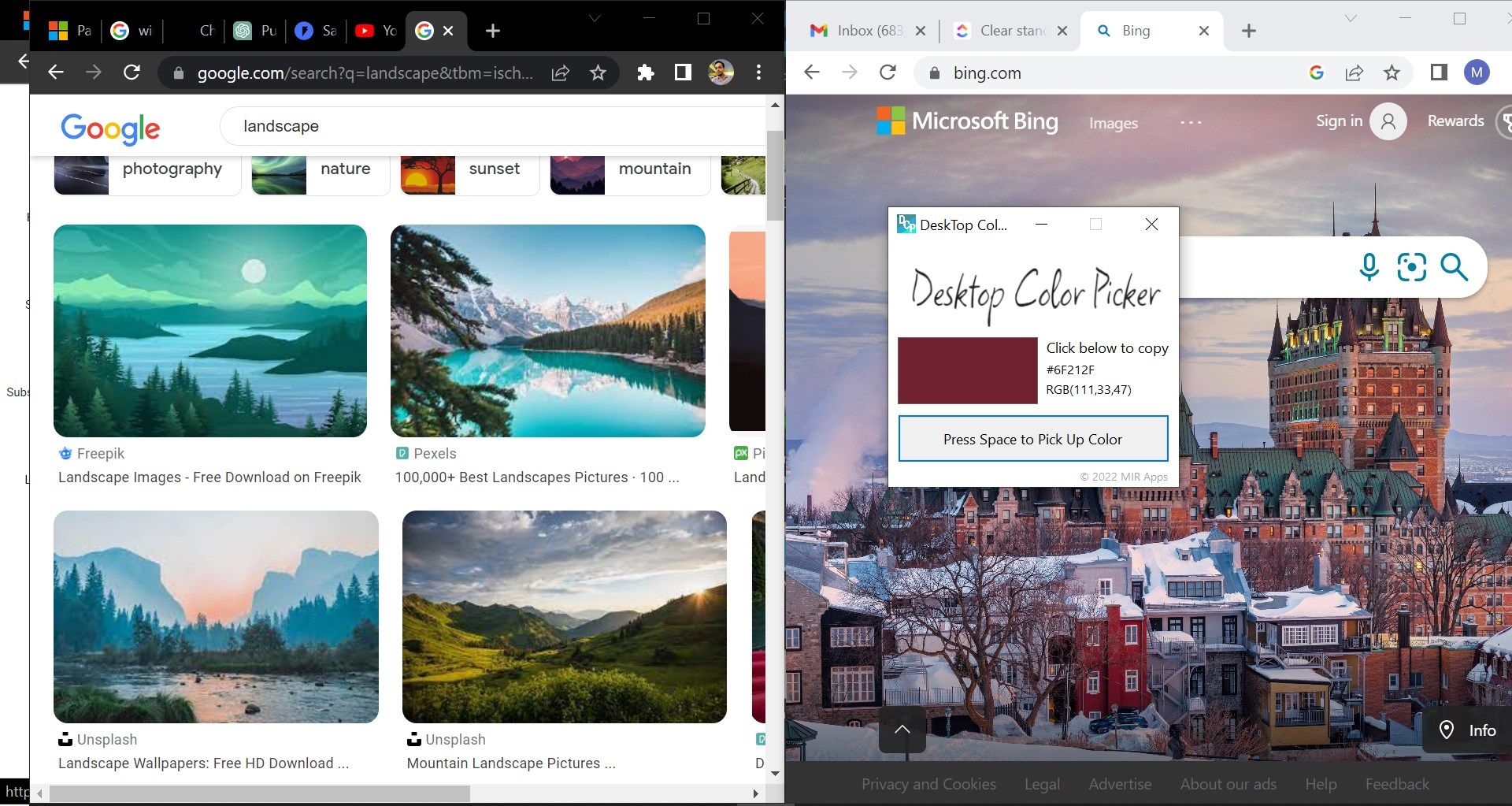
Description
Pick Color from any where from screen whether you want to get pixel color of an image or a part of screen, just run the “Desktop ColorPicker”, hover mouse to location (pixel) of which you want to get color, press space, you will get the color code in hex and RGB, just click on the color and it will copied to clipboard.
Best suitable for front end developer and designers who want to get color from the screen.
Product ID:
9PKC574R9GLV
Release date:
2023-02-06
Last update:
2023-02-06
