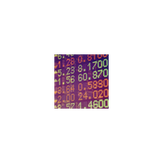

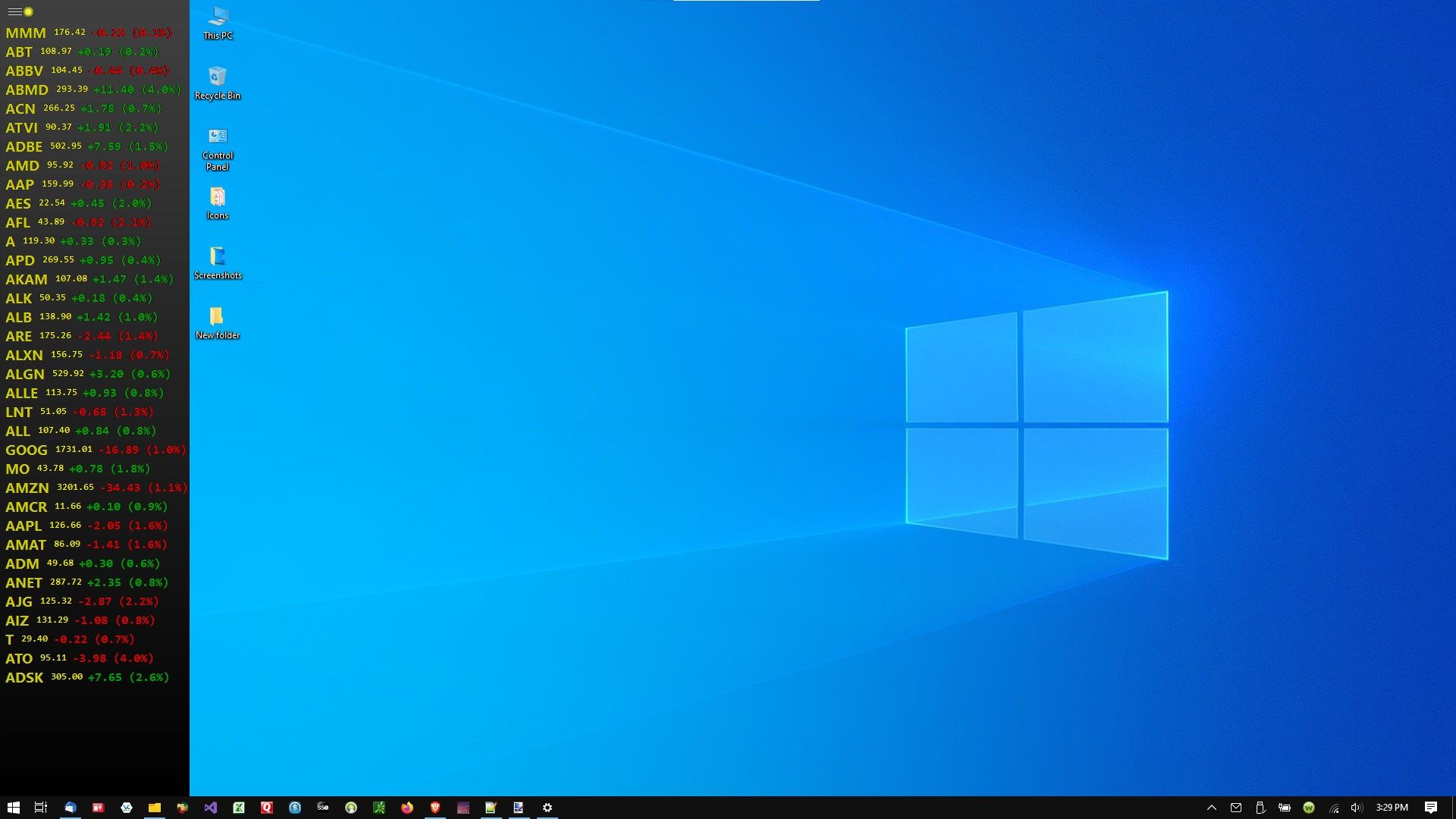

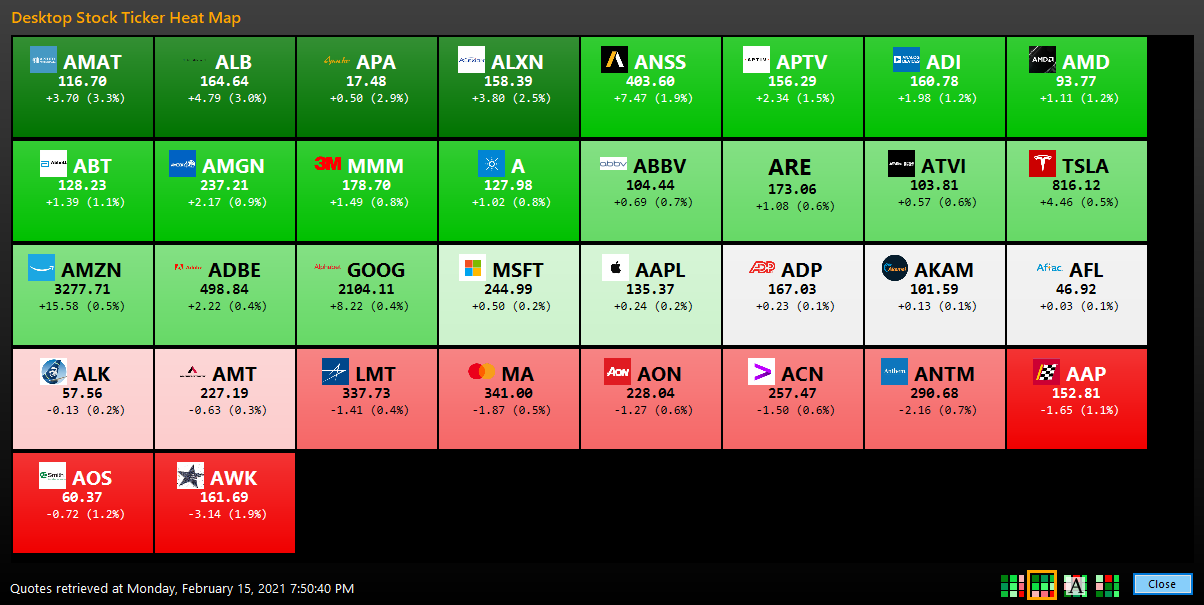
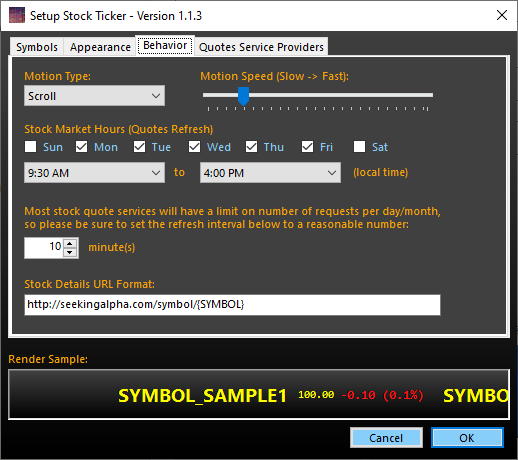
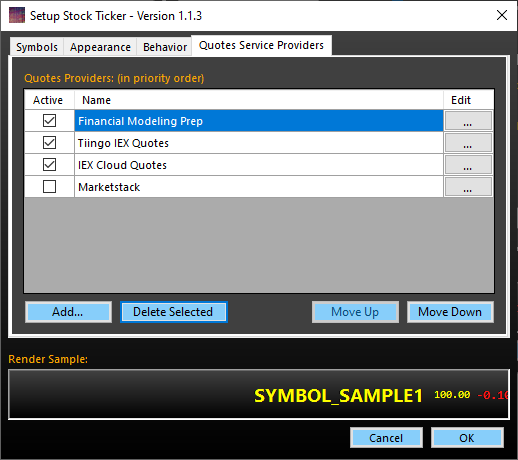
Description
This Windows application puts an unobtrusive stock sticker on your desktop! User interface customizations include dock position (bottom/top, left/right), fonts, colors, and font sizes. Designed to consume almost any cloud API service that provide stock quotes. Three templates are provided - Tiingo, IEX Cloud, and FMP. Tiingo supports US and China based exchanges. IEX Cloud supports US and most global exchanges. FMP supports US, Canada, UK, Germany, and India (and maybe others as well) based exchanges.
NOTE 1: Compatible with Windows 10 and Windows 11.
NOTE 2: You must subscribe to a data provider (e.g., Tiingo, IEX, etc.) to get stock quotes. Data providers typically have usage tiers from free (limited) to professional (heavy) use. You can set the stock quote refresh interval in this application to limit the frequency of calls to your provider. YouTube tutorial video link shown below demonstrates how to subscribe to the IEX data provider.
NOTE 3: If you intend to use this application for stocks on exchanges not listed here, you must first find a cloud provider that can provide stock quotes for your country’s exchanges. We will work with you to integrate your cloud provider into the application.
NOTE 4: Works with multi-monitor configurations, even with different display resolutions and text scaling between monitors. You can choose which monitor the ticker docks to, and the desktop automatically resizes automatically to host the ticker. 4K resolution bug mentioned in a review has been fixed.
Tutorial video: https://youtu.be/-M2txxdSXO0
Fully featured (no in-app purchase) and no ads whatsoever. Built with .NET, so it’s lightweight and Windows future-proof.
Contact support at [email protected]
-
Stock ticker tape
-
Stock quotes
