
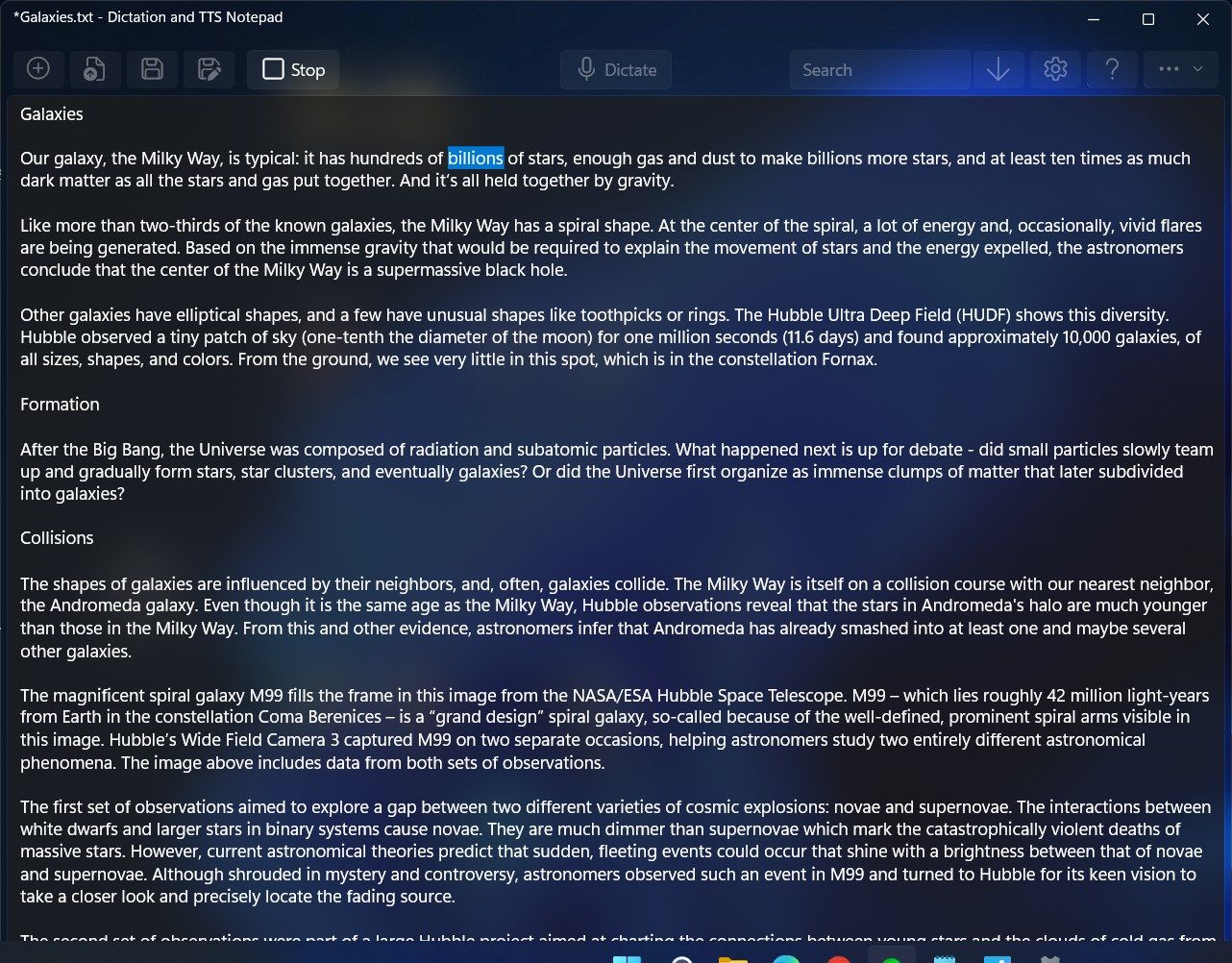
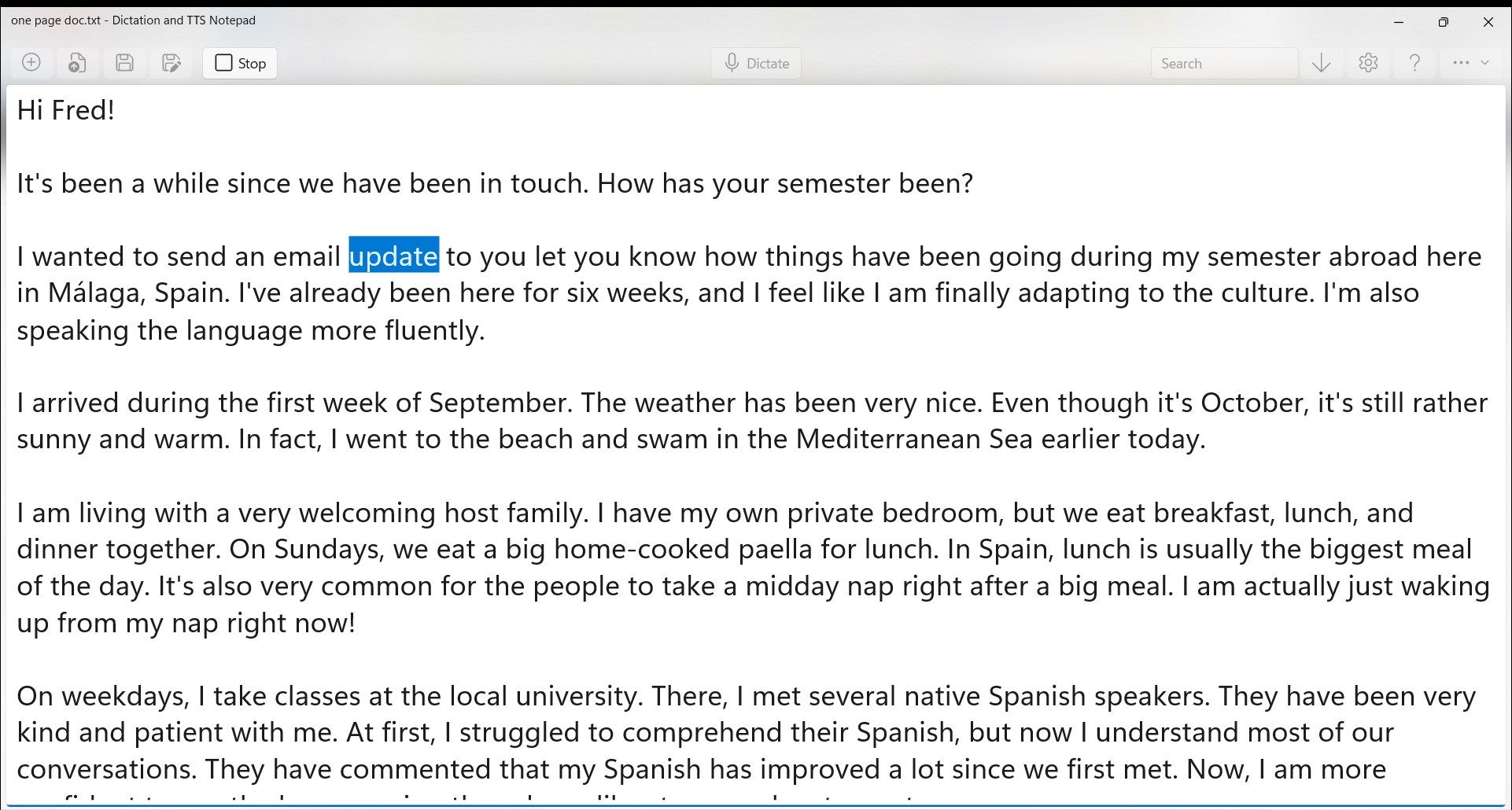
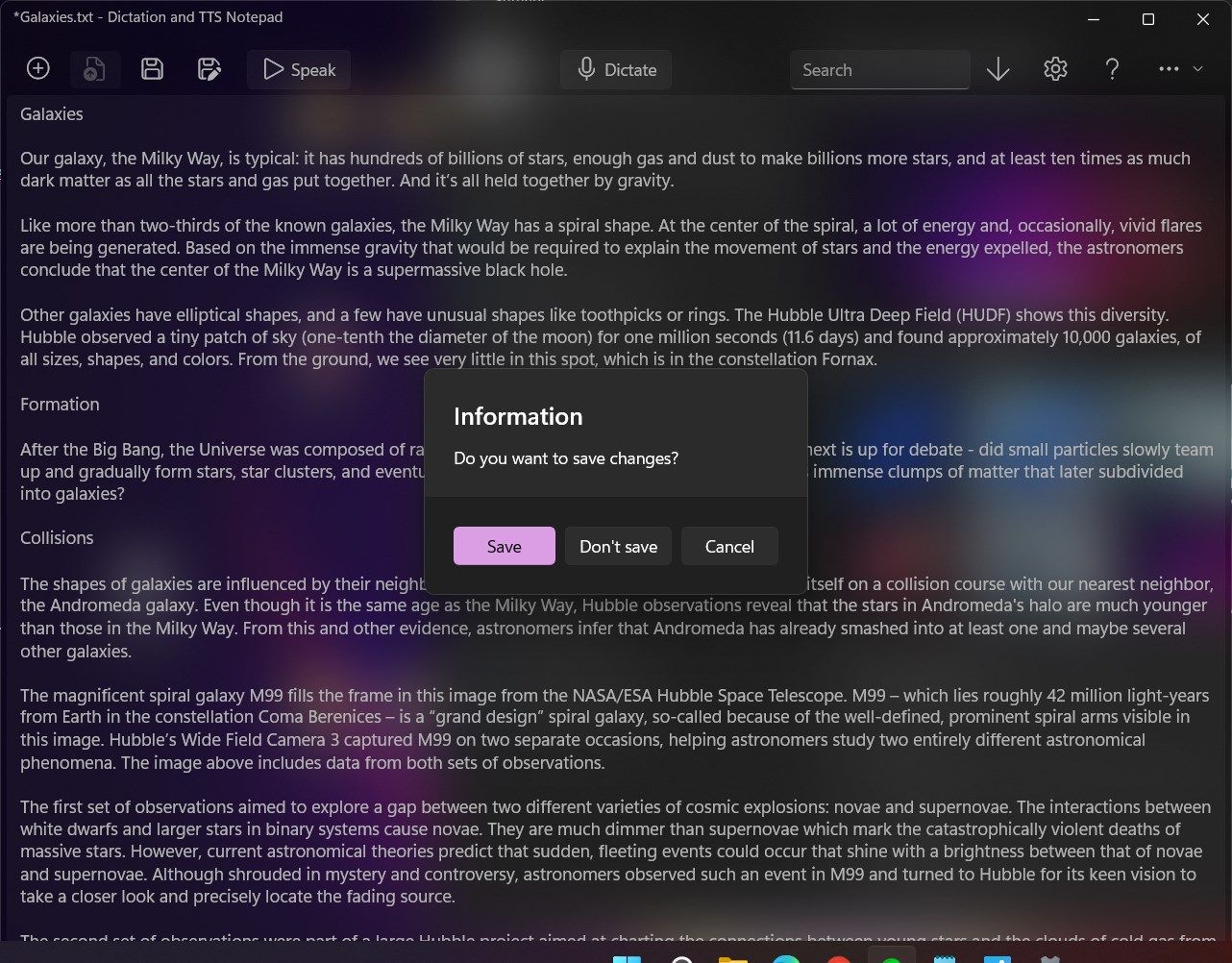
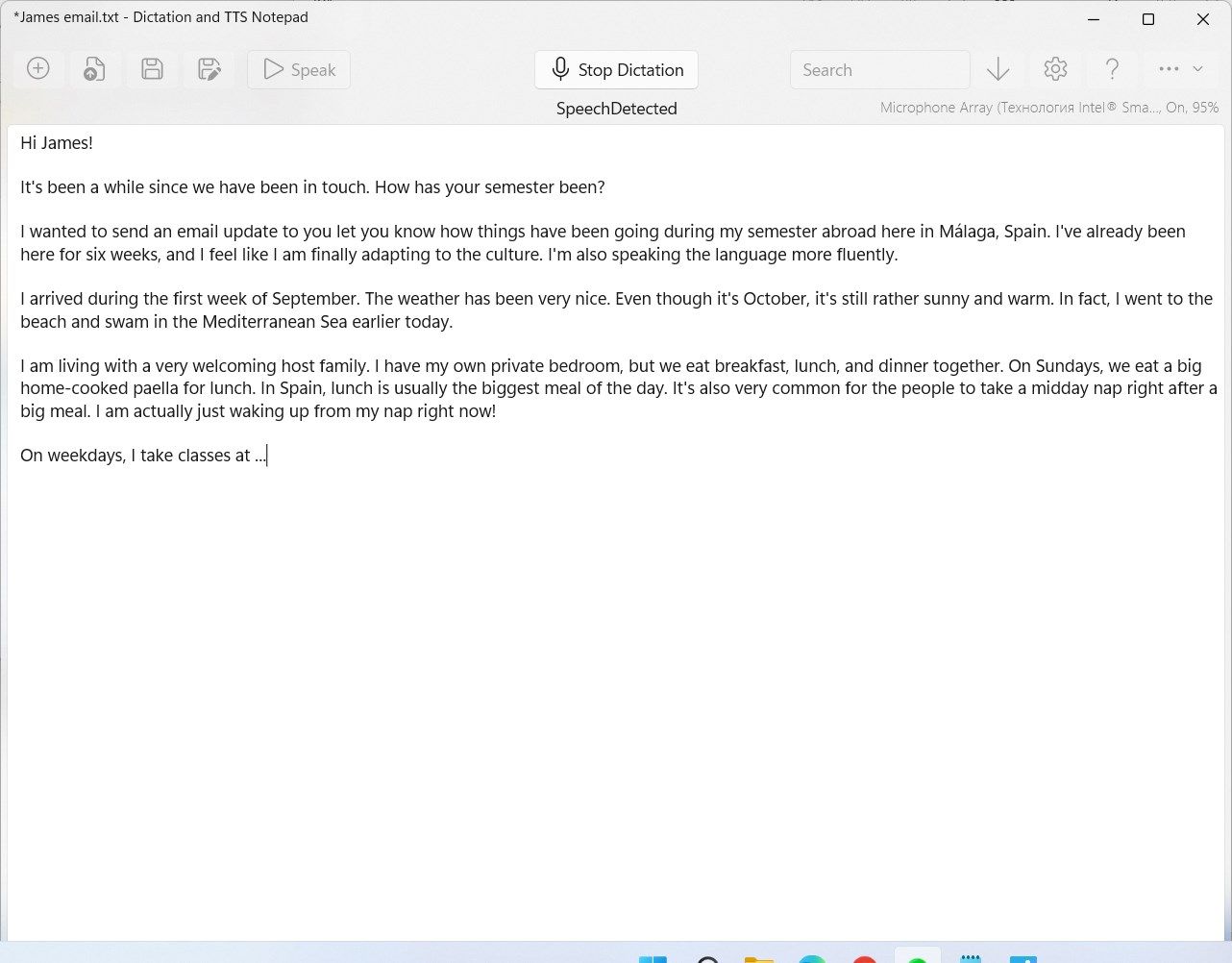
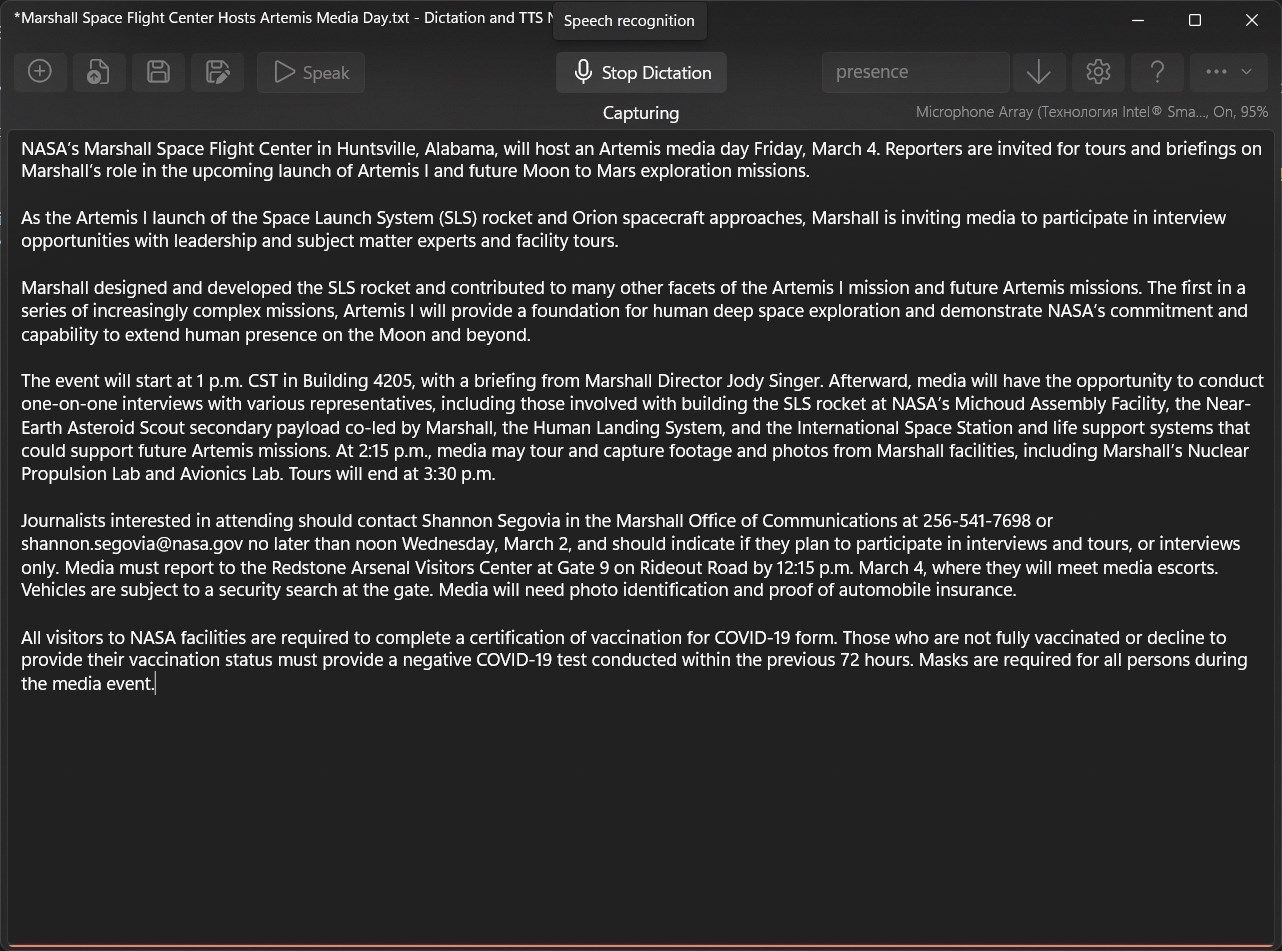
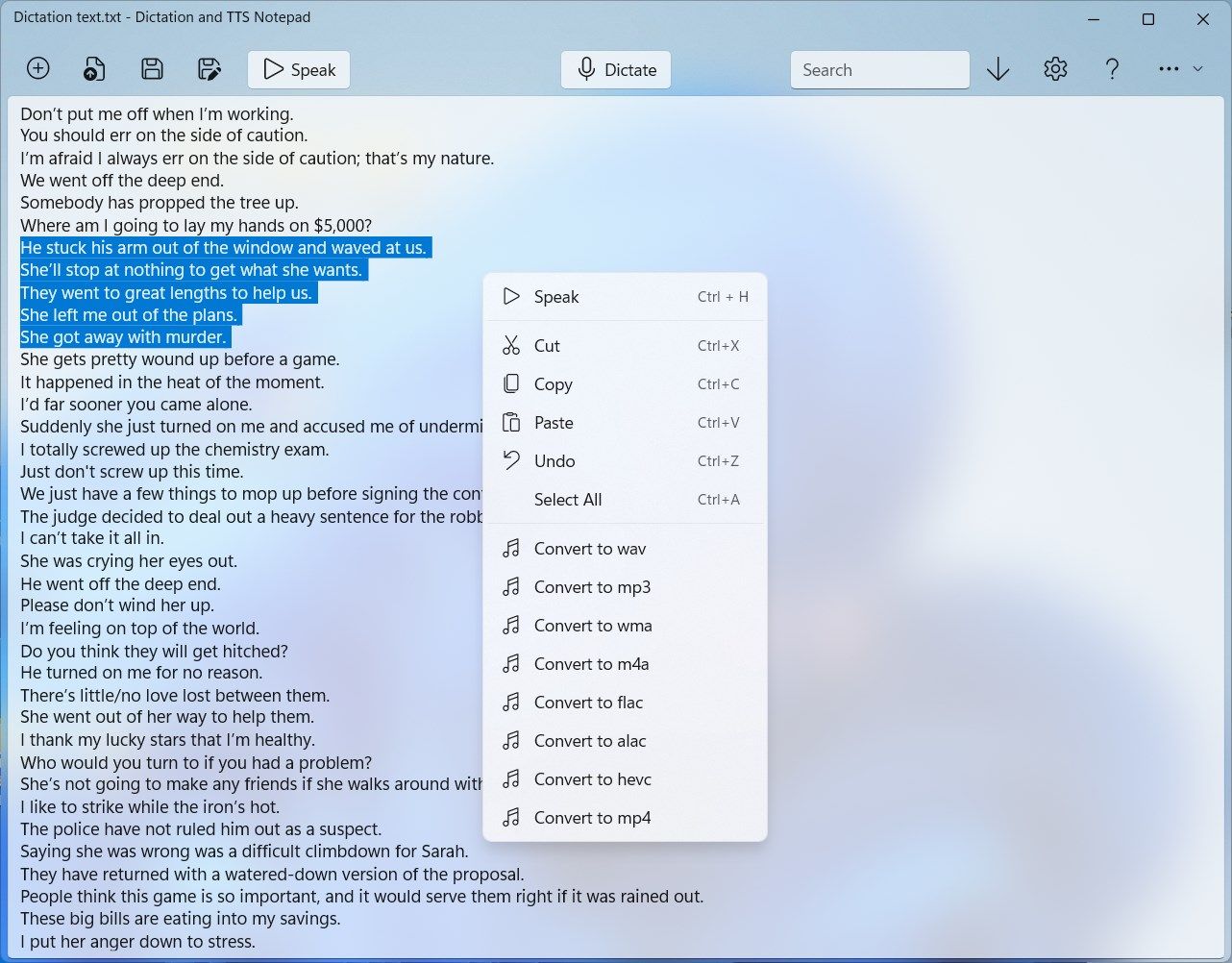
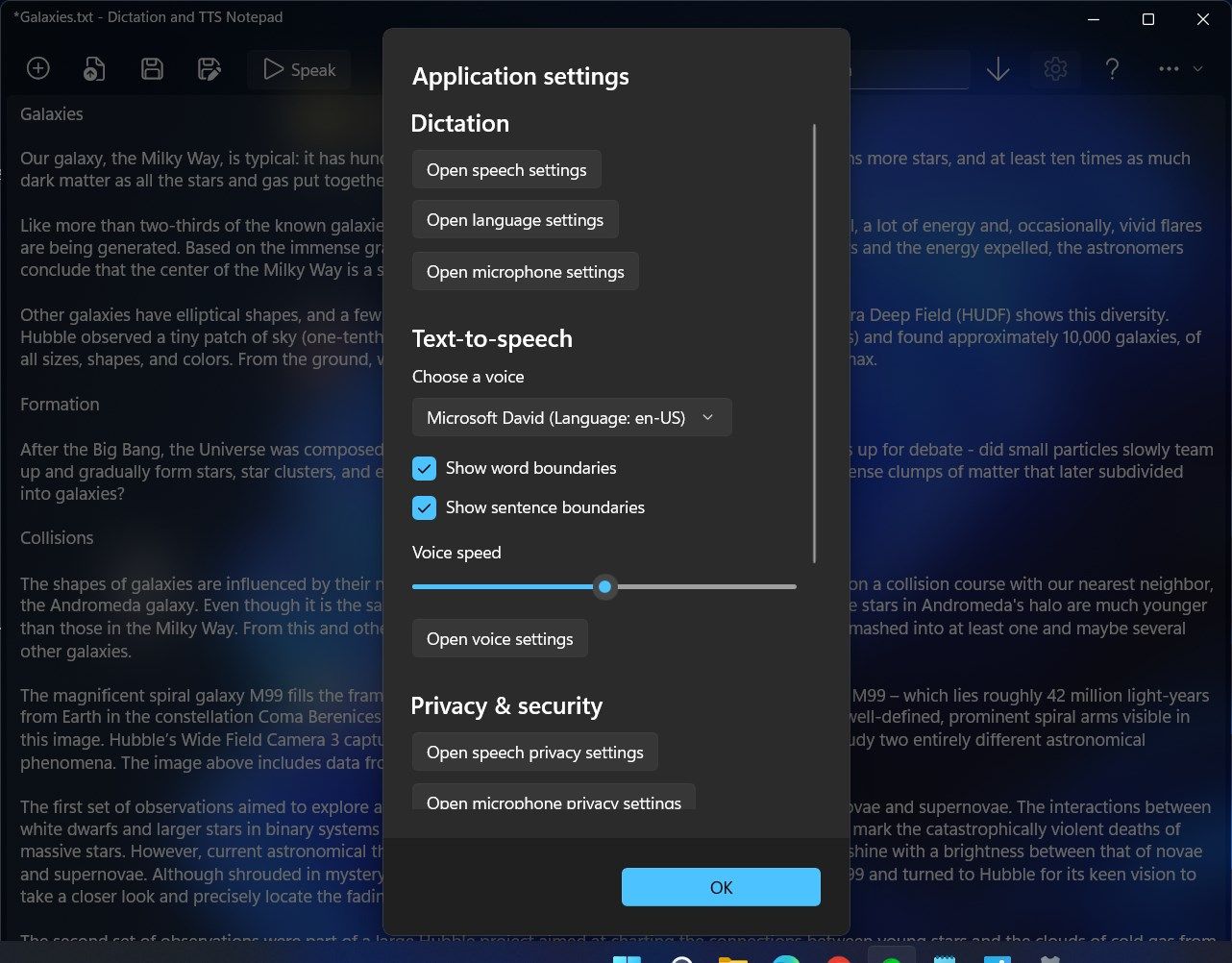
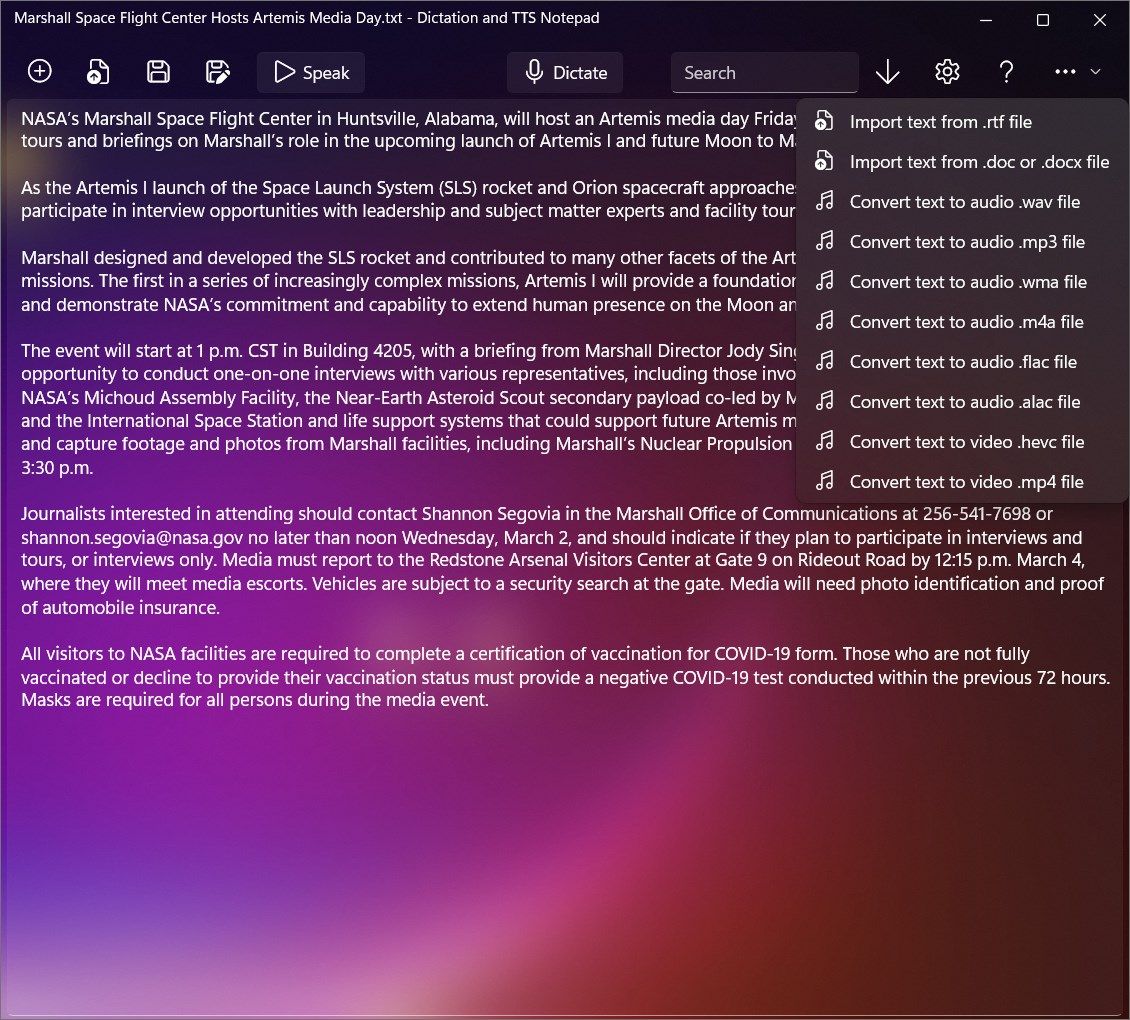
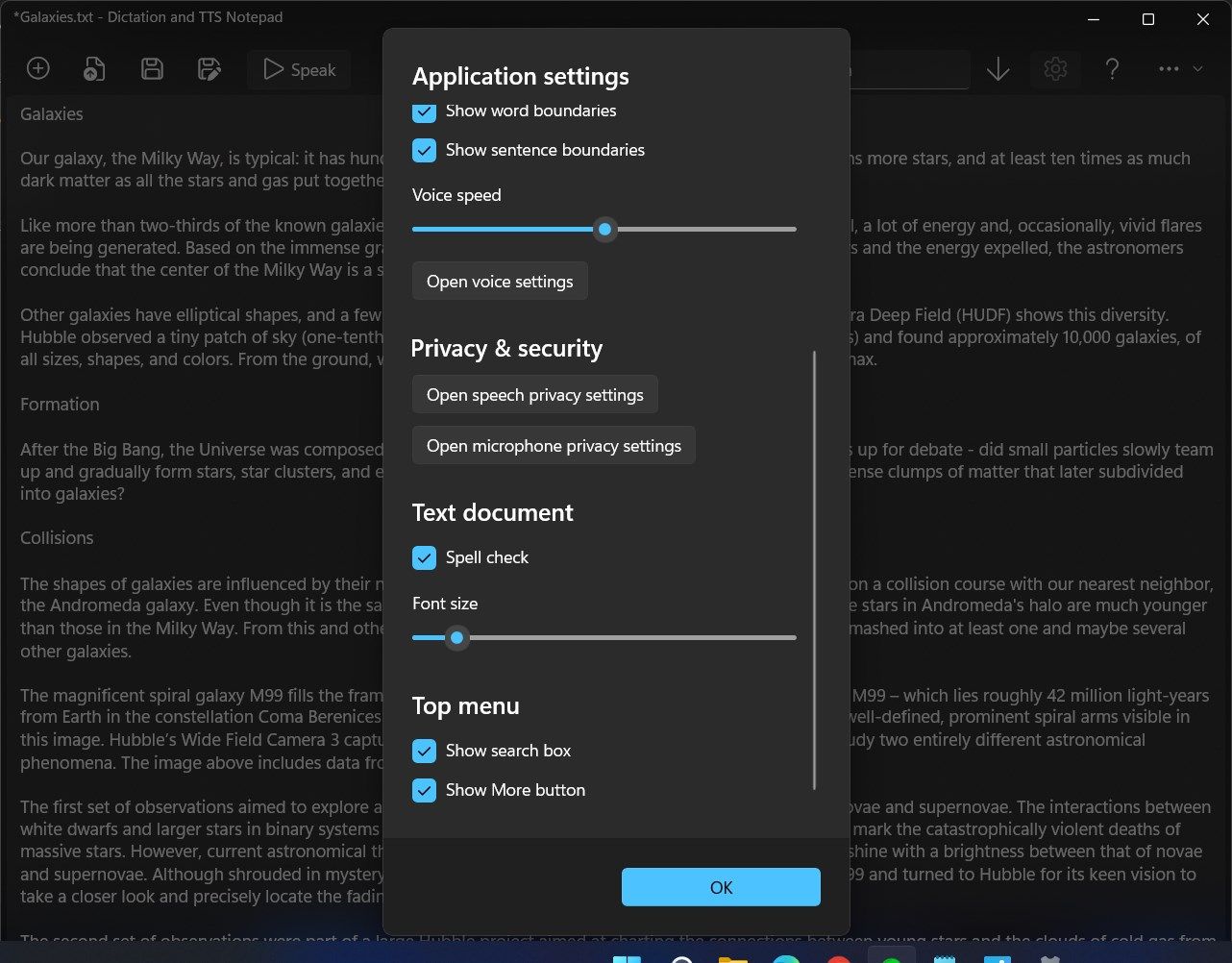
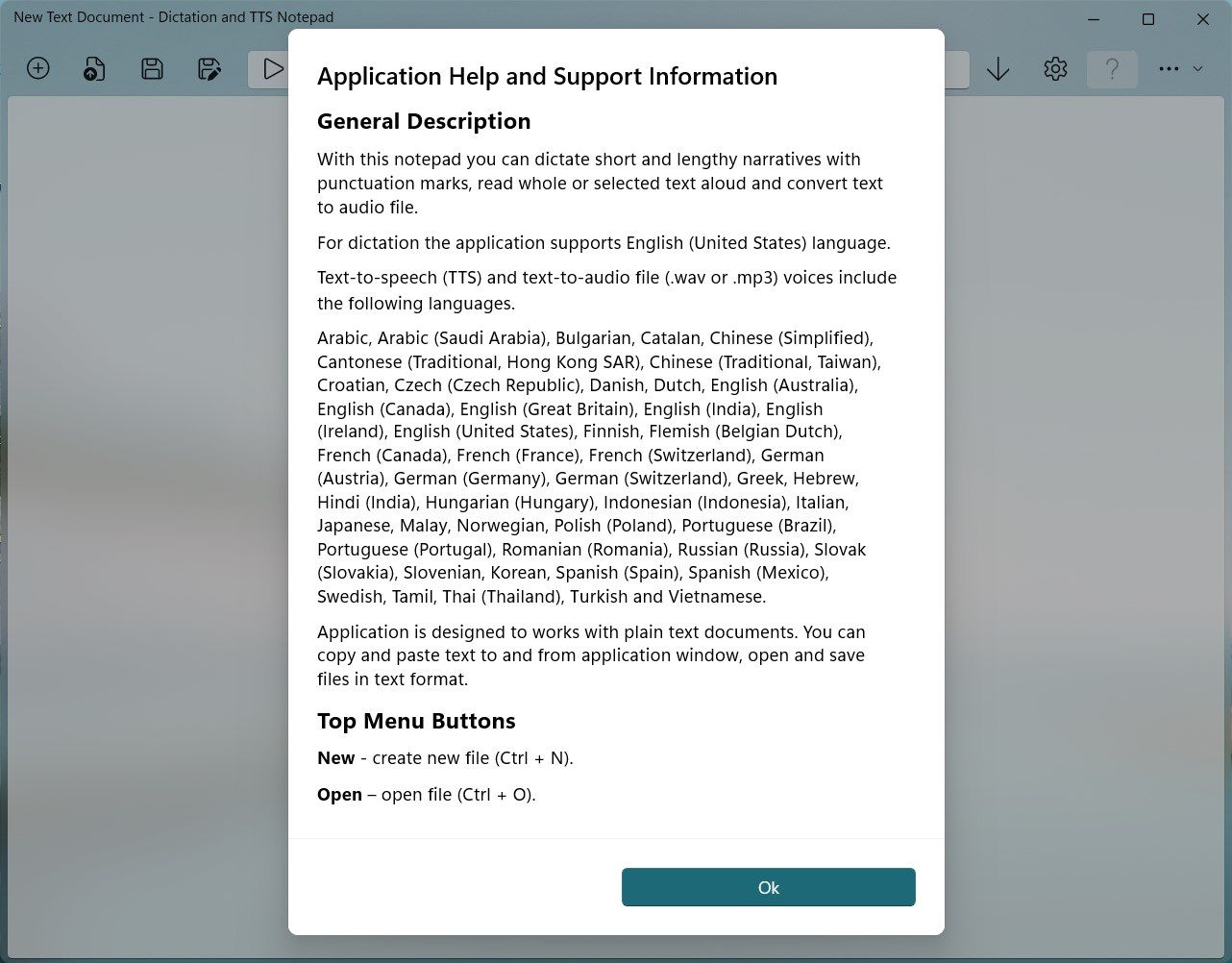
Description
Notepad with speech to text (dictation), text to speech (TTS) and text to audio file capabilities. You can dictate short or lengthy narratives with punctuation marks, read whole or selected text aloud and convert text to audio files (wav, mp3, wma, m4a, flac, alac, hevc, mp4 and wmv).
For dictation (speech to text) the application supports English (United States) language, native and non-native accents.
Text-to-speech (TTS) and text-to-audio file (wav, mp3, wma, m4a, flac, alac, hevc, mp4, wmv) voices include the following languages.
Arabic, Arabic (Saudi Arabia), Bulgarian, Catalan, Chinese (Simplified), Cantonese (Traditional, Hong Kong SAR), Chinese (Traditional, Taiwan), Croatian, Czech (Czech Republic), Danish, Dutch, English (Australia), English (Canada), English (Great Britain), English (India), English (Ireland), English (United States), Finnish, Flemish (Belgian Dutch), French (Canada), French (France), French (Switzerland), German (Austria), German (Germany), German (Switzerland), Greek, Hebrew, Hindi (India), Hungarian (Hungary), Indonesian (Indonesia), Italian, Japanese, Malay, Norwegian, Polish (Poland), Portuguese (Brazil), Portuguese (Portugal), Romanian (Romania), Russian (Russia), Slovak (Slovakia), Slovenian, Korean, Spanish (Spain), Spanish (Mexico), Swedish, Tamil, Thai (Thailand), Turkish and Vietnamese.
Application is designed to works with text documents. You can import text from .rtf or Word (.docx, .doc) documents from within the application or simply copy and paste text into application window from any external application such as Word document, Internet browser, .pdf document, text file etc.
Dictate reports, emails, documents to the app.
Select text and read the selected or the whole text aloud.
Convert selected or all text into audio file (wav, mp3, wma, m4a, flac, alac, hevc, mp4, wmv).
Select voice (language), voice speed, spell check and choose weather words and sentences should be highlighted when speaking out.
The app supports all Windows platform themes, has fluent design, lightweight and enjoyable.
