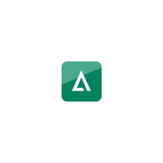
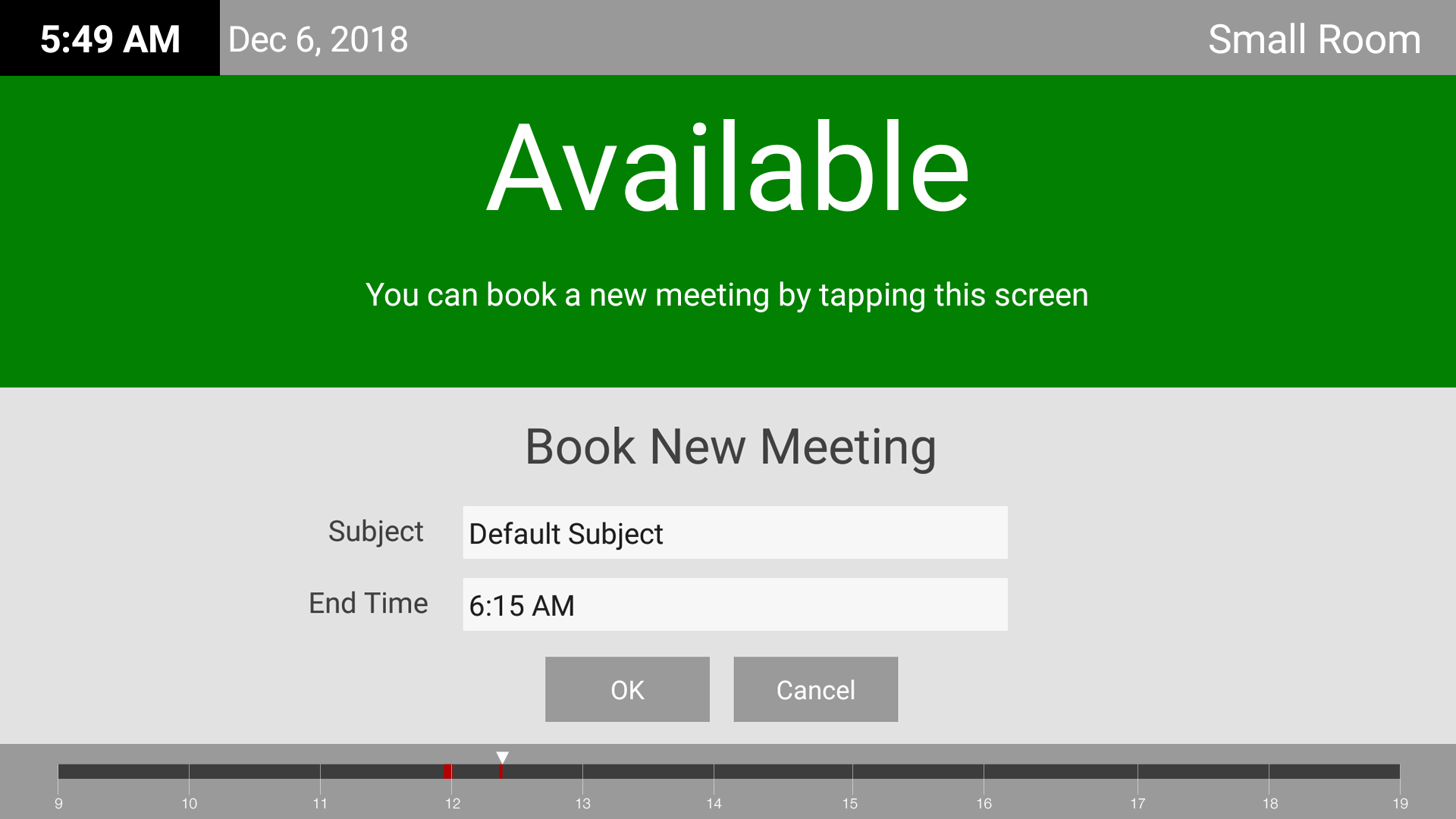
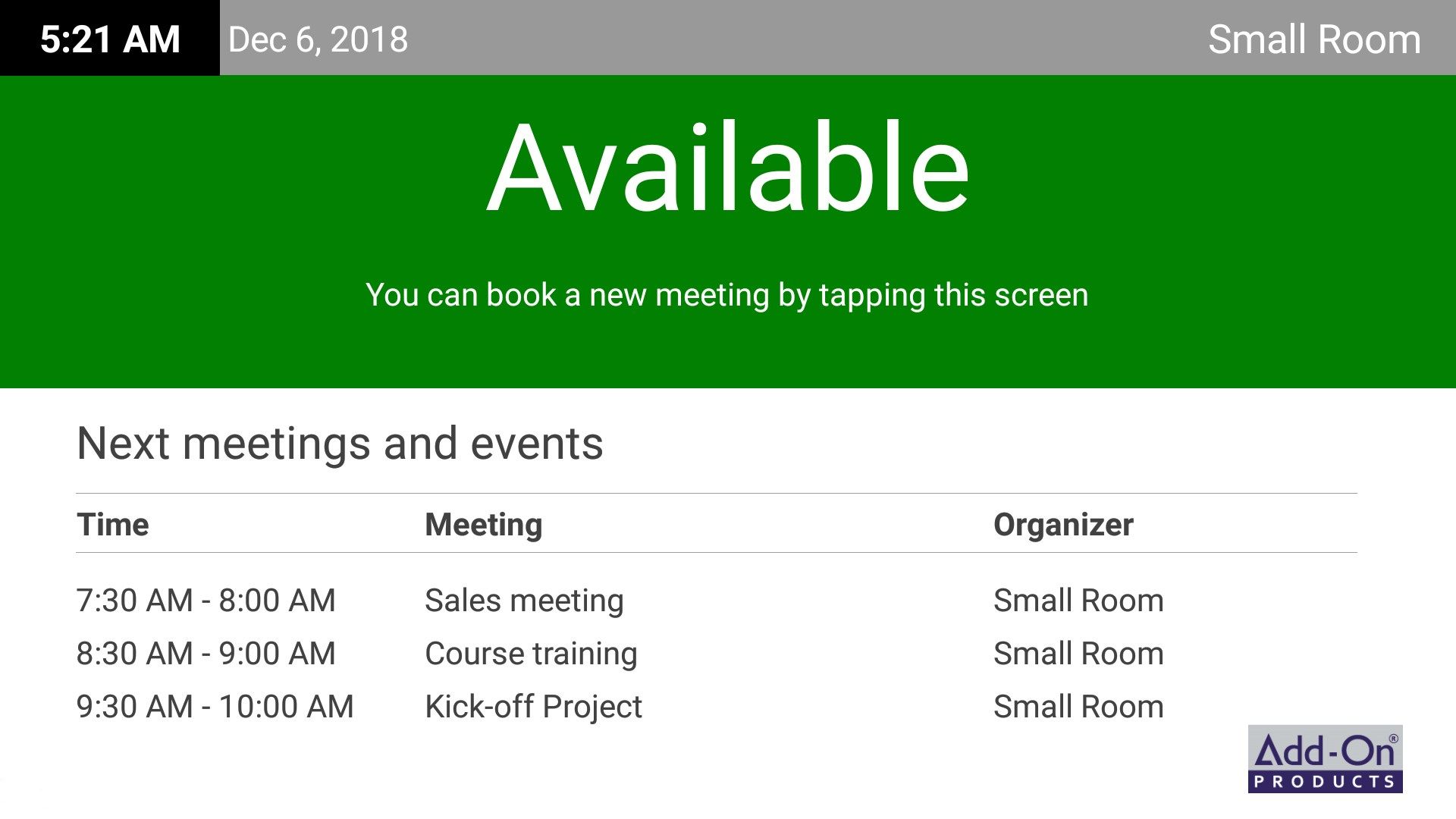

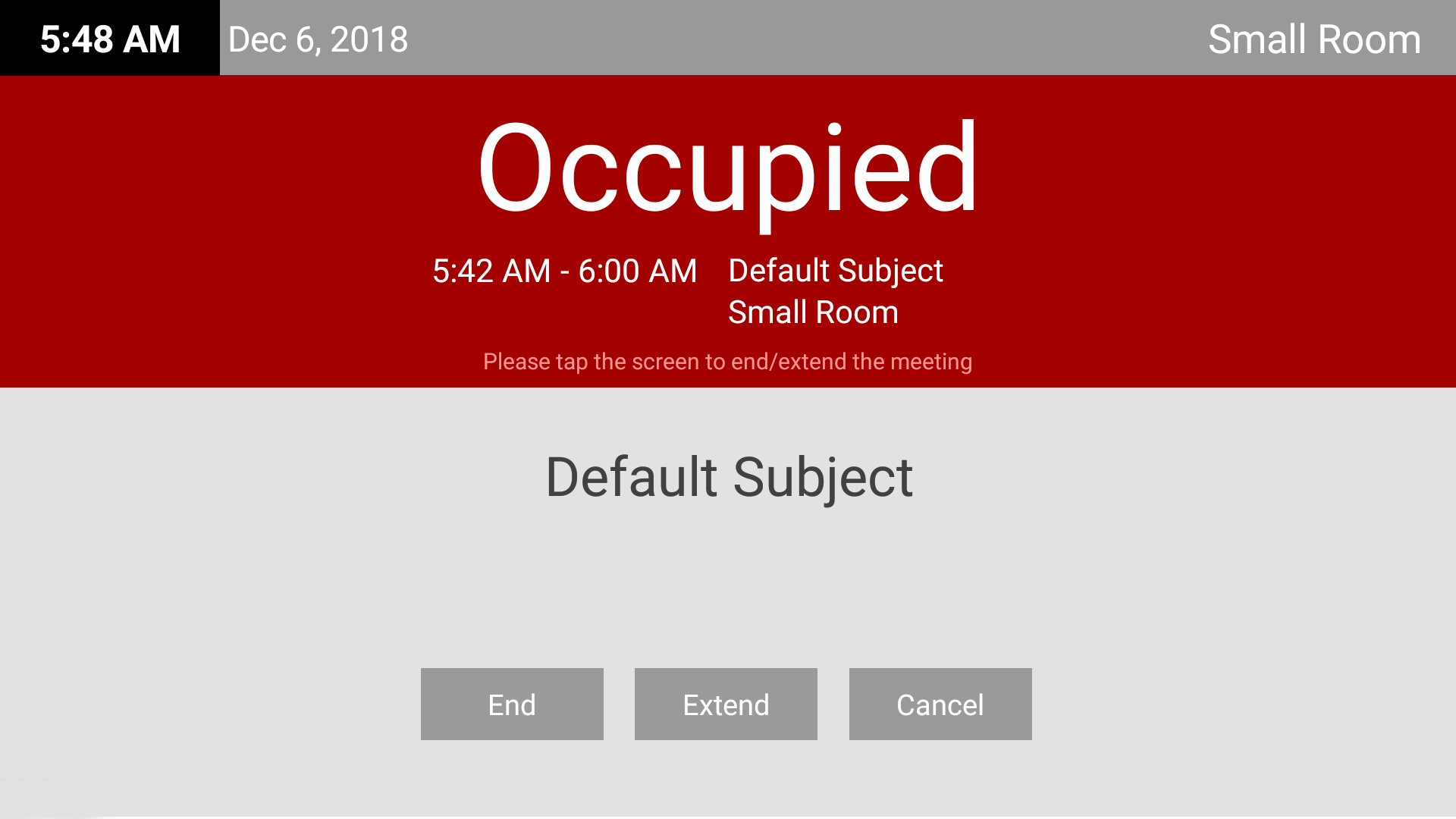
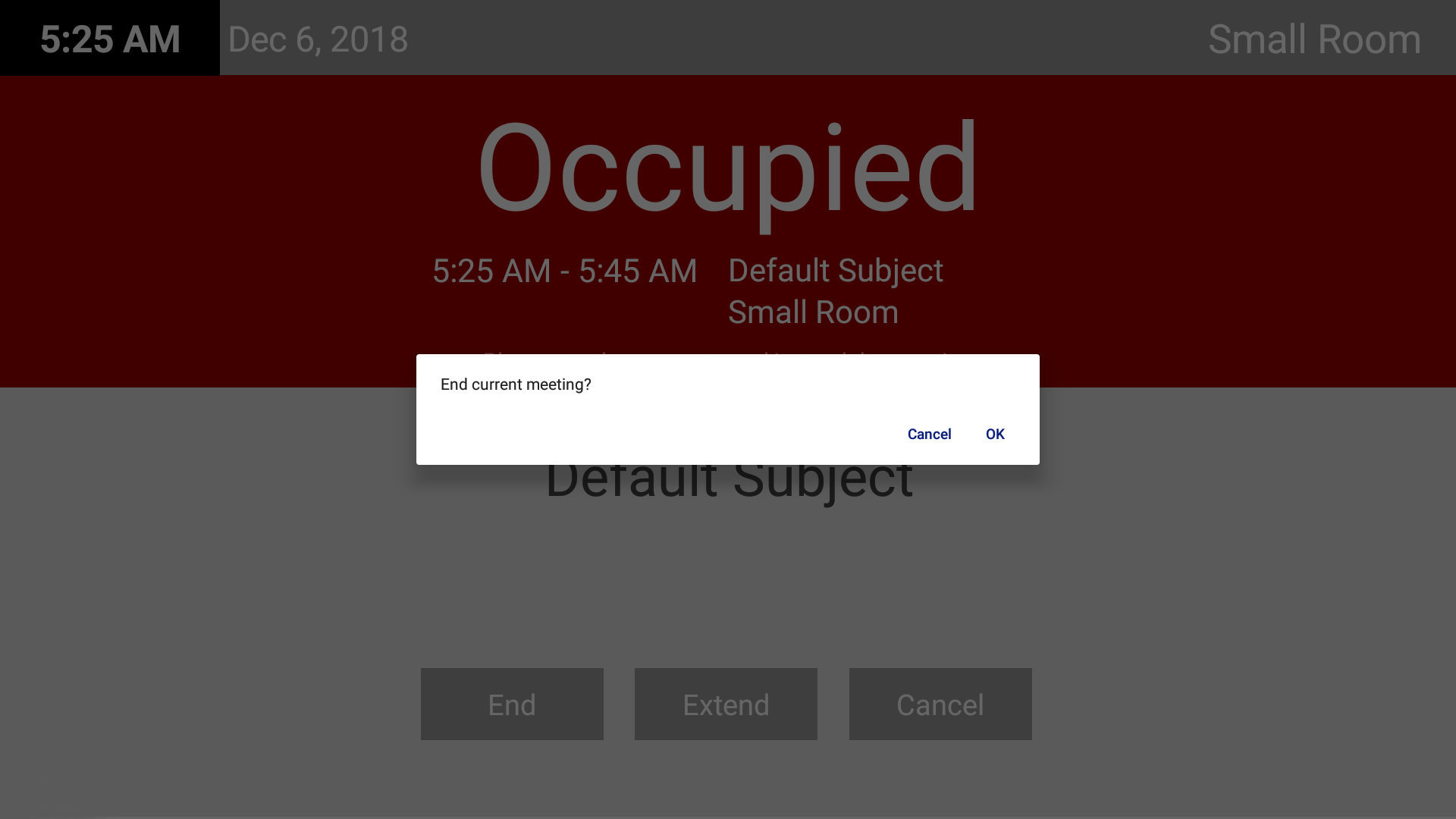
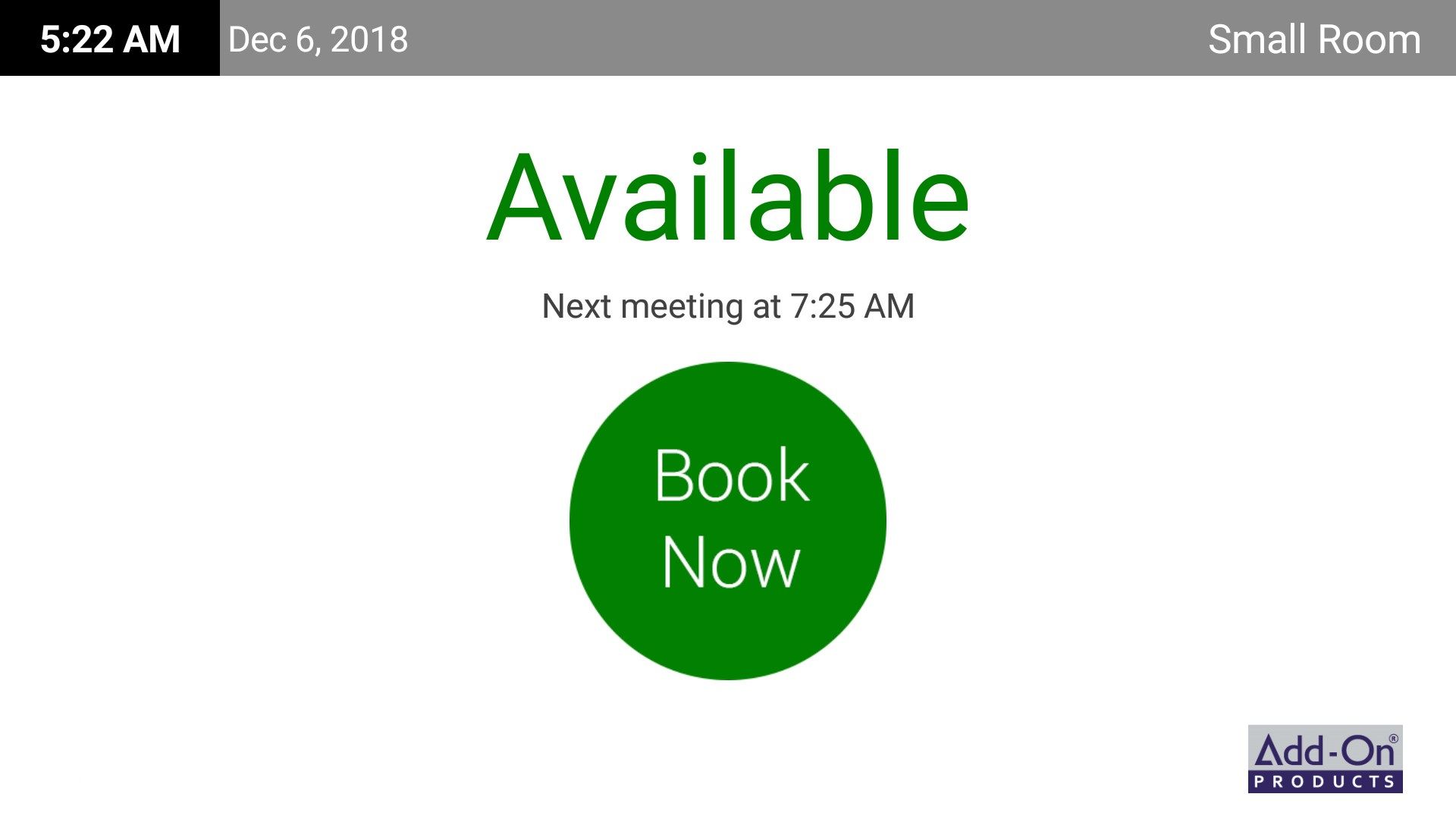
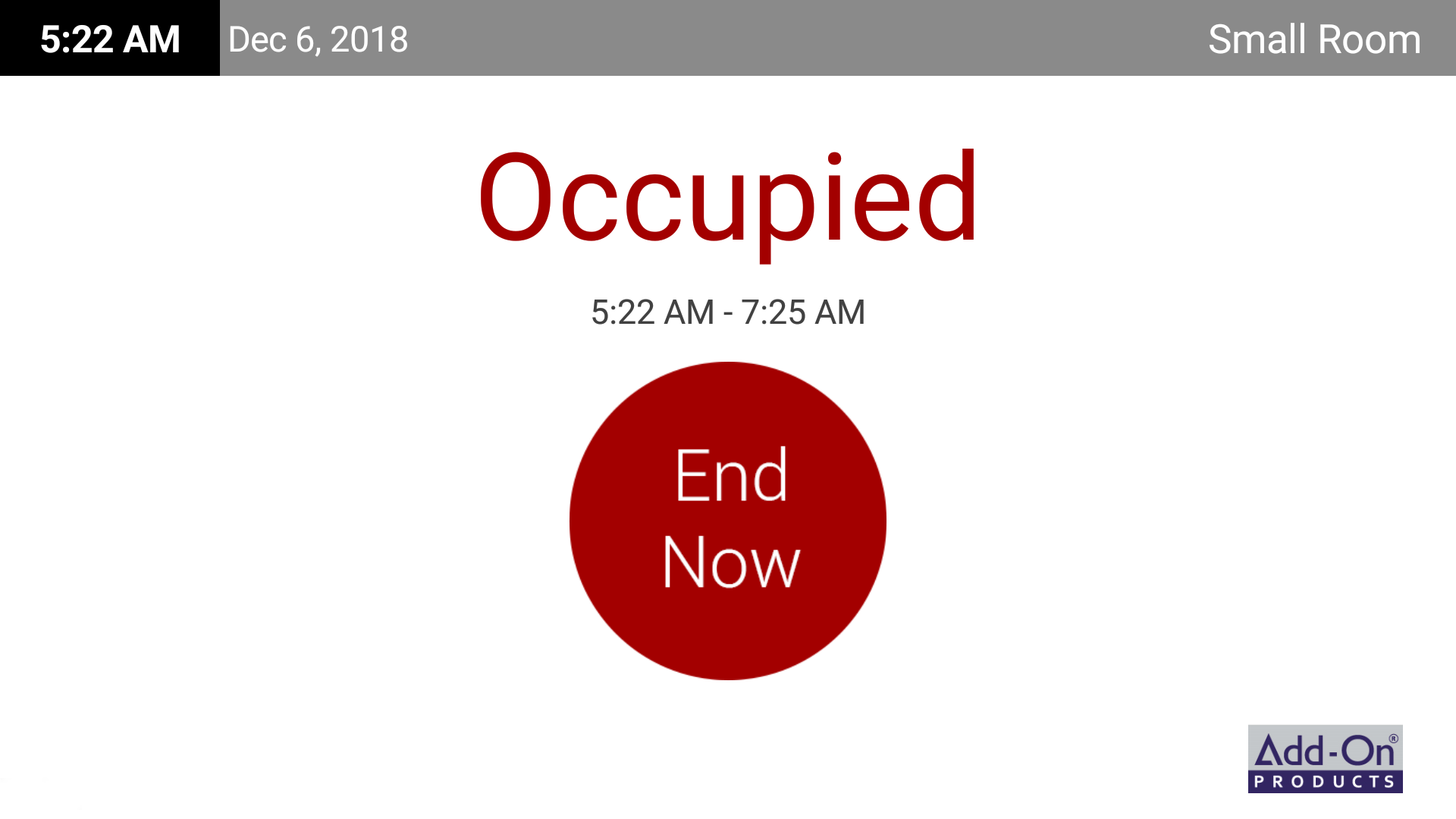
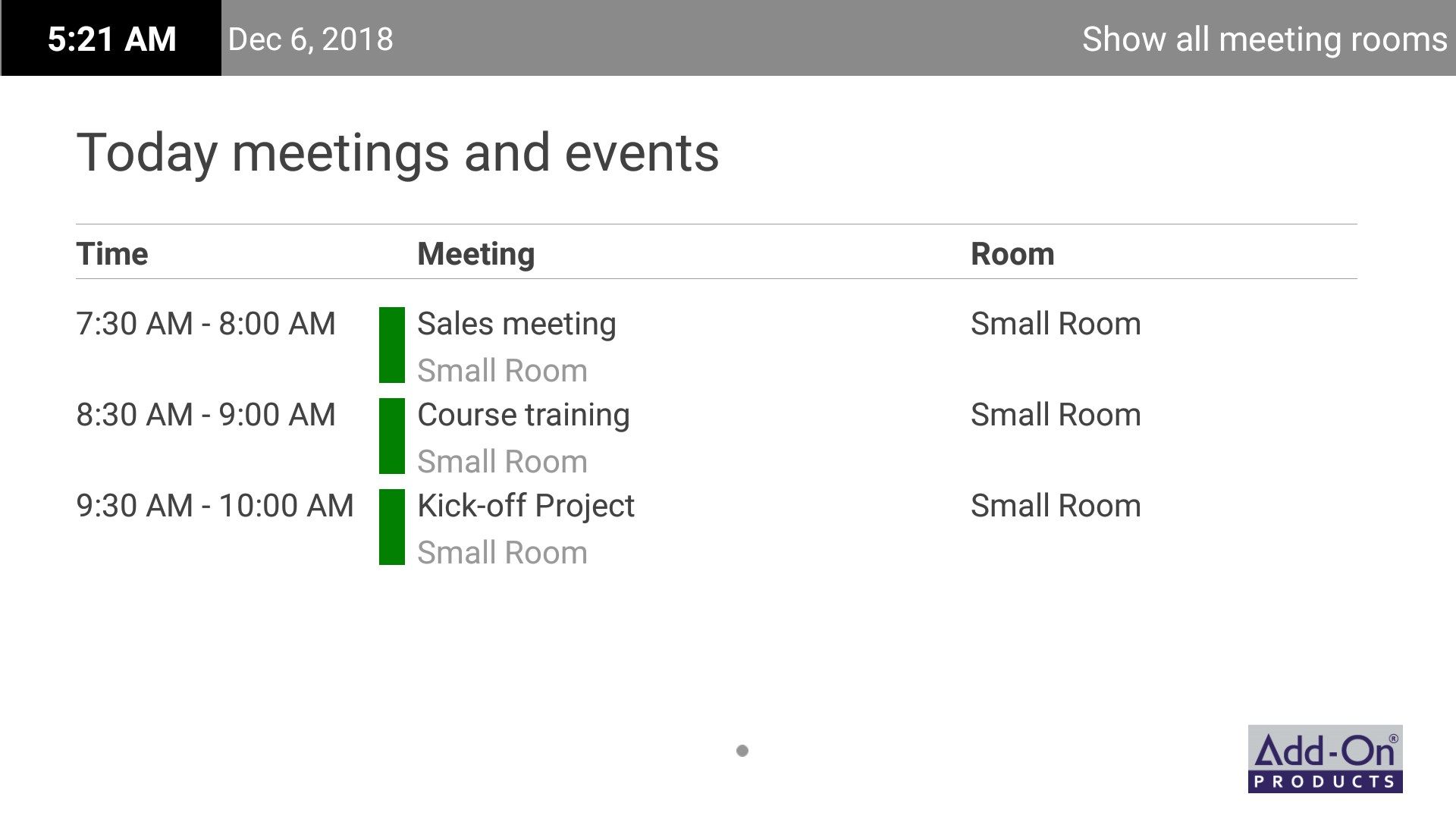
Description
No more confusion whether a room is available or who booked it, with the new Digital Sign Service Client for Windows, you can:
• View current and / or next meetings
• Create, confirm, extend and end meetings directly on the screen
• Show meeting room availability with color coding
• Automatically end no-show meetings and free up the room
• Use pin-code protection for accessing the door screen
• Show meeting directory to see all ongoing meetings
• Start / end meetings with one-touch booking screen
• Use customized templates to fit the branding of your organization
• Use the standard templates available for a quick start
• Display your company logo
• Display server-managed background image without accessing the individual screen
• Show videos on the screen
• Support for multiple time zones
Digital Sign Service Client for Windows is integrated with Microsoft Outlook® and Exchange and always displays up-to-date meeting information. The room booking display allows you to book, extend and end meetings directly on the touch screen. Instant booked meetings are automatically synchronized with the Exchange Server.
The interactive screen and integration to Outlook® ensures visitors and staff are always informed of future and current meetings. The ability to easily determine room availability and to manage meetings directly on the screen, improves your meeting room usage by reducing the number of meeting rooms sitting empty.
Use our Digital Sign Service Client on a larger display and create an overview of all current and upcoming meetings, or use the software on a smaller screen to show availability of hot desks etc.
For professional branding of your company, display customized templates or use the standard templates available. The Digital Sign Service Client supports both landscape and portrait mode.
Mount the room booking display, outside your meeting rooms using standard frames of your choice - or buy our complete package with Digital Sign Service hardware. We offer a range of quality hardware in modern designs. Some of these include room booking displays, meeting directory displays and desk booking displays.
-
Office 365, Exchange Online and Exchange Server on premise support
-
Create, confirm, extend and end meetings directly on the screen
-
View current and / or upcoming meetings
-
Use customized templates to fit the branding of your organization
-
Use standard templates available for a quick start
-
Show meeting room availability with color coding
-
Automatically end no-show meetings and free up the room
-
Use pin-code protection for accessing the door screen
-
Show meeting directory to see all ongoing meetings
-
Start / end meetings with one-touch booking screen
-
Display your company logo
-
Display background image
-
Show videos on the screen
-
Support for multiple time zones
