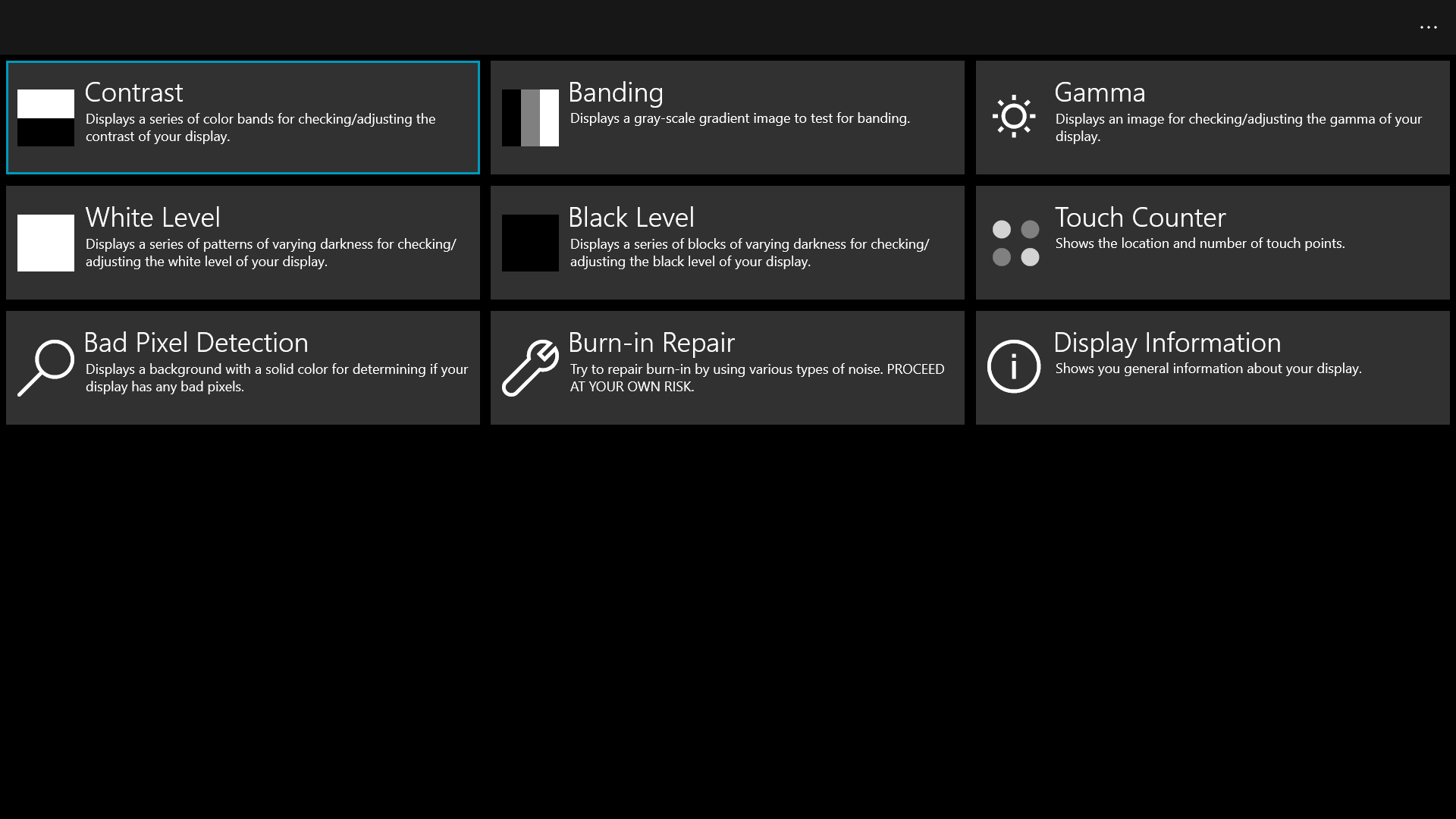

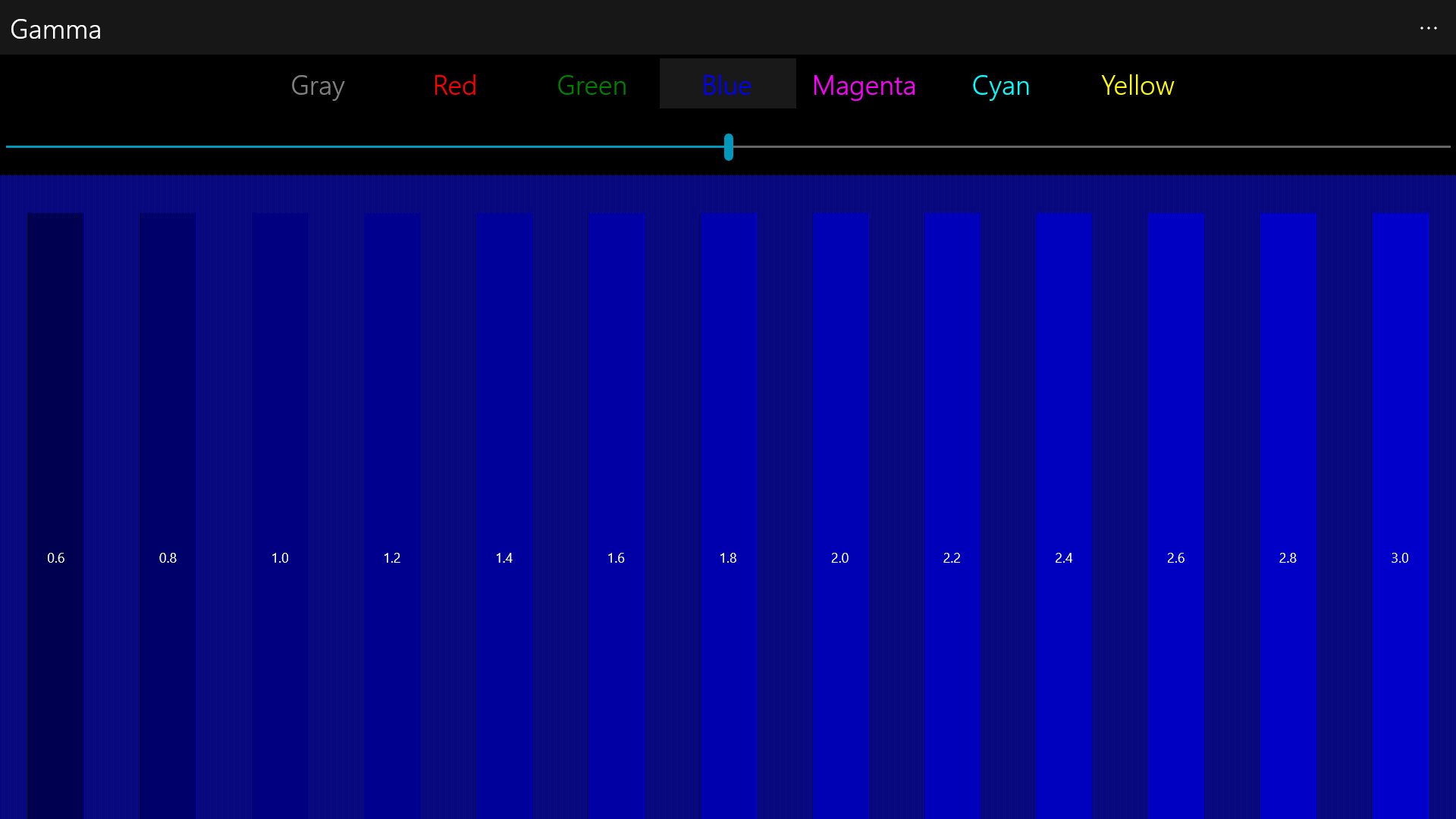
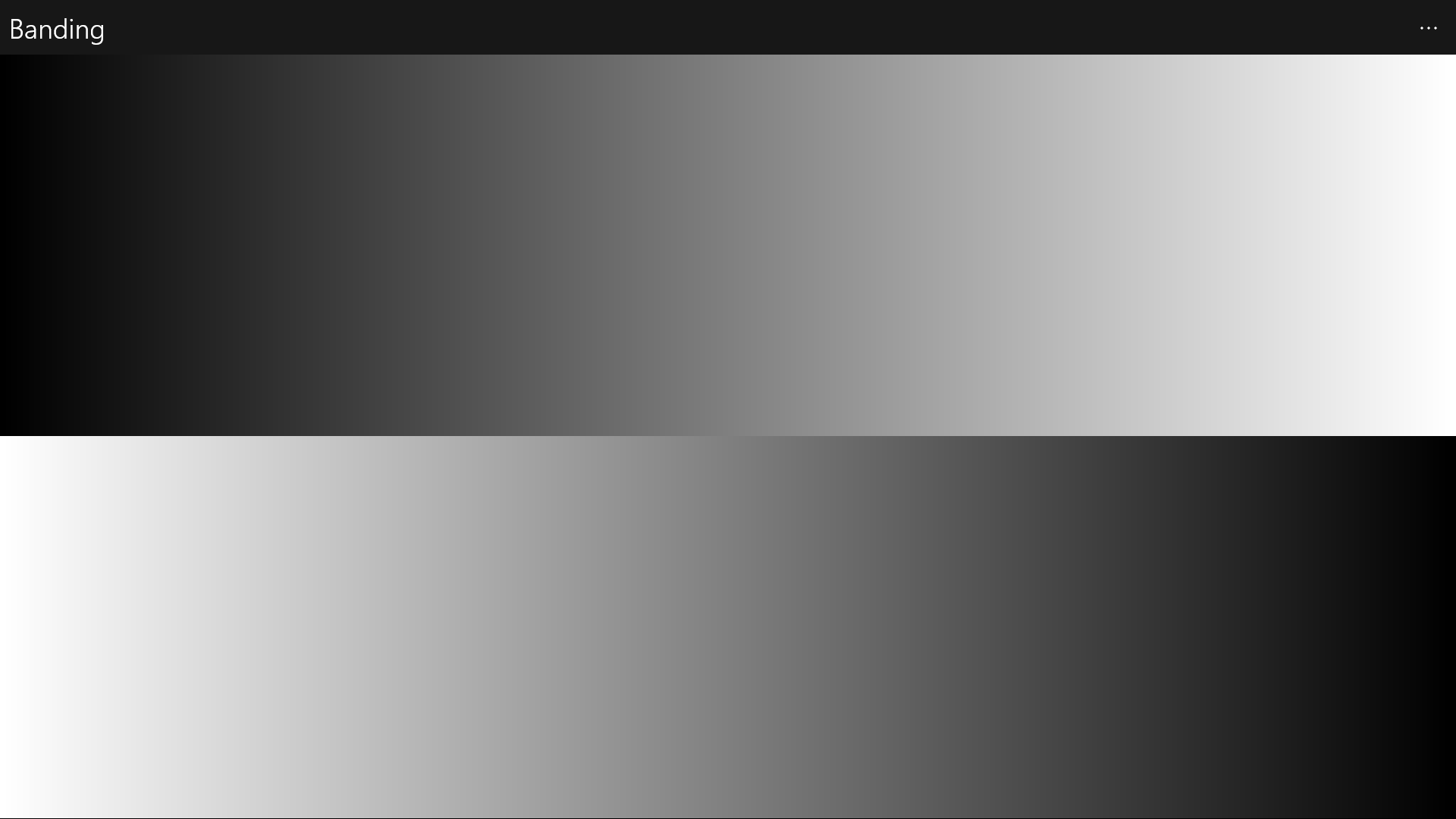
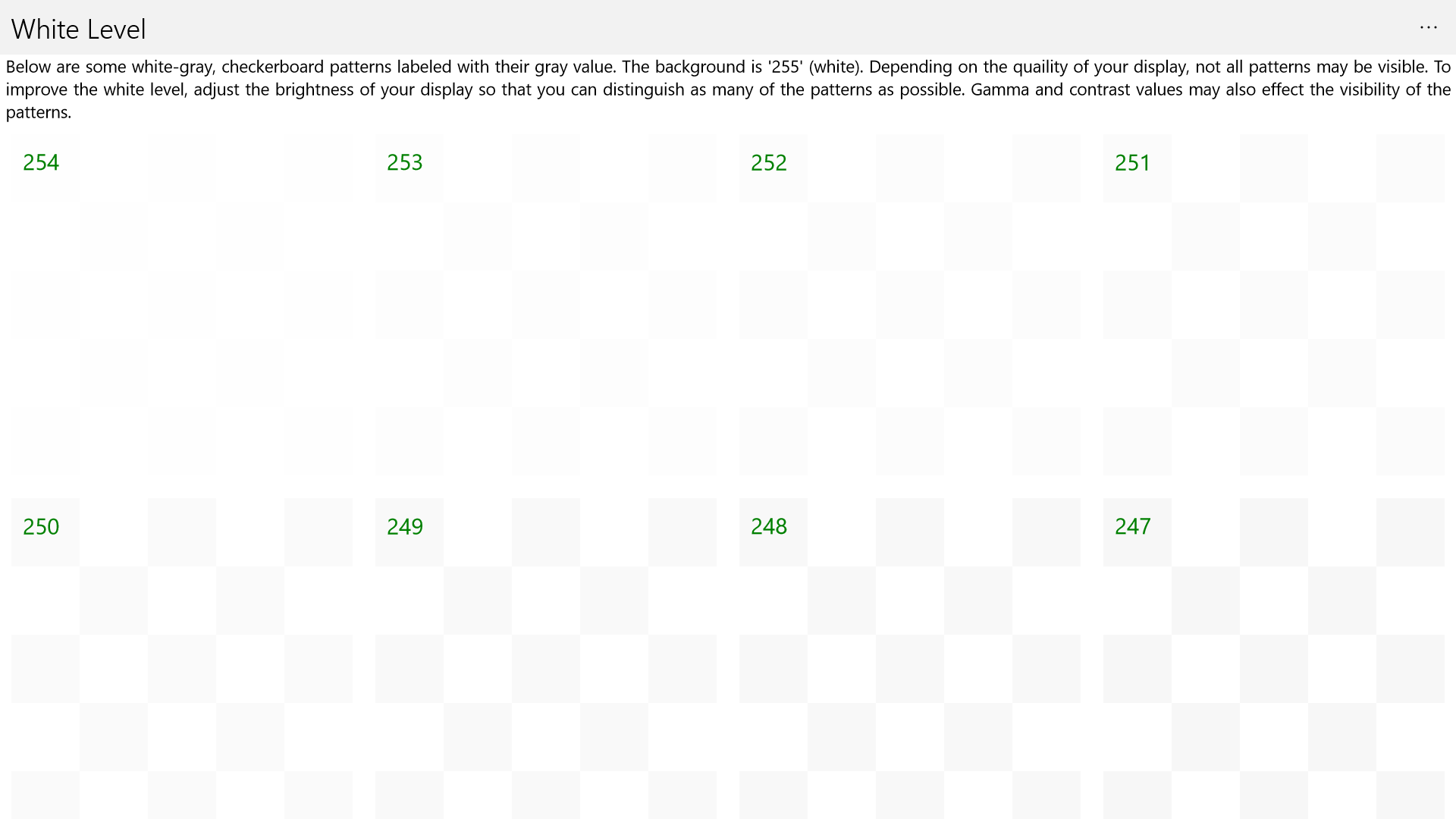
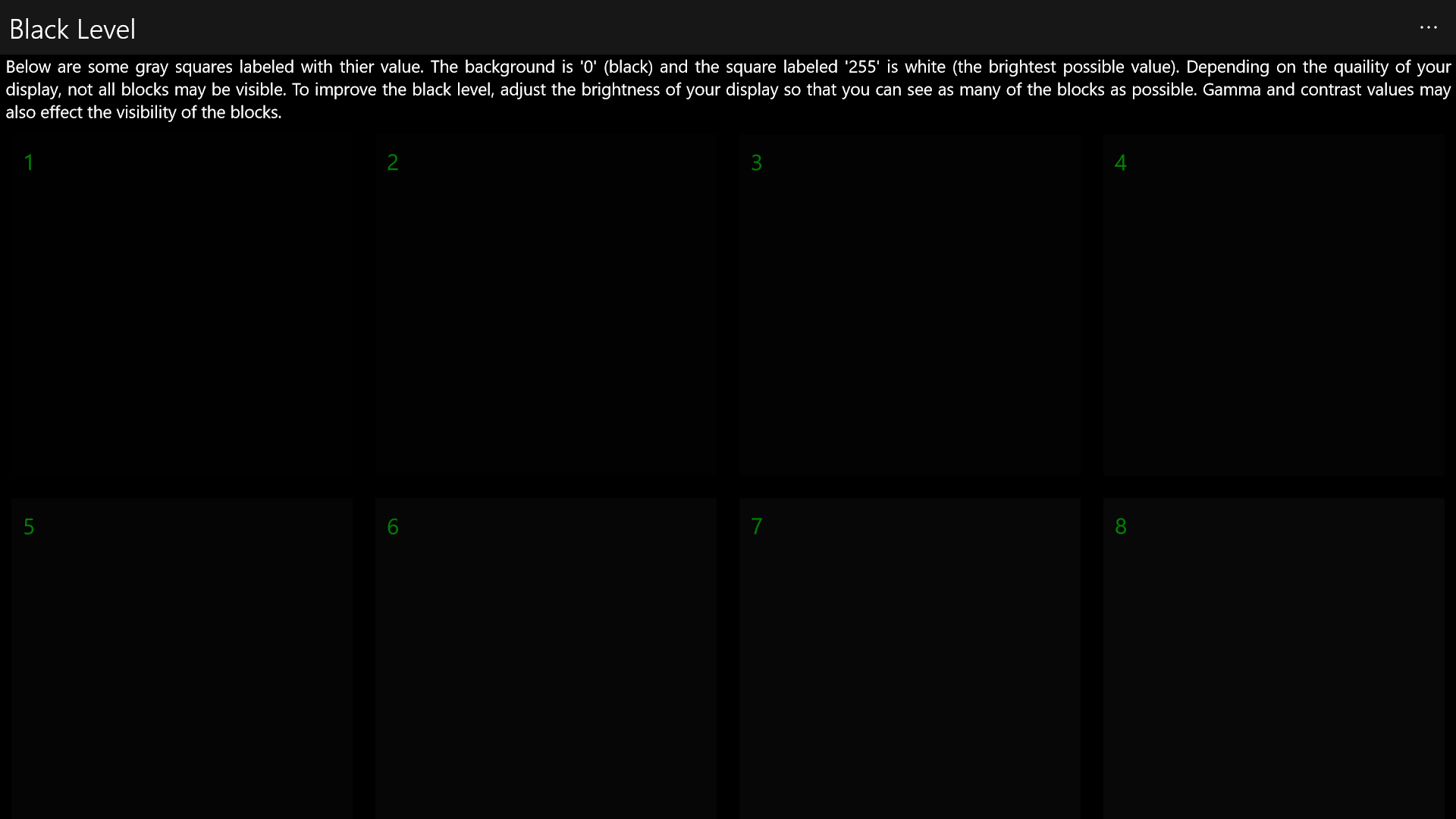
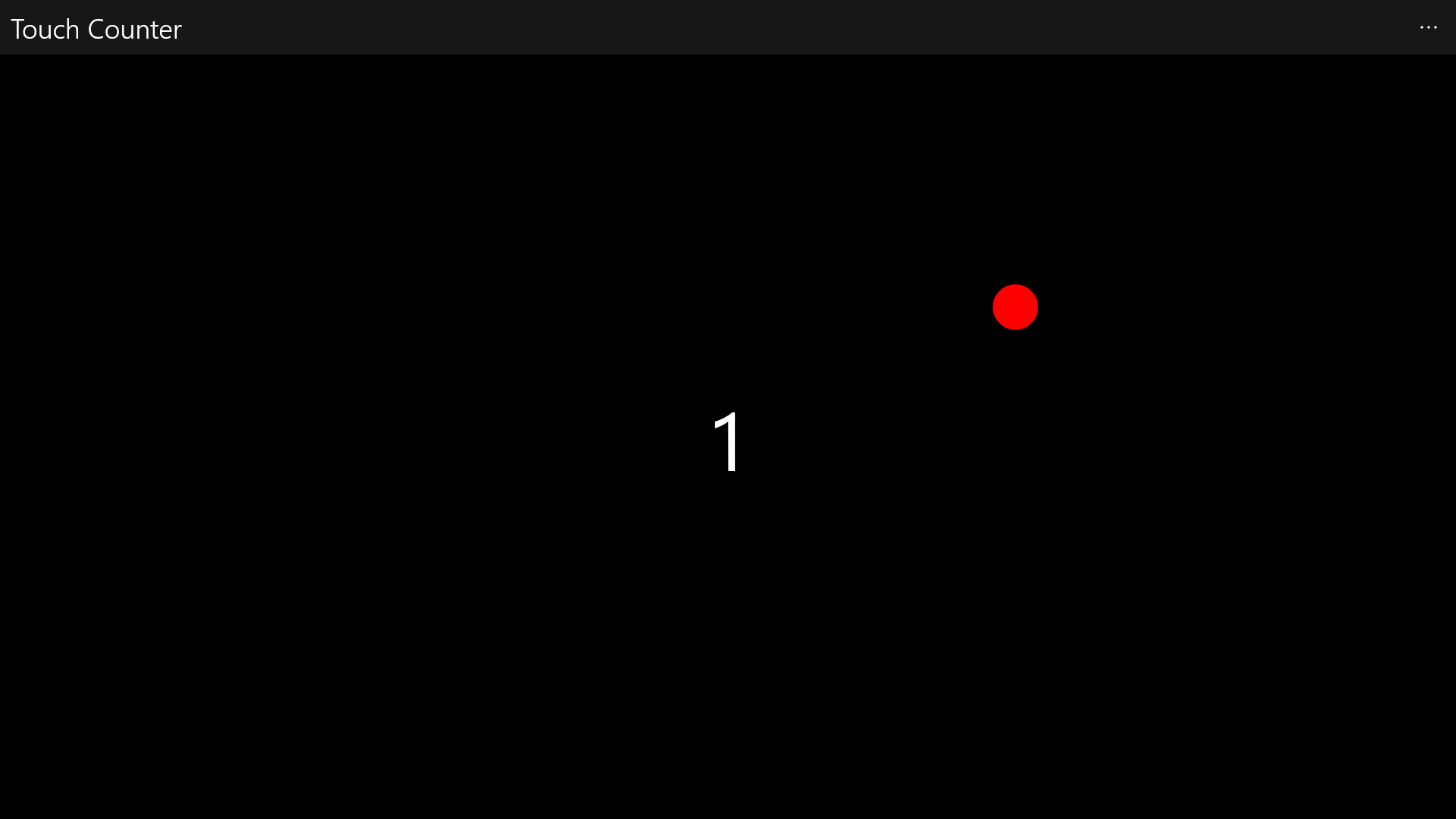
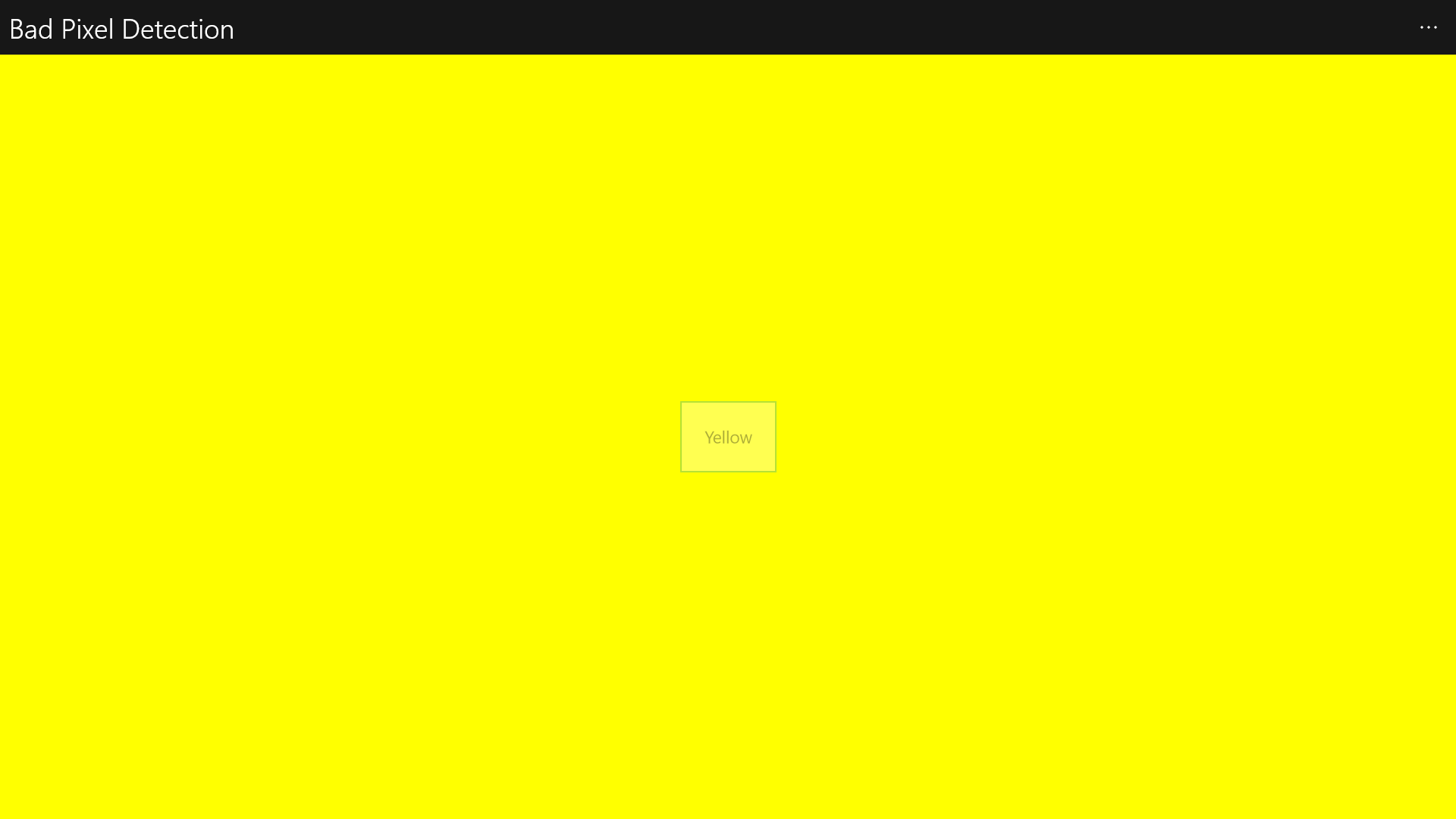
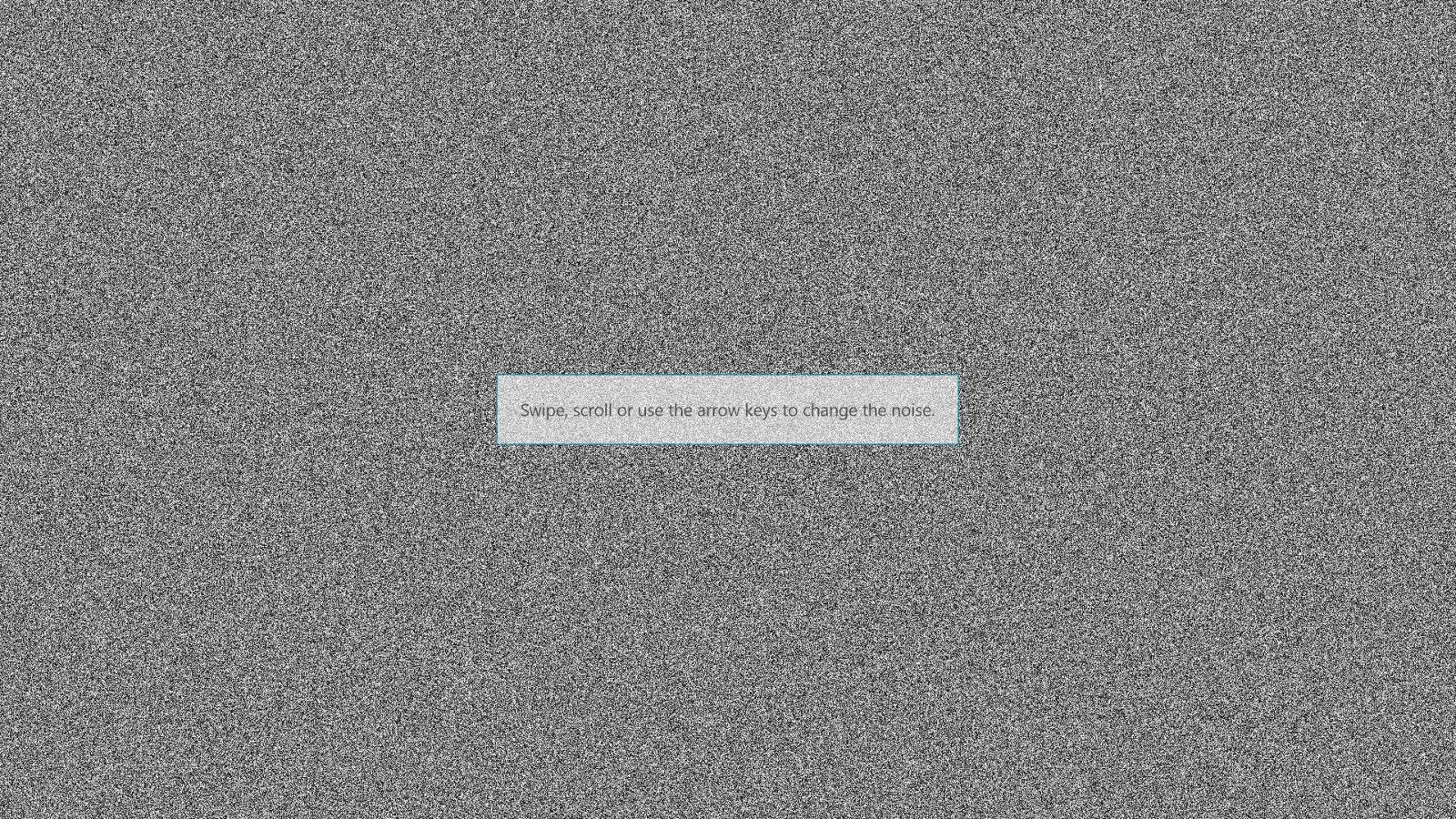
Description
Test and improve various characteristics of your display such as contrast, banding and gamma level! You can also test for dead pixels and try to repair burn-in!
Features:
• Tests and instructions on how to improve the contrast, gamma, sharpness, banding, white level and black level.
• Touch counter that shows the position of a number of touches on your screen.
• Tests to detect dead/stuck pixels. Background colors include: white, red, green, blue, yellow, magenta and cyan.
• Try and repair burn-in and stuck pixels using various noise. Noise types include: gray noise, black and white noise, white noise, red noise, green noise, blue noise, yellow noise, magenta noise and cyan noise.
• View various information about your device and display such as resolution and DPI.
• Fullscreen mode to allow images to fill the entire display.
-
Contains tests and instructions on how to improve the contrast, gamma, white level and black level of your display
-
Can test your display for banding and dead/stuck/problematic pixels.
-
Can help repair burn-in on your display.
-
Displays information about your device and display.
-
Touch counter shows you the location and number of touch points on your screen.
