
DisplayFusion Remote
Reviews:
5
Category:
Utilities & tools
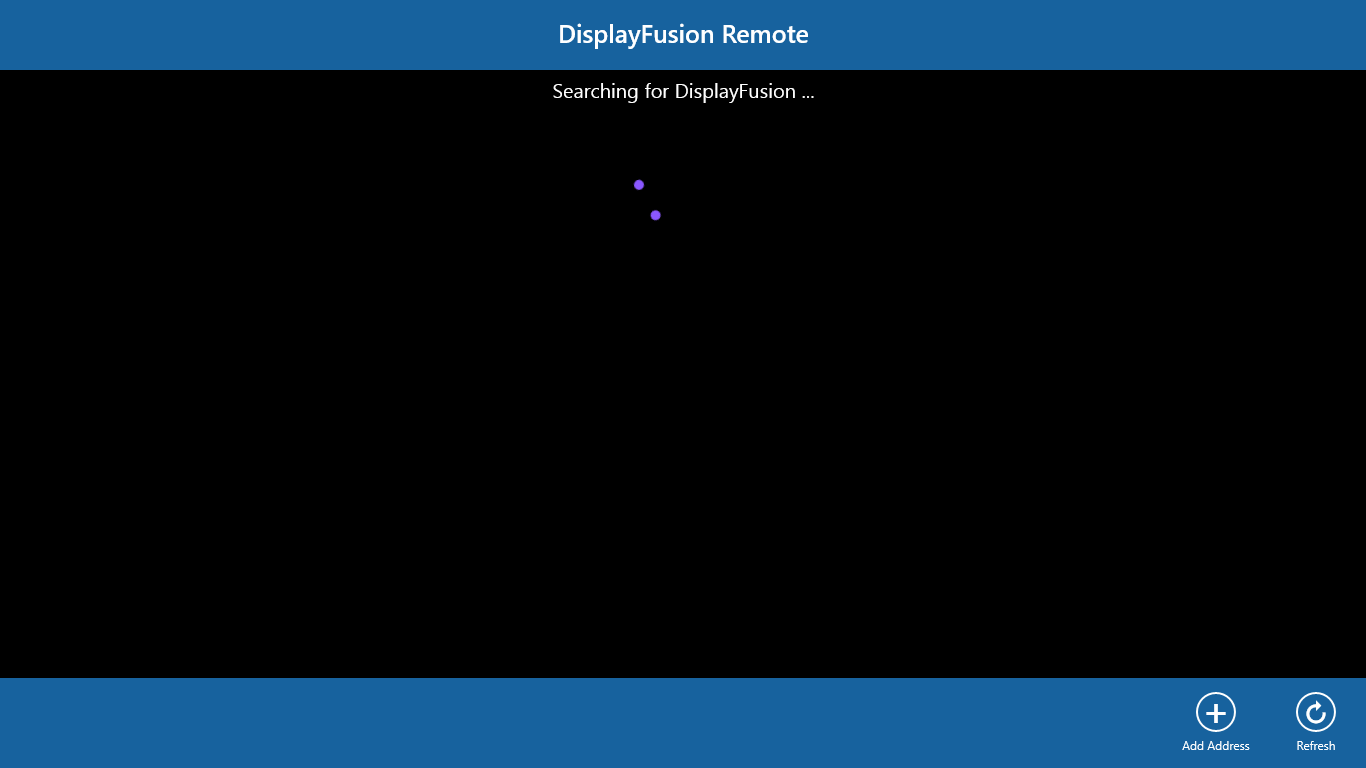
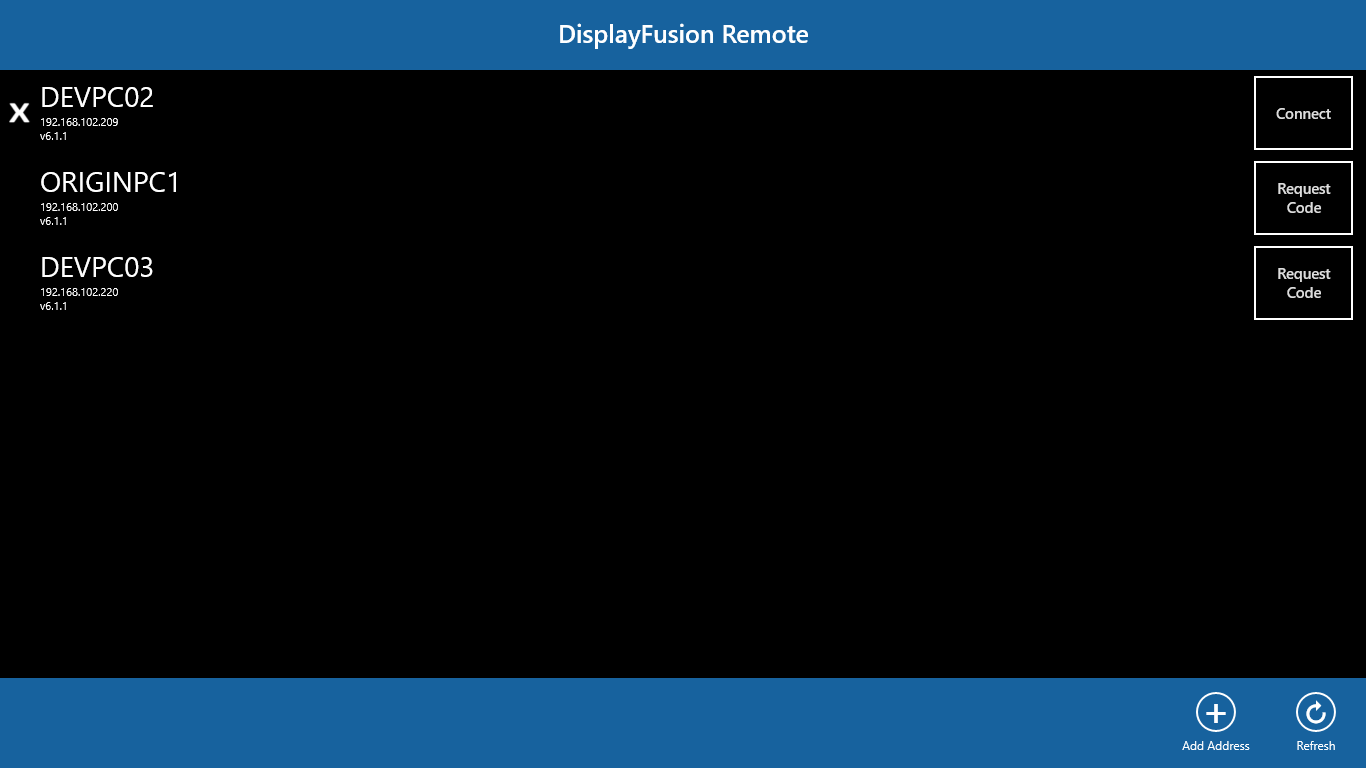
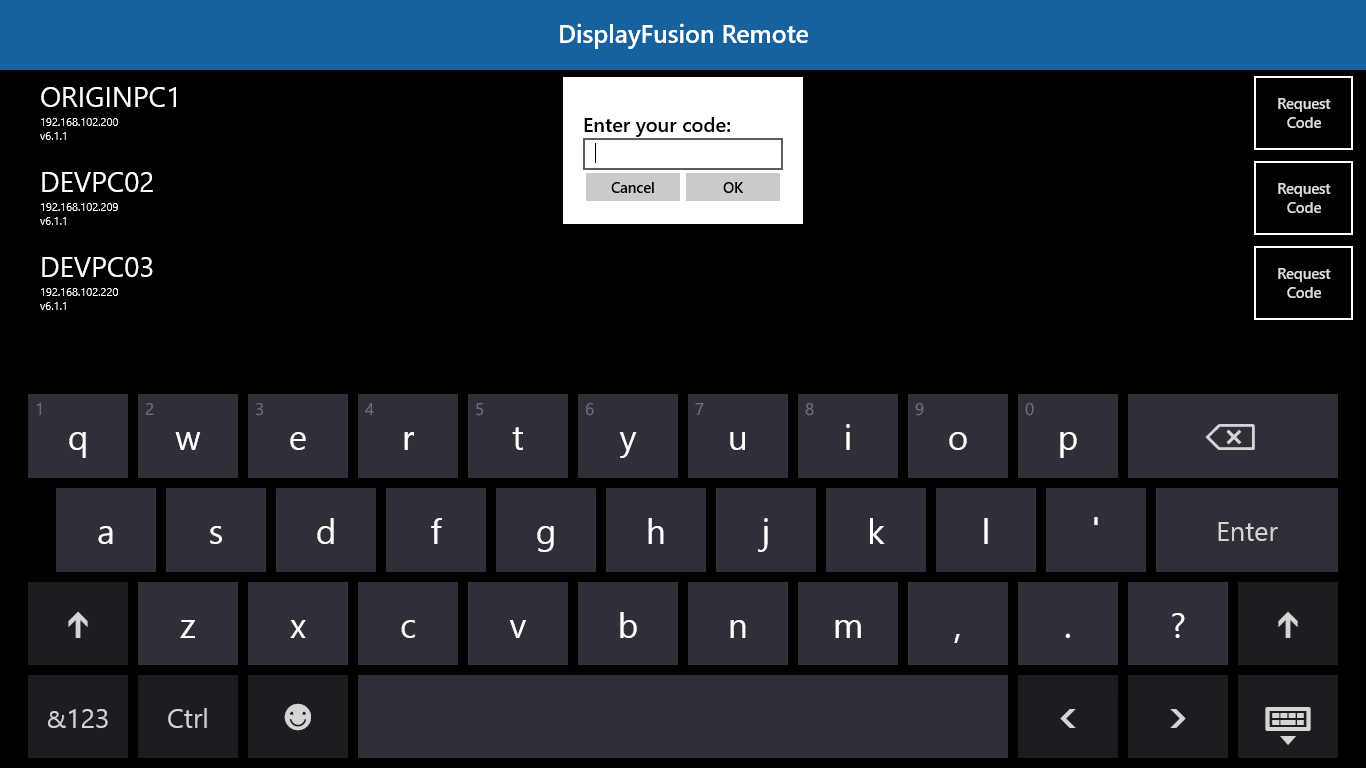
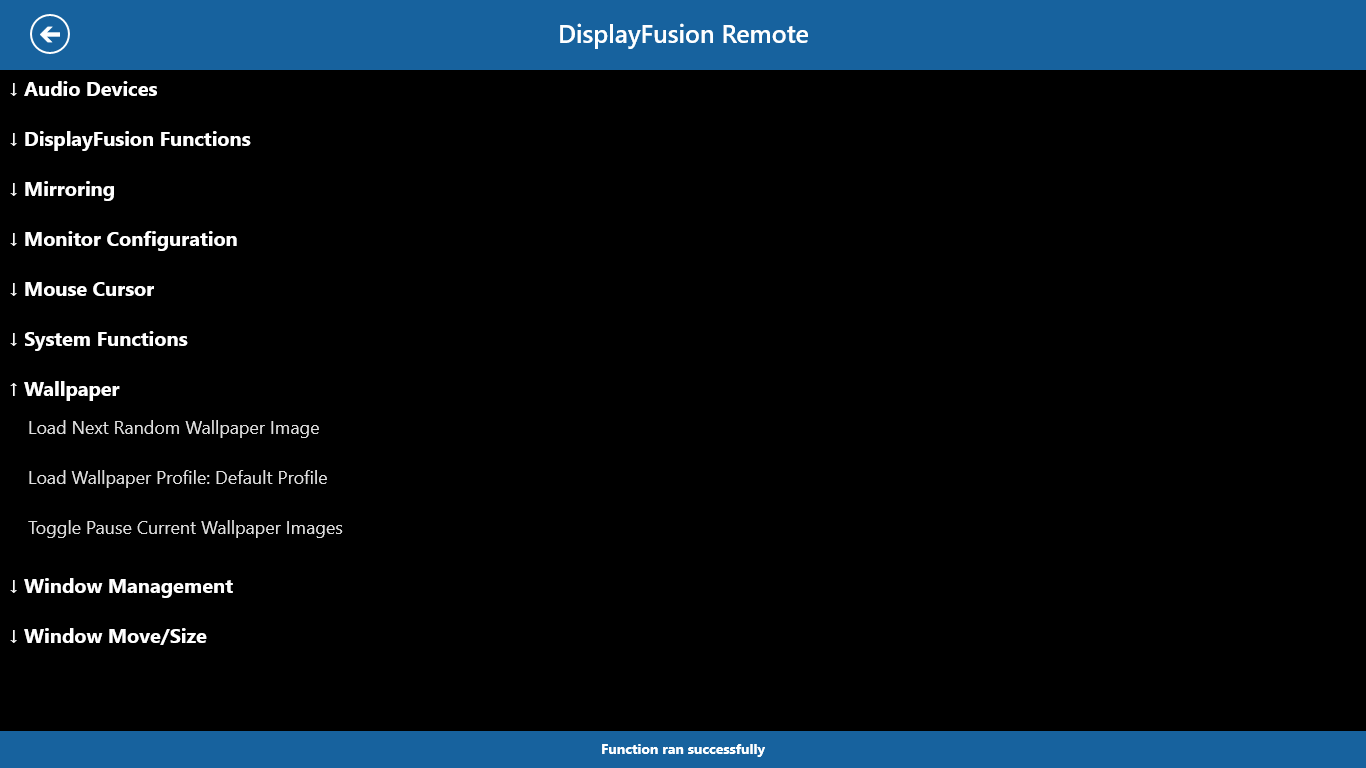
Description
** This app requires DisplayFusion 7.0 or higher be installed on your computer:
http://www.displayfusion.com
Remotely control DisplayFusion on your computer! Change your wallpaper, move windows around, enable/disable monitors and hundreds of other abilities, all from your phone or tablet!
Includes support for scripted functions, new in DisplayFusion 7! You can script a complete set of actions, save it as a scripted function and run it from your phone or tablet with one-click. It’s easy to setup and even easier to use!
- Trigger wallpaper changes
- Move and size desktop windows
- Enable/disable monitors
- Change default audio devices
- Toggle DisplayFusion features
- Script anything you can imagine using C# and VB.net
- Much, much more!
-
Remote control DisplayFusion
-
Change wallpaper, run functions, toggle monitors and more!
Product ID:
9WZDNCRDF7LF
Release date:
2014-09-17
Last update:
2019-01-29
