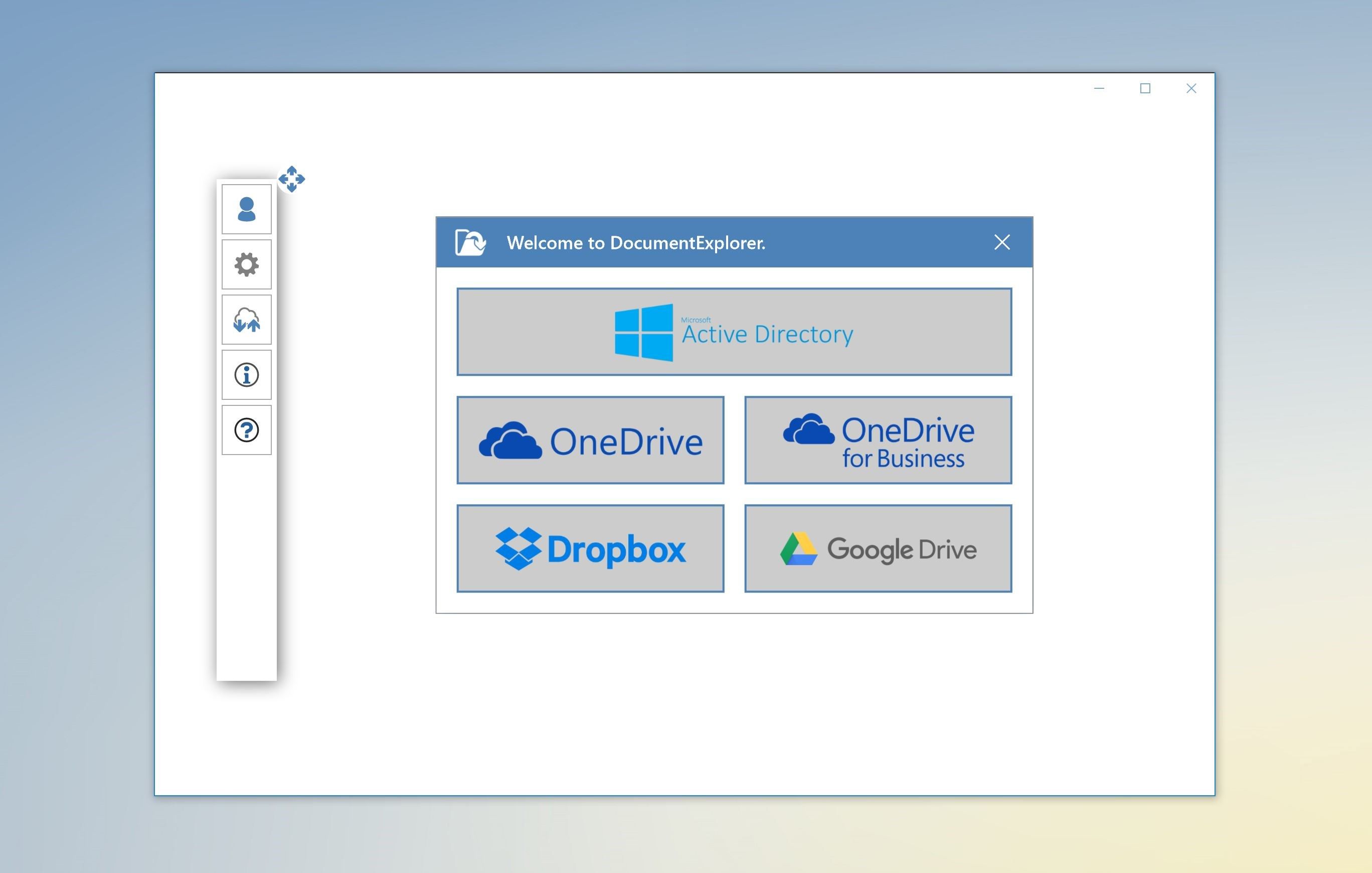
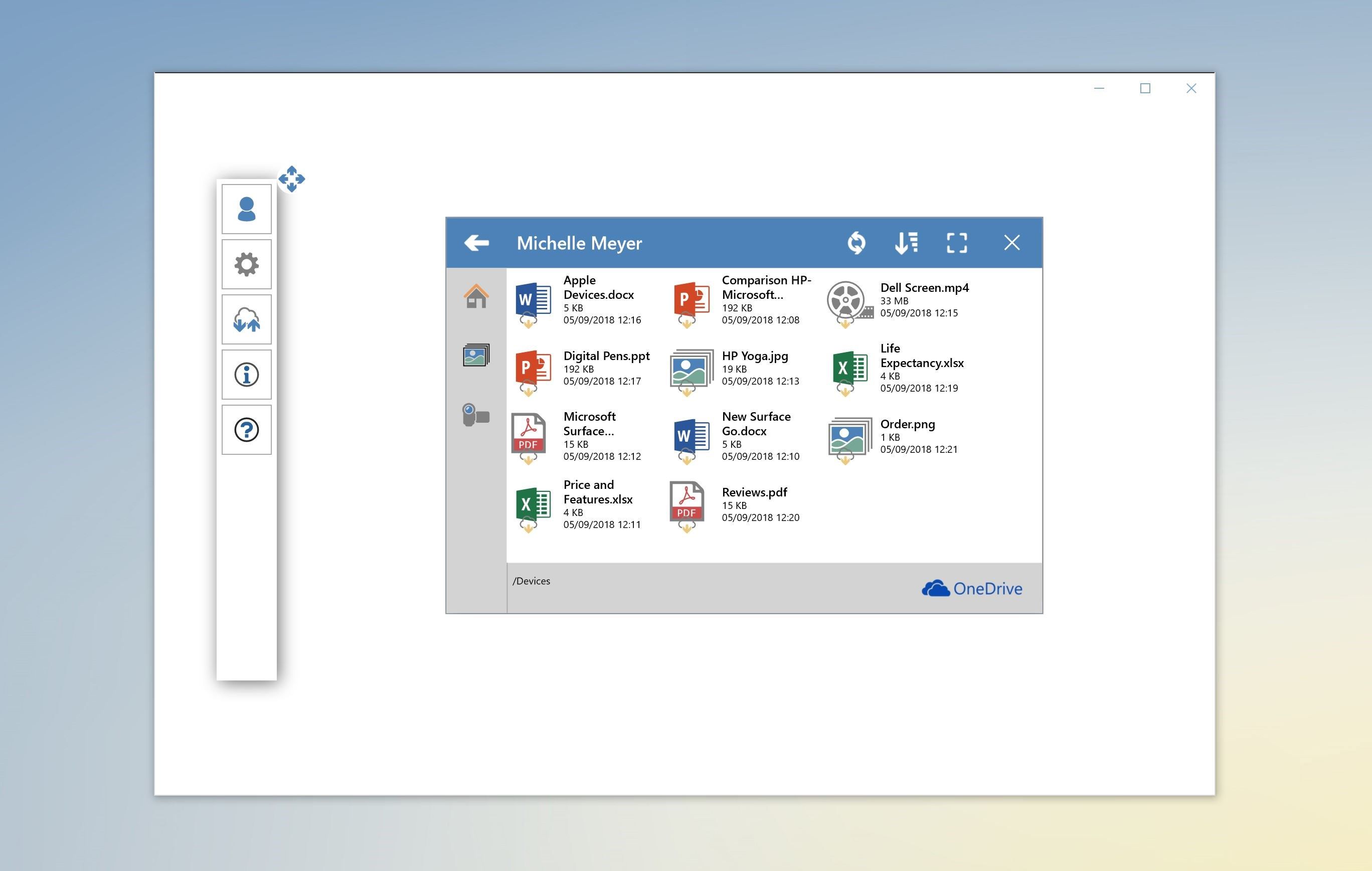
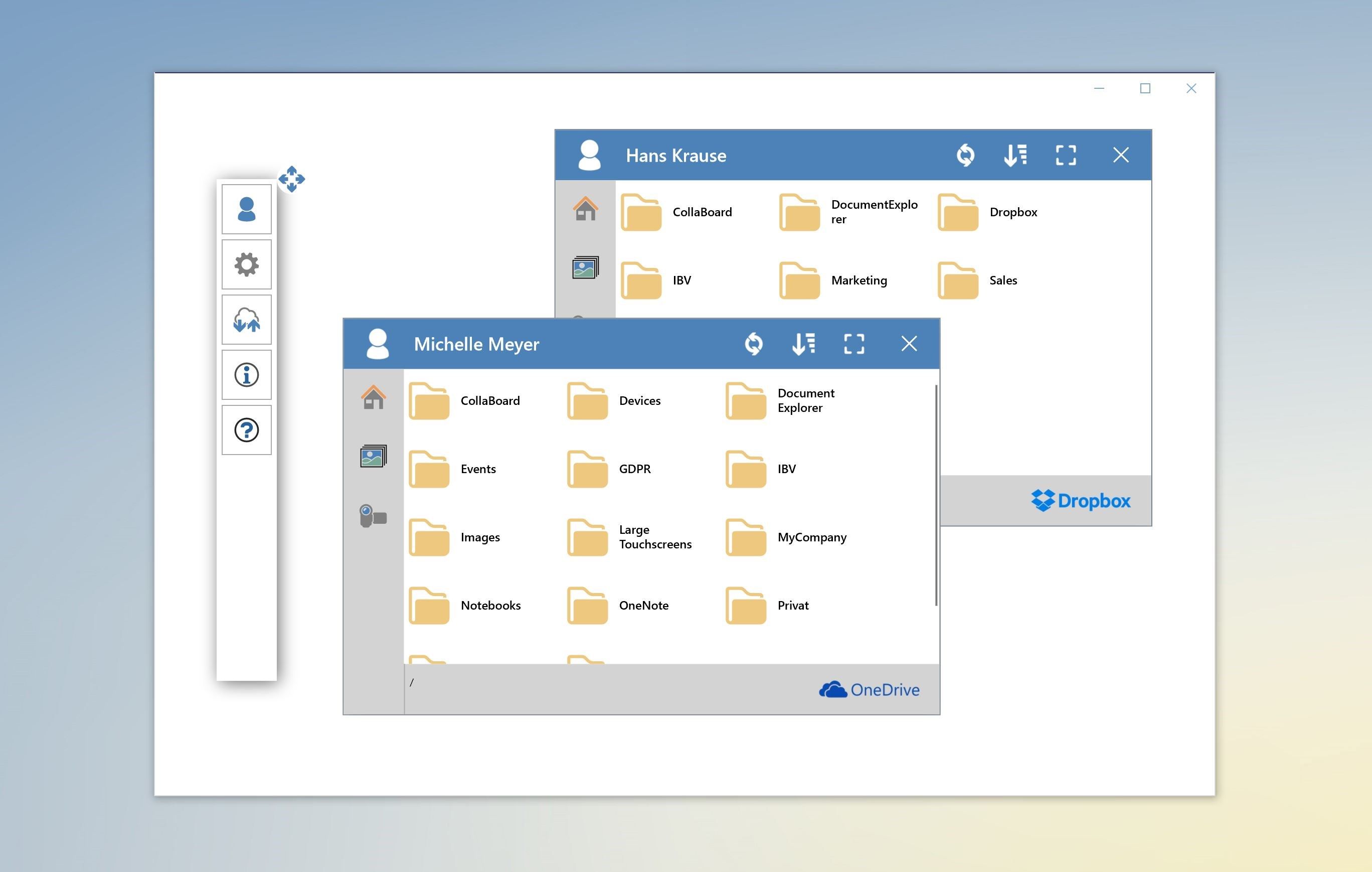
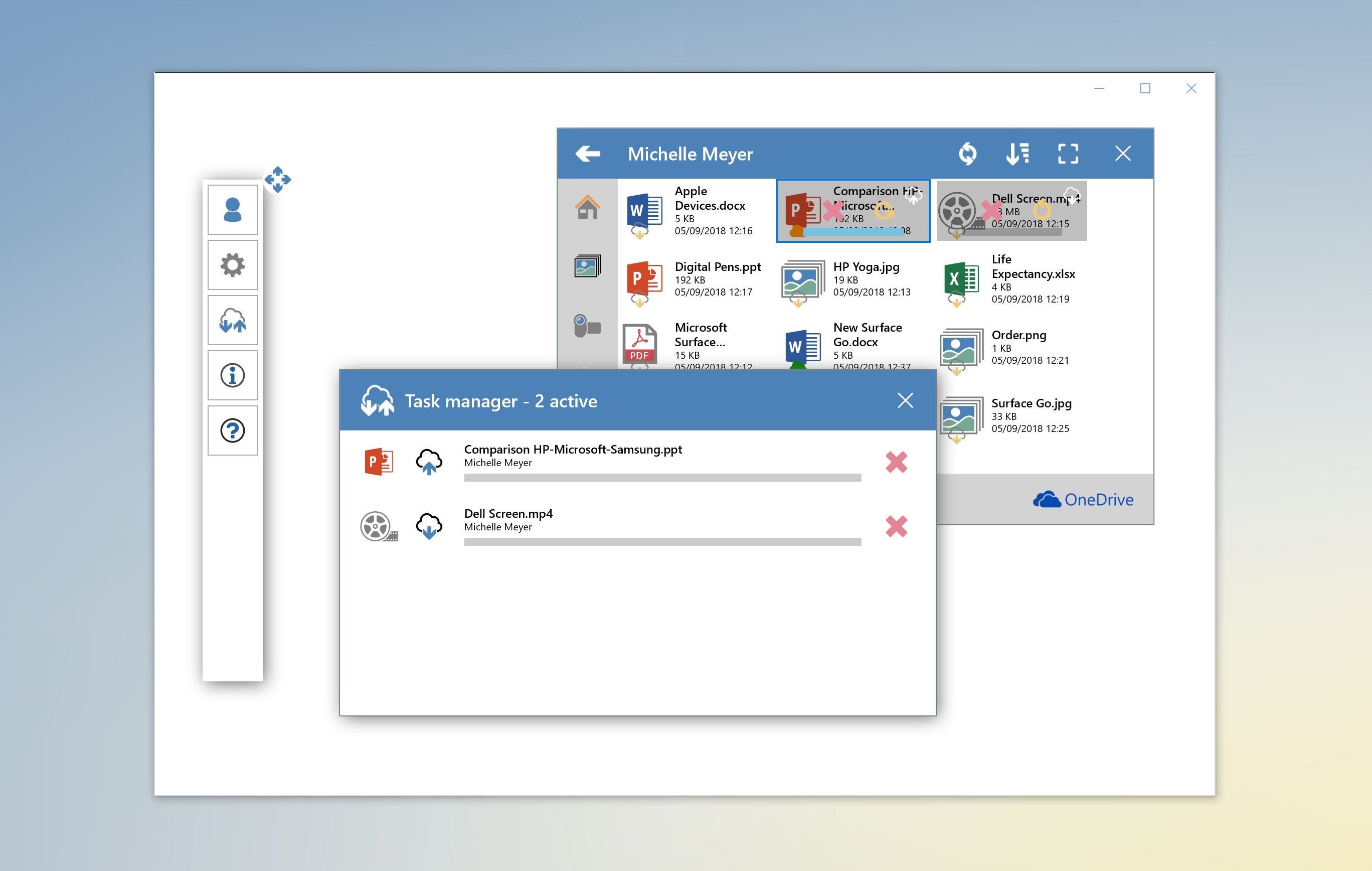
Description
Natural User Interface Cloud File Access»
A new way to access your documents. Smarter. More Natural. More Secure.
Simply browse, download, and work on your cloud files at remarkable speed, wherever you happen to be. Optimized for touch interface, there is no comparable application.
DocumentExplorer is easy to use and kept simple, yet functional.
DocumentExplorer provides high speed cloud file access. It allows you to log into:
-Active Directory
-OneDrive
-OneDrive for Business
-Dropbox
-Google Drive
Multiple users can log in at the same time and work on their files simultaneously, best if you are using a large touchscreen.
Discover a new way to manage your cloud files and work with them on a local PC. Its intuitive touch user interface is optimized for small and large touchscreens.
The best thing is, that you need only one app to access different cloud accounts and your cloud files. No need to purchase different apps or go to websites to manage them anymore.
-
Access files from on-premise fileshares, OneDrive for Business, OneDrive, Dropbox and Google Drive
-
Download and upload file
-
Edit, rename and delete files
-
Copy & paste files from one account to another
-
Copy and paste files within DocumentExplorer and externally
-
Multi user sign-in
-
File transfer manager
-
Create folders
-
Available in English and German
