
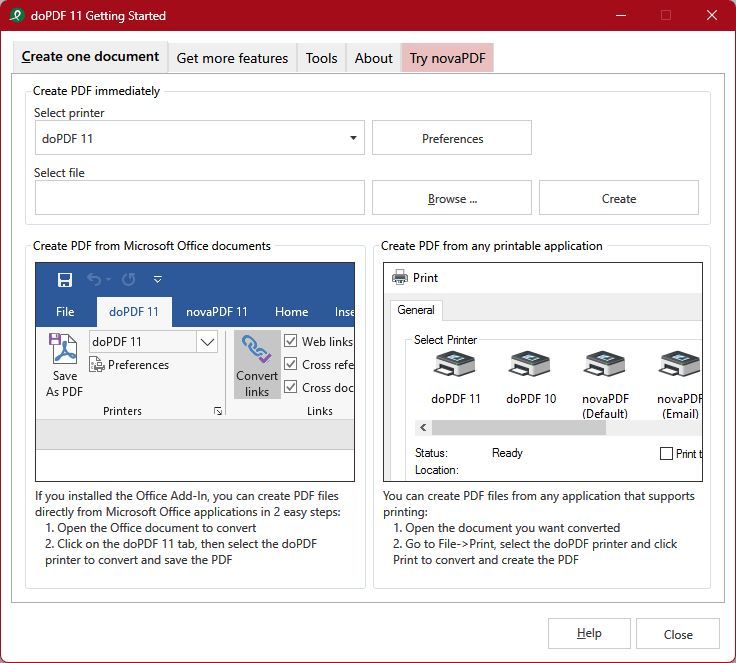
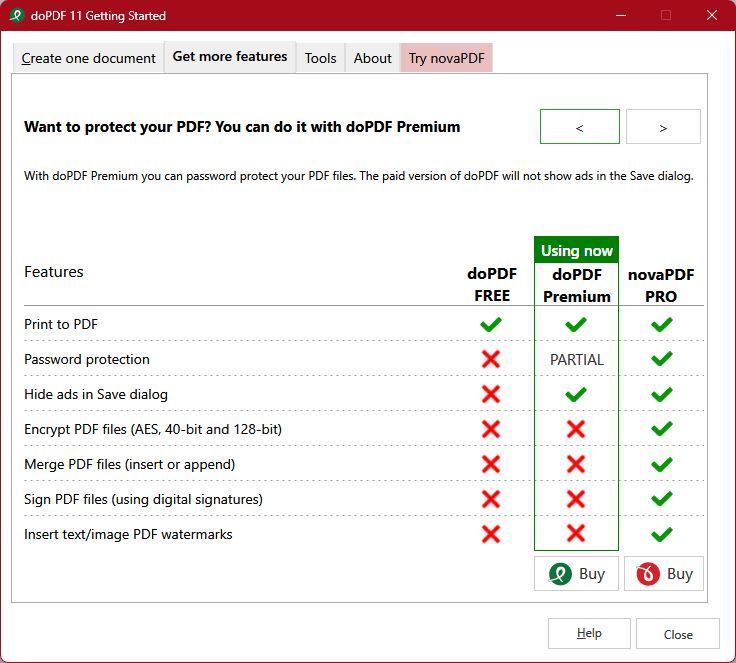
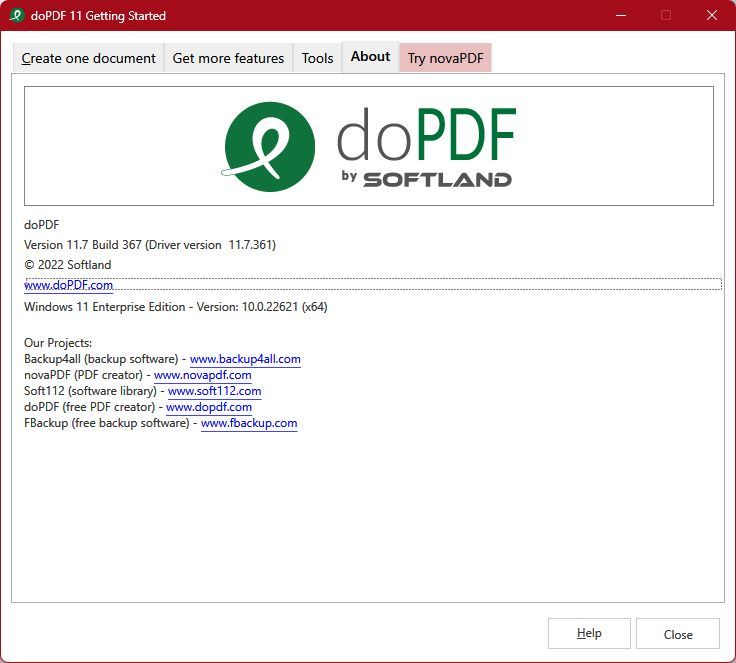
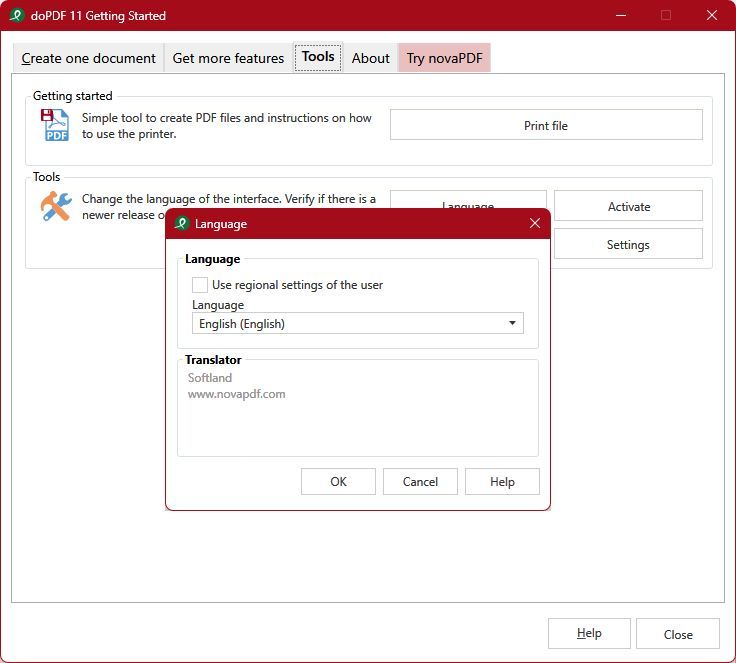
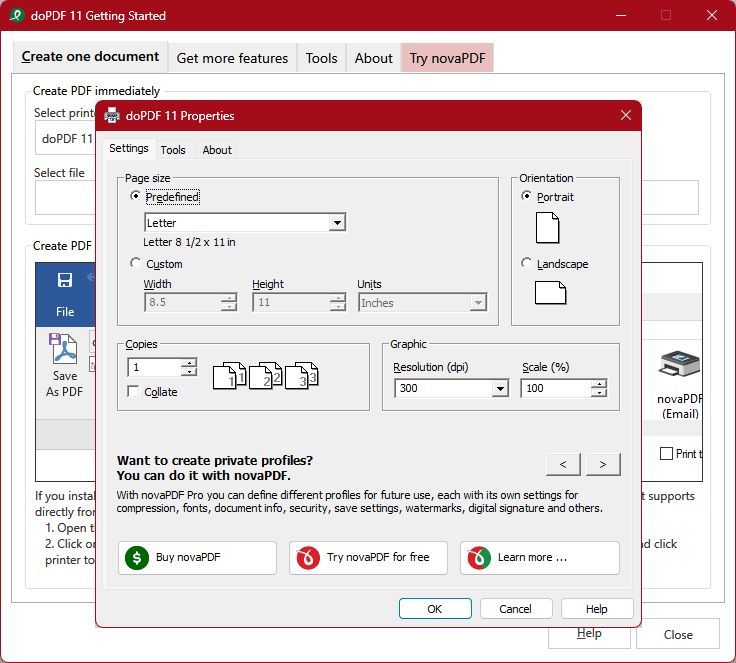
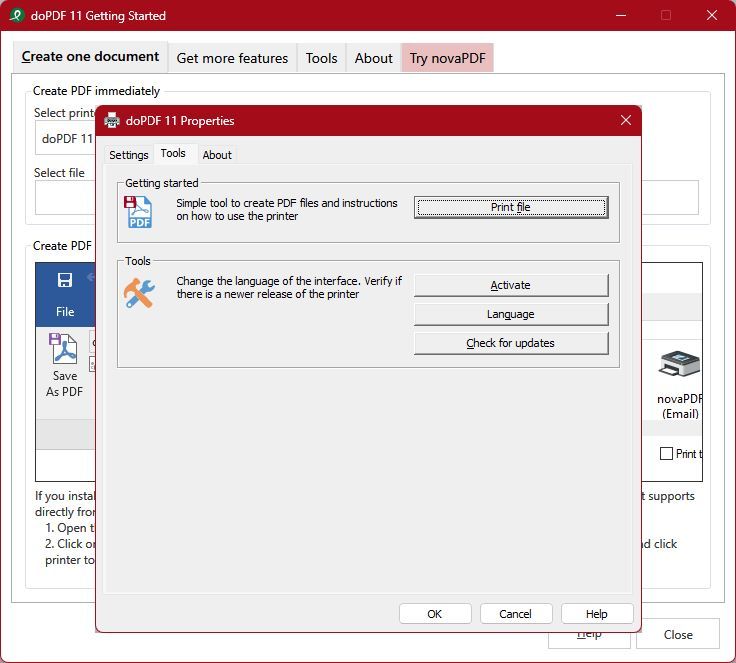
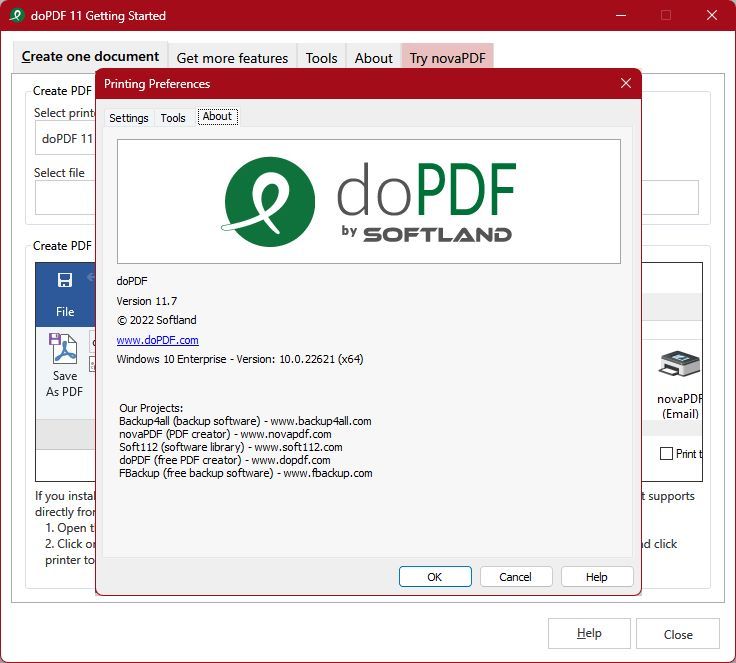
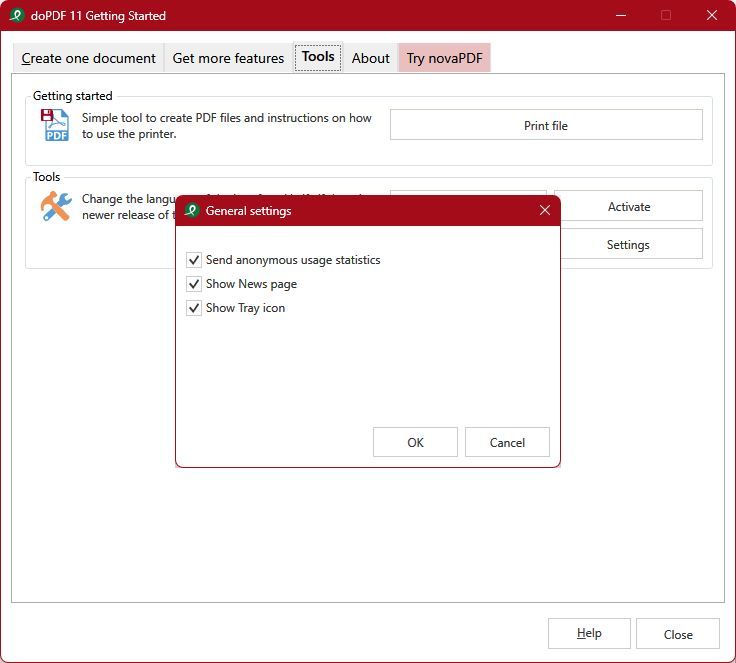
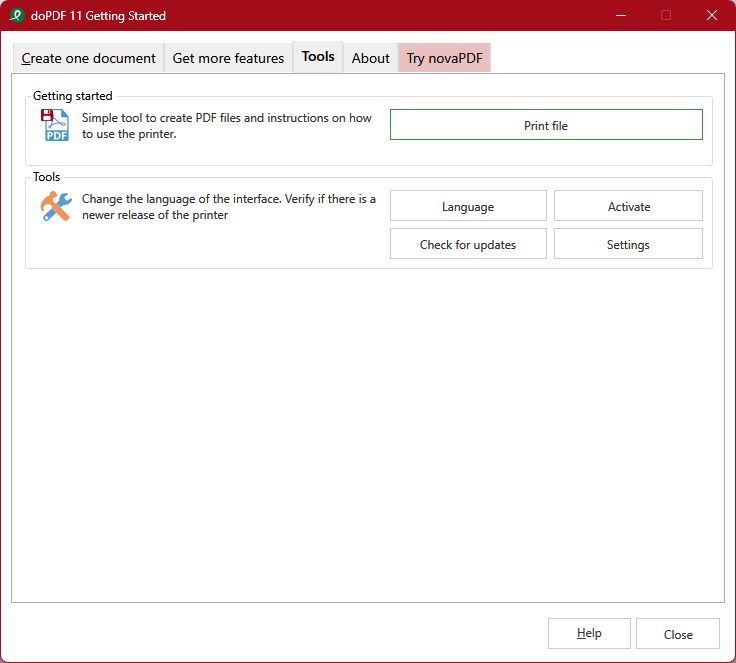
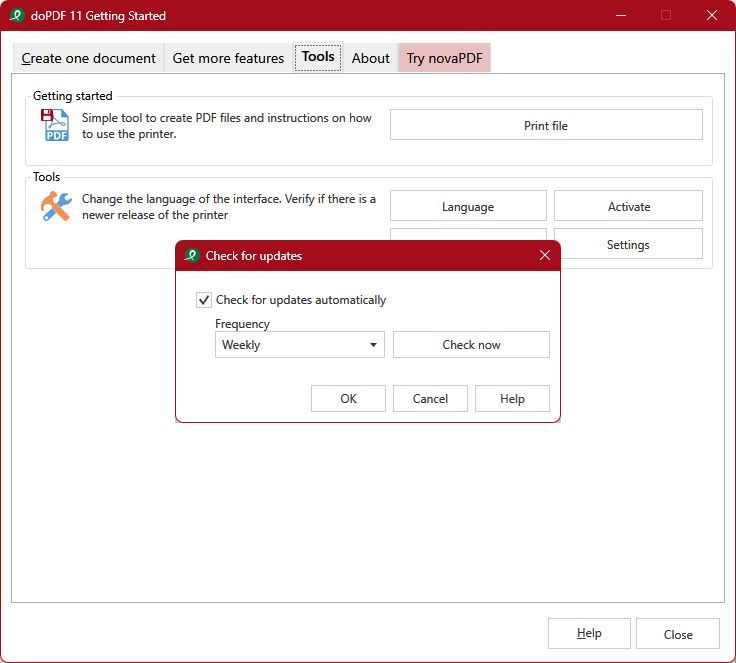
Description
doPDF is a free PDF printer that does what the name suggests, creates PDF files. Once installed it will allow you to convert any type of printable documents to PDF files.
doPDF requires the .NET framework (you’ll be prompted during installation if it’s not already installed) and it needs “Microsoft Visual Studio for Office Runtime” to work. It is compatible with these operating systems: Windows 11, 10, 8, 7, Vista (32/64-bits); Server 2022, 2019, 2016, 2012, 2008R2.
doPDF installs itself as a virtual PDF printer driver so after a successful installation will appear in your Printers and Faxes list and also in the list of All Programs.
With it you can convert your Word documents, Excel sheets, PowerPoint presentations, Publisher presentations, Visio drawings, Outlook emails, AutoCad drawings, company’s reports, contracts, workflows, agreements, marketing plans, forms, products list, price list, charts, emails or web pages - and basically any type of printable document.
Using doPDF you can convert to PDF in two ways, via the Print option in your document or using the doPDF Startup window.
-
It's simple and fast
-
Saves you money
-
32-bit and 64-bit support
-
Universal
-
No Ghostscript
-
Searchable PDFs
-
Multi-language
-
Barely uses any computer resources
-
Do your part in saving the planet
-
Predefined page size
-
PDF output presets
-
Automatic updates
-
Add document info
-
Tray application
-
Add-in for Microsoft Office
-
Pdf links and bookmarks (add-in only)
-
Option to always use the same folder
-
Embed font subsets
