
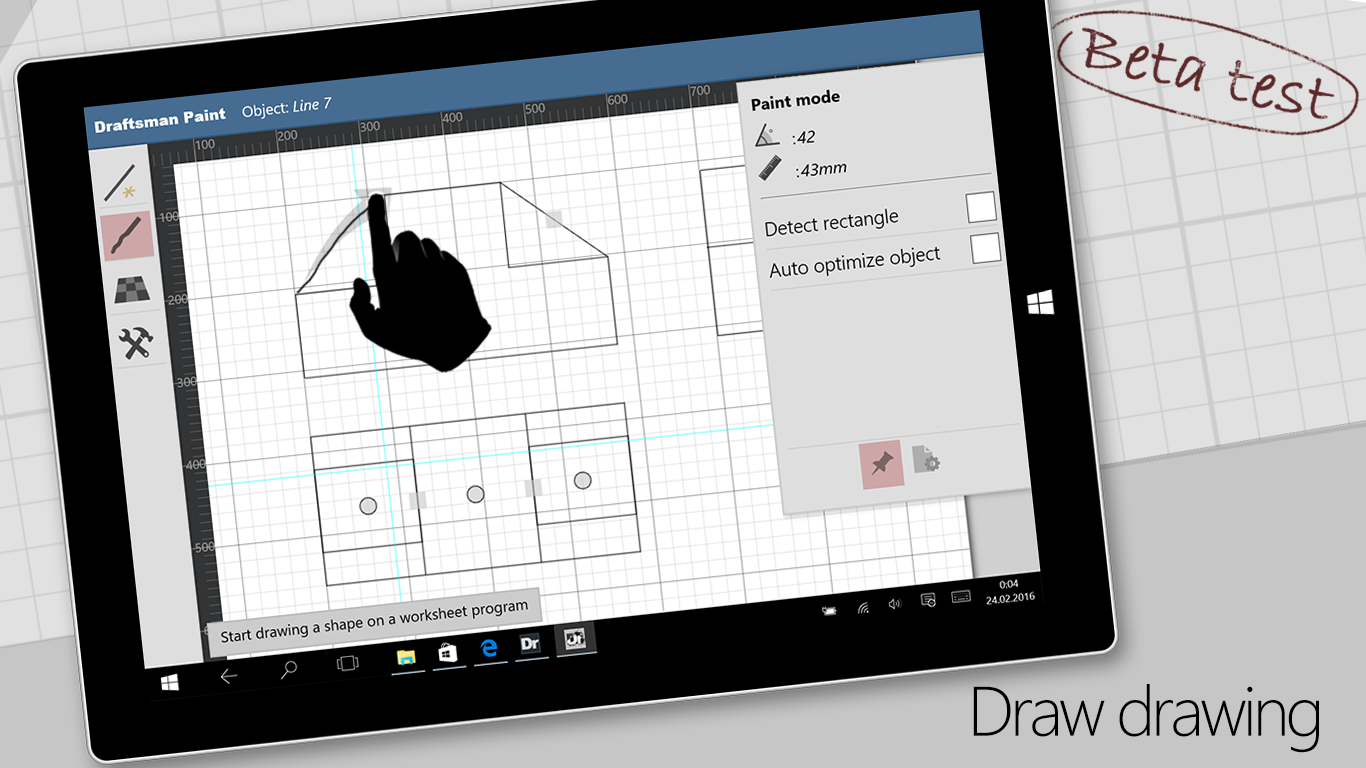
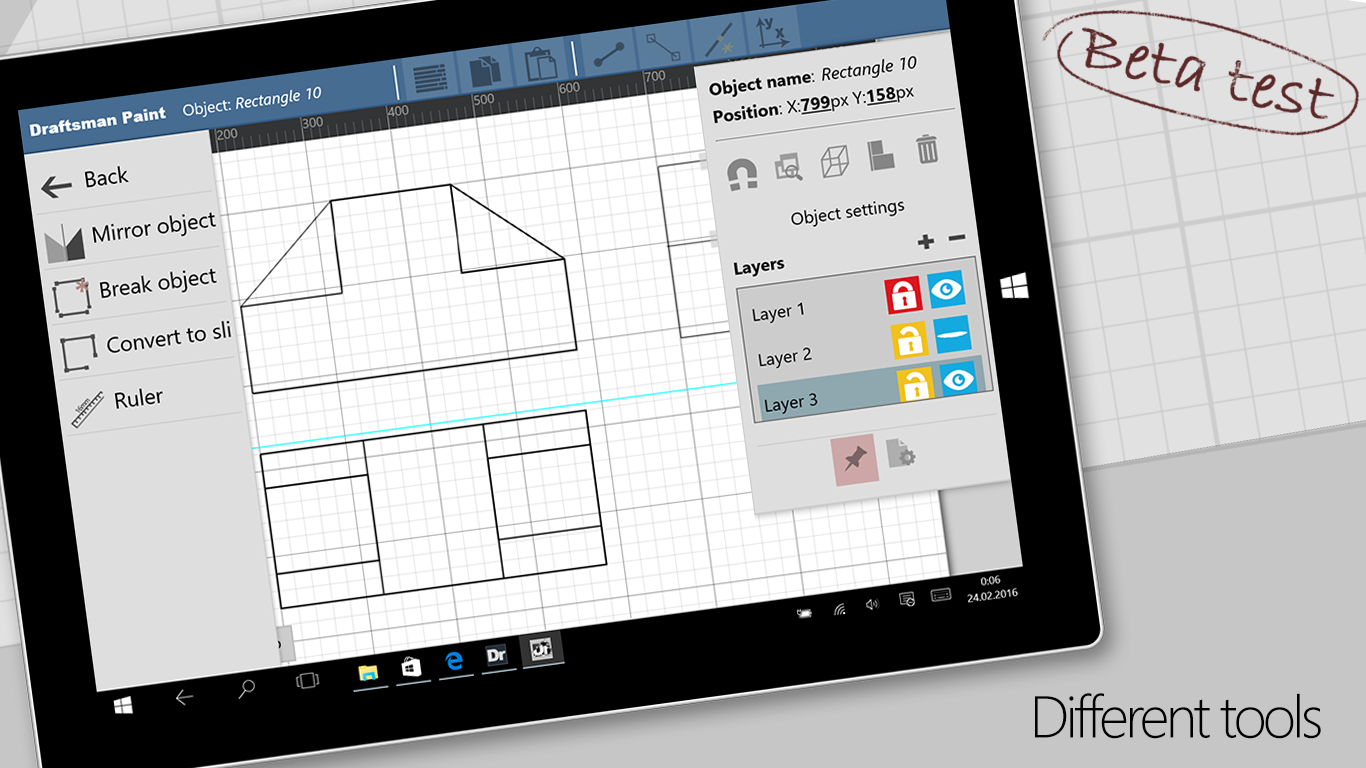
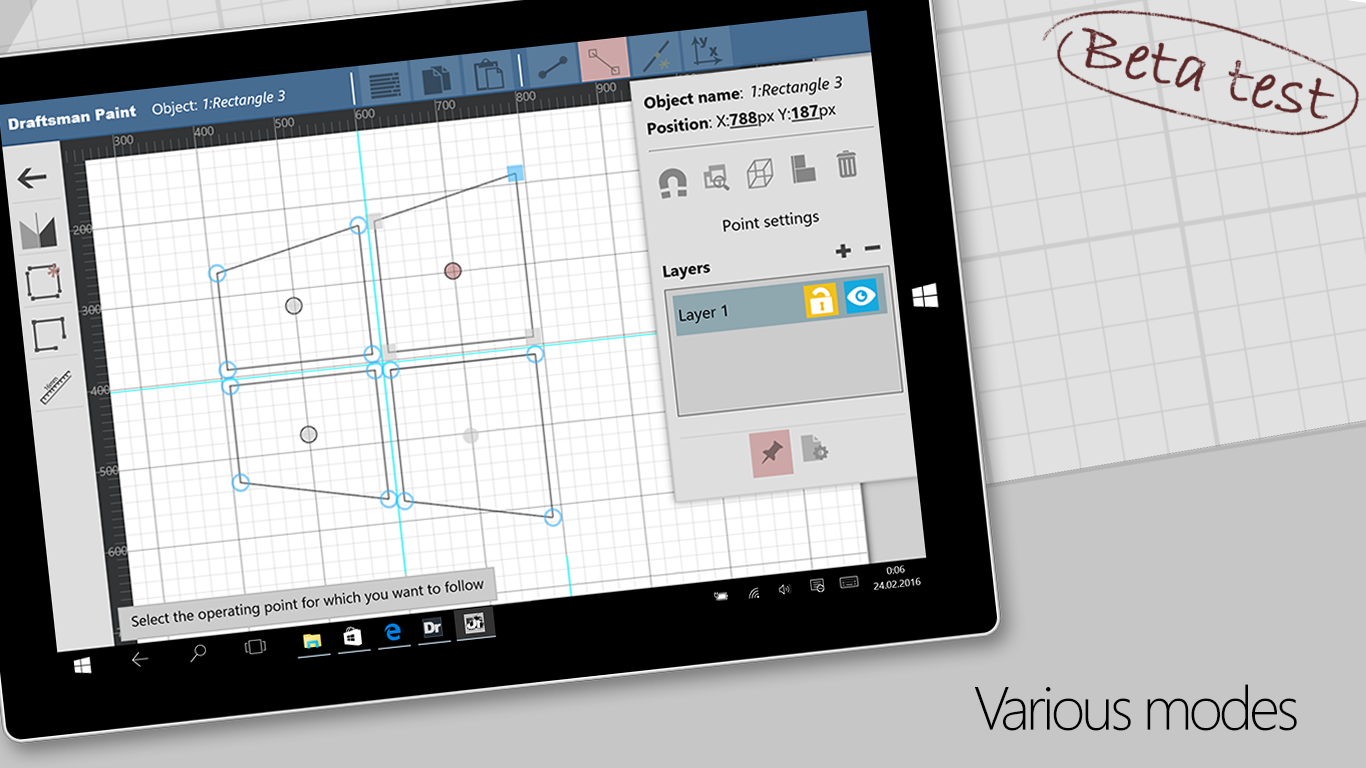

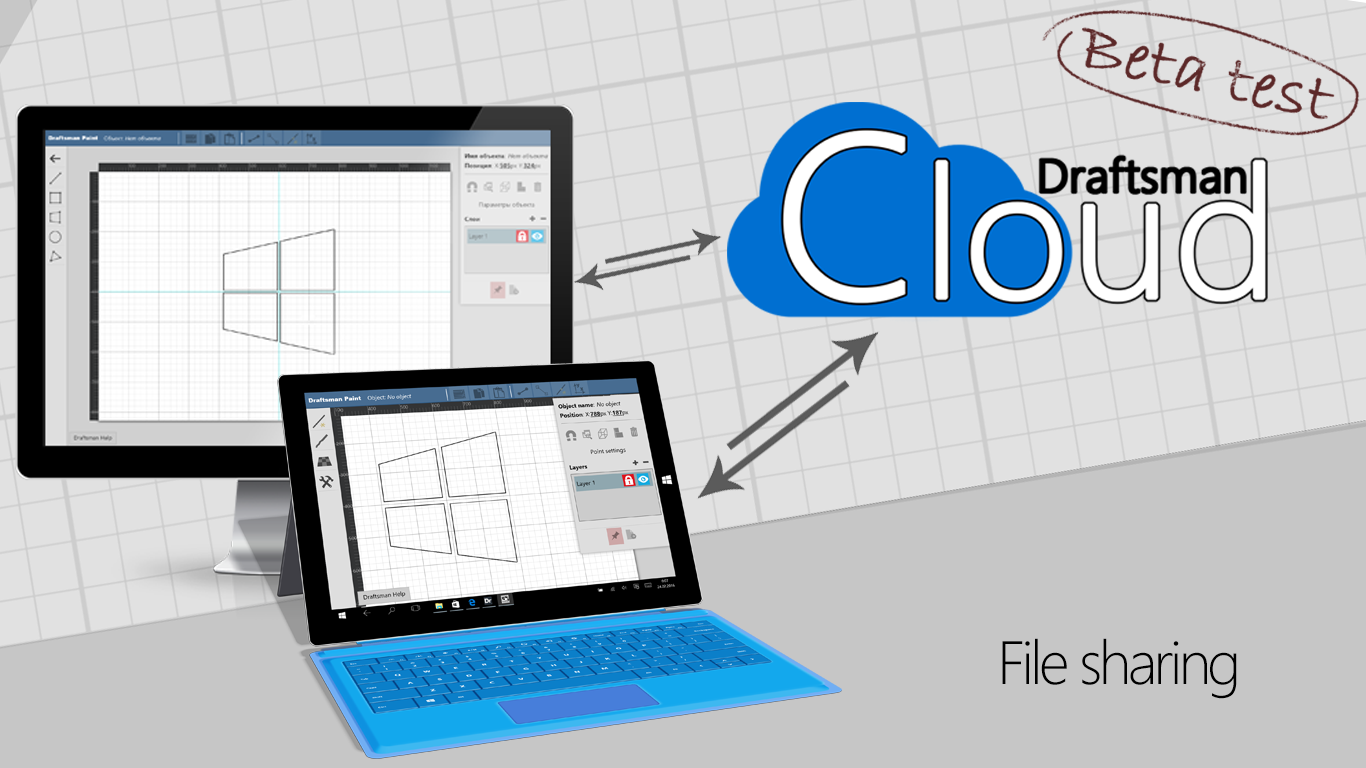
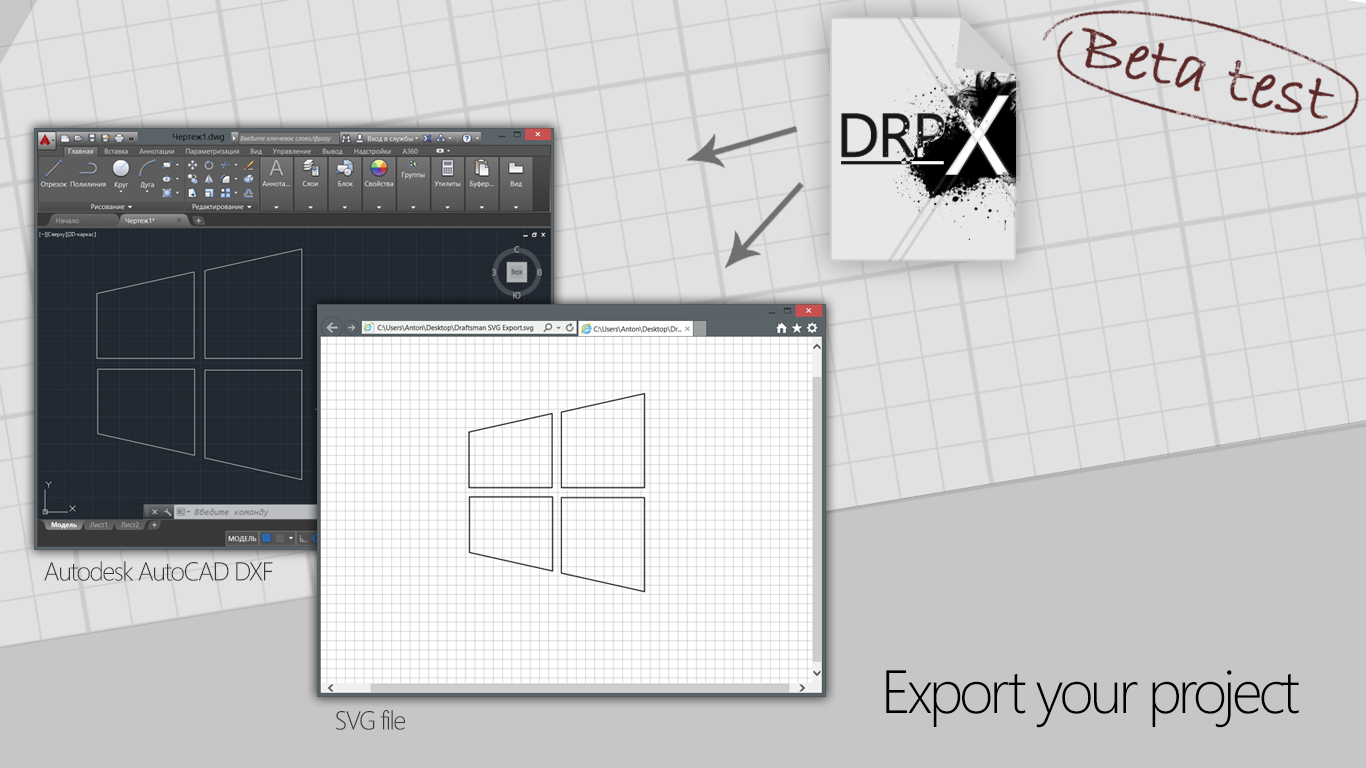
Description
This modern CAD application specifically designed for owners of touch screen devices. Special technology Paint Mode - allows to draw the drawings by hand, after which the graphic will be transformed into a full-fledged drawing.
This version also adapted and under PC users. You can easily modeling the drawings from the geometric shapes.
Draftsman - widely spoken amongst beginners because the program has a simple interface and plenty of features that makes it simple and understandable among such similar programs.
Take part in the beta test program, write your feedback, ideas, comments and suggestions. All participants in the beta version - will be updated to the final version for FREE!
If you want see Draftsman in your native language - help us to translate it! Send your suggestion to email: [email protected] with remark: “Draftsman Paint translate”
-
Drawing mode with transfer away drawing in drawing
-
Tool graphical link
-
Tool follow
-
New opened drawing format * .drpx
-
Export to *.svg, *.dxf and other
-
Layer system
-
Control of operating points on the object
-
Several modes of creating objects and models
-
Extrusion tool
-
Various international units
-
Flexible management of configuration objects
-
Support touch control
-
Support management on the PC (mouse + keyboard)
-
Connection with free service Draftsman Cloud through AntID account
-
Free 1 GB of cloud space for users Draftsman Cloud
-
Isometric mode
-
Simple interface in standards Education Pack package from Ant3Dstudio
