
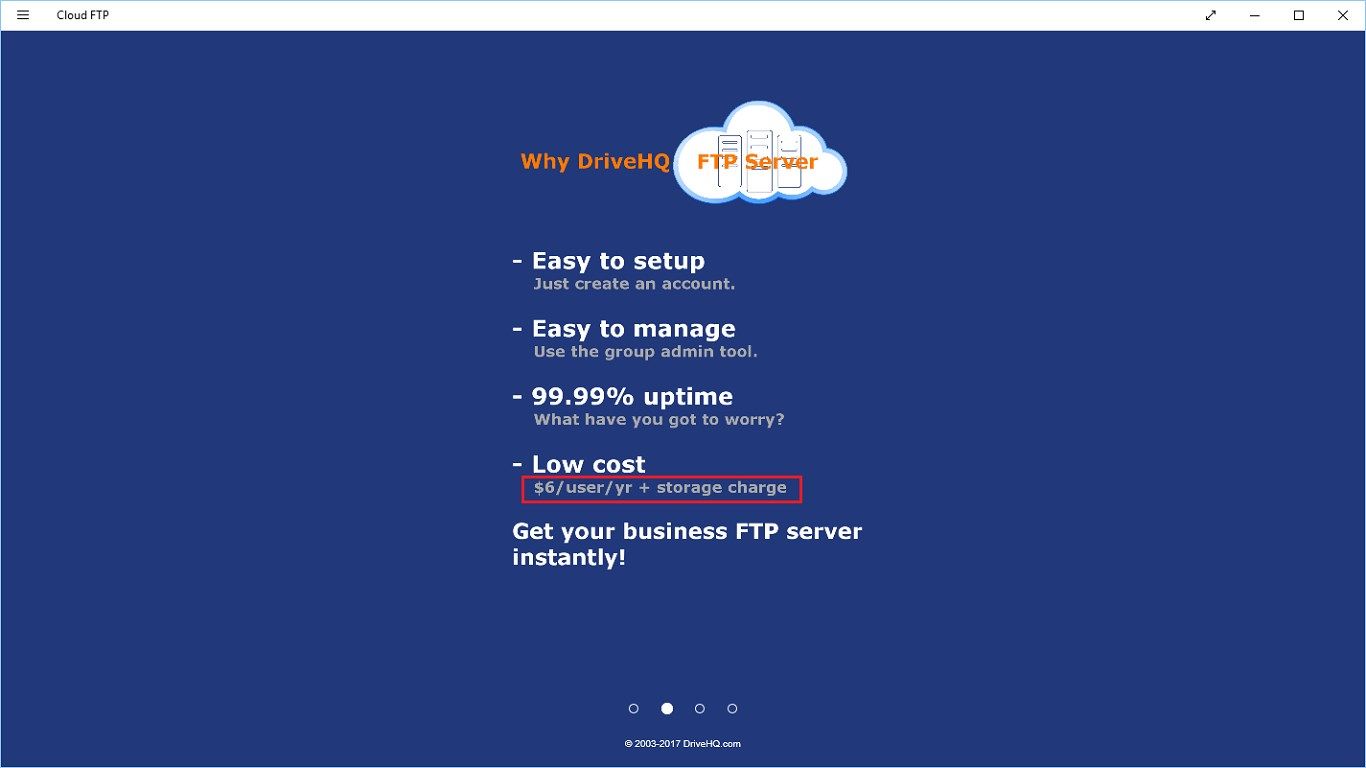
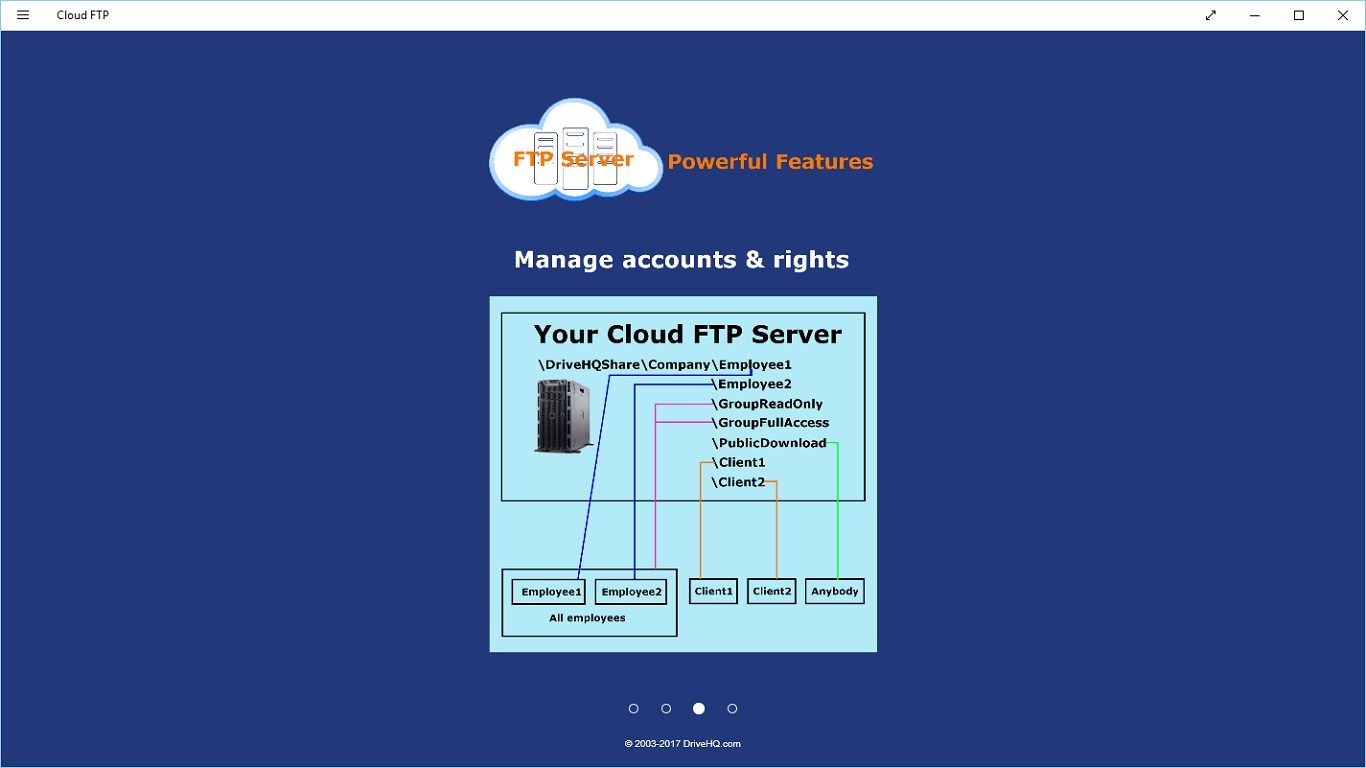
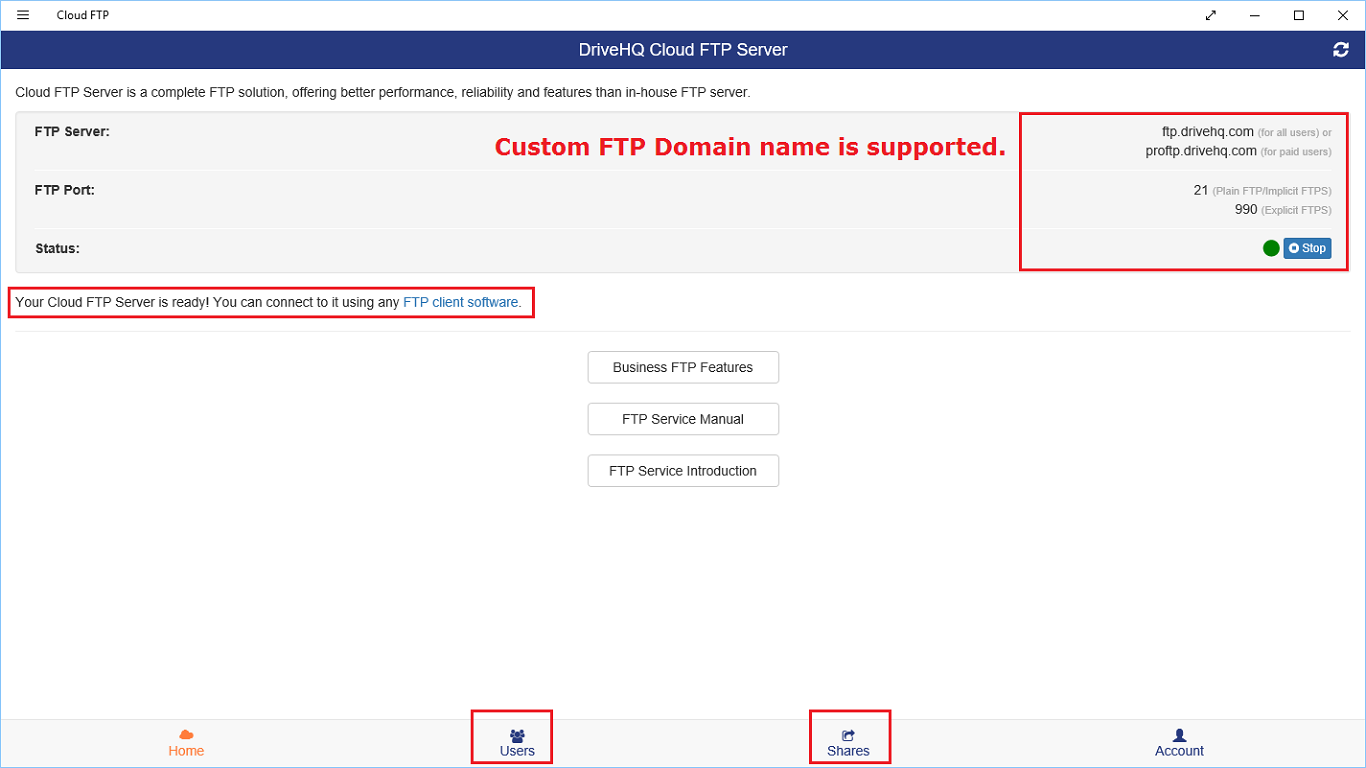
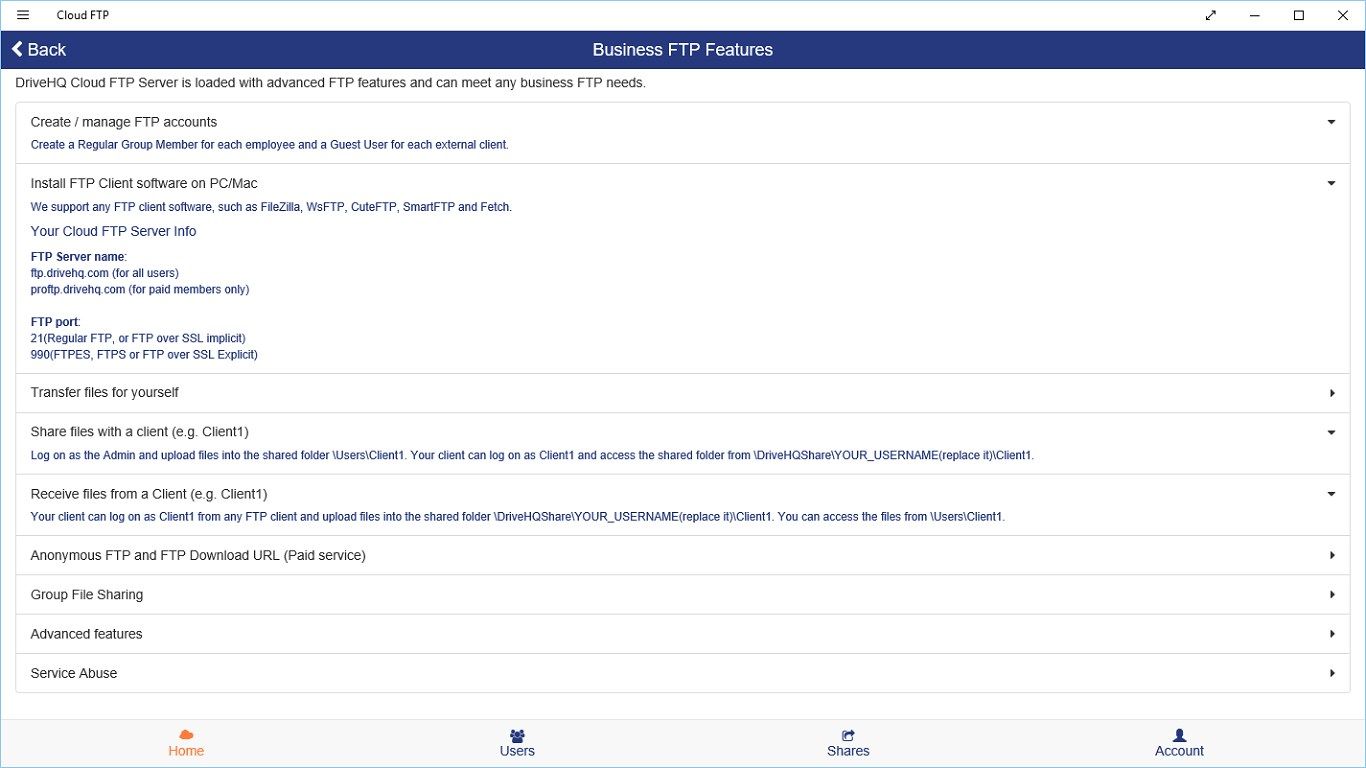
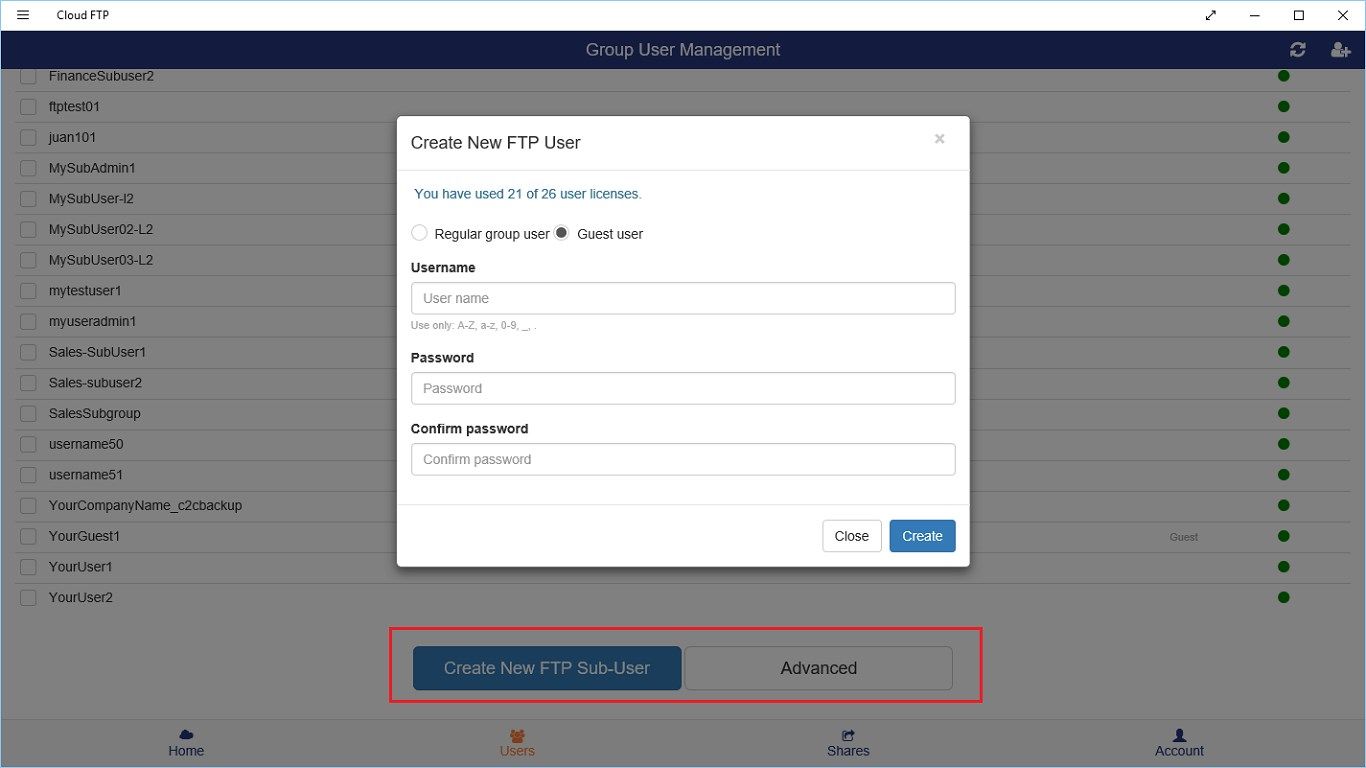
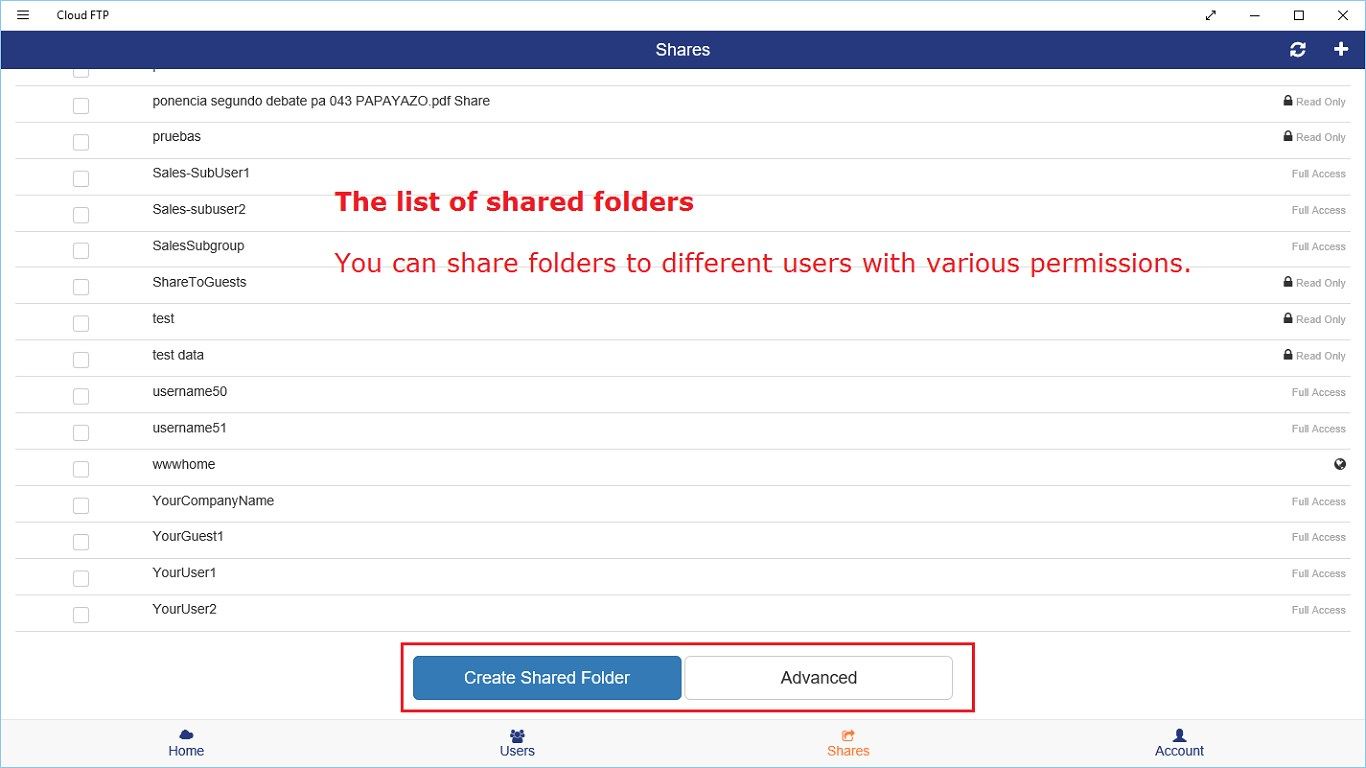
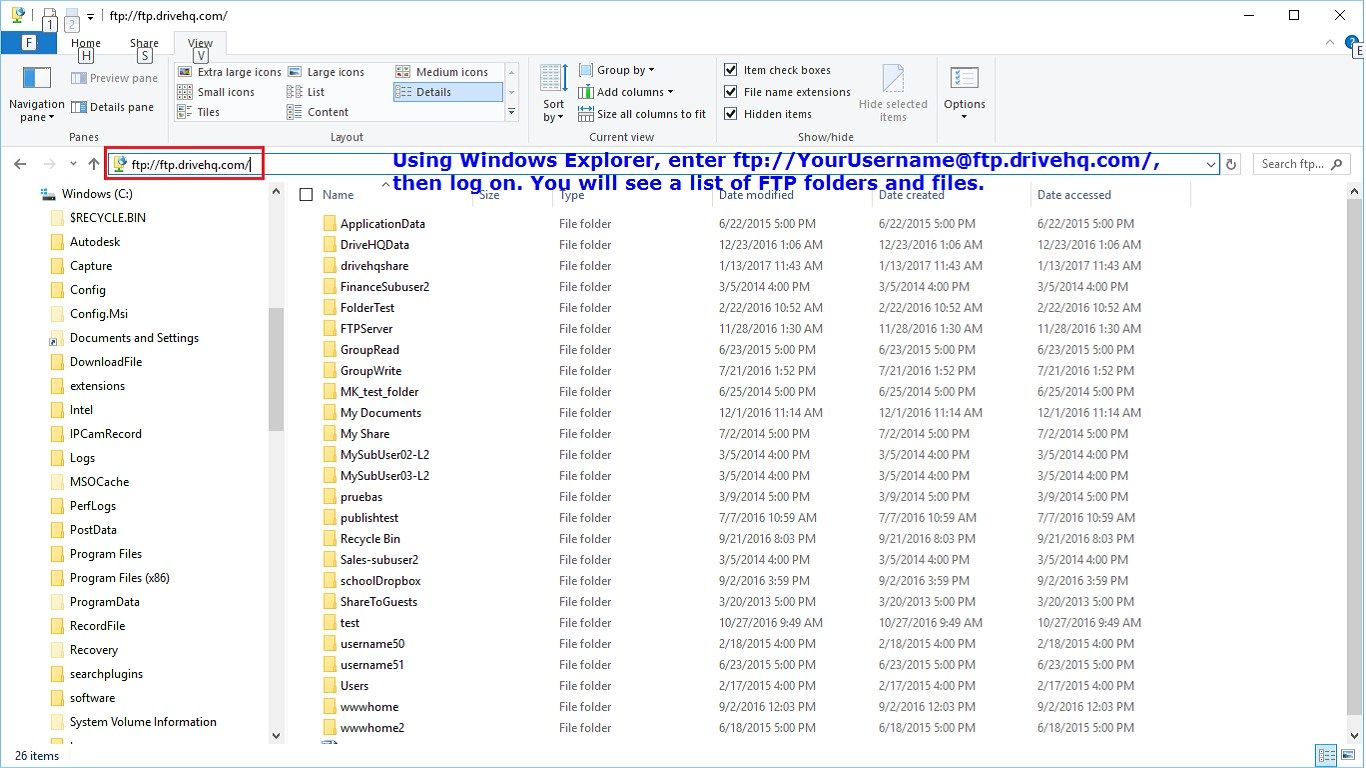
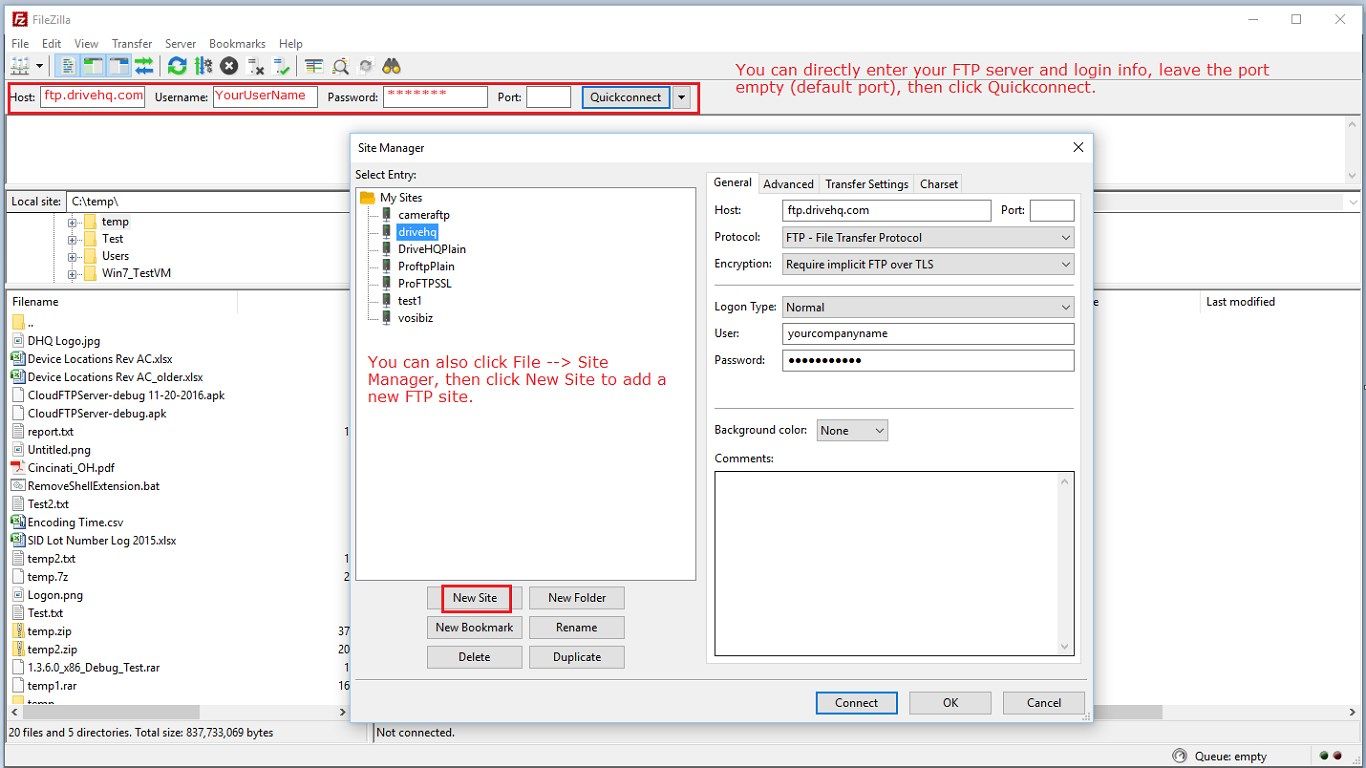
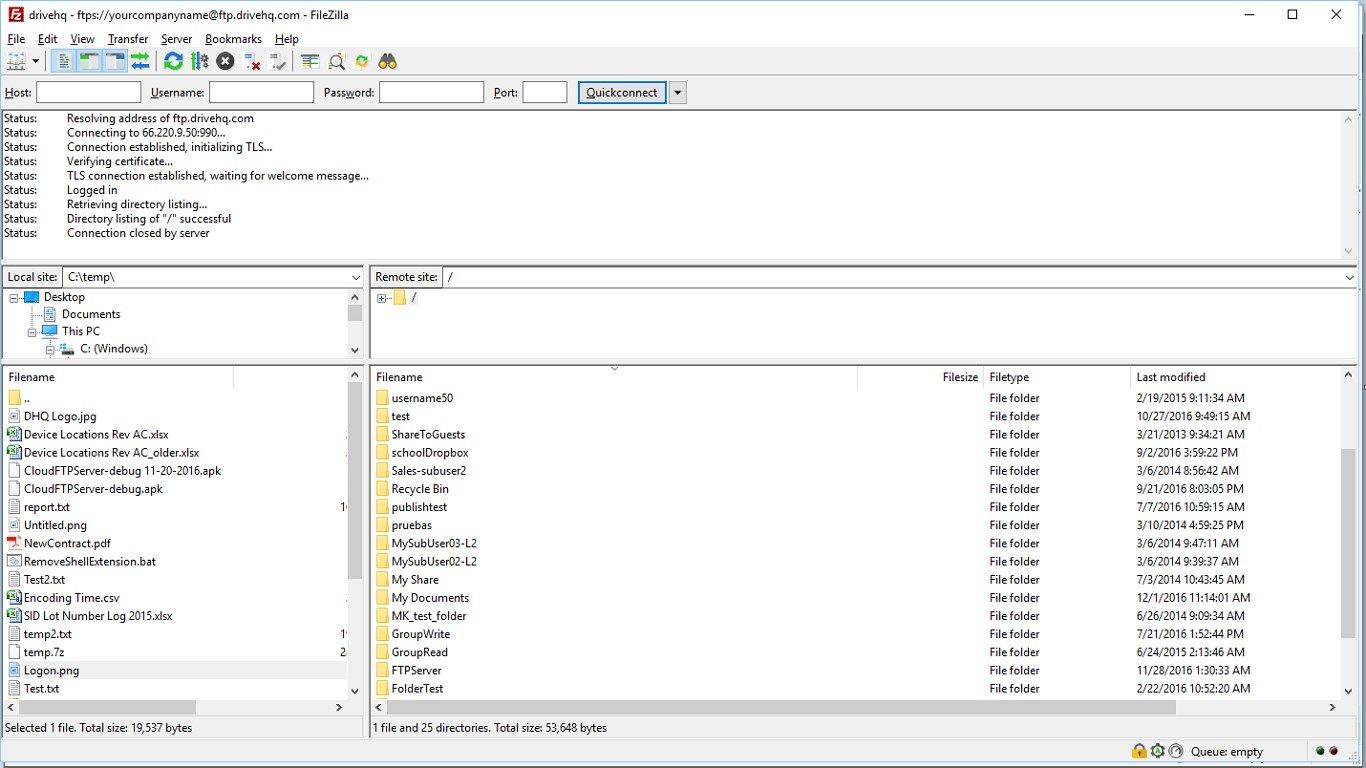
Description
Founded in 2003 in Silicon Valley, DriveHQ is one of the largest business FTP/SFTP Server Hosting service providers. DriveHQ Cloud FTP/SFTP Server is available for free business trial.
DriveHQ Cloud FTP/SFTP Server can be setup instantly. It is a complete FTP/FTPS/SFTP solution with all standard FTP features and many high-end business FTP features. You can connect to the Cloud FTP Server using any FTP client software. It can completely replace your in-house FTP server or FTP virtual machines for only a fraction of the cost.
DriveHQ Cloud FTP Server is fast with virtually unlimited amount of bandwidth, and it is extremely reliable with over 99.99% uptime. It supports regular FTP, secure FTP with FTP over SSL/TLS (FTPS/FTPES) and SFTP.
DriveHQ Cloud FTP Server allows you to create sub-users. You can create regular FTP accounts for your employees (co-workers), and guest accounts for external customers. Each user will have his (her) own login credential and FTP root folder. You can share different folders to various sub-users with read-only or read-write permissions. It is the most popular way of securely sharing large files with multiple clients.
DriveHQ Cloud FTP Server can host large files for public download. The performance and reliability is far superior to any in-house FTP server. You can publish anonymous FTP download URLs or HTTP-based download URLs.
DriveHQ Cloud FTP Server App makes it extremely easy to setup and manage your Cloud FTP Server. You can manage your FTP accounts and Folder access rights from anywhere at any time.
-
Create a virtual FTP/SFTP server for business use
-
Create the FTP admin account and sub-accounts, assign user roles
-
Create shared folders to sub-users with different permissions
-
Turn on / off the virtual FTP server from the app
-
Publish FTP folders, Create static download URLs, Anonymous FTP access
-
SFTP (SSHFTP)
-
A long list of FTP server features, incl. secure FTP with SSL / TLS
