
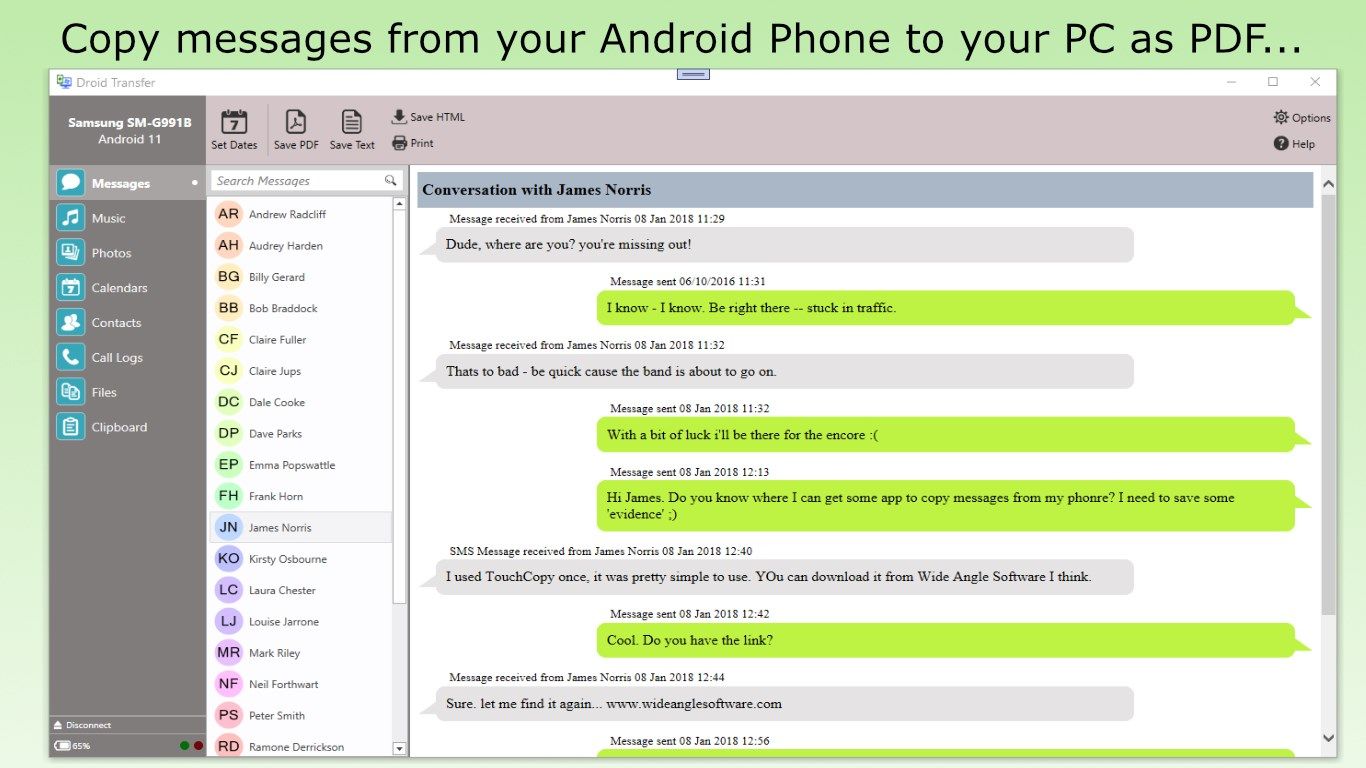
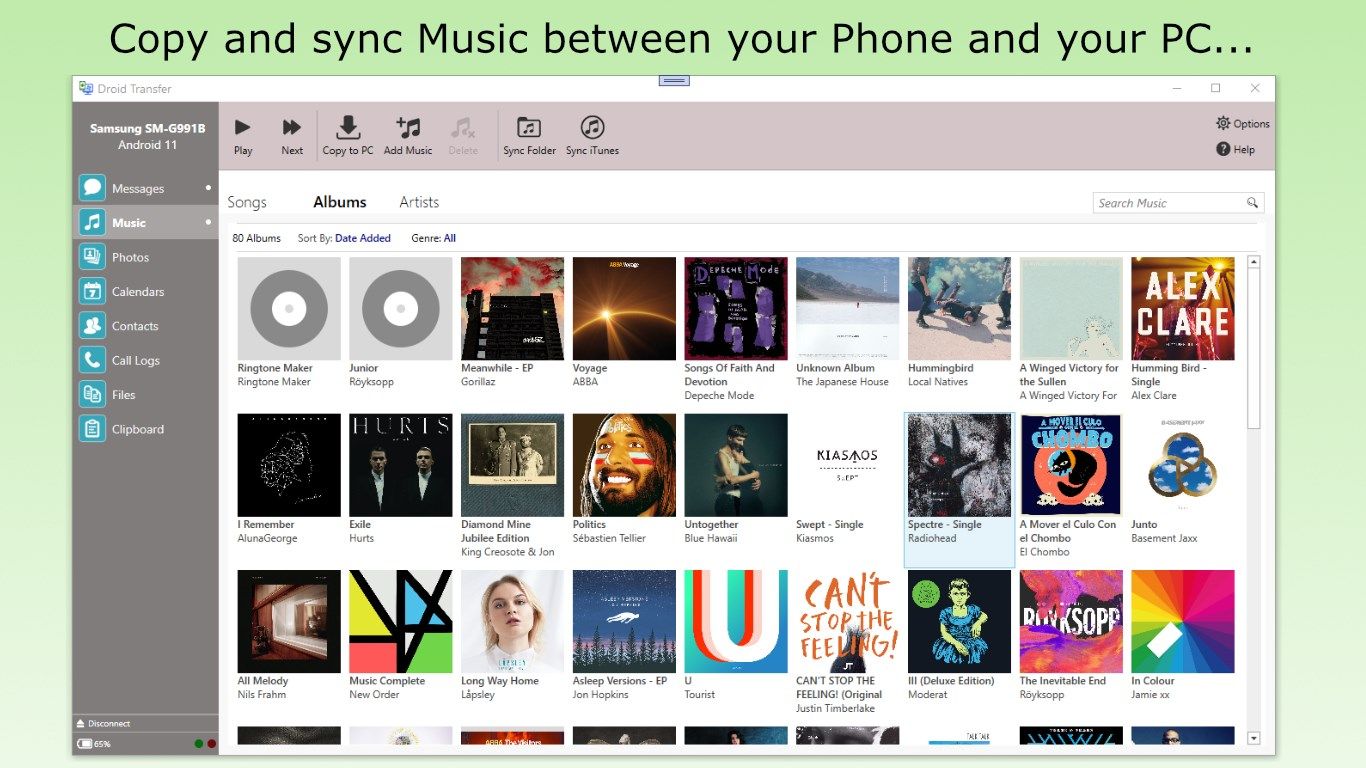
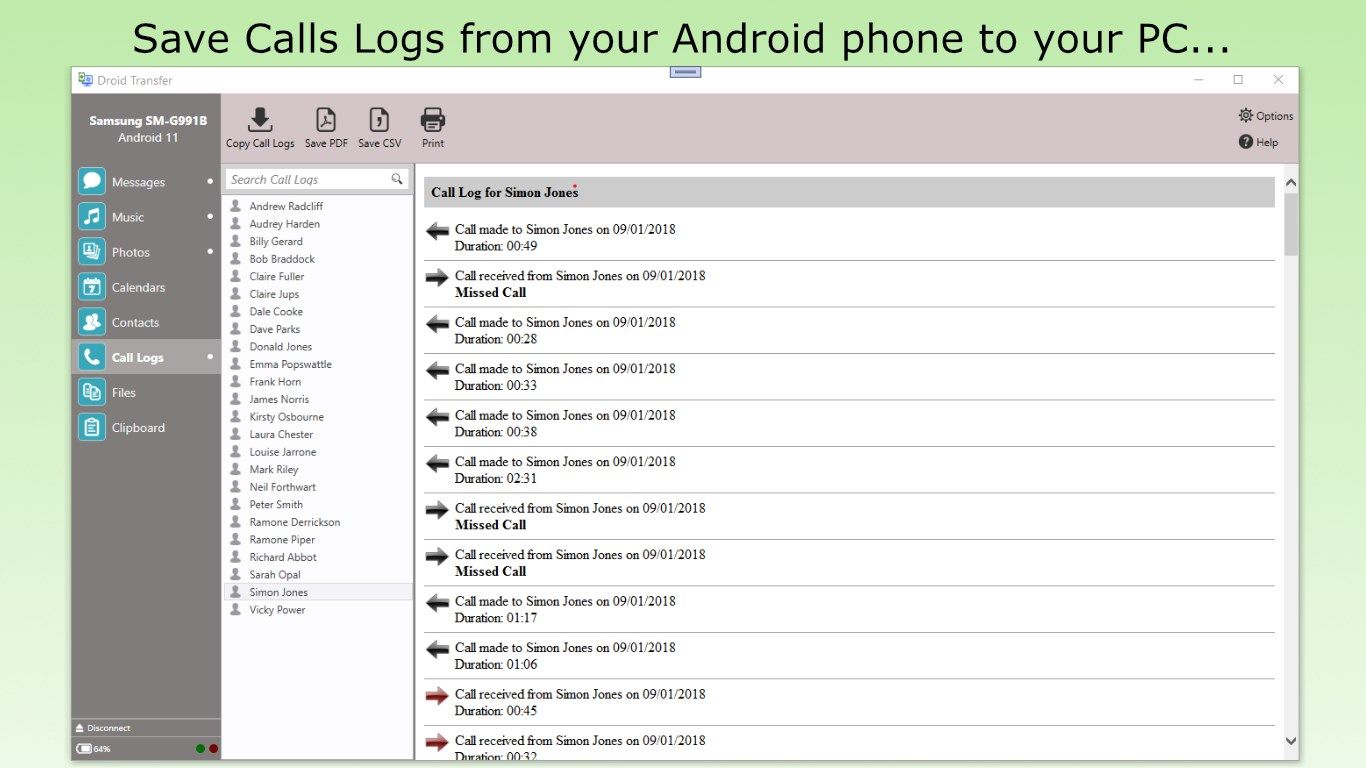
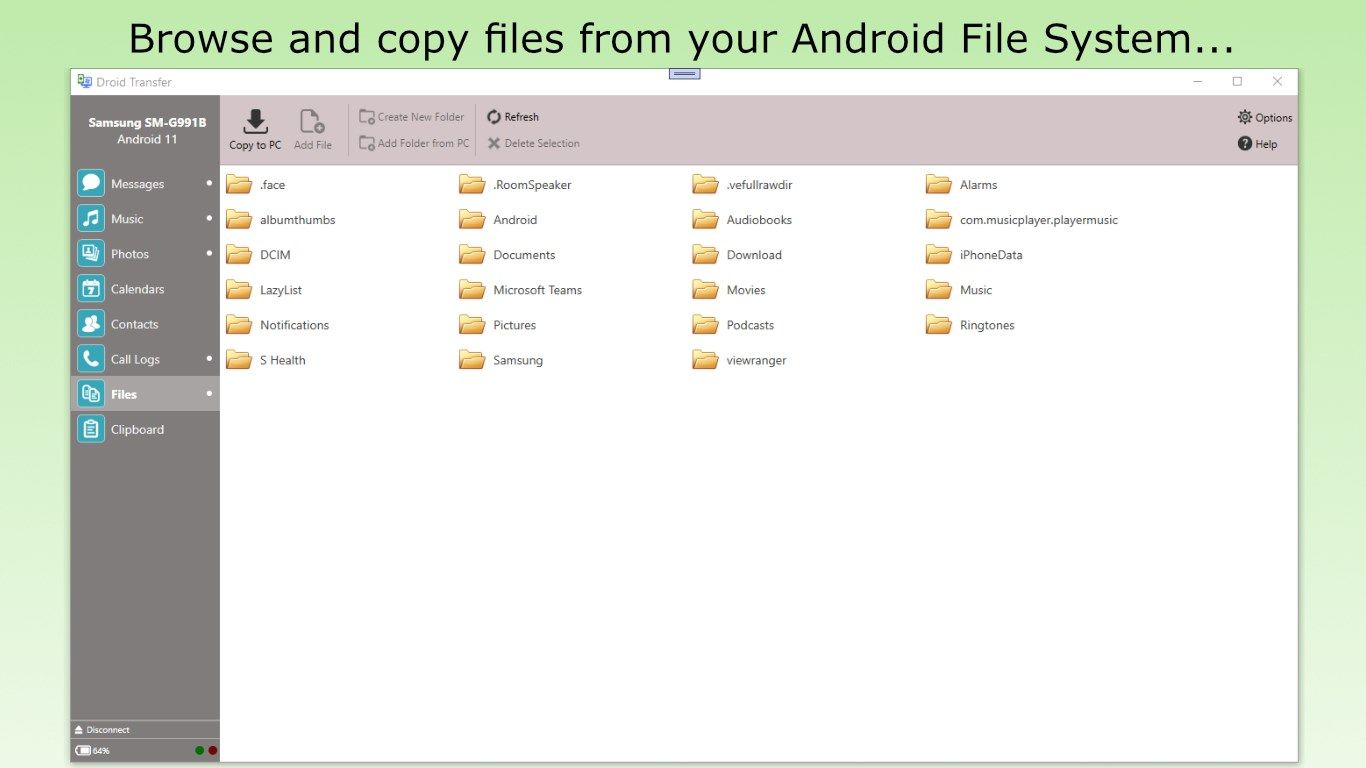
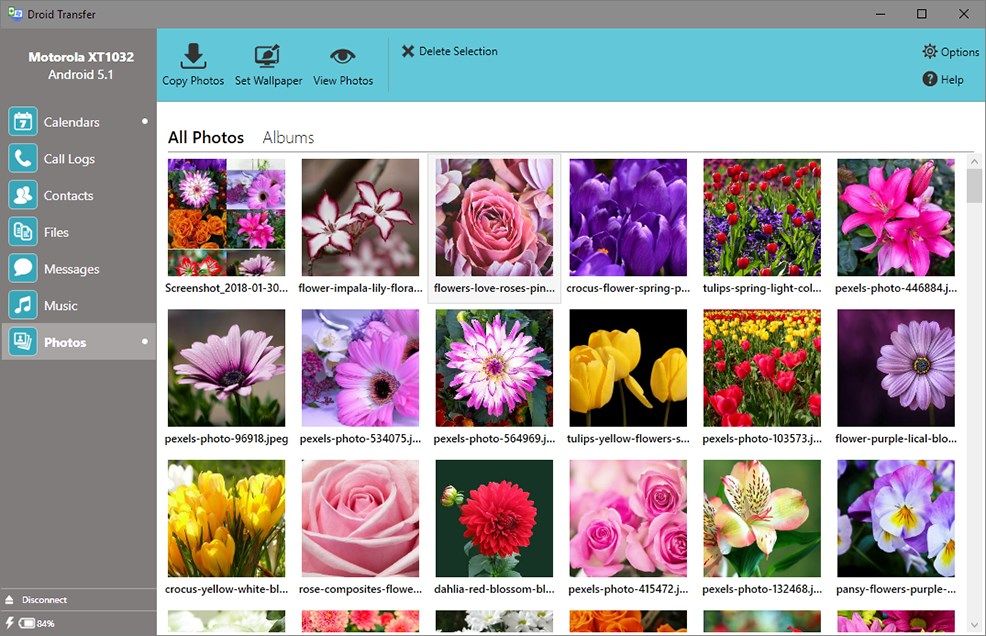
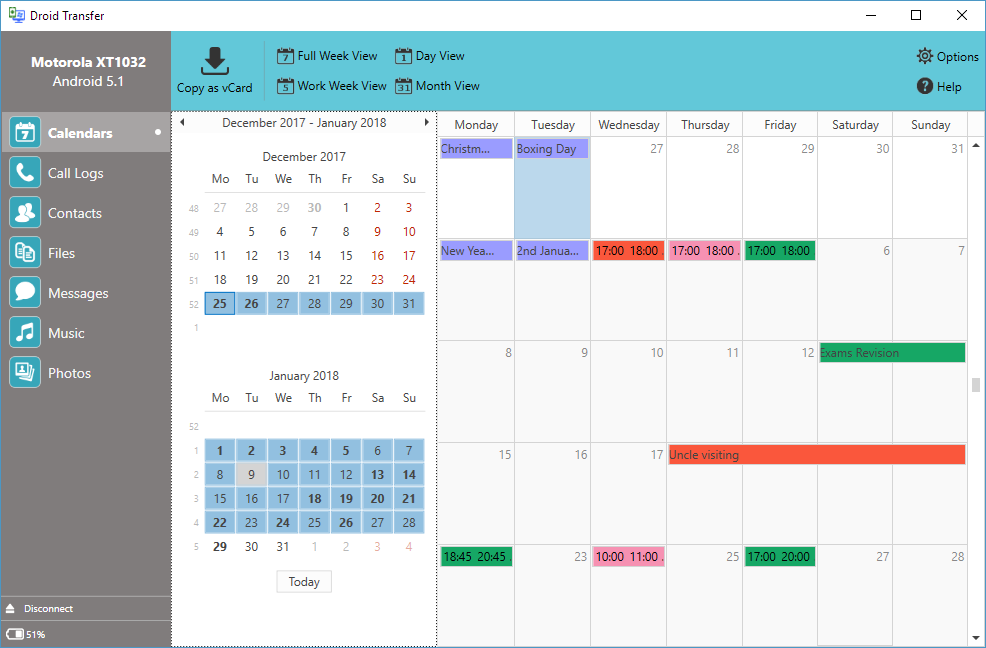
Description
Effortlessly Backup your Android device to your PC wirelessly over Wi-Fi or using a USB cable.
Save Android Messages in PDF, HTML, or Text formats, including attached photos and videos. Print Text Messages directly from Droid Transfer on your PC.
Transfer your music collection between your Android device and a PC. Sync iTunes with your Android phone.
Copy photos and videos between your phone and your PC. View and manage Android photos via your PC.
Export Contacts from Android to Windows Contacts, Microsoft Outlook, or as a standard VCF contacts file for use in any address book application.
View and save Android Call History to your PC in various file formats, or print call logs to your connected printer.
Quickly export calendars to your PC for easy integration into your calendar manager.
Utilize the Android File manager to browse your phone files and perform wireless file transfers.
Works alongside the Android App Transfer Companion available for free from the Google Play Store.
-
Backup and save Android files: Messages, photos, videos, music, contacts, call logs, calendars, and more! ️️
-
Print SMS/MMS: Print your phone messages, including images and emojis sent within the messages, along with the dates and times the messages were received.
-
Sync your music: Keep your Android music library in sync with your PC, including syncing with iTunes.
-
Manage Media: View, transfer and delete photos, contacts, music and other Android device media via your PC.
-
WiFi File Transfer: Wirelessly share files between your Android Phone and your Windows PC.
-
Safe and secure: Access and transfer between your phone and PC directly over your local Wi-Fi or USB.
