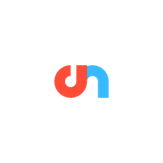
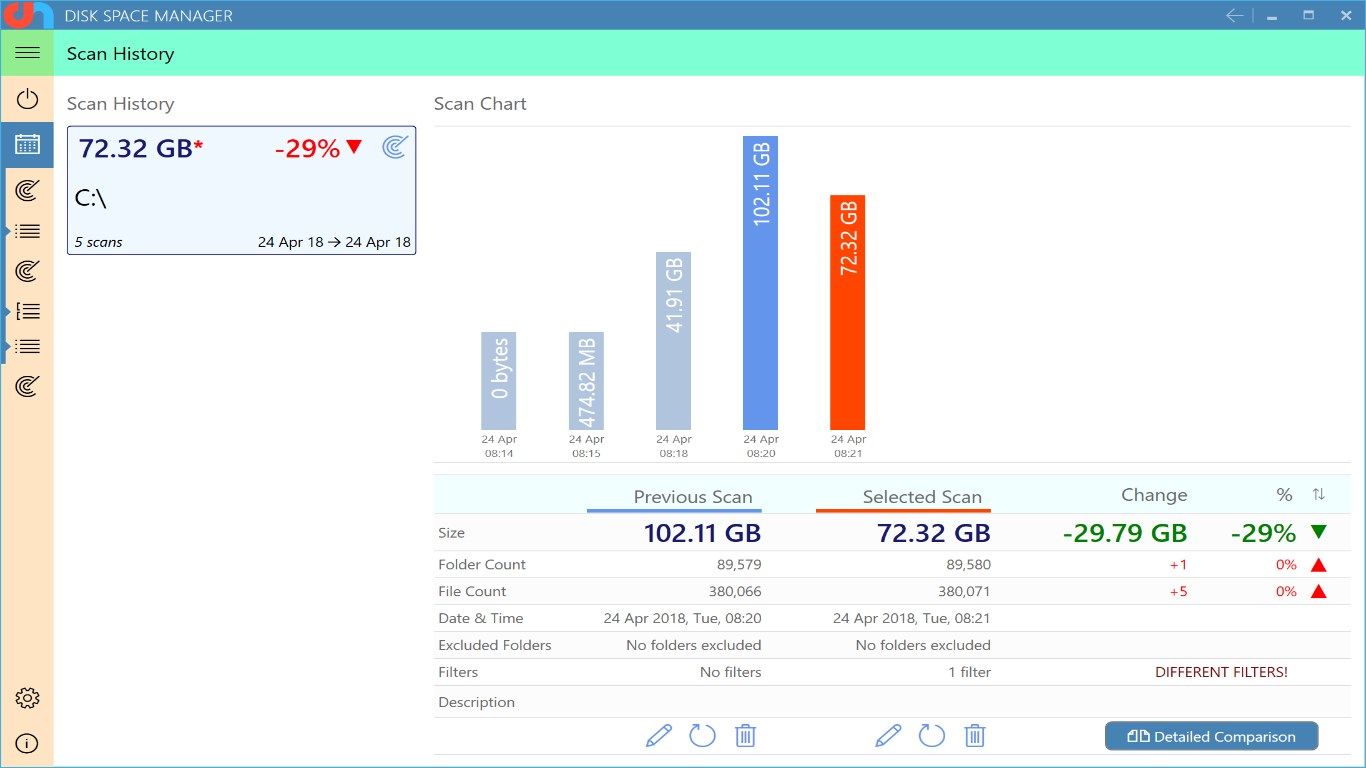
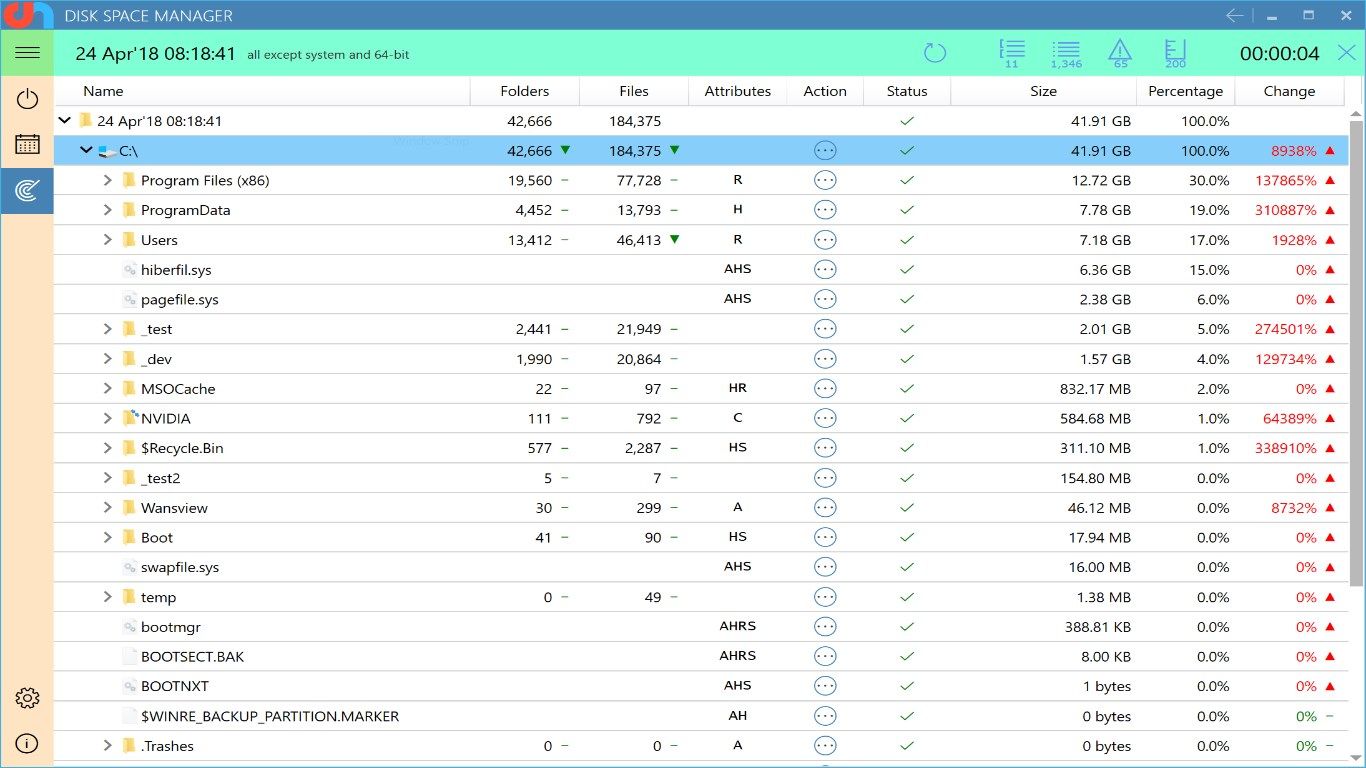
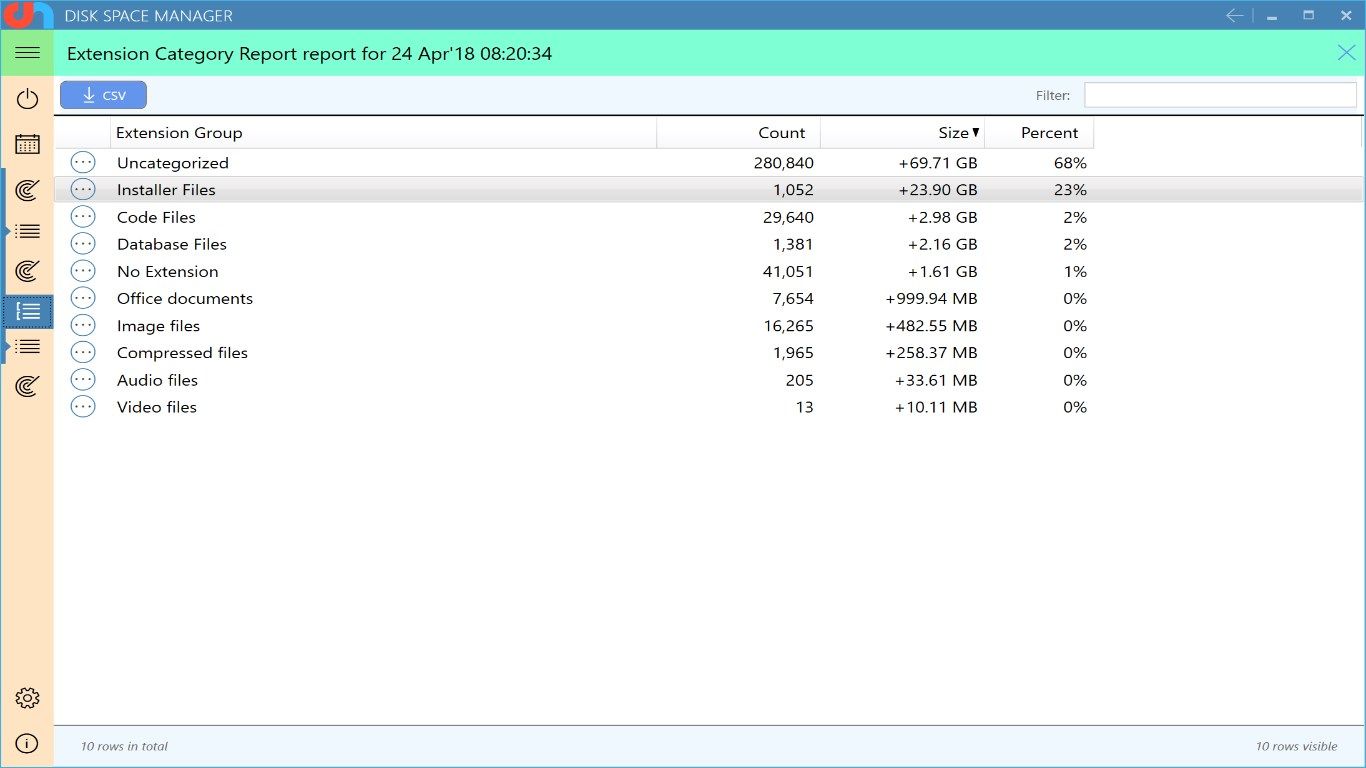
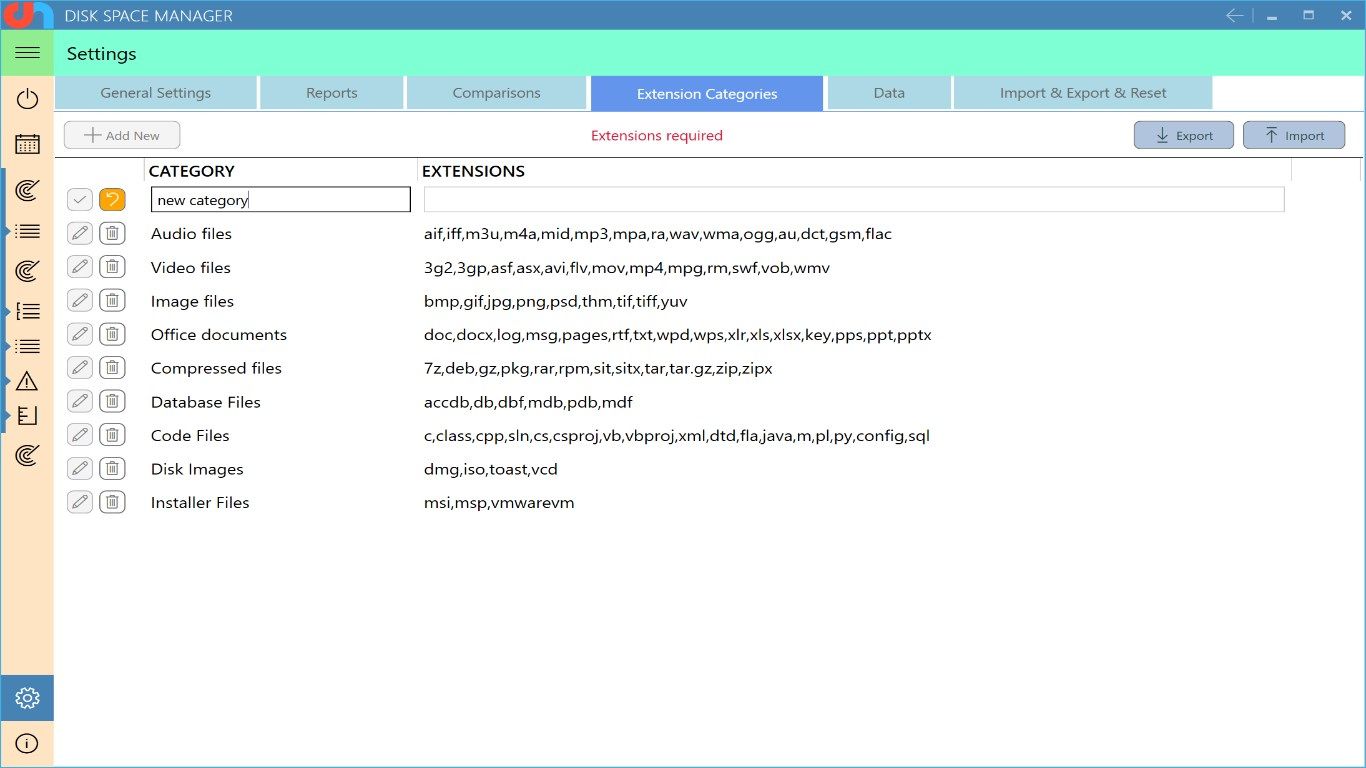
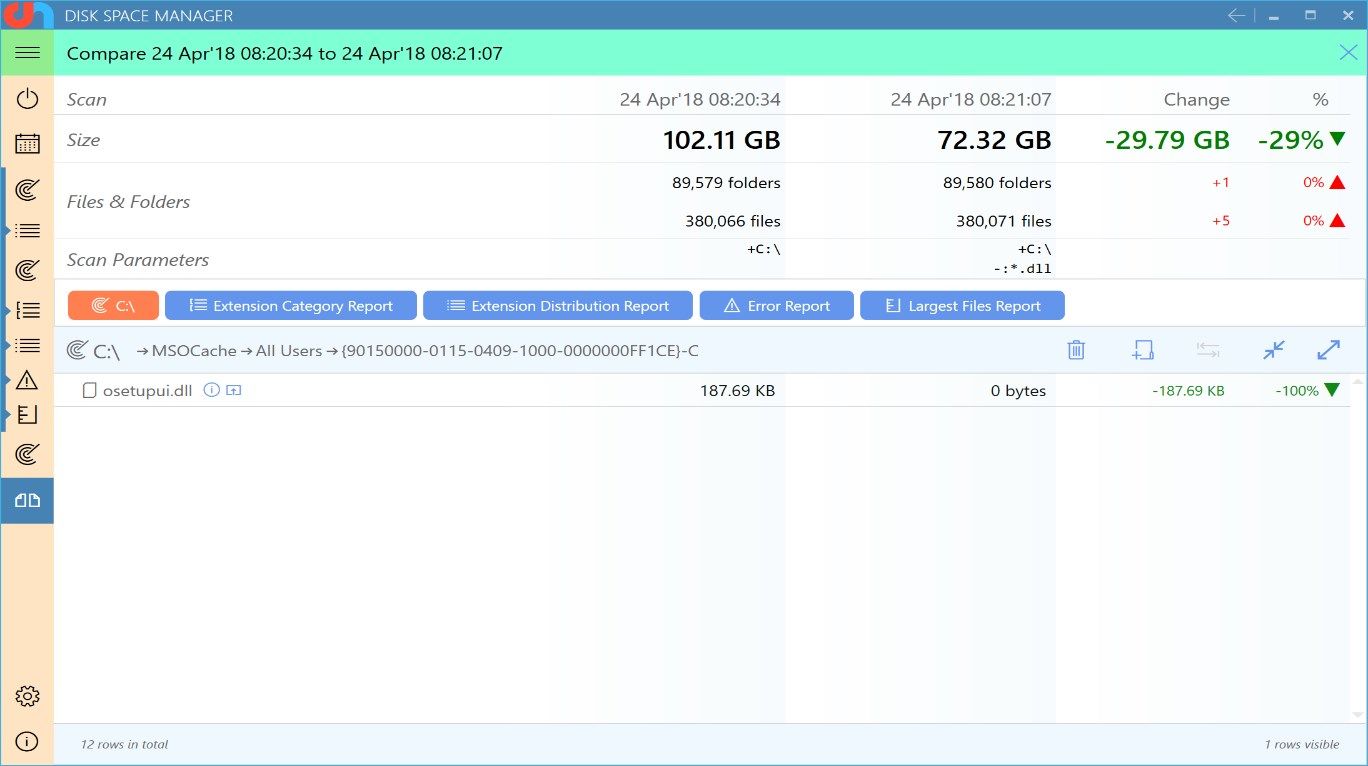
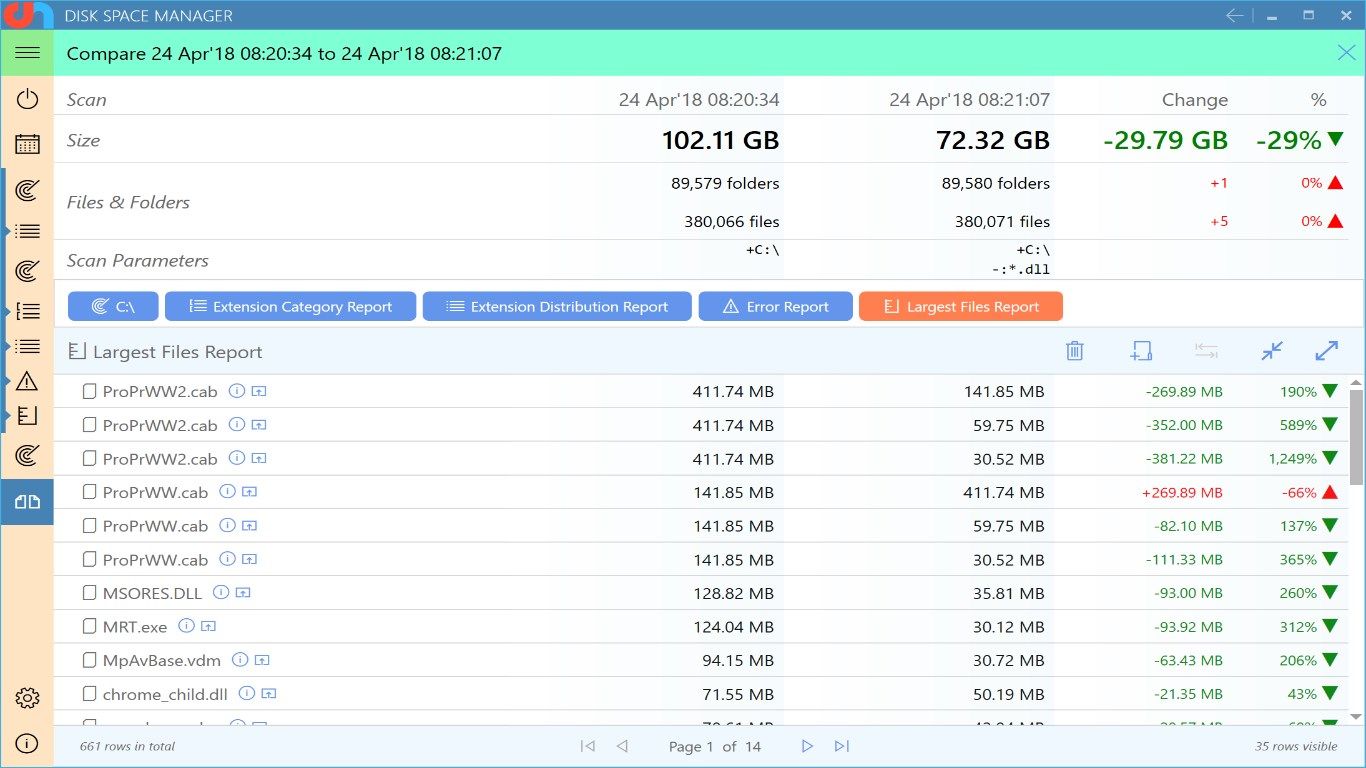
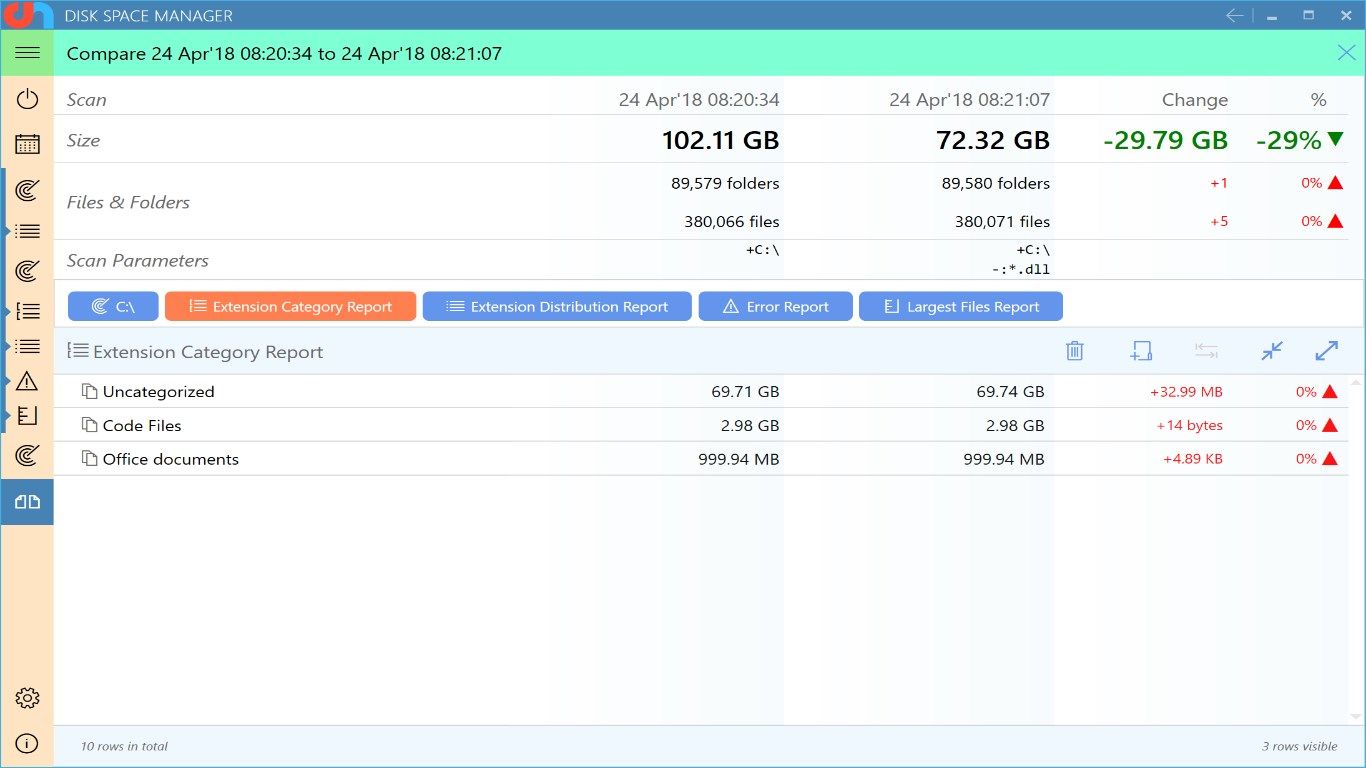
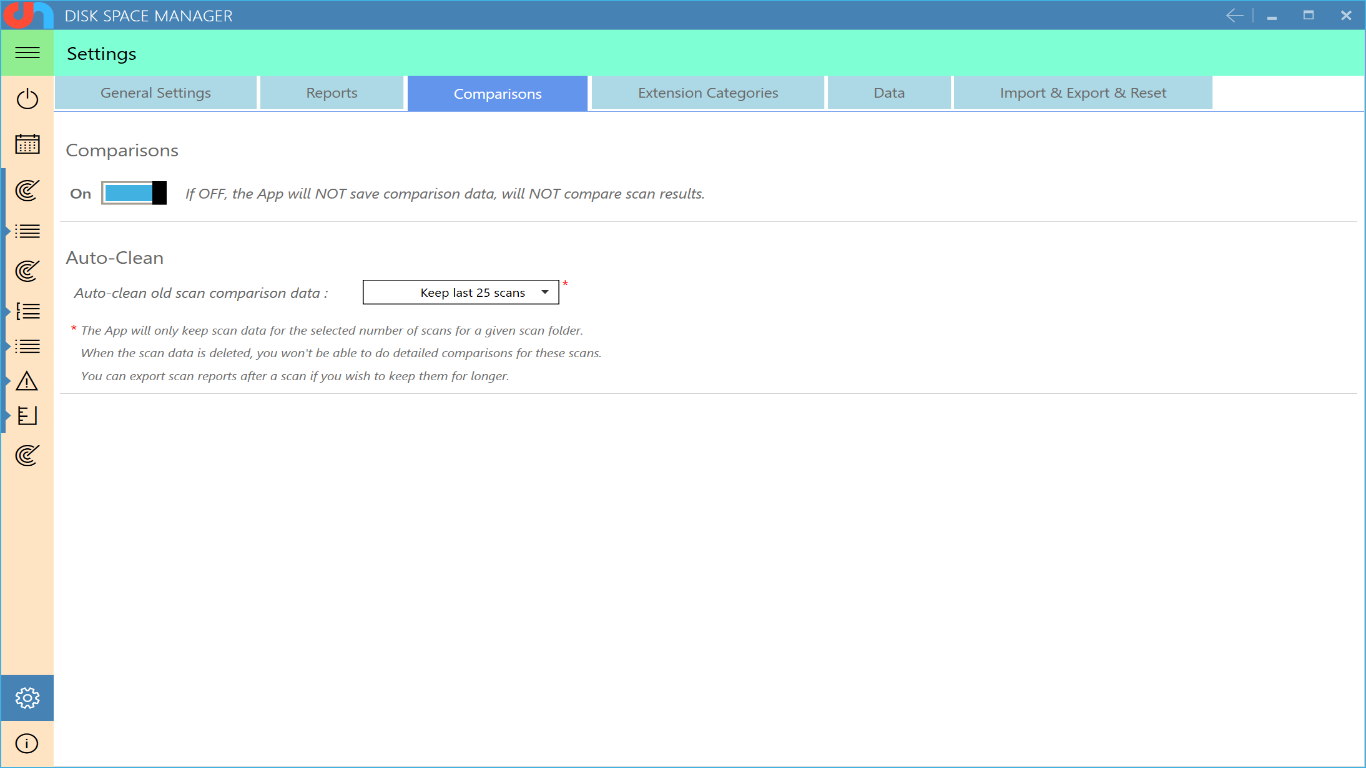
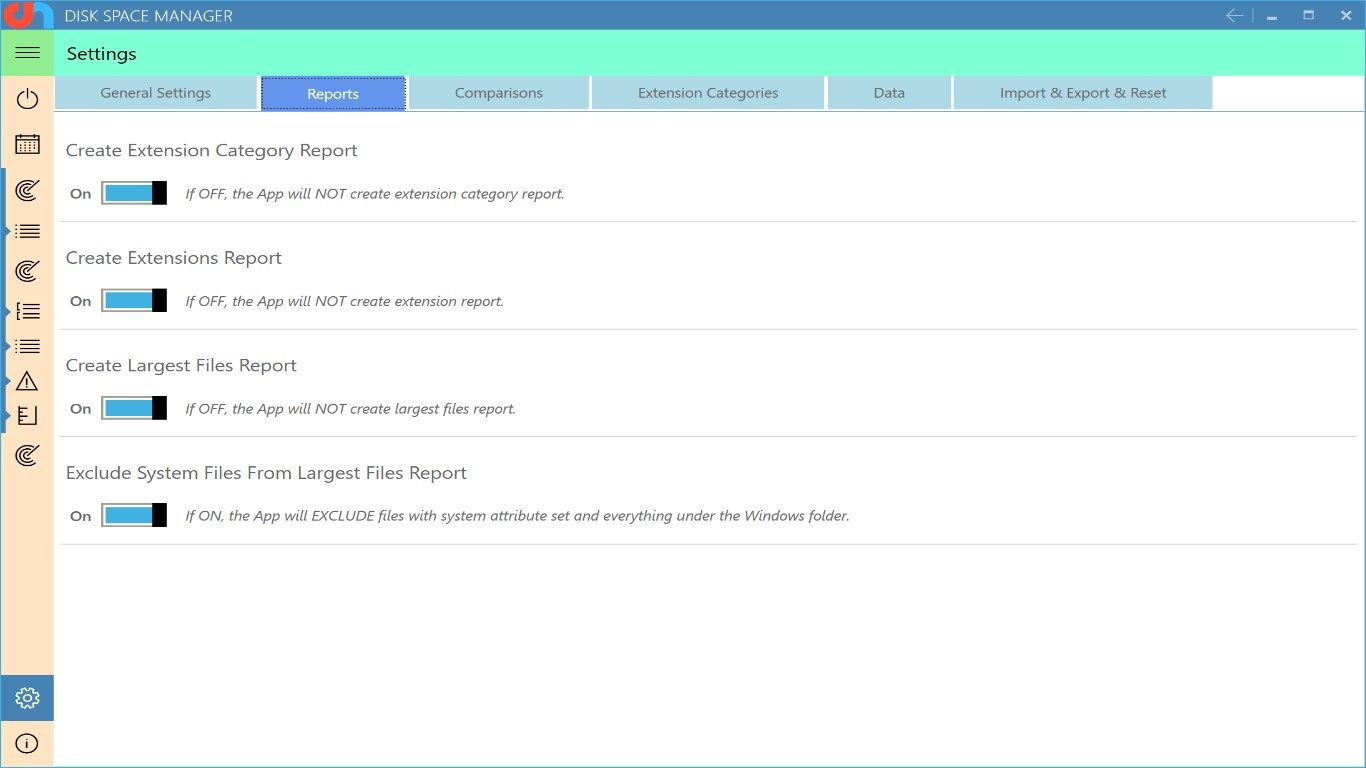
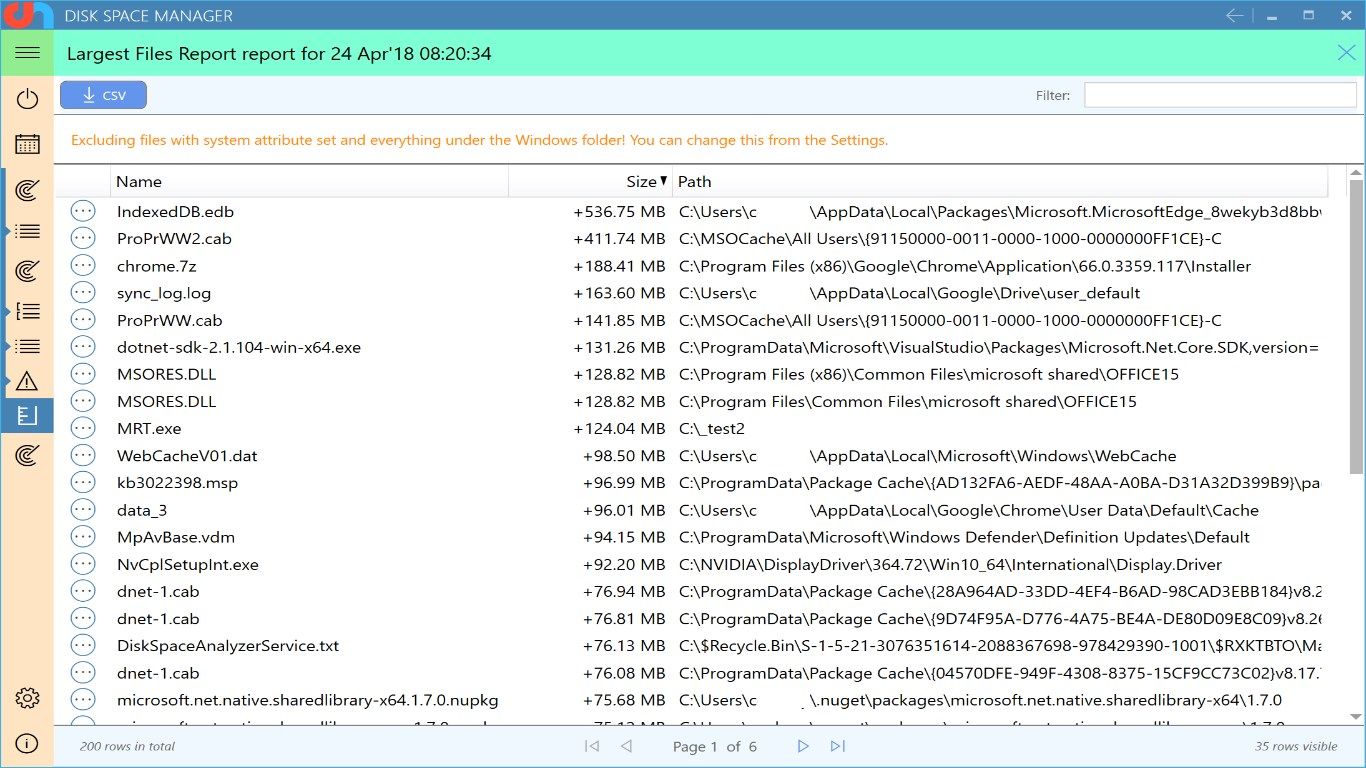
Description
Imagine a common scenario:
All of a sudden you notice that your free disk space has dropped by gigabytes. You download a tool and make a scan, but it does not really help. All you can look for are folders that are taking the largest amount of space. Are these big folders required? Were they there three months ago? You can’t know what has actually changed.
- Is it some malicious program downloading files?
- Is it Windows downloading updates, or
- Is it an app downloading it’s off-line content.
There was no way of knowing.
Until now!
With Disk Space Manager, you will be able to see which folders have increased in size and get a list of all the new files, all the files that have increased in size (as well as files deleted, and decreased)
All you have to do is do a scan, and click “compare scan” from the home view.
Disk Space Manager is ultra fast too. Probably the fastest scanner you will ever see. It will scan through gigabytes in a matter of seconds and still capture tiniest amonut of changes.
You can use it to scan external drives as well.
You can add detailed filters to your scan to select which folders/files to include or exclude in your scan. Moreover, you can save these filters by giving them a name and repeat the same scan with a single click any time.
Now with free trial, there is nothing to lose. Try for yourself and see what changes are happening on your disk.
Feel free to get in touch if something is not what you expect and we will help you.
Please note Disk Space Manager and Disk Space Manager LITE are different applications. Upgrade / downgrade from one to another is not supported.
-
Ultra fast scanning
-
Scan history and comparison (see exactly what has changed since your last scan)
-
See files and folders which has increased in size since your last scan
-
See files and folders which has decreased in size since your last scan
-
See the new and deleted files since your last scan
-
Largest files report (and comparison with previous scan)
-
Extension distribution report (and comparison with previous scan)
-
Extension category report (and comparison with previous scan)
-
Create your own extension categories by specifying extensions
-
Advanced filtering that lets you include/exclude which files/folders to scan or exclude in your search
