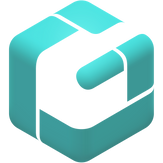
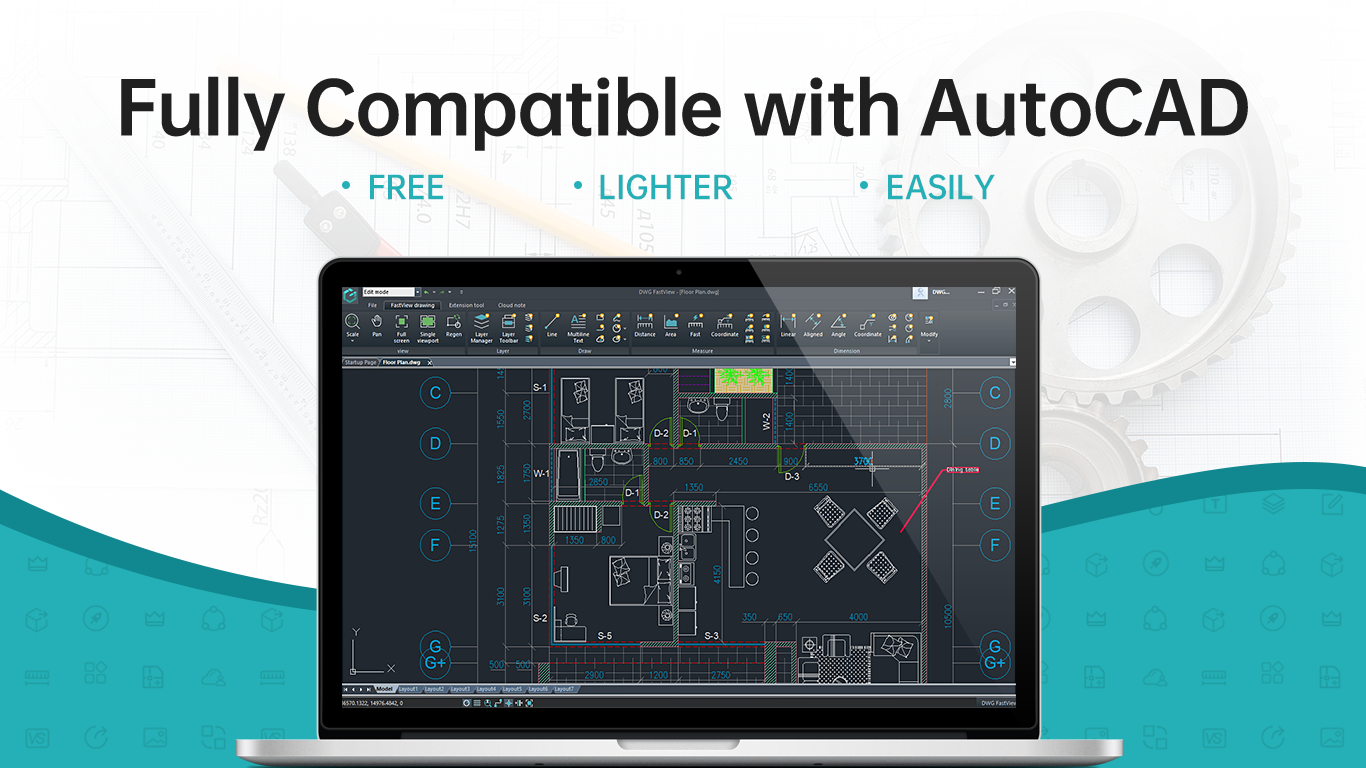
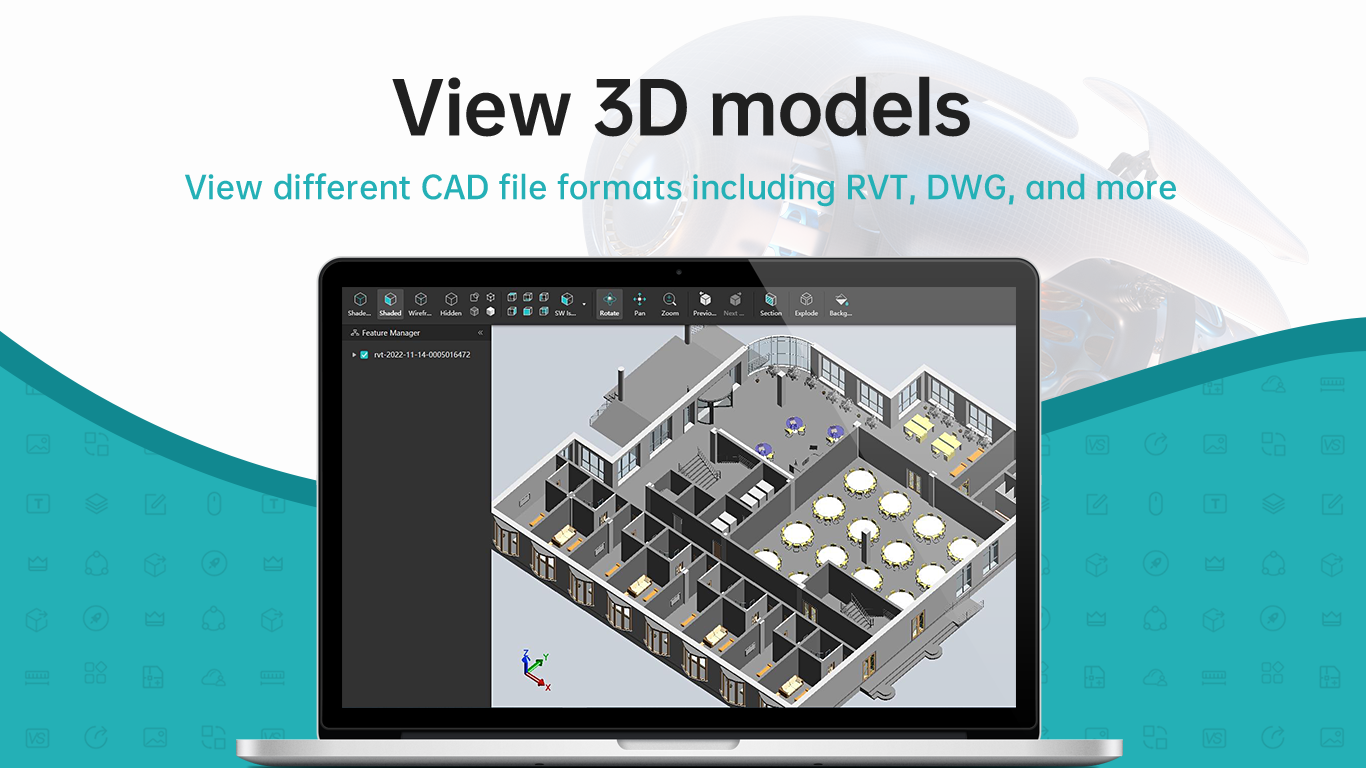
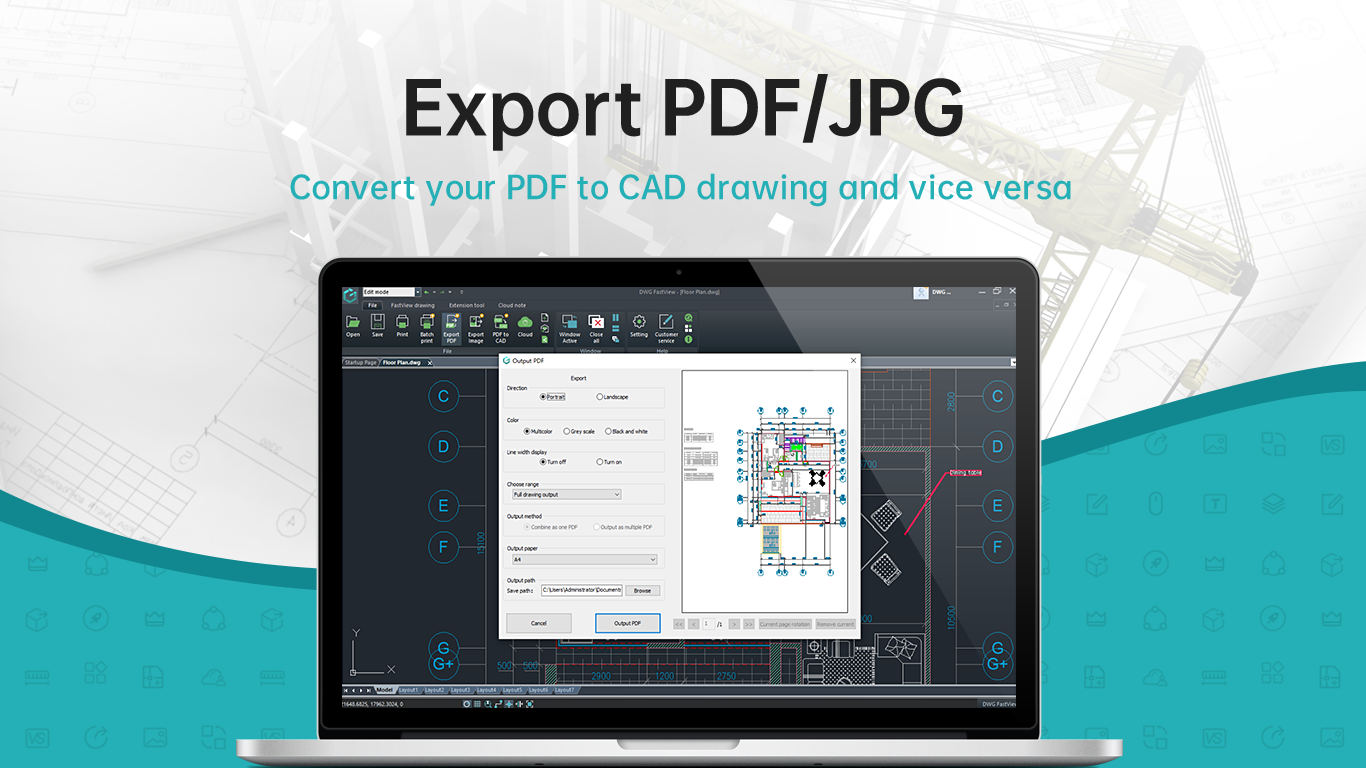
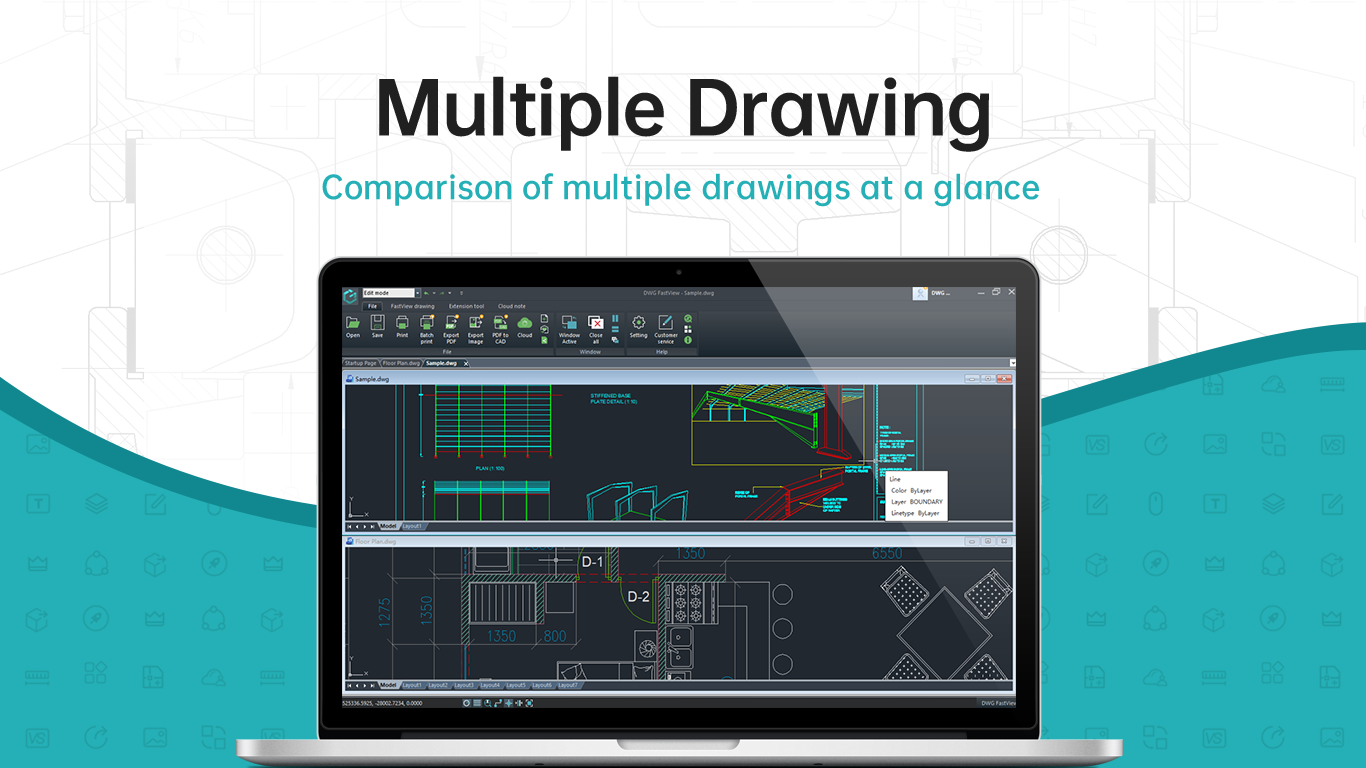

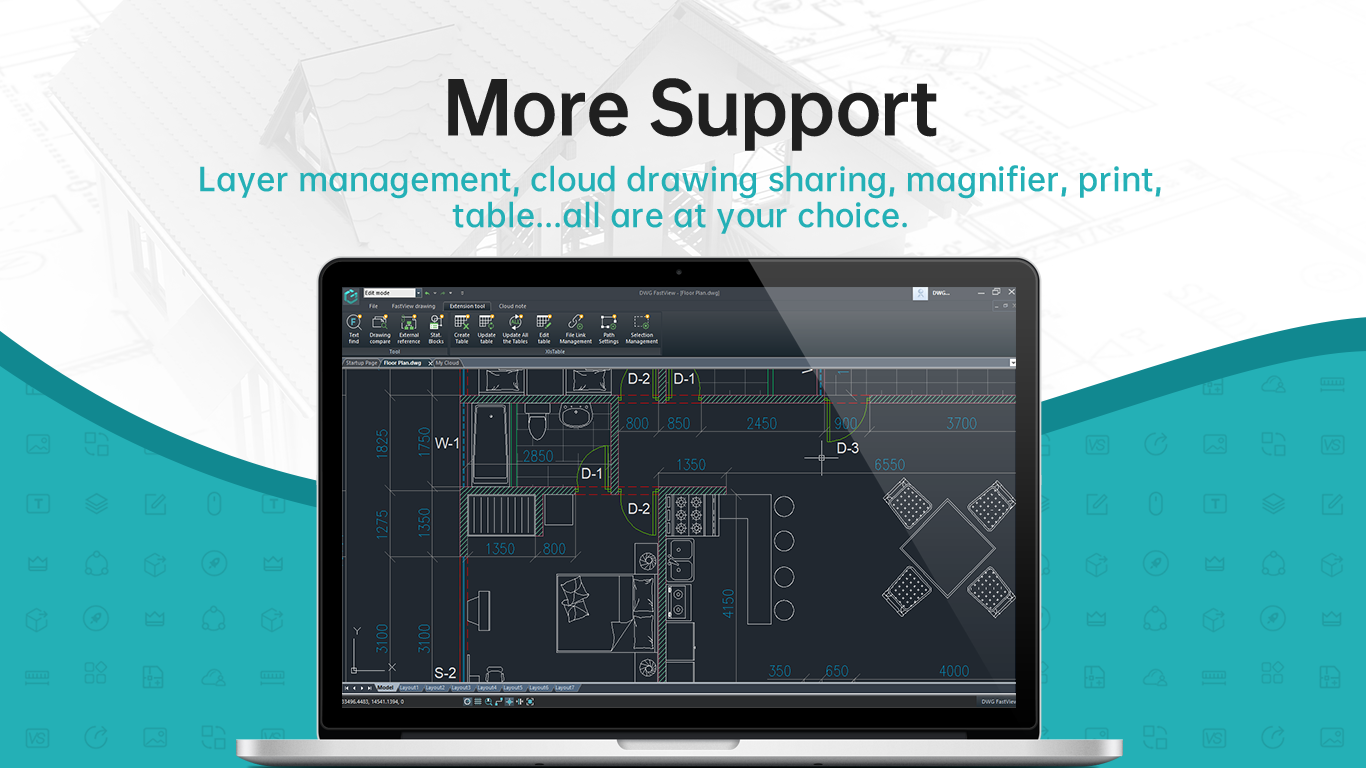

Description
DWG FastView for Windows is a lightweight dwg/dxf drawing viewer and editor produced by Gstarsoft, no need of dwg format conversion, vector graph magnified without distortion and full compatible with AutoCAD DWG/DXF. Even without relevant technical skills, you can also successfully use it, which is provided with creative plotting and viewing tools for simplified process.
With DWG FastView for Windows, you can:
· Annotate, dimension, export PDF/JPG, compare drawings, plotting, editing and modifying, table, measure, manage layers.
· View 2D and 3D models, View different CAD file formats including: AutoCAD (DWG), DWF, Revit (RVT), and more.
· Print without watermark, share design progress anytime and anywhere. No need to send DWG drawings, view can be through links shared with strong security and no worry of low security and infringement.
· proudly enjoy cloud storage, view and sync drawings from mobile phone, PC and web browser, saying goodbye to flash disk copy and paste. Further more, view annotated content anytime and anywhere with cloud side security and convenience.
Features:
1.Fastest to open drawings, most accurate display, most adequate functions.
Drawings can be opened very quickly, displayed perfectly, along with various kinds of view and editing tools, making drawing operations much easier.
2.Applied to cross-platform, web, mobile and Windows
With one account alone, access to your project files on cloud end with web browsers, mobile phones and PC and ensure a safe & handy drawing communications.
3.Precise measurement
Measurement of length, angle and radius, area, etc. are supported as well as one-key export to Excel, clear at a glance.
4.Simple plotting
The straight line, poly line, ellipse, etc. plotting tools, delete, move, copy and other common commands combined with smart capture, intersection, table insert…absolutely satisfy your drawing edit need.
5.Perfect display
Perfect CAD parsing technology, fully compatible with AutoCAD, external reference, 3D drawing, etc. showed accurately and completely.
6.More support
Layer management, cloud drawing sharing, magnifier, print, table,social sharing…all are at your choice.
Permission Description: The software requires elevated permissions before it can be installed.
-
PDF TO DWG
-
Export to PDF/image
-
Batch print drawings
-
Layer Manager
-
Edit drawings
-
Measure
-
Dimension
-
XlsTable
-
Annotation
-
Double-click text to edit
-
Text find
-
Drawing compare
-
External Reference
-
Regeneration
-
Support rvt (Revit) 3D format drawing view
