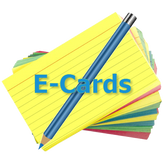
E-Cards Flashcards
Reviews:
14
Category:
Education
Description
E-Cards is a flashcards app. With this app you can create your own cards, grouping them by decks, which are used as categories.
How to use E-Cards?
1 - Create a deck: menu Decks - New Deck;
2 - Create your cards: menu Cards - New Card; *
3 - Provide a question and the answer for each card;
4 - Go to main page: Start;
5 - Select a deck;
6 - You will see the first question. Tap on the card to see the answer;
7 - Slide to the left to see the next card;
8 - Repeat 6 and 7 until to reach the last card.
In order to edit or remove a card, just go to the Card menu, select the deck where is your card and the select the card you want to edit.
-
Free flashcards app
-
Create your own decks and cards
-
Study any subject
Product ID:
XP9CQSDJSNHQ00
Release date:
0001-01-01
Last update:
0001-01-01
