
Easy FlashCard
Reviews:
2
Category:
Education
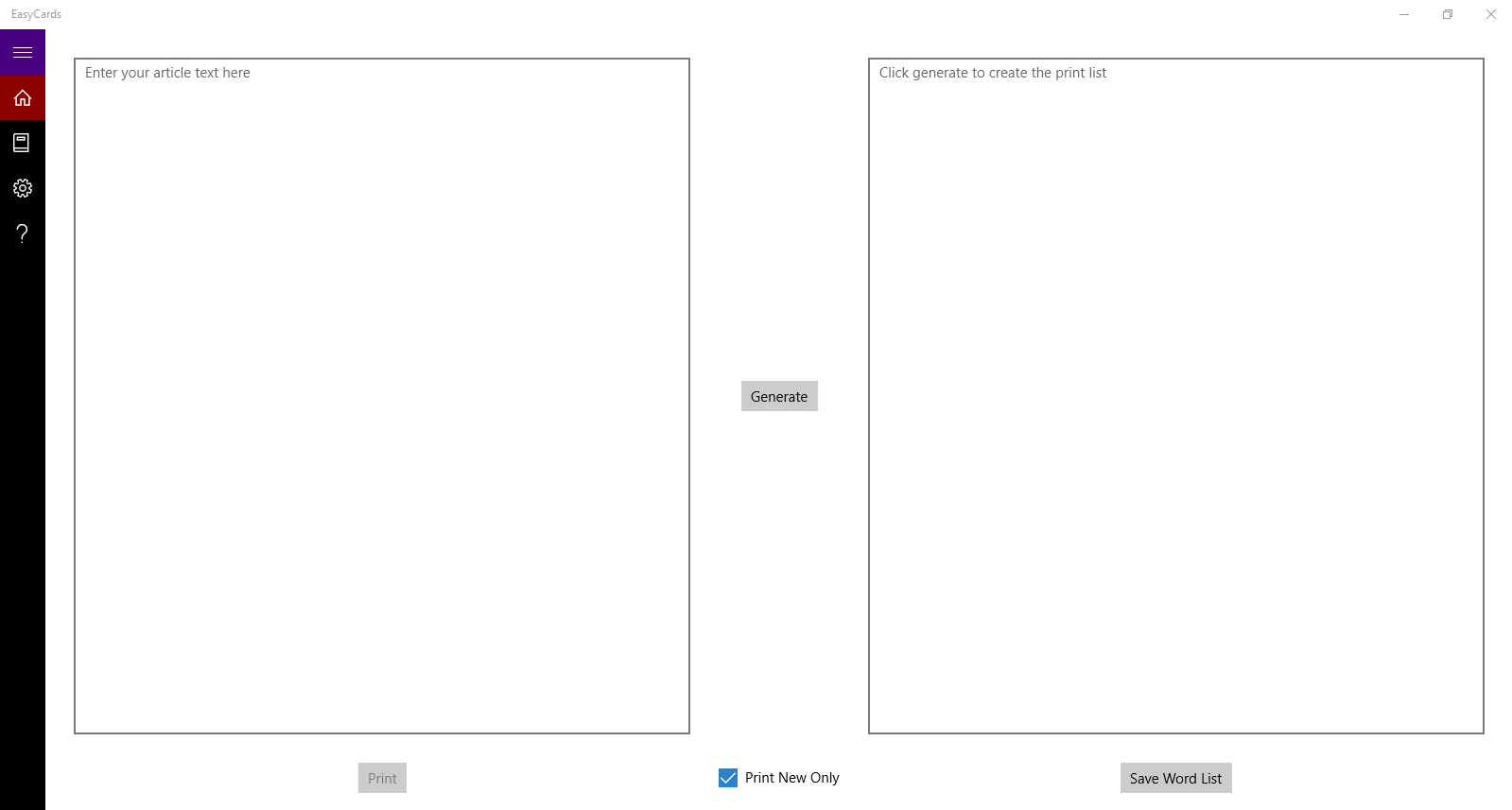
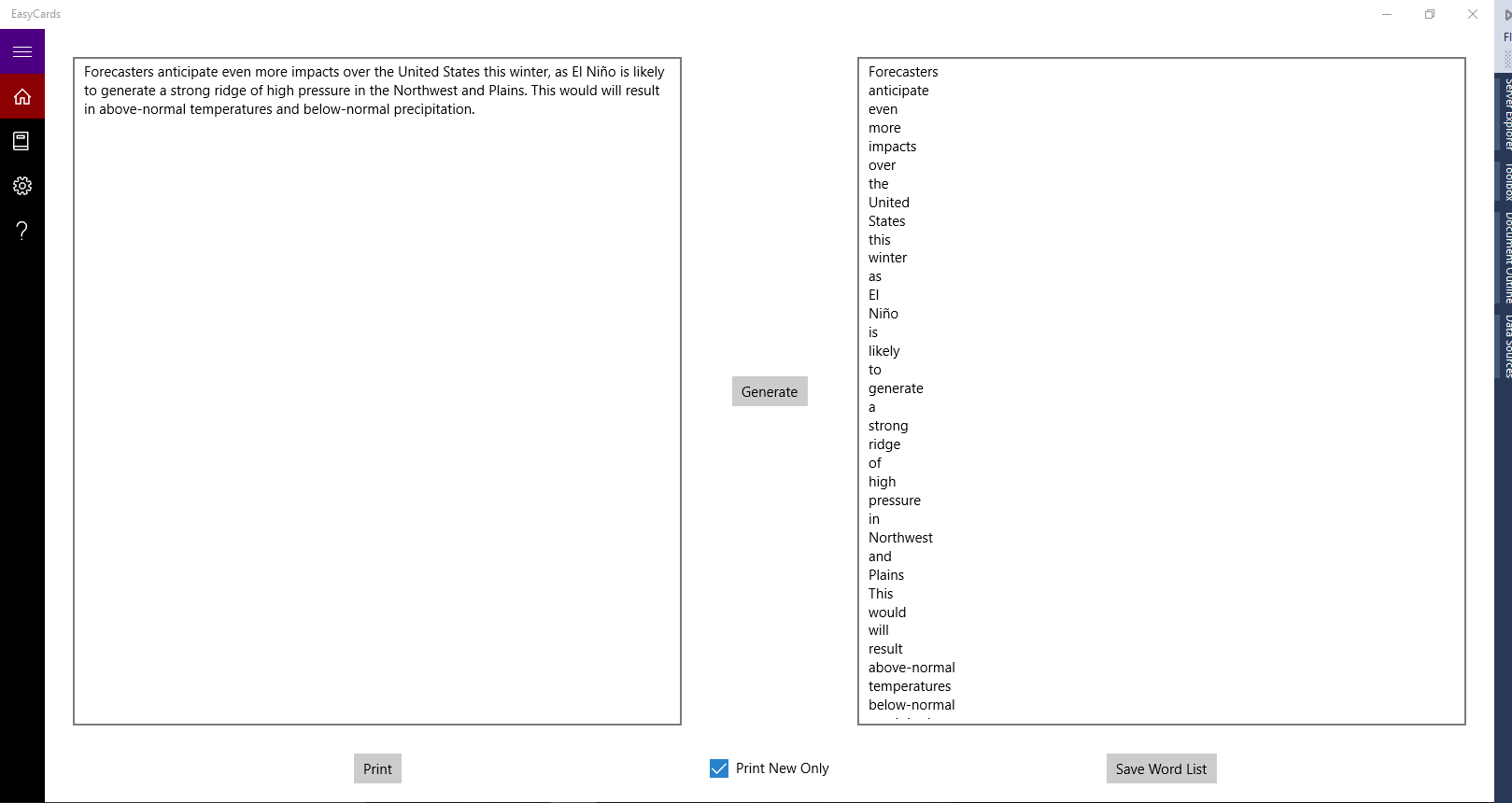
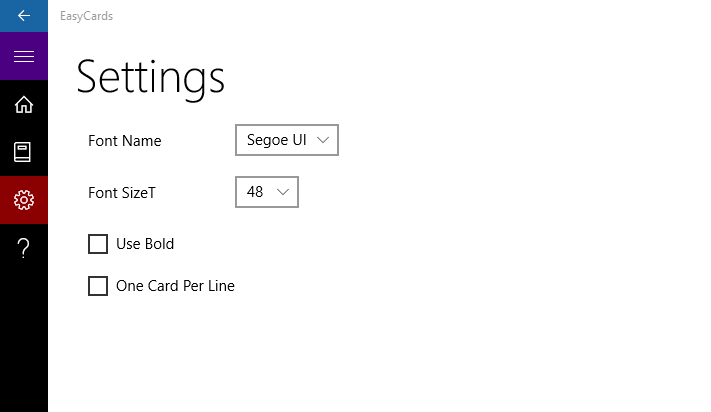

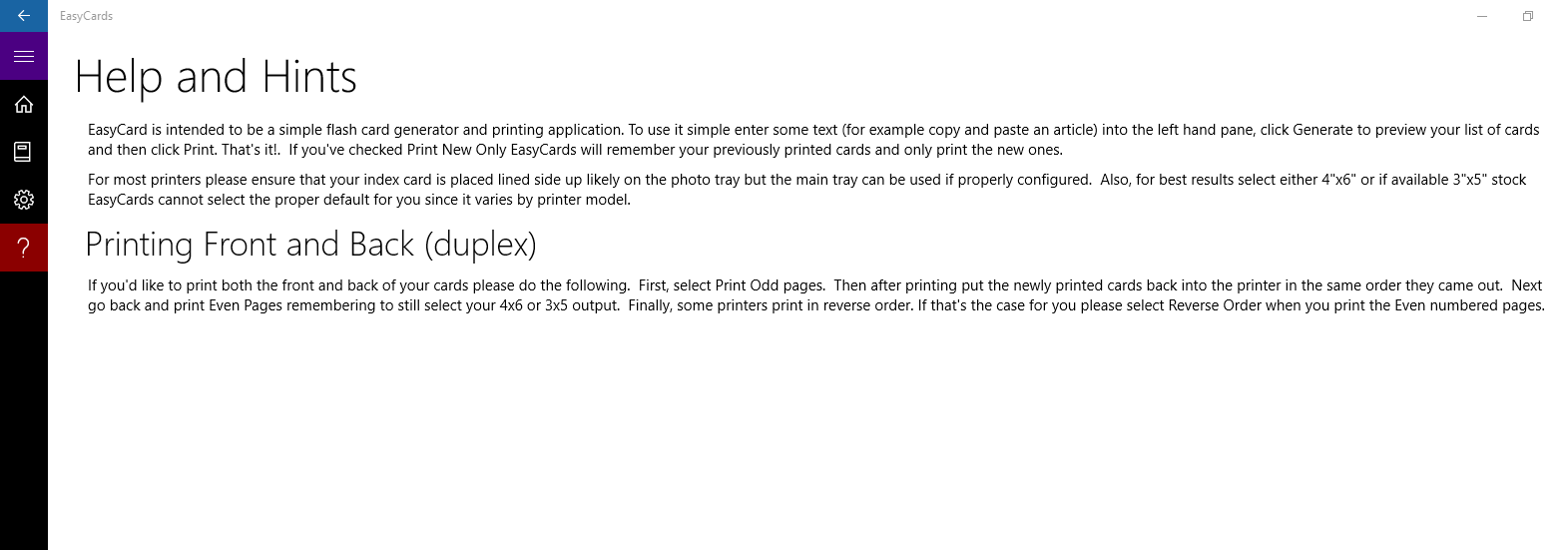
Description
Do you ever need to print a large number of traditional paper flash cards? Do you have a sight word learner that could use a new set of cards and don’t want to be stuck hand writing them? Or do you just need a simple way to create some paper flash cards? If you answered yes to any of these Easy FlashCards is the app for you.
Simply type or copy/paste a paragraph and every word will become its own card. Simply click the print button, select your output size and print away, that’s it! Save your list of words so that you do not print out the same card twice.
In addition Windows Phone 10 supports a number of popular printers when using Easy FlashCards. Print right from your phone!
-
Quickly create a large number of flashcards by copy and pasting a paragraph
-
Easily print your cards
-
Create front and back of cards along with print support for a variety of printers
-
Remembers cards so you only print new words
-
Simple card manager
Product ID:
9NBLGGH209GW
Release date:
2015-10-20
Last update:
2021-05-01
