
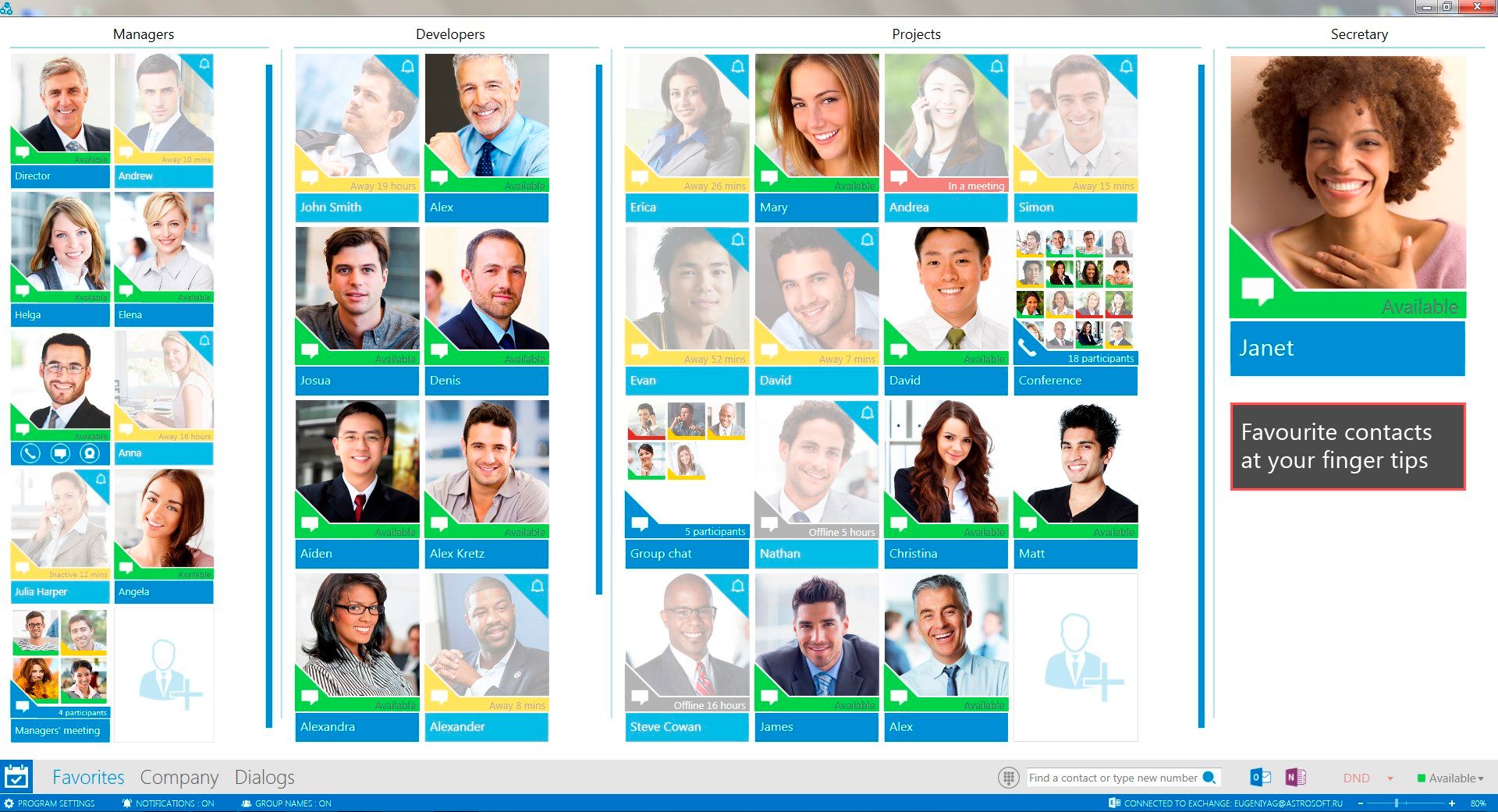
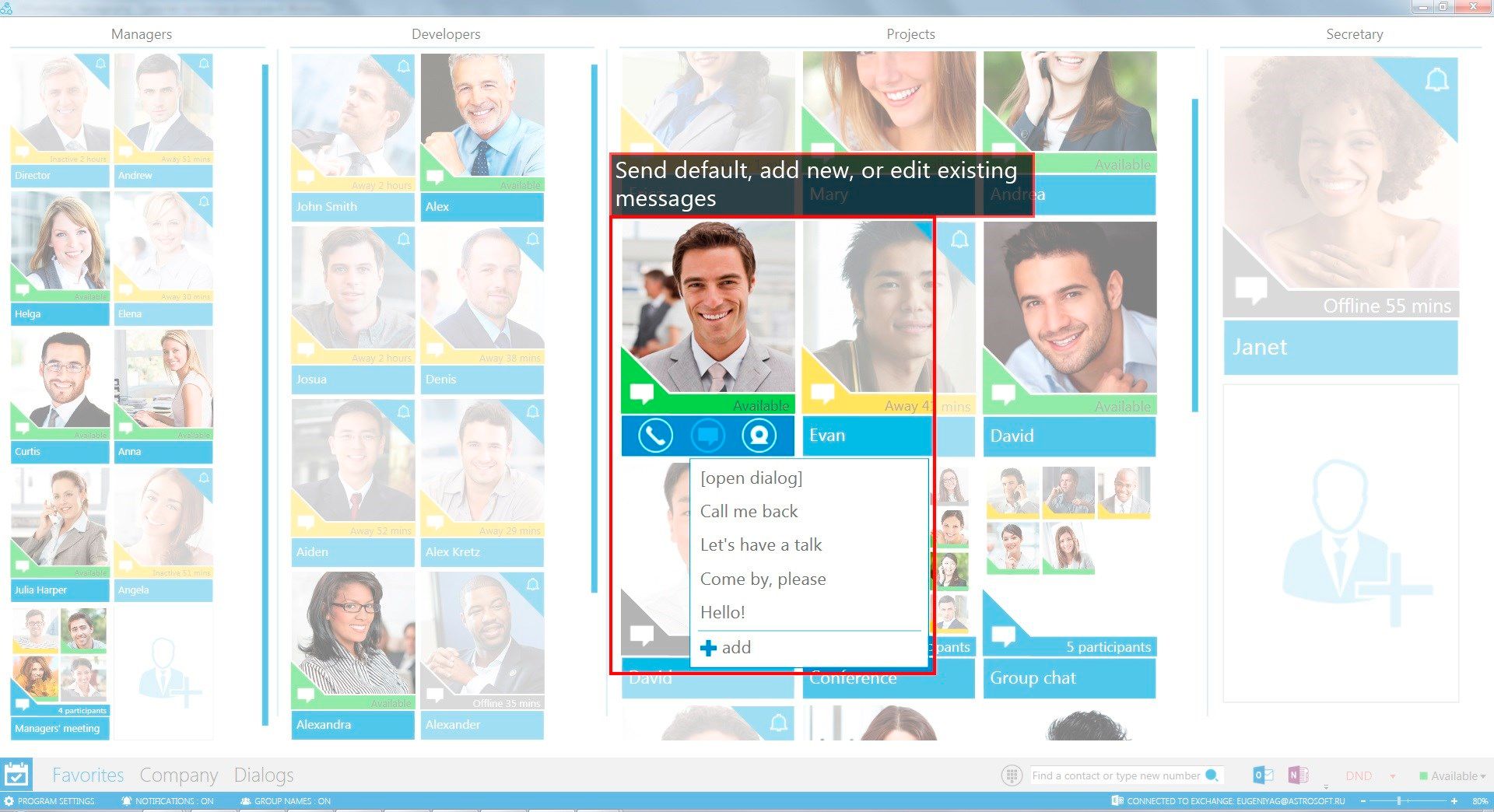
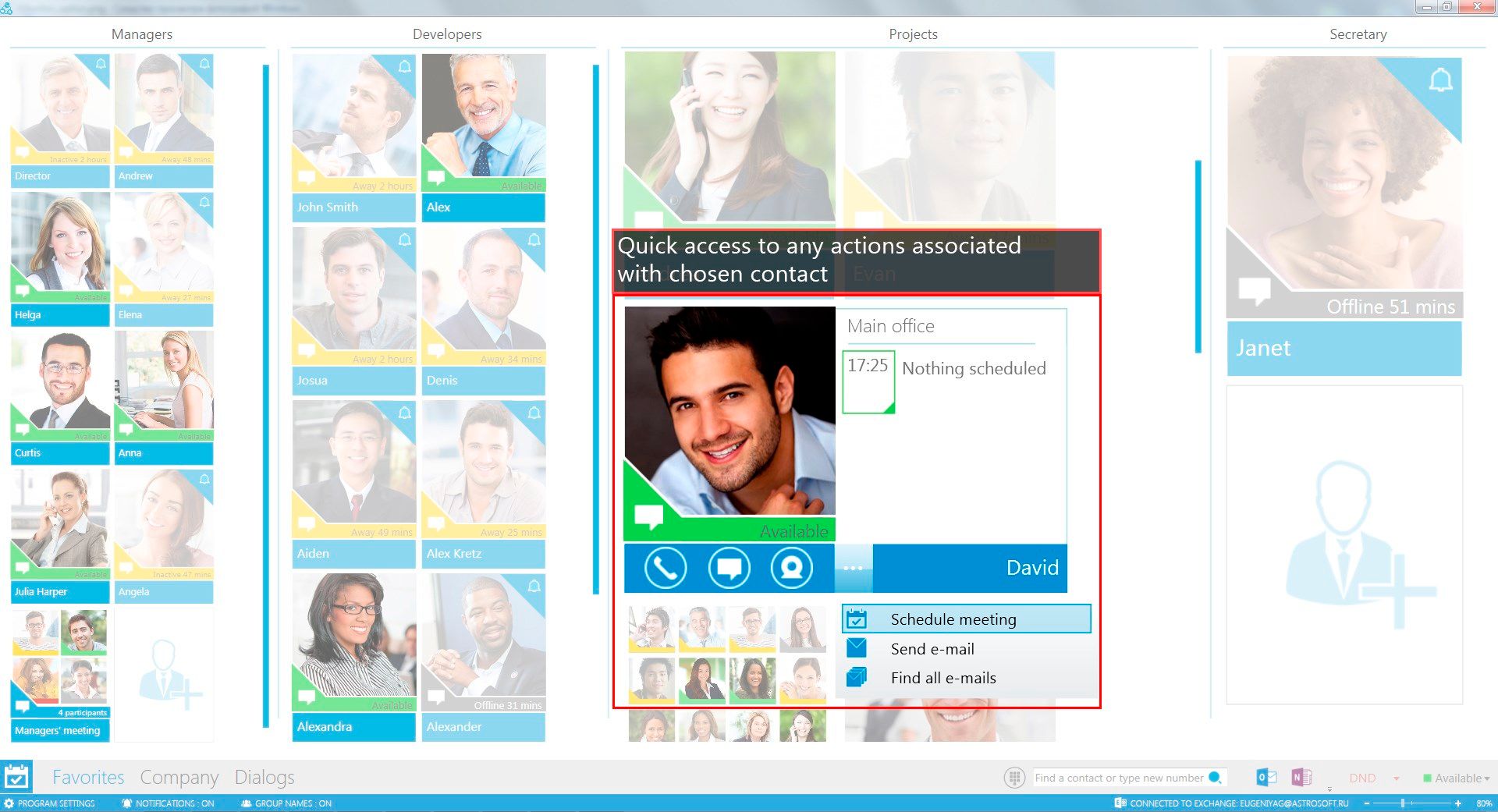
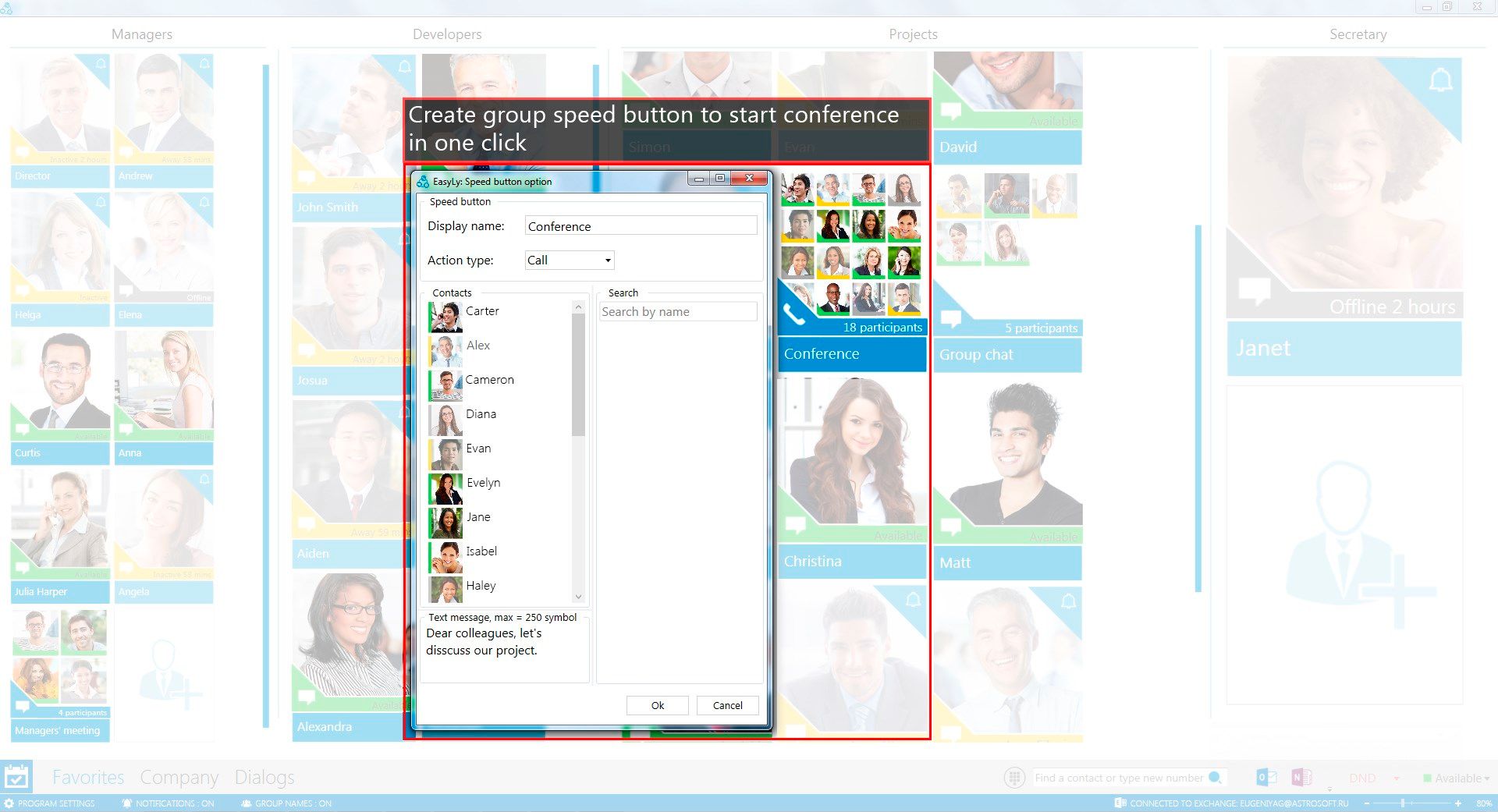
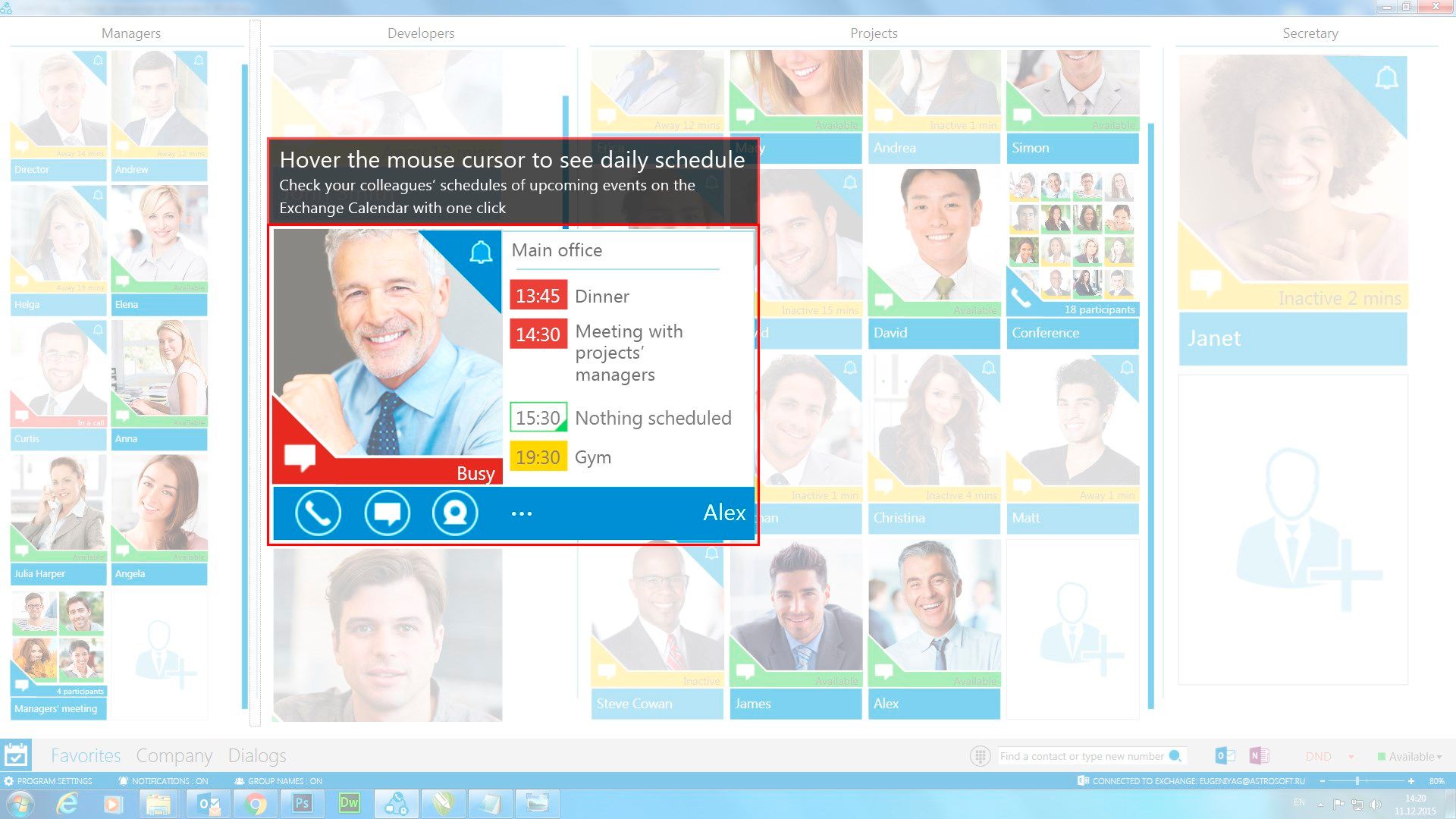
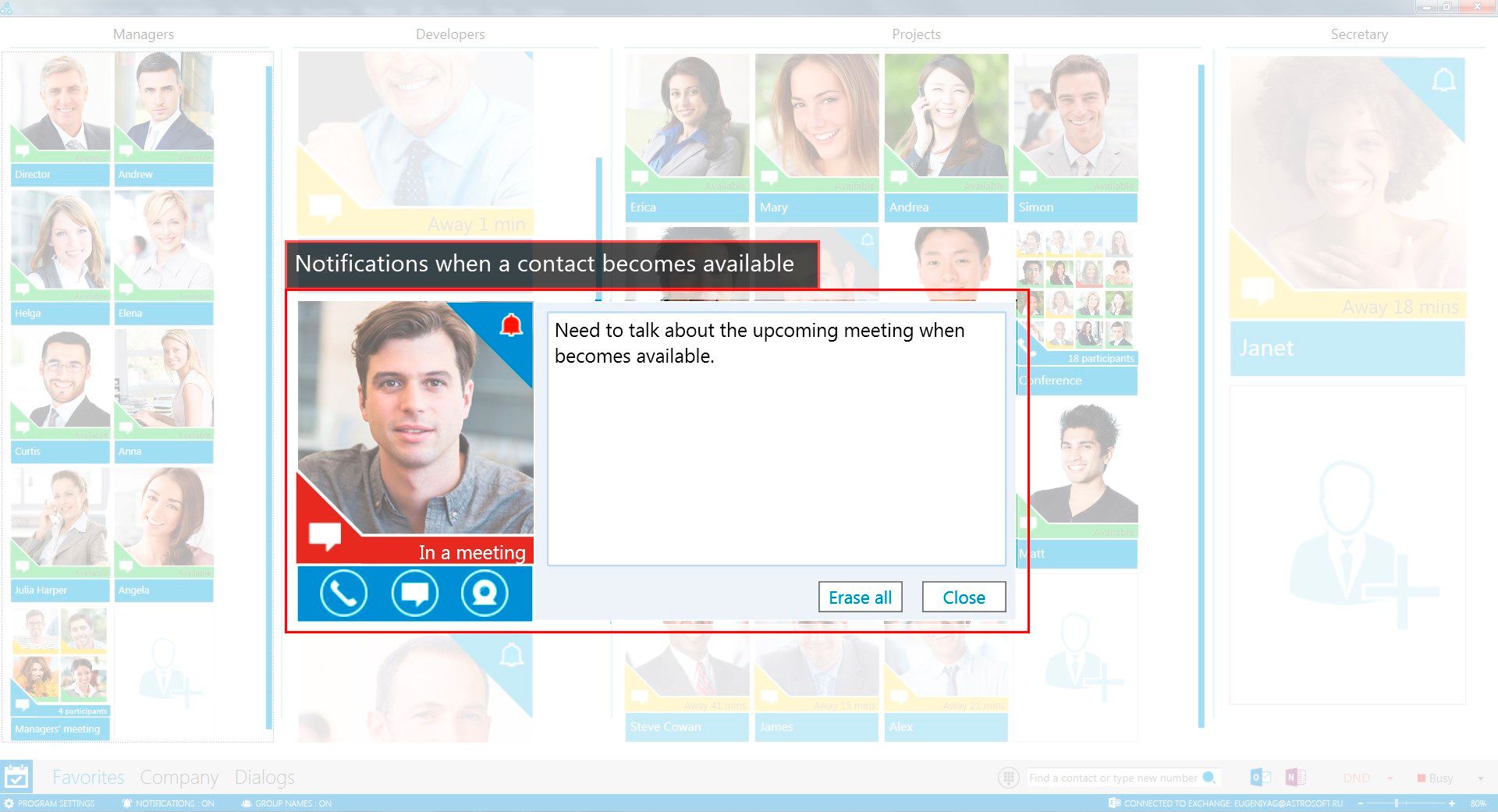
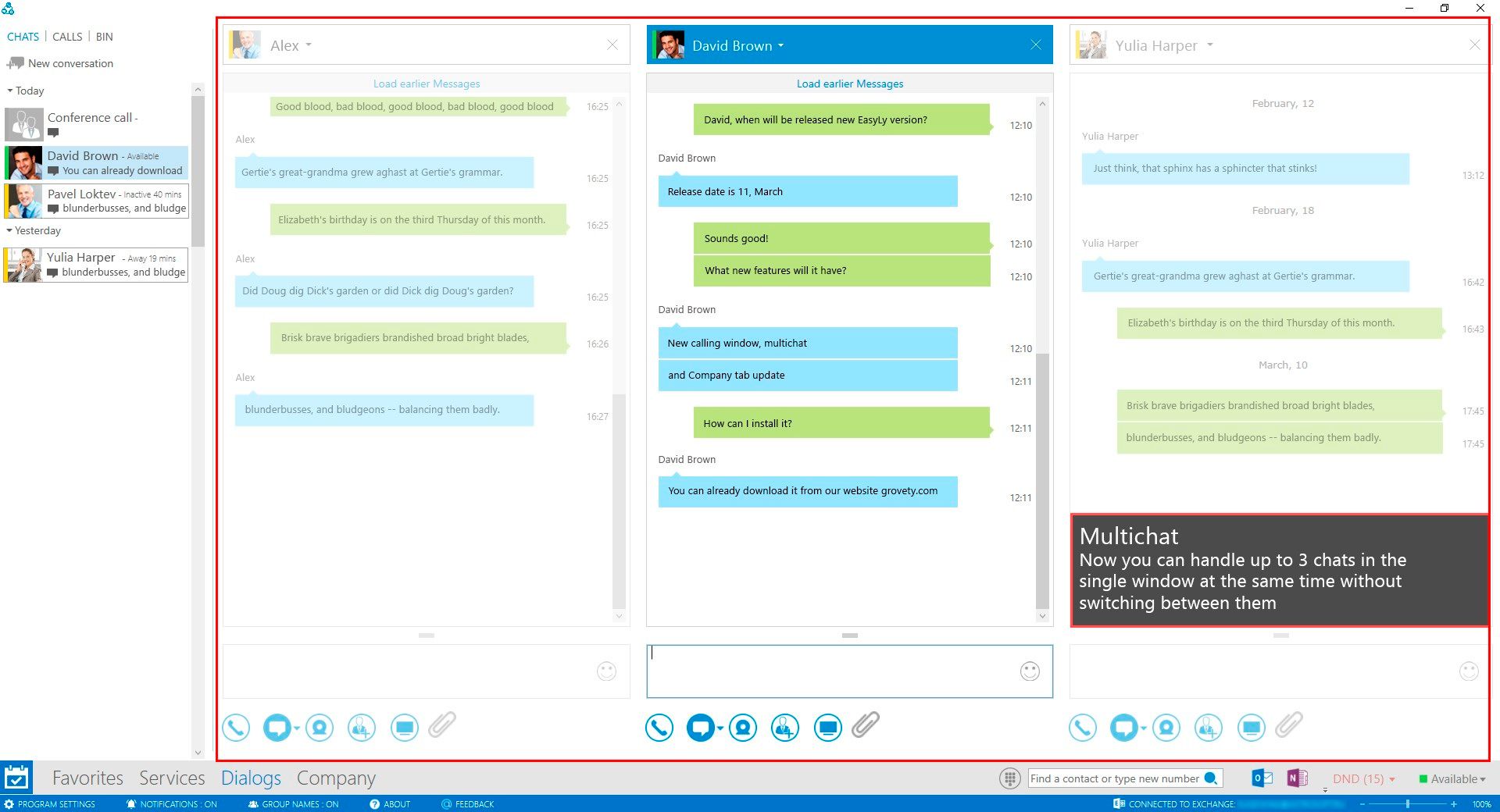
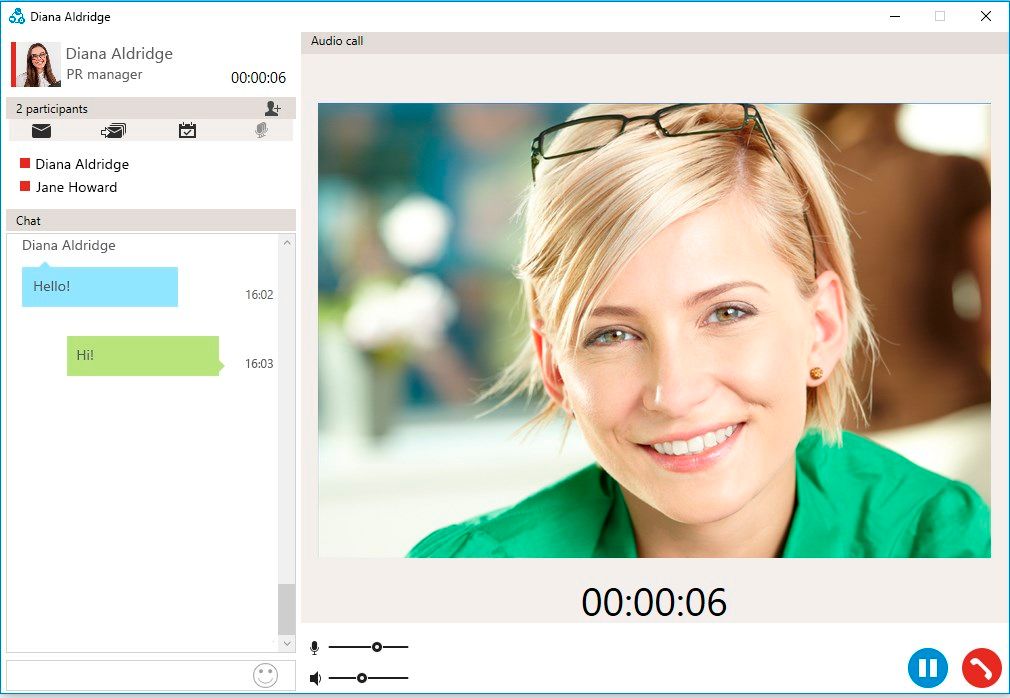
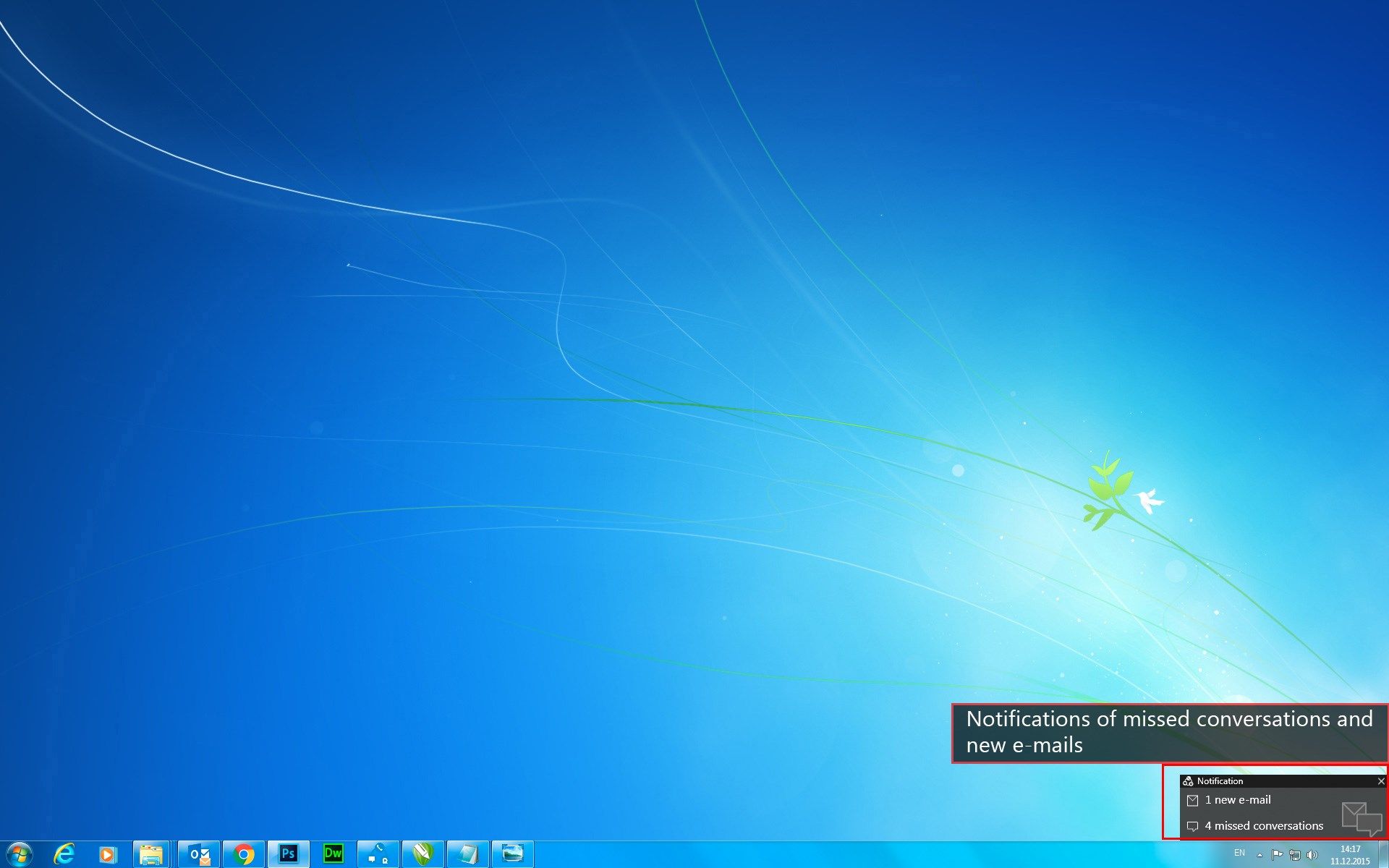
Description
A new Desktop App for Skype for Business! (IMPORTANT: You need Skype for Business or Lync client)
Add extra features to your Skype for Business and enhance it! Make it more convenient and useful on your desktop!
- Entire conversation history
- Conversation history search
- Message sending to contacts who are offline
- Team lead’s dashboard (quick access to all important contacts arranged in a grid)
- Quick calendar and meetings access
- Predefined messages
- Call log list with comments
- Improved call window: notes and tasks created directly in Skype for Business
- Other useful features for efficient communication and collaboration!
Easily and efficiently: - Arrange your contacts
- Look through conversation history
- Create meetings and online conferences
- Communicate with colleagues, partners, and clients via IM, calls and video calls
- Enhance your Skype or Business
We have created this application because there is no secure and convenient corporate messenger.
E-mail is not efficient. When sending e-mail you can’t get instant feedback; is the recipient online, has he read your e-mail, and when will he respond?
Using popular instant messengers helps, but they are less suitable for business communication. You won’t be able to automatically add your colleagues and partners – at first you’ll need to send them a message or call them to get their contact information. The security of such solutions and the inability to integrate them into company infrastructure significantly limits their use.
Of course, there’s Skype for Business (Lync). Therefore, we decided to enhance your Skype for Business and make it more convenient and useful on your desktop!
-
Instant messages, calls, video conferences
-
Screen sharing
-
Team conversations
-
Notifications when a contact becomes available
-
Speed buttons for contact groups
-
Colleagues' schedules loaded from Exchange
-
Speed buttons for contacts to make audio and video calls, send IM and predefined messages, schedule meetings
-
Default and custom button to contact department of interest in the company
-
Speed buttons for contact groups
-
Colleagues' schedules loaded from Exchange
-
Your own schedule shown to your colleagues
-
Presence status alert with a customized message
-
Do not disturb mode with a notifications of the number of missed messages and emails
-
Entire conversation history
-
Conversation history search
-
Message sending to contacts who are offline
-
Call log list with comments
-
Call window with task manager
-
Pinned conversation subject
-
Multichat
