
eCase Offline
Reviews:
0
Category:
Productivity

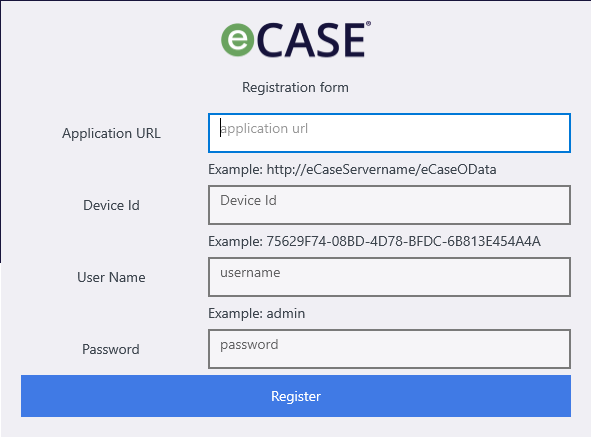
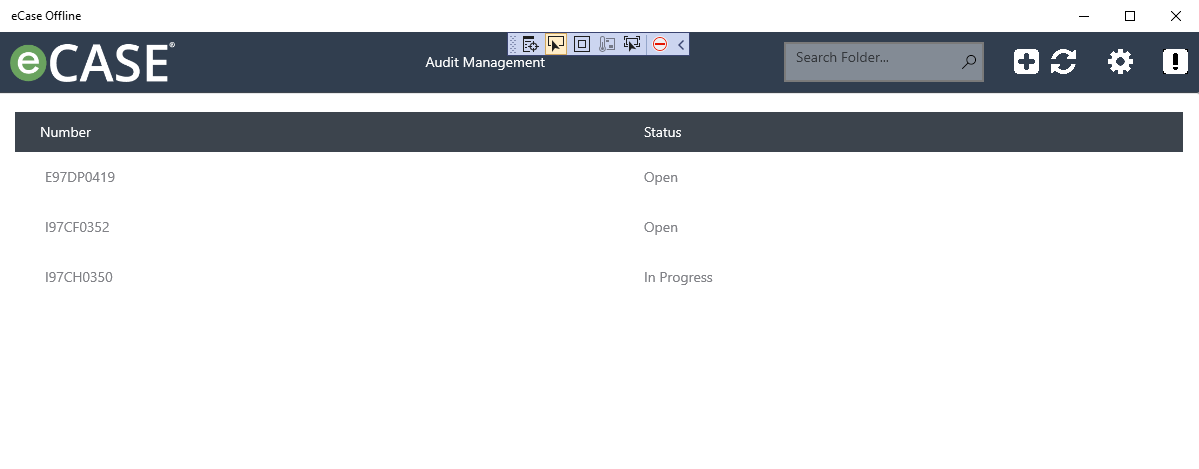
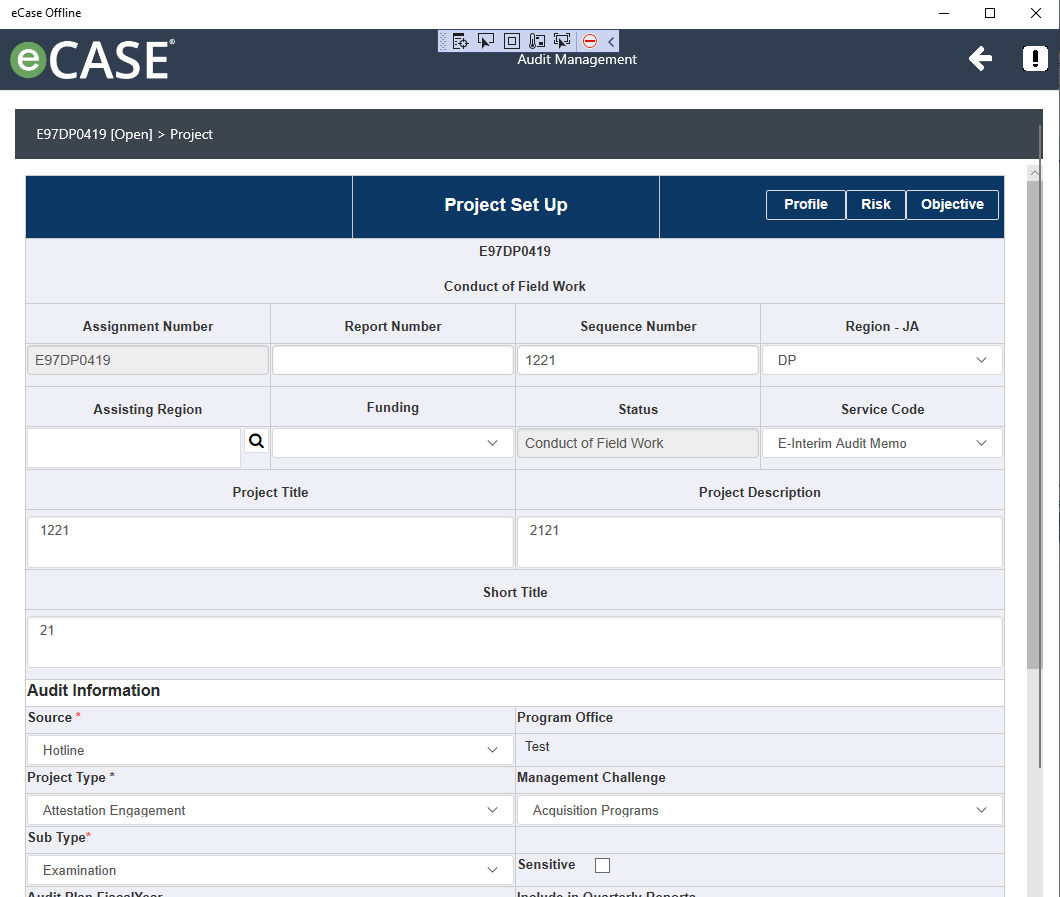
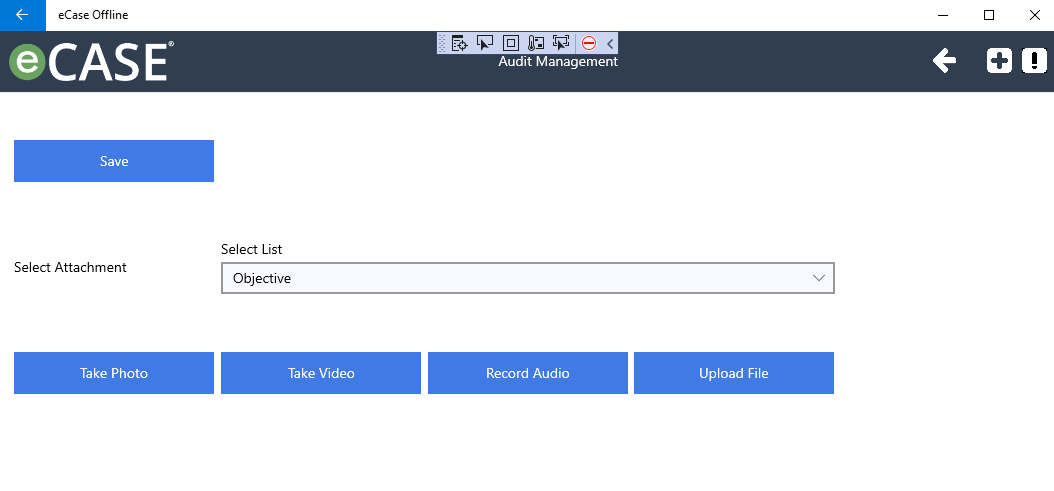
Description
eCase Offline is an offline solution for the eCase Platform. The purpose of the eCase Offline client is to provide offline access to cases for field users on their mobile device, with the ability to edit cases, add/modify attachments and synchronize the changes when connection available.
The eCase Offline client is a Universal Windows Platform (UWP) Application. It can be deployed on Windows 10 laptop, notebooks or devices like Surface Pro/Surface laptop through Microsoft Store. It requires eCase online user account to register your offline client. You require eCase Online URL, Device Id, eCase user and password to synchronize withe eCase Online.
The eCase Offline client provides the following capabilities for field users:
- Register field user devices in eCase Admin module
- Connect to eCase Online from the eCase Offline and download cases (including attachments)
- Work offline on downloaded cases. Edit case information or add attachments
- Synchronize the changes back to eCase when connection is available
Product ID:
9P3LLTC8B9VN
Release date:
2020-09-18
Last update:
2022-03-12
