
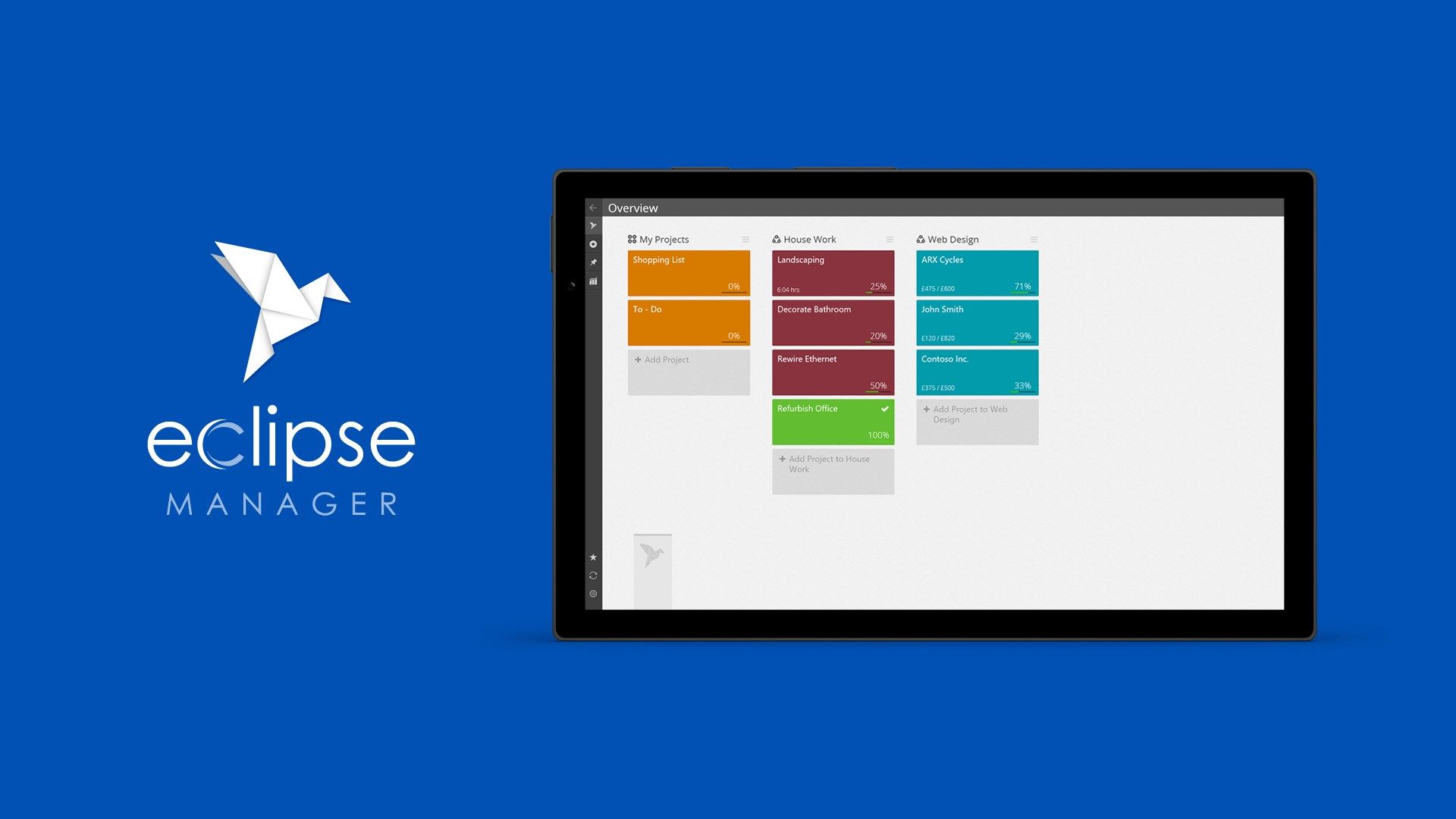
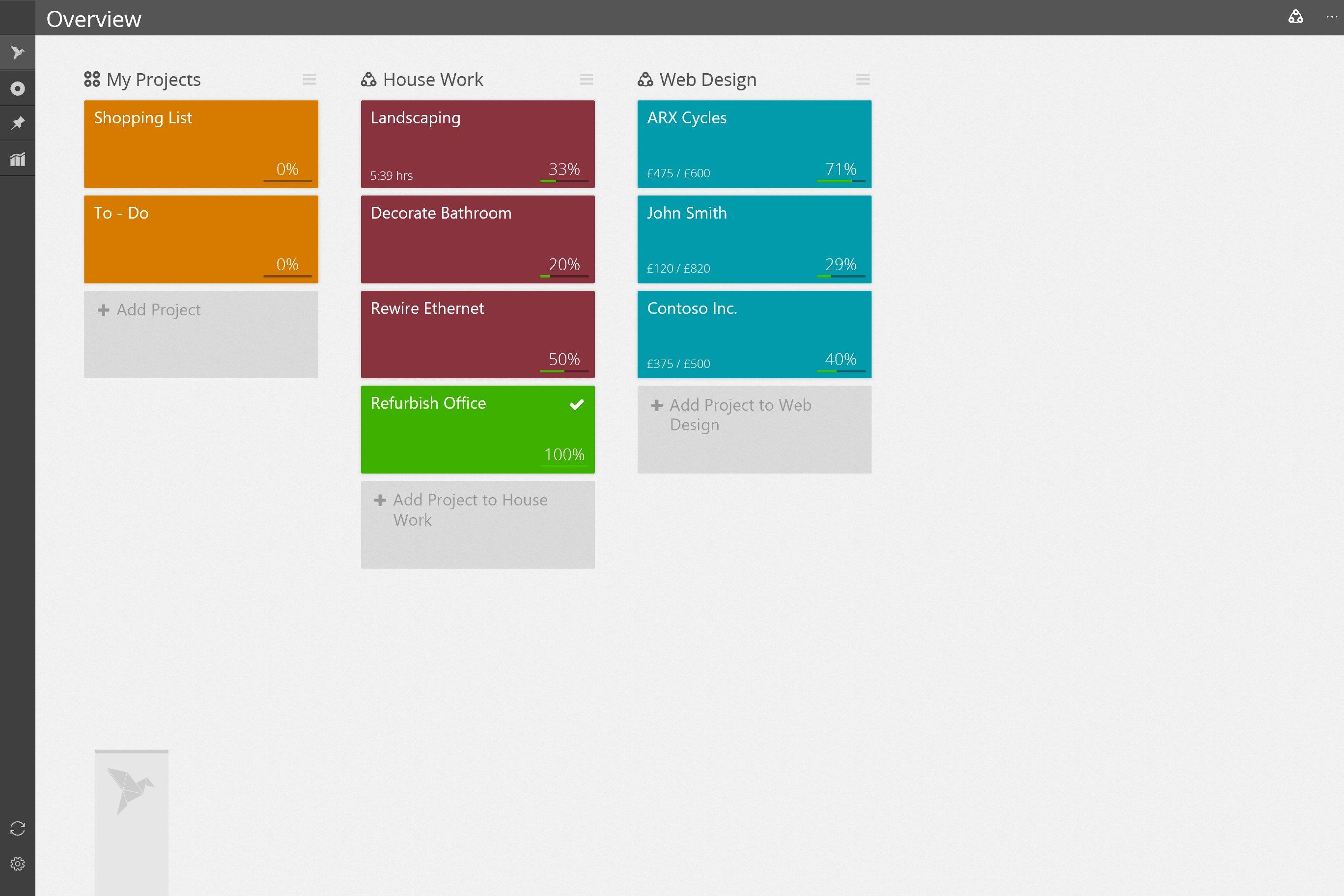
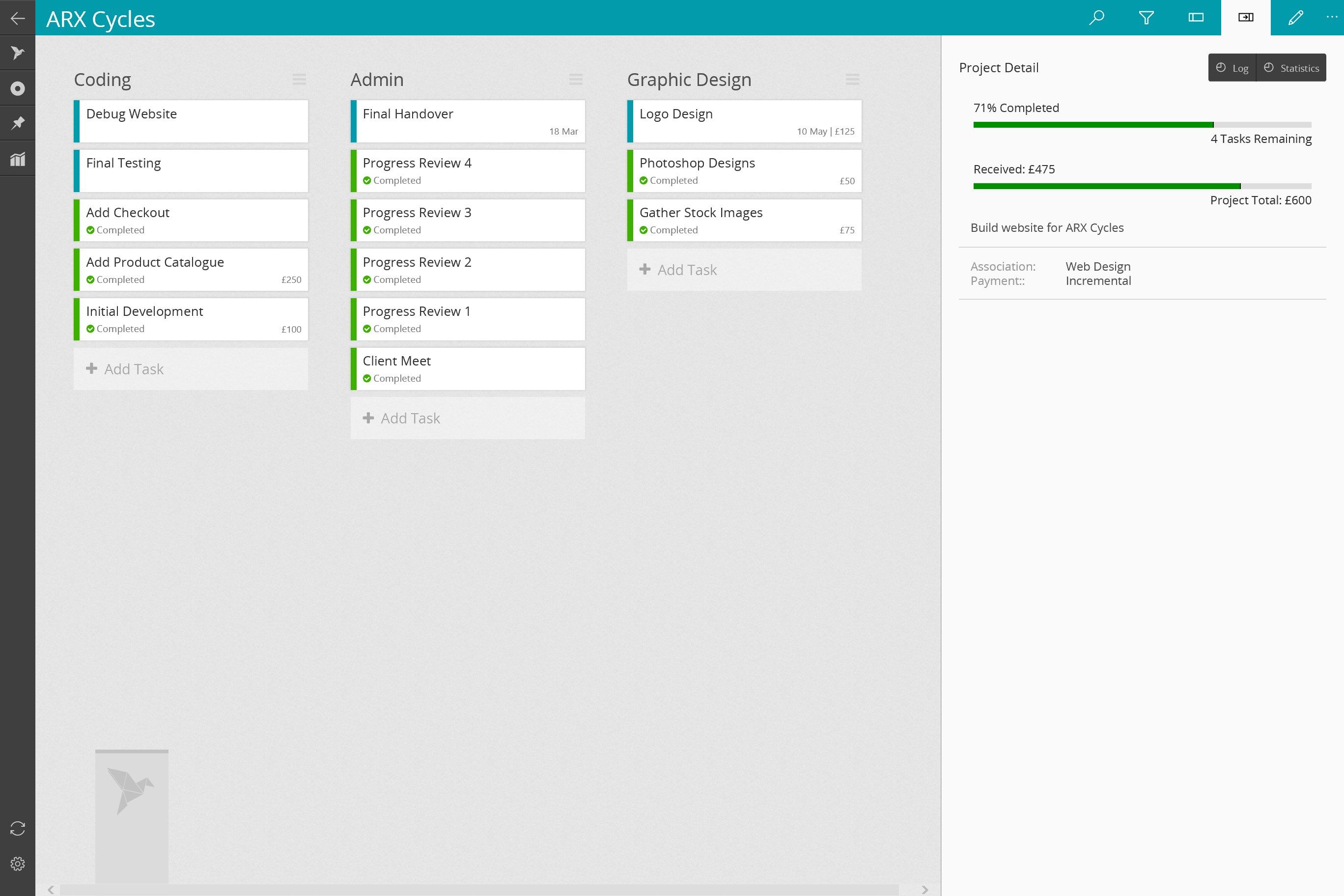
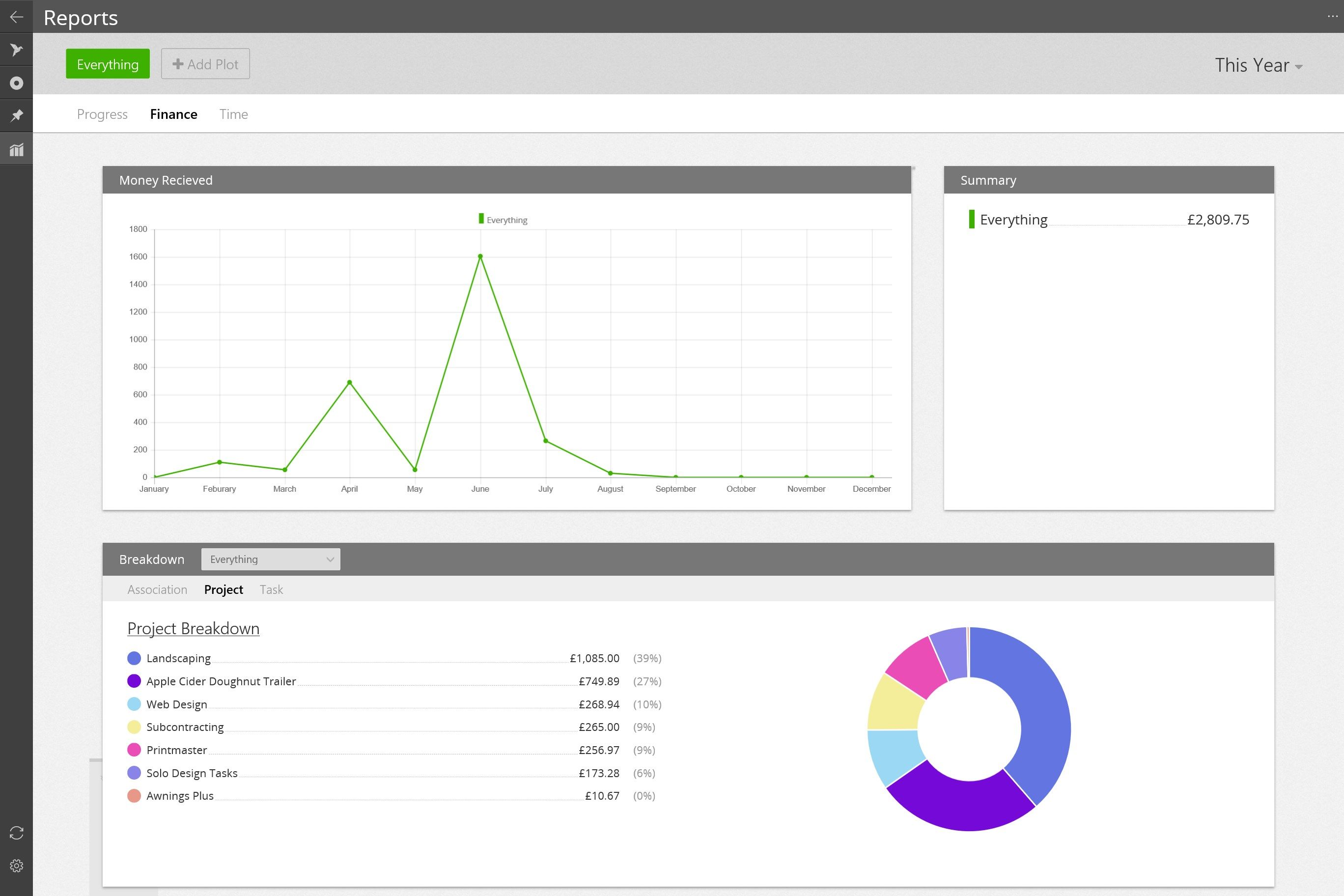
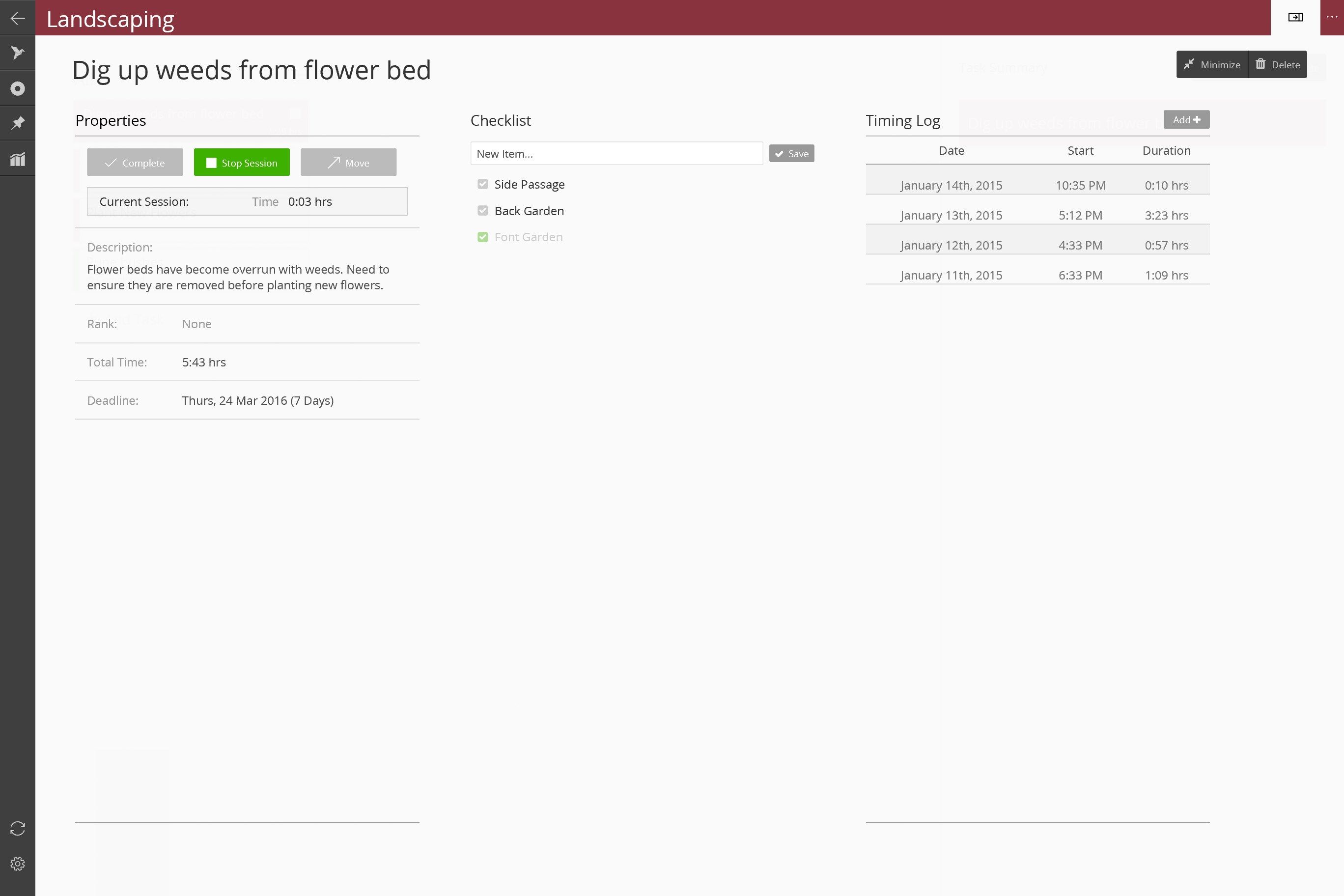
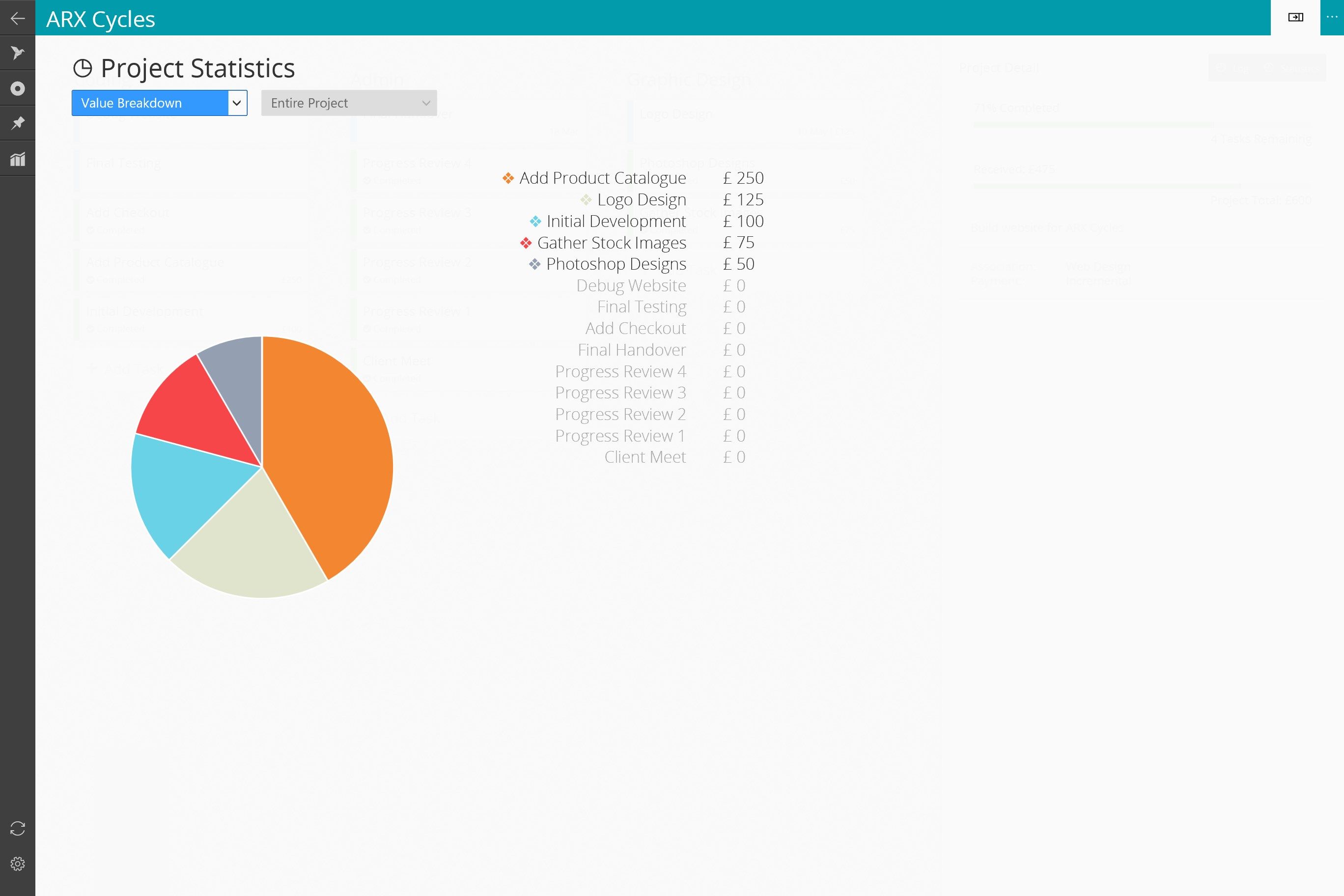
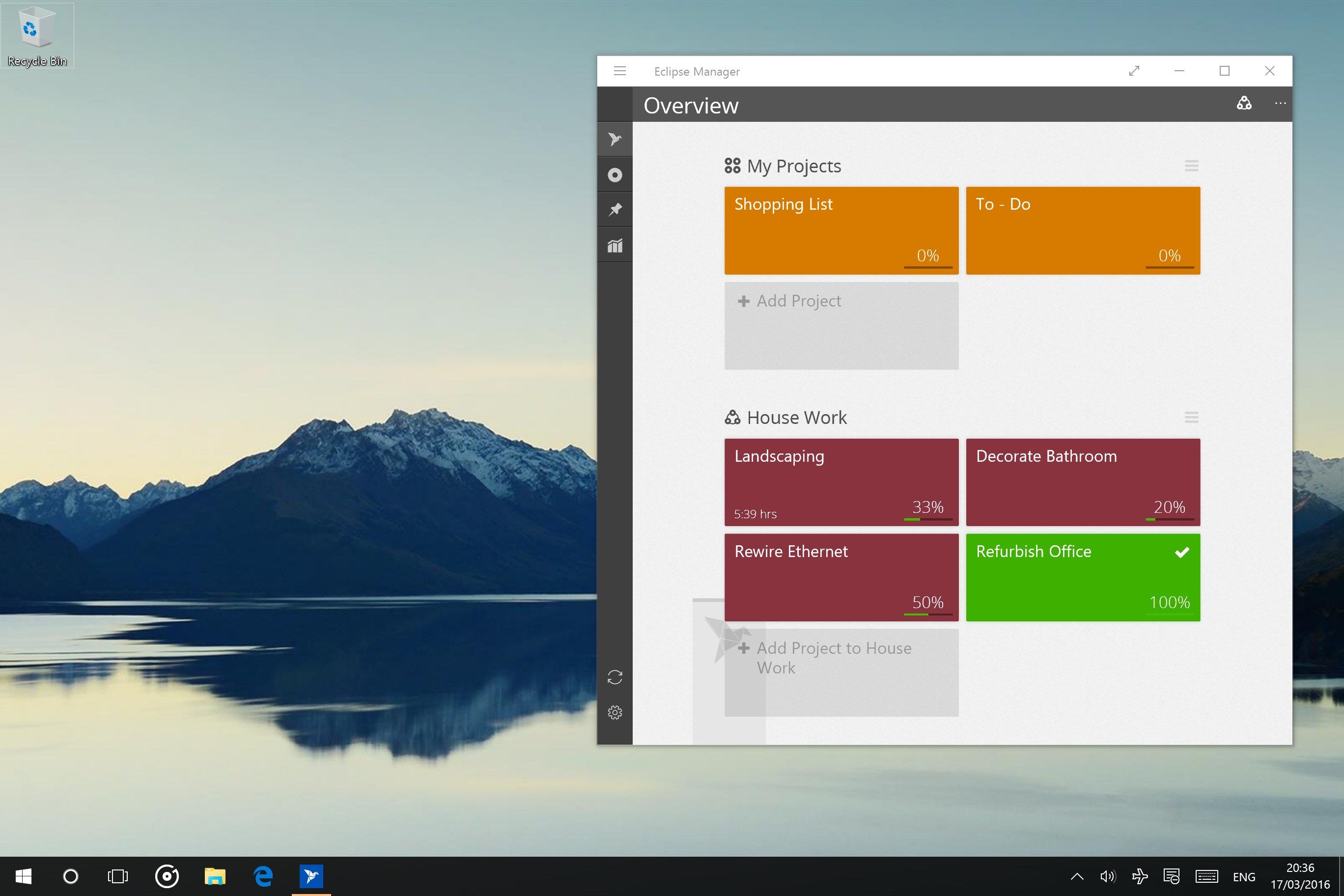
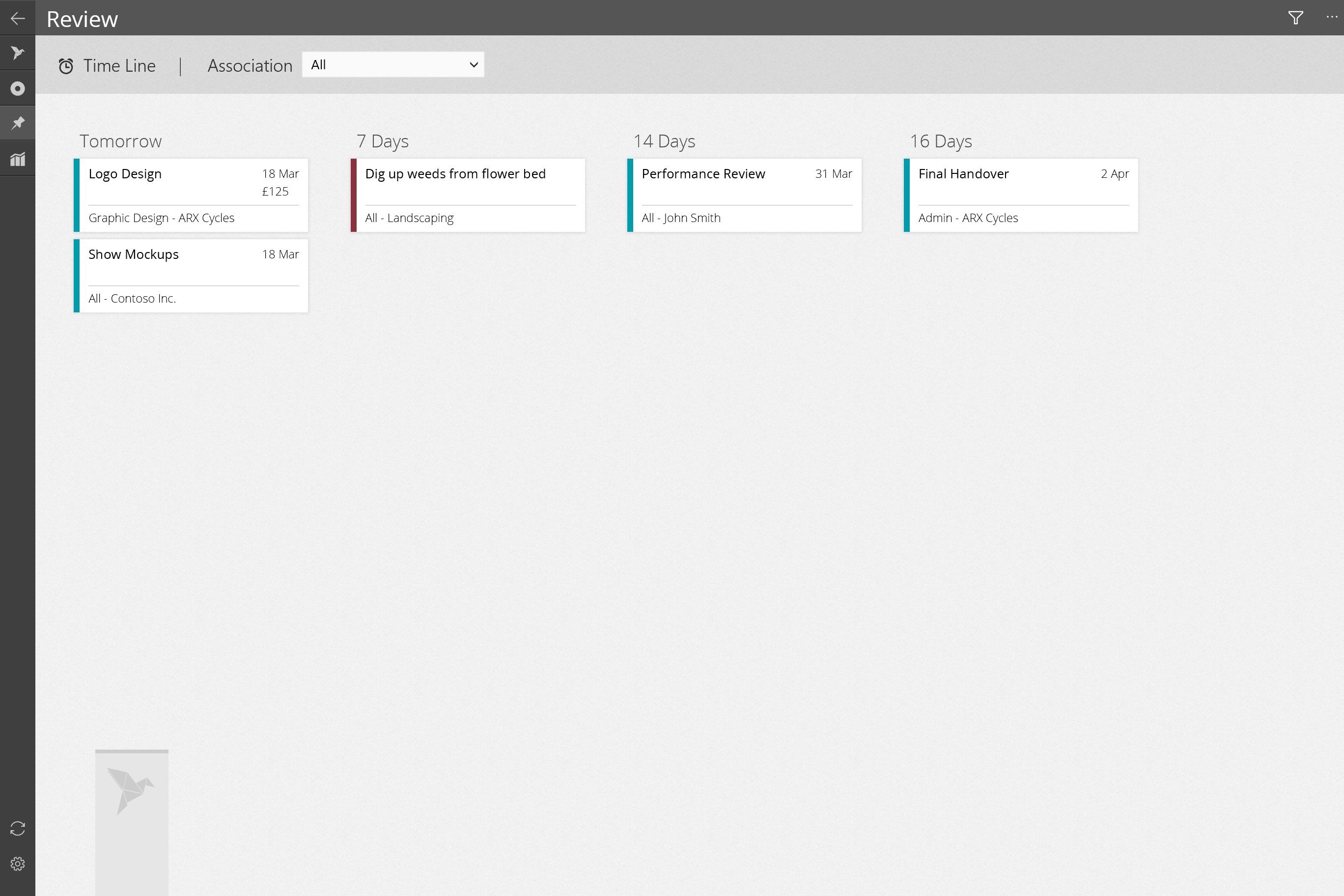
Description
Project Manager and time tracker; perfect for freelancing, small business and general to-do’s. Designed to be simple yet feature rich you can intuitively manage a versatile range of projects and get powerful data.
Eclipse Manager brings a new perspective to managing projects through its simple and unique approach. Split your project into tasks and complete them as the project progresses, categorise and sort them so the important tasks are always visible. Eclipse lets you understand your projects at a glance and pull out the information you need.
Eclipse is very feature rich for free:
• Use Eclipse as a fully-fledged time tracker and time yourself as your work on tasks
• Sync your data across your devices
• Manage unlimited projects
• Add deadlines, checklists and notes to tasks
• View summaries and statistics of a given project
To get the most out of Eclipse, consider Eclipse Pro:
• Add billing to tasks
• Export to excel
• Use Eclipse offline
• Review tasks across multiple projects
• View reports and analytics of your performance
Ultimately Eclipse Manager is the ultimate app for staying productive, and delivering on your projects.
Follow us: @eclispemanager
Learn more: eclipsemanager.com
-
Task and Project Management
-
Time Tracking & Cost Tracking
-
Cloud Sync, including offline usage
-
Export to Excel
-
Powerful Data Trends
-
View Time Line of Due Tasks
-
Full Live Tile Support
-
Regular Updates
-
Also available on Windows Phone!
-
Free support - [email protected]
