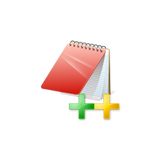
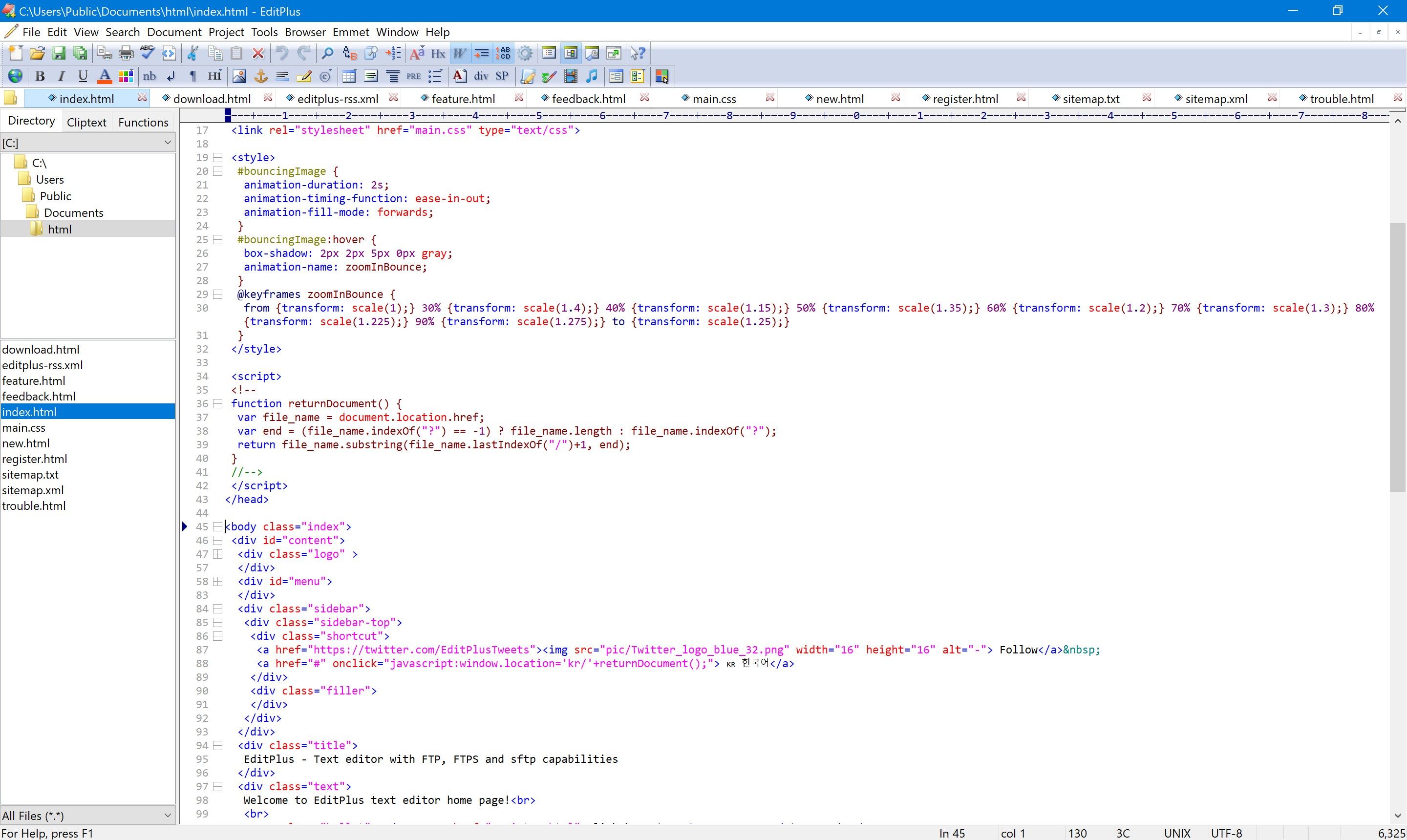
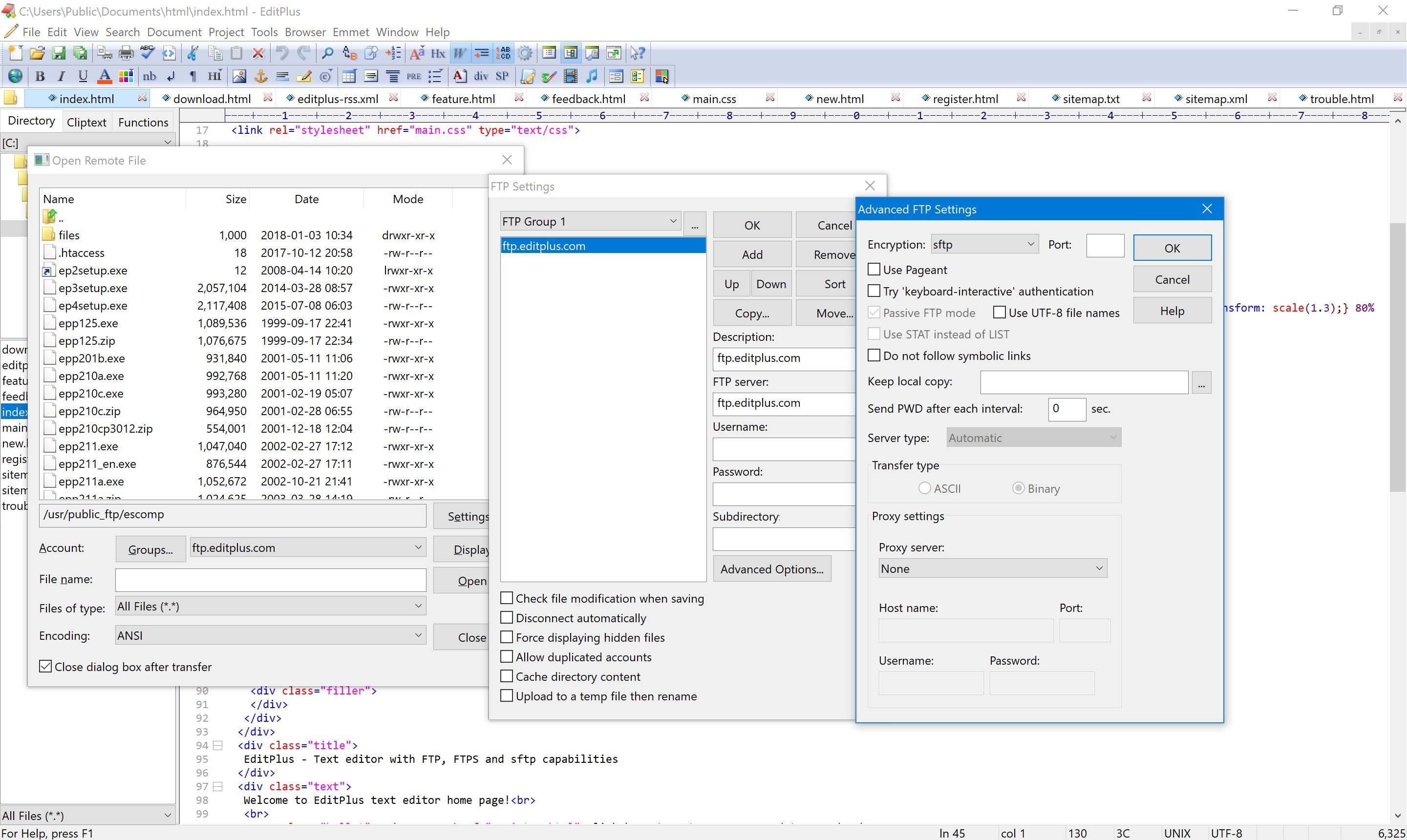
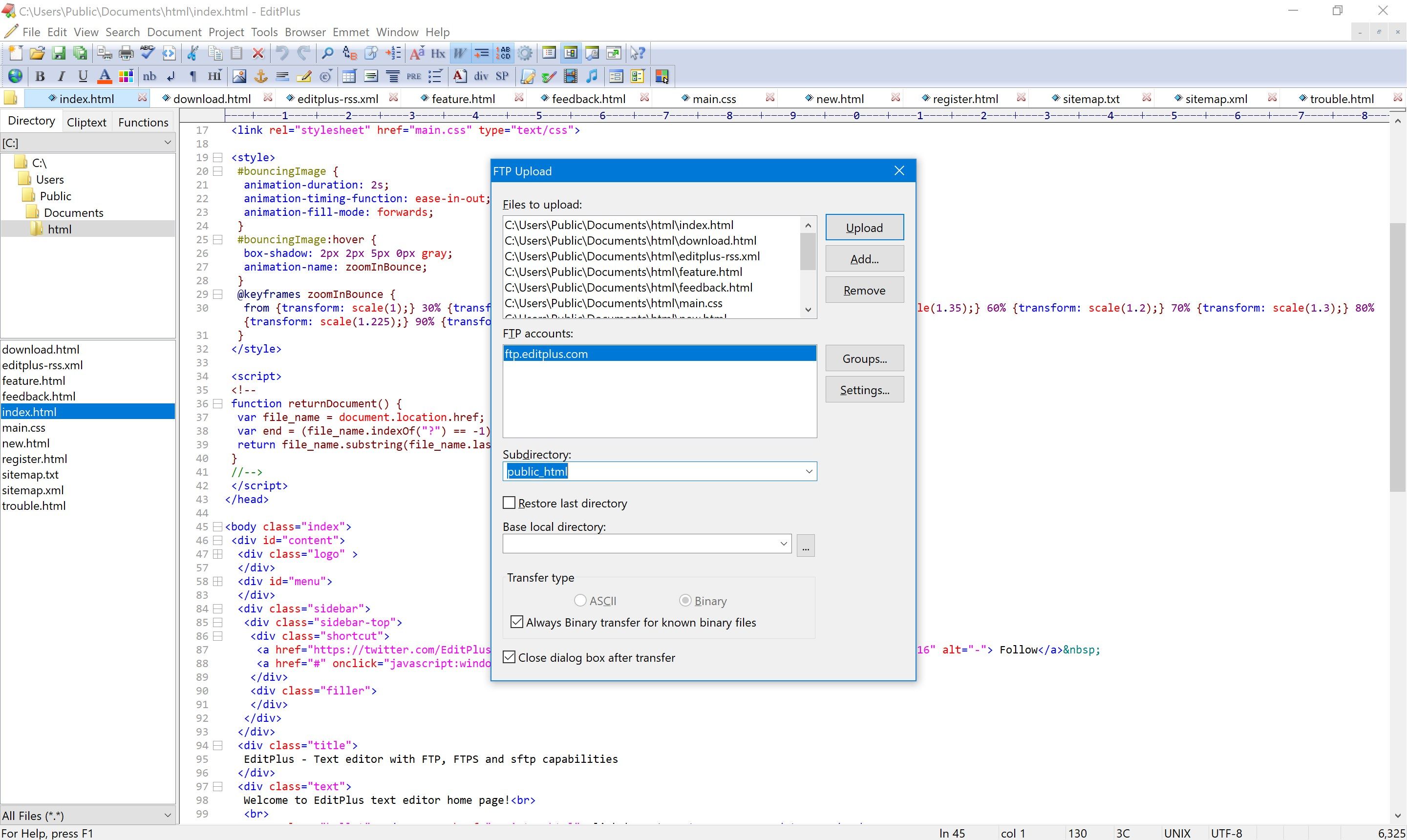
Description
Note for Windows 10 S Users: Some of the features (e.g. User Tools) doesn’t support Windows 10S.
EditPlus is a text editor for Windows with built-in FTP, FTPS and sftp capabilities. While it can serve as a good Notepad replacement, it also offers many powerful features for Web page authors and programmers. Syntax highlighting for HTML, PHP, Java, C/C++, CSS, ASP, Perl, JavaScript, VBScript, Python and Ruby on Rails. Seamless Web browser for previewing HTML pages, and FTP commands for uploading local files to FTP server. Other features include Hex Viewer, code folding, HTML toolbar, user tools, line number, ruler, URL highlighting, auto-completion, Cliptext, column selection, powerful search and replace, multiple undo/redo, spell checker, customizable keyboard shortcuts, and more.
This app offers free trial for 30 days. To keep using the app after the 30-day trial period, you should buy the app from the Store.
-
Syntax highlighting.
-
FTP (including sftp and FTPS) feature for uploading your local files to FTP server or for editing remote files directly.
-
Column selection and column editing.
-
JSON Beautifier.
-
Integrated web browser for previewing HTML files.
-
Supports HTML Tidy.
-
Base 64 Encode/Decode, URL Encode/Decode.
-
User tools and output capture.
-
Cliptext.
-
Hex Viewer.
-
Spell checker.
-
Code Folding.
