
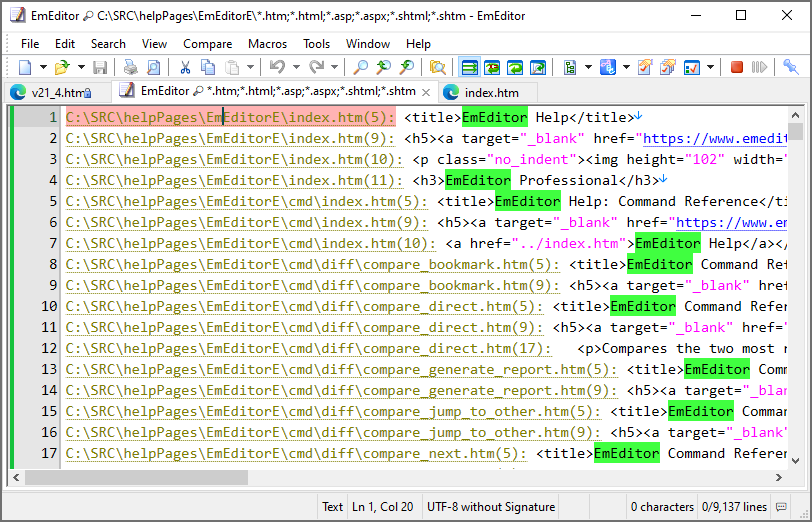
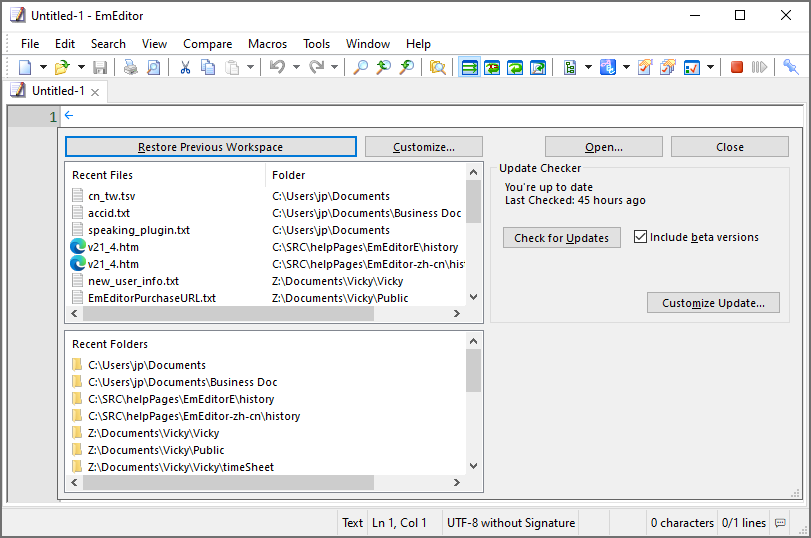
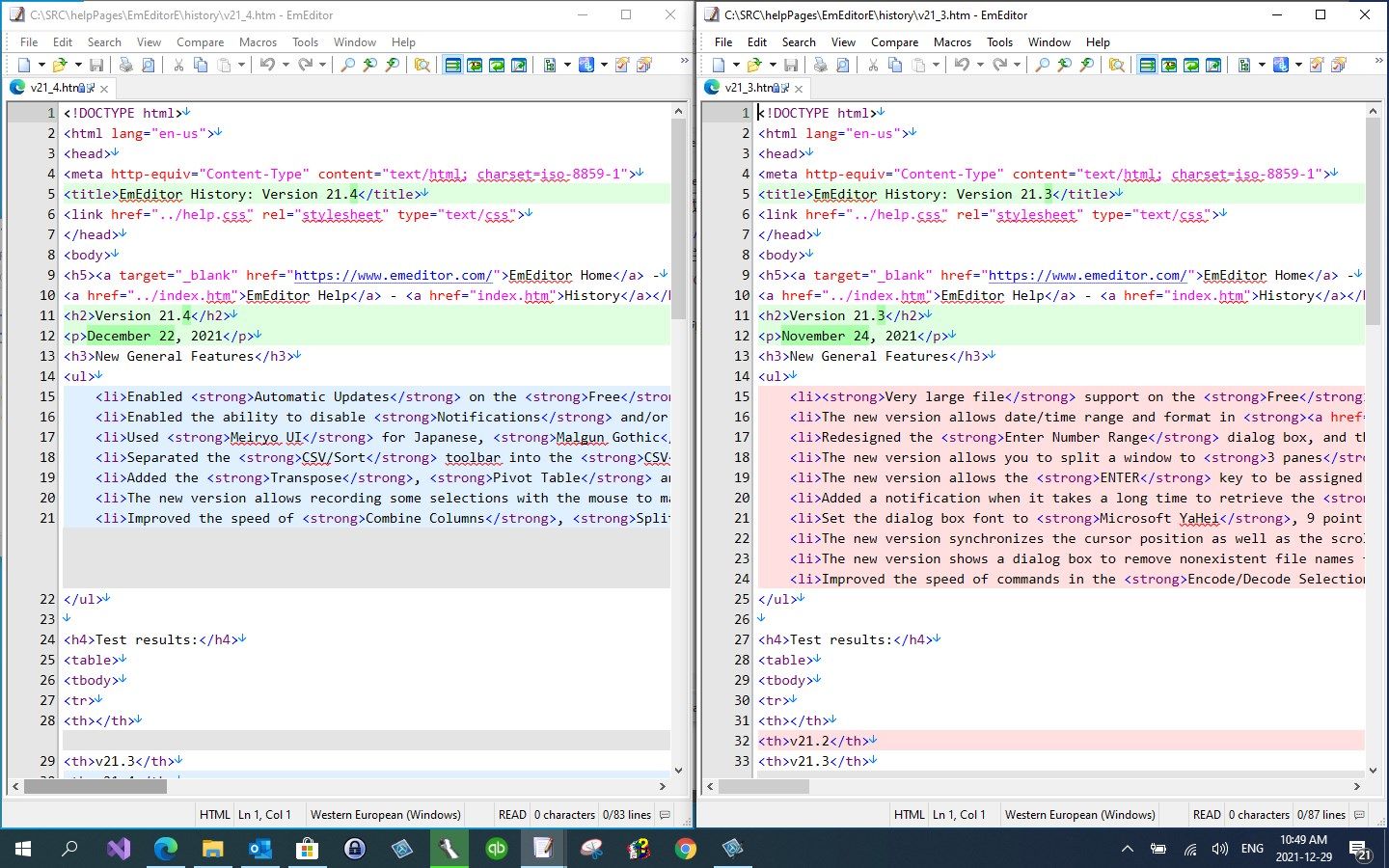
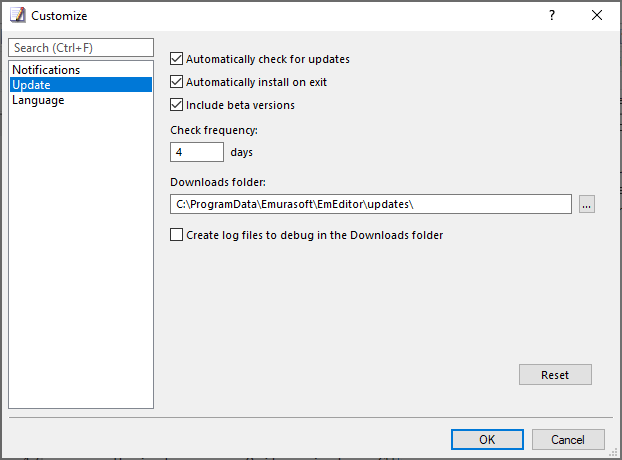
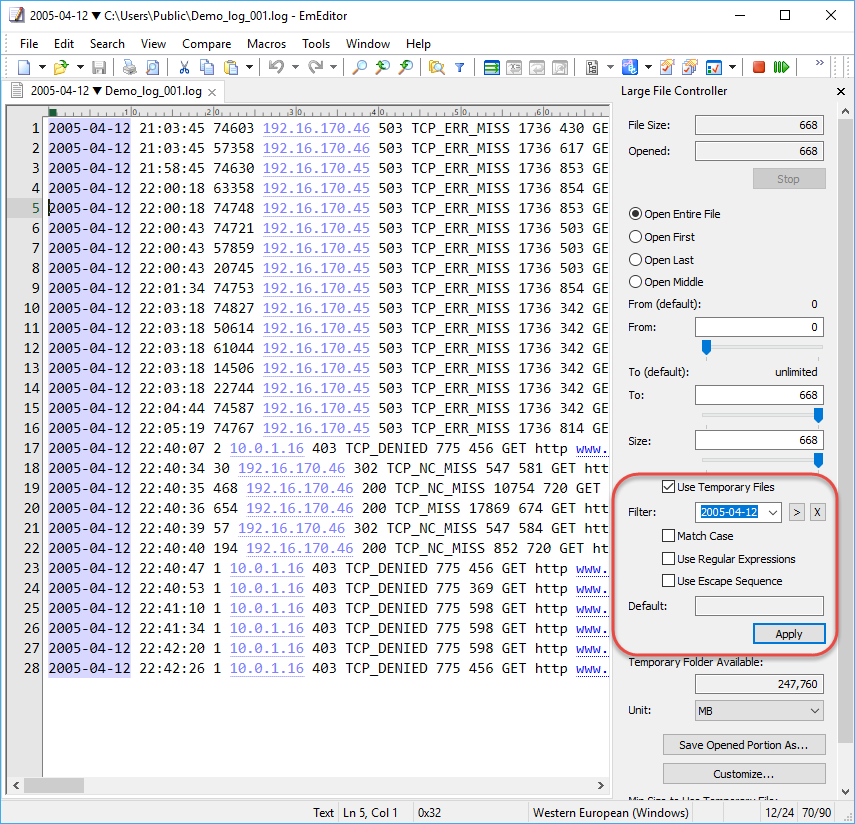
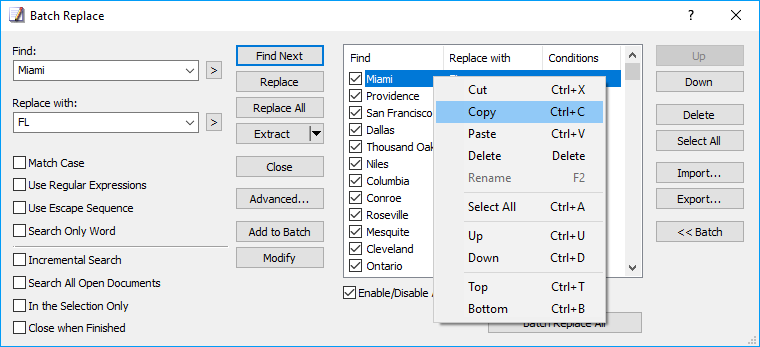
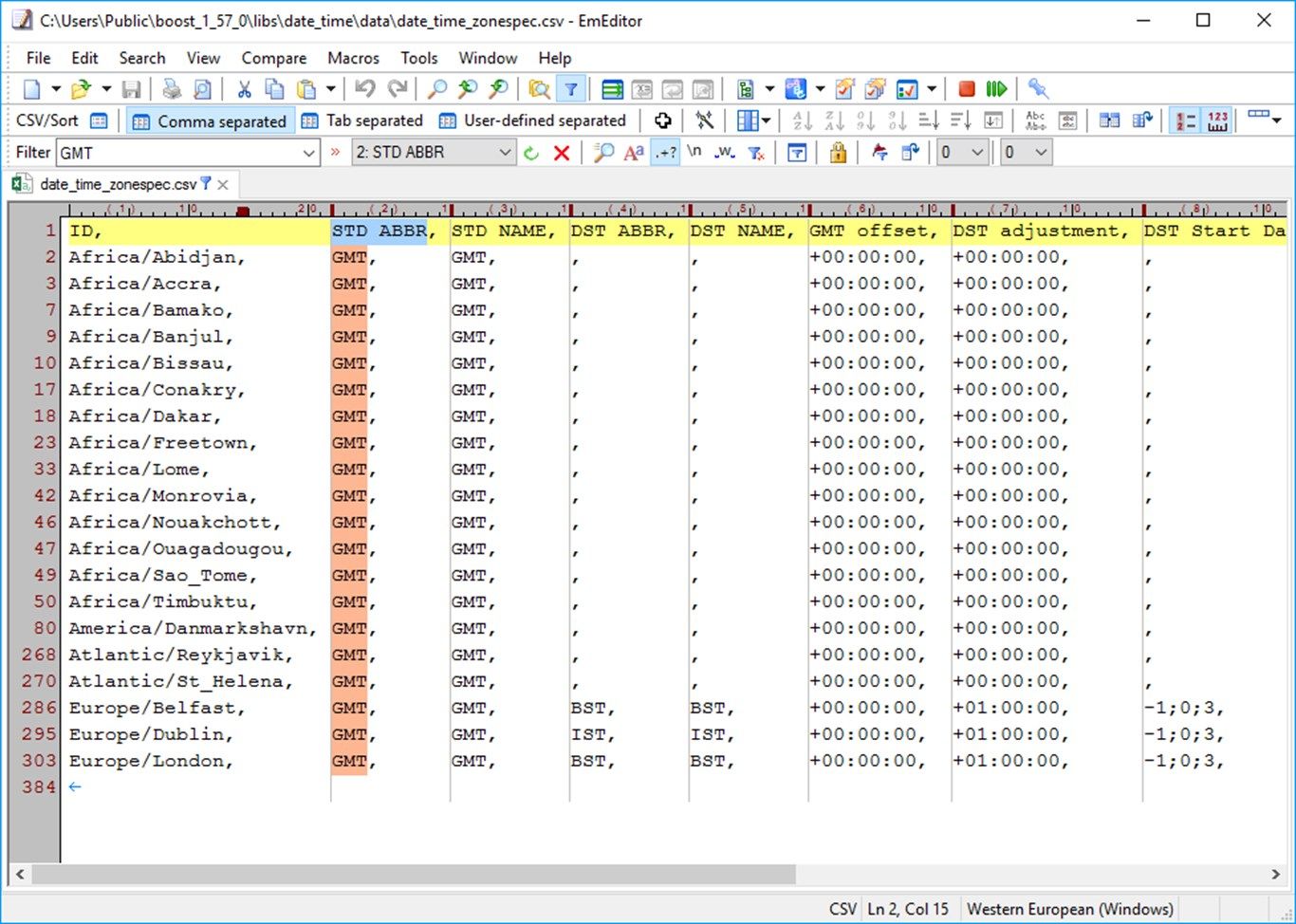
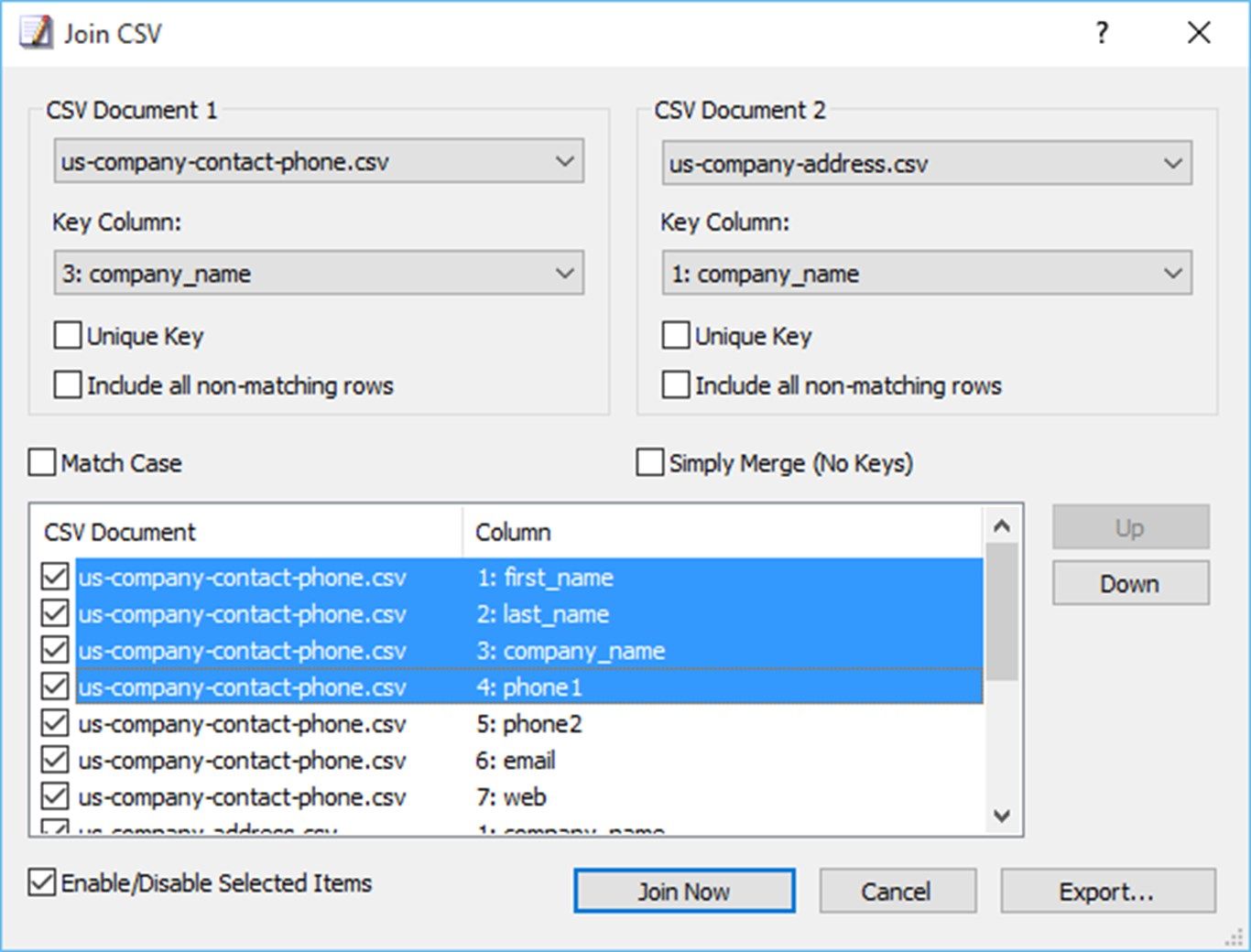
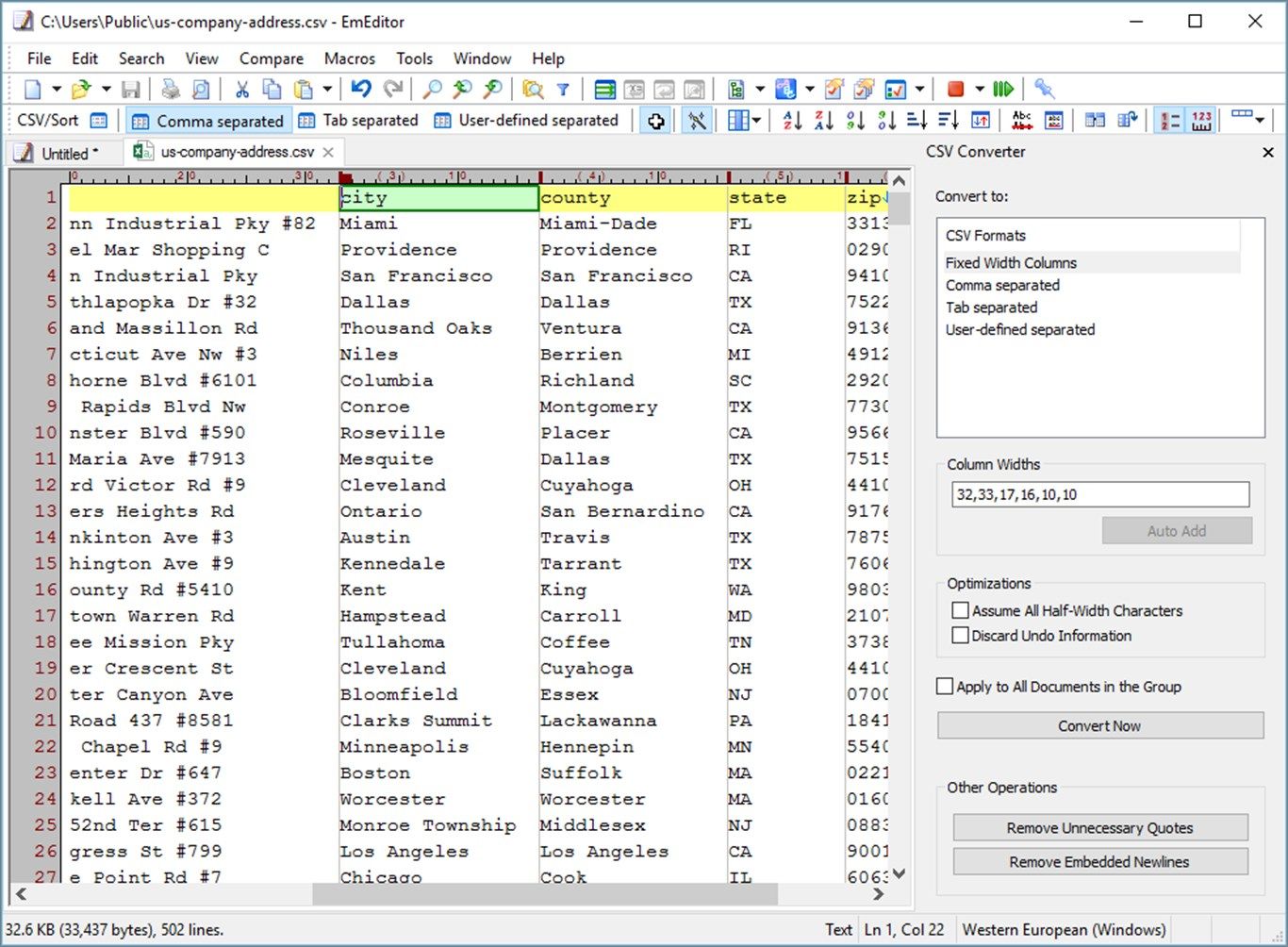
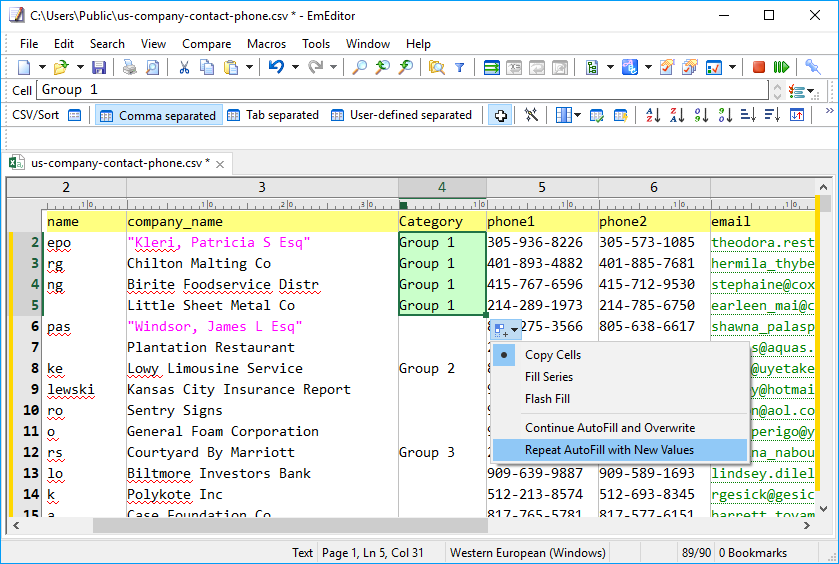
Description
EmEditor is a fast, lightweight, yet extensible, easy-to-use text editor for Windows.
** This is 32-bit version. If you have 64-bit version of Windows, we strongly recommend using EmEditor (64-bit):
https://www.microsoft.com/store/apps/9nblggh537df
There are two versions of EmEditor. When you launch EmEditor for the first time, you can select:
- EmEditor Professional (Annual Subscription $19.99 USD per year), a fully-functional version.
- EmEditor Free (free), a limited-functional version for personal use only.
You may also switch between Professional and Free anytime by selecting the Upgrade or Downgrade command on the Help menu.
** Features available both on EmEditor Professional and EmEditor Free **
- Unicode support
- Large File support
- Find/Replace
- Find in Files/Replace in Files
- External tools
- Multiple selections
- Vertical selections
- Bookmarks
- Markers
- Spelling
- Numbering
- Full screen view
- Workspaces
- Macros (Record and Run only, no scriptable macros)
- Compare files (with default options only)
** Features available only on EmEditor Professional **
- Large File Controller
- Plug-ins
- Batch Find/Replace
- Sort
- CSV
- Narrowing
- Keyboard/Menu customization
- Filter
- Delete Duplicate Lines
- Extract Frequent Strings
- Search Symbols
- Syntax Checker
- Advanced Open
- Automatic updates
- Macros (scriptable)
- Compare files (with options)
Please check our company website (EmEditor home page - “Features” - “EmEditor FREE version”) for the comparison between different versions.
Notes: The Free version is available at home or at school only for personal use. It may not be used in corporate, government, or other offices.
About Microsoft Store subscriptions and non-store licenses:
-
A subscription for this app enables EmEditor Professional features. You can try EmEditor Professional for 30 days after installation. If a subscription is not purchased when this trial period ends, the free version will be available. There is no lifetime license for this store app.
-
Licenses acquired outside the Store cannot be used for the store app, due to Microsoft’s Terms of Sale. Subscriptions for this store app are sold separately from licenses for non-store apps, including desktop installer versions and portable versions. This means that registration keys that were purchased outside of the Microsoft Store cannot be used for this store app.
-
Subscriptions for the 32-bit version and 64 bit version are not interchangeable - a subscription for the 32-bit version cannot be used for the 64-bit version and visa versa.
Advantages of this store app over non-store versions of EmEditor:
- Installation and uninstallation is easier
- Updates are completely automatic
- As a UWP app, no changes are made to system files. Settings are stored inside the app container.
-
Syntax highlighting for more than 20 different languages
-
Easily handle large files up to 248GB
-
Support Unicode and macros
-
Split and combine files
-
Find/Replace in multiple files
-
Support multiple selection and vertical selection editing
-
Compare documents
-
Convert or Join CSV files
-
Convert the encodings of multiple files
-
Advanced filter
-
Large File Controller
-
Manage multiple workspaces
-
Find/Replace using Boost or Onigmo regular expression engines
